当您使用chrome自动填充文本字段时,浮动标签文本完全没有动画显示(从0.8.0开始)
所有75条评论
这可能是一个不错的起点。
@illogikal您可以张贴gif吗?
干得好:

黄色高亮显示字段已自动填充。 如您所见,密码已填写,但标签仍然存在。
嗯,这很有趣。 @mbrookes您知道这是用于所有输入类型还是仅用于密码输入?
不确定-我尝试交换地址和密码的顺序,但是自动填充并没有触发,要么填充了已知的用户/密码,要么保存了新密码。 我将不得不弄清楚如何最好地测试其他领域。
好的,我计划在不久的将来重新重构一些TextField内容。 我也会尝试一些实验。 让我知道您是否还注意到其他情况。
你好! 我们正在遇到这个问题。 我们可以在本地做些什么尝试并尝试一些潜在的解决方案吗? 还是需要等待重构?
我们上面列出的密码字段确实有问题。 除此之外,我们对于普通的TextField也有类似的问题。 我们提供了提示文本集,如果您键入值,该提示文本将消失。但是,如果在页面呈现(深层链接)时设置一个值,则提示文本仍会在实际值后面可见。 这可能是同一个问题,还是分开?

这可能是同一个问题,还是分开?
看起来是另外一个问题。
修复灵感: https :
该代码可以添加到onChange以更新state.isAutofilled
Chrome版本49.0.2623.87(64位)OS X El Capitan

如果按下任何键或单击鼠标-它会正确浮动,但初始负载将被破坏。
完全一样的问题:
知道吗,伙计们?
遇到相同的问题。
有没有办法禁用适用于MUI的自动填充?
@ kand617
只需创建几个字段,然后使用“ display:none ”将其隐藏即可。 例:
然后在下面放置您的真实字段。
http://stackoverflow.com/questions/15738259/disabling-chrome-autofill
解决onChange事件的任何解决方案?
@antoinerousseau这将被合并在主人吗?
@devdlabs https://github.com/callemall/material-ui/pull/3372#issuecomment -191523369
这可能是一个类似的问题(相同的根本原因,不同的表现形式?)
我没有看到提到的动画问题,但是TextField容器的高度没有考虑输入的上边距。 这导致TextField在容器下方延伸14px。 这是一个非常简单的解决方法,但是我只能通过自动完成功能看到它:




这将很快得到解决;)

好@nathanmarks ,谢谢!
并且您是否找到了在Chrome自动填充时无需点击页面即可更新浮动标签的黑客?
这仍然是一个非常痛苦的问题。
我尝试使用香草自动填充事件,但这根本没有用。
我正在使用redux-form (和其他许多方法一样),但遇到了一个丑陋的解决方法(仅对于我的登录表单,我不在乎其他表单)。
我仅在铬中测试过它,因此请考虑使用它。
当我添加一个隐藏的用户名和密码字段时,chrome忽略了整个表单(除非使用display:none将其隐藏,而chrome不在乎)。
因此,我使用了4个(:disappointed:)额外字段。 2使chrome忽略我的表单(autocomplete = off不起作用),另外2个在不同的伪表单中进行chrome填充,与componentDidMount相比,我添加了一个超时,该超时使用redux将伪字段中的值复制到真实字段中形式的更改事件:
class Login extends Component {
// This was tested under chrome only. It's ugly, but it works. Code was modified a bit for simplicity so it might not work out of the box.
componentDidMount() {
// Fix chrome auto-fill
setTimeout(() => {
const { change, dispatch }= this.props;
if (this.refs.usernameAutoFill.value && ! this.refs.username.value) {
dispatch(change('username', this.refs.usernameAutoFill.value));
}
if (this.refs.passwordAutoFill.value && !this.refs.password.value) {
dispatch(change('password', this.refs.passwordAutoFill.value));
}
}, 500);
}
render() {
const styles = {
autofill: {
height: 0,
width: '1px',
position: 'absolute',
left: 0,
top: 0
}
};
return (
<div>
<form style={styles.autofill}>
<input type="text" ref="usernameAutoFill" name="usernameAutoFill" />
<input type="password" ref="passwordAutoFill" name="passwordAutoFill" />
</form>
<form autocomplete="off">
<div style={styles.autofill}><input type="text" name="fakeusername" /><input type="password" name="fakepassword" /></div>
<Field name="username" component={() => <TextField ref="username" name="username" floatingLabelText="Username" />}/>
<Field name="password" component={() => <TextField ref="password" name="password" type="password" floatingLabelText="Password" />}/>
<RaisedButton primary={true} label="Login" type="submit"/>
</form>
</div>
)
}
}
export default {
Form: reduxForm({
form: 'Login'
})(Login)
}
为了简化起见,我修改了代码,仅供参考。
@ adamtal3是autoComplete="off"
@justinko并不重要。 如果您使用autoComplete react将其更改为autocomplete 。
您可以看到我使用了字符串值( "off" )而不是js值( {'off'} )。
如果您指的是React标准和一致性,那我同意,但是我认为这没什么大不了的。
这是我的解决方案。
首先,我检查了组件安装后用户名是否自动填充。
如果是,我将更新密码字段的状态。
一旦hasValue变为true,浮动标签将被更新。
componentDidMount() {
setTimeout(() => {
if(this.refs.username.getValue()) {
this.refs.password.setState({...this.refs.password.state, hasValue: true})
}
}, 100)
}
希望这可以帮助。 :)
当浏览器自动填充浮动标签时,我找到了一种更新浮动标签的方法。
`
setTimeout(function(){
var autofilled = document.querySelectorAll('input#password:-webkit-autofill');
如果(自动填充){
$(“ input [type = password]”)。parent()。addClass(“ is-dirty”);
}
},500);
`
这应该在文档内部,最后准备好。
“ is-dirty”类是触发浮动标签的类。
我正在将redux-form与react-ui一起使用。 对我来说,解决方案是将伪造的输入放在所需的输入之后。
<TextField
{...password}
type="password"
placeholder={formatMessage(messages.loginPasswordPlaceholder)}
disabled={submitting}
/>
<Icon name="password" className={theme.icon}/>
<input className={theme.hiddenInput} type="password" />
有望由React 16修复: https :
当我从0.17.1更新到0.18.1时,我遇到了同样的问题
修复对我有用的方法:
class FixedTextField extends Component {
constructor() {
super()
this.state = { value: '' } }
}
textfield = null
componentDidMount() {
requestAnimationFrame(() => {
this.setState({ value: this.textfield.getInputNode().value })
})
}
render() {
return <TextField {...this.props} value={this.state.value} />
}
}
该修复程序的后端口刚刚在React 15.6.0 。 任何人都可以测试它是否可以解决此问题?
[仅供参考:上面的“我也是”帖子将被删除-请使用投票按钮,而不要动动讨论。]
@mbrookes我测试时未固定。
@愚蠢细节?
就像您2年前发布的一样。 https://github.com/callemall/material-ui/issues/718#issuecomment -167445748
@Stupidism什么版本的Material-UI,什么版本的React,什么浏览器/版本?
"name": "material-ui",
"version": "0.18.3",
"name": "react",
"version": "15.6.0",
md5-f7a2844706b5476282e07a6c64e29edb
Google Chrome 59.0.3071.86 (Official Build) (64-bit)
OS Linux
JavaScript V8 5.9.211.31

:man_shrugging:在这种情况下, @ whtang906的解决方法似乎是目前的最佳选择。
对于redux形式
constructor(props) {
super(props);
// This binding is necessary to make `this` work in the callback
this.refUsername = this.refUsername.bind(this);
this.refPassword = this.refPassword.bind(this);
}
componentDidMount() {
setTimeout(() => {
if(this.usernameRef.getValue()) {
this.passwordRef.setState({...this.passwordRef.state, hasValue: true});
}
}, 100)
}
refUsername(component) {
this.usernameRef = component.getRenderedComponent().refs.component;
}
refPassword(component) {
this.passwordRef = component.getRenderedComponent().refs.component;
}
<Field
name="username"
withRef
ref={this.refUsername}
component={TextField}
/>
<Field
name="password"
type="password"
withRef
ref={this.refPassword}
component={TextField}
/>
我的应用有点慢,所以我加了保险
componentDidMount() {
let times = 0;
const interval = setInterval(() => {
times += 1;
if(this.usernameRef.getValue()) {
this.passwordRef.setState({...this.passwordRef.state, hasValue: true});
clearInterval(interval);
} else if (times >= 10) {
clearInterval(interval);
}
}, 100)
}
就我一直在使用v1-beta分支而言,此问题已得到解决。 它可能是rewrite的重写或升级。 我要关闭,直到我们听到更多有关它的信息。 感谢您在这里的讨论!

错误仍然存在...
[email protected]
[email protected]
铬60.0.3112.90
@artalar只需尝试componentDidMount解决方案O(∩_∩)O
@Stupidism谢谢您的解决方案! 我已经尝试了以上所有方法,但没有一个起作用。 可能是因为其中大多数人是1-2岁...
顺便说一句,此错误仅在Chrome中发生,Firefox非常好:)
@ Ivan-Parushev我想这是因为ref的用法已更改。 那您的问题解决了吗?
此处未解决,如果它们存在于componentDidMount上,我会从localStorage中填充值,并且所有最新版本都存在相同的错误。
仍在等待修复...
我正在锁定线程。 这个问题已有2年历史了。 由于我们现在专注于v1-beta分支。 如果有人有复制示例,请为v1-beta分支打开新一期。
到现在已经三年了。 最新的react和material ui版本仍然存在此问题。
@tschaub哈哈,就像ios位置固定的输入一样,成为焦点问题。
@tsmirnov是时候让您陷入困境,然后进行修复。 😜
这个错误有一个CSS解决方案
// Selects label that comes right after the autofilled input
input:-webkit-autofill + label {
// Insert your active label styles
}
干得好:
黄色高亮显示字段已自动填充。 如您所见,密码已填写,但标签仍然存在。
我正面临着同样的问题。
这个错误有一个CSS解决方案
// Selects label that comes right after the autofilled input input:-webkit-autofill + label { // Insert your active label styles }
您能解释一下这是什么意思吗?
这个错误有一个CSS解决方案
// Selects label that comes right after the autofilled input input:-webkit-autofill + label { // Insert your active label styles }您能解释一下这是什么意思吗?
:-webkit-autofill通过浏览器选择自动填充的字段。 将标签放置在输入旁边,然后使用:-webkit-autofill选择器进行选择。 如果您需要更多帮助,请分享您当前的html结构。
这个错误有一个CSS解决方案
// Selects label that comes right after the autofilled input input:-webkit-autofill + label { // Insert your active label styles }您能解释一下这是什么意思吗?
:-webkit-autofill通过浏览器选择自动填充的字段。 将标签放置在输入旁边,然后使用:-webkit-autofill选择器进行选择。 如果您需要更多帮助,请分享您当前的html结构。
当然! 这是我的HTML,请帮忙。 谢谢
https://pastebin.com/yjJCip3r
这个错误有一个CSS解决方案
// Selects label that comes right after the autofilled input input:-webkit-autofill + label { // Insert your active label styles }您能解释一下这是什么意思吗?
:-webkit-autofill通过浏览器选择自动填充的字段。 将标签放置在输入旁边,然后使用:-webkit-autofill选择器进行选择。 如果您需要更多帮助,请分享您当前的html结构。
当然! 这是我的HTML,请帮忙。 谢谢
https://pastebin.com/yjJCip3r
您的标签紧接在输入之后,因此您无需对html进行任何操作。
只需选择自动填充输入旁边的标签,然后为它们设置您的活动标签样式,如下所示。
.mdl-textfield__input:-webkit-autofill + .mdl-textfield__label {
// Active label styles here
top: -20px; // Just an example
transform: scale(0.75); // Just an example
}
呃, @ kishan3我想你迷路了。 MDL是这种方式-> https://github.com/google/material-design-lite/issues/4827😆
(尽管考虑到MDL已经死了,吉姆,也许您毕竟来对地方了!)
啊,该死! 它与名称混淆。 :laughing: @mbrookes但是,一个问题:我们可以直接在CDN链接的HTML中使用实质性UI吗? 我从未意识到MDL已死:cry:
@ kishan3您可以,尽管正如在文档中说的那样,这意味着客户端必须至少在第一次缓存之前才下载整个库,而在本地构建它意味着您可以优化包含的组件。
有什么解决办法?
此问题与v0.x有关。
@oliviertassinari这个提要在v3.4.0中存在。
就我而言,我使用的是下拉菜单,当用户在下拉菜单中选择某项然后将值设置为状态时,与该值关联的TextField不会浮动标签。
编辑:看来,如果我用null初始化TextField值,那么当传递新值时浮点数将不会移动。 通过使用空字符串而不是null初始化状态值来解决
如果仍然有人在这里,我只需在实现此效果的TextField上设置此道具InputLabelProps={{ shrink: true }} 。 是我们团队的最佳解决方案。
@ tom-con谢谢男人,它非常适合我

这个问题在2019年仍然存在...
如果仍然有人在这里,我只需在实现此效果的TextField上设置此道具
InputLabelProps={{ shrink: true }}。 是我们团队的最佳解决方案。
我真的很困惑,您解决了这个问题! 最佳推荐解决方案!
这是v0.x版(2015),请参阅#14427。
这个错误有一个CSS解决方案
// Selects label that comes right after the autofilled input input:-webkit-autofill + label { // Insert your active label styles }
@ozturkcangokkaya您好,此CSS解决方案在Chrome中可以正常运行。 但是,当我在Firefox中检查表单时,浮动标签不起作用。 您知道为什么webkit-autofill影响Firefox吗?
有关v4,请参见#14427。
最好的解决方案是停止使用Materialize,并使用Bootstrap或其他库,因为您必须提出解决方法,而Google似乎对解决此问题没有兴趣。
如果仍然有人在这里,我只需在实现此效果的TextField上设置此道具
InputLabelProps={{ shrink: true }}。 是我们团队的最佳解决方案。
谢谢,我使用的是: InputLabelProps={{ shrink: form.password }} ,它可以完美运行。
<TextField
id="loginPassword"
label="Login Password"
type="text"
fullWidth
value={form.password}
onChange={(e) => setAttribute('form.password', e.target.value)}
InputLabelProps={{ shrink: form.password }}
/>
我解决了在项目上安装lodash.merge的问题,然后意识到我不正确地填充了文本字段组件,这是因为我认为使用嵌套对象时redux的行为应该相同。
如您所见,混合两个嵌套对象时,我无法正确填充。

我使用库解决了这个问题,事实如此。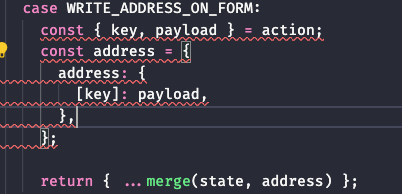
请注意,默认情况下,最新版本的Material-UI(v4.9.0)支持。
最有用的评论
如果仍然有人在这里,我只需在实现此效果的TextField上设置此道具
InputLabelProps={{ shrink: true }}。 是我们团队的最佳解决方案。