Grafana: [Feature request] Make alert threshold visibility in graphs optional
Hey 👋
For my use-cases I don't really need to see the thresholds of an alert in my graphs and they're pretty stark visually (red and the whole alertable area is tinted as well). That's why I was thinking that perhaps it would make sense to make it optional.
Maybe a checkbox "Show alert thresholds" in "Alert Config"? Or does "Display > Thresholds" make more sense for this?
All 40 comments
I think this makes sense. PR would be appreciated!
Here's a case where it's especially distracting:
I have a system where I collect two temperature measurements. An alert happens if the first is >50°C or if the second is >70°C.

The diagram now shows a green heart to indicate that no alert situation is ongoing, but the second time series is in the red area:

This looks as if an alert should happen.
Being able to change the appearance or to disable the visual threshold would be greatly appreciated.
The alert threshold really makes my graph look like nonsense, so it would be great to make the redness optional.
Really at this point it's just polluting my graph.
http://i.imgur.com/3x9oFjG.png
+1
Until then my workarounds:
Alert thresholds are showing only for the 1st condition.
So in the 1st line I setup something that will never happen and where the limit is outside the panel, then I add a original condition in the 2nd row with an OR.
Other alternative - if you use only 1 axis:
Move everything to the right axes and set left axis limit to something that is out of the alert range (though a (right-y) will be shown every line in the legends)
Any update on this issue?
+1 to this. Right now I have a graph of server errors that alerts if the number of errors is greater than 0. The whole graph is shaded red so it'd be helpful to be able to disable this display.
+1 for this feature. It was fine with the threshold features
+1 also
+1 here too. Right now I just have a dashboard that I never look at with alerts, but that seems stupid to me when it's all just repeats of existing panels.
+1 here same as @ArmedChef
+1
+1 This would be a great feature.
+1
+1
+1
+1
In general, the rule should be to not draw attention when no no attention is necessary, or at least allow disabling false positives (something draws attention, when actually everything is fine).
By the way, is this related to the issue where grafana keeps adding green markers to indicate alerts did not fire?
Probably there could be three visibility options:
- visible as we see it now,
- enabled as mark (triangle or arrow) on y axis,
- hidden.
randybb's suggestions are good. I'd also like to see this implemented, as like in dbrgn's example above I am using graphs with multiple sensors (having different ranges), so the display of the warning threshold is just adding visual pollution to the graph.
+1
It's also a bit weird that the thresholds are always drawn on the left axis, when the query driving the alert may be targeting the right axis. Example:
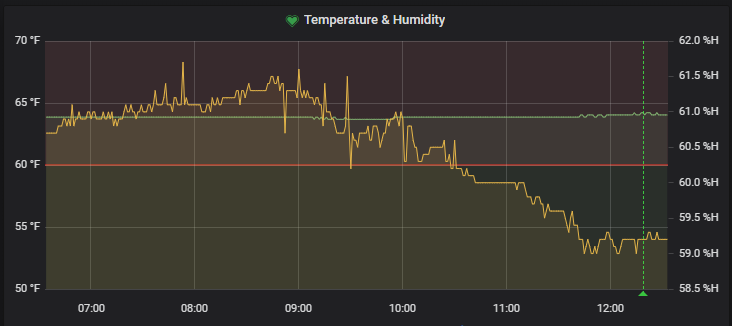
In this graph, the alert is configured as follows:
WHEN avg() OF query (B, 5m, now) IS ABOVE 60
In this case, B corresponds to the right axis. However, the threshold is drawn on the left axis. Not only is the threshold and color overlay distracting, it's not even an accurate representation of the threshold for the alert.
@aharbis Maybe you should find/open another issue for that one as it is not directly related to this feature request.
Alerts - such a great feature, yet enabling them for all charts, makes whole dashboard look like everything is on alert – red overlays on all charts. Hope this could be fixed until end of 2025. Sorry for sarcasm, this would require single checkbox to hide overlay (as there is already heart indicator near chart), yet issue is open for 2+ years :/
+1
+1
Just being able to turn off the fill would suit me.
+1
+1
+1
+1
+1
+1
It would be nice to have an option like the 'toggle legend', a 'toggle alert' which remove all alert overlays (threshold and annotation) which in some case add to much noise in the graphic.
It will be really helpful ! +1
Wew, three years for something that simple and yet so damn important. I better figure out how to hack this myself than waiting for miracle, eh?
+1
Please..!! Why is this taking so long :(
any updates on this issue?
I would really also like this. For now, I have a separate dashboard with copies of the graphs I want alerts for that I never look at. This means I don't have green hearts on the regular dashboards, but it's still better than all the clutter.
What about this? Seems to be working on my end. Can someone else test?
Awesome, finally! Thank you all so much!
Most helpful comment
Alerts - such a great feature, yet enabling them for all charts, makes whole dashboard look like everything is on alert – red overlays on all charts. Hope this could be fixed until end of 2025. Sorry for sarcasm, this would require single checkbox to hide overlay (as there is already heart indicator near chart), yet issue is open for 2+ years :/