問題の説明
パッケージはPipfile( pipenv install )からのインストールに失敗しましたが、名前を指定した後、なんとかインストールできました
期待される結果
パッケージがインストールされます。
実結果
ハッシュが一致しない場合はエラーがスローされます。 パッケージ名を指定すると、インストールされ、「すでにインストールされているので、ハッシュをチェックせずにこのパッケージを信頼しています」と表示されます。
複製する手順
非冗長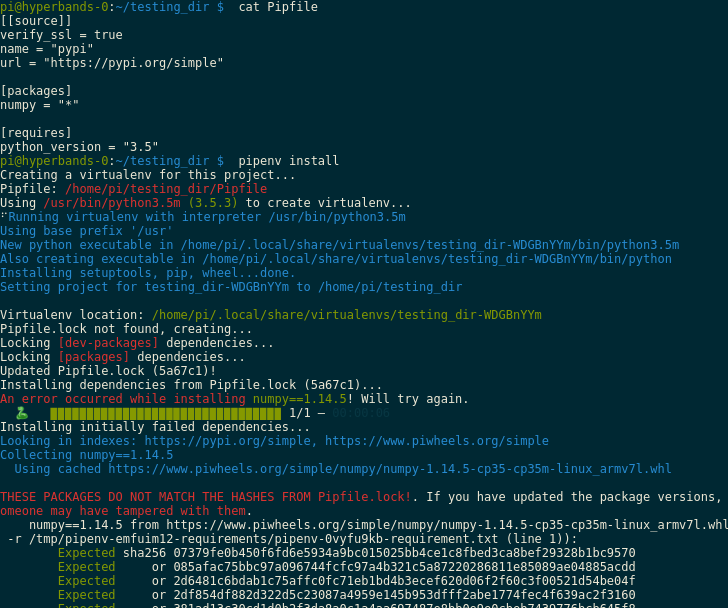

詳細出力:
> pipenv install numpy --verbose
Creating a virtualenv for this project...
Pipfile: /home/pi/testing_dir/Pipfile
Using /usr/bin/python3.5m (3.5.3) to create virtualenv...
⠋Running virtualenv with interpreter /usr/bin/python3.5m
Using base prefix '/usr'
New python executable in /home/pi/.local/share/virtualenvs/testing_dir-WDGBnYYm/bin/python3.5m
Also creating executable in /home/pi/.local/share/virtualenvs/testing_dir-WDGBnYYm/bin/python
Installing setuptools, pip, wheel...done.
Setting project for testing_dir-WDGBnYYm to /home/pi/testing_dir
Virtualenv location: /home/pi/.local/share/virtualenvs/testing_dir-WDGBnYYm
Installing numpy...
⠙Installing 'numpy'
$ "/home/pi/.local/share/virtualenvs/testing_dir-WDGBnYYm/bin/pip" install --verbose "numpy" -i https://pypi.org/simple --exists-action w
[ snip ]
Installing collected packages: numpy
Successfully installed numpy-1.14.5
Cleaning up...
Adding numpy to Pipfile's [packages]...
Pipfile.lock not found, creating...
Locking [dev-packages] dependencies...
Locking [packages] dependencies...
using sources: [{'name': 'pypi', 'url': 'https://pypi.org/simple', 'verify_ssl': True}]
Using pip: -i https://pypi.org/simple
ROUND 1
Current constraints:
numpy (from -r /tmp/pipenv-fw9u0ln7-requirements/pipenv-c8uwffst-constraints.txt (line 2))
Finding the best candidates:
found candidate numpy==1.14.5 (constraint was <any>)
Finding secondary dependencies:
numpy==1.14.5 requires numpy==1.14.5; python_version != "3.1.*" and python_version != "3.0.*" and python_version != "3.3.*" and python_version != "3.2.*" and python_version >= "2.7"
New dependencies found in this round:
adding ['numpy', '==1.14.5', '[]']
Removed dependencies in this round:
Unsafe dependencies in this round:
------------------------------------------------------------
Result of round 1: not stable
ROUND 2
Current constraints:
numpy==1.14.5 (from -r /tmp/pipenv-fw9u0ln7-requirements/pipenv-c8uwffst-constraints.txt (line 2))
Finding the best candidates:
found candidate numpy==1.14.5 (constraint was ==1.14.5)
Finding secondary dependencies:
numpy==1.14.5 requires numpy==1.14.5; python_version != "3.1.*" and python_version != "3.0.*" and python_version != "3.3.*" and python_version != "3.2.*" and python_version >= "2.7"
------------------------------------------------------------
Result of round 2: stable, done
Updated Pipfile.lock (5a67c1)!
Installing dependencies from Pipfile.lock (5a67c1)...
Installing 'numpy==1.14.5 --hash=sha256:07379fe0b450f6fd6e5934a9bc015025bb4ce1c8fbed3ca8bef29328b1bc9570 [long list of hashes]'
$ "/home/pi/.local/share/virtualenvs/testing_dir-WDGBnYYm/bin/pip" install --verbose --no-deps -r "/tmp/pipenv-m7n5vxhw-requirements/pipenv-s6f0at97-requirement.txt" --require-hashes -i https://pypi.org/simple --exists-action w
Created temporary directory: /tmp/pip-ephem-wheel-cache-ntah_q6a
Created temporary directory: /tmp/pip-install-75w412mp
Looking in indexes: https://pypi.org/simple, https://www.piwheels.org/simple
Requirement already satisfied: numpy==1.14.5 in /home/pi/.local/share/virtualenvs/testing_dir-WDGBnYYm/lib/python3.5/site-packages (from -r /tmp/pipenv-m7n5vxhw-requirements/pipenv-s6f0at97-requirement.txt (line 1)) (1.14.5)
Since it is already installed, we are trusting this package without checking its hash. To ensure a completely repeatable environment, install into an empty virtualenv.
Cleaning up...
全てのコメント3件
ラズベリーパイを使用しているため、x86マシンからロックファイルを使用することはできません。 ロックファイルをどのように作成しましたか?
あなたの場合、あなたはあなたのpipfileに追加のソースを追加する必要があります:
[[source]]
url = "https://pypi.org/simple"
name = "pypi"
verify_ssl = true
[[source]]
url = "https://www.piwheels.org/simole"
name = "piwheels"
verify_ssl = true
[packages]
numpy = {version = "*", index = "piwheels"}
[dev-packages]
[requires]
python_version = "3.5"
引き続き問題が発生する場合は、問題テンプレートに記入してください。 うまくいかないことを見つける能力を合理化するためにあります。 レポートをありがとう、これが役立つことを願っています
フォルダにロックファイルがありませんでした。 しかし、piwheelsソースを追加することは機能します、ありがとう!
@techalchemy pinwheelsソースを追加しても、私が抱えていたのと同じ問題が解決しました。 追加のソースが必要な理由に関するドキュメントはありますか? pipenv lockを最初に実行したときに、なぜ自動的に含まれないのか疑問に思います。
このページは役に立ちましたか?
0 / 5 - 0 評価
最も参考になるコメント
@techalchemy
pinwheelsソースを追加しても、私が抱えていたのと同じ問題が解決しました。 追加のソースが必要な理由に関するドキュメントはありますか?pipenv lockを最初に実行したときに、なぜ自動的に含まれないのか疑問に思います。