Laravel-excel: Como inserir hiperlink clicável no excel?
Tentei inserir hiperlink na planilha, mas está apenas no formato de texto. Como posso inserir um hiperlink clicável?
Todos 16 comentários
Mostre-nos como você tentou por favor e nos dê o modelo de problema do github como fornecido automaticamente.
`$candidate; //Collection object from model
foreach ($candidates as $key => $model) {
if($model->grade == 'Z') {
$model->grade="Reject";
}
$model->access_token=url('static-access/'.$model->access_token);`
Estou apenas substituindo o access_token pelo URL completo. Em seguida, convertendo o objeto de coleção em array como abaixo,
`foreach ($candidates as $candidate) {
$candidatesArray[] = $candidate->toArray();
}`
Em seguida, criando a planilha da matriz como abaixo,
`$sheet=$excel->sheet('sheet1', function($sheet) use ($candidatesArray,$jd) {
$sheet->fromArray($candidatesArray, null, 'A1', false, false);
});`
a partir desse script, ele exporta dados conforme necessário, mas o hiperlink é exportado como formato de texto e não como link clicável. @patrickbrouwers
Eu acho que você tem que fazer assim com os métodos nativos do PHPExcel:
$sheet->getCell('E26')
->getHyperlink()
->setUrl('http://examle.com/uploads/cv/' . $cellValue)
->setTooltip('Click here to access file');
https://github.com/PHPOffice/PHPExcel/blob/develop/Documentation/markdown/Overview/08-Recipes.md#change -a-cell-into-a-clickable-url
Obrigado @patrickbrouwers , mas setTooltip não está funcionando (célula vazia).
Pelo menos para a versão "maatwebsite/excel": "~2.1.0" .
Estou usando setValue para mostrar algo como um texto.
Além disso, meu texto é um ID e foi interpretado como um campo numérico (com notação E). Para corrigir estou usando:
->setValueExplicit($fbId, PHPExcel_Cell_DataType::TYPE_STRING)
setTooltip é o texto que é mostrado se você passar o mouse sobre a célula. Você realmente precisa fazer setValue ou setValueExplicit antes de usar isso.
Passei muito tempo tentando descobrir por que os links não estavam sendo gerados no meu arquivo do Excel. Acontece que $sheet->cell("A1") e $sheet->getCell("A1") não são a mesma coisa. Eu tive muitos casos em que eu estava fazendo algo como o seguinte:
$sheet->cell($cellLetter.$rowIndex, $url)
->getHyperlink()
->setUrl($url);
O que não estava funcionando, mas também não estava gerando nenhum erro, como Method [...] doesn't exist for ... . Mudando meu código para:
$sheet->getCell($cellLetter.$rowIndex) // A1, B2
->setValueExplicit("Click Here", \PHPExcel_Cell_DataType::TYPE_STRING);
$sheet->getStyle($cellLetter.$rowIndex)
->applyFromArray($urlStyle); // Blue, Bold
$sheet->getCell($cellLetter.$rowIndex)
->getHyperlink()
->setUrl($url);
Resolveu meu problema. Pode ajudar alguém no futuro com o mesmo problema.
resolver meu problema, este meu código
$sheet->getCell($cell)
->getHyperlink()
->setUrl($url);
$sheet->getStyle($cell)
->applyFromArray(array(
'font' => array(
'color' => ['rgb' => '0000FF'],
'underline' => 'single'
)
));
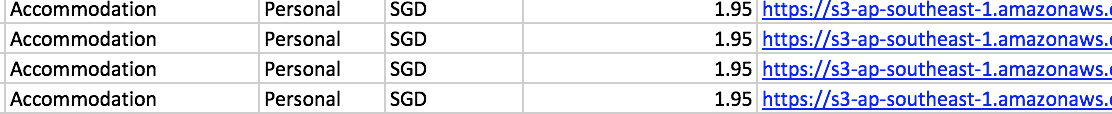
obrigado mano @TimothyDLewis
@TimothyDLewis ou @herarya posso incomodá-lo por como você está iterando na planilha? - talvez apenas poste um pouco mais de código sobre o método completo que você usou? (ou seja, recebendo $cellLetter.$rowIndex ou $cell ?)
Estou exportando uma matriz simples que possui 5 colunas de um banco de dados, - esta é uma planilha e possui uma linha de cabeçalho. Depois de pegá-lo, tenho este código que funciona, é claro:
//$trademark = [an array of data with 5 columns and a header row];
Excel::create('trademarks', function($excel) use($trademarks) {
$excel->sheet('trademarks', function($sheet) use($trademarks) {
$sheet->fromArray($trademarks,null,'A1',false,false);
//need to iterate over $sheet, get each row, and find column 1 in that row and set a URL
})->export('xlsx');
Gostaria de iterar em $sheet e alterar uma célula em cada linha (diferente da primeira linha) com um URL. Eu tentei até 3 loops foreach profundos (eu continuo recebendo um erro de que o resultado é um objeto, uma matriz ou recebo "PHPExcel_Exception Coordenada de célula inválida CREATOR in Cell.php (linha 590)", e tentei $sheet- >each (que aparentemente é um método disponível apenas no carregamento em um arquivo, pois é um erro não haver método each).
setUrl("sheet://'test'!A1")
mas o link do arquivo é sheet://test!A1
Por quê?
quando usar v3.*, você pode gostar disso para definir o hiperlink.
<?php
namespace App\Exports;
use Excel;
use Maatwebsite\Excel\Sheet;
use Maatwebsite\Excel\Events\AfterSheet;
use Maatwebsite\Excel\Concerns\WithMapping;
use Maatwebsite\Excel\Concerns\WithHeadings;
use PhpOffice\PhpSpreadsheet\Cell\Hyperlink;
use Maatwebsite\Excel\Concerns\FromCollection;
use Maatwebsite\Excel\Concerns\ShouldAutoSize;
use PhpOffice\PhpSpreadsheet\Worksheet\Worksheet;
class CommentsExport implements FromCollection, WithHeadings, WithMapping, ShouldAutoSize
{
// ...
public function custom()
{
Excel::extend(static::class, function (CommentsExport $export, Sheet $sheet) {
/** <strong i="6">@var</strong> Worksheet $sheet */
foreach ($sheet->getColumnIterator('H') as $row) {
foreach ($row->getCellIterator() as $cell) {
if (str_contains($cell->getValue(), '://')) {
$cell->setHyperlink(new Hyperlink($cell->getValue(), '点击查看图片'));
}
}
}
}, AfterSheet::class);
}
// ...
}
(new CommentsExport)->custom());
Excel::download(CommentsExport::class);
quando usar v3.*, você pode gostar disso para definir o hiperlink.
<?php namespace App\Exports; use Excel; use Maatwebsite\Excel\Sheet; use Maatwebsite\Excel\Events\AfterSheet; use Maatwebsite\Excel\Concerns\WithMapping; use Maatwebsite\Excel\Concerns\WithHeadings; use PhpOffice\PhpSpreadsheet\Cell\Hyperlink; use Maatwebsite\Excel\Concerns\FromCollection; use Maatwebsite\Excel\Concerns\ShouldAutoSize; use PhpOffice\PhpSpreadsheet\Worksheet\Worksheet; class CommentsExport implements FromCollection, WithHeadings, WithMapping, ShouldAutoSize { // ... public function custom() { Excel::extend(static::class, function (CommentsExport $export, Sheet $sheet) { /** <strong i="7">@var</strong> Worksheet $sheet */ foreach ($sheet->getColumnIterator('H') as $row) { foreach ($row->getCellIterator() as $cell) { if (str_contains($cell->getValue(), '://')) { $cell->setHyperlink(new Hyperlink($cell->getValue(), '点击查看图片')); } } } }, AfterSheet::class); } // ... }
(new CommentsExport)->custom()); Excel::download(CommentsExport::class);
Solução útil, mas você pode fazer isso de forma mais compreensível com refatoração
<?php
namespace App\Exports;
use Excel;
use Maatwebsite\Excel\Sheet;
// add event support
use Maatwebsite\Excel\Concerns\WithEvents;
use Maatwebsite\Excel\Events\AfterSheet;
use Maatwebsite\Excel\Concerns\WithMapping;
use Maatwebsite\Excel\Concerns\WithHeadings;
use PhpOffice\PhpSpreadsheet\Cell\Hyperlink;
use Maatwebsite\Excel\Concerns\FromCollection;
use Maatwebsite\Excel\Concerns\ShouldAutoSize;
use PhpOffice\PhpSpreadsheet\Worksheet\Worksheet;
class CommentsExport implements FromCollection, WithHeadings, WithMapping, ShouldAutoSize, WithEvents
{
// ...
/**
* <strong i="13">@return</strong> array
*/
public function registerEvents(): array
{
return [
AfterSheet::class => function(AfterSheet $event) {
/** <strong i="14">@var</strong> Worksheet $sheet */
foreach ($event->sheet->getColumnIterator('H') as $row) {
foreach ($row->getCellIterator() as $cell) {
if (str_contains($cell->getValue(), '://')) {
$cell->setHyperlink(new Hyperlink($cell->getValue(), 'Read'));
// Upd: Link styling added
$event->sheet->getStyle($cell->getCoordinate())->applyFromArray([
'font' => [
'color' => ['rgb' => '0000FF'],
'underline' => 'single'
]
]);
}
}
}
},
];
}
// ...
}
Uso, apenas:
Excel::download(CommentsExport::class);
Você está certo. esta é uma solução melhor do que eu. @AlexMcDee
@TimothyDLewis ou @herarya posso incomodá-lo por como você está iterando na planilha? - talvez apenas poste um pouco mais de código sobre o método completo que você usou? (ou seja, recebendo
$cellLetter.$rowIndexou$cell?)Estou exportando uma matriz simples que possui 5 colunas de um banco de dados, - esta é uma planilha e possui uma linha de cabeçalho. Depois de pegá-lo, tenho este código que funciona, é claro:
//$trademark = [an array of data with 5 columns and a header row]; Excel::create('trademarks', function($excel) use($trademarks) { $excel->sheet('trademarks', function($sheet) use($trademarks) { $sheet->fromArray($trademarks,null,'A1',false,false); //need to iterate over $sheet, get each row, and find column 1 in that row and set a URL })->export('xlsx');Gostaria de iterar em $sheet e alterar uma célula em cada linha (diferente da primeira linha) com um URL. Eu tentei até 3 loops foreach profundos (eu continuo recebendo um erro de que o resultado é um objeto, uma matriz ou recebo "PHPExcel_Exception Coordenada de célula inválida CREATOR in Cell.php (linha 590)", e tentei $sheet- >each (que aparentemente é um método disponível apenas no carregamento em um arquivo, pois é um erro não haver método each).
CONSEGUI ISSO HOJE após descobertas ....
https://stackoverflow.com/questions/41053636/laravel-excel-export-each-cell-style
como retornar o módulo de coleta de mensagens de erro?
Apenas uma nota rápida para quem vem aqui do google, obrigado @mouyong @AlexMcDee pela solução fornecida.
Ao usar $sheet->getColumnIterator('H') , é importante especificar o segundo parâmetro, que é a coluna final $sheet->getColumnIterator('H', 'H') .
Sem a coluna final, o iterador irá iterar sobre cada coluna até a última coluna .
Percebi isso quando queria fazer um hiperlink para uma coluna no meio da planilha e não na última coluna, como de costume.
Outra abordagem, que acabei seguindo, é usar a função de hiperlink do Excel.
Por exemplo, eu queria criar um hiperlink da planilha2 para as células da planilha1 (intervalo A1:A20) com o mesmo texto:
Na minha folha2
public function array(): array
{
$data = [
['Id'],
];
foreach ($this->data as $id) {
$idformula = '=HYPERLINK("#"&CELL("address", INDEX(Sheet1!A1:A20, MATCH("'.$id.'",Sheet1!A1:A20,0), 1)),"'.$id.'")';
array_push($data, [$idformula]);
}
return $data;
}
e para estilizá-los:
public function styles(Worksheet $sheet)
{
return [
'A' => ['font' => [
'color' => ['rgb' => '0000FF'],
'underline' => 'single',
]],
];
}
Comentários muito úteis
Solução útil, mas você pode fazer isso de forma mais compreensível com refatoração
Uso, apenas: