React-native: Xcode 10 libfishhook.a cannot be found
Environment
OS: macOS 10.14
Node: 10.0.0
Yarn: Not Found
npm: 5.6.0
Watchman: 4.9.0
Xcode: Xcode 10.0 beta (10L176w)
Android Studio: 3.1 AI-173.4720617
Packages: (wanted => installed)
react: 16.3.1 => 16.3.1
react-native: 0.55.4 => 0.55.4
Description
When building/running an app in Xcode 10 beta, produces error
Build input file cannot be found: '/Users/qinguan/Desktop/reactnative/CodeCollab/node_modules/react-native/Libraries/WebSocket/libfishhook.a'
When using react-native run-ios produces error
** BUILD FAILED **
The following commands produced analyzer issues:
Analyze /Users/qinguan/Desktop/reactnative/CodeCollab/node_modules/react-native/React/Base/RCTModuleMethod.mm normal x86_64
(1 command with analyzer issues)
The following build commands failed:
Libtool /Users/qinguan/Desktop/reactnative/CodeCollab/ios/build/Build/Products/Debug-iphonesimulator/libRCTWebSocket.a normal x86_64
(1 failure)
However only happens when using Xcode CLI 10 or when trying to run with Xcode 10
Steps to Reproduce
react-native init App- Open Xcode 10 OR
react-native run-ioswith Xcode 10 CLI - Run App
Expected Behavior
App should run
Actual Behavior
Produces error as shown below:
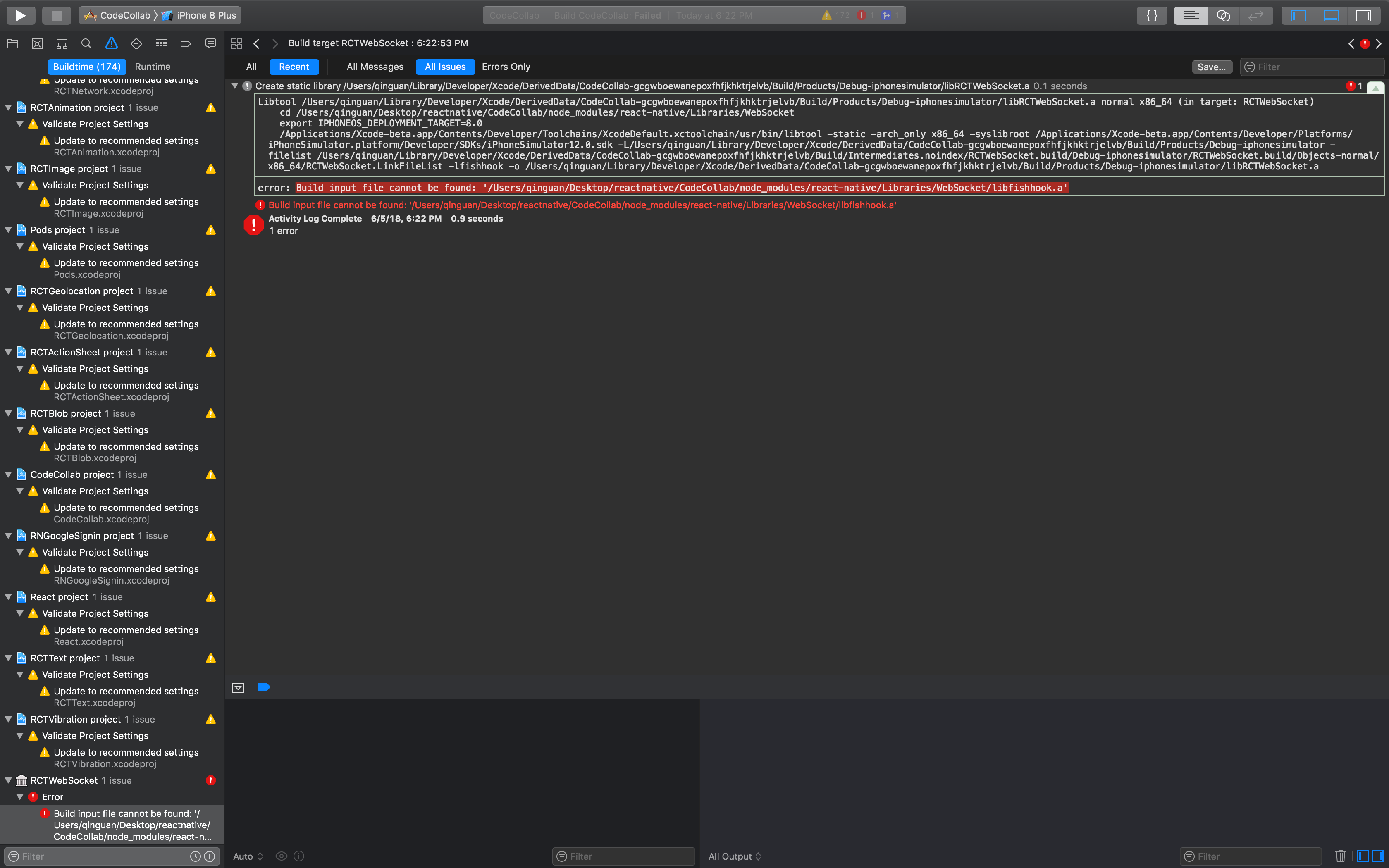
All 53 comments
I've been working on this today, it looks like a reference to the libfishhook.a file is referencing the wrong output. I'll see if I can get a PR up in a second.
I put up #19579 which should address this.

For anyone experiencing this it is already fixed but if you don't want to wait for a release either use the master branch or apply the changes from this pr manually (I took the latter approach as it's faster).
@eliperkins && @amitassaraf thanks! That worked for me like a charm! The last of my string of errors running the iOS version of my app for the first time.
For a solution, I copied the file from my ios/build/Build/Products/Debug-iphonesimulator/libfishhook.a and pasted it into ../node_modules/react-native/Libraries/WebSocket/ and got the build. I hope it helps.
I am using
react-native-cli: 2.0.1
react-native: 0.55.4
macOS v.10.14 beta
Xcode 10 beta
Thank you for everyone that this solution helped....this is my first time adding to the community and man, it was dope to see all the emoji love*
For a solution, I copied the file from my ios/build/Build/Products/Debug-iphonesimulator/libfishhook.a and pasted it into ../node_modules/react-native/Libraries/WebSocket/ and got the build. I hope it helps.
I am using
react-native-cli: 2.0.1
react-native: 0.55.4
macOS v.10.14 beta
Xcode 10 beta
It's worked for me! Thx!
For a solution, I copied the file from my ios/build/Build/Products/Debug-iphonesimulator/libfishhook.a and pasted it into ../node_modules/react-native/Libraries/WebSocket/ and got the build. I hope it helps.
I am using
react-native-cli: 2.0.1
react-native: 0.55.4
macOS v.10.14 beta
Xcode 10 beta
It's worked only for me. And What about my other friend that's clone the project? Do you have any good solution for that?
Remove and add again libfishhook.a from Xcode and the path issue will resolve.

@smjenkins
Wooo... thanks a lot...
Sweet! YW:))
Sent from my iPhone
On Sep 20, 2018, at 12:27 PM, Vilayhong Bounthanh notifications@github.com wrote:
@smjenkins
Wooo... thanks a lot...—
You are receiving this because you were mentioned.
Reply to this email directly, view it on GitHub, or mute the thread.
@ gastonmorixe thanks a lot...
@gastonmorixe
thx!
@Furqankhanzada thx!
build
it's worked for me!
Upgrading to 0.57.0-rc4 probably betterOn Sep 18, 2018, at 4:30 PM, IceTeddy notifications@github.com wrote:For a solution, I copied the file from my ios/build/Build/Products/Debug-iphonesimulator/libfishhook.a and pasted it into ../node_modules/react-native/Libraries/WebSocket/ and got the build. I hope it helps.I am using
react-native-cli: 2.0.1
react-native: 0.55.4
macOS v.10.14 beta
Xcode 10 beta
It's worked for me! Thx!—You are receiving this because you authored the thread.Reply to this email directly, view it on GitHub, or mute the thread.
Still getting the same error. I copied the file from ios/buid/... folder and copied it in WebScoket but still getting the same error.
Version
macOS: 10.13.6
react-native: 0.55.2
xcode: 10.0
react: 16.3.1
Description:
It was working fine on the previous version of xcode but now it's giving me following errors while generating the build.
Error: Build input file cannot be found:'/Users/alqamabinsadiq/Desktop/Sudofy/Cambio/node_modules/react-native/Libraries/WebSocket/libfishhook.a'
Also lexical or Preprocessor issue:
/Users/alqamabinsadiq/Desktop/Sudofy/Cambio/node_modules/react-native/third-party/glog-0.3.4/src/base/mutex.h:105:10: 'config.h' file not found
@alqamabinsadiq do you follow @Furqankhanzada method?
Following @Furqankhanzada 's instructions worked for me (without doing anything else)
I delete it in Xcode, and it works.
@pangpond Yes I did as he mentioned in his comment but it didn't work for me.
Use @smjenkins recommendation
Sent from my iPhone
On Oct 1, 2018, at 2:32 PM, Alqama Bin Sadiq notifications@github.com wrote:
@pangpond Yes I did as he mentioned in his comment but it didn't work for me.
—
You are receiving this because you were mentioned.
Reply to this email directly, view it on GitHub, or mute the thread.
use this :
https://medium.com/@rhdeck/running-react-native-with-xcode-10-beta-1-83c4334e7e0f
ld: warning: directory not found for option '-L/Users/arryanggaalievpratamaputra/Library/Developer/Xcode/DerivedData/wakanda-dnqkqsnitynopjgpmrrqqrrmjmex/Build/Products/Debug-iphonesimulator/React'
ld: library not found for -lPods-wakanda
clang: error: linker command failed with exit code 1 (use -v to see invocation)
Anyone has same problem with me?
@alqamabinsadiq do you follow @Furqankhanzada method?
Yes I followed him but still getting the same error.
@alqamabinsadiq do you follow @Furqankhanzada method?
Yes I followed him but still getting the same error.
I'm done with downgrading xcode to 9.4.1 , reinstall Pods 😄
For a solution, I copied the file from my ios/build/Build/Products/Debug-iphonesimulator/libfishhook.a and pasted it into ../node_modules/react-native/Libraries/WebSocket/ and got the build. I hope it helps.
I am using
react-native-cli: 2.0.1
react-native: 0.55.4
macOS v.10.14 beta
Xcode 10 betaThank you for everyone that this solution helped....this is my first time adding to the community and man, it was dope to see all the emoji love*
This works for me, thanks @smjenkins ! Just curious, how did you figure that out?
thanks @gastonmorixe , i remove it then add it, finally works
@Furqankhanzada thanks so much 🎉
Following @Furqankhanzada 's instructions worked for me. I had another issue of config.h which I solved by following this issue https://github.com/facebook/react-native/issues/19529
@Furqankhanzada Thank you :)
@Furqankhanzada's solution seems to be great, but what if you're using CD ? You can't manually do the manipulation, neither can you just add your node_modules to the source control 😢
@sofianegargouri you can use the old build system in CD by passing -UseNewBuildSystem='NO' to xcodebuild. I was able to fix config.h errors with issue #19529
Remove and add again libfishhook.a from Xcode and the path issue will resolve.

@Furqankhanzada Can you help me with this case?
@mesutozturk you are viewing the Resource Tags tab. The options will show up when the Build Phases tab is selected:

great job!
Remove and add again libfishhook.a from Xcode and the path issue will resolve.
nice job!
thanks a lot @guytepper 👍
@alqamabinsadiq there's another issue up in RN regarding the config.h.
I'll post that users comment, which worked for me (none of the others did).
For everyone else getting the error when building for devices in Xcode 10:
No member named '__rip' in '__darwin_arm_thread_state64'
Do not use ./configure to build glog. That will produce a broken config.h in Xcode 10. Use this instead:
cd node_modules/react-native/third-party/glog-0.3.5/ && ../../scripts/ios-configure-glog.sh
Note that the version in the path might differ per react-native version...
So I've literally tried everything I can find to get this to work and I'm guessing I'm missing something obvious, if I commit my project including node modules would someone fancy taking a look? I can't really make it public as it's a commercial project but obviously it'd be good to add any other solutions to this thread?
Things I've done:
Cleaned out Pods just to be sure
rm -rfd ~/Library/Developer/Xcode/DerivedData/* &&
rm -rfd *.xcworkspace &&
rm -rfd Pods &&
rm Podfile.lock &&
pod cache clean --all &&
pod install
- All suggestions here. Still getting the exact same error!
Xcode 10, RN 5.3, Pods 1.5.3, Node v8.10.0(Npm 6.4.1)
Copy the file libfishhook.a to node_modules/react-native/Libraries/Websocket and paste there. Build it and the build will succeed
@gastonmorixe Thanks
I'm facing this issue too on a CI server, obviously the Xcode workaround does not fixes the issue for me anyone has faced this ? 🤔
Just spend one day on that!
We can copy the file libfishhook.a to node_modules/react-native/Libraries/Websocket but when will this be fixed?
Right now I believe libfishhook.a is a very important artefact which should be protected from any kind of apocalypse.
@carloscuesta By any chance, are you able to have an .ipa or .app in your CI without performing hacky workarounds?
Hey @reach2jeyan finally I've fixed the issue by switching to the old Xcode build system on Xcode 10.1 -UseModernBuildSystem=NO
its work...thanks
add these in build phases, if you have already added and still getting error then remove and add them again and build again

it works,thanks...
This comment has very helpful. It solve the bug.
https://github.com/facebook/react-native/issues/19569#issuecomment-399652331
Remove and add again libfishhook.a from Xcode and the path issue will resolve.
it's work, remove and add again
Most helpful comment
Remove and add again libfishhook.a from Xcode and the path issue will resolve.