Vaadin-combo-box: Blurring out of combobox, having some value inside input prompt, makes scrollbars visible
VERSION: 10.0.9
(Works in 12.0.2)
When blurring event from the Combobox (with some value inside input prompt) is occurred, both horizontal and vertical scrollbars become visible for a second.
Hopefully, the video describes problem better:
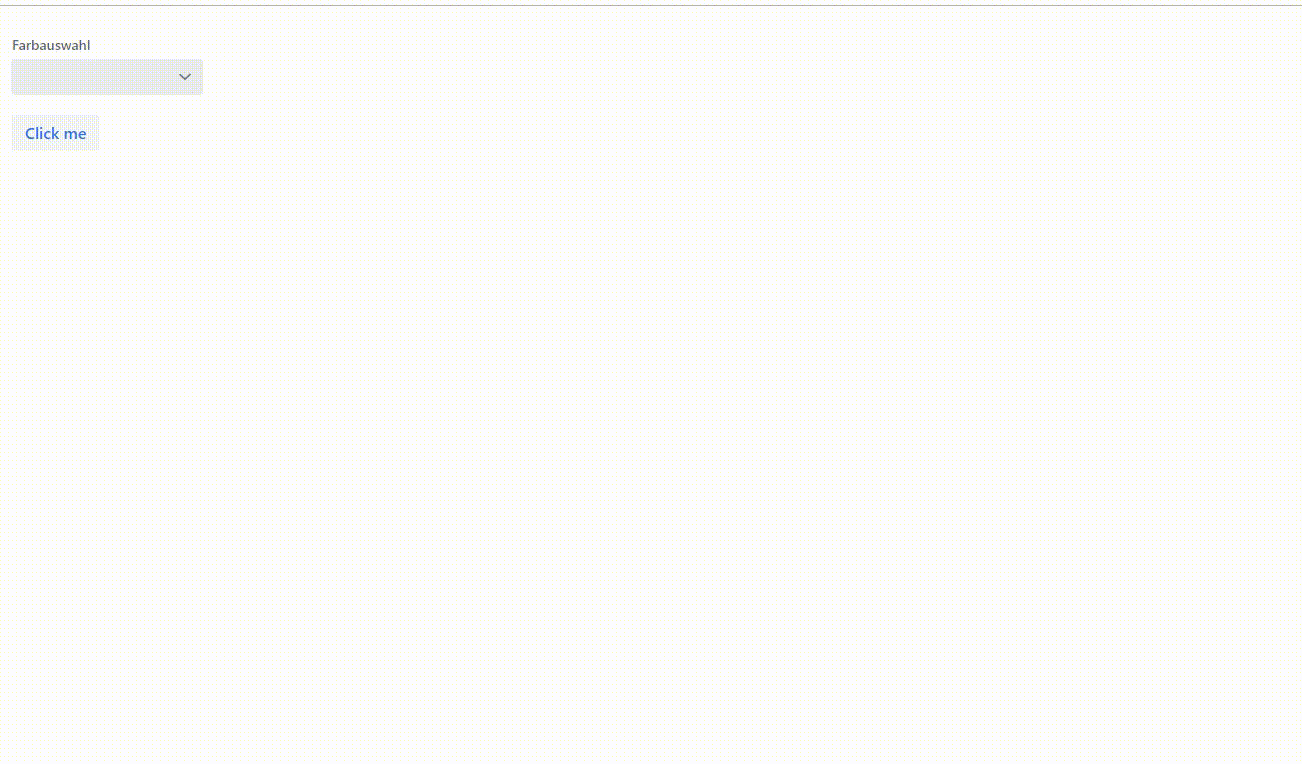
All 18 comments
This can be a layout issue/styles issue/client side issue (or any combination of those).
Please provide the source code which I may use to reproduce to understand where the issue is exactly.
Since I'm pretty sure we don't add anything to combo-box component from the server side I doubt that this is pure combobox issue. Something else should be involved here.
Awaiting for the source code.
Sorry, forgot to add it here
```
final ComboBox
ArrayList<String> items=new ArrayList<>(Arrays.asList("rot", "grün", "gelb", "blau"));
combobox.setItems(items);
Button button = new Button("Click me",
event -> Notification.show("Clicked!" + combobox.getValue()));
add(combobox);
add(button);
```
Looks like two totally different issues in one report.
Here is the complete source code which I use to reproduce:
@Route("input-combo")
public class InputComboBoxPage extends Div {
public InputComboBoxPage() {
final ComboBox<String> combobox = new ComboBox<>("Farbauswahl");
ArrayList<String> items = new ArrayList<>(
Arrays.asList("rot", "grün", "gelb", "blau"));
combobox.setItems(items);
NativeButton button = new NativeButton("Click me",
event -> System.out.println("xxx"));
add(combobox);
add(button);
}
}
(this code can be used to copy paste as is into our tests infrastructure).
What I see:
- no any visible scrollbars.
- the button misses a click when I have something written in the combobox. I have to switch the focus from it to something else to be able to click.
So _IF_ this issue is about scrollbars then I cannot reproduce it.
As I said before this should be a result of using some layout or styling for combobox. It matters which container you use for combobox. I'm using a Div and there is no scrollbars.
_IF_ the issue is about inability to click then I' not sure whether this is an issue at all (may be this is how combobox works). But it may be submitted as an issue for sure.
So this ticket needs a clarification. Scrollbars are totally independent to inability to click. Click issue may be created separately.
This issue should be either about scrollbars or click _only_.
In case of scrollbar it should have exact java code which allows to reproduce it. I'm not able to reproduce it with my code.
I can reproduce issue using your code also.
Are you putting some values into combobox and then clicking outside? Issue is not reproducible, if you are clicking outside and nothing is put inside the input problem. So, for example, put there xxx and click out. Then scrollbar appears.
I am sorry if description is too vague. In this particular case I am concerned with Scrollbars, because I think it might be a root case for other problems. (Like not fired button clicked.) But indeed, the issue is scrollbars.
Yes, I have written in the combobox text field some text.
Alright, sorry for inconveniences. I've tested with 11 before , but it seems to work correctly in V12 both in your case and in mine.
I'm using 1.0-SNAPSHOT version for vaadin-combo-box-flow: cannot reproduce.
Which exactly version do you use ?
How can I check this?
I am not specifying the version separately, it comes from the flow version I think. (Using default project base starter )
It may not be a Flow version: Flow doesn't know any components except built-in HTML component.
It's a platform version.
It's possible to see which component version is specified in the platform pom.xml.
Another way: just check your jar dependencies in your project. Every jar has version.
Or just tell me the platform version. I will find this version by myself.
1.0.7
Also, isn't platform version <vaadin.version>10.0.9</vaadin.version> in pom? Or am I missing someting?
<vaadin.version>10.0.9</vaadin.version> looks like platform version.
Cannot reproduce.
I've used https://github.com/vaadin/skeleton-starter-flow/tree/v10.
MainView content is set to
final ComboBox<String> combobox = new ComboBox<>("Farbauswahl");
ArrayList<String> items = new ArrayList<>(
Arrays.asList("rot", "grün", "gelb", "blau"));
combobox.setItems(items);
NativeButton button = new NativeButton("Click me",
event -> System.out.println("xxx"));
add(combobox);
add(button);
No scrollbars.
Please use skeleton-starter to reproduce the issue. If you are able to reproduce then just archive your project and attach it to the issue (don't forget to remove target folder in the archive).
Attaching my project, used for testing
projectbase .zip
I cannot reproduce this issue with the attached project.
I assume it may be a consequence of configuration difference.
Which means everything matters here.
Which browser do you use? (name + version)
Which OS do you use ?
Won't spend more time on this. Please provide the information and developer who will be working on this issue will use it.
Google Chrome | 70.0.3538.110
OS: Windows 10
Closing as inactive and because we haven't been able to reproduce the issue as mentioned in the comments above.