所有54条评论
我也想知道这是否是我可以访问的内容。 我正在从事一个相当重地图的项目,该项目需要其中一张地图来显示谷歌建议的两个位置之间的方向。 请让我知道我是否已经查看了文档并且没有找到它。 无论哪种方式,这个项目都很棒! 感谢您的工作@SebastianM
这个指令可以解决你的需求
import {GoogleMapsAPIWrapper} from 'angular2-google-maps/core/services/google-maps-api-wrapper';
import { Directive, Input} from '@angular/core';
declare var google: any;
@Directive({
selector: 'sebm-google-map-directions'
})
export class DirectionsMapDirective {
@Input() origin;
@Input() destination;
constructor (private gmapsApi: GoogleMapsAPIWrapper) {}
ngOnInit(){
this.gmapsApi.getNativeMap().then(map => {
var directionsService = new google.maps.DirectionsService;
var directionsDisplay = new google.maps.DirectionsRenderer;
directionsDisplay.setMap(map);
directionsService.route({
origin: {lat: this.origin.latitude, lng: this.origin.longitude},
destination: {lat: this.destination.latitude, lng: this.destination.longitude},
waypoints: [],
optimizeWaypoints: true,
travelMode: 'DRIVING'
}, function(response, status) {
if (status === 'OK') {
directionsDisplay.setDirections(response);
} else {
window.alert('Directions request failed due to ' + status);
}
});
});
}
}
嘿大卫,感谢您的指令,但我很难将它包含在我的代码中。 我应该将它插入到谷歌地图 dom 中吗? 例如:
<sebm-google-map sebm-google-map-directions [origin=x] [destination=y][zoomControl]="false" [latitude]="lat" [longitude]="lng" (mapClick)="mapClicked($event)">
</sebm-google-map>
我很难让它工作,我实际上是 angular 2 的新手......感谢您的帮助
嗨@ahardworker ,这是正确的方法:
<sebm-google-map>
<sebm-google-map-directions [origin]="origin" [destination]="destination"></sebm-google-map-directions>
</sebm-google-map>
在您的组件控制器类中,您必须定义此属性。
origin = { longitude: 4.333, lattitude: -1.2222 }; // its a example aleatory position
destination = { longitude: 22.311, lattitude: -0.123 }; // its a example aleatory position
谢谢! 它的工作。 但是我想知道是否可以动态添加航点,然后在不刷新页面的情况下更新方向?
实际上这是我得到的:
我添加到我的组件:
@ViewChild(DirectionsMapDirective) vc:DirectionsMapDirective;
然后每当添加新的航点时,我只需从组件中调用 vc.updateDirections() 。 这将回调指令中的代码。 这是正确的方法吗?
当然@ahardworker ,航点是位置数组,您可以在指令中添加逻辑或使用输入参数注入此数组。
例如...
<sebm-google-map>
<sebm-google-map-directions [origin]="origin" [destination]="destination" [waypoints]="waypoints"></sebm-google-map-directions>
</sebm-google-map>
指示:
@Directive({
selector: 'sebm-google-map-directions'
})
export class DirectionsMapDirective {
@Input() origin;
@Input() destination;
@Input() waypoits;
constructor (private gmapsApi: GoogleMapsAPIWrapper) {}
ngOnInit(){
this.gmapsApi.getNativeMap().then(map => {
var directionsService = new google.maps.DirectionsService;
var directionsDisplay = new google.maps.DirectionsRenderer;
directionsDisplay.setMap(map);
directionsService.route({
origin: {lat: this.origin.latitude, lng: this.origin.longitude},
destination: {lat: this.destination.latitude, lng: this.destination.longitude},
waypoints: waypoints,
optimizeWaypoints: true,
travelMode: 'DRIVING'
}, function(response, status) {
if (status === 'OK') {
directionsDisplay.setDirections(response);
} else {
window.alert('Directions request failed due to ' + status);
}
});
});
}
}
你好@davidpestana
我尝试包含方向指令,但出现此错误:
Can't bind to 'origin' since it isn't a known property of 'sebm-google-map-directions'.
(我不知道,为什么格式那么糟糕,但我希望你无论如何都能阅读它)
HTML
<sebm-google-map [latitude]="lat" [longitude]="lng" [zoom]="zoom">
<sebm-google-map-marker [latitude]="latHome" [longitude]="lngHome" [title]="'titleHome'"</sebm-google-map-marker>
<sebm-google-map-marker [latitude]="latComp" [longitude]="lngComp" [title]="titleComp"</sebm-google-map-marker>
<sebm-google-map-directions [origin]="origin" [destination]="destination"></sebm-google-map-directions>
</sebm-google-map>
成分
`@组件({
选择器:“谷歌地图”,
样式:[require('./googleMaps.scss')],
模板:要求('./googleMaps.html'),
})
导出类 GoogleMaps {
纬度:数字 = 48.151839;
lngHome:数字 = 13.831726;
latComp: 数字 = 48.329500;
lngComp: 数字 = 14.319765;
titleComp: string = "dynatrace";
缩放:数字 = 10;
纬度:数字 = (this.latComp + this.latHome) / 2;
lng: number = (this.lngComp + this.lngHome) / 2;
原点 = { 经度:4.333,纬度:-1.2222 };
目的地 = { 经度:22.311,纬度:-0.123 };
}`
我必须在某处注册指令吗?
@ProkerBen是的,您需要在将指令用作声明的模块中注册该指令,就像您使用的任何其他指令一样。
是的@ProkerBen ,@ lazarljubenovic怎么说,你必须需要在你的模块中注册指令
import { CustomMapDirective } from '[your route to directive folder]/google-map.directive';
...
@NgModule({
imports: [...],
exports: [..],
declarations:[...,CustomMapDirective]
})
@davidpestana DirectionsMapDirective 显示路线但它没有放大虽然我已经设置了 zoom=17
它是一个 google api 属性,当使用 DirectionsDisplayService 时,地图会自动缩放以查看所有航点。 如果您设置缩放值,它将被忽略。
@davidpestana 是的! 我尝试了 GMapSDK 的纯函数,效果很好。
}, function(response, status) {
if (status === 'OK') {
directionsDisplay.setOptions({ preserveViewport: true });
directionsDisplay.setDirections(response);
} else {
window.alert('Directions request failed due to ' + status);
}
DirectionsDisplay.setOptions({ preserveViewport: true }) 强制地图保持缩放值
@davidpestana嗨,
我的 API 有问题。 我使用您在此线程中显示的指令,并且效果很好!
我唯一的问题是当我需要在同一张地图上显示一条新路线时。 我再次从父组件调用相同的函数,它会在旧路由上打印新路由。 这是我的代码:
`
导出类 DirectionsMapDirective {
@Input()目的地:字符串;
@Input()原点:字符串;
constructor (private gmapsApi: GoogleMapsAPIWrapper) {
}
ngOnInit(){
this.setMap();
}
setMap():void{
this.gmapsApi.getNativeMap().then(map => {
var directionsService = new google.maps.DirectionsService;
var directionsDisplay = new google.maps.DirectionsRenderer({draggable: true});
directionsDisplay.setMap(map);
directionsService.route({
origin: this.origin,
destination: this.destination,
waypoints: [],
optimizeWaypoints: true,
travelMode: 'DRIVING'
}, function(response, status) {
if (status === 'OK') {
directionsDisplay.setDirections(response);
} else {
window.alert('Directions request failed due to ' + status);
}
});
});
}
}
`
当我需要显示新路由时,父组件调用 setMap 函数,并且原点和目标变量发生变化。
有没有办法从父组件重新加载地图?
@davidpestana我也遇到了 okanok 描述的问题。 如果有人在不重置的情况下修复了显示所有路线的地图,那将非常有帮助。
@okanok你有没有想过这个
嗨@davidpestana和@ahardworker ,我尝试使用指令和指定的HTML david,但我不断收到此错误“InvalidValueError:在属性起源中:不是字符串;而不是LatLng 或LatLngLiteral:在属性纬度中:不是数字;和未知的财产纬度”。
组件.ts
原点 = { 经度:4.333,纬度:-1.2222 }; // 它是一个示例随机位置
目的地 = { 经度:22.311,纬度:-0.123 }; // 它是一个示例随机位置
组件.html
<sebm-google-map-directions [origin]="origin" [destination]="destination"></sebm-google-map-directions>
错误:InvalidValueError:在属性来源中:不是字符串; 而不是 LatLng 或 LatLngLiteral: 在属性中 lat: 不是数字; 和未知财产 lat
你有什么想法吗?
谢谢
@developernm你把纬度
@bene-starzengruber 有点匆忙,哈哈
我一直怀着极大的兴趣关注这个话题。 我期待将其集成到项目(核心)中。
我也很感兴趣,我需要路线规划和方向 API。
@davidpestana @ahardworker已经实现了带有方向的地图。 但我得到了多个方向。 附上了我的地图路线。 您能否建议如何每次获得单一路线?
每次目标值更改时,我都会调用 My DirectionsMapDirective 指令。
提前致谢。

@okanok @marimuthum17 ,
经过数小时的尝试,我想我找到了解决这个问题的方法......在这里你可以看到有必要定义全局方向显示。 通过在指令中定义方向显示,每次都会创建一个新的 DirectionRenderer 实例,因此它不能删除之前的路由。
所以我在我的组件中创建了 DirectionRenderer。
if(this.directionsDisplay === undefined){
this.mapsAPILoader.load().then(() => {
this.directionsDisplay = new google.maps.DirectionsRenderer;
this.showDirective = true;
});
}
然后将@Input() directionsDisplay;注入您的指令中。
我认为这不好..但它有效..
@zuschy你做得很好。 它就像一个魅力!! 谢谢你的帮助。
我所做的改变是:@Input() DirectionDisplay: any; // 为输入添加了类型。
你救了我的一天。
有没有好心人能把这个写成例子,融入到项目中?
@zuschy,@ marimuthum17
我试图通过这样的输入将方向显示发送到指令,但方向显示在指令中始终未定义
<sebm-google-map-directions *ngIf="marker_count > 1" [directionsDisplay]="directionsDisplay" [waypointCnt]="waypointCnt" [origin]="origin" [destination]="destination" [waypoints]="waypoints"></sebm-google-map-directions>
在组件中我这样做
ngOnInit() {
this.searchControl = new FormControl();
this.setCurrentPosition();
if(this.directionsDisplay === undefined){
this.gmapsApi.getNativeMap().then(map => {
this.directionsDisplay = new google.maps.DirectionsRenderer({
draggable: true,
map: map,
});
});
}
并在指令中
@Input() directionsDisplay;
ngOnChanges(changes: SimpleChanges) {
console.log('onChange fired');
console.log('changing', changes);
this.gmapsApi.getNativeMap().then(map => {
var directionsService = new google.maps.DirectionsService;
this.directionsDisplay.addListener('directions_changed', function() {
computeTotalDistance(this.directionsDisplay.getDirections());
});
this.directionsDisplay.setMap(map);
directionsService.route({
origin: {lat: this.origin.latitude, lng: this.origin.longitude},
destination: {lat: this.destination.latitude, lng: this.destination.longitude},
waypoints: this.waypoints,
optimizeWaypoints: true,
travelMode: 'DRIVING'
}, function(response, status) {
if (status === 'OK') {
//directionsDisplay.setDirections({routes: []});
this.directionsDisplay.setDirections(response);
} else {
window.alert('Directions request failed due to ' + status);
}
});
@zuschy @marimuthum17 @Giusti
我也面临同样的问题。 指令中的方向显示未定义。
@manohar-nyros @Giusti
在这里我如何在控制器中声明我的指令
@ViewChild(DirectionsMapDirective) vc:DirectionsMapDirective;
......并像下面一样访问。
if(this.vc.directionsDisplay === undefined){ this.mapsAPILoader.load().then(() => {
this.vc.directionsDisplay = 新的 google.maps.DirectionsRenderer;
});
@bonzysalesman @Giusti @manohar-nyros
我为我的一个项目创建了 angular 2 的谷歌地图方向服务。
这里写了一篇关于这个的文章,你可以找到完整的源代码
这里附上了演示,如果你想要你也可以下载脚本。 希望它也能帮助别人。
@ marimuthum17
非常感谢您看一看,另一个问题是,我将如何在 ng-for 中添加自动完成字段,让我们说在您的示例中,您将有一个 + 按钮,并且会出现另一个搜索字段。 因为搜索字段必须绑定到 #pickupInput / #pickupoutput 并且必须有一个@Viewchild ?
@ marimuthum17
感谢您的支持。 这对我来说很好用。 再次非常感谢。
@marimuthum17 ,
嘿,到目前为止,该指令运行良好,但我遇到了另一个问题:
当用户从生成的 Route 中拖动 am Marker 然后向 Route 添加一个 Marker 时,拖动的标记会跳回其起点(因为我调用了this.vc.updateDirections())我认为这是因为组件中的原点在我听了指令中的“directions_changed”。
我试图在指令中创建一个@Output ,但似乎我不能使用 origin 作为@Input和@Output
我还尝试将侦听器放在创建ngOnInit的组件中的directionsDisplay中,但不知何故它在.addListener未定义
而且我不确定拖动了什么标记,所以我的想法是在 Directions_changed Listener 中创建一个 switch case 并检查requestOrigin是否与起点/目的地或航点之一匹配
这是我的代码
指示
export class DirectionsMapDirective {
// get variables from map.component
@Input() origin;
@Input() destination;
@Input() waypoints;
@Input() waypointCnt;
@Input() directionsDisplay;
constructor (private gmapsApi: GoogleMapsAPIWrapper) {}
// updateDirections has 2 optional parameters. gets called in map.component
updateDirections(directionsDisplay, o?, d?){
this.gmapsApi.getNativeMap().then(map => {
var directionsService = new google.maps.DirectionsService;
directionsDisplay.addListener('directions_changed', function() {
//this.vc.computeTotalDistance(this.directionsDisplay.getDirections());
if(directionsDisplay && directionsDisplay.dragResult){
let requestOrigin = directionsDisplay.dragResult.request.origin;
let requestDestination = directionsDisplay.dragResult.request.destination;
console.log(this.origin)
if(this.origin && (requestOrigin.lat.toString() == this.origin.latitude && requestOrigin.lng.toString() == this.origin.longitude)){
console.log('if?');
let temp_lat = requestDestination.lat.toString();
let temp_lng = requestDestination.lng.toString();
this.origin.latitude = temp_lat;
this.origin.longitude = temp_lng;
this.vc.updateDirections(directionsDisplay);
}
}
console.log(directionsDisplay);
});
//if origin / destination are undefined use value from optional parameters.
directionsDisplay.setMap(map);
if(!this.destination && d) {
this.destination = d;
}
if(!this.origin && o) {
this.origin = o;
}
// give the route the data, travel mode is driving bc users should plan a camping/ roadtrip.
directionsService.route({
origin: {lat: this.origin.latitude, lng: this.origin.longitude},
destination: {lat: this.destination.latitude, lng: this.destination.longitude},
waypoints: this.waypoints,
optimizeWaypoints: true,
travelMode: 'DRIVING'
}, function(response, status) {
console.log(status);
if(status == 'OK'){
console.log('new route created')
var legs = response.routes[0].legs;
for (var i = 0; i < legs.length; i++) {
let inputFieldStart = document.getElementById('start') as HTMLInputElement;
let inputFieldDestination = document.getElementById('destination') as HTMLInputElement;
if(inputFieldStart.value == ''){
inputFieldStart.value = legs[i].start_address;
}
if(inputFieldDestination.value == ''){
inputFieldDestination.value = legs[i].end_address;
}
}
if (status === 'OK') {
directionsDisplay.setDirections(response);
} else {
window.alert('Directions request failed due to ' + status);
}
}else{
console.log('keine Route möglich!')
}
});
//function for displaying the travel distance
function computeTotalDistance(result) {
var total = 0;
var myroute = result.routes[0];
for (var i = 0; i < myroute.legs.length; i++) {
total += myroute.legs[i].distance.value;
}
total = total / 1000;
document.getElementById('trip_length').innerHTML = 'The trip is <span id="trip_length_nr">' +total + '</span>km long.';
}
});
}
}
成分:
在这里,我基本上在 Mapclicked / Autocomplete 上调用this.vc.updateDirections(this.directionsDisplay);
当我像这样在这里尝试监听器时:(第一个如果在 addListener 之后的方向显示 = 未定义)
ngOnInit() {
this.searchControl = new FormControl();
this.setCurrentPosition();
this.mapsAPILoader.load().then(() => {
this.geocoder = new google.maps.Geocoder;
this.directionsDisplay = new google.maps.DirectionsRenderer({draggable: true});
this.directionsDisplay.addListener('directions_changed', function() {
//directionsDisplay = undefined?????
if(this.directionsDisplay && this.directionsDisplay.dragResult){
let requestOrigin = this.directionsDisplay.dragResult.request.origin;
let requestDestination = this.directionsDisplay.dragResult.request.destination;
console.log(this.origin)
if(this.origin && (requestOrigin.lat.toString() == this.origin.latitude && requestOrigin.lng.toString() == this.origin.longitude)){
console.log('if?');
let temp_lat = requestDestination.lat.toString();
let temp_lng = requestDestination.lng.toString();
this.origin.latitude = temp_lat;
this.origin.longitude = temp_lng;
this.vc.updateDirections(this.directionsDisplay);
}
}
console.log(this.directionsDisplay);
});
let autocomplete = new google.maps.places.Autocomplete(this.OriginSearchElementRef.nativeElement, {
types: ["address"]
});
let autocomplete2 = new google.maps.places.Autocomplete(this.DestinationSearchElementRef.nativeElement, {
types: ["address"]
});
let autocomplete3 = new google.maps.places.Autocomplete(this.WaypointSearchElementRef.nativeElement, {
types: ["address"]
});
autocomplete.addListener("place_changed", () => {
this.addAutocomplete(autocomplete, 'origin');
});
autocomplete2.addListener("place_changed", () => {
this.addAutocomplete(autocomplete2, 'destination');
this.vc.updateDirections(this.directionsDisplay);
});
autocomplete3.addListener("place_changed", () => {
this.addAutocomplete(autocomplete3, 'waypoint');
this.vc.updateDirections(this.directionsDisplay);
});
});
}
题:
当前订阅数据库中的列表。 在数据库中添加或删除标记时,我使用 ngFor 创建和删除标记。 有没有办法可以将方向与特定标记相关联,然后在从地图中删除标记时删除方向?
基本上,用户说他们在应用程序中可用。 标记显示在地图上,并附有到位置的方向。 当他们说他们不可用时。 我希望从地图中删除与之相关的标记和方向。
我还使用 watchPosition 观察用户的位置。 显然想要更新标记位置以及方向。
@davidpestana感谢您做出如此出色的工作...我实现了基本指令,但它给了我错误“由于 ZERO_RESULTS 导致方向请求失败”,请帮我解决这个错误吗?
代码没有错。
请检查,您在调用 api 时添加了您的谷歌地图密钥。 或根据谷歌文档,每天都有一定的限制请求。
@marimuthum17你是对的,你的代码没有错......实际上我错过了 placeId 的一部分......我没有正确提供 placeId,这就是问题所在......
@MartiniHenry1988你遇到了问题,因为你没有使用谷歌的方向服务......请参考@marimuthum17的早期评论以获取完整示例。
有什么改变吗?,我在directionsDisplay.setMap(map);行下面收到错误
Argument of type 'GoogleMap' is not assignable to parameter of type 'Map'
@kildareflare @amitdahan我看到你们可能遇到了同样的问题,你们有没有找到解决办法?
我也面临这个问题。 @chaoranxie你找到解决方案了吗?
抱歉,我知道这个主题已经有点老了,但我遇到了问题,这是错误:
无法绑定到 'origin',因为它不是 'sebm-google-map-directions' 的已知属性。
但上面给出了一个解决方案,我不清楚该怎么做,有人可以举个例子吗?
对不起,我的英语不好
@Fabian-Thug 您使用的是什么版本的 Angular? 我在 4* 上,指令的工作方式不同。
在指令中,将语法从选择器:'sebm-google-map-directions' 更改为选择器 ['sebm-google-map-directions'] 然后在 HTML 中将其添加到元素而不是作为元素(示例
我遇到了自动完成事件侦听器的问题,可能会用按钮重写它。 (使用@marimuthum17代码示例 - 这在他的网站上不起作用,但我认为问题出在事件上。
[更新]
改变这个:
让地方:google.maps.places.PlaceResult = autocomplete.getPlace();
对此:
const place = autocomplete.getPlace();
@davidpestana @marimuthum17我已经完成了上面的一个。 现在它显示了用户当前位置和选定目的地之间的方向。
但我需要更改标记图标! 怎么做?
如何在方向结果中包含自定义标记?
@davidpestana
你给这个解决方案 import { CustomMapDirective } from '[your route to directive folder]/google-map.directive'; 但是为此我需要安装一些软件包吗??
获取错误类型错误:无法设置未定义的属性“原点”。
@ViewChild(DirectionsMapDirective) vc:DirectionsMapDirective;
公共来源:任何;
公共目的地:任何;
构造函数(
私有 modalService : NgbModal,
private mapsAPILoader: MapsAPILoader,
private ngZone: NgZone,
private gmapsApi: GoogleMapsAPIWrapper,
private _elementRef : ElementRef
) {}
传递值
this.vc.origin = { 经度:77.333,纬度:12.2222 };
this.vc.destination = { 经度:90.311,纬度:28.123 };
this.vc.updateDirections();
提前致谢。
我的地图上有两个点,我怎样才能在它们之间找到方向?
组件.ts
从“@angular/core”导入{组件};
从“@agm/core”导入{鼠标事件};
@成分({
选择器:'app-root',
templateUrl: './app.component.html',
styleUrls: ['./app.component.css']
})
导出类 AppComponent {
缩放:数字 = 8;
纬度:数字 = 51.673858;
lng:数字 = 7.815982;
标记:标记[] = [
{
纬度:51.673858,
液化天然气:7.815982,
标签:'A',
可拖动:真
},
{
纬度:51.373858,
液化天然气:7.215982,
标签:'B',
可拖动:假
}
]
}
界面标记{
纬度:数字;
lng:数字;
标签?:字符串;
可拖动:布尔值;
}
@davidpestana当我尝试使用你的代码时,我收到了类似的错误
“无法绑定到‘origin’,因为它不是‘sebm-google-map-directions’的已知属性”
- 如果 'sebm-google-map-directions' 是一个 Angular 组件并且它有 'origin' 输入,那么验证它是否是这个模块的一部分。
- 如果“sebm-google-map-directions”是一个 Web 组件,则将“CUSTOM_ELEMENTS_SCHEMA”添加到该组件的“@NgModule.schemas”以抑制此消息。
- 要允许任何属性添加 'NO_ERRORS_SCHEMA' 到该组件的 '@NgModule.schemas'。 ("
@davidpestana可能值得注意的是,您的航点可以定义为来自地点 API、LatLng 或类似的响应:
let waypoints = [
{location: {placeId: place_id}}
];
https://developers.google.com/maps/documentation/javascript/directions#DirectionsRequests
这一切对我有用,谢谢! 如果它与其他指令的格式相同,这是否值得添加到 agm/core 中?
有任何更新吗?
是否可以使用origin和destination作为字符串?
您无法访问估计时间和距离的原因是因为下面的代码块。 这是一个匿名回调函数,它无权读取/写入类的 this.xyz 变量。
}, function(response: any, status: any) {
更改为以下内容后,我能够在该功能中存储信息并使用服务。 它使用原生于打字稿类的 es6 箭头函数。 更多信息: https :
}, (response: any, status: any) => {
你好,
有人可以告诉我如何在方向路径的路线中创建事件,例如单击开始位置作为输出。
谢谢
嗨@davidpestana,@ marimuthum17,@okanok
我面临一个新问题,例如,当我第一次绘制路线时,它显示正确,如果我尝试绘制另一条路线,第一个没有被清除,对于新路线,该线没有显示。
这是我的代码,
组件.ts,
showDirections( ) {
if ('geolocation' in navigator) {
navigator.geolocation.getCurrentPosition((position) => {
this.org = { latitude: position.coords.latitude, longitude: position.coords.longitude};
this.dst = {longitude: this.cycle.longitude, latitude: this.cycle.latitude};
console.log('Src ' + this.org.latitude );
console.log('Dst' + this.dst.latitude );
});
}
}
该函数在用户单击按钮后调用。 和组件的html,
<agm-map [latitude]="lat" [longitude]="lng" [zoom]="zoom">
<appCycleDirection *ngIf="dst !== undefined" [org]="org" [dst]="dst"></appCycleDirection>
<agm-marker [style.height.px]="map.offsetHeight" [latitude]="lat" [longitude]="lng"></agm-marker>
</agm-map>
指令代码如下,
````
从'@angular/core'导入{指令,输入,OnInit};
从“@agm/core”导入 {GoogleMapsAPIWrapper};
声明让谷歌:任何;
@指示({
// tslint:disable-next-line:directive-selector
选择器:'appCycleDirection'
})
导出类 CycleDirectionDirective 实现 OnInit {
@Input() 组织;
@Input() dst;
@Input() originPlaceId: 任何;
@Input() destinationPlaceId: 任意;
@Input() 航路点:任何;
@Input() 方向显示:任意;
@Input() 估计时间:任意;
@Input() 估计距离:任意;
构造函数(私有 gmapsApi:GoogleMapsAPIWrapper){}
ngOnInit() {
console.log(' 在指令中 ');
控制台日志(this.org);
this.gmapsApi.getNativeMap().then(map => {
const DirectionsService = 新的 google.maps.DirectionsService;
const 方向显示 = 新的 google.maps.DirectionsRenderer;
方向显示.setMap(地图);
路线Service.route({
原点:{lat:this.org.latitude,lng:this.org.longitude},
目的地:{lat:this.dst.latitude,lng:this.dst.longitude},
航点:[],
优化航路点:真,
旅行模式:'运输'
},功能(响应,状态){
如果(状态 === 'OK'){
DirectionsDisplay.setDirections(响应);
控制台日志(响应);
} 别的 {
window.alert('由于'+状态,路线请求失败);
}
});
});
}
}
``
我的代码有什么问题,我想在显示新路线时使第一条路线消失。
嗨,我们可以在路上放一个点击事件吗?
谢谢
我在我的项目中使用了相同的指令并且它工作正常,只是一个简单的问题,是否可以像 Waze、Uber 或 lyft 驾驶地图那样在道路上显示交通(红色、黄色或蓝色部分)?
非常感谢您的帮助
此问题已自动标记为过时,因为它最近没有活动。 如果没有进一步的活动发生,它将被关闭。 感谢你的贡献。
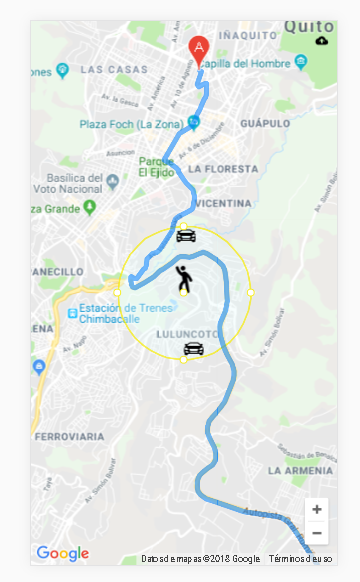
最有用的评论
这个指令可以解决你的需求