Botframework-solutions: Bot.Builder.Community.Adapters.Alexa 不与 VA 一起工作
什么项目受到影响?
虚拟助手。
这是什么语言?
C#
发生什么了?
BotBuilder.Community.Adapters.Alexa 似乎不适用于 VA。
重现此问题的步骤是什么?
按照此处的说明进行操作https://github.com/BotBuilderCommunity/botbuilder-community-dotnet/tree/develop/libraries/Bot.Builder.Community.Adapters.Alexa
1) 在 Startup.cs 中,我添加了以下 NuGet 包:
Bot.Builder.Community.Adapters.Alexa;
Bot.Builder.Community.Adapters.Alexa.Integration.AspNet.Core;
Bot.Builder.Community.Adapters.Alexa.Middleware;
这段代码之前
// Configure bot
services.AddTransient<IBot, DialogBot<MainDialog>>();
我补充说:
// Registering the AlexaHttpAdapter
services.AddSingleton<IAlexaHttpAdapter>((sp) =>
{
var alexaHttpAdapter = new AlexaHttpAdapter(validateRequests: true)
{
OnTurnError = async (context, exception) =>
{
await context.SendActivityAsync("Sorry, something went wrong. Please try again later." + context + " Exception:" + exception);
},
ShouldEndSessionByDefault = true,
ConvertBotBuilderCardsToAlexaCards = false,
};
alexaHttpAdapter.Use(new AlexaIntentRequestToMessageActivityMiddleware());
return alexaHttpAdapter;
});
services.AddSingleton<AlexaIntentRequestToMessageActivityMiddleware>();
2)创建一个Alexa控制器:
using Bot.Builder.Community.Adapters.Alexa.Integration.AspNet.Core;
using Microsoft.AspNetCore.Mvc;
using Microsoft.Bot.Builder;
using System;
using System.Collections.Generic;
using System.Linq;
using System.Threading.Tasks;
namespace GuideDogs_VA.Controllers
{
[Route("api/skillrequests")]
[ApiController]
public class AlexaBotController : ControllerBase
{
private readonly IAlexaHttpAdapter _adapter;
private readonly IBot _bot;
public AlexaBotController(IAlexaHttpAdapter adapter, IBot bot)
{
_adapter = adapter;
_bot = bot;
}
[HttpPost]
public async Task PostAsync()
{
await _adapter.ProcessAsync(Request, Response, _bot);
}
}
}
3) 使用以下 JSON 创建一个 Alexa 技能:
{
"interactionModel": {
"languageModel": {
"invocationName": "guide dogs",
"intents": [
{
"name": "GetUserIntent",
"slots": [
{
"name": "phrase",
"type": "phrase"
}
],
"samples": [
"{phrase}"
]
},
{
"name": "AMAZON.FallbackIntent",
"samples": []
},
{
"name": "AMAZON.NavigateHomeIntent",
"samples": []
},
{
"name": "AMAZON.CancelIntent",
"samples": []
},
{
"name": "AMAZON.HelpIntent",
"samples": []
},
{
"name": "AMAZON.StopIntent",
"samples": []
}
],
"types": [
{
"name": "phrase",
"values": [
{
"name": {
"value": "hi there Alexa"
}
},
{
"name": {
"value": "you are just going to repeat what I said aren't you"
}
},
{
"name": {
"value": "what colour is the sky?"
}
}
]
}
]
}
}
}
你期待发生什么?
当通过 Alexa 的开发人员控制台或通过 Alexa 设备测试 Alexa 技能时,它会做出响应,但不幸的是,即使活动类型是消息类型,它最终也会调用 OnEventSync()。
你能分享任何日志、错误输出等吗?
从 MainDialog.cs 文件抛出的 System.NullReferenceException:
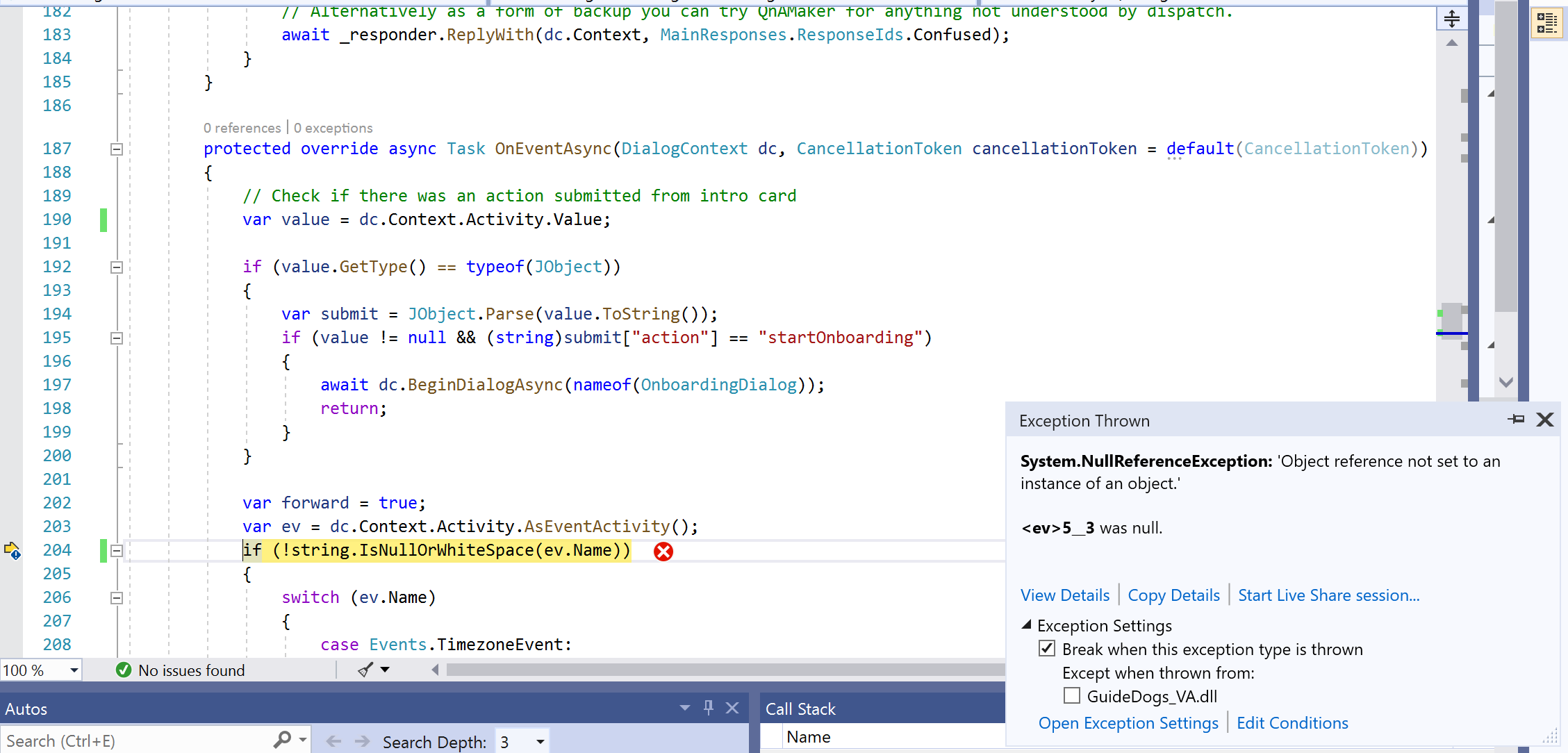
任何屏幕截图或其他上下文?
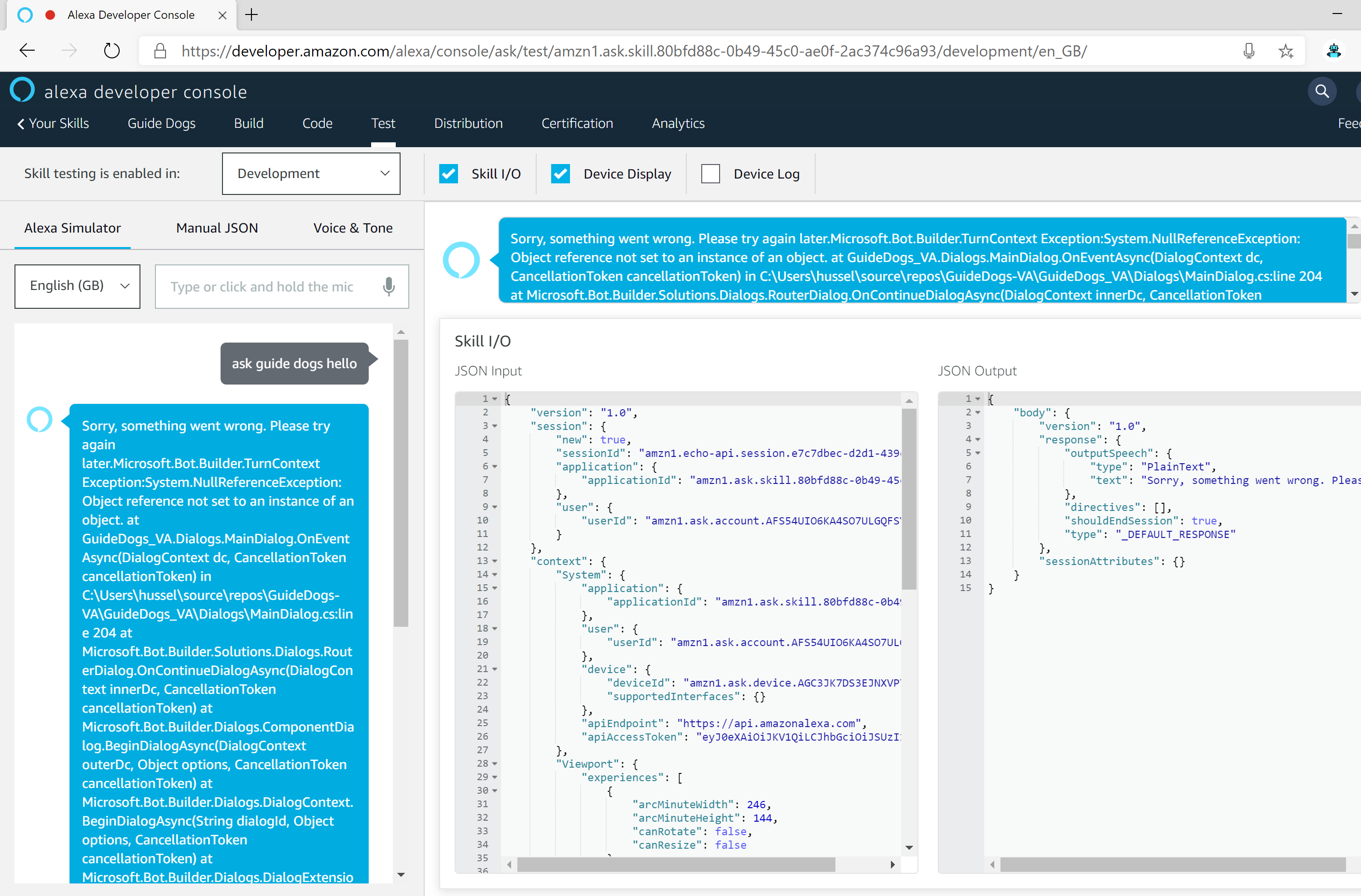
VA 对 Alexa 的响应(从 Startup.cs context.SendActi vityAsync生成的响应
{
"body": {
"version": "1.0",
"response": {
"outputSpeech": {
"type": "PlainText",
"text": "Sorry, something went wrong. Please try again later.Microsoft.Bot.Builder.TurnContext Exception:System.NullReferenceException: Object reference not set to an instance of an object.\r\n at GuideDogs_VA.Dialogs.MainDialog.OnEventAsync(DialogContext dc, CancellationToken cancellationToken) in C:\\Users\\hussel\\source\\repos\\GuideDogs-VA\\GuideDogs_VA\\Dialogs\\MainDialog.cs:line 204\r\n at Microsoft.Bot.Builder.Solutions.Dialogs.RouterDialog.OnContinueDialogAsync(DialogContext innerDc, CancellationToken cancellationToken)\r\n at Microsoft.Bot.Builder.Dialogs.ComponentDialog.BeginDialogAsync(DialogContext outerDc, Object options, CancellationToken cancellationToken)\r\n at Microsoft.Bot.Builder.Dialogs.DialogContext.BeginDialogAsync(String dialogId, Object options, CancellationToken cancellationToken)\r\n at Microsoft.Bot.Builder.Dialogs.DialogExtensions.RunAsync(Dialog dialog, ITurnContext turnContext, IStatePropertyAccessor`1 accessor, CancellationToken cancellationToken)\r\n at GuideDogs_VA.Bots.DialogBot`1.OnTurnAsync(ITurnContext turnContext, CancellationToken cancellationToken) in C:\\Users\\hussel\\source\\repos\\GuideDogs-VA\\GuideDogs_VA\\Bots\\DialogBot.cs:line 39\r\n at Bot.Builder.Community.Adapters.Alexa.Middleware.AlexaIntentRequestToMessageActivityMiddleware.OnTurnAsync(ITurnContext context, NextDelegate next, CancellationToken cancellationToken)\r\n at Microsoft.Bot.Builder.MiddlewareSet.ReceiveActivityWithStatusAsync(ITurnContext turnContext, BotCallbackHandler callback, CancellationToken cancellationToken)\r\n at Microsoft.Bot.Builder.BotAdapter.RunPipelineAsync(ITurnContext turnContext, BotCallbackHandler callback, CancellationToken cancellationToken)"
},
"directives": [],
"shouldEndSession": true,
"type": "_DEFAULT_RESPONSE"
},
"sessionAttributes": {}
}
}
所有3条评论
这可能是由默认的 RouterDialog 实现引起的。 尝试的一种选择是使用您想要的行为覆盖 MainDialog 中的 ContinueDialogAsync 方法。
@samaea我已经重现了这个问题。 @lauren-mills 是对的,这是因为 RouterDialog 寻找活动的值并将其视为事件,而不是正常的消息活动。
您可以将以下覆盖添加到 MainDialog 作为解决方法。 唯一的变化是我们正在检查频道 ID 是否为 Alexa。
添加此更改后,我可以通过 Alexa 成功获得 VA 的响应。 希望能解决您的问题。
protected override async Task<DialogTurnResult> OnContinueDialogAsync(DialogContext innerDc, CancellationToken cancellationToken = default)
{
var activity = innerDc.Context.Activity;
if (activity.IsStartActivity())
{
await OnStartAsync(innerDc);
}
switch (activity.Type)
{
case ActivityTypes.Message:
{
if (activity.Value != null && activity.ChannelId != "alexa")
{
await OnEventAsync(innerDc);
}
else if (!string.IsNullOrEmpty(activity.Text))
{
var result = await innerDc.ContinueDialogAsync();
switch (result.Status)
{
case DialogTurnStatus.Empty:
{
await RouteAsync(innerDc);
break;
}
case DialogTurnStatus.Complete:
{
await CompleteAsync(innerDc);
// End active dialog
await innerDc.EndDialogAsync();
break;
}
default:
{
break;
}
}
}
break;
}
case ActivityTypes.Event:
{
await OnEventAsync(innerDc);
break;
}
default:
{
await OnSystemMessageAsync(innerDc);
break;
}
}
return EndOfTurn;
}
谢谢@garypretty! 我有一个开放的工作项供下一个版本使用,以重构 RouterDialog 以使其与 SDK 更加一致,因此我也可以将这些反馈用于该工作。
最有用的评论
@samaea我已经重现了这个问题。 @lauren-mills 是对的,这是因为 RouterDialog 寻找活动的值并将其视为事件,而不是正常的消息活动。
您可以将以下覆盖添加到 MainDialog 作为解决方法。 唯一的变化是我们正在检查频道 ID 是否为 Alexa。
添加此更改后,我可以通过 Alexa 成功获得 VA 的响应。 希望能解决您的问题。