Botframework-solutions: 连接到 VA 后开箱即用的 Power BI 报告出错
我按照此处的教程将 Virtual Assistant 分析模板连接到 VA,但它在以下选项卡中显示错误:
- 用户反馈
- 对话钻取
- 成绩单

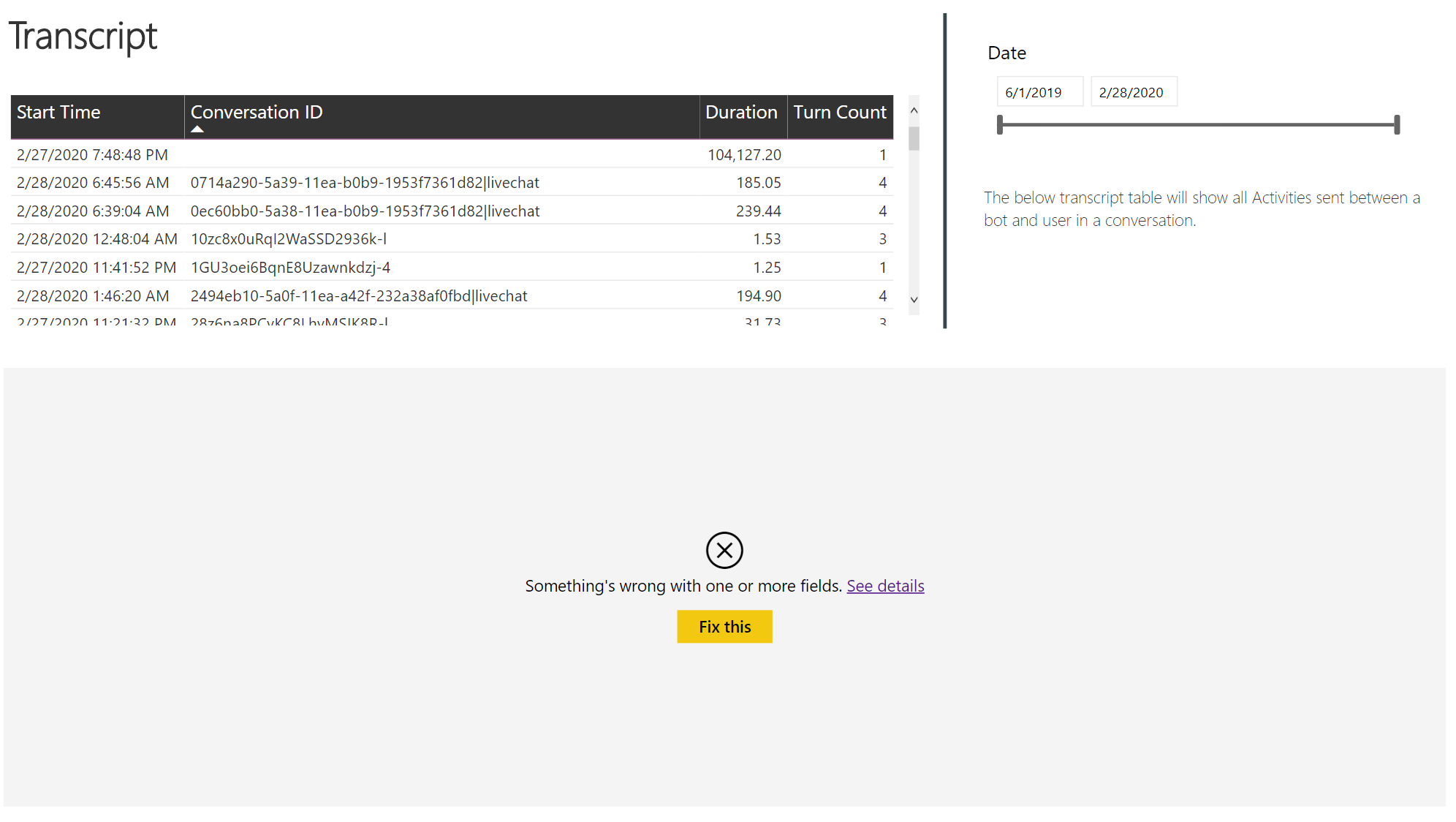
所有4条评论
我似乎遇到了这个问题或至少一个非常相似的问题。 当我打开 PowerBI 时,我在“成绩单”选项卡/报告上收到以下错误。
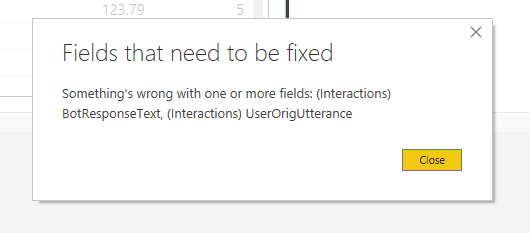
我刚刚从这里下载了最新的 pbit,它有问题: https ://microsoft.github.io/botframework-solutions/assets/analytics/virtual-assistant-analytics-sample.pbit
power bi 查询中提到的交互类型问题:
您必须将 group by 中某些列的类型值更改为文本。
将 Power BI 高级编辑器中的交互查询更改为以下它将起作用:
let
Source = #"EventTelemetry",
#"Added UserUtterance Column" = Table.AddColumn(Source, "UserUtterance", each if [EventName] = "BotMessageReceived" then [Text] else null),
#"Added UserOriginalUtterance Column" = Table.AddColumn(#"Added UserUtterance Column", "UserOrigUtterance", each if [EventName] = "BotMessageReceived" then [Text] else null),
#"Added BotMessageSpeakColumn" = Table.AddColumn(#"Added UserOriginalUtterance Column", "BotResponseSpeak", each if [EventName] = "BotMessageSend" then [Speak] else null),
#"Added OperationID Column" = Table.AddColumn(#"Added BotMessageSpeakColumn", "OperationID", each if [EventName] = "BotMessageSend" then [ReplyActivityId] else [ActivityId]),
#"Added BotMessageText Column" = Table.AddColumn(#"Added OperationID Column", "BotResponseText", each if [EventName] = "BotMessageSend" then [Text] else null),
#"Grouped Rows" = Table.Group(#"Added BotMessageText Column", {"OperationID", "ConversationId"}, {{"UserUtterance", each List.Max([UserUtterance]), type text}, {"UserOrigUtterance", each List.Max([UserOrigUtterance]), type text}, {"Time", each List.Min([Time]), type datetimezone}, {"Locale", each List.Max([Locale]), type text}, {"DialogId", each List.Max([DialogId]), type text}, {"DialogStatus", each List.Max([DialogStatus]), type text}, {"DialogStepName", each List.Max([DialogStepName]), type text}, {"DialogInstanceId", each List.Max([DialogInstanceId]), type text}, {"BotResponseSpeak", each List.Max([BotResponseSpeak]), type text}, {"BotResponseText", each List.Max([BotResponseText]), type text}, {"LuisIntent", each List.Max([Luis_Intent]), type text}, {"LuisScore", each List.Max([Luis_IntentScore]), type text}, {"LuisSentimentLabel", each List.Max([Luis_SentimentLabel]), type text}, {"LuisSentimentScore", each List.Max([Luis_SentimentScore]), type text}}),
#"Changed Type" = Table.TransformColumnTypes(#"Grouped Rows",{{"LuisSentimentScore", type number}})
in
#"Changed Type"
如果它对某人有帮助,请告诉我:)
这有帮助,但并非所有数据都是由默认 VA 模板生成的。 默认情况下禁用脚本和对话钻取的对话消息的内容。 如果需要,还需要在遥测中间件中设置 logPersonalInformation=true。
要启用该功能,请从此更改 Startup.cs 中的这一行
``` C#
services.AddSingleton
to this
``` C#
services.AddSingleton<TelemetryLoggerMiddleware>(s=>new TelemetryLoggerMiddleware(s.GetService<IBotTelemetryClient>(), true));
3428 解决了新 PowerBI 模板引入的上述数据类型问题。 感谢@SSanjeevi的指点!
此页面是否有帮助?
0 / 5 - 0 等级
最有用的评论
这有帮助,但并非所有数据都是由默认 VA 模板生成的。 默认情况下禁用脚本和对话钻取的对话消息的内容。 如果需要,还需要在遥测中间件中设置 logPersonalInformation=true。
要启用该功能,请从此更改 Startup.cs 中的这一行();
``` C#
services.AddSingleton