Botframework-solutions: VAに接続した後のすぐに使用できるPowerBIレポートのエラー
VAへのVirtualAssistant分析テンプレートに接続したここのチュートリアルに従いましたが、次のタブにエラーが表示されました。
- ユーザーフィードバック
- 会話のドリルダウン
- トランスクリプト

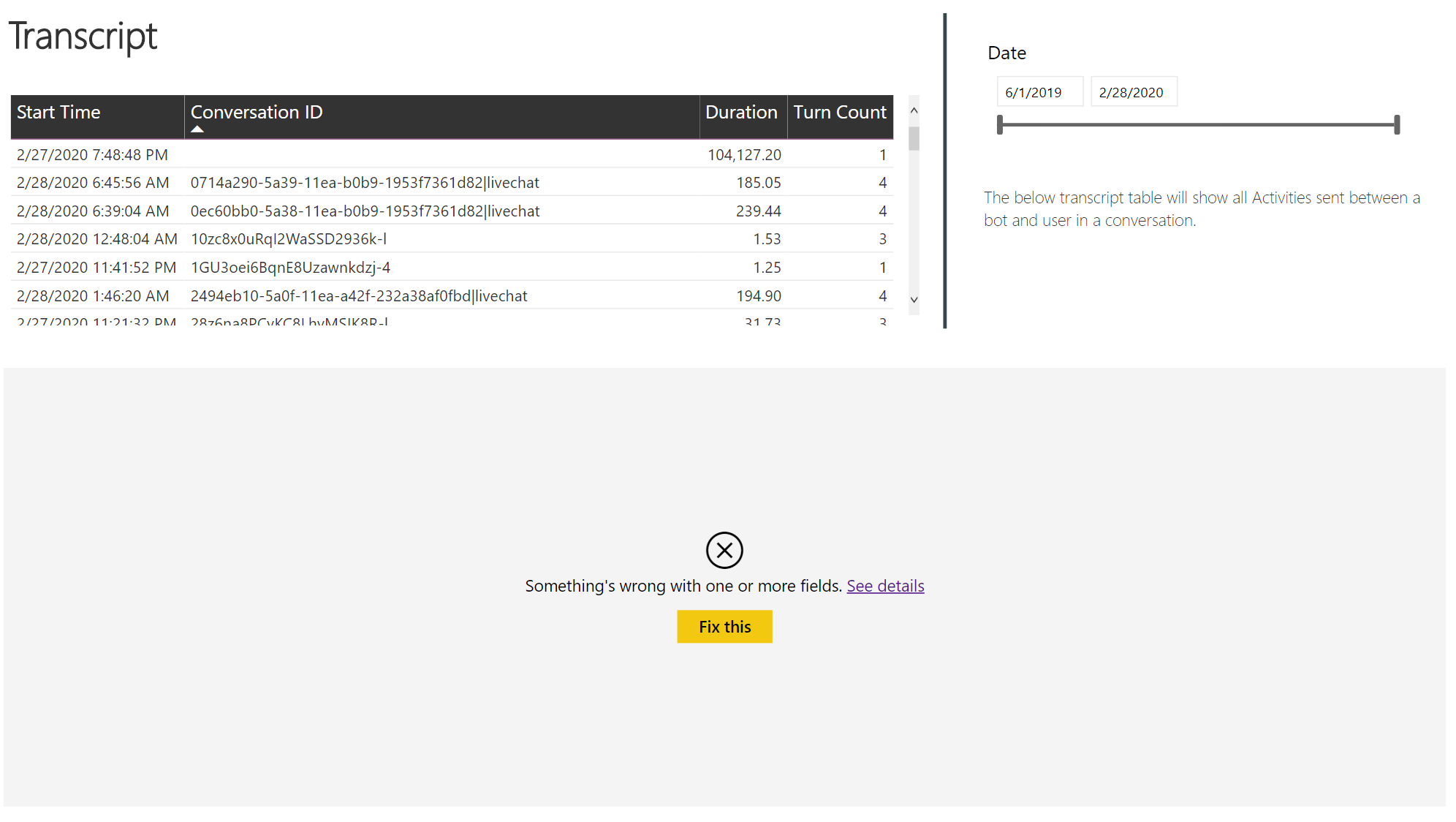
全てのコメント4件
私はこの問題または少なくとも1つの非常に類似した問題に遭遇しているようです。 PowerBIを開くと、[トランスクリプト]タブ/レポートに次のエラーが表示されます。
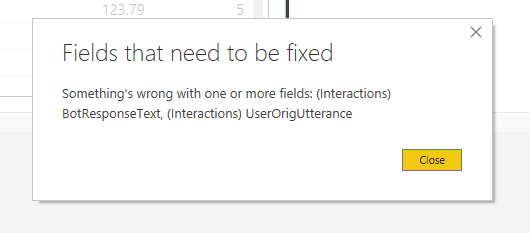
ここから最新のpbitをダウンロードしましたが、問題が発生しています: https ://microsoft.github.io/botframework-solutions/assets/analytics/virtual-assistant-analytics-sample.pbit
相互作用のPowerBIクエリに記載されているタイプの問題:
groupby-の一部の列の型の値を-からテキストに変更する必要があります。
インタラクションのPowerBI AdvancedEditorのクエリを以下に変更します。
let
Source = #"EventTelemetry",
#"Added UserUtterance Column" = Table.AddColumn(Source, "UserUtterance", each if [EventName] = "BotMessageReceived" then [Text] else null),
#"Added UserOriginalUtterance Column" = Table.AddColumn(#"Added UserUtterance Column", "UserOrigUtterance", each if [EventName] = "BotMessageReceived" then [Text] else null),
#"Added BotMessageSpeakColumn" = Table.AddColumn(#"Added UserOriginalUtterance Column", "BotResponseSpeak", each if [EventName] = "BotMessageSend" then [Speak] else null),
#"Added OperationID Column" = Table.AddColumn(#"Added BotMessageSpeakColumn", "OperationID", each if [EventName] = "BotMessageSend" then [ReplyActivityId] else [ActivityId]),
#"Added BotMessageText Column" = Table.AddColumn(#"Added OperationID Column", "BotResponseText", each if [EventName] = "BotMessageSend" then [Text] else null),
#"Grouped Rows" = Table.Group(#"Added BotMessageText Column", {"OperationID", "ConversationId"}, {{"UserUtterance", each List.Max([UserUtterance]), type text}, {"UserOrigUtterance", each List.Max([UserOrigUtterance]), type text}, {"Time", each List.Min([Time]), type datetimezone}, {"Locale", each List.Max([Locale]), type text}, {"DialogId", each List.Max([DialogId]), type text}, {"DialogStatus", each List.Max([DialogStatus]), type text}, {"DialogStepName", each List.Max([DialogStepName]), type text}, {"DialogInstanceId", each List.Max([DialogInstanceId]), type text}, {"BotResponseSpeak", each List.Max([BotResponseSpeak]), type text}, {"BotResponseText", each List.Max([BotResponseText]), type text}, {"LuisIntent", each List.Max([Luis_Intent]), type text}, {"LuisScore", each List.Max([Luis_IntentScore]), type text}, {"LuisSentimentLabel", each List.Max([Luis_SentimentLabel]), type text}, {"LuisSentimentScore", each List.Max([Luis_SentimentScore]), type text}}),
#"Changed Type" = Table.TransformColumnTypes(#"Grouped Rows",{{"LuisSentimentScore", type number}})
in
#"Changed Type"
それが誰かを助けるかどうか私に知らせてください:)
これは役に立ちますが、すべてのデータがデフォルトのVAテンプレートによって生成されているわけではありません。 トランスクリプトと会話ドリルダウンの会話メッセージの内容は、デフォルトで無効になっています。 これが必要な場合は、テレメトリミッドウェアでlogPersonalInformation = trueを設定する必要もあります。
これを有効にするには、Startup.csのこの行をこれから変更します
`` `C#
services.AddSingleton
to this
``` C#
services.AddSingleton<TelemetryLoggerMiddleware>(s=>new TelemetryLoggerMiddleware(s.GetService<IBotTelemetryClient>(), true));
3428は、新しいPowerBIテンプレートによって導入された上記のデータ型の問題に対処します。 ポインタをありがとう@SSanjeevi !
このページは役に立ちましたか?
0 / 5 - 0 評価
最も参考になるコメント
これは役に立ちますが、すべてのデータがデフォルトのVAテンプレートによって生成されているわけではありません。 トランスクリプトと会話ドリルダウンの会話メッセージの内容は、デフォルトで無効になっています。 これが必要な場合は、テレメトリミッドウェアでlogPersonalInformation = trueを設定する必要もあります。
これを有効にするには、Startup.csのこの行をこれから変更します();
`` `C#
services.AddSingleton