Botframework-solutions: 命令 botskills 连接 --remoteManifest 失败
####什么项目受到影响?
微软的虚拟助手示例
这是什么语言?
C#
发生什么了?
我正在尝试运行以下命令将技能模板添加到助手:
botskills 连接 --remoteManifest "http://
重现此问题的步骤是什么?
1) Git 克隆微软虚拟助手示例 --> https://github.com/microsoft/botframework-solutions/tree/master/samples/csharp/assistants/virtual-assistant/VirtualAssistantSample
2) Git 克隆微软技能示例 --> https://github.com/microsoft/botframework-solutions/tree/master/samples/csharp/skill/SkillSample
3) 将两个克隆的存储库发布到 azure
4) 更新您的技能清单 --> https://microsoft.github.io/botframework-solutions/skills/tutorials/create-skill/csharp/5-update-manifest/
5) 尝试将您的技能连接到虚拟助手。 教程: https :
你期待发生什么?
成功将技能连接到虚拟助手
你能分享任何日志、错误输出等吗?
There was an error while connecting the Skill to the Assistant:
Error: An error ocurred while updating the Dispatch model:
Error: There was an error in the ludown parse command:
Command: ludown parse toluis --in "/Users/igorazevedo/Documents/Estagio/SkillAtendente/Teste/SkillSample/Deployment/Resources/LU/en-us/SkillSample.lu" --luis_culture en-us --out_folder "/Users/igorazevedo/Documents/Estagio/SkillAtendente/Teste/SkillSample/Deployment/Resources/LU/en-us" --out /users/igorazevedo/documents/estagio/skillatendente/teste/skillsample/deployment/resources/lu/en-us/skillsample.luis
Error: The execution of the ludown command failed with the following error:
Unable to write LUIS JSON file - /Users/igorazevedo/Documents/Estagio/SkillAtendente/Teste/SkillSample/Deployment/Resources/LU/en-us/users/igorazevedo/documents/estagio/skillatendente/teste/skillsample/deployment/resources/lu/en-us/skillsample.luis
Stopping further processing.
任何屏幕截图或其他上下文?

所有9条评论
@igor17400 - 这可能是权限问题吗? 您能否检查您是否有权写入错误中提到的目标目录?
嗨@igor17400 ,感谢您报告此问题!
我们尝试使用提供的remoteManifest重现您提到的场景,我们发现ludown parse toluis命令的创建存在差异。
按照ludown的文档, --out参数应该是一个 FILE_NAME 并且在你的屏幕截图中是一个路径。
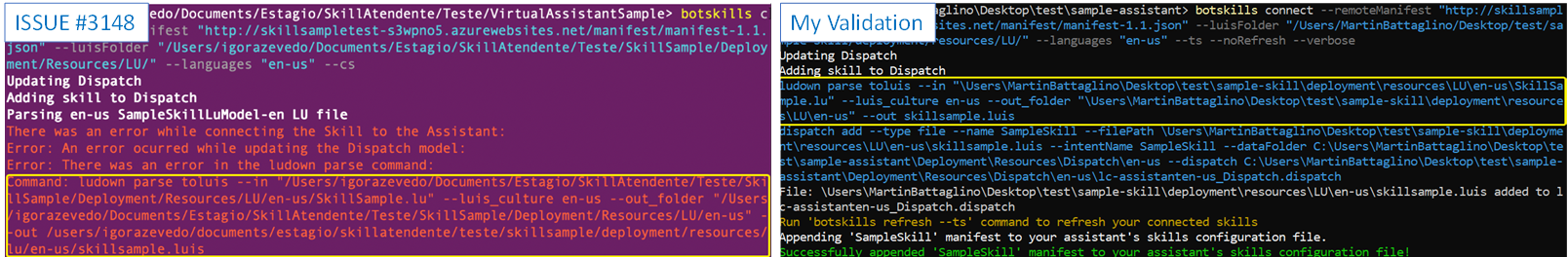
我需要你给我一个关于你在做什么的完整概述,以便找出问题所在。 以下是我特别感兴趣的一些初步问题。
- 您使用的是哪个操作系统?
- 您使用的是哪个版本的 botskills?
嗨@Batta32和@csnarain感谢你们帮助我!
首先,我为所有组授予了写入权限,但这些错误仍在发生。
第二。 我使用的是 macOS Catalina 版本 10.15.3,我的 botskills 版本是 1.0.14。
谢谢@igor17400! 我们将根据所提供的信息重现该问题,稍后我们会回复您😊。
@igor17400 ,我们使用提供的信息重现了该问题!
我们将检查 botskills 行为并稍后回复您😊。

@igor17400 ,我们创建了 PR #3152 来解决这个问题。
您可以按照以下步骤并使用此分支在本地使用 botskills 验证 PR:
- 打开终端并转到Botskills文件夹
- 安装依赖执行
npm install - 构建执行
npm run build的解决方案 - 链接执行
npm link的本地机器人技能。 如果你已经安装了 botskills,你应该执行npm uninstall -g botskills卸载它 - 转到您的虚拟助手示例
- 执行botskills连接命令
botskills 连接 --remoteManifest http://skillsampletest-s3wpno5.azurewebsites.net/manifest/manifest-1.1.json --luisFolder
--languages "en-us" --cs
- 检查连接命令是否正确完成
嗨@Batta32 ,链接--> https://github.com/microsoft/botframework-solutions/tree/feature/southworks/fix/connect-mac-issue导致找不到 404-Page。 这个链接有问题吗?
嗨@igor17400 ,随着 PR #3152 被合并,分支被删除。 但是,您可以使用master分支并按照上面指定的步骤进行操作😊。
好的! 感谢您对@Batta32 的支持! 😊