Botframework-solutions: Command botskills connect --remoteManifest Failed
#### What project is affected?
Microsoft's Virtual Assistant Sample
What language is this in?
C#
What happens?
I'm trying to run the following command to add the skill template to an assistant:
botskills connect --remoteManifest "http://
What are the steps to reproduce this issue?
1)Git clone microsoft virtual assistant sample --> https://github.com/microsoft/botframework-solutions/tree/master/samples/csharp/assistants/virtual-assistant/VirtualAssistantSample
2)Git clone microsoft skill sample --> https://github.com/microsoft/botframework-solutions/tree/master/samples/csharp/skill/SkillSample
3) Publish into azure both cloned repositories
4) Update your skill manifest --> https://microsoft.github.io/botframework-solutions/skills/tutorials/create-skill/csharp/5-update-manifest/
5) Try to connect your skill into the virtual assistant. Tutorial: https://microsoft.github.io/botframework-solutions/skills/tutorials/create-skill/csharp/7-add-your-skill/
What were you expecting to happen?
To successfully connect the skill into the virtual assistant
Can you share any logs, error output, etc.?
There was an error while connecting the Skill to the Assistant:
Error: An error ocurred while updating the Dispatch model:
Error: There was an error in the ludown parse command:
Command: ludown parse toluis --in "/Users/igorazevedo/Documents/Estagio/SkillAtendente/Teste/SkillSample/Deployment/Resources/LU/en-us/SkillSample.lu" --luis_culture en-us --out_folder "/Users/igorazevedo/Documents/Estagio/SkillAtendente/Teste/SkillSample/Deployment/Resources/LU/en-us" --out /users/igorazevedo/documents/estagio/skillatendente/teste/skillsample/deployment/resources/lu/en-us/skillsample.luis
Error: The execution of the ludown command failed with the following error:
Unable to write LUIS JSON file - /Users/igorazevedo/Documents/Estagio/SkillAtendente/Teste/SkillSample/Deployment/Resources/LU/en-us/users/igorazevedo/documents/estagio/skillatendente/teste/skillsample/deployment/resources/lu/en-us/skillsample.luis
Stopping further processing.
Any screenshots or additional context?

All 9 comments
@igor17400 - Could this be permission issue? Can you check if you have permission to write to the target directory mentioned in the error?
Hi @igor17400, thanks for reporting this issue!
We tried to reproduce the scenario you mentioned using the provided remoteManifest and we found a differences in the creation of the ludown parse toluis command.
Following the documentation of ludown, --out argument should be a FILE_NAME and in your screenshot is a PATH.
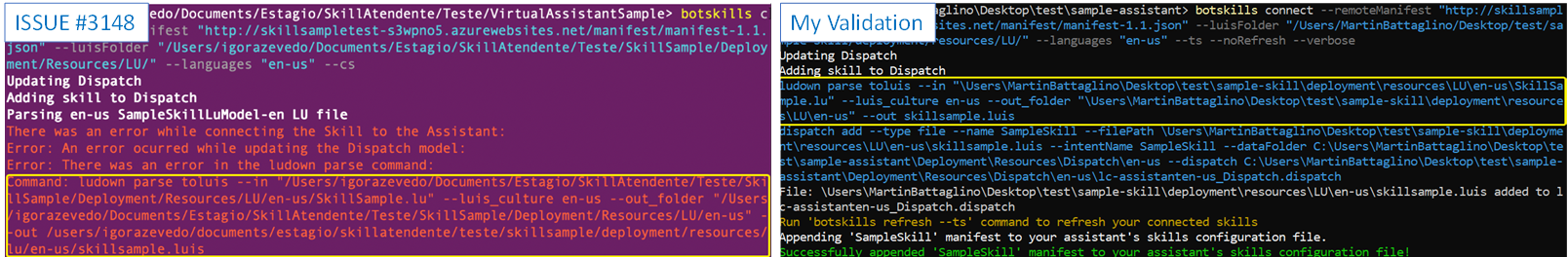
I need you to give me a full overview of what you're doing in order to figure out what's wrong. Here are some initial questions I'm particularly interested in.
- Which OS are you using?
- Which version of botskills are you using?
Hi @Batta32 and @csnarain thank you guys for helping me!
First, I gave writing permissions to all groups and the these error is still happening.
Second. I'm using macOS Catalina version 10.15.3 and my version of botskills is 1.0.14.
Thanks @igor17400! We will be reproducing the issue taking into account the provided information and we will back to you later 😊.
@igor17400, we reproduced the issue with the provided information!
We will check the botskills behavior and get back to you later 😊.

@igor17400, we created PR #3152 solving this issue.
You can validate the PR using botskills locally following these steps and using this branch:
- Open a terminal and go to the Botskills folder
- Install the dependencies executing
npm install - Build the solution executing
npm run build - Link the local botskills executing
npm link. If you have already installed botskills, you should uninstall it executingnpm uninstall -g botskills - Go to your Virtual Assistant Sample
- Execute botskills connect command
botskills connect --remoteManifest http://skillsampletest-s3wpno5.azurewebsites.net/manifest/manifest-1.1.json --luisFolder
--languages "en-us" --cs
- Check that the connect command finished correctly
Hi @Batta32, the link --> https://github.com/microsoft/botframework-solutions/tree/feature/southworks/fix/connect-mac-issue is resulting in 404-Page not found. Is something wrong with this link?
Hi @igor17400, as the PR #3152 was merged, the branch was removed. However, you can use master branch and follow the steps specified above 😊.
Ok! Thank you for the support @Batta32! 😊