Cordova-plugin-firebase: Cordova 7 path has changed and after_prepare script should be updated
See: https://cordova.apache.org/announcements/2017/12/04/cordova-android-7.0.0.html
For Cordova 7 installations, after_prepare.js should be set to stringsXml: ANDROID_DIR + '/app/src/main/res/values/strings.xml' on line 51
All 5 comments
Hey @michaelreiser I opened a pull request for it. In the meantime you could try
cordova plugin add https://github.com/amritk/cordova-plugin-firebase
and let me know how it works.
Thanks. I'll keep you updated
I'm working on a fork of this plugin where the after_prepare hook is deleted. I still need to add docs.
- Cordova
7.1.0is required.
cordova plugin add https://github.com/transistorsoft/cordova-plugin-firebase#cordova-7.1.0 --variable APP_ID="YOUR_APP_ID" --variable API_KEY="YOUR_KEY"
Assuming you've placed your google-services.json / GoogleService-Info.plist in the root of your project:
config.xml
<platform name="android">
<resource-file src="google-services.json" target="app/google-services.json" />
</platform>
<platform name="ios">
<resource-file src="GoogleService-Info.plist" />
</platform>
The plugin will now install its iOS dependencies via CocoaPods instead of carrying around out-of-date versions of iOS Firebase libs within the plugin src so before you install the plugin, make sure you've got Cocoapods set up on your system. phonegap-plugin-push has a good tutorial in this regard.
If you do have Cocoapods setup already, make sure you do this before installing the plugin:
$ pod repo update
You'll now need to open the App.xcworkspace file in XCode instead of the App.xcodeproj
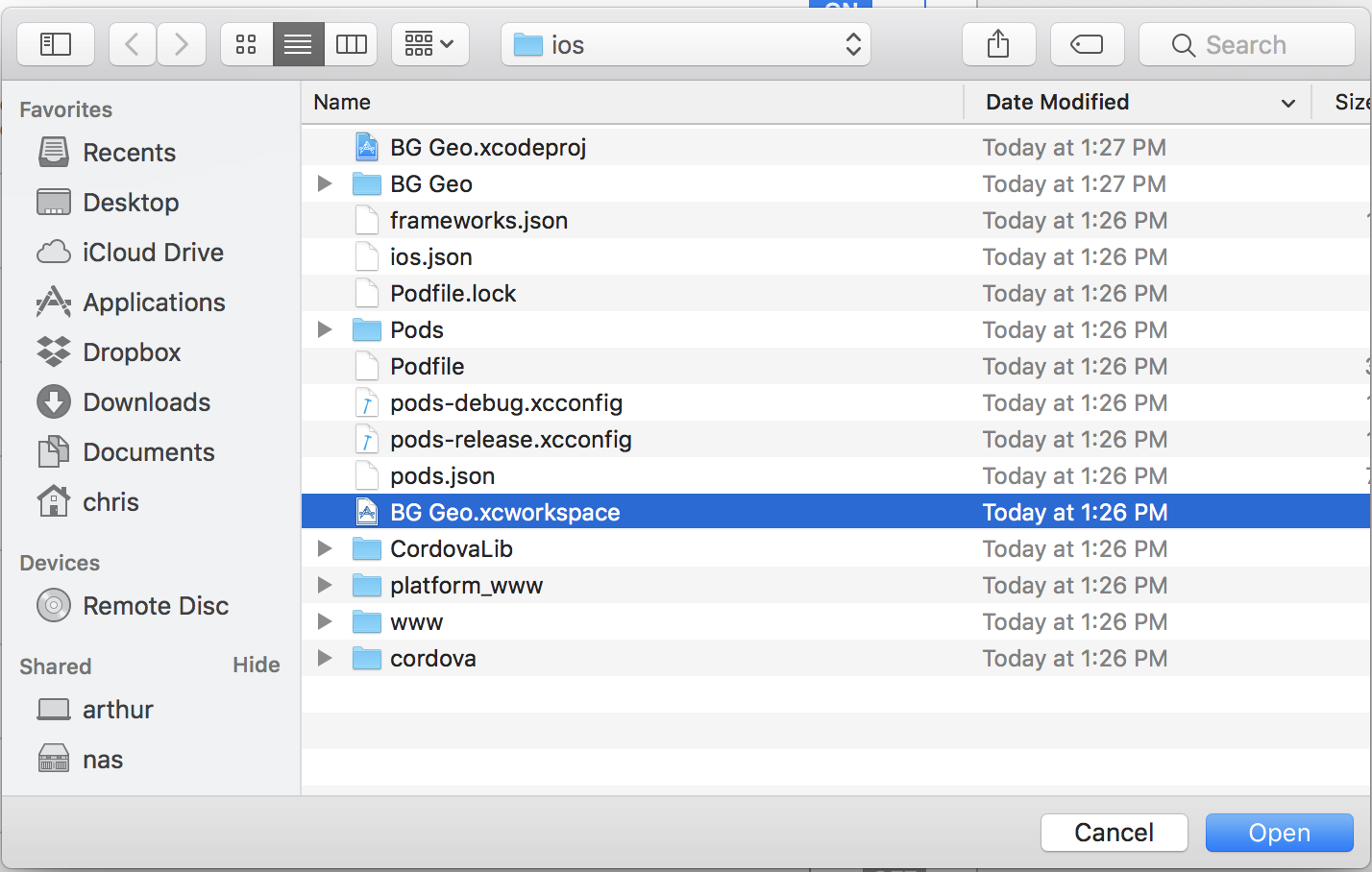
Keep an eye on my fork if you're interested. More to come.
@christocracy I'll happily take a PR if you get the pods sorted out. Android 7 issue should now be sorted in master at 039e29e
I have a working fork languishing since December. Problem is, I don’t actually use the plugin I’m a full time plugin dev and my users often use this one.
I can send a PR to you, hopefully you can give it a good test.
Most helpful comment
I'm working on a fork of this plugin where the
after_preparehook is deleted. I still need to add docs.7.1.0is required.Assuming you've placed your
google-services.json/GoogleService-Info.plistin the root of your project:config.xml
The plugin will now install its iOS dependencies via CocoaPods instead of carrying around out-of-date versions of iOS Firebase libs within the plugin src so before you install the plugin, make sure you've got Cocoapods set up on your system.
phonegap-plugin-pushhas a good tutorial in this regard.If you do have Cocoapods setup already, make sure you do this before installing the plugin:
You'll now need to open the
App.xcworkspacefile in XCode instead of theApp.xcodeprojKeep an eye on my fork if you're interested. More to come.