<p>kubeadm init konfiguriert RBAC für configmaps nicht korrekt</p>
Ist dies ein BUG REPORT oder eine FEATURE REQUEST?
FEHLERBERICHT
Versionen
Kubeadm-Version (verwenden Sie kubeadm version ): "v1.12.0-alpha.0.957 + 1235adac3802fd-schmutzig"
Was ist passiert?
Ich habe einen Steuerebenenknoten mit kubeadm init . Ich habe kubeadm join auf einem separaten Knoten ausgeführt und die folgende Fehlermeldung erhalten:
[kubelet] Downloading configuration for the kubelet from the "kubelet-config-1.12" ConfigMap in the kube-system namespace
configmaps "kubelet-config-1.12" is forbidden: User "system:bootstrap:4ipkdk" cannot get configmaps in the namespace "kube-system"
Was hast du erwartet?
Ich habe erwartet, dass kubeadm join erfolgreich abgeschlossen wird
Wie kann man es reproduzieren (so minimal und präzise wie möglich)?
Führen Sie, soweit ich das beurteilen kann, kubeadm init und kubeadm join auf einem anderen Knoten aus. Ich habe viel zusätzlichen Code / Yaml, der die Konfigurationszuordnung nicht beeinflussen sollte (erforderlich für eine glückliche aws-Bereitstellung). Sollte sich herausstellen, dass dies nicht reproduzierbar ist, werde ich ausführlichere Anweisungen geben.
Was müssen wir noch wissen?
Ich denke auch, dass kubeadm join und kubeadm init die Konfigurationszuordnungen inkonsistent benennen. Der Befehl init verwendet die in der Konfigurationsdatei angegebenen kubernetesVersion und der Befehl join verwendet die Kubelet-Version für den Namen der Konfigurationszuordnung (z. B. kubelet-config-1.1). Dies ist in Ordnung, es sei denn, Sie haben nicht übereinstimmende Versionen, dann ist es nicht in Ordnung.
Der Befehl init legt RBAC-Regeln für den anonymen Zugriff auf Konfigurationszuordnungen im Namespace kube-public , scheint jedoch die kubelet-Konfiguration nicht in den öffentlichen Namespace zu stellen, sodass der Knotenbeitritt keinen Zugriff darauf hat es.
Alle 17 Kommentare
Dies ist in Ordnung, es sei denn, Sie haben nicht übereinstimmende Versionen, dann ist es nicht in Ordnung.
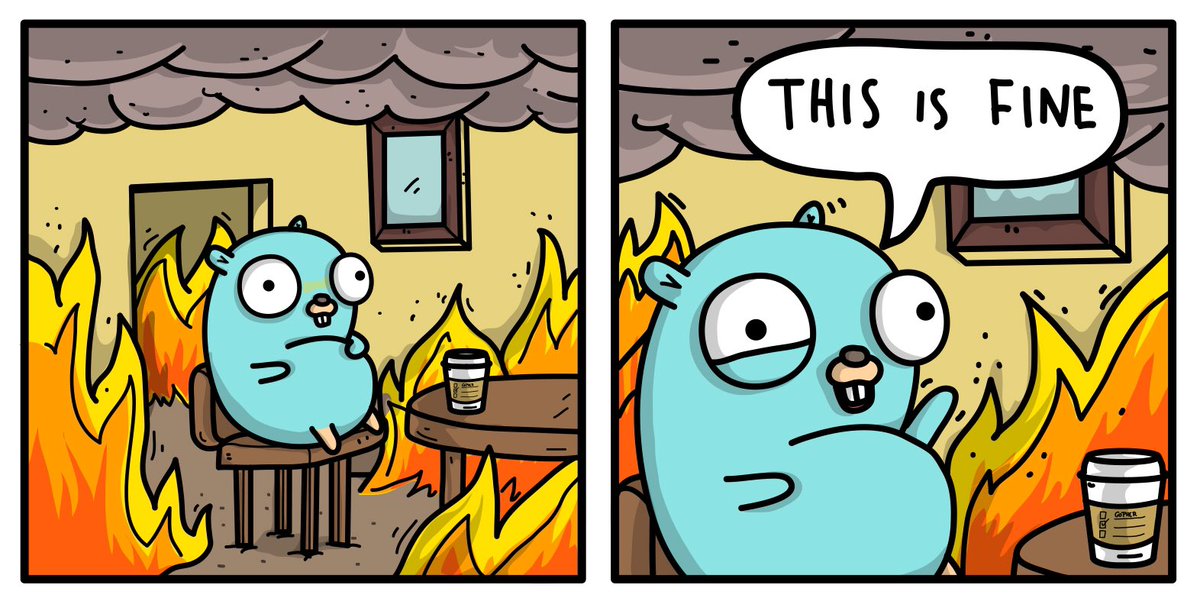
@chuckha Wenn ich mich gut erinnere, sollten kubelet-* Konfigurationszuordnungen kube-system und kubeadm erstellt Regeln für den Zugriff auf Bootstrap-Token und -Knoten. Aber ich werde das nach der letzten Änderungsrunde noch einmal überprüfen
@chuckha Ich habe den Join in einem Cluster erfolgreich abgeschlossen, wobei alle Komponenten, die von Master + Release-Nummer erstellt wurden, auf v1.11.0 erzwungen wurden
kubelet-config-1.11wurde inkube-system- Die Rolle
kubeadm:kubelet-config-1.11wurde inkube-systemmit der Berechtigung zum Abrufen der Konfigurationszuordnung erstellt - Die Rollenbindung
kubeadm:kubelet-config-1.11wurde inkube-systemfürsystem:nodesundsystem:bootstrappers:kubeadm:default-node-token
Also IMO:
- RBAC werden erstellt
- Wenn wir uns in einem "version konsistenten" Szenario befinden, funktioniert alles
Der Teil, der noch untersucht werden muss, ist
Der Befehl init verwendet die in der Konfigurationsdatei angegebene kubernetesVersion und der Befehl join verwendet die kubelet-Version für den Namen der Konfigurationszuordnung (z. B. kubelet-config-1.1).
Ja, dies muss ein Versionsproblem sein.
Ich habe die Version beim Erstellen nicht festgelegt, sodass alle Binärdateien glauben, dass sie 1.12.0+ sind, aber ich habe kubeadm installiert und gezwungen, v1.11 zu verwenden.
Dies führte zu
root@ip-10-0-0-7:~# k get cm -n kube-system
NAME DATA AGE
...
kubelet-config-1.11 1 32m
und dann beim Beitritt:
[kubelet] Downloading configuration for the kubelet from the "kubelet-config-1.12" ConfigMap in the kube-system namespace
configmaps "kubelet-config-1.12" is forbidden: User "system:bootstrap:u3ns6m" cannot get configmaps in the namespace "kube-system"
Ich werde die Binärdateien neu erstellen und sie auf die richtige Version zwingen und es erneut versuchen.
Alles ist in Ordnung, wenn Versionen von Kubelet und Kubeadm übereinstimmen. Schließen zugunsten einer weniger dringenden Korrektur hinsichtlich der (möglicherweise beabsichtigten) Inkonsistenz zwischen dem Schreiben der Konfigurationszuordnung und dem Abrufen der Konfigurationszuordnung.
Ich verwende nicht kubeadm init, sondern rufe die Phasen einzeln auf. Es gibt weder eine Konfigurationskarte im kube-System noch Berechtigungen zum ordnungsgemäßen Einrichten. Welche Phase ist das?
@rewwells Ich bin auf das gleiche Problem gestoßen wie Sie. Ich führe die Phasen einzeln aus und es gibt keine Konfigurations-MPAS.
sudo kubectl get cm -n kube-system --kubeconfig=/etc/kubernetes/admin.conf
NAME DATA AGE
calico-config 2 11m
coredns 1 15m
extension-apiserver-authentication 6 15m
kube-proxy 2 15m
Haben Sie die Lösung gefunden?
Ich muss auch erwähnen, dass alle Komponenten 1.11.4 sind
Das geht noch weiter. Ich starte einen Cluster mit kubeadm init und habe jetzt die richtige Konfigurationszuordnung:
ubuntu@master-1-test2:~$ sudo kubectl get cm -n kube-system --kubeconfig=/etc/kubernetes/admin.conf
NAME DATA AGE
coredns 1 41m
extension-apiserver-authentication 6 41m
kube-proxy 2 41m
kubeadm-config 1 41m
kubelet-config-1.11 1 41m
ubuntu@master-1-test2:~$ kubeadm version
kubeadm version: &version.Info{Major:"1", Minor:"11", GitVersion:"v1.11.4", GitCommit:"bf9a868e8ea3d3a8fa53cbb22f566771b3f8068b", GitTreeState:"clean", BuildDate:"2018-10-25T19:13:39Z", GoVersion:"go1.10.3", Compiler:"gc", Platform:"linux/amd64"}
Auf dem Knoten:
$ sudo kubeadm -v=10 join k8s.oz.noris.de:6443 --token 36etul.nv5lz6hjfifdd4c9 --discovery-token-unsafe-skip-ca-verification I1107 12:57:01.340638 3631 join.go:226] [join] found NodeName empty
I1107 12:57:01.340816 3631 join.go:227] [join] considered OS hostname as NodeName
[preflight] running pre-flight checks
I1107 12:57:01.341152 3631 join.go:238] [preflight] running various checks on all nodes
I1107 12:57:01.341265 3631 checks.go:253] validating the existence and emptiness of directory /etc/kubernetes/manifests
I1107 12:57:01.341677 3631 checks.go:291] validating the existence of file /etc/kubernetes/pki/ca.crt
I1107 12:57:01.341774 3631 checks.go:291] validating the existence of file /etc/kubernetes/kubelet.conf
I1107 12:57:01.341857 3631 checks.go:291] validating the existence of file /etc/kubernetes/bootstrap-kubelet.conf
I1107 12:57:01.341947 3631 kernelcheck_linux.go:45] validating the kernel module IPVS required exists in machine or not
[WARNING RequiredIPVSKernelModulesAvailable]: the IPVS proxier will not be used, because the following required kernel modules are not loaded: [ip_vs_sh ip_vs ip_vs_rr ip_vs_wrr] or no builtin kernel ipvs support: map[ip_vs:{} ip_
vs_rr:{} ip_vs_wrr:{} ip_vs_sh:{} nf_conntrack_ipv4:{}]
you can solve this problem with following methods:
1. Run 'modprobe -- ' to load missing kernel modules;
2. Provide the missing builtin kernel ipvs support
I1107 12:57:01.349448 3631 checks.go:138] validating if the service is enabled and active
I1107 12:57:01.361957 3631 checks.go:340] validating the contents of file /proc/sys/net/bridge/bridge-nf-call-iptables
I1107 12:57:01.362034 3631 checks.go:340] validating the contents of file /proc/sys/net/ipv4/ip_forward
I1107 12:57:01.362076 3631 checks.go:653] validating whether swap is enabled or not
I1107 12:57:01.362134 3631 checks.go:381] validating the presence of executable crictl
I1107 12:57:01.362204 3631 checks.go:381] validating the presence of executable ip
I1107 12:57:01.362244 3631 checks.go:381] validating the presence of executable iptables
I1107 12:57:01.362281 3631 checks.go:381] validating the presence of executable mount
I1107 12:57:01.362320 3631 checks.go:381] validating the presence of executable nsenter
...
[discovery] Trying to connect to API Server "mycluster.example.com:6443"
[discovery] Created cluster-info discovery client, requesting info from "https://mycluster.example.com:6443"
I1107 12:57:01.487256 3631 round_trippers.go:386] curl -k -v -XGET -H "Accept: application/json, */*" -H "User-Agent: kubeadm/v1.11.4 (linux/amd64) kubernetes/bf9a868" 'https://mycluster.example.com:6443/api/v1/namespaces/kube-public/config
maps/cluster-info'
I1107 12:57:01.504539 3631 round_trippers.go:405] GET https://mycluster.example.com:6443/api/v1/namespaces/kube-public/configmaps/cluster-info 200 OK in 17 milliseconds
I1107 12:57:01.504720 3631 round_trippers.go:411] Response Headers:
I1107 12:57:01.504818 3631 round_trippers.go:414] Content-Type: application/json
I1107 12:57:01.504914 3631 round_trippers.go:414] Content-Length: 2217
I1107 12:57:01.505003 3631 round_trippers.go:414] Date: Wed, 07 Nov 2018 12:57:01 GMT
I1107 12:57:01.505174 3631 request.go:942] Response Body: {"kind":"ConfigMap","apiVersion":"v1","metadata":{"name":"cluster-info","namespace":"kube-public","selfLink":"/api/v1/namespaces/kube-public/configmaps/cluster-info","uid":"97e9
a3d1-e286-11e8-9272-fa163ef9e3af","resourceVersion":"425","creationTimestamp":"2018-11-07T12:13:53Z"},"data":{"jws-kubeconfig-36etul":"eyJhbGciOiJIUzI1NiIsImtpZCI6IjM2ZXR1bCJ9..zRgexonkjOpLJS0q3IignURwTcpBuQy7gv35Qhhsl_k","jws-kubeconfig-
eth6o8":"eyJhbGciOiJIUzI1NiIsImtpZCI6ImV0aDZvOCJ9..kWj4cI2j1WgKfNG07IGiIij4CSb9kWUbaM2mixlYThY","jws-kubeconfig-rbxd02":"eyJhbGciOiJIUzI1NiIsImtpZCI6InJieGQwMiJ9..HwIWDwfIbAjNM1EGbWdXYOhC8z1MxgwuzhjlJRaZ_pc","kubeconfig":"apiVersion: v1\n
clusters:\n- cluster:\n certificate-authority-data: LS0tLS1CRUdJTiBDRVJUSUZJQ0FURS0tLS0tCk1JSUN5RENDQWJDZ0F3SUJBZ0lCQURBTkJna3Foa2lHOXcwQkFRc0ZBREFWTVJNd0VRWURWUVFERXdwcmRXSmwKY201bGRHVnpNQjRYRFRFNE1URXdNekEwTlRrME4xb1hEVEk0TVRBek1UQTB
OVGswTjFvd0ZURVRNQkVHQTFVRQpBeE1LYTNWaVpYSnVaWFJsY3pDQ0FTSXdEUVlKS29aSWh2Y05BUUVCQlFBRGdnRVBBRENDQVFvQ2dnRUJBTU9BCkNHQU5jUjVRQWV3MlljY2V0eWVyYktiODd4RWRPVlp2aUdneElrbkpKTTZwZFVBbzMwSWVxckRqSnlFaTFVeDcKU0c5NS9sRlBqU1htdHhhNHMvc1g1KzNTVW4zZ
EtFRWw5TFhXa0lzeTRJYzRFUTMwWE9WcnNuYTYwN1UzNmQyaAp3NHdTK1dveE5QR3dqZDM2bXQzMFR4bUluYk54ZVl5d2NnVU1tMlZFZXM4dGhVaVhZMXB1N1Y2SUNCY243cE9NCkdoT2xlRXg4SmlEVnhuSGlpSm9oYytCbGNIdHdLU1pzK2cvZUhwdGdlSDdaQlZNRC8zZVFvZXVsUGVvTEkwamEKc09jTENMTkpEVVB
LUWJqRnRNbkFZSXVvOENHSXpFTzBDaDZNeW5vb1pTL0E0bEs1MXJmTVdkTkZ4N0dVdnQxYQo5KzZzMHo2NEpHeVFBdmtBcWhVQ0F3RUFBYU1qTUNFd0RnWURWUjBQQVFIL0JBUURBZ0trTUE4R0ExVWRFd0VCCi93UUZNQU1CQWY4d0RRWUpLb1pJaHZjTkFRRUxCUUFEZ2dFQkFEbWs1NEYzZ1BqOS91NzlRbTg2V1Mzc
k5YaFoKZG16Wmt3TXRDajRuTXdsSndGQy9iZUU4ZUdsWnFxWDcrdEpYUDVaY0xLNE1pSnM1U2JTMjd5NDF3WTRRTFFWaQpVWmRocEFHUTBOSlpHSGhWMTVDczlVQTA1ZTFNajNCaHZ6SG5VV2t1ZUhYbW84VmI4SkI5RGloeGdiUW5GY2FQCjRWcVhWY0pBemxVQ0V5aXhreVRGendZTklJbzJHdGtCdlI1YkxCM0doT2R
sQURmQzEwdzgvTmQveFFmRnRWdmYKL3lHaktpbW8rT2xERkV5YittcHVKMVdiN3Y3bnJJSzlSSy9WbVhUWENiOWZLQ3BmQ0hMU0hpa0lEWklZK0wxTQpwbWpXYXZFcjFLSlE5UEJIYmdZSHkxK1F0bkpXRDNjNnJrOUtoNU1zMFhTVmpBc2Z1RWdXaG9CYnlVdz0KLS0tLS1FTkQgQ0VSVElGSUNBVEUtLS0tLQo=\n
server: https://k8s.oz.noris.de:6443\n name: \"\"\ncontexts: []\ncurrent-context: \"\"\nkind: Config\npreferences: {}\nusers: []\n"}}
[discovery] Cluster info signature and contents are valid and no TLS pinning was specified, will use API Server "k8s.oz.noris.de:6443"
[discovery] Successfully established connection with API Server "mycluster.example.com:6443"
I1107 12:57:01.509945 3631 join.go:260] [join] writing bootstrap kubelet config file at /etc/kubernetes/bootstrap-kubelet.conf
I1107 12:57:01.617006 3631 loader.go:359] Config loaded from file /etc/kubernetes/bootstrap-kubelet.conf
I1107 12:57:01.617871 3631 join.go:283] Stopping the kubelet
[kubelet] Downloading configuration for the kubelet from the "kubelet-config-1.12" ConfigMap in the kube-system namespace
I1107 12:57:01.627838 3631 round_trippers.go:386] curl -k -v -XGET -H "Accept: application/json, */*" -H "User-Agent: kubeadm/v1.11.4 (linux/amd64) kubernetes/bf9a868" -H "Authorization: Bearer 36etul.nv5lz6hjfifdd4c9" 'https://mycluster.example.com:6443/api/v1/namespaces/kube-system/configmaps/kubelet-config-1.12'
I1107 12:57:01.639396 3631 round_trippers.go:405] GET https://mycluster.example.com:6443/api/v1/namespaces/kube-system/configmaps/kubelet-config-1.12 403 Forbidden in 11 milliseconds
I1107 12:57:01.639427 3631 round_trippers.go:411] Response Headers:
I1107 12:57:01.639443 3631 round_trippers.go:414] Content-Length: 311
I1107 12:57:01.639464 3631 round_trippers.go:414] Date: Wed, 07 Nov 2018 12:57:01 GMT
I1107 12:57:01.639477 3631 round_trippers.go:414] Content-Type: application/json
I1107 12:57:01.639492 3631 round_trippers.go:414] X-Content-Type-Options: nosniff
I1107 12:57:01.639525 3631 request.go:942] Response Body: {"kind":"Status","apiVersion":"v1","metadata":{},"status":"Failure","message":"configmaps \"kubelet-config-1.12\" is forbidden: User \"system:bootstrap:36etul\" cannot get confi
gmaps in the namespace \"kube-system\"","reason":"Forbidden","details":{"name":"kubelet-config-1.12","kind":"configmaps"},"code":403}
configmaps "kubelet-config-1.12" is forbidden: User "system:bootstrap:36etul" cannot get configmaps in the namespace "kube-system"
Beachten Sie das unheimliche Zeug?
Anscheinend macht das alles seitdem, wenn man die Version des Kubelet überprüft! Ich hatte Kubelet Version 1.12.2.
Ich habe den Hinweis aus dem Code erhalten
Ich habe das gleiche Problem, mit Ausnahme einer neueren Version.
Auf dem Meister:
$ lsb_release -d
Description: Ubuntu 16.04.5 LTS
$ dpkg -l | grep kub
ii kubeadm 1.12.1-00 amd64 Kubernetes Cluster Bootstrapping Tool
ii kubectl 1.12.1-00 amd64 Kubernetes Command Line Tool
ii kubelet 1.12.1-00 amd64 Kubernetes Node Agent
ii kubernetes-cni 0.6.0-00 amd64 Kubernetes CNI
$ kubectl version
Client Version: version.Info{Major:"1", Minor:"12", GitVersion:"v1.12.1", GitCommit:"4ed3216f3ec431b140b1d899130a69fc671678f4", GitTreeState:"clean", BuildDate:"2018-10-05T16:46:06Z", GoVersion:"go1.10.4", Compiler:"gc", Platform:"linux/amd64"}
Server Version: version.Info{Major:"1", Minor:"13", GitVersion:"v1.13.0", GitCommit:"ddf47ac13c1a9483ea035a79cd7c10005ff21a6d", GitTreeState:"clean", BuildDate:"2018-12-03T20:56:12Z", GoVersion:"go1.11.2", Compiler:"gc", Platform:"linux/amd64"}
Was, woher kam diese Serverversion 1.13.0? Das habe ich nicht installiert.
Wie auch immer, bevor ich kubeadm init auf dieser VM ausgeführt habe, habe ich sie geklont, sodass ich einen anderen bereit habe, ein weiterer Knoten im Cluster zu sein. Da es sich um einen Klon handelt, verfügt er auch über 1.12.1. Wenn ich versuche, mich anzuschließen:
$ kubeadm join --token blahblah 10.138.0.3:6443 --discovery-token-ca-cert-hash sha256:deadbeefdeadbeefetc
[preflight] running pre-flight checks
[WARNING RequiredIPVSKernelModulesAvailable]: the IPVS proxier will not be used, because the following required kernel modules are not loaded: [ip_vs ip_vs_rr ip_vs_wrr ip_vs_sh] or no builtin kernel ipvs support: map[ip_vs_sh:{} nf_conntrack_ipv4:{} ip_vs:{} ip_vs_rr:{} ip_vs_wrr:{}]
you can solve this problem with following methods:
1. Run 'modprobe -- ' to load missing kernel modules;
2. Provide the missing builtin kernel ipvs support
[discovery] Trying to connect to API Server "10.138.0.3:6443"
[discovery] Created cluster-info discovery client, requesting info from "https://10.138.0.3:6443"
[discovery] Requesting info from "https://10.138.0.3:6443" again to validate TLS against the pinned public key
[discovery] Cluster info signature and contents are valid and TLS certificate validates against pinned roots, will
use API Server "10.138.0.3:6443"
[discovery] Successfully established connection with API Server "10.138.0.3:6443"
[kubelet] Downloading configuration for the kubelet from the "kubelet-config-1.12" ConfigMap in the kube-system namespace configmaps "kubelet-config-1.12" is forbidden: User "system:bootstrap:3ai26q" cannot get resource "configmaps" in API group "" in the namespace "kube-system"
Und warum kann es nicht die kubelet-config-1.12 configmap bekommen? Weil es keinen gibt. Zurück zum Meister:
$ sudo kubectl get cm -n kube-system --kubeconfig=/etc/kubernetes/admin.conf
NAME DATA AGE
calico-config 4 26m
coredns 1 29m
extension-apiserver-authentication 6 29m
kube-proxy 2 29m
kubeadm-config 2 29m
kubelet-config-1.13 1 29m
@brianriceca : genau das gleiche Problem wie Sie ... jede Lösung dafür ..
Master: ram @ k8master1 : ~ $ kubeadm Version
kubeadm version: & version.Info {Major: "1", Minor: "12", GitVersion: "v1.12.1", GitCommit: "4ed3216f3ec431b140b1d899130a69fc671678f4", GitTreeState: "clean", BuildDate: "2018-10-05T16: 43: 08Z ", GoVersion:" go1.10.4 ", Compiler:" gc ", Plattform:" linux / amd64 "}
ram @ k8master1 : ~ $ dpkg -l | grep kub
ii kubeadm 1.12.1-00 amd64 Kubernetes Cluster Bootstrapping Tool
ii kubectl 1.12.1-00 amd64 Kubernetes-Befehlszeilentool
ii kubelet 1.12.1-00 amd64 Kubernetes Node Agent
ii kubernetes-cni 0.6.0-00 amd64 Kubernetes CNI
ram @ k8master1 : ~ $ kubectl version
Client-Version: version.Info {Major: "1", Minor: "12", GitVersion: "v1.12.1", GitCommit: "4ed3216f3ec431b140b1d899130a69fc671678f4", GitTreeState: "clean", BuildDate: "2018-10-05T16: 46: 06Z ", GoVersion:" go1.10.4 ", Compiler:" gc ", Plattform:" linux / amd64 "}
Serverversion: version.Info {Major: "1", Minor: "13", GitVersion: "v1.13.0", GitCommit: "ddf47ac13c1a9483ea035a79cd7c10005ff21a6d", GitTreeState: "clean", BuildDate: "2018-12-03T20: 56: 12Z ", GoVersion:" go1.11.2 ", Compiler:" gc ", Plattform:" linux / amd64 "}
ram @ k8master1 : ~ $ kubectl get node
NAME STATUS ROLES AGE VERSION
k8master1.example.com Bereit Master 101m v1.12.1
ram @ k8master1 : ~ $ kubectl get pods --all-namespaces
NAMESPACE NAME BEREIT STATUS RESTARTS ALTER
kube-system calico-node-r248v 2/2 Laufen 0 99m
kube-system coredns-869f847d58-72lqd 1/1 Running 0 101m
kube-system coredns-869f847d58-p2zzs 1/1 Running 0 101m
kube-system etcd-k8master1.example.com 1/1 Laufen 0 100m
kube-system kube-apiserver-k8master1.example.com 1/1 Laufen 0 100m
kube-system kube-controller-manager-k8master1.example.com 1/1 Laufen 0 100m
kube-system kube-proxy-77qbx 1/1 Laufen 0 101m
kube-system kube-scheduler-k8master1.example.com 1/1 Laufen 0 100m
Arbeiterknoten:
root @ k8worker1 : ~ # dpkg -l | grep -i kub
ii kubeadm 1.12.1-00 amd64 Kubernetes Cluster Bootstrapping Tool
ii kubectl 1.12.1-00 amd64 Kubernetes-Befehlszeilentool
ii kubelet 1.12.1-00 amd64 Kubernetes Node Agent
ii kubernetes-cni 0.6.0-00 amd64 Kubernetes CNI
root @ k8worker1 : ~ # kubectl Version
Client-Version: version.Info {Major: "1", Minor: "12", GitVersion: "v1.12.1", GitCommit: "4ed3216f3ec431b140b1d899130a69fc671678f4", GitTreeState: "clean", BuildDate: "2018-10-05T16: 46: 06Z ", GoVersion:" go1.10.4 ", Compiler:" gc ", Plattform:" linux / amd64 "}
Die Verbindung zum Server localhost: 8080 wurde abgelehnt - haben Sie den richtigen Host oder Port angegeben?
root @ k8worker1 : ~ # kubeadm join 10.0.0.61:6443 --token xjxgqa.h2vnld3x9ztgf3pr --discovery-token-ca-cert-hash sha256: 7c18b654b623ee84164bb0dfa79409c821398f1a96484
[Preflight] Ausführen von Pre-Flight-Checks
[WARNING RequiredIPVSKernelModulesAvailable]: Der IPVS-Proxier wird nicht verwendet, da die folgenden erforderlichen Kernelmodule nicht geladen werden: [ip_vs ip_vs_rr ip_vs_wrr ip_vs_sh] oder kein eingebauter Kernel ip_vs_wrr: {} ip_vs_sh: {}]
Sie können dieses Problem mit folgenden Methoden lösen:
- Führen Sie 'modprobe -' aus, um fehlende Kernelmodule zu laden.
- Stellen Sie die fehlende integrierte Kernel-IPvs-Unterstützung bereit
[Erkennung] Versuch, eine Verbindung zum API-Server herzustellen "10.0.0.61:6443"
[Discovery] Erstellt einen Cluster-Info-Discovery-Client, der Informationen von " https://10.0.0.61 : 6443" anfordert.
[Discovery] Fordern Sie erneut Informationen von " https://10.0.0.61 : 6443" an, um TLS anhand des angehefteten öffentlichen Schlüssels zu überprüfen
[Erkennung] Die Signatur und der Inhalt der Clusterinformationen sind gültig und das TLS-Zertifikat wird anhand von angehefteten Wurzeln überprüft. Der API-Server "10.0.0.61:6443" wird verwendet.
[Erkennung] Verbindung mit API-Server "10.0.0.61:6443" erfolgreich hergestellt
[kubelet] Herunterladen der Konfiguration für das Kubelet aus der ConfigMap "kubelet-config-1.12" im Namespace des Kubesystems
configmaps "kubelet-config-1.12" ist verboten: Benutzer " system: bootstrap : xjxgqa" kann die Ressource "configmaps" in der API-Gruppe "" im Namespace "kube-system" nicht abrufen.
root @ k8worker1 : ~ # kubeadm join 10.0.0.61:6443 --token xjxgqa.h2vnld3x9ztgf3pr --discovery-token-ca-cert-hash sha256: 7c18b654b623ee84164bb0dfa79409c821398f1a96483434
[Preflight] Ausführen von Pre-Flight-Checks
[WARNUNG RequiredIPVSKernelModulesAvailable]: Der IPVS-Proxier wird nicht verwendet, da die folgenden erforderlichen Kernelmodule nicht geladen werden: [ip_vs ip_vs_rr ip_vs_wrr ip_vs_sh] oder kein eingebauter Kernel nf_conntrack_ipv4: {} ip_vs: {}]
Sie können dieses Problem mit folgenden Methoden lösen:
- Führen Sie 'modprobe -' aus, um fehlende Kernelmodule zu laden.
- Stellen Sie die fehlende integrierte Kernel-IPvs-Unterstützung bereit
[Preflight] Einige schwerwiegende Fehler sind aufgetreten:
[ERROR FileAvailable - etc-kubernetes-bootstrap-kubelet.conf]: /etc/kubernetes/bootstrap-kubelet.conf ist bereits vorhanden
[ERROR FileAvailable - etc-kubernetes-pki-ca.crt]: /etc/kubernetes/pki/ca.crt ist bereits vorhanden
[Preflight] Wenn Sie wissen, was Sie tun, können Sie mit --ignore-preflight-errors=... einen nicht tödlichen Scheck machen
das gleiche wie @brianriceca und @ramanjk. Die Versionen von kubadm und kubelet sind auf beiden Knoten 1.12.1, die Konfigurationskarte kubelet-config-1.13 ist vorhanden und es wird auch configmaps "kubelet-config-1.12" is forbidden angezeigt
D'oh! Was ich noch nicht wusste ist, dass kubeadm immer die neueste Version der Kubernetes-Steuerebene von gcr.io herunterlädt, sofern Sie nichts anderes angeben. Wenn ich 1.12.1 installieren möchte, auch wenn 1.13 verfügbar ist, muss ich dies tun
kubeadm init --kubernetes-version 1.12.1 --pod-network-cidr _was auch immer / was auch immer_
Ich habe beide Knoten gelöscht und erneut versucht, die Version 1.12.2 von allem zu verwenden, und das Problem trat diesmal nicht auf. Es gab einige Ausgaben darüber, dass es eine neuere Version gibt, aber dass sie auf 1.12 zurückgesetzt wird (ich habe sie jetzt verloren)
Ich habe den gleichen Fehler, während ich (anscheinend) die gleiche Version im Seeder wie im Knoten verwende.
Auf der Sämaschine (nach der Initialisierung):
$ kubeadm version -o json
{
"clientVersion": {
"major": "1",
"minor": "13",
"gitVersion": "v1.13.0",
"gitCommit": "ddf47ac13c1a9483ea035a79cd7c10005ff21a6d",
"gitTreeState": "clean",
"buildDate": "2018-12-11T17:03:40Z",
"goVersion": "go1.11.2",
"compiler": "gc",
"platform": "linux/amd64"
}
}
$
$ kubectl get cm --all-namespaces
NAMESPACE NAME DATA AGE
kube-public cluster-info 2 174m
kube-system coredns 1 174m
kube-system extension-apiserver-authentication 6 174m
kube-system flannel-plugin-config-map 2 174m
kube-system kube-proxy 2 174m
kube-system kubeadm-config 2 174m
kube-system kubelet-config-1.13 1 174m
kube-system kubic-init-config-seeder 1 174m
$
$
$ kubectl version
Client Version: version.Info{Major:"1", Minor:"13", GitVersion:"v1.13.0", GitCommit:"ddf47ac13c1a9483ea035a79cd7c10005ff21a6d", GitTreeState:"archive", BuildDate:"2018-12-07T12:00:00Z", GoVersion:"go1.11.2", Compiler:"gc", Platform:"linux/amd64"}
Server Version: version.Info{Major:"1", Minor:"13", GitVersion:"v1.13.0", GitCommit:"ddf47ac13c1a9483ea035a79cd7c10005ff21a6d", GitTreeState:"clean", BuildDate:"2018-12-03T20:56:12Z", GoVersion:"go1.11.2", Compiler:"gc", Platform:"linux/amd64"}
Auf dem Knoten:
$ cat config.txt
apiVersion: kubeadm.k8s.io/v1beta1
caCertPath: /etc/kubernetes/pki/ca.crt
discovery:
bootstrapToken:
apiServerEndpoint: 192.168.100.1:6443
token: 94dcda.c271f4ff502789ca
unsafeSkipCAVerification: true
timeout: 5m0s
tlsBootstrapToken: 94dcda.c271f4ff502789ca
kind: JoinConfiguration
nodeRegistration:
criSocket: /var/run/crio/crio.sock
kubeletExtraArgs:
cni-bin-dir: /var/lib/kubelet/cni/bin
cni-conf-dir: /etc/cni/net.d
container-runtime-endpoint: unix:///var/run/crio/crio.sock
network-plugin: cni
$
$ kubeadm join --v=8 --config=config.txt
I1220 11:55:56.879023 7 join.go:299] [join] found NodeName empty; using OS hostname as NodeName
I1220 11:55:56.880357 7 joinconfiguration.go:72] loading configuration from the given file
[preflight] Running pre-flight checks
I1220 11:55:56.890498 7 join.go:328] [preflight] Running general checks
I1220 11:55:56.891937 7 checks.go:245] validating the existence and emptiness of directory /etc/kubernetes/manifests
I1220 11:55:56.893051 7 checks.go:283] validating the existence of file /etc/kubernetes/kubelet.conf
I1220 11:55:56.894239 7 checks.go:283] validating the existence of file /etc/kubernetes/bootstrap-kubelet.conf
I1220 11:55:56.895384 7 checks.go:104] validating the container runtime
I1220 11:55:57.072517 7 checks.go:373] validating the presence of executable crictl
I1220 11:55:57.073553 7 checks.go:332] validating the contents of file /proc/sys/net/bridge/bridge-nf-call-iptables
I1220 11:55:57.074479 7 checks.go:332] validating the contents of file /proc/sys/net/ipv4/ip_forward
I1220 11:55:57.075518 7 checks.go:644] validating whether swap is enabled or not
I1220 11:55:57.076499 7 checks.go:373] validating the presence of executable ip
I1220 11:55:57.077424 7 checks.go:373] validating the presence of executable iptables
I1220 11:55:57.078594 7 checks.go:373] validating the presence of executable mount
I1220 11:55:57.079564 7 checks.go:373] validating the presence of executable nsenter
I1220 11:55:57.080425 7 checks.go:373] validating the presence of executable ebtables
I1220 11:55:57.081391 7 checks.go:373] validating the presence of executable ethtool
I1220 11:55:57.082170 7 checks.go:373] validating the presence of executable socat
I1220 11:55:57.084207 7 checks.go:373] validating the presence of executable tc
I1220 11:55:57.085250 7 checks.go:373] validating the presence of executable touch
I1220 11:55:57.086132 7 checks.go:515] running all checks
I1220 11:55:57.137681 7 checks.go:403] checking whether the given node name is reachable using net.LookupHost
I1220 11:55:57.150619 7 checks.go:613] validating kubelet version
I1220 11:55:57.450319 7 checks.go:130] validating if the service is enabled and active
I1220 11:55:57.554984 7 checks.go:208] validating availability of port 10250
I1220 11:55:57.556700 7 checks.go:283] validating the existence of file /etc/kubernetes/pki/ca.crt
I1220 11:55:57.557579 7 checks.go:430] validating if the connectivity type is via proxy or direct
[preflight] Some fatal errors occurred:
[ERROR FileAvailable--etc-kubernetes-bootstrap-kubelet.conf]: /etc/kubernetes/bootstrap-kubelet.conf already exists
[ERROR FileAvailable--etc-kubernetes-pki-ca.crt]: /etc/kubernetes/pki/ca.crt already exists
[preflight] If you know what you are doing, you can make a check non-fatal with `--ignore-preflight-errors=...`
sh-4.4# rm -f /etc/kubernetes/bootstrap-kubelet.conf /etc/kubernetes/pki/ca.crt
sh-4.4# kubeadm join --v=8 --config=config.txt
I1220 11:56:10.073469 30 join.go:299] [join] found NodeName empty; using OS hostname as NodeName
I1220 11:56:10.074575 30 joinconfiguration.go:72] loading configuration from the given file
[preflight] Running pre-flight checks
I1220 11:56:10.085937 30 join.go:328] [preflight] Running general checks
I1220 11:56:10.086871 30 checks.go:245] validating the existence and emptiness of directory /etc/kubernetes/manifests
I1220 11:56:10.087809 30 checks.go:283] validating the existence of file /etc/kubernetes/kubelet.conf
I1220 11:56:10.088573 30 checks.go:283] validating the existence of file /etc/kubernetes/bootstrap-kubelet.conf
I1220 11:56:10.089370 30 checks.go:104] validating the container runtime
I1220 11:56:10.126939 30 checks.go:373] validating the presence of executable crictl
I1220 11:56:10.128075 30 checks.go:332] validating the contents of file /proc/sys/net/bridge/bridge-nf-call-iptables
I1220 11:56:10.129096 30 checks.go:332] validating the contents of file /proc/sys/net/ipv4/ip_forward
I1220 11:56:10.129993 30 checks.go:644] validating whether swap is enabled or not
I1220 11:56:10.131006 30 checks.go:373] validating the presence of executable ip
I1220 11:56:10.132983 30 checks.go:373] validating the presence of executable iptables
I1220 11:56:10.139740 30 checks.go:373] validating the presence of executable mount
I1220 11:56:10.140267 30 checks.go:373] validating the presence of executable nsenter
I1220 11:56:10.140738 30 checks.go:373] validating the presence of executable ebtables
I1220 11:56:10.141092 30 checks.go:373] validating the presence of executable ethtool
I1220 11:56:10.141459 30 checks.go:373] validating the presence of executable socat
I1220 11:56:10.142799 30 checks.go:373] validating the presence of executable tc
I1220 11:56:10.145062 30 checks.go:373] validating the presence of executable touch
I1220 11:56:10.145954 30 checks.go:515] running all checks
I1220 11:56:10.189173 30 checks.go:403] checking whether the given node name is reachable using net.LookupHost
I1220 11:56:10.204103 30 checks.go:613] validating kubelet version
I1220 11:56:10.529594 30 checks.go:130] validating if the service is enabled and active
I1220 11:56:10.556043 30 checks.go:208] validating availability of port 10250
I1220 11:56:10.557915 30 checks.go:283] validating the existence of file /etc/kubernetes/pki/ca.crt
I1220 11:56:10.559380 30 checks.go:430] validating if the connectivity type is via proxy or direct
I1220 11:56:10.560242 30 join.go:334] [preflight] Fetching init configuration
I1220 11:56:10.561013 30 join.go:601] [join] Discovering cluster-info
[discovery] Trying to connect to API Server "192.168.100.1:6443"
[discovery] Created cluster-info discovery client, requesting info from "https://192.168.100.1:6443"
I1220 11:56:10.567171 30 round_trippers.go:383] GET https://192.168.100.1:6443/api/v1/namespaces/kube-public/configmaps/cluster-info
I1220 11:56:10.568131 30 round_trippers.go:390] Request Headers:
I1220 11:56:10.568891 30 round_trippers.go:393] Accept: application/json, */*
I1220 11:56:10.569609 30 round_trippers.go:393] User-Agent: kubeadm/v1.13.0 (linux/amd64) kubernetes/ddf47ac
I1220 11:56:10.586461 30 round_trippers.go:408] Response Status: 200 OK in 16 milliseconds
I1220 11:56:10.587241 30 round_trippers.go:411] Response Headers:
I1220 11:56:10.588006 30 round_trippers.go:414] Content-Type: application/json
I1220 11:56:10.588757 30 round_trippers.go:414] Content-Length: 1991
I1220 11:56:10.589497 30 round_trippers.go:414] Date: Thu, 20 Dec 2018 11:56:11 GMT
I1220 11:56:10.590141 30 request.go:942] Response Body: {"kind":"ConfigMap","apiVersion":"v1","metadata":{"name":"cluster-info","namespace":"kube-public","selfLink":"/api/v1/namespaces/kube-public/configmaps/cluster-info","uid":"c8b93b6b-0436-11e9-b4e4-4845202d6379","resourceVersion":"368","creationTimestamp":"2018-12-20T09:08:15Z"},"data":{"jws-kubeconfig-94dcda":"eyJhbGciOiJIUzI1NiIsImtpZCI6Ijk0ZGNkYSJ9..qJePAaUQp5APwTC-dSSzvL3MEVE8PQxgbvipbsC1faA","kubeconfig":"apiVersion: v1\nclusters:\n- cluster:\n certificate-authority-data: LS0tLS1CRUdJTiBDRVJUSUZJQ0FURS0tLS0tCk1JSUN5RENDQWJDZ0F3SUJBZ0lCQURBTkJna3Foa2lHOXcwQkFRc0ZBREFWTVJNd0VRWURWUVFERXdwcmRXSmwKY201bGRHVnpNQjRYRFRFNE1USXlNREE1TURjMU0xb1hEVEk0TVRJeE56QTVNRGMxTTFvd0ZURVRNQkVHQTFVRQpBeE1LYTNWaVpYSnVaWFJsY3pDQ0FTSXdEUVlKS29aSWh2Y05BUUVCQlFBRGdnRVBBRENDQVFvQ2dnRUJBTkF3CmRET2tVSXI4M3BDMkY2bFE2UFZMYzlMbGhtenNnc3NPMWRQZWhVWTZ0azJwNUZIdmRlNEwwdkVNWHpaZU5oSGUKNFNnd1A1cTMxd1F0Wkx3aEFKWDRDR1dzNGVFZG9LNnZqMDVJYzQ1SDZhMDNvN3RqSWhNcUsvTHVrdDAzR2Q1Lwp0OENXUllHYjV5TWtBNldIMkxDZkwvSXlYQWU1NTV0STR1RTRuTTFSUXNSMFNMdy8rR2FK [truncated 967 chars]
[discovery] Cluster info signature and contents are valid and no TLS pinning was specified, will use API Server "192.168.100.1:6443"
[discovery] Successfully established connection with API Server "192.168.100.1:6443"
I1220 11:56:10.596836 30 join.go:608] [join] Retrieving KubeConfig objects
[join] Reading configuration from the cluster...
[join] FYI: You can look at this config file with 'kubectl -n kube-system get cm kubeadm-config -oyaml'
I1220 11:56:10.600835 30 round_trippers.go:383] GET https://192.168.100.1:6443/api/v1/namespaces/kube-system/configmaps/kubeadm-config
I1220 11:56:10.601554 30 round_trippers.go:390] Request Headers:
I1220 11:56:10.602287 30 round_trippers.go:393] User-Agent: kubeadm/v1.13.0 (linux/amd64) kubernetes/ddf47ac
I1220 11:56:10.603124 30 round_trippers.go:393] Accept: application/json, */*
I1220 11:56:10.603831 30 round_trippers.go:393] Authorization: Bearer 94dcda.c271f4ff502789ca
I1220 11:56:10.633321 30 round_trippers.go:408] Response Status: 200 OK in 28 milliseconds
I1220 11:56:10.634283 30 round_trippers.go:411] Response Headers:
I1220 11:56:10.635127 30 round_trippers.go:414] Date: Thu, 20 Dec 2018 11:56:11 GMT
I1220 11:56:10.635912 30 round_trippers.go:414] Content-Type: application/json
I1220 11:56:10.636635 30 round_trippers.go:414] Content-Length: 1316
I1220 11:56:10.637413 30 request.go:942] Response Body: {"kind":"ConfigMap","apiVersion":"v1","metadata":{"name":"kubeadm-config","namespace":"kube-system","selfLink":"/api/v1/namespaces/kube-system/configmaps/kubeadm-config","uid":"c8069fb3-0436-11e9-b4e4-4845202d6379","resourceVersion":"173","creationTimestamp":"2018-12-20T09:08:14Z"},"data":{"ClusterConfiguration":"apiServer:\n certSANs:\n - 192.168.100.1\n extraArgs:\n authorization-mode: Node,RBAC\n oidc-ca-file: /etc/kubernetes/pki/ca.crt\n oidc-client-id: kubernetes\n oidc-groups-claim: group\n oidc-issuer-url: https://192.168.0.154:32000\n oidc-username-claim: email\n timeoutForControlPlane: 4m0s\napiVersion: kubeadm.k8s.io/v1beta1\ncertificatesDir: /etc/kubernetes/pki\nclusterName: kubernetes\ncontrolPlaneEndpoint: \"\"\ncontrollerManager: {}\ndns:\n type: CoreDNS\netcd:\n local:\n dataDir: /var/lib/etcd\n imageRepository: registry.opensuse.org/devel/kubic/containers/container/kubic\n imageTag: \"3.3\"\nimageRepository: k8s.gcr.io\nkind: ClusterConfiguration\nkubernetesVer [truncated 292 chars]
I1220 11:56:10.643565 30 round_trippers.go:383] GET https://192.168.100.1:6443/api/v1/namespaces/kube-system/configmaps/kube-proxy
I1220 11:56:10.644430 30 round_trippers.go:390] Request Headers:
I1220 11:56:10.645126 30 round_trippers.go:393] Accept: application/json, */*
I1220 11:56:10.645791 30 round_trippers.go:393] User-Agent: kubeadm/v1.13.0 (linux/amd64) kubernetes/ddf47ac
I1220 11:56:10.646455 30 round_trippers.go:393] Authorization: Bearer 94dcda.c271f4ff502789ca
I1220 11:56:10.654053 30 round_trippers.go:408] Response Status: 200 OK in 6 milliseconds
I1220 11:56:10.655099 30 round_trippers.go:411] Response Headers:
I1220 11:56:10.655921 30 round_trippers.go:414] Content-Type: application/json
I1220 11:56:10.656796 30 round_trippers.go:414] Content-Length: 1655
I1220 11:56:10.657597 30 round_trippers.go:414] Date: Thu, 20 Dec 2018 11:56:11 GMT
I1220 11:56:10.658883 30 request.go:942] Response Body: {"kind":"ConfigMap","apiVersion":"v1","metadata":{"name":"kube-proxy","namespace":"kube-system","selfLink":"/api/v1/namespaces/kube-system/configmaps/kube-proxy","uid":"c8de0370-0436-11e9-b4e4-4845202d6379","resourceVersion":"229","creationTimestamp":"2018-12-20T09:08:15Z","labels":{"app":"kube-proxy"}},"data":{"config.conf":"apiVersion: kubeproxy.config.k8s.io/v1alpha1\nbindAddress: 0.0.0.0\nclientConnection:\n acceptContentTypes: \"\"\n burst: 10\n contentType: application/vnd.kubernetes.protobuf\n kubeconfig: /var/lib/kube-proxy/kubeconfig.conf\n qps: 5\nclusterCIDR: 172.16.0.0/13\nconfigSyncPeriod: 15m0s\nconntrack:\n max: null\n maxPerCore: 32768\n min: 131072\n tcpCloseWaitTimeout: 1h0m0s\n tcpEstablishedTimeout: 24h0m0s\nenableProfiling: false\nhealthzBindAddress: 0.0.0.0:10256\nhostnameOverride: \"\"\niptables:\n masqueradeAll: false\n masqueradeBit: 14\n minSyncPeriod: 0s\n syncPeriod: 30s\nipvs:\n excludeCIDRs: null\n minSyncPeriod: 0s\n scheduler: \"\"\n syncPeriod: 30s\nkind: Kub [truncated 631 chars]
I1220 11:56:10.664746 30 round_trippers.go:383] GET https://192.168.100.1:6443/api/v1/namespaces/kube-system/configmaps/kubelet-config-1.13
I1220 11:56:10.665883 30 round_trippers.go:390] Request Headers:
I1220 11:56:10.666731 30 round_trippers.go:393] User-Agent: kubeadm/v1.13.0 (linux/amd64) kubernetes/ddf47ac
I1220 11:56:10.667616 30 round_trippers.go:393] Authorization: Bearer 94dcda.c271f4ff502789ca
I1220 11:56:10.668451 30 round_trippers.go:393] Accept: application/json, */*
I1220 11:56:10.676896 30 round_trippers.go:408] Response Status: 200 OK in 7 milliseconds
I1220 11:56:10.677820 30 round_trippers.go:411] Response Headers:
I1220 11:56:10.680010 30 round_trippers.go:414] Content-Type: application/json
I1220 11:56:10.681115 30 round_trippers.go:414] Content-Length: 2134
I1220 11:56:10.682015 30 round_trippers.go:414] Date: Thu, 20 Dec 2018 11:56:11 GMT
I1220 11:56:10.683204 30 request.go:942] Response Body: {"kind":"ConfigMap","apiVersion":"v1","metadata":{"name":"kubelet-config-1.13","namespace":"kube-system","selfLink":"/api/v1/namespaces/kube-system/configmaps/kubelet-config-1.13","uid":"c80c1601-0436-11e9-b4e4-4845202d6379","resourceVersion":"176","creationTimestamp":"2018-12-20T09:08:14Z"},"data":{"kubelet":"address: 0.0.0.0\napiVersion: kubelet.config.k8s.io/v1beta1\nauthentication:\n anonymous:\n enabled: false\n webhook:\n cacheTTL: 2m0s\n enabled: true\n x509:\n clientCAFile: /etc/kubernetes/pki/ca.crt\nauthorization:\n mode: Webhook\n webhook:\n cacheAuthorizedTTL: 5m0s\n cacheUnauthorizedTTL: 30s\ncgroupDriver: cgroupfs\ncgroupsPerQOS: true\nclusterDNS:\n- 172.24.0.10\nclusterDomain: cluster.local\nconfigMapAndSecretChangeDetectionStrategy: Watch\ncontainerLogMaxFiles: 5\ncontainerLogMaxSize: 10Mi\ncontentType: application/vnd.kubernetes.protobuf\ncpuCFSQuota: true\ncpuCFSQuotaPeriod: 100ms\ncpuManagerPolicy: none\ncpuManagerReconcilePeriod: 10s\nenableControllerAttachDetach: tr [truncated 1110 chars]
I1220 11:56:10.688139 30 interface.go:384] Looking for default routes with IPv4 addresses
I1220 11:56:10.688797 30 interface.go:389] Default route transits interface "eth0"
I1220 11:56:10.689612 30 interface.go:196] Interface eth0 is up
I1220 11:56:10.690375 30 interface.go:244] Interface "eth0" has 2 addresses :[192.168.100.220/24 fe80::d0a8:62ff:fe54:b6e9/64].
I1220 11:56:10.690995 30 interface.go:211] Checking addr 192.168.100.220/24.
I1220 11:56:10.691796 30 interface.go:218] IP found 192.168.100.220
I1220 11:56:10.692489 30 interface.go:250] Found valid IPv4 address 192.168.100.220 for interface "eth0".
I1220 11:56:10.693168 30 interface.go:395] Found active IP 192.168.100.220
I1220 11:56:10.694393 30 join.go:341] [preflight] Running configuration dependant checks
I1220 11:56:10.695211 30 join.go:478] [join] writing bootstrap kubelet config file at /etc/kubernetes/bootstrap-kubelet.conf
I1220 11:56:10.942159 30 loader.go:359] Config loaded from file /etc/kubernetes/bootstrap-kubelet.conf
I1220 11:56:10.943961 30 join.go:503] Stopping the kubelet
[kubelet] Downloading configuration for the kubelet from the "kubelet-config-1.12" ConfigMap in the kube-system namespace
I1220 11:56:10.977300 30 round_trippers.go:383] GET https://192.168.100.1:6443/api/v1/namespaces/kube-system/configmaps/kubelet-config-1.12
I1220 11:56:10.978035 30 round_trippers.go:390] Request Headers:
I1220 11:56:10.978844 30 round_trippers.go:393] User-Agent: kubeadm/v1.13.0 (linux/amd64) kubernetes/ddf47ac
I1220 11:56:10.979502 30 round_trippers.go:393] Accept: application/json, */*
I1220 11:56:10.980081 30 round_trippers.go:393] Authorization: Bearer 94dcda.c271f4ff502789ca
I1220 11:56:10.983223 30 round_trippers.go:408] Response Status: 403 Forbidden in 2 milliseconds
I1220 11:56:10.984240 30 round_trippers.go:411] Response Headers:
I1220 11:56:10.985065 30 round_trippers.go:414] Content-Type: application/json
I1220 11:56:10.985883 30 round_trippers.go:414] X-Content-Type-Options: nosniff
I1220 11:56:10.987515 30 round_trippers.go:414] Content-Length: 342
I1220 11:56:10.989207 30 round_trippers.go:414] Date: Thu, 20 Dec 2018 11:56:11 GMT
I1220 11:56:10.990506 30 request.go:942] Response Body: {"kind":"Status","apiVersion":"v1","metadata":{},"status":"Failure","message":"configmaps \"kubelet-config-1.12\" is forbidden: User \"system:bootstrap:94dcda\" cannot get resource \"configmaps\" in API group \"\" in the namespace \"kube-system\"","reason":"Forbidden","details":{"name":"kubelet-config-1.12","kind":"configmaps"},"code":403}
configmaps "kubelet-config-1.12" is forbidden: User "system:bootstrap:94dcda" cannot get resource "configmaps" in API group "" in the namespace "kube-system"
$
$
$ kubeadm version -o json
{
"clientVersion": {
"major": "1",
"minor": "13",
"gitVersion": "v1.13.0",
"gitCommit": "ddf47ac13c1a9483ea035a79cd7c10005ff21a6d",
"gitTreeState": "archive",
"buildDate": "2018-12-07T12:00:00Z",
"goVersion": "go1.11.2",
"compiler": "gc",
"platform": "linux/amd64"
}
}
Aus irgendeinem Grund scheint es nach kubelet-config-1.12 suchen, während die richtige ConfigMap kubelet-config-1.13 .
Nachdem ich die kubelet --version überprüft habe, sehe ich Folgendes:
$ kubelet --version
Kubernetes v1.12.0
Ist der Name der Konfigurationskarte davon abgeleitet?
@inercia Der Name der Konfigurationskarte leitet sich von der Kubelet-Version ab. Siehe meinen Link oben.
Danke für die Klarstellung @ oz123.
Ich habe mich gefragt, was bei Updates passieren würde. Beispielsweise,
1) Eine Sämaschine wird mit my-distribution-1.13 installiert, die kubeadm-1.13
2) Die Sämaschine ist init ialisiert
3) Einige Zeit später wird ein Knoten mit derselben Distribution installiert, wobei kubeadm-1.13 und kubelet-1.13 installiert werden
4) Einige Updates werden jedoch am Ende der Installation angewendet, und das neue kubelet-1.14 wird installiert
5) Das kubeadm join versucht nach der Konfigurationskarte für 1.14 zu suchen, aber sie ist nicht da ...
Ich sehe dieses Problem bei der Installation von k8s 1.13.1 mit einer passenden kubeadm-Version, die jedoch auf kube-proxy isoliert ist:
kubeadm join --config /etc/kubernetes/kubeadm-client.conf --ignore-preflight-errors=all
[preflight] Running pre-flight checks
[discovery] Trying to connect to API Server "xxx.xxx.xxx.xxx:6443"
[discovery] Created cluster-info discovery client, requesting info from "https://xxx.xxx.xxx.xxx:6443"
[discovery] Cluster info signature and contents are valid and no TLS pinning was specified, will use API Server "xxx.xxx.xxx.xxx:6443"
[discovery] Successfully established connection with API Server "xxx.xxx.xxx.xxx:6443"
[join] Reading configuration from the cluster...
[join] FYI: You can look at this config file with 'kubectl -n kube-system get cm kubeadm-config -oyaml'
unable to fetch the kubeadm-config ConfigMap: failed to get component configs: configmaps "kube-proxy" is forbidden: User "system:bootstrap:3tw24k" cannot get resource "configmaps" in API group "" in the namespace "kube-system"
Wenn ich manuell eine Problemumgehung für RoleBinding erstelle, kann ich Knoten verbinden.
# on controlplane node
kubectl create rolebinding -n kube-system --role kube-proxy --group system:bootstrappers:kubeadm:default-node-token kubeadm:kube-proxy-bootstrap
# on joining node
...
[join] Reading configuration from the cluster...
[join] FYI: You can look at this config file with 'kubectl -n kube-system get cm kubeadm-config -oyaml'
[kubelet] Downloading configuration for the kubelet from the "kubelet-config-1.13" ConfigMap in the kube-system namespace
[kubelet-start] Writing kubelet configuration to file "/var/lib/kubelet/config.yaml"
[kubelet-start] Writing kubelet environment file with flags to file "/var/lib/kubelet/kubeadm-flags.env"
[kubelet-start] Activating the kubelet service
[tlsbootstrap] Waiting for the kubelet to perform the TLS Bootstrap...
[patchnode] Uploading the CRI Socket information "/var/run/dockershim.sock" to the Node API object "ci-pdk1-debug4144-k8sne-1" as an annotation
This node has joined the cluster:
* Certificate signing request was sent to apiserver and a response was received.
* The Kubelet was informed of the new secure connection details.
Run 'kubectl get nodes' on the master to see this node join the cluster.
Soll eine kube-proxy RoleBinding für die system:bootstrappers:kubeadm:default-node-token Gruppe automatisch ausgefüllt werden? Irgendeine Idee, was hier los ist?
BEARBEITEN: Es wurde auch festgestellt, dass das explizite Ausführen von kubeadm init phase addon kube-proxy nach meinem ersten kubeadm init eine Kube-Proxy-Rollenbindung für system:bootstrappers:kubeadm:default-node-token . Ich bin mir immer noch nicht sicher, warum meine anfänglichen kubeadm init Erstellen dieser Rollenbindung überspringen.
Das hat bei mir funktioniert:
Überprüfen Sie auf jeden Fall Ihre Version von kubeadm und kubelet. Stellen Sie sicher, dass auf allen Knoten dieselbe Version dieser Pakete verwendet wird. Vor der Installation sollten Sie Ihre Versionen davon auf Ihren Hosts "markieren und halten":
Überprüfen Sie Ihre aktuelle Version von jedem:
kubelet --version
kubeadm überprüfen
Kubeadm-Version
Wenn sie unterschiedlich sind, haben Sie Probleme. Sie sollten dieselbe Version auf allen Knoten neu installieren und Downgrades zulassen. Meine Versionen im Befehl unten sind wahrscheinlich älter als die derzeit verfügbaren. Sie können die Versionsnummer durch eine aktuellere ersetzen, aber dies funktioniert:
sudo apt-get install -y docker-ce = 18.06.1 ~ ce ~ 3-0 ~ ubuntu kubelet = 1.12.2-00 kubeadm = 1.12.2-00 kubectl = 1.12.2-00 --allow-downgrades
Sobald sie installiert sind, markieren und halten Sie sie, damit sie nicht automatisch aktualisiert werden können, und beschädigen Sie Ihr System
sudo apt-mark hold docker-ce kubelet kubeadm kubectl
Hilfreichster Kommentar