<p>kubeadm init ne configure pas correctement RBAC pour les configmaps</p>
S'agit-il d'un rapport de bogue ou d'une demande de fonctionnalité?
RAPPORT D'ERREUR
Versions
version kubeadm (utilisez kubeadm version ): "v1.12.0-alpha.0.957 + 1235adac3802fd-dirty"
Que s'est-il passé?
J'ai créé un nœud de plan de contrôle avec kubeadm init . L'Iran
[kubelet] Downloading configuration for the kubelet from the "kubelet-config-1.12" ConfigMap in the kube-system namespace
configmaps "kubelet-config-1.12" is forbidden: User "system:bootstrap:4ipkdk" cannot get configmaps in the namespace "kube-system"
À quoi vous attendiez-vous?
Je m'attendais kubeadm join ce que
Comment le reproduire (le plus minimal et le plus précisément possible)?
Autant que je sache, exécutez kubeadm init et kubeadm join sur un autre nœud. J'ai beaucoup de code / yaml supplémentaire qui ne devrait pas influencer la carte de configuration (requis pour un déploiement heureux d'aws). Mais si cela s'avère ne pas être reproductible, je fournirai des instructions plus détaillées.
Y a-t-il autre chose que nous devons savoir?
Je pense aussi que kubeadm join et kubeadm init nomment les cartes de configuration de manière incohérente. La commande init utilise le kubernetesVersion spécifié dans le fichier de configuration et la commande join utilise la version kubelet pour le nom de la carte de configuration (par exemple kubelet-config-1.1). C'est bien sauf si vous avez des versions incompatibles, alors ce n'est pas bien.
La commande init crée des règles RBAC pour l'accès anonyme aux cartes de configuration dans l'espace kube-public noms
Tous les 17 commentaires
C'est bien sauf si vous avez des versions incompatibles, alors ce n'est pas bien.
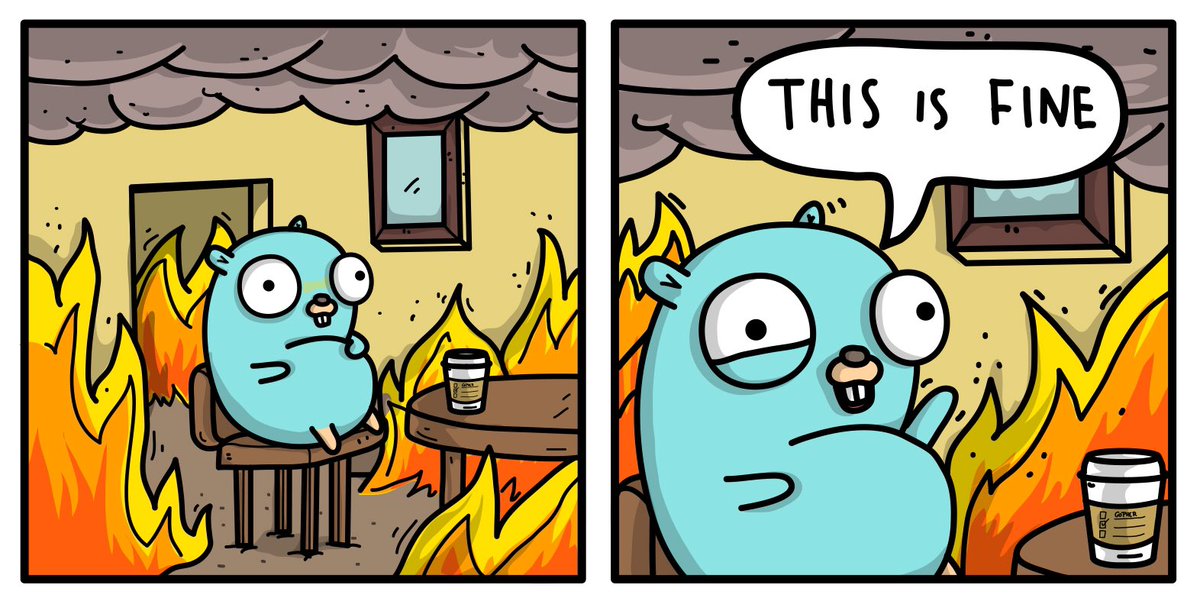
@chuckha Si je me souviens bien, les cartes de configuration kubelet-* devraient être kube-system et kubeadm crée des règles pour autoriser l'accès au jeton et aux nœuds d'amorçage. Mais je vais le vérifier à nouveau après la dernière série de changements
@chuckha J'ai terminé la jointure avec succès sur un cluster avec tous les composants construits à partir du maître + numéro de version forcé à v1.11.0
kubelet-config-1.11été créé danskube-system- Le rôle
kubeadm:kubelet-config-1.11été créé danskube-systemavec l'autorisation d'obtenir sur la carte de configuration - rolebinding
kubeadm:kubelet-config-1.11été créé danskube-systempoursystem:nodesetsystem:bootstrappers:kubeadm:default-node-token
Alors l'OMI:
- RBAC sont créés
- si nous sommes dans un scénario "version cohérente", tout fonctionne
La partie encore à étudier est
La commande init utilise la version kubernetesVersion spécifiée dans le fichier de configuration et la commande join utilise la version kubelet pour le nom de la carte de configuration (par exemple kubelet-config-1.1)
Oui, cela doit être un problème de version.
Je n'ai pas défini la version lors de la construction, donc les binaires pensent tous qu'ils sont 1.12.0+ mais j'ai installé et forcé kubeadm à utiliser la v1.11.
Cela a abouti à
root@ip-10-0-0-7:~# k get cm -n kube-system
NAME DATA AGE
...
kubelet-config-1.11 1 32m
puis lors de l'adhésion:
[kubelet] Downloading configuration for the kubelet from the "kubelet-config-1.12" ConfigMap in the kube-system namespace
configmaps "kubelet-config-1.12" is forbidden: User "system:bootstrap:u3ns6m" cannot get configmaps in the namespace "kube-system"
Je vais reconstruire les binaires et les forcer à la bonne version et réessayer.
Tout va bien lorsque les versions de kubelet et kubeadm correspondent. Clôture en faveur d'une correction moins urgente concernant l'incohérence (peut-être intentionnelle) entre l'écriture de la carte de configuration et la récupération de la carte de configuration.
Je n'utilise pas kubeadm init, mais j'appelle les phases individuellement. Il n'y a pas de configmap dans kube-system ni d'autorisations pour le configurer correctement. Quelle est cette phase?
@drewwells J'ai rencontré le même problème que vous. J'exécute les phases individuellement, et il n'y a pas de mpas de configuration.
sudo kubectl get cm -n kube-system --kubeconfig=/etc/kubernetes/admin.conf
NAME DATA AGE
calico-config 2 11m
coredns 1 15m
extension-apiserver-authentication 6 15m
kube-proxy 2 15m
Avez-vous trouvé la solution?
Je dois également mentionner que tous les composants sont 1.11.4
Cela va plus loin. Je bootstrap un cluster avec kubeadm init, et j'ai la bonne carte de configuration en place maintenant:
ubuntu@master-1-test2:~$ sudo kubectl get cm -n kube-system --kubeconfig=/etc/kubernetes/admin.conf
NAME DATA AGE
coredns 1 41m
extension-apiserver-authentication 6 41m
kube-proxy 2 41m
kubeadm-config 1 41m
kubelet-config-1.11 1 41m
ubuntu@master-1-test2:~$ kubeadm version
kubeadm version: &version.Info{Major:"1", Minor:"11", GitVersion:"v1.11.4", GitCommit:"bf9a868e8ea3d3a8fa53cbb22f566771b3f8068b", GitTreeState:"clean", BuildDate:"2018-10-25T19:13:39Z", GoVersion:"go1.10.3", Compiler:"gc", Platform:"linux/amd64"}
Sur le nœud:
$ sudo kubeadm -v=10 join k8s.oz.noris.de:6443 --token 36etul.nv5lz6hjfifdd4c9 --discovery-token-unsafe-skip-ca-verification I1107 12:57:01.340638 3631 join.go:226] [join] found NodeName empty
I1107 12:57:01.340816 3631 join.go:227] [join] considered OS hostname as NodeName
[preflight] running pre-flight checks
I1107 12:57:01.341152 3631 join.go:238] [preflight] running various checks on all nodes
I1107 12:57:01.341265 3631 checks.go:253] validating the existence and emptiness of directory /etc/kubernetes/manifests
I1107 12:57:01.341677 3631 checks.go:291] validating the existence of file /etc/kubernetes/pki/ca.crt
I1107 12:57:01.341774 3631 checks.go:291] validating the existence of file /etc/kubernetes/kubelet.conf
I1107 12:57:01.341857 3631 checks.go:291] validating the existence of file /etc/kubernetes/bootstrap-kubelet.conf
I1107 12:57:01.341947 3631 kernelcheck_linux.go:45] validating the kernel module IPVS required exists in machine or not
[WARNING RequiredIPVSKernelModulesAvailable]: the IPVS proxier will not be used, because the following required kernel modules are not loaded: [ip_vs_sh ip_vs ip_vs_rr ip_vs_wrr] or no builtin kernel ipvs support: map[ip_vs:{} ip_
vs_rr:{} ip_vs_wrr:{} ip_vs_sh:{} nf_conntrack_ipv4:{}]
you can solve this problem with following methods:
1. Run 'modprobe -- ' to load missing kernel modules;
2. Provide the missing builtin kernel ipvs support
I1107 12:57:01.349448 3631 checks.go:138] validating if the service is enabled and active
I1107 12:57:01.361957 3631 checks.go:340] validating the contents of file /proc/sys/net/bridge/bridge-nf-call-iptables
I1107 12:57:01.362034 3631 checks.go:340] validating the contents of file /proc/sys/net/ipv4/ip_forward
I1107 12:57:01.362076 3631 checks.go:653] validating whether swap is enabled or not
I1107 12:57:01.362134 3631 checks.go:381] validating the presence of executable crictl
I1107 12:57:01.362204 3631 checks.go:381] validating the presence of executable ip
I1107 12:57:01.362244 3631 checks.go:381] validating the presence of executable iptables
I1107 12:57:01.362281 3631 checks.go:381] validating the presence of executable mount
I1107 12:57:01.362320 3631 checks.go:381] validating the presence of executable nsenter
...
[discovery] Trying to connect to API Server "mycluster.example.com:6443"
[discovery] Created cluster-info discovery client, requesting info from "https://mycluster.example.com:6443"
I1107 12:57:01.487256 3631 round_trippers.go:386] curl -k -v -XGET -H "Accept: application/json, */*" -H "User-Agent: kubeadm/v1.11.4 (linux/amd64) kubernetes/bf9a868" 'https://mycluster.example.com:6443/api/v1/namespaces/kube-public/config
maps/cluster-info'
I1107 12:57:01.504539 3631 round_trippers.go:405] GET https://mycluster.example.com:6443/api/v1/namespaces/kube-public/configmaps/cluster-info 200 OK in 17 milliseconds
I1107 12:57:01.504720 3631 round_trippers.go:411] Response Headers:
I1107 12:57:01.504818 3631 round_trippers.go:414] Content-Type: application/json
I1107 12:57:01.504914 3631 round_trippers.go:414] Content-Length: 2217
I1107 12:57:01.505003 3631 round_trippers.go:414] Date: Wed, 07 Nov 2018 12:57:01 GMT
I1107 12:57:01.505174 3631 request.go:942] Response Body: {"kind":"ConfigMap","apiVersion":"v1","metadata":{"name":"cluster-info","namespace":"kube-public","selfLink":"/api/v1/namespaces/kube-public/configmaps/cluster-info","uid":"97e9
a3d1-e286-11e8-9272-fa163ef9e3af","resourceVersion":"425","creationTimestamp":"2018-11-07T12:13:53Z"},"data":{"jws-kubeconfig-36etul":"eyJhbGciOiJIUzI1NiIsImtpZCI6IjM2ZXR1bCJ9..zRgexonkjOpLJS0q3IignURwTcpBuQy7gv35Qhhsl_k","jws-kubeconfig-
eth6o8":"eyJhbGciOiJIUzI1NiIsImtpZCI6ImV0aDZvOCJ9..kWj4cI2j1WgKfNG07IGiIij4CSb9kWUbaM2mixlYThY","jws-kubeconfig-rbxd02":"eyJhbGciOiJIUzI1NiIsImtpZCI6InJieGQwMiJ9..HwIWDwfIbAjNM1EGbWdXYOhC8z1MxgwuzhjlJRaZ_pc","kubeconfig":"apiVersion: v1\n
clusters:\n- cluster:\n certificate-authority-data: LS0tLS1CRUdJTiBDRVJUSUZJQ0FURS0tLS0tCk1JSUN5RENDQWJDZ0F3SUJBZ0lCQURBTkJna3Foa2lHOXcwQkFRc0ZBREFWTVJNd0VRWURWUVFERXdwcmRXSmwKY201bGRHVnpNQjRYRFRFNE1URXdNekEwTlRrME4xb1hEVEk0TVRBek1UQTB
OVGswTjFvd0ZURVRNQkVHQTFVRQpBeE1LYTNWaVpYSnVaWFJsY3pDQ0FTSXdEUVlKS29aSWh2Y05BUUVCQlFBRGdnRVBBRENDQVFvQ2dnRUJBTU9BCkNHQU5jUjVRQWV3MlljY2V0eWVyYktiODd4RWRPVlp2aUdneElrbkpKTTZwZFVBbzMwSWVxckRqSnlFaTFVeDcKU0c5NS9sRlBqU1htdHhhNHMvc1g1KzNTVW4zZ
EtFRWw5TFhXa0lzeTRJYzRFUTMwWE9WcnNuYTYwN1UzNmQyaAp3NHdTK1dveE5QR3dqZDM2bXQzMFR4bUluYk54ZVl5d2NnVU1tMlZFZXM4dGhVaVhZMXB1N1Y2SUNCY243cE9NCkdoT2xlRXg4SmlEVnhuSGlpSm9oYytCbGNIdHdLU1pzK2cvZUhwdGdlSDdaQlZNRC8zZVFvZXVsUGVvTEkwamEKc09jTENMTkpEVVB
LUWJqRnRNbkFZSXVvOENHSXpFTzBDaDZNeW5vb1pTL0E0bEs1MXJmTVdkTkZ4N0dVdnQxYQo5KzZzMHo2NEpHeVFBdmtBcWhVQ0F3RUFBYU1qTUNFd0RnWURWUjBQQVFIL0JBUURBZ0trTUE4R0ExVWRFd0VCCi93UUZNQU1CQWY4d0RRWUpLb1pJaHZjTkFRRUxCUUFEZ2dFQkFEbWs1NEYzZ1BqOS91NzlRbTg2V1Mzc
k5YaFoKZG16Wmt3TXRDajRuTXdsSndGQy9iZUU4ZUdsWnFxWDcrdEpYUDVaY0xLNE1pSnM1U2JTMjd5NDF3WTRRTFFWaQpVWmRocEFHUTBOSlpHSGhWMTVDczlVQTA1ZTFNajNCaHZ6SG5VV2t1ZUhYbW84VmI4SkI5RGloeGdiUW5GY2FQCjRWcVhWY0pBemxVQ0V5aXhreVRGendZTklJbzJHdGtCdlI1YkxCM0doT2R
sQURmQzEwdzgvTmQveFFmRnRWdmYKL3lHaktpbW8rT2xERkV5YittcHVKMVdiN3Y3bnJJSzlSSy9WbVhUWENiOWZLQ3BmQ0hMU0hpa0lEWklZK0wxTQpwbWpXYXZFcjFLSlE5UEJIYmdZSHkxK1F0bkpXRDNjNnJrOUtoNU1zMFhTVmpBc2Z1RWdXaG9CYnlVdz0KLS0tLS1FTkQgQ0VSVElGSUNBVEUtLS0tLQo=\n
server: https://k8s.oz.noris.de:6443\n name: \"\"\ncontexts: []\ncurrent-context: \"\"\nkind: Config\npreferences: {}\nusers: []\n"}}
[discovery] Cluster info signature and contents are valid and no TLS pinning was specified, will use API Server "k8s.oz.noris.de:6443"
[discovery] Successfully established connection with API Server "mycluster.example.com:6443"
I1107 12:57:01.509945 3631 join.go:260] [join] writing bootstrap kubelet config file at /etc/kubernetes/bootstrap-kubelet.conf
I1107 12:57:01.617006 3631 loader.go:359] Config loaded from file /etc/kubernetes/bootstrap-kubelet.conf
I1107 12:57:01.617871 3631 join.go:283] Stopping the kubelet
[kubelet] Downloading configuration for the kubelet from the "kubelet-config-1.12" ConfigMap in the kube-system namespace
I1107 12:57:01.627838 3631 round_trippers.go:386] curl -k -v -XGET -H "Accept: application/json, */*" -H "User-Agent: kubeadm/v1.11.4 (linux/amd64) kubernetes/bf9a868" -H "Authorization: Bearer 36etul.nv5lz6hjfifdd4c9" 'https://mycluster.example.com:6443/api/v1/namespaces/kube-system/configmaps/kubelet-config-1.12'
I1107 12:57:01.639396 3631 round_trippers.go:405] GET https://mycluster.example.com:6443/api/v1/namespaces/kube-system/configmaps/kubelet-config-1.12 403 Forbidden in 11 milliseconds
I1107 12:57:01.639427 3631 round_trippers.go:411] Response Headers:
I1107 12:57:01.639443 3631 round_trippers.go:414] Content-Length: 311
I1107 12:57:01.639464 3631 round_trippers.go:414] Date: Wed, 07 Nov 2018 12:57:01 GMT
I1107 12:57:01.639477 3631 round_trippers.go:414] Content-Type: application/json
I1107 12:57:01.639492 3631 round_trippers.go:414] X-Content-Type-Options: nosniff
I1107 12:57:01.639525 3631 request.go:942] Response Body: {"kind":"Status","apiVersion":"v1","metadata":{},"status":"Failure","message":"configmaps \"kubelet-config-1.12\" is forbidden: User \"system:bootstrap:36etul\" cannot get confi
gmaps in the namespace \"kube-system\"","reason":"Forbidden","details":{"name":"kubelet-config-1.12","kind":"configmaps"},"code":403}
configmaps "kubelet-config-1.12" is forbidden: User "system:bootstrap:36etul" cannot get configmaps in the namespace "kube-system"
remarquez les trucs bizarres?
Apparemment, tout cela fait depuis, si vous vérifiez la version du kubelet! J'ai eu la version 1.12.2 de kubelet.
J'ai eu l'indice du code
Je rencontre le même problème, sauf une version plus récente.
Sur le maître:
$ lsb_release -d
Description: Ubuntu 16.04.5 LTS
$ dpkg -l | grep kub
ii kubeadm 1.12.1-00 amd64 Kubernetes Cluster Bootstrapping Tool
ii kubectl 1.12.1-00 amd64 Kubernetes Command Line Tool
ii kubelet 1.12.1-00 amd64 Kubernetes Node Agent
ii kubernetes-cni 0.6.0-00 amd64 Kubernetes CNI
$ kubectl version
Client Version: version.Info{Major:"1", Minor:"12", GitVersion:"v1.12.1", GitCommit:"4ed3216f3ec431b140b1d899130a69fc671678f4", GitTreeState:"clean", BuildDate:"2018-10-05T16:46:06Z", GoVersion:"go1.10.4", Compiler:"gc", Platform:"linux/amd64"}
Server Version: version.Info{Major:"1", Minor:"13", GitVersion:"v1.13.0", GitCommit:"ddf47ac13c1a9483ea035a79cd7c10005ff21a6d", GitTreeState:"clean", BuildDate:"2018-12-03T20:56:12Z", GoVersion:"go1.11.2", Compiler:"gc", Platform:"linux/amd64"}
De quoi, d'où vient cette version de serveur 1.13.0? Je ne l'ai pas installé.
Quoi qu'il en soit, avant d'exécuter kubeadm init sur cette VM, je l'ai cloné, donc j'en ai un autre prêt à être un autre nœud du cluster. Parce que c'est un clone, il a également 1.12.1. Quand j'essaye de le rejoindre:
$ kubeadm join --token blahblah 10.138.0.3:6443 --discovery-token-ca-cert-hash sha256:deadbeefdeadbeefetc
[preflight] running pre-flight checks
[WARNING RequiredIPVSKernelModulesAvailable]: the IPVS proxier will not be used, because the following required kernel modules are not loaded: [ip_vs ip_vs_rr ip_vs_wrr ip_vs_sh] or no builtin kernel ipvs support: map[ip_vs_sh:{} nf_conntrack_ipv4:{} ip_vs:{} ip_vs_rr:{} ip_vs_wrr:{}]
you can solve this problem with following methods:
1. Run 'modprobe -- ' to load missing kernel modules;
2. Provide the missing builtin kernel ipvs support
[discovery] Trying to connect to API Server "10.138.0.3:6443"
[discovery] Created cluster-info discovery client, requesting info from "https://10.138.0.3:6443"
[discovery] Requesting info from "https://10.138.0.3:6443" again to validate TLS against the pinned public key
[discovery] Cluster info signature and contents are valid and TLS certificate validates against pinned roots, will
use API Server "10.138.0.3:6443"
[discovery] Successfully established connection with API Server "10.138.0.3:6443"
[kubelet] Downloading configuration for the kubelet from the "kubelet-config-1.12" ConfigMap in the kube-system namespace configmaps "kubelet-config-1.12" is forbidden: User "system:bootstrap:3ai26q" cannot get resource "configmaps" in API group "" in the namespace "kube-system"
Et pourquoi ne peut-il pas obtenir le configmap kubelet-config-1.12? Parce qu'il n'y en a pas. De retour sur le maître:
$ sudo kubectl get cm -n kube-system --kubeconfig=/etc/kubernetes/admin.conf
NAME DATA AGE
calico-config 4 26m
coredns 1 29m
extension-apiserver-authentication 6 29m
kube-proxy 2 29m
kubeadm-config 2 29m
kubelet-config-1.13 1 29m
@brianriceca : face exactement au même problème que vous ... n'importe quelle solution pour cela ..
Maître: ram @ k8master1 : version ~ $ kubeadm
kubeadm version: & version.Info {Major: "1", Minor: "12", GitVersion: "v1.12.1", GitCommit: "4ed3216f3ec431b140b1d899130a69fc671678f4", GitTreeState: "clean", BuildDate: "2018-10-05T16: 43 08Z ", GoVersion:" go1.10.4 ", Compilateur:" gc ", Plate-forme:" linux / amd64 "}
ram @ k8master1 : ~ $ dpkg -l | grep kub
ii kubeadm 1.12.1-00 amd64 Outil de démarrage de cluster Kubernetes
ii kubectl 1.12.1-00 amd64 Outil de ligne de commande Kubernetes
ii kubelet 1.12.1-00 amd64 Agent de noeud Kubernetes
ii kubernetes-cni 0.6.0-00 amd64 Kubernetes CNI
ram @ k8master1 : ~ $ version kubectl
Version du client: version.Info {Major: "1", Minor: "12", GitVersion: "v1.12.1", GitCommit: "4ed3216f3ec431b140b1d899130a69fc671678f4", GitTreeState: "clean", BuildDate: "2018-10-05T16: 46: 06Z ", GoVersion:" go1.10.4 ", Compilateur:" gc ", Plate-forme:" linux / amd64 "}
Version du serveur: version.Info {Major: "1", Minor: "13", GitVersion: "v1.13.0", GitCommit: "ddf47ac13c1a9483ea035a79cd7c10005ff21a6d", GitTreeState: "clean", BuildDate: "2018-12-03T20: 56: 12Z ", GoVersion:" go1.11.2 ", Compilateur:" gc ", Plate-forme:" linux / amd64 "}
ram @ k8master1 : ~ $ kubectl get node
NOM STATUT RÔLES ÂGE VERSION
k8master1.example.com Ready Master 101m v1.12.1
ram @ k8master1 : ~ $ kubectl récupère les pods --all-namespaces
NAMESPACE NOM READY STATUS RESTARTS AGE
kube-system calico-node-r248v 2/2 Fonctionnement 0 99m
kube-system coredns-869f847d58-72lqd 1/1 Course 0 101m
kube-system coredns-869f847d58-p2zzs 1/1 Course 0 101m
kube-system etcd-k8master1.example.com 1/1 Course à pied 0 100m
kube-system kube-apiserver-k8master1.example.com 1/1 Course à pied 0 100m
kube-system kube-controller-manager-k8master1.example.com 1/1 Course à pied 0 100m
kube-system kube-proxy-77qbx 1/1 Fonctionnement 0 101m
kube-system kube-scheduler-k8master1.example.com 1/1 Course à pied 0 100m
Nœuds de travail:
root @ k8worker1 : ~ # dpkg -l | grep -i kub
ii kubeadm 1.12.1-00 amd64 Outil de démarrage de cluster Kubernetes
ii kubectl 1.12.1-00 amd64 Outil de ligne de commande Kubernetes
ii kubelet 1.12.1-00 amd64 Agent de noeud Kubernetes
ii kubernetes-cni 0.6.0-00 amd64 Kubernetes CNI
root @ k8worker1 : ~ # version kubectl
Version du client: version.Info {Major: "1", Minor: "12", GitVersion: "v1.12.1", GitCommit: "4ed3216f3ec431b140b1d899130a69fc671678f4", GitTreeState: "clean", BuildDate: "2018-10-05T16: 46: 06Z ", GoVersion:" go1.10.4 ", Compilateur:" gc ", Plate-forme:" linux / amd64 "}
La connexion au serveur localhost: 8080 a été refusée - avez-vous spécifié le bon hôte ou le bon port?
root @ k8worker1 : ~ # kubeadm join 10.0.0.61:6443 --token xjxgqa.h2vnld3x9ztgf3pr --discovery-token-ca-cert-hash sha256: 7c18b654b623ee84164bb0dfa79409c8225f98f1a
[Preflight] exécution de vérifications avant vol
[AVERTISSEMENT RequiredIPVSKernelModulesAvailable]: le proxy IPVS ne sera pas utilisé, car les modules de noyau requis suivants ne sont pas chargés: [ip_vs ip_vs_rr ip_vs_wrr ip_vs_sh] ou pas de noyau intégré ipvs support: map [nf_conntrack_ipv4s} ip_vs_wrr: {} ip_vs_sh: {}]
vous pouvez résoudre ce problème avec les méthodes suivantes:
- Exécutez 'modprobe -' pour charger les modules de noyau manquants;
- Fournir le support ipvs du noyau intégré manquant
[découverte] Tentative de connexion au serveur API "10.0.0.61:6443"
[découverte] Création d'un client de découverte d'informations sur le cluster, demandant des informations à " https://10.0.0.61 : 6443"
[découverte] Demander à nouveau des informations à " https://10.0.0.61 : 6443" pour valider TLS par rapport à la clé publique épinglée
[découverte] La signature et le contenu des informations de cluster sont valides et le certificat TLS est validé par rapport aux racines épinglées, utilisera le serveur API "10.0.0.61:6443"
[découverte] Connexion établie avec succès avec le serveur API "10.0.0.61:6443"
[kubelet] Téléchargement de la configuration pour le kubelet depuis le ConfigMap "kubelet-config-1.12" dans l'espace de noms kube-system
configmaps "kubelet-config-1.12" est interdit: l'utilisateur " system: bootstrap : xjxgqa" ne peut pas obtenir la ressource "configmaps" dans le groupe d'API "" dans l'espace de noms "kube-system"
root @ k8worker1 : ~ # kubeadm join 10.0.0.61:6443 --token xjxgqa.h2vnld3x9ztgf3pr --discovery-token-ca-cert-hash sha256: 7c18b654b623ee84164bb0dfa79409c8225f98f1a
[Preflight] exécution de vérifications avant vol
[AVERTISSEMENT RequiredIPVSKernelModulesAvailable]: le proxy IPVS ne sera pas utilisé, car les modules de noyau requis suivants ne sont pas chargés: [ip_vs ip_vs_rr ip_vs_wrr ip_vs_sh] ou pas de noyau intégré ipvs support: ip_vs_rr: {} ip_shwr} nf_conntrack_ipv4: {} ip_vs: {}]
vous pouvez résoudre ce problème avec les méthodes suivantes:
- Exécutez 'modprobe -' pour charger les modules de noyau manquants;
- Fournir le support ipvs du noyau intégré manquant
[Preflight] Certaines erreurs fatales se sont produites:
[ERROR FileAvailable - etc-kubernetes-bootstrap-kubelet.conf]: /etc/kubernetes/bootstrap-kubelet.conf existe déjà
[Fichier d'ERREUR disponible - etc-kubernetes-pki-ca.crt]: /etc/kubernetes/pki/ca.crt existe déjà
[preflight] Si vous savez ce que vous faites, vous pouvez faire un chèque non fatal avec --ignore-preflight-errors=...
même chose que @brianriceca et @ramanjk. Les versions de kubadm et kubelet sont 1.12.1 sur les deux nœuds, le kubelet-config-1.13 configmap est là, et voit également configmaps "kubelet-config-1.12" is forbidden
Oh! Ce que je ne savais pas encore, c'est que kubeadm télécharge toujours la dernière version du plan de contrôle Kubernetes à partir de gcr.io, sauf indication contraire. Donc, si je veux installer 1.12.1 même lorsque 1.13 est disponible, je dois faire
kubeadm init --kubernetes-version 1.12.1 --pod-network-cidr _ peu importe / peu importe_
J'ai supprimé les deux nœuds et essayé à nouveau en utilisant la version 1.12.2 de tout, et le problème ne s'est pas produit cette fois. Il y avait une sortie sur l'existence d'une version plus récente mais qu'elle reviendra à 1.12 (je l'ai perdue maintenant)
Je souffre du même bug, tout en utilisant (apparemment) la même version dans le semoir que dans le nœud.
Sur le semoir (après initialisation):
$ kubeadm version -o json
{
"clientVersion": {
"major": "1",
"minor": "13",
"gitVersion": "v1.13.0",
"gitCommit": "ddf47ac13c1a9483ea035a79cd7c10005ff21a6d",
"gitTreeState": "clean",
"buildDate": "2018-12-11T17:03:40Z",
"goVersion": "go1.11.2",
"compiler": "gc",
"platform": "linux/amd64"
}
}
$
$ kubectl get cm --all-namespaces
NAMESPACE NAME DATA AGE
kube-public cluster-info 2 174m
kube-system coredns 1 174m
kube-system extension-apiserver-authentication 6 174m
kube-system flannel-plugin-config-map 2 174m
kube-system kube-proxy 2 174m
kube-system kubeadm-config 2 174m
kube-system kubelet-config-1.13 1 174m
kube-system kubic-init-config-seeder 1 174m
$
$
$ kubectl version
Client Version: version.Info{Major:"1", Minor:"13", GitVersion:"v1.13.0", GitCommit:"ddf47ac13c1a9483ea035a79cd7c10005ff21a6d", GitTreeState:"archive", BuildDate:"2018-12-07T12:00:00Z", GoVersion:"go1.11.2", Compiler:"gc", Platform:"linux/amd64"}
Server Version: version.Info{Major:"1", Minor:"13", GitVersion:"v1.13.0", GitCommit:"ddf47ac13c1a9483ea035a79cd7c10005ff21a6d", GitTreeState:"clean", BuildDate:"2018-12-03T20:56:12Z", GoVersion:"go1.11.2", Compiler:"gc", Platform:"linux/amd64"}
Sur le nœud:
$ cat config.txt
apiVersion: kubeadm.k8s.io/v1beta1
caCertPath: /etc/kubernetes/pki/ca.crt
discovery:
bootstrapToken:
apiServerEndpoint: 192.168.100.1:6443
token: 94dcda.c271f4ff502789ca
unsafeSkipCAVerification: true
timeout: 5m0s
tlsBootstrapToken: 94dcda.c271f4ff502789ca
kind: JoinConfiguration
nodeRegistration:
criSocket: /var/run/crio/crio.sock
kubeletExtraArgs:
cni-bin-dir: /var/lib/kubelet/cni/bin
cni-conf-dir: /etc/cni/net.d
container-runtime-endpoint: unix:///var/run/crio/crio.sock
network-plugin: cni
$
$ kubeadm join --v=8 --config=config.txt
I1220 11:55:56.879023 7 join.go:299] [join] found NodeName empty; using OS hostname as NodeName
I1220 11:55:56.880357 7 joinconfiguration.go:72] loading configuration from the given file
[preflight] Running pre-flight checks
I1220 11:55:56.890498 7 join.go:328] [preflight] Running general checks
I1220 11:55:56.891937 7 checks.go:245] validating the existence and emptiness of directory /etc/kubernetes/manifests
I1220 11:55:56.893051 7 checks.go:283] validating the existence of file /etc/kubernetes/kubelet.conf
I1220 11:55:56.894239 7 checks.go:283] validating the existence of file /etc/kubernetes/bootstrap-kubelet.conf
I1220 11:55:56.895384 7 checks.go:104] validating the container runtime
I1220 11:55:57.072517 7 checks.go:373] validating the presence of executable crictl
I1220 11:55:57.073553 7 checks.go:332] validating the contents of file /proc/sys/net/bridge/bridge-nf-call-iptables
I1220 11:55:57.074479 7 checks.go:332] validating the contents of file /proc/sys/net/ipv4/ip_forward
I1220 11:55:57.075518 7 checks.go:644] validating whether swap is enabled or not
I1220 11:55:57.076499 7 checks.go:373] validating the presence of executable ip
I1220 11:55:57.077424 7 checks.go:373] validating the presence of executable iptables
I1220 11:55:57.078594 7 checks.go:373] validating the presence of executable mount
I1220 11:55:57.079564 7 checks.go:373] validating the presence of executable nsenter
I1220 11:55:57.080425 7 checks.go:373] validating the presence of executable ebtables
I1220 11:55:57.081391 7 checks.go:373] validating the presence of executable ethtool
I1220 11:55:57.082170 7 checks.go:373] validating the presence of executable socat
I1220 11:55:57.084207 7 checks.go:373] validating the presence of executable tc
I1220 11:55:57.085250 7 checks.go:373] validating the presence of executable touch
I1220 11:55:57.086132 7 checks.go:515] running all checks
I1220 11:55:57.137681 7 checks.go:403] checking whether the given node name is reachable using net.LookupHost
I1220 11:55:57.150619 7 checks.go:613] validating kubelet version
I1220 11:55:57.450319 7 checks.go:130] validating if the service is enabled and active
I1220 11:55:57.554984 7 checks.go:208] validating availability of port 10250
I1220 11:55:57.556700 7 checks.go:283] validating the existence of file /etc/kubernetes/pki/ca.crt
I1220 11:55:57.557579 7 checks.go:430] validating if the connectivity type is via proxy or direct
[preflight] Some fatal errors occurred:
[ERROR FileAvailable--etc-kubernetes-bootstrap-kubelet.conf]: /etc/kubernetes/bootstrap-kubelet.conf already exists
[ERROR FileAvailable--etc-kubernetes-pki-ca.crt]: /etc/kubernetes/pki/ca.crt already exists
[preflight] If you know what you are doing, you can make a check non-fatal with `--ignore-preflight-errors=...`
sh-4.4# rm -f /etc/kubernetes/bootstrap-kubelet.conf /etc/kubernetes/pki/ca.crt
sh-4.4# kubeadm join --v=8 --config=config.txt
I1220 11:56:10.073469 30 join.go:299] [join] found NodeName empty; using OS hostname as NodeName
I1220 11:56:10.074575 30 joinconfiguration.go:72] loading configuration from the given file
[preflight] Running pre-flight checks
I1220 11:56:10.085937 30 join.go:328] [preflight] Running general checks
I1220 11:56:10.086871 30 checks.go:245] validating the existence and emptiness of directory /etc/kubernetes/manifests
I1220 11:56:10.087809 30 checks.go:283] validating the existence of file /etc/kubernetes/kubelet.conf
I1220 11:56:10.088573 30 checks.go:283] validating the existence of file /etc/kubernetes/bootstrap-kubelet.conf
I1220 11:56:10.089370 30 checks.go:104] validating the container runtime
I1220 11:56:10.126939 30 checks.go:373] validating the presence of executable crictl
I1220 11:56:10.128075 30 checks.go:332] validating the contents of file /proc/sys/net/bridge/bridge-nf-call-iptables
I1220 11:56:10.129096 30 checks.go:332] validating the contents of file /proc/sys/net/ipv4/ip_forward
I1220 11:56:10.129993 30 checks.go:644] validating whether swap is enabled or not
I1220 11:56:10.131006 30 checks.go:373] validating the presence of executable ip
I1220 11:56:10.132983 30 checks.go:373] validating the presence of executable iptables
I1220 11:56:10.139740 30 checks.go:373] validating the presence of executable mount
I1220 11:56:10.140267 30 checks.go:373] validating the presence of executable nsenter
I1220 11:56:10.140738 30 checks.go:373] validating the presence of executable ebtables
I1220 11:56:10.141092 30 checks.go:373] validating the presence of executable ethtool
I1220 11:56:10.141459 30 checks.go:373] validating the presence of executable socat
I1220 11:56:10.142799 30 checks.go:373] validating the presence of executable tc
I1220 11:56:10.145062 30 checks.go:373] validating the presence of executable touch
I1220 11:56:10.145954 30 checks.go:515] running all checks
I1220 11:56:10.189173 30 checks.go:403] checking whether the given node name is reachable using net.LookupHost
I1220 11:56:10.204103 30 checks.go:613] validating kubelet version
I1220 11:56:10.529594 30 checks.go:130] validating if the service is enabled and active
I1220 11:56:10.556043 30 checks.go:208] validating availability of port 10250
I1220 11:56:10.557915 30 checks.go:283] validating the existence of file /etc/kubernetes/pki/ca.crt
I1220 11:56:10.559380 30 checks.go:430] validating if the connectivity type is via proxy or direct
I1220 11:56:10.560242 30 join.go:334] [preflight] Fetching init configuration
I1220 11:56:10.561013 30 join.go:601] [join] Discovering cluster-info
[discovery] Trying to connect to API Server "192.168.100.1:6443"
[discovery] Created cluster-info discovery client, requesting info from "https://192.168.100.1:6443"
I1220 11:56:10.567171 30 round_trippers.go:383] GET https://192.168.100.1:6443/api/v1/namespaces/kube-public/configmaps/cluster-info
I1220 11:56:10.568131 30 round_trippers.go:390] Request Headers:
I1220 11:56:10.568891 30 round_trippers.go:393] Accept: application/json, */*
I1220 11:56:10.569609 30 round_trippers.go:393] User-Agent: kubeadm/v1.13.0 (linux/amd64) kubernetes/ddf47ac
I1220 11:56:10.586461 30 round_trippers.go:408] Response Status: 200 OK in 16 milliseconds
I1220 11:56:10.587241 30 round_trippers.go:411] Response Headers:
I1220 11:56:10.588006 30 round_trippers.go:414] Content-Type: application/json
I1220 11:56:10.588757 30 round_trippers.go:414] Content-Length: 1991
I1220 11:56:10.589497 30 round_trippers.go:414] Date: Thu, 20 Dec 2018 11:56:11 GMT
I1220 11:56:10.590141 30 request.go:942] Response Body: {"kind":"ConfigMap","apiVersion":"v1","metadata":{"name":"cluster-info","namespace":"kube-public","selfLink":"/api/v1/namespaces/kube-public/configmaps/cluster-info","uid":"c8b93b6b-0436-11e9-b4e4-4845202d6379","resourceVersion":"368","creationTimestamp":"2018-12-20T09:08:15Z"},"data":{"jws-kubeconfig-94dcda":"eyJhbGciOiJIUzI1NiIsImtpZCI6Ijk0ZGNkYSJ9..qJePAaUQp5APwTC-dSSzvL3MEVE8PQxgbvipbsC1faA","kubeconfig":"apiVersion: v1\nclusters:\n- cluster:\n certificate-authority-data: LS0tLS1CRUdJTiBDRVJUSUZJQ0FURS0tLS0tCk1JSUN5RENDQWJDZ0F3SUJBZ0lCQURBTkJna3Foa2lHOXcwQkFRc0ZBREFWTVJNd0VRWURWUVFERXdwcmRXSmwKY201bGRHVnpNQjRYRFRFNE1USXlNREE1TURjMU0xb1hEVEk0TVRJeE56QTVNRGMxTTFvd0ZURVRNQkVHQTFVRQpBeE1LYTNWaVpYSnVaWFJsY3pDQ0FTSXdEUVlKS29aSWh2Y05BUUVCQlFBRGdnRVBBRENDQVFvQ2dnRUJBTkF3CmRET2tVSXI4M3BDMkY2bFE2UFZMYzlMbGhtenNnc3NPMWRQZWhVWTZ0azJwNUZIdmRlNEwwdkVNWHpaZU5oSGUKNFNnd1A1cTMxd1F0Wkx3aEFKWDRDR1dzNGVFZG9LNnZqMDVJYzQ1SDZhMDNvN3RqSWhNcUsvTHVrdDAzR2Q1Lwp0OENXUllHYjV5TWtBNldIMkxDZkwvSXlYQWU1NTV0STR1RTRuTTFSUXNSMFNMdy8rR2FK [truncated 967 chars]
[discovery] Cluster info signature and contents are valid and no TLS pinning was specified, will use API Server "192.168.100.1:6443"
[discovery] Successfully established connection with API Server "192.168.100.1:6443"
I1220 11:56:10.596836 30 join.go:608] [join] Retrieving KubeConfig objects
[join] Reading configuration from the cluster...
[join] FYI: You can look at this config file with 'kubectl -n kube-system get cm kubeadm-config -oyaml'
I1220 11:56:10.600835 30 round_trippers.go:383] GET https://192.168.100.1:6443/api/v1/namespaces/kube-system/configmaps/kubeadm-config
I1220 11:56:10.601554 30 round_trippers.go:390] Request Headers:
I1220 11:56:10.602287 30 round_trippers.go:393] User-Agent: kubeadm/v1.13.0 (linux/amd64) kubernetes/ddf47ac
I1220 11:56:10.603124 30 round_trippers.go:393] Accept: application/json, */*
I1220 11:56:10.603831 30 round_trippers.go:393] Authorization: Bearer 94dcda.c271f4ff502789ca
I1220 11:56:10.633321 30 round_trippers.go:408] Response Status: 200 OK in 28 milliseconds
I1220 11:56:10.634283 30 round_trippers.go:411] Response Headers:
I1220 11:56:10.635127 30 round_trippers.go:414] Date: Thu, 20 Dec 2018 11:56:11 GMT
I1220 11:56:10.635912 30 round_trippers.go:414] Content-Type: application/json
I1220 11:56:10.636635 30 round_trippers.go:414] Content-Length: 1316
I1220 11:56:10.637413 30 request.go:942] Response Body: {"kind":"ConfigMap","apiVersion":"v1","metadata":{"name":"kubeadm-config","namespace":"kube-system","selfLink":"/api/v1/namespaces/kube-system/configmaps/kubeadm-config","uid":"c8069fb3-0436-11e9-b4e4-4845202d6379","resourceVersion":"173","creationTimestamp":"2018-12-20T09:08:14Z"},"data":{"ClusterConfiguration":"apiServer:\n certSANs:\n - 192.168.100.1\n extraArgs:\n authorization-mode: Node,RBAC\n oidc-ca-file: /etc/kubernetes/pki/ca.crt\n oidc-client-id: kubernetes\n oidc-groups-claim: group\n oidc-issuer-url: https://192.168.0.154:32000\n oidc-username-claim: email\n timeoutForControlPlane: 4m0s\napiVersion: kubeadm.k8s.io/v1beta1\ncertificatesDir: /etc/kubernetes/pki\nclusterName: kubernetes\ncontrolPlaneEndpoint: \"\"\ncontrollerManager: {}\ndns:\n type: CoreDNS\netcd:\n local:\n dataDir: /var/lib/etcd\n imageRepository: registry.opensuse.org/devel/kubic/containers/container/kubic\n imageTag: \"3.3\"\nimageRepository: k8s.gcr.io\nkind: ClusterConfiguration\nkubernetesVer [truncated 292 chars]
I1220 11:56:10.643565 30 round_trippers.go:383] GET https://192.168.100.1:6443/api/v1/namespaces/kube-system/configmaps/kube-proxy
I1220 11:56:10.644430 30 round_trippers.go:390] Request Headers:
I1220 11:56:10.645126 30 round_trippers.go:393] Accept: application/json, */*
I1220 11:56:10.645791 30 round_trippers.go:393] User-Agent: kubeadm/v1.13.0 (linux/amd64) kubernetes/ddf47ac
I1220 11:56:10.646455 30 round_trippers.go:393] Authorization: Bearer 94dcda.c271f4ff502789ca
I1220 11:56:10.654053 30 round_trippers.go:408] Response Status: 200 OK in 6 milliseconds
I1220 11:56:10.655099 30 round_trippers.go:411] Response Headers:
I1220 11:56:10.655921 30 round_trippers.go:414] Content-Type: application/json
I1220 11:56:10.656796 30 round_trippers.go:414] Content-Length: 1655
I1220 11:56:10.657597 30 round_trippers.go:414] Date: Thu, 20 Dec 2018 11:56:11 GMT
I1220 11:56:10.658883 30 request.go:942] Response Body: {"kind":"ConfigMap","apiVersion":"v1","metadata":{"name":"kube-proxy","namespace":"kube-system","selfLink":"/api/v1/namespaces/kube-system/configmaps/kube-proxy","uid":"c8de0370-0436-11e9-b4e4-4845202d6379","resourceVersion":"229","creationTimestamp":"2018-12-20T09:08:15Z","labels":{"app":"kube-proxy"}},"data":{"config.conf":"apiVersion: kubeproxy.config.k8s.io/v1alpha1\nbindAddress: 0.0.0.0\nclientConnection:\n acceptContentTypes: \"\"\n burst: 10\n contentType: application/vnd.kubernetes.protobuf\n kubeconfig: /var/lib/kube-proxy/kubeconfig.conf\n qps: 5\nclusterCIDR: 172.16.0.0/13\nconfigSyncPeriod: 15m0s\nconntrack:\n max: null\n maxPerCore: 32768\n min: 131072\n tcpCloseWaitTimeout: 1h0m0s\n tcpEstablishedTimeout: 24h0m0s\nenableProfiling: false\nhealthzBindAddress: 0.0.0.0:10256\nhostnameOverride: \"\"\niptables:\n masqueradeAll: false\n masqueradeBit: 14\n minSyncPeriod: 0s\n syncPeriod: 30s\nipvs:\n excludeCIDRs: null\n minSyncPeriod: 0s\n scheduler: \"\"\n syncPeriod: 30s\nkind: Kub [truncated 631 chars]
I1220 11:56:10.664746 30 round_trippers.go:383] GET https://192.168.100.1:6443/api/v1/namespaces/kube-system/configmaps/kubelet-config-1.13
I1220 11:56:10.665883 30 round_trippers.go:390] Request Headers:
I1220 11:56:10.666731 30 round_trippers.go:393] User-Agent: kubeadm/v1.13.0 (linux/amd64) kubernetes/ddf47ac
I1220 11:56:10.667616 30 round_trippers.go:393] Authorization: Bearer 94dcda.c271f4ff502789ca
I1220 11:56:10.668451 30 round_trippers.go:393] Accept: application/json, */*
I1220 11:56:10.676896 30 round_trippers.go:408] Response Status: 200 OK in 7 milliseconds
I1220 11:56:10.677820 30 round_trippers.go:411] Response Headers:
I1220 11:56:10.680010 30 round_trippers.go:414] Content-Type: application/json
I1220 11:56:10.681115 30 round_trippers.go:414] Content-Length: 2134
I1220 11:56:10.682015 30 round_trippers.go:414] Date: Thu, 20 Dec 2018 11:56:11 GMT
I1220 11:56:10.683204 30 request.go:942] Response Body: {"kind":"ConfigMap","apiVersion":"v1","metadata":{"name":"kubelet-config-1.13","namespace":"kube-system","selfLink":"/api/v1/namespaces/kube-system/configmaps/kubelet-config-1.13","uid":"c80c1601-0436-11e9-b4e4-4845202d6379","resourceVersion":"176","creationTimestamp":"2018-12-20T09:08:14Z"},"data":{"kubelet":"address: 0.0.0.0\napiVersion: kubelet.config.k8s.io/v1beta1\nauthentication:\n anonymous:\n enabled: false\n webhook:\n cacheTTL: 2m0s\n enabled: true\n x509:\n clientCAFile: /etc/kubernetes/pki/ca.crt\nauthorization:\n mode: Webhook\n webhook:\n cacheAuthorizedTTL: 5m0s\n cacheUnauthorizedTTL: 30s\ncgroupDriver: cgroupfs\ncgroupsPerQOS: true\nclusterDNS:\n- 172.24.0.10\nclusterDomain: cluster.local\nconfigMapAndSecretChangeDetectionStrategy: Watch\ncontainerLogMaxFiles: 5\ncontainerLogMaxSize: 10Mi\ncontentType: application/vnd.kubernetes.protobuf\ncpuCFSQuota: true\ncpuCFSQuotaPeriod: 100ms\ncpuManagerPolicy: none\ncpuManagerReconcilePeriod: 10s\nenableControllerAttachDetach: tr [truncated 1110 chars]
I1220 11:56:10.688139 30 interface.go:384] Looking for default routes with IPv4 addresses
I1220 11:56:10.688797 30 interface.go:389] Default route transits interface "eth0"
I1220 11:56:10.689612 30 interface.go:196] Interface eth0 is up
I1220 11:56:10.690375 30 interface.go:244] Interface "eth0" has 2 addresses :[192.168.100.220/24 fe80::d0a8:62ff:fe54:b6e9/64].
I1220 11:56:10.690995 30 interface.go:211] Checking addr 192.168.100.220/24.
I1220 11:56:10.691796 30 interface.go:218] IP found 192.168.100.220
I1220 11:56:10.692489 30 interface.go:250] Found valid IPv4 address 192.168.100.220 for interface "eth0".
I1220 11:56:10.693168 30 interface.go:395] Found active IP 192.168.100.220
I1220 11:56:10.694393 30 join.go:341] [preflight] Running configuration dependant checks
I1220 11:56:10.695211 30 join.go:478] [join] writing bootstrap kubelet config file at /etc/kubernetes/bootstrap-kubelet.conf
I1220 11:56:10.942159 30 loader.go:359] Config loaded from file /etc/kubernetes/bootstrap-kubelet.conf
I1220 11:56:10.943961 30 join.go:503] Stopping the kubelet
[kubelet] Downloading configuration for the kubelet from the "kubelet-config-1.12" ConfigMap in the kube-system namespace
I1220 11:56:10.977300 30 round_trippers.go:383] GET https://192.168.100.1:6443/api/v1/namespaces/kube-system/configmaps/kubelet-config-1.12
I1220 11:56:10.978035 30 round_trippers.go:390] Request Headers:
I1220 11:56:10.978844 30 round_trippers.go:393] User-Agent: kubeadm/v1.13.0 (linux/amd64) kubernetes/ddf47ac
I1220 11:56:10.979502 30 round_trippers.go:393] Accept: application/json, */*
I1220 11:56:10.980081 30 round_trippers.go:393] Authorization: Bearer 94dcda.c271f4ff502789ca
I1220 11:56:10.983223 30 round_trippers.go:408] Response Status: 403 Forbidden in 2 milliseconds
I1220 11:56:10.984240 30 round_trippers.go:411] Response Headers:
I1220 11:56:10.985065 30 round_trippers.go:414] Content-Type: application/json
I1220 11:56:10.985883 30 round_trippers.go:414] X-Content-Type-Options: nosniff
I1220 11:56:10.987515 30 round_trippers.go:414] Content-Length: 342
I1220 11:56:10.989207 30 round_trippers.go:414] Date: Thu, 20 Dec 2018 11:56:11 GMT
I1220 11:56:10.990506 30 request.go:942] Response Body: {"kind":"Status","apiVersion":"v1","metadata":{},"status":"Failure","message":"configmaps \"kubelet-config-1.12\" is forbidden: User \"system:bootstrap:94dcda\" cannot get resource \"configmaps\" in API group \"\" in the namespace \"kube-system\"","reason":"Forbidden","details":{"name":"kubelet-config-1.12","kind":"configmaps"},"code":403}
configmaps "kubelet-config-1.12" is forbidden: User "system:bootstrap:94dcda" cannot get resource "configmaps" in API group "" in the namespace "kube-system"
$
$
$ kubeadm version -o json
{
"clientVersion": {
"major": "1",
"minor": "13",
"gitVersion": "v1.13.0",
"gitCommit": "ddf47ac13c1a9483ea035a79cd7c10005ff21a6d",
"gitTreeState": "archive",
"buildDate": "2018-12-07T12:00:00Z",
"goVersion": "go1.11.2",
"compiler": "gc",
"platform": "linux/amd64"
}
}
Pour une raison quelconque, il semble qu'il cherche kubelet-config-1.12 alors que la bonne ConfigMap devrait être kubelet-config-1.13 .
Après avoir vérifié le kubelet --version je vois que:
$ kubelet --version
Kubernetes v1.12.0
Le nom configmap est-il dérivé de cela?
@inercia le nom configmap est dérivé de la version kubelet. Voir mon lien ci-dessus.
Merci pour la clarification @ oz123.
Je me demandais ce qui se passerait sur les mises à jour. Par example,
1) un semoir est installé avec my-distribution-1.13 qui comprend kubeadm-1.13
2) le semoir est init ialisé
3) quelque temps après cela, un nœud est installé avec la même distribution, installant les kubeadm-1.13 et kubelet-1.13
4) mais certaines mises à jour sont appliquées à la fin de l'installation, et le nouveau kubelet-1.14 est installé
5) le kubeadm join essaie de chercher le configmap pour 1.14 mais ce n'est pas là ...
Je vois ce problème lors de l'installation de k8s 1.13.1 avec une version de kubeadm correspondante, mais isolé sur kube-proxy:
kubeadm join --config /etc/kubernetes/kubeadm-client.conf --ignore-preflight-errors=all
[preflight] Running pre-flight checks
[discovery] Trying to connect to API Server "xxx.xxx.xxx.xxx:6443"
[discovery] Created cluster-info discovery client, requesting info from "https://xxx.xxx.xxx.xxx:6443"
[discovery] Cluster info signature and contents are valid and no TLS pinning was specified, will use API Server "xxx.xxx.xxx.xxx:6443"
[discovery] Successfully established connection with API Server "xxx.xxx.xxx.xxx:6443"
[join] Reading configuration from the cluster...
[join] FYI: You can look at this config file with 'kubectl -n kube-system get cm kubeadm-config -oyaml'
unable to fetch the kubeadm-config ConfigMap: failed to get component configs: configmaps "kube-proxy" is forbidden: User "system:bootstrap:3tw24k" cannot get resource "configmaps" in API group "" in the namespace "kube-system"
Si je crée une solution de contournement RoleBinding manuellement, je suis en mesure de joindre des nœuds.
# on controlplane node
kubectl create rolebinding -n kube-system --role kube-proxy --group system:bootstrappers:kubeadm:default-node-token kubeadm:kube-proxy-bootstrap
# on joining node
...
[join] Reading configuration from the cluster...
[join] FYI: You can look at this config file with 'kubectl -n kube-system get cm kubeadm-config -oyaml'
[kubelet] Downloading configuration for the kubelet from the "kubelet-config-1.13" ConfigMap in the kube-system namespace
[kubelet-start] Writing kubelet configuration to file "/var/lib/kubelet/config.yaml"
[kubelet-start] Writing kubelet environment file with flags to file "/var/lib/kubelet/kubeadm-flags.env"
[kubelet-start] Activating the kubelet service
[tlsbootstrap] Waiting for the kubelet to perform the TLS Bootstrap...
[patchnode] Uploading the CRI Socket information "/var/run/dockershim.sock" to the Node API object "ci-pdk1-debug4144-k8sne-1" as an annotation
This node has joined the cluster:
* Certificate signing request was sent to apiserver and a response was received.
* The Kubelet was informed of the new secure connection details.
Run 'kubectl get nodes' on the master to see this node join the cluster.
Une liaison kube-proxy rôle system:bootstrappers:kubeadm:default-node-token est-elle censée se remplir automatiquement? Une idée de ce qui se passe ici?
EDIT: J'ai également constaté que l'exécution de kubeadm init phase addon kube-proxy explicitement après mon premier kubeadm init crée un RoleBinding kube-proxy pour system:bootstrappers:kubeadm:default-node-token . Je ne sais toujours pas pourquoi mon kubeadm init initial ignore la création de ce RoleBinding.
Cela a fonctionné pour moi:
Vérifiez certainement votre version de kubeadm et kubelet, assurez-vous que la même version de ces packages est utilisée sur tous vos nœuds. Avant l'installation, vous devez «marquer et conserver» vos versions de ces derniers sur vos hôtes:
vérifiez votre version actuelle de chacun:
kubelet --version
vérifier kubeadm
version kubeadm
s'ils sont différents, vous avez des problèmes. Vous devez réinstaller la même version sur tous vos nœuds et autoriser les rétrogradations. Mes versions dans la commande ci-dessous sont probablement plus anciennes que ce qui est actuellement sorti, vous pouvez remplacer le numéro de version par d'autres à jour, mais cela fonctionnera:
sudo apt-get install -y docker-ce = 18.06.1 ~ ce ~ 3-0 ~ ubuntu kubelet = 1.12.2-00 kubeadm = 1.12.2-00 kubectl = 1.12.2-00 --allow-downgrades
puis, une fois qu'ils sont installés, marquez-les et maintenez-les pour qu'ils ne puissent pas être mis à niveau automatiquement et cassez votre système
sudo apt-mark hold docker-ce kubelet kubeadm kubectl
Commentaire le plus utile