Deconz-rest-plugin: [Request Device Support] Samsung SmartPlug 2019 Model ID: 7A-PL-Z-J3
I have just purchased a 2019 Smartthings Smart Plug which supports power monitoring.
Deconz treats it as an on/off plug and works fine in that respect, but I'd love to get power monitoring working. These plugs are a reasonable price without breaking the bank so would be brilliant if the energy side worked.
I have a feeling that these plugs could be manufacturered by Innr, but I aren't certain. The manufacturer code is 0x1168, which according to this page is an Innr reference, Innr2 to be precise Perhaps Innr use the '2' designation for products they manufacturer but release under a difference brand?..
They are almost identical to the Innr plug with size, shape and power switch location, but there are some tiny differences regarding depth and bevel at the front lip. The build quality is identical to the Innr device.
I have attached the important stuff, If i've missed anything please advise.
Model ID: 7A-PL-Z-J3
Thank you





and some debug info, in which I turned the smart plug on and off:
and perhaps there is some information from this smartthings github page which mentions the same model/make of ZB-ONOFFPlug-D0005 and LDS
All 239 comments
I'd like this working too. I've just purchased 6 of these smartthings smart plugs to use with Homeseer via deconz. The only alternative which support energy monitoring is the Aeotec or Fibaro smart plugs but they are twice the price, around £60 each which is far too much money. The Samsung plugs support energy monitoring and cost 50% less, approx. £30. We just need to get it needed. Have you found a way yet?
I'd like this working too. I've just purchased 6 of these smartthings smart plugs to use with Homeseer via deconz. The only alternative which support energy monitoring is the Aeotec or Fibaro smart plugs but they are twice the price, around £60 each which is far too much money. The Samsung plugs support energy monitoring and cost 50% less, approx. £30. We just need to get it needed. Have you found a way yet?
Unfortunately I'm no programmer. We need someone else involved?
Let me see if I can help you with that. I'd definitively require your feedback regarding correct values for power and consumption...
Let me see if I can help you with that. I'd definitively require your feedback regarding correct values for power and consumption...
That would be great and very appreciated.
I can help you as long as I understand the question 😆
Let me know what you need.
Thanks
No worries. Right now, I just need a little bit of time. Keep an eye on this issue and I'll ping you once ready.
Hope you're not running on docker? It would help if you could compile the plugin and do some testing once the changes are ready. Right now, I'd say I only need some feedback if the values are plausible. If not, the divisor for calculating the consumption needs to be amended.
No I'm on Windows but I can get my Linux box out of the cupboard if needed
Ok, should be good to go now. You may try the version from my repo https://github.com/SwoopX/deconz-rest-plugin.
Before you do that, please provide me with screenshots for the reporting configuration from deconz GUI. In the GUI, please go to Simple Metering and double click on attribute 0x0000 (Current Summation Delivered). Then, read config. Please do the same for Electrical Measurement and attribute 0x050B.
Good luck ;)
I tried that unfortunately it seems to give me a NOT_FOUND message when I click on read config. I hope this doesn't mean we're out of luck? I did unlock network prior to clicking the button. I can try again tomorrow when I'm not so tired.
Just have the device paired and plugged in should suffice. I wonder that it says not found, doesn't really make sense...
However, nothing serious, I was just after the default values. We can give it pretty much what we want to have in the end.
I tried again today, device was paired, plugged in and switched on but no load.
I still got the NOT_FOUND error on read config.
You did mean 0x050B and not 0x0508?
Either way, the reading was the same outcome.
And... pardon my ignorance, I assume that I need to compile the version in your repo for windows?
Is there some guidance on that?


You did mean 0x050B and not 0x0508?
0x050B is correct.
I tried again today, device was paired, plugged in and switched on but no load.
I still got the NOT_FOUND error on read config.
Thanks for double checking. Currently no idea why this is but let's put that aside for the time being.
And... pardon my ignorance, I assume that I need to compile the version in your repo for windows? Is there some guidance on that?
All good. I don't know how to compile on Windows to be honest as my stuff is running on a RPi. For Linux, it should work out with the prerequisites mentioned here. Once the repo is added to apt, the dev-pachakge must be installed via
sudo apt-get install deconz-dev
Lastly, the instructions for compiling the plugin are mentioned in the repo readme.
Hope, that helps.
Thanks, I'm looking at compiling it tonight.
SwoopX,
I have compiled the plugin and I 'think' I am running it in deCONZ but is there anyway to tell I'm actually running your plugin version, just in case I messed up?
Also, is there any way to tell if the plugin changes you made are working without connecting to deCONZ via a thrid-partry home controller? I normally use Homeseer but that's on my other windows system. I can install a controller if need be.
Also, is there any way to tell if the plugin changes you made are working without connecting to deCONZ via a thrid-partry home controller? I normally use Homeseer but that's on my other windows system. I can install a controller if need be.
Sure it is. you could use e.g. Rested plugin for Firefox (or any other REST-Plugin will do). However, to connect, you must have a valid API key. To get one, login to Phoscon via browser. Then, open a console and open deconz' DB, located in the home directory of the user deconz is running under (requires sqlite3 to be installed)
sqlite3 .local/share/dresden-elektronik/deCONZ/zll.db
select * from auth;
First values are the API key. Copy it and call the following URL (use either your local IP or 127.0.0.1 when calling it directly on the device):
http://192.168.XXX.XXX/api/<APIKEY>/sensors
Look for 2 sensors haveing the model identifier as in your screenshot above. The should be there and show values while a load is connected. Make sure to refresh the API query several times to see the changes.
but is there anyway to tell I'm actually running your plugin version
Not too sure to be honest. Didn't care much about that since Ive got a dedicated test system and gateway.
@smartypantsuk
You can also find the API key JowiHue is using on the properties of the gateway device, the JowiHue tab. You can use that as well.
@smartypantsuk
You can also find the API key JowiHue is using on the properties of the gateway device, the JowiHue tab. You can use that as well.
I'm running latest Jowihue but not seeing API key. I can see the API version info.
I went to the jowihue tab of the bridge device as specified.
Also, is there any way to tell if the plugin changes you made are working without connecting to deCONZ via a thrid-partry home controller? I normally use Homeseer but that's on my other windows system. I can install a controller if need be.
Sure it is. you could use e.g. Rested plugin for Firefox (or any other REST-Plugin will do). However, to connect, you must have a valid API key. To get one, login to Phoscon via browser. Then, open a console and open deconz' DB, located in the home directory of the user deconz is running under (requires sqlite3 to be installed)
sqlite3 .local/share/dresden-elektronik/deCONZ/zll.db
select * from auth;First values are the API key. Copy it and call the following URL (use either your local IP or 127.0.0.1 when calling it directly on the device):
http://192.168.XXX.XXX/api/<APIKEY>/sensorsLook for 2 sensors haveing the model identifier as in your screenshot above. The should be there and show values while a load is connected. Make sure to refresh the API query several times to see the changes.
but is there anyway to tell I'm actually running your plugin version
Not too sure to be honest. Didn't care much about that since Ive got a dedicated test system and gateway.
Thanks SwoopX
Check the Bridge user field, that is the API key for the plugin you need.
Should have mentioned that in the first post :-)
Check the Bridge user field, that is the API key for the plugin you need.
Should have mentioned that in the first post :-)
I actually thought it might be that but when I tried it I got an unauthorised user error. I'll try again later.
Check the Bridge user field, that is the API key for the plugin you need.
Should have mentioned that in the first post :-)
I couldn't get that API key to work, whereas the method in SwoopX instructions worked, don't know why, everything in Jowihue works well.
Look for 2 sensors haveing the model identifier as in your screenshot above. The should be there and show values while a load is connected. Make sure to refresh the API query several times to see the changes.
So I tried this, but the Samsung Smart Plug shows up under 'Lights' and not sensors. It also is listed only once, as below:

Thanks, that's not really the expected behaviour... I'd like to see the debug output from the join process. Could you please delete the device from Phoscon and then rejoin as a light? Before doing so, stop the deconz GUI service with the first command and enable debug output to be written to a file with the 2nd command
sudo systemctl stop deconz-gui
deCONZ --http-port=80 --ws-port=8888 --dbg-error=1 --dbg-info=1 > sam_join
Then, please post the file here.
Okay, think I got this right.
Note: The Samsung Plug is the LightNode 8 or Light 8, I'm not sure why the other nodes were responding.
19:26:37:066 HTTP Server listen on address 0.0.0.0, port: 80, root: /usr/share/deCONZ/webapp/
19:26:37:078 CTRL. 3.22.019:26:37:693 ZCLDB init file /home/dan/.local/share/dresden-elektronik/deCONZ/zcldb.txt
19:26:38:105 parent process bash
19:26:38:105 gw run mode: normal
19:26:38:105 GW sd-card image version file does not exist: /home/dan/.local/share/dresden-elektronik/deCONZ/gw-version
19:26:38:107 DB sqlite version 3.22.0
19:26:38:109 DB PRAGMA page_count: 30
19:26:38:109 DB PRAGMA page_size: 4096
19:26:38:109 DB PRAGMA freelist_count: 0
19:26:38:109 DB file size 122880 bytes, free pages 0
19:26:38:109 DB PRAGMA user_version: 6
19:26:38:109 DB cleanup
19:26:38:110 DB create temporary views
19:26:38:122 don't close database yet, keep open for 900 seconds
19:26:38:123 started websocket server at port 8888
19:26:38:129 found node plugin: libde_rest_plugin.so - REST API Plugin
19:26:38:133 found node plugin: libde_signal_plugin.so - Signal Monitor Plugin
19:26:38:157 found node plugin: libstd_otau_plugin.so - STD OTAU Plugin
19:26:38:312 Device firmware version 0x26490700
19:26:38:318 unlocked max nodes: 200
19:26:38:469 Device protocol version: 0x010B
19:26:38:515 new node - ext: 0x00212effff04fc3b, nwk: 0x0000
19:26:38:627 don't close database yet, keep open for 900 seconds
19:26:38:628 LightNode 1: Color temperature light 1 added
19:26:38:640 don't close database yet, keep open for 900 seconds
19:26:38:641 LightNode 2: Color temperature light 2 added
19:26:38:659 don't close database yet, keep open for 900 seconds
19:26:38:659 LightNode 3: Color temperature light 3 added
19:26:38:670 don't close database yet, keep open for 900 seconds
19:26:38:671 LightNode 4: Dimmable light 4 added
19:26:38:699 SensorNode 2 set node 0x001788010670ad57
19:26:38:712 don't close database yet, keep open for 900 seconds
19:26:38:712 LightNode 5: Color temperature light 5 added
19:26:38:723 don't close database yet, keep open for 900 seconds
19:26:38:724 LightNode 6: Color temperature light 6 added
19:26:38:762 CTRL [d0:cf:5e:ff:fe:ff:dc:9d] not viable in zll.db, skip load cache (101)
19:26:38:763 CTRL [00:17:88:01:06:35:b4:d3] not viable in zll.db, skip load cache (101)
19:26:38:764 CTRL [00:0d:6f:ff:fe:45:a0:bb] not viable in zll.db, skip load cache (101)
19:26:38:765 CTRL [00:17:88:01:06:37:f8:3f] not viable in zll.db, skip load cache (101)
19:26:38:766 CTRL [00:17:88:01:04:f2:72:7d] not viable in zll.db, skip load cache (101)
19:26:38:766 CTRL [00:15:8d:00:03:f1:00:3b] not viable in zll.db, skip load cache (101)
19:26:38:766 CTRL [00:15:8d:00:03:f0:fd:50] not viable in zll.db, skip load cache (101)
19:26:38:979 Current channel 25
19:26:38:997 CTRL got nwk update id 0
19:26:38:003 CTRL ANT_CTRL 0x03
19:26:39:042 Device protocol version: 0x010B
19:26:39:078 UPNP socket not bound, state: 0
19:26:39:120 Current channel 25
19:26:39:139 CTRL got nwk update id 0
19:26:39:145 CTRL ANT_CTRL 0x03
19:26:39:206 ZCL attribute report 0x0017880104F2727D for cluster 0x0001, ep 0x02
19:26:39:215 no button handler for: RWL021 ep: 0x02 cl: 0x0001 cmd: 0x0A pl[0]: 0x21
19:26:39:215 ZCL attribute report 0x001788010670AD57 for cluster 0x0001, ep 0x02
19:26:43:057 GW update firmware found: /usr/share/deCONZ/firmware/deCONZ_ConBeeII_0x26490700.bin.GCF
19:26:43:057 GW firmware version: 0x26490700
19:26:43:057 GW firmware version is up to date: 0x26490700
19:26:43:752 Announced to internet http://dresden-light.appspot.com/discover
19:26:46:299 new node - ext: 0x00158d0003f0fd50, nwk: 0x49E3
19:26:51:062 don't close database yet, keep open for 900 seconds
19:26:55:941 saved node state in 3 ms
19:26:56:016 sync() in 74 ms
19:27:01:338 New websocket 10.0.2.15:35844 (state: 3)
19:27:02:235 Websocket disconnected 10.0.2.15:35844 (state: 0)
19:27:04:620 New websocket 10.0.2.15:35848 (state: 3)
19:27:09:917 send permit join, duration: 59
19:27:23:118 DeviceAnnce of LightNode: 0x001788010472d5b2 Permit Join: 46
19:27:23:119 device announce 0x001788010472D5B2 (0xCBE7) mac capabilities 0x8E
19:27:23:119 device announce 0x001788010472D5B2 (0xCBE7) mac capabilities 0x8E
19:27:23:242 ZDP discovery done in 124 ms19:27:36:945 Current channel 25
19:27:36:951 CTRL got nwk update id 0
19:27:36:958 Device TTL 3122 s flags: 0x7
19:27:39:594 APS-DATA.indication from unknown node 0xCCCCCCFFFE6E2F7D
19:27:39:594 CTRL restore cached node 0xccccccfffe6e2f7d
19:27:39:594 Node zombie state changed 0xccccccfffe6e2f7d
19:27:39:595 new node - ext: 0xccccccfffe6e2f7d, nwk: 0x8D12
19:27:39:596 device announce 0xCCCCCCFFFE6E2F7D (0x8D12) mac capabilities 0x8E
19:27:39:596 device announce 0xCCCCCCFFFE6E2F7D (0x8D12) mac capabilities 0x8E
19:27:39:760 DB UPDATE device_descriptors SET data = x'01408e6811525200002c520000', timestamp = 1576438059 WHERE device_id = (SELECT id FROM devices WHERE mac = 'cc:cc:cc:ff:fe:6e:2f:7d') AND endpoint = 0 AND type = 2
19:27:39:760 DB INSERT INTO device_descriptors (device_id, endpoint, type, data, timestamp) SELECT id, 0, 2, x'01408e6811525200002c520000', 1576438059 FROM devices WHERE mac = 'cc:cc:cc:ff:fe:6e:2f:7d'
19:27:39:771 don't close database yet, keep open for 900 seconds
19:27:40:058 don't close database yet, keep open for 900 seconds
19:27:40:059 don't close database yet, keep open for 900 seconds
19:27:40:059 LightNode 8: Smart plug 8 added
19:27:40:060 DB UPDATE device_descriptors SET data = x'01040151000108000003000400050006000207040b82fc0303000a001900', timestamp = 1576438060 WHERE device_id = (SELECT id FROM devices WHERE mac = 'cc:cc:cc:ff:fe:6e:2f:7d') AND endpoint = 1 AND type = 4
19:27:40:061 DB INSERT INTO device_descriptors (device_id, endpoint, type, data, timestamp) SELECT id, 1, 4, x'01040151000108000003000400050006000207040b82fc0303000a001900', 1576438060 FROM devices WHERE mac = 'cc:cc:cc:ff:fe:6e:2f:7d'
19:27:40:076 don't close database yet, keep open for 900 seconds
19:27:40:294 DB UPDATE device_descriptors SET data = x'f2e0a161000000012100', timestamp = 1576438060 WHERE device_id = (SELECT id FROM devices WHERE mac = 'cc:cc:cc:ff:fe:6e:2f:7d') AND endpoint = 242 AND type = 4
19:27:40:294 DB INSERT INTO device_descriptors (device_id, endpoint, type, data, timestamp) SELECT id, 242, 4, x'f2e0a161000000012100', 1576438060 FROM devices WHERE mac = 'cc:cc:cc:ff:fe:6e:2f:7d'
19:27:40:301 don't close database yet, keep open for 900 seconds
19:27:40:440 ZDP discovery done in 844 ms19:27:41:005 Add to group response for light 8. Status:0x00, capacity: 0
19:27:49:938 saved node state in 5 ms
19:27:49:960 sync() in 21 ms
19:28:09:827 Search sensors done
19:28:09:928 don't close database yet, keep open for 900 seconds
19:28:12:071 0x001788010472D5B2 error APSDE-DATA.confirm: 0xE9 on task
19:28:22:670 Websocket disconnected 10.0.2.15:35848 (state: 0)
19:28:25:693 ZCL attribute report 0x001788010635B4D3 for cluster 0x0001, ep 0x02
19:28:26:857 saved node state in 3 ms
19:28:26:879 sync() in 21 ms
19:28:26:880 REST API plugin shutting down
19:28:26:886 sync() in 5 ms
I've just got mine, watching with interest :o)
Just got mine. Doing a good deal on amazon at the 1 = £30, 3 = £75, 5 = £120

Shows up in Home Assistant. Can switch it on/off through HA but the if I use the plugs button, the state is not updated in HA unless I do a 'read' in Deconz. No energy monitoring.
Good deal for good plugs just need monitoring.
@smartypantsuk thanks for sharing, very strange. Could you please try it again but this time searching for sensors? Maybe it would also help if you put any load on it while pairing.
Will do.
Great. Meanwhile, I'll double check how one of my innr plugs behaves.
@smartypantsuk thanks for sharing, very strange. Could you please try it again but this time searching for sensors? Maybe it would also help if you put any load on it while pairing.
It's difficult to put a load on while pairing because, I think in order to pair it again you have to factory reset it, which turns off the load when you do it.
I see. Then maybe give it another go with the sensor search. I checked the innr plug but it pretty much goes the same as the Samsung does. Eventually, the sensors drop just in too slowly and another option could be to increase search duration for light in Phoscon under Gateway -> Advanced (at the bottom) to 3 mins.
Btw, you can also shortcut to check if the sensors have been created by having a look inside the deconz DB (as you'd do for the API key). While connected with SQLite3, use the query
select * from sensors;
I see. Then maybe give it another go with the sensor search. I checked the innr plug but it pretty much goes the same as the Samsung does. Eventually, the sensors drop just in too slowly and another option could be to increase search duration for light in Phoscon under Gateway -> Advanced (at the bottom) to 3 mins.
Nevermind, I worked out that if I reset the plug first, then turned it on/off I could power a load while it was in pair mode. Here is the output while searching for sensors, but I don't think anything has changed.
20:40:07:034 HTTP Server listen on address 0.0.0.0, port: 80, root: /usr/share/deCONZ/webapp/
20:40:07:046 CTRL. 3.22.020:40:07:770 ZCLDB init file /home/dan/.local/share/dresden-elektronik/deCONZ/zcldb.txt
20:40:08:294 parent process bash
20:40:08:294 gw run mode: normal
20:40:08:294 GW sd-card image version file does not exist: /home/dan/.local/share/dresden-elektronik/deCONZ/gw-version
20:40:08:296 DB sqlite version 3.22.0
20:40:08:298 DB PRAGMA page_count: 30
20:40:08:298 DB PRAGMA page_size: 4096
20:40:08:298 DB PRAGMA freelist_count: 0
20:40:08:298 DB file size 122880 bytes, free pages 0
20:40:08:299 DB PRAGMA user_version: 6
20:40:08:299 DB cleanup
20:40:08:300 DB create temporary views
20:40:08:314 don't close database yet, keep open for 900 seconds
20:40:08:316 started websocket server at port 8888
20:40:08:323 found node plugin: libde_rest_plugin.so - REST API Plugin
20:40:08:328 found node plugin: libde_signal_plugin.so - Signal Monitor Plugin
20:40:08:356 found node plugin: libstd_otau_plugin.so - STD OTAU Plugin
20:40:08:535 Device firmware version 0x26490700
20:40:08:541 unlocked max nodes: 200
20:40:08:657 Device protocol version: 0x010B
20:40:08:722 new node - ext: 0x00212effff04fc3b, nwk: 0x0000
20:40:08:876 don't close database yet, keep open for 900 seconds
20:40:08:877 LightNode 1: Color temperature light 1 added
20:40:08:891 don't close database yet, keep open for 900 seconds
20:40:08:892 LightNode 2: Color temperature light 2 added
20:40:08:915 don't close database yet, keep open for 900 seconds
20:40:08:916 LightNode 3: Color temperature light 3 added
20:40:08:929 don't close database yet, keep open for 900 seconds
20:40:08:930 LightNode 4: Dimmable light 4 added
20:40:08:959 SensorNode 2 set node 0x001788010670ad57
20:40:08:973 don't close database yet, keep open for 900 seconds
20:40:08:974 LightNode 5: Color temperature light 5 added
20:40:08:988 don't close database yet, keep open for 900 seconds
20:40:08:989 LightNode 6: Color temperature light 6 added
20:40:09:027 CTRL [d0:cf:5e:ff:fe:ff:dc:9d] not viable in zll.db, skip load cache (101)
20:40:09:028 CTRL [00:17:88:01:06:35:b4:d3] not viable in zll.db, skip load cache (101)
20:40:09:029 CTRL [00:0d:6f:ff:fe:45:a0:bb] not viable in zll.db, skip load cache (101)
20:40:09:031 CTRL [00:17:88:01:06:37:f8:3f] not viable in zll.db, skip load cache (101)
20:40:09:031 CTRL [00:17:88:01:04:f2:72:7d] not viable in zll.db, skip load cache (101)
20:40:09:271 UPNP socket not bound, state: 0
20:40:09:318 Current channel 25
20:40:09:336 CTRL got nwk update id 0
20:40:09:344 CTRL ANT_CTRL 0x03
20:40:09:398 Device protocol version: 0x010B
20:40:09:484 Current channel 25
20:40:09:502 CTRL got nwk update id 0
20:40:09:508 CTRL ANT_CTRL 0x03
20:40:09:555 no button handler for: RWL021 ep: 0x02 cl: 0x0001 cmd: 0x0A pl[0]: 0x21
20:40:09:555 ZCL attribute report 0x001788010670AD57 for cluster 0x0001, ep 0x02
20:40:09:561 APS-DATA.indication from unknown node 0x87AF
20:40:09:561 ZCL attribute report 0x0000000000000000 for cluster 0x0402, ep 0x01
20:40:09:569 APS-DATA.indication from unknown node 0x87AF
20:40:09:569 ZCL attribute report 0x0000000000000000 for cluster 0x0405, ep 0x01
20:40:11:750 new node - ext: 0xccccccfffe6e2f7d, nwk: 0x8D12
20:40:13:404 GW update firmware found: /usr/share/deCONZ/firmware/deCONZ_ConBeeII_0x26490700.bin.GCF
20:40:13:404 GW firmware version: 0x26490700
20:40:13:404 GW firmware version is up to date: 0x26490700
20:40:14:138 Announced to internet http://dresden-light.appspot.com/discover
20:40:15:413 new node - ext: 0x00158d0003f0fd50, nwk: 0x49E3
20:40:20:238 don't close database yet, keep open for 900 seconds
20:40:25:238 saved node state in 4 ms
20:40:25:266 sync() in 26 ms
20:40:27:889 ZCL attribute report 0x001788010637F83F for cluster 0x0001, ep 0x02
20:40:31:974 ZCL attribute report 0x0017880104F2727D for cluster 0x0001, ep 0x02
20:40:48:549 New websocket 10.0.2.15:38470 (state: 3)
20:40:49:805 Websocket disconnected 10.0.2.15:38470 (state: 0)
20:40:54:496 ZCL attribute report 0x001788010635B4D3 for cluster 0x0001, ep 0x02
20:40:54:927 New websocket 10.0.2.15:38492 (state: 3)
20:41:01:218 send permit join, duration: 59
20:41:07:264 Current channel 25
20:41:07:270 CTRL got nwk update id 0
20:41:07:279 Device TTL 2934 s flags: 0x7
20:41:28:750 DeviceAnnce of LightNode: 0x001788010472d5b2 Permit Join: 32
20:41:28:751 device announce 0x001788010472D5B2 (0xCBE7) mac capabilities 0x8E
20:41:28:751 device announce 0x001788010472D5B2 (0xCBE7) mac capabilities 0x8E
20:41:28:864 ZDP discovery done in 114 ms20:41:44:685 CTRL skip polling while permit join is set
20:41:48:767 CTRL skip polling while permit join is set
20:41:54:115 CTRL skip polling while permit join is set
20:41:54:140 device announce 0xCCCCCCFFFE6E2F7D (0x8D12) mac capabilities 0x8E
20:41:54:140 device announce 0xCCCCCCFFFE6E2F7D (0x8D12) mac capabilities 0x8E
20:42:00:651 Search sensors done
20:42:02:218 send permit join, duration: 59
20:42:03:725 no button handler for: RWL021 ep: 0x02 cl: 0x0001 cmd: 0x0A pl[0]: 0x21
20:42:03:726 ZCL attribute report 0x001788010670AD57 for cluster 0x0001, ep 0x02
20:42:05:834 DB UPDATE device_descriptors SET data = x'01408e6811525200002c520000', timestamp = 1576701725 WHERE device_id = (SELECT id FROM devices WHERE mac = 'cc:cc:cc:ff:fe:6e:2f:7d') AND endpoint = 0 AND type = 2
20:42:05:835 DB INSERT INTO device_descriptors (device_id, endpoint, type, data, timestamp) SELECT id, 0, 2, x'01408e6811525200002c520000', 1576701725 FROM devices WHERE mac = 'cc:cc:cc:ff:fe:6e:2f:7d'
20:42:05:843 don't close database yet, keep open for 900 seconds
20:42:06:230 don't close database yet, keep open for 900 seconds
20:42:06:231 don't close database yet, keep open for 900 seconds
20:42:06:232 LightNode 8: Smart plug 8 added
20:42:06:233 DB UPDATE device_descriptors SET data = x'01040151000108000003000400050006000207040b82fc0303000a001900', timestamp = 1576701726 WHERE device_id = (SELECT id FROM devices WHERE mac = 'cc:cc:cc:ff:fe:6e:2f:7d') AND endpoint = 1 AND type = 4
20:42:06:234 DB INSERT INTO device_descriptors (device_id, endpoint, type, data, timestamp) SELECT id, 1, 4, x'01040151000108000003000400050006000207040b82fc0303000a001900', 1576701726 FROM devices WHERE mac = 'cc:cc:cc:ff:fe:6e:2f:7d'
20:42:06:241 don't close database yet, keep open for 900 seconds
20:42:06:389 DB UPDATE device_descriptors SET data = x'f2e0a161000000012100', timestamp = 1576701726 WHERE device_id = (SELECT id FROM devices WHERE mac = 'cc:cc:cc:ff:fe:6e:2f:7d') AND endpoint = 242 AND type = 4
20:42:06:390 DB INSERT INTO device_descriptors (device_id, endpoint, type, data, timestamp) SELECT id, 242, 4, x'f2e0a161000000012100', 1576701726 FROM devices WHERE mac = 'cc:cc:cc:ff:fe:6e:2f:7d'
20:42:06:398 don't close database yet, keep open for 900 seconds
20:42:06:535 ZDP discovery done in 12395 ms20:42:06:608 Add to group response for light 8. Status:0x00, capacity: 0
20:42:07:280 Current channel 25
20:42:07:287 CTRL got nwk update id 0
20:42:07:292 Device TTL 2874 s flags: 0x7
20:42:13:566 verified group capacity: 11 and group count: 1 of LightNode 0xccccccfffe6e2f7d
20:42:13:567 0xccccccfffe6e2f7d found group 0xFFF0
20:42:14:261 verified group capacity: 22 and group count: 3 of LightNode 0x00178801048405bc
20:42:14:261 0x00178801048405bc found group 0xFFF0
20:42:14:261 0x00178801048405bc found group 0x0001
20:42:14:261 0x00178801048405bc found group 0x0002
20:42:15:007 verified group capacity: 22 and group count: 3 of LightNode 0x001788010472f097
20:42:15:008 0x001788010472f097 found group 0xFFF0
20:42:15:008 0x001788010472f097 found group 0x0002
20:42:15:008 0x001788010472f097 found group 0x0004
20:42:15:758 verified group capacity: 22 and group count: 3 of LightNode 0x0017880104aa7f0d
20:42:15:758 0x0017880104aa7f0d found group 0xFFF0
20:42:15:758 0x0017880104aa7f0d found group 0x0002
20:42:15:758 0x0017880104aa7f0d found group 0x0004
20:42:16:224 saved node state in 4 ms
20:42:16:238 sync() in 13 ms
20:42:16:538 verified group capacity: 23 and group count: 2 of LightNode 0x0017880100df1065
20:42:16:539 0x0017880100df1065 found group 0xFFF0
20:42:16:539 0x0017880100df1065 found group 0x0003
20:42:17:271 verified group capacity: 22 and group count: 3 of LightNode 0x001788010472d5b2
20:42:17:271 0x001788010472d5b2 found group 0xFFF0
20:42:17:271 0x001788010472d5b2 found group 0x0002
20:42:17:271 0x001788010472d5b2 found group 0x0003
20:42:18:036 verified group capacity: 22 and group count: 3 of LightNode 0x0017880104c1a306
20:42:18:036 0x0017880104c1a306 found group 0xFFF0
20:42:18:036 0x0017880104c1a306 found group 0x0001
20:42:18:036 0x0017880104c1a306 found group 0x0002
20:42:27:261 Websocket disconnected 10.0.2.15:38492 (state: 0)
20:42:30:289 New websocket 10.0.2.15:38534 (state: 3)
20:42:45:274 Websocket disconnected 10.0.2.15:38534 (state: 0)
20:42:48:214 saved node state in 4 ms
20:42:48:243 sync() in 29 ms
20:42:48:244 REST API plugin shutting down
20:42:48:263 sync() in 5 ms
No sensors have been created. I'll try the light search for longer.
2|Dimmer Switch|ZHASwitch|RWL021|Philips|00:17:88:01:06:70:ad:57-02-fc00|6.1.1.28573|{"buttonevent":null,"lastupdated":null}|{"battery":100,"group":"6416","on":true,"reachable":true}|{"d":2096,"ep":2,"in":[0,1,64512],"out":[6,8,5],"p":49246}|normal|1
1|Daylight|Daylight|PHDL00|Philips|00:21:2e:ff:ff:04:fc:3b-01|1.0|{"dark":true,"daylight":false,"lastupdated":"2019-12-18T20:53:33","status":230,"sunrise":"2019-12-18T08:03:03","sunset":"2019-12-18T15:53:24"}|{"configured":true,"lat":"51.507351","long":"-0.127758","on":true,"sunriseoffset":30,"sunsetoffset":-30}||normal|1
3|Dimmer Switch (2)|ZHASwitch|RWL021|Philips|00:17:88:01:06:35:b4:d3-02-fc00|5.45.1.17846|{"buttonevent":null,"lastupdated":null}|{"group":"10483","on":true,"reachable":true}|{"d":2096,"ep":2,"in":[0,1,64512],"out":[6,8,5],"p":49246}|normal|1
sqlite>
U were a bit too fast on this one according to the timestamps (~40 secs) ;) But it worked a bit better, as we haven't had the group search before.
The sensor search opens for 3 mins. The light search for 1 min. Is there some difference between light and sensor search in terms of what it looks for?
Not that I'm aware of but I'd assume it would skip the search for any light node (besides duration of course). The log should show something like this upon success SensorNode 3: Power 3 added
So this time I've set the light search for 3 minutes, I also placed a larger load on the smart plug just in case the load was too small before. Sadly no change in the sensors being added.
21:24:49:405 HTTP Server listen on address 0.0.0.0, port: 80, root: /usr/share/deCONZ/webapp/
21:24:49:420 CTRL. 3.22.021:24:50:678 ZCLDB init file /home/dan/.local/share/dresden-elektronik/deCONZ/zcldb.txt
21:24:51:091 parent process bash
21:24:51:092 gw run mode: normal
21:24:51:092 GW sd-card image version file does not exist: /home/dan/.local/share/dresden-elektronik/deCONZ/gw-version
21:24:51:093 DB sqlite version 3.22.0
21:24:51:095 DB PRAGMA page_count: 30
21:24:51:095 DB PRAGMA page_size: 4096
21:24:51:095 DB PRAGMA freelist_count: 0
21:24:51:095 DB file size 122880 bytes, free pages 0
21:24:51:095 DB PRAGMA user_version: 6
21:24:51:095 DB cleanup
21:24:51:096 DB create temporary views
21:24:51:110 don't close database yet, keep open for 900 seconds
21:24:51:112 started websocket server at port 8888
21:24:51:117 found node plugin: libde_rest_plugin.so - REST API Plugin
21:24:51:121 found node plugin: libde_signal_plugin.so - Signal Monitor Plugin
21:24:51:143 found node plugin: libstd_otau_plugin.so - STD OTAU Plugin
21:24:51:292 Device firmware version 0x26490700
21:24:51:299 unlocked max nodes: 200
21:24:51:416 Device protocol version: 0x010B
21:24:51:467 new node - ext: 0x00212effff04fc3b, nwk: 0x0000
21:24:51:587 don't close database yet, keep open for 900 seconds
21:24:51:588 LightNode 1: Color temperature light 1 added
21:24:51:600 don't close database yet, keep open for 900 seconds
21:24:51:601 LightNode 2: Color temperature light 2 added
21:24:51:622 don't close database yet, keep open for 900 seconds
21:24:51:623 LightNode 3: Color temperature light 3 added
21:24:51:635 don't close database yet, keep open for 900 seconds
21:24:51:635 LightNode 4: Dimmable light 4 added
21:24:51:646 SensorNode 3 set node 0x001788010635b4d3
21:24:51:661 SensorNode 2 set node 0x001788010670ad57
21:24:51:673 don't close database yet, keep open for 900 seconds
21:24:51:673 LightNode 5: Color temperature light 5 added
21:24:51:684 don't close database yet, keep open for 900 seconds
21:24:51:684 LightNode 6: Color temperature light 6 added
21:24:51:714 CTRL [d0:cf:5e:ff:fe:ff:dc:9d] not viable in zll.db, skip load cache (101)
21:24:51:716 CTRL [00:0d:6f:ff:fe:45:a0:bb] not viable in zll.db, skip load cache (101)
21:24:51:717 CTRL [00:17:88:01:06:37:f8:3f] not viable in zll.db, skip load cache (101)
21:24:51:718 CTRL [00:17:88:01:04:f2:72:7d] not viable in zll.db, skip load cache (101)
21:24:51:936 Current channel 25
21:24:51:953 CTRL got nwk update id 0
21:24:51:959 CTRL ANT_CTRL 0x03
21:24:51:996 Device protocol version: 0x010B
21:24:52:064 UPNP socket not bound, state: 0
21:24:52:073 Current channel 25
21:24:52:096 CTRL got nwk update id 0
21:24:52:102 CTRL ANT_CTRL 0x03
21:24:54:888 new node - ext: 0x00158d0003f0fd50, nwk: 0x49E3
21:24:56:067 GW update firmware found: /usr/share/deCONZ/firmware/deCONZ_ConBeeII_0x26490700.bin.GCF
21:24:56:067 GW firmware version: 0x26490700
21:24:56:067 GW firmware version is up to date: 0x26490700
21:24:56:814 Announced to internet http://dresden-light.appspot.com/discover
21:25:04:964 saved node state in 9 ms
21:25:04:990 sync() in 25 ms
21:25:11:624 created username: 3F430DA686, devicetype: Phoscon#B833x471
21:25:16:419 New websocket 127.0.0.1:42258 (state: 3)
21:25:16:883 don't close database yet, keep open for 900 seconds
21:25:17:000 Websocket disconnected 127.0.0.1:42258 (state: 0)
21:25:21:119 New websocket 127.0.0.1:42288 (state: 3)
21:25:27:497 0x00178801048405BC error APSDE-DATA.confirm: 0xE9 on task
21:25:28:237 ZCL attribute report 0x00158D0003F0FD50 for cluster 0x0405, ep 0x01
21:25:36:819 ZCL attribute report 0x001788010637F83F for cluster 0x0001, ep 0x02
21:25:39:790 0x00178801048405BC error APSDE-DATA.confirm: 0xE9 on task
21:25:41:209 ZCL attribute report 0x0017880104F2727D for cluster 0x0001, ep 0x02
21:25:48:958 Current channel 25
21:25:48:964 CTRL got nwk update id 0
21:25:48:971 Device TTL 2944 s flags: 0x7
21:25:55:686 0x00178801048405BC error APSDE-DATA.confirm: 0xA7 on task
21:26:04:551 no button handler for: RWL021 ep: 0x02 cl: 0x0001 cmd: 0x0A pl[0]: 0x21
21:26:04:551 ZCL attribute report 0x001788010635B4D3 for cluster 0x0001, ep 0x02
21:26:04:797 0x00178801048405BC error APSDE-DATA.confirm: 0xE9 on task
21:26:20:198 Websocket disconnected 127.0.0.1:42288 (state: 0)
21:26:20:297 0x00178801048405BC error APSDE-DATA.confirm: 0xA7 on task
21:26:22:458 New websocket 127.0.0.1:42312 (state: 3)
21:26:23:809 Websocket disconnected 127.0.0.1:42312 (state: 0)
21:26:26:755 New websocket 127.0.0.1:42314 (state: 3)
21:26:35:380 0x00178801048405BC error APSDE-DATA.confirm: 0xA7 on task
21:26:38:756 set gwNetworkOpenDuration to: 180
21:26:43:305 0x00178801048405BC error APSDE-DATA.confirm: 0xE9 on task
21:26:44:009 don't close database yet, keep open for 900 seconds
21:26:45:845 APS-DATA.indication from unknown node 0x00158D0003F0FB7D
21:26:45:845 ZCL attribute report 0x00158D0003F0FB7D for cluster 0x0402, ep 0x01
21:26:45:857 APS-DATA.indication from unknown node 0x00158D0003F0FB7D
21:26:45:858 ZCL attribute report 0x00158D0003F0FB7D for cluster 0x0405, ep 0x01
21:26:45:863 APS-DATA.indication from unknown node 0x00158D0003F0FB7D
21:26:45:863 ZCL attribute report 0x00158D0003F0FB7D for cluster 0x0403, ep 0x01
21:26:47:801 Websocket disconnected 127.0.0.1:42314 (state: 0)
21:26:48:955 Current channel 25
21:26:48:964 CTRL got nwk update id 0
21:26:48:971 Device TTL 2884 s flags: 0x7
21:26:53:481 New websocket 127.0.0.1:42316 (state: 3)
21:26:56:722 verified group capacity: 22 and group count: 3 of LightNode 0x001788010472f097
21:26:56:722 0x001788010472f097 found group 0xFFF0
21:26:56:722 0x001788010472f097 found group 0x0002
21:26:56:722 0x001788010472f097 found group 0x0004
21:26:57:476 verified group capacity: 22 and group count: 3 of LightNode 0x0017880104aa7f0d
21:26:57:476 0x0017880104aa7f0d found group 0xFFF0
21:26:57:476 0x0017880104aa7f0d found group 0x0002
21:26:57:476 0x0017880104aa7f0d found group 0x0004
21:26:58:222 verified group capacity: 23 and group count: 2 of LightNode 0x0017880100df1065
21:26:58:222 0x0017880100df1065 found group 0xFFF0
21:26:58:222 0x0017880100df1065 found group 0x0003
21:26:58:985 verified group capacity: 22 and group count: 3 of LightNode 0x001788010472d5b2
21:26:58:985 0x001788010472d5b2 found group 0xFFF0
21:26:58:985 0x001788010472d5b2 found group 0x0002
21:26:58:985 0x001788010472d5b2 found group 0x0003
21:26:59:116 0x00178801048405BC error APSDE-DATA.confirm: 0xA7 on task
21:26:59:742 verified group capacity: 22 and group count: 3 of LightNode 0x0017880104c1a306
21:26:59:742 0x0017880104c1a306 found group 0xFFF0
21:26:59:743 0x0017880104c1a306 found group 0x0001
21:26:59:743 0x0017880104c1a306 found group 0x0002
21:27:00:848 Websocket disconnected 127.0.0.1:42316 (state: 0)
21:27:03:108 New websocket 127.0.0.1:42322 (state: 3)
21:27:08:928 send permit join, duration: 59
21:27:11:555 no button handler for: RWL021 ep: 0x02 cl: 0x0001 cmd: 0x0A pl[0]: 0x21
21:27:11:555 ZCL attribute report 0x001788010670AD57 for cluster 0x0001, ep 0x02
21:27:14:404 0x00178801048405BC error APSDE-DATA.confirm: 0xA7 on task
21:27:16:882 Bind response success for 0x001788010670ad57 cluster 0xFC00
21:27:20:913 APS-DATA.indication from unknown node 0xCCCCCCFFFE6E2F7D
21:27:20:919 new node - ext: 0xccccccfffe6e2f7d, nwk: 0x9384
21:27:20:921 device announce 0xCCCCCCFFFE6E2F7D (0x9384) mac capabilities 0x8E
21:27:20:921 device announce 0xCCCCCCFFFE6E2F7D (0x9384) mac capabilities 0x8E
21:27:21:075 DB UPDATE device_descriptors SET data = x'01408e6811525200002c520000', timestamp = 1576704441 WHERE device_id = (SELECT id FROM devices WHERE mac = 'cc:cc:cc:ff:fe:6e:2f:7d') AND endpoint = 0 AND type = 2
21:27:21:075 DB INSERT INTO device_descriptors (device_id, endpoint, type, data, timestamp) SELECT id, 0, 2, x'01408e6811525200002c520000', 1576704441 FROM devices WHERE mac = 'cc:cc:cc:ff:fe:6e:2f:7d'
21:27:21:083 don't close database yet, keep open for 900 seconds
21:27:21:385 don't close database yet, keep open for 900 seconds
21:27:21:386 don't close database yet, keep open for 900 seconds
21:27:21:386 LightNode 8: Smart plug 8 added
21:27:21:387 DB UPDATE device_descriptors SET data = x'01040151000108000003000400050006000207040b82fc0303000a001900', timestamp = 1576704441 WHERE device_id = (SELECT id FROM devices WHERE mac = 'cc:cc:cc:ff:fe:6e:2f:7d') AND endpoint = 1 AND type = 4
21:27:21:388 DB INSERT INTO device_descriptors (device_id, endpoint, type, data, timestamp) SELECT id, 1, 4, x'01040151000108000003000400050006000207040b82fc0303000a001900', 1576704441 FROM devices WHERE mac = 'cc:cc:cc:ff:fe:6e:2f:7d'
21:27:21:400 don't close database yet, keep open for 900 seconds
21:27:21:620 DB UPDATE device_descriptors SET data = x'f2e0a161000000012100', timestamp = 1576704441 WHERE device_id = (SELECT id FROM devices WHERE mac = 'cc:cc:cc:ff:fe:6e:2f:7d') AND endpoint = 242 AND type = 4
21:27:21:621 DB INSERT INTO device_descriptors (device_id, endpoint, type, data, timestamp) SELECT id, 242, 4, x'f2e0a161000000012100', 1576704441 FROM devices WHERE mac = 'cc:cc:cc:ff:fe:6e:2f:7d'
21:27:21:631 don't close database yet, keep open for 900 seconds
21:27:21:771 ZDP discovery done in 850 ms21:27:22:519 Add to group response for light 8. Status:0x00, capacity: 0
21:27:31:951 saved node state in 5 ms
21:27:31:972 sync() in 21 ms
21:27:41:019 verified group capacity: 11 and group count: 1 of LightNode 0xccccccfffe6e2f7d
21:27:41:019 0xccccccfffe6e2f7d found group 0xFFF0
21:27:48:972 Current channel 25
21:27:48:978 CTRL got nwk update id 0
21:27:48:984 Device TTL 2824 s flags: 0x7
21:28:07:929 send permit join, duration: 59
21:28:48:957 Current channel 25
21:28:48:963 CTRL got nwk update id 0
21:28:48:969 Device TTL 2764 s flags: 0x7
21:28:56:093 GW firmware version: 0x26490700
21:28:56:094 GW firmware version is up to date: 0x26490700
21:29:06:932 send permit join, duration: 59
21:29:48:959 Current channel 25
21:29:48:964 CTRL got nwk update id 0
21:29:48:972 Device TTL 2704 s flags: 0x7
21:30:01:049 new node - ext: 0x00158d0003f1003b, nwk: 0x87AF
21:30:06:871 Search sensors done
21:30:10:958 saved node state in 6 ms
21:30:10:972 sync() in 13 ms
21:30:10:986 don't close database yet, keep open for 900 seconds
21:30:11:234 0xCCCCCCFFFE6E2F7D onOff 0 --> 1
21:30:38:104 ZCL attribute report 0x001788010637F83F for cluster 0x0001, ep 0x02
21:30:42:487 ZCL attribute report 0x0017880104F2727D for cluster 0x0001, ep 0x02
21:30:48:391 0x00178801048405BC error APSDE-DATA.confirm: 0xE9 on task
21:30:48:959 Current channel 25
21:30:48:968 CTRL got nwk update id 0
21:30:48:975 Device TTL 2644 s flags: 0x7
21:30:54:797 0x0017880104C1A306 error APSDE-DATA.confirm: 0xE9 on task
21:30:55:367 Websocket disconnected 127.0.0.1:42322 (state: 0)
21:31:03:526 saved node state in 4 ms
21:31:03:568 sync() in 41 ms
21:31:03:569 REST API plugin shutting down
21:31:03:581 sync() in 3 ms
I've just deleted and recompiled your plugin just to make sure I was running the right one. Same outcome.
Sorry, I cannot really wrap my head around that. You may try manually reading the simple descriptors once again in deconz GUI (next to the bullet giving you all the cluster IDs). Also, not sure if you tried that, please restart deconz.
@ebaauw would you have any other ideas here? Might be difficult otherwise without a sniff.
Sorry, I cannot really wrap my head around that. You may try manually reading the simple descriptors once again in deconz GUI (next to the bullet giving you all the cluster IDs). Also, not sure if you tried that, please restart deconz.
@ebaauw would you have any other ideas here? Might be difficult otherwise without a sniff.
Ok I'll give another go over holidays
Just received the EU version of the plug today. Of course, its different than the UK version :( Curious to see if I can get than one to work.
Just received the EU version of the plug today. Of course, its different than the UK version :( Corious to see if I can get than one to work.
Bloody typical 👎
How is it different, do you mean just physically? or software?
Well, I'd say in any regard. Different manufacturer, different MAC address, different clusters...

Your version reminds me of the innr SP 120 EU version. mine on the innr SP 240 UK version.
Well I just brought a Heiman UK plug. I hope that works. Why is it so hard to buy a zigbee plug with power monitoring that's supported in the UK?
Well I just brought a Heiman UK plug. I hope that works. Why is it so hard to buy a zigbee plug with power monitoring that's supported in the UK?
This^
Maybe we're just undeserved 😂.
I'm not buying zwave plugs as much as I would prefer to. Too expensive.
Well, I'd say in any regard. Different manufacturer, different MAC address, different clusters...
Your version reminds me of the innr SP 120 EU version. mine on the innr SP 240 UK version.
I had the Innr UK plug SP222 but it never supported power monitoring.
Can't even blame Brexit, lol.
Yes, I have 4 fibaro plugs. great devices, lots of config but £55 each!!!!. The TKB Home TZ69E has energy monitoring and the cheapest is around £35, less options and huge.
Guys, what should I say. adding support for the EU plug and everything works as it should.
Can you guys try putting a load on the plug (e.g. charge a mobile) and have a look at deconz GUI, electrical measurement, cluster 050B and see, if you get any values? That should at least give us some insights if anything is measured at all.
However, my Samsung plug is kinda useless to me. Simple metering is missing and upon swithcing, I feel the fuse is popping right out with it. Keep sticking with the inner SP120. Also, less than half the price here.
I put a 60w light bulb on mine and the values changed when I did a read
Guys, what should I say. adding support for the EU plug and everything works as it should.
Can you guys try putting a load on the plug (e.g. charge a mobile) and have a look at deconz GUI, electrical measurement, cluster 050B and see, if you get any values? That should at least give us some insights if anything is measured at all.
However, my Samsung plug is kinda useless to me. Simple metering is missing and upon swithcing, I feel the fuse is popping right out with it. Keep sticking with the inner SP120. Also, less than half the price here.
I did put a few hundred watt on the plug on my last attempt. Im gonna try again tomorrow and report back.
@djashjones thanks for the feedback. Asking once again not only to verify that measurement works with your plug but also as the EU version doesn't support attribute reporting but only polling (which is kinda annoying). But that would also explain @smartypantsuk feedback here.
Sorry, I'm not being much use and I'm running it on stock as I'm using Deconz in HASS.

SwoopX, something has changed.... I am getting readings of sorts.
Stayed tuned!
Fingers crossed. Anyhow, I've issued a pull request to get the changes in.
Most important is that you somehow get the sensors in. What still might be worth a try is once the plug is joined, put a load on it and search for sensors once again. Worked for the EU version before I added the support.
Guys, what should I say. adding support for the EU plug and everything works as it should.
Can you guys try putting a load on the plug (e.g. charge a mobile) and have a look at deconz GUI, electrical measurement, cluster 050B and see, if you get any values? That should at least give us some insights if anything is measured at all.
However, my Samsung plug is kinda useless to me. Simple metering is missing and upon swithcing, I feel the fuse is popping right out with it. Keep sticking with the inner SP120. Also, less than half the price here.
Tonight I tried again, but for whatever reason deCONZ was not playing nice with the USB stick.
So I removed and reinstalled deCONZ, recompiled the plugin, and deCONZ starting working again.
The smart plug was still installed from previous, so I put a load of approx 1000W (1kW) on the plug using a small heater.
I still cannot get the READ_CONFIG button to work, it just errors like before.
However, both the 0x0000 (Current Summation Delivered) and 0x050B (Electrical Measurement and attribute) are giving readings now, and both alter as one would expect, i.e. the summation value increases steadily and the electrical measurement value reads reasonably accurately respective of the load applied. While I haven't checked the accuracy with my Fluke equipment, I did try a cheap plug in wattage meter inline with the smartplug to give me something to compare to.
1000w (1kW) rated heater:
Plug in Meter read = 1068w
Smartplug read = 1074w
However, what I could not get working was the measurements via the Rested plugin for Firefox.
The Smartplug still appeared under 'Lights' not sensors and there was no additional reading from before. The only thing I could try is removing and re-adding the smartplug once more??
Most important is that you somehow get the sensors in. What still might be worth a try is once the plug is joined, put a load on it and search for sensors once again. Worked for the EU version before I added the support.
Already played that card?
Most important is that you somehow get the sensors in. What still might be worth a try is once the plug is joined, put a load on it and search for sensors once again. Worked for the EU version before I added the support.
Already played that card?
Last time I tried this I had a dehumidifier running as a load, which puts around 150w-200w on the plug, so that should have worked okay. But obviously something has changed so I'll remove it and rejoin again in a few minutes, just need to feed the whinging baby 👎
So is it enough to remove the plug via Phoscon, that's removing it directly from deCONZ right?
jop
Just to be clear. First join as light and afterwards search for new sensors.
Just to be clear. First join as light and afterwards search for new sensors.
Yup 👍
Am I supposed to put the plug into join mode again when searching for sensors? Because I don't think I can without factory resettting the plug again. It goes into join after a reset.
no, that's fine. It must not be in join mode while searching for sensors.
Well unfortunately I've tried everything I can think of and I can't get it listed in sensors, which is a ** because we must be so close.
I tried:
Removed plug with phoscon
Factory reset the plug which put it in join mode
Plug was switched on with load of 1000w on it
Searched for lights in phoscon, let finish search.
Searched for sensors in phoscon, let finish search.
Plug not listed under sensors, only lights.
I also tried the following:
Removed plug with phoscon
Factory reset the plug which put it in join mode
Plug was switched on with load of 1000w on it
Searched for lights in phoscon, let finish search, at which point plug was listed under lights.
Factory reset the plug which put it in join mode, but did not remove from Phoscon <-----
Searched for sensors in phoscon, let finish search.
Plug not listed under sensors, only lights.
Where is the emoticon for crying when you need it...
Sensor search debug:
21:54:14:457 HTTP Server listen on address 0.0.0.0, port: 80, root: /usr/share/deCONZ/webapp/
21:54:14:462 CTRL. 3.22.021:54:15:449 ZCLDB init file /home/dan/.local/share/dresden-elektronik/deCONZ/zcldb.txt
21:54:15:588 parent process bash
21:54:15:588 gw run mode: normal
21:54:15:588 GW sd-card image version file does not exist: /home/dan/.local/share/dresden-elektronik/deCONZ/gw-version
21:54:15:589 DB sqlite version 3.22.0
21:54:15:589 DB PRAGMA page_count: 30
21:54:15:589 DB PRAGMA page_size: 4096
21:54:15:589 DB PRAGMA freelist_count: 0
21:54:15:589 DB file size 122880 bytes, free pages 0
21:54:15:589 DB PRAGMA user_version: 6
21:54:15:589 DB cleanup
21:54:15:590 DB create temporary views
21:54:15:595 don't close database yet, keep open for 900 seconds
21:54:15:596 started websocket server at port 8888
21:54:15:597 found node plugin: libde_rest_plugin.so - REST API Plugin
21:54:15:599 found node plugin: libde_signal_plugin.so - Signal Monitor Plugin
21:54:15:606 found node plugin: libstd_otau_plugin.so - STD OTAU Plugin
21:54:15:701 Device firmware version 0x26490700
21:54:15:707 unlocked max nodes: 200
21:54:15:837 Device protocol version: 0x010B
21:54:15:856 new node - ext: 0x00212effff04fc3b, nwk: 0x0000
21:54:15:901 don't close database yet, keep open for 900 seconds
21:54:15:902 LightNode 1: Color temperature light 1 added
21:54:15:905 don't close database yet, keep open for 900 seconds
21:54:15:905 LightNode 2: Color temperature light 2 added
21:54:15:911 don't close database yet, keep open for 900 seconds
21:54:15:911 LightNode 3: Color temperature light 3 added
21:54:15:924 don't close database yet, keep open for 900 seconds
21:54:15:924 LightNode 4: Dimmable light 4 added
21:54:15:927 SensorNode 3 set node 0x001788010635b4d3
21:54:15:933 SensorNode 2 set node 0x001788010670ad57
21:54:15:938 don't close database yet, keep open for 900 seconds
21:54:15:939 LightNode 5: Color temperature light 5 added
21:54:15:943 don't close database yet, keep open for 900 seconds
21:54:15:943 LightNode 6: Color temperature light 6 added
21:54:15:948 SensorNode 4 set node 0x001788010637f83f
21:54:15:956 don't close database yet, keep open for 900 seconds
21:54:15:956 LightNode 9: Dimmable light 9 added
21:54:15:964 CTRL [d0:cf:5e:ff:fe:ff:dc:9d] not viable in zll.db, skip load cache (101)
21:54:15:965 CTRL [00:0d:6f:ff:fe:45:a0:bb] not viable in zll.db, skip load cache (101)
21:54:15:965 CTRL [00:17:88:01:04:f2:72:7d] not viable in zll.db, skip load cache (101)
21:54:15:966 CTRL [00:15:8d:00:03:f0:fd:50] not viable in zll.db, skip load cache (101)
21:54:15:966 CTRL [00:15:8d:00:03:f1:00:3b] not viable in zll.db, skip load cache (101)
21:54:16:070 Current channel 25
21:54:16:092 CTRL got nwk update id 0
21:54:16:098 CTRL ANT_CTRL 0x03
21:54:16:140 Device protocol version: 0x010B
21:54:16:223 Current channel 25
21:54:16:242 CTRL got nwk update id 0
21:54:16:249 CTRL ANT_CTRL 0x03
21:54:16:547 UPNP socket not bound, state: 0
21:54:20:900 GW update firmware found: /usr/share/deCONZ/firmware/deCONZ_ConBeeII_0x26490700.bin.GCF
21:54:20:900 GW firmware version: 0x26490700
21:54:20:900 GW firmware version is up to date: 0x26490700
21:54:21:639 Announced to internet http://dresden-light.appspot.com/discover
21:54:34:887 new node - ext: 0xccccccfffe6e2f7d, nwk: 0x3DD9
21:54:35:366 new node - ext: 0x00158d0003f0fd50, nwk: 0x49E3
21:54:35:610 created username: 3F430DA686, devicetype: Phoscon#B1666x942
21:54:37:552 New websocket 127.0.0.1:46232 (state: 3)
21:54:39:862 don't close database yet, keep open for 900 seconds
21:54:44:139 Websocket disconnected 127.0.0.1:46232 (state: 0)
21:54:45:778 New websocket 127.0.0.1:46240 (state: 3)
21:54:45:881 saved node state in 1 ms
21:54:45:931 sync() in 49 ms
21:54:56:363 send permit join, duration: 59
21:54:58:308 CTRL skip polling while permit join is set
21:54:58:327 0x3DD9 nwk changed to 0xA0EF
21:54:58:327 device announce 0xCCCCCCFFFE6E2F7D (0xA0EF) mac capabilities 0x8E
21:54:58:327 device announce 0xCCCCCCFFFE6E2F7D (0xA0EF) mac capabilities 0x8E
21:54:58:516 DB UPDATE device_descriptors SET data = x'01408e6811525200002c520000', timestamp = 1577742898 WHERE device_id = (SELECT id FROM devices WHERE mac = 'cc:cc:cc:ff:fe:6e:2f:7d') AND endpoint = 0 AND type = 2
21:54:58:516 DB INSERT INTO device_descriptors (device_id, endpoint, type, data, timestamp) SELECT id, 0, 2, x'01408e6811525200002c520000', 1577742898 FROM devices WHERE mac = 'cc:cc:cc:ff:fe:6e:2f:7d'
21:54:58:520 don't close database yet, keep open for 900 seconds
21:54:58:853 don't close database yet, keep open for 900 seconds
21:54:58:853 don't close database yet, keep open for 900 seconds
21:54:58:853 LightNode 8: Smart plug 8 added
21:54:58:854 DB UPDATE device_descriptors SET data = x'01040151000108000003000400050006000207040b82fc0303000a001900', timestamp = 1577742898 WHERE device_id = (SELECT id FROM devices WHERE mac = 'cc:cc:cc:ff:fe:6e:2f:7d') AND endpoint = 1 AND type = 4
21:54:58:854 DB INSERT INTO device_descriptors (device_id, endpoint, type, data, timestamp) SELECT id, 1, 4, x'01040151000108000003000400050006000207040b82fc0303000a001900', 1577742898 FROM devices WHERE mac = 'cc:cc:cc:ff:fe:6e:2f:7d'
21:54:58:860 don't close database yet, keep open for 900 seconds
21:54:59:011 DB UPDATE device_descriptors SET data = x'f2e0a161000000012100', timestamp = 1577742899 WHERE device_id = (SELECT id FROM devices WHERE mac = 'cc:cc:cc:ff:fe:6e:2f:7d') AND endpoint = 242 AND type = 4
21:54:59:011 DB INSERT INTO device_descriptors (device_id, endpoint, type, data, timestamp) SELECT id, 242, 4, x'f2e0a161000000012100', 1577742899 FROM devices WHERE mac = 'cc:cc:cc:ff:fe:6e:2f:7d'
21:54:59:017 don't close database yet, keep open for 900 seconds
21:54:59:164 ZDP discovery done in 838 ms21:54:59:783 Add to group response for light 8. Status:0x00, capacity: 0
21:55:08:859 saved node state in 1 ms
21:55:08:867 sync() in 8 ms
21:55:14:894 Current channel 25
21:55:14:901 CTRL got nwk update id 0
21:55:14:909 Device TTL 2613 s flags: 0x7
21:55:18:661 no button handler for: RWL021 ep: 0x02 cl: 0x0001 cmd: 0x0A pl[0]: 0x21
21:55:18:661 ZCL attribute report 0x001788010670AD57 for cluster 0x0001, ep 0x02
21:55:23:980 Bind response success for 0x001788010670ad57 cluster 0xFC00
21:55:56:226 Search sensors done
21:55:56:246 0xCCCCCCFFFE6E2F7D onOff 0 --> 1
21:55:57:863 don't close database yet, keep open for 900 seconds
21:55:59:356 send permit join, duration: 59
21:56:08:542 0x001788010472F097 error APSDE-DATA.confirm: 0xD0 on task
21:56:14:887 Current channel 25
21:56:14:894 CTRL got nwk update id 0
21:56:14:901 Device TTL 2553 s flags: 0x7
21:56:16:721 verified group capacity: 11 and group count: 1 of LightNode 0xccccccfffe6e2f7d
21:56:16:721 0xccccccfffe6e2f7d found group 0xFFF0
21:56:17:405 verified group capacity: 22 and group count: 3 of LightNode 0x00178801048405bc
21:56:17:405 0x00178801048405bc found group 0xFFF0
21:56:17:405 0x00178801048405bc found group 0x0001
21:56:17:405 0x00178801048405bc found group 0x0002
21:56:23:220 no button handler for: RWL021 ep: 0x02 cl: 0x0001 cmd: 0x0A pl[0]: 0x21
21:56:23:220 ZCL attribute report 0x001788010635B4D3 for cluster 0x0001, ep 0x02
21:56:28:302 Bind response success for 0x001788010635b4d3 cluster 0xFC00
21:56:52:405 ZCL attribute report 0x00158D0003F0FD50 for cluster 0x0000, ep 0x01
21:56:52:406 0x00158D0003F0FD50 extract Xiaomi special attribute 0xFF01
21:56:52:406 01 battery 2975 (0x0B9F)
21:56:52:406 04 unknown 5032 (0x13A8)
21:56:52:406 05 RSSI dB (?) 19 (0x0013)
21:56:52:406 06 LQI (?) 4294967296 (0x0100000000)
21:56:52:406 64 temperature 1731
21:56:52:406 65 humidity 7951
21:56:52:406 66 pressure 1017
21:56:52:406 0a unknown 65163 (0xFE8B)
21:56:58:949 ZCL attribute report 0x0017880104F2727D for cluster 0x0001, ep 0x02
21:56:59:264 Search sensors done
21:57:00:362 send permit join, duration: 59
21:57:09:716 0x001788010472F097 error APSDE-DATA.confirm: 0xD0 on task
21:57:14:895 Current channel 25
21:57:14:901 CTRL got nwk update id 0
21:57:14:908 Device TTL 2493 s flags: 0x7
21:57:34:172 DeviceAnnce of SensorNode: 0x001788010637F83F [1]
21:57:34:172 nwk address changed 0x0000 -> 0x5926 [2]
21:57:34:173 device announce 0x001788010637F83F (0x5926) mac capabilities 0x80
21:57:34:173 set fast probe address to 0x001788010637F83F (0x5926)
21:57:34:173 FP indication 0x0000 / 0x0013 (0x001788010637F83F / 0x5926)
21:57:34:173 ... (0x001788010637F83F / 0x5926)
21:57:34:173 device announce 0x001788010637F83F (0x5926) mac capabilities 0x80
21:57:34:175 discard double entry in binding queue (size: 4) for for 0x001788010637F83F, cluster 0x0001
21:57:34:175 discard double entry in binding queue (size: 4) for for 0x001788010637F83F, cluster 0xFC00
21:57:34:175 discard double entry in binding queue (size: 4) for for 0x001788010637F83F, cluster 0x0006
21:57:34:175 discard double entry in binding queue (size: 4) for for 0x001788010637F83F, cluster 0x0008
21:57:34:249 FP indication 0x0104 / 0x0001 (0x001788010637F83F / 0x5926)
21:57:34:249 ... (0x001788010637F83F / 0x5926)
21:57:34:249 discard double entry in binding queue (size: 4) for for 0x001788010637F83F, cluster 0xFC00
21:57:34:249 no button handler for: RWL021 ep: 0x02 cl: 0x0001 cmd: 0x0A pl[0]: 0x21
21:57:34:250 ZCL attribute report 0x001788010637F83F for cluster 0x0001, ep 0x02
21:57:34:950 Bind response success for 0x001788010637f83f cluster 0x0001
21:57:34:951 skip configure report for cluster: 0x0001 attr: 0x0021 of node 0x001788010637F83F (seems to be active)
21:57:34:968 Bind response success for 0x001788010637f83f cluster 0xFC00
21:57:34:976 Bind response success for 0x001788010637f83f cluster 0x0006
21:57:35:062 [1] get node descriptor for 0x001788010637f83f
21:57:35:419 FP indication 0x0000 / 0x8002 (0x001788010637F83F / 0x5926)
21:57:35:419 ... (0x001788010637F83F / 0x5926)
21:57:35:419 ZDP indication search sensors 0x001788010637F83F (0x5926) cluster 0x8002
21:57:35:419 ZDP indication search sensors 0x001788010637F83F (0x5926) clear timeout on cluster 0x8002
21:57:35:425 [2] get active endpoints for 0x001788010637f83f
21:57:35:966 FP indication 0x0000 / 0x8005 (0x001788010637F83F / 0x5926)
21:57:35:966 ... (0x001788010637F83F / 0x5926)
21:57:35:966 ZDP indication search sensors 0x001788010637F83F (0x5926) cluster 0x8005
21:57:35:967 ZDP indication search sensors 0x001788010637F83F (0x5926) clear timeout on cluster 0x8005
21:57:36:511 Bind response success for 0x001788010637f83f cluster 0x0008
21:57:36:525 FP indication 0x0104 / 0x0000 (0x001788010637F83F / 0x5926)
21:57:36:525 ... (0x001788010637F83F / 0x5926)
21:58:00:163 Search sensors done
21:58:00:864 don't close database yet, keep open for 900 seconds
21:58:01:358 send permit join, duration: 59
21:58:10:141 0x001788010472F097 error APSDE-DATA.confirm: 0xD0 on task
21:58:14:871 Current channel 25
21:58:14:875 CTRL got nwk update id 0
21:58:14:878 Device TTL 2433 s flags: 0x7
21:58:15:075 Websocket disconnected 127.0.0.1:46240 (state: 0)
21:58:16:946 New websocket 127.0.0.1:46332 (state: 3)
21:58:20:900 GW firmware version: 0x26490700
21:58:20:900 GW firmware version is up to date: 0x26490700
21:58:32:543 Websocket disconnected 127.0.0.1:46332 (state: 0)
21:58:34:428 saved node state in 1 ms
21:58:34:446 sync() in 17 ms
21:58:34:446 REST API plugin shutting down
21:58:34:448 sync() in 1 ms
Well I've tried again today for the last hour, doing things in every order concievble to my small brain, I can't seem to get the sensor showing up. My last attempt below, add using the 'add light' option then rescan. But I've done it every which way including 'add sensor' from fresh instead of add lights, I've tried altering the scan times, I've tried with load and without load, I've tried even using the open network button from the web interface, nothing changes. This must be something minor surely.
11:42:15:596 HTTP Server listen on address 0.0.0.0, port: 80, root: /usr/share/deCONZ/webapp/
11:42:15:612 CTRL. 3.22.011:42:16:465 ZCLDB init file /home/dan/.local/share/dresden-elektronik/deCONZ/zcldb.txt
11:42:16:885 parent process bash
11:42:16:885 gw run mode: normal
11:42:16:885 GW sd-card image version file does not exist: /home/dan/.local/share/dresden-elektronik/deCONZ/gw-version
11:42:16:887 DB sqlite version 3.22.0
11:42:16:888 DB PRAGMA page_count: 30
11:42:16:888 DB PRAGMA page_size: 4096
11:42:16:888 DB PRAGMA freelist_count: 0
11:42:16:888 DB file size 122880 bytes, free pages 0
11:42:16:888 DB PRAGMA user_version: 6
11:42:16:889 DB cleanup
11:42:16:889 DB create temporary views
11:42:16:906 don't close database yet, keep open for 900 seconds
11:42:16:907 started websocket server at port 8888
11:42:16:913 found node plugin: libde_rest_plugin.so - REST API Plugin
11:42:16:917 found node plugin: libde_signal_plugin.so - Signal Monitor Plugin
11:42:16:939 found node plugin: libstd_otau_plugin.so - STD OTAU Plugin
11:42:17:100 Device firmware version 0x26490700
11:42:17:107 unlocked max nodes: 200
11:42:17:230 Device protocol version: 0x010B
11:42:17:282 new node - ext: 0x00212effff04fc3b, nwk: 0x0000
11:42:17:420 don't close database yet, keep open for 900 seconds
11:42:17:421 LightNode 1: Color temperature light 1 added
11:42:17:435 don't close database yet, keep open for 900 seconds
11:42:17:436 LightNode 2: Color temperature light 2 added
11:42:17:452 don't close database yet, keep open for 900 seconds
11:42:17:453 LightNode 3: Color temperature light 3 added
11:42:17:463 don't close database yet, keep open for 900 seconds
11:42:17:464 LightNode 4: Dimmable light 4 added
11:42:17:471 SensorNode 3 set node 0x001788010635b4d3
11:42:17:487 SensorNode 2 set node 0x001788010670ad57
11:42:17:497 don't close database yet, keep open for 900 seconds
11:42:17:497 LightNode 5: Color temperature light 5 added
11:42:17:508 don't close database yet, keep open for 900 seconds
11:42:17:508 LightNode 6: Color temperature light 6 added
11:42:17:517 SensorNode 4 set node 0x001788010637f83f
11:42:17:535 don't close database yet, keep open for 900 seconds
11:42:17:535 LightNode 9: Dimmable light 9 added
11:42:17:545 don't close database yet, keep open for 900 seconds
11:42:17:553 don't close database yet, keep open for 900 seconds
11:42:17:555 don't close database yet, keep open for 900 seconds
11:42:17:562 CTRL [d0:cf:5e:ff:fe:ff:dc:9d] not viable in zll.db, skip load cache (101)
11:42:17:563 CTRL [00:0d:6f:ff:fe:45:a0:bb] not viable in zll.db, skip load cache (101)
11:42:17:565 CTRL [00:17:88:01:04:f2:72:7d] not viable in zll.db, skip load cache (101)
11:42:17:566 CTRL [00:15:8d:00:03:f1:00:3b] not viable in zll.db, skip load cache (101)
11:42:17:566 CTRL [00:15:8d:00:03:f0:fd:50] not viable in zll.db, skip load cache (101)
11:42:17:802 Current channel 25
11:42:17:823 CTRL got nwk update id 0
11:42:17:829 CTRL ANT_CTRL 0x03
11:42:17:876 Device protocol version: 0x010B
11:42:17:952 Current channel 25
11:42:17:960 UPNP socket not bound, state: 0
11:42:17:971 CTRL got nwk update id 0
11:42:17:977 CTRL ANT_CTRL 0x03
11:42:22:279 GW update firmware found: /usr/share/deCONZ/firmware/deCONZ_ConBeeII_0x26490700.bin.GCF
11:42:22:280 GW firmware version: 0x26490700
11:42:22:280 GW firmware version is up to date: 0x26490700
11:42:22:972 Announced to internet http://dresden-light.appspot.com/discover
11:42:36:309 void zmController::nodeKeyPressed(deCONZ::zmNode*, int) node 0xccccccfffe6e2f7d deleted
11:42:36:534 reuse dead link (dead link container size now 0)
11:42:37:141 saved node state in 3 ms
11:42:37:150 sync() in 7 ms
11:42:42:685 APS-DATA.indication from unknown node 0x49E3
11:42:42:685 ZCL attribute report 0x0000000000000000 for cluster 0x0000, ep 0x01
11:42:49:563 new node - ext: 0xccccccfffe6e2f7d, nwk: 0x1741
11:42:54:333 don't close database yet, keep open for 900 seconds
11:42:59:137 saved node state in 3 ms
11:42:59:142 sync() in 4 ms
11:42:59:223 no button handler for: RWL021 ep: 0x02 cl: 0x0001 cmd: 0x0A pl[0]: 0x21
11:42:59:223 ZCL attribute report 0x001788010670AD57 for cluster 0x0001, ep 0x02
11:43:03:603 don't close database yet, keep open for 900 seconds
11:43:03:790 don't close database yet, keep open for 900 seconds
11:43:03:905 ZDP discovery done in 1196 ms11:43:14:133 saved node state in 3 ms
11:43:14:140 sync() in 7 ms
11:43:15:503 Current channel 25
11:43:15:509 CTRL got nwk update id 0
11:43:15:515 Device TTL 2522 s flags: 0x7
11:43:22:789 CTRL skip polling while permit join is set
11:43:53:492 0x0017880104115091 error APSDE-DATA.confirm: 0xE9 on task
11:43:54:181 no button handler for: RWL021 ep: 0x02 cl: 0x0001 cmd: 0x0A pl[0]: 0x21
11:43:54:181 ZCL attribute report 0x001788010635B4D3 for cluster 0x0001, ep 0x02
11:44:15:155 Current channel 25
11:44:15:161 CTRL got nwk update id 0
11:44:15:167 Device TTL 2463 s flags: 0x7
11:44:17:326 new node - ext: 0x00158d0003f0fd50, nwk: 0x49E3
11:44:22:131 don't close database yet, keep open for 900 seconds
11:44:22:429 verified group capacity: 22 and group count: 3 of LightNode 0x00178801048405bc
11:44:22:430 0x00178801048405bc found group 0xFFF0
11:44:22:430 0x00178801048405bc found group 0x0001
11:44:22:430 0x00178801048405bc found group 0x0002
11:44:23:181 verified group capacity: 22 and group count: 3 of LightNode 0x001788010472f097
11:44:23:181 0x001788010472f097 found group 0xFFF0
11:44:23:182 0x001788010472f097 found group 0x0002
11:44:23:182 0x001788010472f097 found group 0x0004
11:44:23:915 verified group capacity: 22 and group count: 3 of LightNode 0x0017880104aa7f0d
11:44:23:915 0x0017880104aa7f0d found group 0xFFF0
11:44:23:915 0x0017880104aa7f0d found group 0x0002
11:44:23:915 0x0017880104aa7f0d found group 0x0004
11:44:24:669 verified group capacity: 23 and group count: 2 of LightNode 0x0017880100df1065
11:44:24:669 0x0017880100df1065 found group 0xFFF0
11:44:24:670 0x0017880100df1065 found group 0x0003
11:44:25:464 verified group capacity: 22 and group count: 3 of LightNode 0x001788010472d5b2
11:44:25:465 0x001788010472d5b2 found group 0xFFF0
11:44:25:465 0x001788010472d5b2 found group 0x0002
11:44:25:465 0x001788010472d5b2 found group 0x0003
11:44:26:174 verified group capacity: 22 and group count: 3 of LightNode 0x0017880104c1a306
11:44:26:175 0x0017880104c1a306 found group 0xFFF0
11:44:26:175 0x0017880104c1a306 found group 0x0001
11:44:26:175 0x0017880104c1a306 found group 0x0002
11:44:26:945 verified group capacity: 23 and group count: 2 of LightNode 0x0017880104115091
11:44:26:946 0x0017880104115091 found group 0xFFF0
11:44:26:946 0x0017880104115091 found group 0x0002
11:44:27:139 saved node state in 3 ms
11:44:27:216 sync() in 76 ms
11:44:30:101 ZCL attribute report 0x0017880104F2727D for cluster 0x0001, ep 0x02
11:45:15:158 Current channel 25
11:45:15:165 CTRL got nwk update id 0
11:45:15:173 Device TTL 2403 s flags: 0x7
11:45:20:714 no button handler for: RWL021 ep: 0x02 cl: 0x0001 cmd: 0x0A pl[0]: 0x21
11:45:20:714 ZCL attribute report 0x001788010637F83F for cluster 0x0001, ep 0x02
11:45:28:554 created username: 708F0509CD, devicetype: Phoscon#B1041x589
11:45:33:313 don't close database yet, keep open for 900 seconds
11:45:34:036 New websocket 10.0.2.15:53476 (state: 3)
11:45:46:281 created username: D406290728, devicetype: deCONZ WebApp
11:45:51:132 don't close database yet, keep open for 900 seconds
11:46:05:218 new node - ext: 0x00158d0003f1003b, nwk: 0x87AF
11:46:10:135 don't close database yet, keep open for 900 seconds
11:46:10:262 Websocket disconnected 10.0.2.15:53476 (state: 0)
11:46:12:458 New websocket 10.0.2.15:53522 (state: 3)
11:46:15:136 saved node state in 4 ms
11:46:15:163 sync() in 26 ms
11:46:15:192 Current channel 25
11:46:15:199 CTRL got nwk update id 0
11:46:15:206 Device TTL 2343 s flags: 0x7
11:46:22:220 GW firmware version: 0x26490700
11:46:22:221 GW firmware version is up to date: 0x26490700
11:46:58:122 send permit join, duration: 59
11:46:59:101 CTRL skip polling while permit join is set
11:47:05:404 CTRL skip polling while permit join is set
11:47:07:125 don't close database yet, keep open for 900 seconds
11:47:07:126 don't close database yet, keep open for 900 seconds
11:47:07:127 LightNode 8: Smart plug 8 added
11:47:07:625 drop request to zombie (rx = 0)
11:47:11:455 CTRL skip polling while permit join is set
11:47:15:170 Current channel 25
11:47:15:176 CTRL got nwk update id 0
11:47:15:183 Device TTL 2283 s flags: 0x7
11:47:15:958 CTRL skip polling while permit join is set
11:47:15:981 DeviceAnnce of LightNode: 0xccccccfffe6e2f7d Permit Join: 42
11:47:15:981 device announce 0xCCCCCCFFFE6E2F7D (0x1741) mac capabilities 0x8E
11:47:15:981 device announce 0xCCCCCCFFFE6E2F7D (0x1741) mac capabilities 0x8E
11:47:16:023 delay sending request 4 dt 4 ms to 0xCCCCCCFFFE6E2F7D, cluster 0x0000
11:47:16:118 ZDP discovery done in 138 ms11:47:16:736 verified group capacity: 12 and group count: 0 of LightNode 0xccccccfffe6e2f7d
11:47:16:736 restore group 0xFFF0 for lightNode 0xccccccfffe6e2f7d
11:47:17:771 Add to group response for light 8. Status:0x00, capacity: 11
11:47:57:910 Search sensors done
11:47:59:124 send permit join, duration: 59
11:48:00:504 no button handler for: RWL021 ep: 0x02 cl: 0x0001 cmd: 0x0A pl[0]: 0x21
11:48:00:505 ZCL attribute report 0x001788010670AD57 for cluster 0x0001, ep 0x02
11:48:05:796 Bind response success for 0x001788010670ad57 cluster 0xFC00
11:48:15:148 Current channel 25
11:48:15:154 CTRL got nwk update id 0
11:48:15:160 Device TTL 2223 s flags: 0x7
11:48:21:071 Websocket disconnected 10.0.2.15:53522 (state: 0)
11:48:23:900 New websocket 10.0.2.15:53544 (state: 3)
11:48:55:448 no button handler for: RWL021 ep: 0x02 cl: 0x0001 cmd: 0x0A pl[0]: 0x21
11:48:55:448 ZCL attribute report 0x001788010635B4D3 for cluster 0x0001, ep 0x02
11:48:56:985 created username: 01D4AB2CA3, devicetype: deCONZ WebApp
11:48:58:857 Search sensors done
11:49:00:496 Bind response success for 0x001788010635b4d3 cluster 0xFC00
11:49:02:132 don't close database yet, keep open for 900 seconds
11:49:04:029 0xCCCCCCFFFE6E2F7D onOff 0 --> 1
11:49:12:122 send permit join, duration: 59
11:49:15:165 Current channel 25
11:49:15:171 CTRL got nwk update id 0
11:49:15:179 Device TTL 2163 s flags: 0x7
11:49:31:386 ZCL attribute report 0x0017880104F2727D for cluster 0x0001, ep 0x02
11:50:12:006 Search sensors done
11:50:13:125 send permit join, duration: 59
11:50:15:153 Current channel 25
11:50:15:161 CTRL got nwk update id 0
11:50:15:166 Device TTL 2103 s flags: 0x7
11:50:20:839 no button handler for: RWL021 ep: 0x02 cl: 0x0001 cmd: 0x0A pl[0]: 0x21
11:50:20:839 ZCL attribute report 0x001788010637F83F for cluster 0x0001, ep 0x02
11:50:22:217 GW firmware version: 0x26490700
11:50:22:217 GW firmware version is up to date: 0x26490700
11:50:25:909 Bind response success for 0x001788010637f83f cluster 0xFC00
11:51:12:238 Search sensors done
11:51:13:122 send permit join, duration: 59
11:51:15:161 Current channel 25
11:51:15:168 CTRL got nwk update id 0
11:51:15:175 Device TTL 2043 s flags: 0x7
11:52:13:096 Search sensors done
11:52:14:126 send permit join, duration: 59
11:52:15:152 Current channel 25
11:52:15:157 CTRL got nwk update id 0
11:52:15:164 Device TTL 1983 s flags: 0x7
11:52:17:911 Announced to internet http://dresden-light.appspot.com/discover
11:52:44:649 Websocket disconnected 10.0.2.15:53544 (state: 0)
11:52:48:193 saved node state in 3 ms
11:52:48:216 sync() in 20 ms
11:52:48:216 REST API plugin shutting down
11:52:48:229 sync() in 4 ms
My Heiman UK plug arrived this morning and it looks like its fully supported. The only thing I don't like is that it take several seconds to report any change in the power.
7 seconds I could live with, but I've read some uncomfortable reports about some of the Heiman plugs burning out. So I'm gonna stick with Samsung.... or at least Samsung branded. We can't be far away now.
Me too and they only way I got this plug is from china. At least there is something to compare it against now maybe.
I've read some uncomfortable reports about some of the Heiman plugs burning out
Source? I have two 3000W EU Heiman plugs connected to my washing machine and my dryer. They've been working for months (years?) without any issue. The only reports I've seen are about imitation UK plugs sold on Ebay as Heiman.
The only thing I don't like is that it take several seconds to report any change in the power.
You might want to double-check the attribute reporting settings. I've tweaked these manually to get the right amount of reporting (particularly filter out changes < 1V in the voltage, which the Heiman reports in 0.01V). Note that all plugs I've seen only update (as in: re-measure) _Current Summation Delivered_ periodically.
Source? I have two 3000W EU Heiman plugs connected to my washing machine and my dryer. They've been working for months (years?) without any issue. The only reports I've seen are about imitation UK plugs sold on Ebay as Heiman.
It may be very well that I was thinking of. But iirc the guy had no response from Heiman about the plugs burning out.
Given that there was nothing definitive to say the plugs weren't genuine, and given Heiman made no comment either way... It's concerning when you're installing these things in your home.
I wait to be corrected 😉
Damn. Sorry, but I have to ask: did you copy the compiled plugin to the corresponding folder via
sudo cp ../libde_rest_plugin.so /usr/share/deCONZ/plugins?
Sadly SwoopX I was very careful with this procedure. I removed the old plugin, ran deconz to make sure it wasn't loading the plugin, then copied the new plugin over.
I'd consider rebuilding my Linux machine if I thought that might help. It's currently running Ubunutu v18 with nothing else installed other than the deconz stuff.
Not really sure where to go from here.
Bit difficult with only me testing as we don't know if there's any other factors at play.
I can chip in unless my stick will mess up my current setup? I have various pcs
My main machine is Windows running deconz. But for testing I've been running Ubuntu on a laptop.I've been taking the conbee2 out of my main machine and using it in the test rig.It doesn't cause any issues I can see, in fact it appears seamless as the network just appears on my Ubuntu rig and it appears seamless.There is perhaps a chance That the way I'm swapping between systems us causing an issue, but I don't feel that is the case.
Well my hass is unbuntu In docker and I can test in Windows. What do I need to do?
if you mean deconz in Windows that won't work. I'm not even sure if docker is an option given SwoopX's first few comments at the top of this page. Need to ask him.
-------- Original message --------
From: djashjones notifications@github.com
Date: 31/12/2019 16:23 (GMT+00:00)
To: dresden-elektronik/deconz-rest-plugin deconz-rest-plugin@noreply.github.com
Cc: avotronics101 avotronics@outlook.com, Comment comment@noreply.github.com
Subject: Re: [dresden-elektronik/deconz-rest-plugin] [Request Device Support] Samsung SmartPlug 2019 Model ID: 7A-PL-Z-J3 (#2121)
Well my hass is unbuntu In docker and I can test in Windows. What do I need to do?
—
You are receiving this because you commented.
Reply to this email directly, view it on GitHubhttps://github.com/dresden-elektronik/deconz-rest-plugin/issues/2121?email_source=notifications&email_token=AN4STMNPGNXKFVE7CFHAWNDQ3NWZXA5CNFSM4JQ6RKVKYY3PNVWWK3TUL52HS4DFVREXG43VMVBW63LNMVXHJKTDN5WW2ZLOORPWSZGOEH4M32A#issuecomment-569953768, or unsubscribehttps://github.com/notifications/unsubscribe-auth/AN4STMJVSYDRCY2UBVDDLIDQ3NWZXANCNFSM4JQ6RKVA.
How about taking an Ubuntu VM and follow the steps here. Make sure you also install the dev package sudo apt install deconz-dev. Then, download my deconz repo and compile it with the instructions given in the Readme. You may require to download some additional packages for compilation though.
How about taking an Ubuntu VM and follow the steps here. Make sure you also install the dev package
sudo apt install deconz-dev. Then, download my deconz repo and compile it with the instructions given in the Readme. You may require to download some additional packages for compilation though.
I actually did this first time round. Thinking I might have had issue with the vm I moved to a dedicated install on a physical machine with no change. I'm not totally convinced of anything right now but another user trying your plugin is a must I think. I'm gonna try a clean install again using another system because I need to clean install Ubuntu anyway
VM's are a bad idea as you need to open ports or allow ports, blah blah. I can ditch a windows pc and put ubuntu on, if needs be. Testing a NVR at mo (Blue iris) but it's no drama.
Sure the smartplug talks directly to the conbee so I do think in tgis instance ports would be relevant anyway, I stand to be corrected for a second time today 🤣..
I digress. Another tester is required. Your input is very welcomed.
How do I get this plugin?
"Install deCONZ development package (optional, Linux only)"
VM's are a bad idea as you need to open ports or allow ports, blah blah.
I'd tend to disagree but that's not part of the topic. Go with what every you feel comfortable with 😋
For the basics:
https://phoscon.de/en/conbee2/install
Then download my plugin version: https://github.com/SwoopX/deconz-rest-plugin.git
and compile it as described.
You could be right. I had a right nightmare on my mac in a windows VM trying to complile a .net embedded app.
Rather go native. Not that experienced in a) linux b) VM's
So instead of " git clone https://github.com/dresden-elektronik/deconz-rest-plugin.git"
do "git clone https://github.com/SwoopX/deconz-rest-plugin"
Well if I get stuck, I'll let you know :)
God, help us. Can't even do smileys!!
So I've just clean installed Ubuntu 18.4 on another modern laptop. Went through all the same procedure and still got exactly the same result. No sensors getting added.
So I think I've ruled out a software problem, at least in terms of Ubuntu and also the hardware side and USB issues ruled out.
Certainly frustrating. There's clearly an issue finding the sensor or adding it.
It seems this is the manufacturer product page, LDS, Leadarson. Albeit the model slightly different. Interestingly they also make a z-wave version but I've never seen it.
Note the spec says the button is for pair/power/reset. I wonder if we can get it in pair mode without factory resetting it as that may have an effect, though I don't hold my breath.
https://www.leedarson.com/iot.php/Product/detail/id/221#noscroll
I can't find anywhere that you can buy Leedarson stuff from.
Just tried it on my system and no joy!!
Would trying to add it to zigbee2mqtt be any use?
Leedarson are OEM, that is, they make stuff for other companies. I'm just surprised their name is stamped on the side.
Re: zigbee2mqtt
No idea. I've not used mqtt at all.
Don't think zigbee2mqtt would make a difference. Do you have a CC2531 or alike available? A traffic sniff could help.
Ordered one on the 17 Dec 1919 and still waiting for it to be delivered. Thought it would be a useful tool have.
Happy new year to all 😁
1919?😁
argh yes! A very slow boat from china 🤣
is that for sniffing?
Not quite. Want to see if it's better than the conbee as I have a opple switch but that integration seems to have stalled.
oh right.
How do we traffic sniff? I assume wireshark will work using wifi adapter?
Happy New Year
kinda but with a zigbee radio. Not really sure as this is totally new to me.
well I thought zigbee was 2.4Ghz band so a normal wifi adapter may work?
The CC2531 is a USB enabled true system-on-chip (SoC) solution for IEEE 802.15.4, ZigBee and RF4CE applications. It enables USB dongles or USB upgradable network nodes to be built with low total bill-of-material costs. The CC2531 combines the performance of a leading RF transceiver with an industry-standard enhanced 8051 MCU, in-system programmable flash memory, 8-KB RAM, and many other powerful features. The CC2531 has various operating modes, making it suited for systems where ultralow power consumption is required. Short transition times between operating modes further ensure low energy consumption. Source code for USB HID and CDC libraries and examples are downloadable from the CC2531 product page on www.ti.com.
Don't you just love copy and paste. 😆 Bluetooth is on 2.4 ghz too. I've got so much learning ahead of me 😢
Bluetooth is on 2.4 ghz too. I've got so much learning ahead of me.
It is indeed. Though I quick read on Google suggests you need some hardware and software to sniff zigbee traffic...
https://www.zigbee2mqtt.io/how_tos/how_to_sniff_zigbee_traffic.html
It is not too hard to set up for sniffing, but you need a CC debugger to flash the firmware for sniffing or using it with zigbee2mqtt.
I'm pretty sure the plug has good chances to fully work with zigbee2mqtt, as it uses a more modern style to deal with devices.
I'm pretty sure the plug has good chances to fully work with zigbee2mqtt, as it uses a more modern style to deal with devices.
Does that mean it's doubtful that it won't work without zigbee2mqtt
This is getting to be a right ball ache. 😆
I'd say it will work with zigbee2mqtt, but you probably need to create a corresponding device for it. In my opinion, zigbee2mqtt uses a better approach to deal with zigbee traffic and devices. Hope that would be followed in deconz API version 2 whenever it will come.
Okay well I have a sniffer on it's way so I'll see if I can get that working and capture some traffic.
I suspect that may take some time to get working.
Folks, I know this is getting boring but another idea worth a try since I just had it with a different device. Start sensor search in Phoscon and then in deconz GUI, read the simple descriptors and see if anything is added. I proposed the earlier, but unfortunately without the active sensor search. Sorry for that.
Okay well I have a sniffer on it's way so I'll see if I can get that working and capture some traffic.
I suspect that may take some time to get working.
Have you guys ordered the CC debugger along? Otherwise, you cannot flash the firmware.
Have you guys ordered the CC debugger
I ordered a cheapo sniffer but didn't realise I may need to flash it with a debugger.
Nonetheless, I've made some progress with it.
I'm using a combination of Killerbee and Wireshark on Ubuntu. I've managed to get the packets decrypted so next step is tell me what you need. I'm going to do this tomorrow and shutdown all my zigbee stuff leaving just the Gateway and plug running to minimise traffic.. I know I can use filters but I prefer to limit data this way.
So what do you need?
Gee, people are getting creative. I like that :wink:
Set the wireshark filter to "zbee_nwk" for a start. I'd say, do a sniff of about 5 mins, including the join. Oh, and don't forget to check the option I posted earlier. Good luck!
SwoopX I've captured some junk.
I started by turning off everything on the network (I think)!
Then I removed the smart plug from Phoscon.
Then started a capture and started a join light process.
After the smart plug was added, I ran a manual force read of simple descriptors but forgot to click the add sensors button.
I then re-ran the force read of simple descriptors but this time I clicked the add sensors button first.
HOWEVER! I'M AN IDIOT or just tired.
After doing all this I realised that I wasn't running deCONZ on Ubuntu with your plugin... BIG DOH!
I was running it on my Windows system, well it is 00:43am. So I'll do it again tomorrow.
In the mean time, I guess the results would still be useful to see, so how shall I post them?
Shall I upload a wireshark capture file, or some exported file?
I did notice the following while browing the packet capture. When the simple descriptor request was made, the Application Device value read as 'unknown', not sure if that is relevant.

I cant get the debugger to recognise the sniffer. Something is faulty!!!
Does the sniffer have a green light on it?
Wait, which one did you buy?
Free light?
The pcb says CC25xx usb dongle rev 1.0
All drivers ok, debugger has latest firmware I think and the sniffer shows one green led
Free light?
The pcb says CC25xx usb dongle rev 1.0All drivers ok, debugger has latest firmware I think and the sniffer shows one green led
Oops I meant green.
Mine has a solid green light and is the CC2531 variant, so sounds like yours is the CC2530/31 too.
Maybe it doesn't need a firmware flashing, possibly already has something usable on it?
Have you tried sniffing with it?
no, not yet. Just purchased another sniffing tool just in case thou.
Ooh aren't you a keen sniffer 🤭
and yes, I'm childish.
Your gonna have to start calling me charlie with all this sniffing I'm trying to do.
Don't think its going to work as its listed in device manager under "Cebal controlled devices" and not under com ports as expected!
Gee, people are getting creative. I like that 😉
Set the wireshark filter to "zbee_nwk" for a start. I'd say, do a sniff of about 5 mins, including the join. Oh, and don't forget to check the option I posted earlier. Good luck!
So I captured some traffic today SwoopX, it went something like this;
Removed smartplug from Phoscon and factory reset smartplug.
Started packet capture.
Started the 'add light' process in via Phoscon for 3 minutes.
Put smartplug into join mode (factory reset again).
Watched the live capture and pretended as though I knew what I was looking at 🤭
Waited for the 3 minutes to end, actually I left it nearly 4 minutes.
Then started the 'add sensor' process via Phoscon, again for 3 minutes.
I then forced a 'simple descriptor' re-read in deCONZ.
After that, and iirc in the following order, I forced another 'simple descriptor' re-read followed by:
----- 'Power Descriptor' re-read
----- 'Node Descriptor' re-read
----- 'IEEE Address' re-read
----- 'NWK Adresss' re-read
I then, I don't know why, un-plugged the smartplug, moved it elsewhere in the room and put a different load on it then turned it back on.....
and I think that was it.
There seemed to be quite a lot of crap being produced for quite a while, not sure which direction it was going in or what it was doing but it seemed to happen without me initiating anything and just ran and ran. See below ->

So how do you want the capture data sending?
Your gonna have to start calling me charlie with all this sniffing I'm trying to do.
Don't think its going to work as its listed in device manager under "Cebal controlled devices" and not under com ports as expected!

like mine?
I've moved to capturing Windows using Texas Instruments Wireshark Converter, which basically is a small program that intiatiates a connection (pipe) to Wireshark. You want instructions?
yes and yes, lol
Ok charlie... give me 5
Install the converter
TiWsPc.zip
Download and install wireshark, make sure pcap is checked on the install options screens, but you can omit all the extra stuff it asks you about like USBpcap etc.
https://www.wireshark.org/#download
You need to create a desktop shortcut that runs Wireshark with some extra parameters. Make a Wireshark desktop shortcut, click on it's properties and make sure your target box looks like this (assuming Wireshark is installed in the same location on your machine).
"C:\Program Files\Wireshark\Wireshark.exe" -i\.\pipe\tiwspc_data -k
Now, once you've done all that, make sure your sniffer is plugged in and open up TI Wireshark Packet Converter (TiWsPc.exe), then click on Device Configuration button. You'll see the following:

Assuming the converter detects your sniffer, put a check/tick in the 'use' box on the left side and you need to select the channel number your network is using, then you can start the converter running by selecting 'Start' and you can close that screen with 'Done'.
At this stage, the two tabs on the main converter window should be like this:

Now, leave that converter running and click on the Wireshark shortcut we created earlier. It may take a few moments to open wireshark up, but once done, assuming everythings working, you should see some traffic appearing in the window and the converter will have changed to this:

Finally put 'zbee_nwk' without quotes into the filter box at the top and apply it, this will just show you the Zigbee data we're interested in.
ha ha. Just plugged it into my HASS system and its not detected. I'll play with wireshark at some point. 😄
ha ha. Just plugged it into my HASS system and its not detected. I'll play with wireshark at some point. 😄
After all my hard work, slaving for hours on this very detailed tutorial, you son of a charlie smoking goat... 😉
Yeah no worries, It's there if you need it. 👍
I will use it, honest gov. Need to play with wireshark as it's a useful bit of kit!
Got a headache from all this, so I'm off down the pub.
Energy monitoring has turned into an obsession with me now. I pretty much have most the plugs available in the UK. Here's another one, lve found.
https://www.peclights.com/product/aurora-aone-au-a1zbpia-13a-smart-plug-in-adaptor
I will use it, honest gov. Need to play with wireshark as it's a useful bit of kit!
Got a headache from all this, so I'm off down the pub.
Energy monitoring has turned into an obsession with me now. I pretty much have most the plugs available in the UK. Here's another one, lve found.
Yeah it's hurting my brain a bit now...
I'd prefer a Z-Wave plug as most of my automation is on that protocol, plus it's on a far better frequency. But I aren't impressed with any of the Z-Wave smart plugs so here we are. I don't want the modules that install at the back of sockets, although in some ways it would be advantageous.
https://www.peclights.com/product/aurora-aone-au-a1zbpia-13a-smart-plug-in-adaptor
Thanks an interesting find. I'm not familiar with the brand but the 0.1% accuracy is a bold statement for this price... I'd be surprised if it's anywhere near that. Still, getting support is the key, and of course something that won't burn your house down.
When the simple descriptor request was made, the Application Device value read as 'unknown', not sure if that is relevant.
@smartypantsuk That's just the deviceID for smart plugs. I never understood why wireshark's cluster library seems to be incomplete.
I'm using a combination of Killerbee and Wireshark on Ubuntu.
The guy with the hacker toolz ;)
In terms of what's interesting. Do you see some binding or attribute reporting requests/responses? What attributes are so frequently queried? Is it "on/off" or also some metering?
I'm using a combination of Killerbee and Wireshark on Ubuntu.
The guy with the hacker toolz ;)
😂
What attributes are so frequently queried? Is it "on/off" or also some metering?
It seems to be on/off:
0xc09c 0x0000 ZigBee HA 113 ZCL: Read Attributes Response, Seq: 148
On/off Control: On (0x01)
then..
0x0000 0xc09c ZigBee HA 110 ZCL: Read Attributes, Seq: 149
Attribute: OnOff (0x0000)
I'll post the whole thing next, if you want the wireshark file to inspect I'll post it up on request.
capture-collapsed-no_packets.txt
The attributes that get passed on read requests are the same things that deCONZ logs, I don't see anything that is being missed by deCONZ, but I don't know exactly what to look for.
121 Node Descriptor Response
ZigBee Application Support Layer Data, Dst Endpt: 0, Src Endpt: 0
Frame Control Field: Data (0x40)
.... ..00 = Frame Type: Data (0x0)
.... 00.. = Delivery Mode: Unicast (0x0)
..0. .... = Security: False
.1.. .... = Acknowledgement Request: True
0... .... = Extended Header: False
Destination Endpoint: 0
Node Descriptor Response (Cluster ID: 0x8002)
Profile: ZigBee Device Profile (0x0000)
Source Endpoint: 0
Counter: 30
ZigBee Device Profile, Node Descriptor Response, Rev: 22, Nwk Addr: 0xc09c, Status: Success
Sequence Number: 87
Status: Success (0)
Nwk Addr of Interest: 0xc09c
Node Descriptor
.... .... .... .001 = Type: 1 (Router)
.... .... .... 0... = Complex Descriptor: False
.... .... ...0 .... = User Descriptor: False
.... 0... .... .... = 868MHz BPSK Band: False
..0. .... .... .... = 902MHz BPSK Band: False
.1.. .... .... .... = 2.4GHz OQPSK Band: True
0... .... .... .... = EU Sub-GHz FSK Band: False
Capability Information: 0x8e
.... ...0 = Alternate Coordinator: False
.... ..1. = Full-Function Device: True
.... .1.. = AC Power: True
.... 1... = Rx On When Idle: True
.0.. .... = Security Capability: False
1... .... = Allocate Short Address: True
Manufacturer Code: 0x1168
Max Buffer Size: 82
Max Incoming Transfer Size: 82
Server Flags: 0x2c00
.... .... .... ...0 = Primary Trust Center: False
.... .... .... ..0. = Backup Trust Center: False
.... .... .... .0.. = Primary Binding Table Cache: False
.... .... .... 0... = Backup Binding Table Cache: False
.... .... ...0 .... = Primary Discovery Cache: False
.... .... ..0. .... = Backup Discovery Cache: False
.... .... .0.. .... = Network Manager: False
0010 110. .... .... = Stack Compliance Revision: 22
Max Outgoing Transfer Size: 82
Descriptor Capability Field: 0x00
.... ...0 = Extended Active Endpoint List Available: False
.... ..0. = Extended Simple Descriptor List Available: False
Active Endpoint Response
ZigBee Application Support Layer Data, Dst Endpt: 0, Src Endpt: 0
Frame Control Field: Data (0x00)
.... ..00 = Frame Type: Data (0x0)
.... 00.. = Delivery Mode: Unicast (0x0)
..0. .... = Security: False
.0.. .... = Acknowledgement Request: False
0... .... = Extended Header: False
Destination Endpoint: 0
Active Endpoint Response (Cluster ID: 0x8005)
Profile: ZigBee Device Profile (0x0000)
Source Endpoint: 0
Counter: 31
ZigBee Device Profile, Active Endpoint Response, Nwk Addr: 0xc09c, Status: Success
Sequence Number: 88
Status: Success (0)
Nwk Addr of Interest: 0xc09c
Endpoint Count: 2
Active Endpoint List
Endpoint: 1
Endpoint: 242
Simple Descriptor Response to Active Endpoint:1
ZigBee Application Support Layer Data, Dst Endpt: 0, Src Endpt: 0
Frame Control Field: Data (0x00)
.... ..00 = Frame Type: Data (0x0)
.... 00.. = Delivery Mode: Unicast (0x0)
..0. .... = Security: False
.0.. .... = Acknowledgement Request: False
0... .... = Extended Header: False
Destination Endpoint: 0
Simple Descriptor Response (Cluster ID: 0x8004)
Profile: ZigBee Device Profile (0x0000)
Source Endpoint: 0
Counter: 32
ZigBee Device Profile, Simple Descriptor Response, Nwk Addr: 0xc09c, Status: Success
Sequence Number: 89
Status: Success (0)
Nwk Addr of Interest: 0xc09c
Simple Descriptor Length: 30
Simple Descriptor
Endpoint: 1
Profile: Home Automation (0x0104)
Application Device: Unknown (0x0051)
Application Version: 0x0001
Input Cluster Count: 8
Input Cluster List
Input Cluster: Basic (0x0000)
Input Cluster: Identify (0x0003)
Input Cluster: Groups (0x0004)
Input Cluster: Scenes (0x0005)
Input Cluster: On/Off (0x0006)
Input Cluster: Simple Metering (0x0702)
Input Cluster: Electrical Measurement (0x0b04)
Input Cluster: Manufacturer Specific (0xfc82)
Output Cluster Count: 3
Output Cluster List
Output Cluster: Identify (0x0003)
Output Cluster: Time (0x000a)
Output Cluster: OTA Upgrade (0x0019)
Simple Descriptor Response to Active Endpoint:242
ZigBee Application Support Layer Data, Dst Endpt: 0, Src Endpt: 0
Frame Control Field: Data (0x00)
.... ..00 = Frame Type: Data (0x0)
.... 00.. = Delivery Mode: Unicast (0x0)
..0. .... = Security: False
.0.. .... = Acknowledgement Request: False
0... .... = Extended Header: False
Destination Endpoint: 0
Simple Descriptor Response (Cluster ID: 0x8004)
Profile: ZigBee Device Profile (0x0000)
Source Endpoint: 0
Counter: 33
ZigBee Device Profile, Simple Descriptor Response, Nwk Addr: 0xc09c, Status: Success
Sequence Number: 90
Status: Success (0)
Nwk Addr of Interest: 0xc09c
Simple Descriptor Length: 10
Simple Descriptor
Endpoint: 242
Profile: Green Power (0xa1e0)
Application Device: 0x0061
Application Version: 0x0000
Input Cluster Count: 0
Output Cluster Count: 1
Output Cluster List
Output Cluster: Green Power (0x0021)
Read Attribute Response
ZigBee Application Support Layer Data, Dst Endpt: 1, Src Endpt: 1
Frame Control Field: Data (0x40)
.... ..00 = Frame Type: Data (0x0)
.... 00.. = Delivery Mode: Unicast (0x0)
..0. .... = Security: False
.1.. .... = Acknowledgement Request: True
0... .... = Extended Header: False
Destination Endpoint: 1
Cluster: Basic (0x0000)
Profile: Home Automation (0x0104)
Source Endpoint: 1
Counter: 34
ZigBee Cluster Library Frame, Command: Read Attributes Response, Seq: 93
Frame Control Field: Profile-wide (0x08)
.... ..00 = Frame Type: Profile-wide (0x0)
.... .0.. = Manufacturer Specific: False
.... 1... = Direction: Server to Client
...0 .... = Disable Default Response: False
Sequence Number: 93
Command: Read Attributes Response (0x01)
Status Record, String: ZB-ONOFFPlug-D0005
Attribute: Model Identifier (0x0005)
Status: Success (0x00)
Data Type: Character String (0x42)
String: ZB-ONOFFPlug-D0005
187 Node Descriptor Response
ZigBee Application Support Layer Data, Dst Endpt: 0, Src Endpt: 0
Frame Control Field: Data (0x40)
.... ..00 = Frame Type: Data (0x0)
.... 00.. = Delivery Mode: Unicast (0x0)
..0. .... = Security: False
.1.. .... = Acknowledgement Request: True
0... .... = Extended Header: False
Destination Endpoint: 0
Node Descriptor Response (Cluster ID: 0x8002)
Profile: ZigBee Device Profile (0x0000)
Source Endpoint: 0
Counter: 209
ZigBee Device Profile, Node Descriptor Response, Nwk Addr: 0x0000, Status: Success
Sequence Number: 1
Status: Success (0)
Nwk Addr of Interest: 0x0000
Node Descriptor
.... .... .... .000 = Type: 0 (Coordinator)
.... .... .... 0... = Complex Descriptor: False
.... .... ...1 .... = User Descriptor: True
.... 0... .... .... = 868MHz BPSK Band: False
..0. .... .... .... = 902MHz BPSK Band: False
.1.. .... .... .... = 2.4GHz OQPSK Band: True
0... .... .... .... = EU Sub-GHz FSK Band: False
Capability Information: 0x0f
.... ...1 = Alternate Coordinator: True
.... ..1. = Full-Function Device: True
.... .1.. = AC Power: True
.... 1... = Rx On When Idle: True
.0.. .... = Security Capability: False
0... .... = Allocate Short Address: False
Manufacturer Code: 0x1135
Max Buffer Size: 89
Max Incoming Transfer Size: 61
Server Flags: 0x0040
.... .... .... ...0 = Primary Trust Center: False
.... .... .... ..0. = Backup Trust Center: False
.... .... .... .0.. = Primary Binding Table Cache: False
.... .... .... 0... = Backup Binding Table Cache: False
.... .... ...0 .... = Primary Discovery Cache: False
.... .... ..0. .... = Backup Discovery Cache: False
.... .... .1.. .... = Network Manager: True
0000 000. .... .... = Stack Compliance Revision: 0
Max Outgoing Transfer Size: 61
Descriptor Capability Field: 0x00
.... ...0 = Extended Active Endpoint List Available: False
.... ..0. = Extended Simple Descriptor List Available: False
1252 Simple Descriptor Response
ZigBee Application Support Layer Data, Dst Endpt: 0, Src Endpt: 0
Frame Control Field: Data (0x00)
.... ..00 = Frame Type: Data (0x0)
.... 00.. = Delivery Mode: Unicast (0x0)
..0. .... = Security: False
.0.. .... = Acknowledgement Request: False
0... .... = Extended Header: False
Destination Endpoint: 0
Simple Descriptor Response (Cluster ID: 0x8004)
Profile: ZigBee Device Profile (0x0000)
Source Endpoint: 0
Counter: 166
ZigBee Device Profile, Simple Descriptor Response, Nwk Addr: 0xc09c, Status: Success
Sequence Number: 119
Status: Success (0)
Nwk Addr of Interest: 0xc09c
Simple Descriptor Length: 30
Simple Descriptor
Endpoint: 1
Profile: Home Automation (0x0104)
Application Device: Unknown (0x0051)
Application Version: 0x0001
Input Cluster Count: 8
Input Cluster List
Input Cluster: Basic (0x0000)
Input Cluster: Identify (0x0003)
Input Cluster: Groups (0x0004)
Input Cluster: Scenes (0x0005)
Input Cluster: On/Off (0x0006)
Input Cluster: Simple Metering (0x0702)
Input Cluster: Electrical Measurement (0x0b04)
Input Cluster: Manufacturer Specific (0xfc82)
Output Cluster Count: 3
Output Cluster List
Output Cluster: Identify (0x0003)
Output Cluster: Time (0x000a)
Output Cluster: OTA Upgrade (0x0019)
1254 Simple Descriptor Response
ZigBee Application Support Layer Data, Dst Endpt: 0, Src Endpt: 0
Frame Control Field: Data (0x00)
.... ..00 = Frame Type: Data (0x0)
.... 00.. = Delivery Mode: Unicast (0x0)
..0. .... = Security: False
.0.. .... = Acknowledgement Request: False
0... .... = Extended Header: False
Destination Endpoint: 0
Simple Descriptor Response (Cluster ID: 0x8004)
Profile: ZigBee Device Profile (0x0000)
Source Endpoint: 0
Counter: 167
ZigBee Device Profile, Simple Descriptor Response, Nwk Addr: 0xc09c, Status: Success
Sequence Number: 120
Status: Success (0)
Nwk Addr of Interest: 0xc09c
Simple Descriptor Length: 10
Simple Descriptor
Endpoint: 242
Profile: Green Power (0xa1e0)
Application Device: 0x0061
Application Version: 0x0000
Input Cluster Count: 0
Output Cluster Count: 1
Output Cluster List
Output Cluster: Green Power (0x0021)
1265 Power Descriptor Response
ZigBee Application Support Layer Data, Dst Endpt: 0, Src Endpt: 0
Frame Control Field: Data (0x40)
.... ..00 = Frame Type: Data (0x0)
.... 00.. = Delivery Mode: Unicast (0x0)
..0. .... = Security: False
.1.. .... = Acknowledgement Request: True
0... .... = Extended Header: False
Destination Endpoint: 0
Power Descriptor Response (Cluster ID: 0x8003)
Profile: ZigBee Device Profile (0x0000)
Source Endpoint: 0
Counter: 168
ZigBee Device Profile, Power Descriptor Response, Nwk Addr: 0xc09c, Status: Success
Sequence Number: 122
Status: Success (0)
Nwk Addr of Interest: 0xc09c
Power Descriptor: 0xc110
.... .... .... 0000 = Mode: Receiver Always On (0)
.... .... ...1 .... = Available AC Power: True
.... .... ..0. .... = Available Rechargeable Battery: False
.... .... .0.. .... = Available Disposeable Battery: False
.... ...1 .... .... = Using AC Power: True
.... ..0. .... .... = Using Rechargeable Battery: False
.... .0.. .... .... = Using Disposeable Battery: False
1100 .... .... .... = Level: Unknown (12)
1366 Read Attributes Response: Current Summation Delivered
ZigBee Application Support Layer Data, Dst Endpt: 1, Src Endpt: 1
Frame Control Field: Data (0x40)
.... ..00 = Frame Type: Data (0x0)
.... 00.. = Delivery Mode: Unicast (0x0)
..0. .... = Security: False
.1.. .... = Acknowledgement Request: True
0... .... = Extended Header: False
Destination Endpoint: 1
Cluster: Simple Metering (0x0702)
Profile: Home Automation (0x0104)
Source Endpoint: 1
Counter: 180
ZigBee Cluster Library Frame, Command: Read Attributes Response, Seq: 179
Frame Control Field: Profile-wide (0x08)
.... ..00 = Frame Type: Profile-wide (0x0)
.... .0.. = Manufacturer Specific: False
.... 1... = Direction: Server to Client
...0 .... = Disable Default Response: False
Sequence Number: 179
Command: Read Attributes Response (0x01)
Status Record, Uint: 0
Attribute: Current Summation Delivered (0x0000)
Status: Success (0x00)
Data Type: 48-Bit Unsigned Integer (0x25)
Uint48: 0 (0x0000000000000000)
1379 Read Reporting Configuration Reponse
ZigBee Application Support Layer Data, Dst Endpt: 1, Src Endpt: 1
Frame Control Field: Data (0x40)
.... ..00 = Frame Type: Data (0x0)
.... 00.. = Delivery Mode: Unicast (0x0)
..0. .... = Security: False
.1.. .... = Acknowledgement Request: True
0... .... = Extended Header: False
Destination Endpoint: 1
Cluster: Simple Metering (0x0702)
Profile: Home Automation (0x0104)
Source Endpoint: 1
Counter: 181
ZigBee Cluster Library Frame, Command: Read Reporting Configuration Response, Seq: 185
Frame Control Field: Profile-wide (0x08)
.... ..00 = Frame Type: Profile-wide (0x0)
.... .0.. = Manufacturer Specific: False
.... 1... = Direction: Server to Client
...0 .... = Disable Default Response: False
Sequence Number: 185
Command: Read Reporting Configuration Response (0x09)
Reporting Configuration Record
Status: Not Found (0x8b)
Direction: Reported (0x00)
Attribute: Current Summation Delivered (0x0000)
@SwoopX, I'm continually updating the useful stuff to the post above, but while looking through the packets I noticed that in the first Node Descriptor Response the Manufacturer Device code is read as 0x1168, but in the next one I came to, about 5 seconds later the Manufacturer Code read 0x1135...
Is this right?
The Manufacturer Code is definately 0x1168 as I've found this under 'Match Descriptor':
Manufacturer Code: Leedarson Lighting Co., Ltd. (0x1168)
Further, If you examine above the Read Attribute Response for Summation it gives a successfull read, however, following that packet is a request for 'Read Reporting Configuration' in which the response above (1379) gives a 'Status: Not Found (0x8b)'?
I think that's about as much interesting stuff I can find.
There were a few more 'Read Atttribute' packets but one was just a read of the Software Build and the other was the Device Identifier or something that's been repeated above.
That's cool, thx. I'll check it out. Btw, the 2nd node descriptor response is from conbee II, that's fine.
Ok, would like to try something different. Can you download the cpp file from https://github.com/SwoopX/st_playground, replace the file in my previously downloaded repo and recompile? Please make sure to launch deconz with the debug output activated. Don't forget to delete and re-pair the plug.
You may see "Bypassed critical handleIndicationSearchSensors check" in the debug output then and eventually lots of additional stuff. It's more like a dirty hack (if it plays well) but should give the expected result
Ok, would like to try something different. Can you download the cpp file from https://github.com/SwoopX/st_playground, replace the file in my previously downloaded repo and recompile? Please make sure to launch deconz with the debug output activated. Don't forget to delete and re-pair the plug.
You may see "Bypassed critical handleIndicationSearchSensors check" in the debug output then and eventually lots of additional stuff. It's more like a dirty hack (if it plays well) but should give the expected result
Okay doing it now.
I've come back from the pub
Lucky you 😄
I can't answer your question. All I know is if you want out doing round here....
SwoopX the man,
SwoopX the man,
Ya know that SwoopX the man!
Ok, would like to try something different. Can you download the cpp file from https://github.com/SwoopX/st_playground, replace the file in my previously downloaded repo and recompile? Please make sure to launch deconz with the debug output activated. Don't forget to delete and re-pair the plug.
You may see "Bypassed critical handleIndicationSearchSensors check" in the debug output then and eventually lots of additional stuff. It's more like a dirty hack (if it plays well) but should give the expected result
Well aren't you a smart little Bunny 😄... guess who's got sensors for consumption !
Oh wicked... :punch:
They think it's all over!!! it is now!!!!
We got they world in motion...
Sweet. That's what I hoped to see. Stuff from the API comming in alright as well?
EDIT
Seems to look half ok. A part from the power sensor is missing. Copy&Paste?

Okay thats a screenshot of the API sensors, obviously they aren't appearing in Phoscon, or at least I didn't expect them to as I thought that was a seperate bit of work by... er.. manup?
But yeah, I think it's not fully operational yet. We're getting current consumption through 1070w in the test. But I'm not seeing current Summation or voltage. But I can't see voltage in deCONZ either, at least the value isn't being read. It must know the voltage obviously otherwise it wouldn't be able to calculate the consumption.
Sweet. That's what I hoped to see. Stuff from the API comming in alright as well?
EDIT
Seems to look half ok. A part from the power sensor is missing. Copy&Paste?
The sensor I've missed off is just the daylight sensor.
It was nice to see bindings in the packets this time, never seen any bindings until now. Progress at last!
But yeah, I think it's not fully operational yet. We're getting current consumption through 1070w in the test. But I'm not seeing current Summation or voltage.
Well, power and consumption is what I personally care about. The values look even reasonable, so most likely no changes on the digits required.
Could you paste new screenshots with a load applied from the 2 measurement clusters, having read the attributes again? Feels strange that there's no voltage or current...
You may also check with wireshark if any attribute reporting responses come in. I don't expect any, as the attributes seem to be unreportable.
But yeah, I think it's not fully operational yet. We're getting current consumption through 1070w in the test. But I'm not seeing current Summation or voltage.
Well, power and consumption is what I personally care about. The values look even reasonable, so most likely no changes on the digits required.
Could you paste new screenshots with a load applied from the 2 measurement clusters, having read the attributes again? Feels strange that there's no voltage or current...
You may also check with wireshark if any attribute reporting responses come in. I don't expect any, as the attributes seem to be unreportable.
Okay will do. I've noticed that, if you remember, the read config button never worked on anything regarding the plug in deCONZ, untill now.
Here's the screens from deCONZ with a load applied and the attributes read.
I've had to split them in two because my Ubuntu display is not letting me select a very good resolution at the moment.I've tried with 1kW+ on the plug and can see no difference in values to having just 20watt on it. The first screen I had my partners hair curlers on it, 350w ish.
Rest of screens I just had a laptop.





Just looking through the latest capture, will keep updating this comment till end of capture file.
606 Bind Request: Simple Metering
ZigBee Application Support Layer Data, Dst Endpt: 0, Src Endpt: 0
Frame Control Field: Data (0x40)
.... ..00 = Frame Type: Data (0x0)
.... 00.. = Delivery Mode: Unicast (0x0)
..0. .... = Security: False
.1.. .... = Acknowledgement Request: True
0... .... = Extended Header: False
Destination Endpoint: 0
Bind Request (Cluster ID: 0x0021)
Profile: ZigBee Device Profile (0x0000)
Source Endpoint: 0
Counter: 52
ZigBee Device Profile, Bind Request, Simple Metering (Cluster ID: 0x0702) Src: SiliconL_ff:fe:6e:2f:7d, Dst: Dresden-_ff:ff:04:fc:3b
Sequence Number: 185
Source: SiliconL_ff:fe:6e:2f:7d (cc:cc:cc:ff:fe:6e:2f:7d)
Source Endpoint: 1
Cluster: 0x0702 (Simple Metering)
Address Mode: Unicast (3)
Destination: Dresden-_ff:ff:04:fc:3b (00:21:2e:ff:ff:04:fc:3b)
Destination Endpoint: 1
618 Bind Request: Electrical Measurement
ZigBee Application Support Layer Data, Dst Endpt: 0, Src Endpt: 0
Frame Control Field: Data (0x40)
.... ..00 = Frame Type: Data (0x0)
.... 00.. = Delivery Mode: Unicast (0x0)
..0. .... = Security: False
.1.. .... = Acknowledgement Request: True
0... .... = Extended Header: False
Destination Endpoint: 0
Bind Request (Cluster ID: 0x0021)
Profile: ZigBee Device Profile (0x0000)
Source Endpoint: 0
Counter: 53
ZigBee Device Profile, Bind Request, Electrical Measurement (Cluster ID: 0x0b04) Src: SiliconL_ff:fe:6e:2f:7d, Dst: Dresden-_ff:ff:04:fc:3b
Sequence Number: 193
Source: SiliconL_ff:fe:6e:2f:7d (cc:cc:cc:ff:fe:6e:2f:7d)
Source Endpoint: 1
Cluster: 0x0b04 (Electrical Measurement)
Address Mode: Unicast (3)
Destination: Dresden-_ff:ff:04:fc:3b (00:21:2e:ff:ff:04:fc:3b)
Destination Endpoint: 1
662 Configure Reporting Response: Simple Metering
ZigBee Application Support Layer Data, Dst Endpt: 1, Src Endpt: 1
Frame Control Field: Data (0x40)
.... ..00 = Frame Type: Data (0x0)
.... 00.. = Delivery Mode: Unicast (0x0)
..0. .... = Security: False
.1.. .... = Acknowledgement Request: True
0... .... = Extended Header: False
Destination Endpoint: 1
Cluster: Simple Metering (0x0702)
Profile: Home Automation (0x0104)
Source Endpoint: 1
Counter: 160
ZigBee Cluster Library Frame, Command: Configure Reporting Response, Seq: 5
Frame Control Field: Profile-wide (0x08)
.... ..00 = Frame Type: Profile-wide (0x0)
.... .0.. = Manufacturer Specific: False
.... 1... = Direction: Server to Client
...0 .... = Disable Default Response: False
Sequence Number: 5
Command: Configure Reporting Response (0x07)
Attribute Status Record
Status: Unsupported Attribute (0x86)
Direction: Reported (0x00)
Attribute: Instantaneous Demand (0x0400)
677 Configure Reporting Response: Electrical Measurement
ZigBee Application Support Layer Data, Dst Endpt: 1, Src Endpt: 1
Frame Control Field: Data (0x40)
.... ..00 = Frame Type: Data (0x0)
.... 00.. = Delivery Mode: Unicast (0x0)
..0. .... = Security: False
.1.. .... = Acknowledgement Request: True
0... .... = Extended Header: False
Destination Endpoint: 1
Cluster: Electrical Measurement (0x0b04)
Profile: Home Automation (0x0104)
Source Endpoint: 1
Counter: 162
ZigBee Cluster Library Frame, Command: Configure Reporting Response, Seq: 7
Frame Control Field: Profile-wide (0x08)
.... ..00 = Frame Type: Profile-wide (0x0)
.... .0.. = Manufacturer Specific: False
.... 1... = Direction: Server to Client
...0 .... = Disable Default Response: False
Sequence Number: 7
Command: Configure Reporting Response (0x07)
Status: Success (0x00)
644 Configure Reporting: Simple Metering
ZigBee Application Support Layer Data, Dst Endpt: 1, Src Endpt: 1
Frame Control Field: Data (0x40)
.... ..00 = Frame Type: Data (0x0)
.... 00.. = Delivery Mode: Unicast (0x0)
..0. .... = Security: False
.1.. .... = Acknowledgement Request: True
0... .... = Extended Header: False
Destination Endpoint: 1
Cluster: Simple Metering (0x0702)
Profile: Home Automation (0x0104)
Source Endpoint: 1
Counter: 55
ZigBee Cluster Library Frame, Command: Configure Reporting, Seq: 5
Frame Control Field: Profile-wide (0x10)
.... ..00 = Frame Type: Profile-wide (0x0)
.... .0.. = Manufacturer Specific: False
.... 0... = Direction: Client to Server
...1 .... = Disable Default Response: True
Sequence Number: 5
Command: Configure Reporting (0x06)
Reporting Configuration Record, Uint: 1
Direction: Reported (0x00)
Attribute: Current Summation Delivered (0x0000)
Data Type: 48-Bit Unsigned Integer (0x25)
Uint48: 1 (0x0000000000000001)
Minimum Interval: 1
Maximum Interval: 300
Reporting Configuration Record, Int24: 1
Direction: Reported (0x00)
Attribute: Instantaneous Demand (0x0400)
Data Type: 24-Bit Signed Integer (0x2a)
Int24: 1
Minimum Interval: 1
Maximum Interval: 300
658 Configure Reporting: Electrical Measurment
ZigBee Application Support Layer Data, Dst Endpt: 1, Src Endpt: 1
Frame Control Field: Data (0x40)
.... ..00 = Frame Type: Data (0x0)
.... 00.. = Delivery Mode: Unicast (0x0)
..0. .... = Security: False
.1.. .... = Acknowledgement Request: True
0... .... = Extended Header: False
Destination Endpoint: 1
Cluster: Electrical Measurement (0x0b04)
Profile: Home Automation (0x0104)
Source Endpoint: 1
Counter: 57
ZigBee Cluster Library Frame, Command: Configure Reporting, Seq: 7
Frame Control Field: Profile-wide (0x10)
.... ..00 = Frame Type: Profile-wide (0x0)
.... .0.. = Manufacturer Specific: False
.... 0... = Direction: Client to Server
...1 .... = Disable Default Response: True
Sequence Number: 7
Command: Configure Reporting (0x06)
Reporting Configuration Record, Int16: 1
Direction: Reported (0x00)
Attribute: Active Power (0x050b)
Data Type: 16-Bit Signed Integer (0x29)
Int16: 1
Minimum Interval: 1
Maximum Interval: 300
Reporting Configuration Record, Uint16: 1
Direction: Reported (0x00)
Attribute: RMS Voltage (0x0505)
Data Type: 16-Bit Unsigned Integer (0x21)
Uint16: 1 (0x0001)
Minimum Interval: 1
Maximum Interval: 300
Reporting Configuration Record, Uint16: 1
Direction: Reported (0x00)
Attribute: RMS Current (0x0508)
Data Type: 16-Bit Unsigned Integer (0x21)
Uint16: 1 (0x0001)
Minimum Interval: 1
Maximum Interval: 300
2483 Read Attributes Response: Level Control -> Current Level
ZigBee Application Support Layer Data, Dst Endpt: 1, Src Endpt: 11
Frame Control Field: Data (0x00)
.... ..00 = Frame Type: Data (0x0)
.... 00.. = Delivery Mode: Unicast (0x0)
..0. .... = Security: False
.0.. .... = Acknowledgement Request: False
0... .... = Extended Header: False
Destination Endpoint: 1
Cluster: Level Control (0x0008)
Profile: Home Automation (0x0104)
Source Endpoint: 11
Counter: 109
ZigBee Cluster Library Frame, Command: Read Attributes Response, Seq: 101
Frame Control Field: Profile-wide (0x18)
.... ..00 = Frame Type: Profile-wide (0x0)
.... .0.. = Manufacturer Specific: False
.... 1... = Direction: Server to Client
...1 .... = Disable Default Response: True
Sequence Number: 101
Command: Read Attributes Response (0x01)
Status Record
Attribute: Current Level (0x0000)
Status: Success (0x00)
Data Type: 8-Bit Unsigned Integer (0x20)
Current Level: 254
1856 Read Attributes Response: Electrical Measurement -> Active Power
ZigBee Application Support Layer Data, Dst Endpt: 1, Src Endpt: 1
Frame Control Field: Data (0x40)
.... ..00 = Frame Type: Data (0x0)
.... 00.. = Delivery Mode: Unicast (0x0)
..0. .... = Security: False
.1.. .... = Acknowledgement Request: True
0... .... = Extended Header: False
Destination Endpoint: 1
Cluster: Electrical Measurement (0x0b04)
Profile: Home Automation (0x0104)
Source Endpoint: 1
Counter: 191
ZigBee Cluster Library Frame, Command: Read Attributes Response, Seq: 207
Frame Control Field: Profile-wide (0x08)
.... ..00 = Frame Type: Profile-wide (0x0)
.... .0.. = Manufacturer Specific: False
.... 1... = Direction: Server to Client
...0 .... = Disable Default Response: False
Sequence Number: 207
Command: Read Attributes Response (0x01)
Status Record, Int16: 1070
Attribute: Active Power (0x050b)
Status: Success (0x00)
Data Type: 16-Bit Signed Integer (0x29)
Int16: 1070
@SwoopX Check out 2483 Read Attributes Response: Level Control -> Current Level above. Not sure if it's relevant but that _Level Control (0x0008)_ cluster with a _Current Level (0x0000)_ attribute doesn't appear in deCONZ, yet it does in the traffic capture and it's making regular appearances, along with on/off and colour temperature read attribute responses.
Just as a test. I tried it in ZHA in home assistant and it works kinda. updating power takes about 10 secs and using a 100w light bulb, it shows 10W. There is loads of options which mean nothing to me and do not seem adjustable!
Just as a test. I tried it in ZHA in home assistant and it works kinda. updating power takes about 10 secs and using a 100w light bulb, it shows 10W. There is loads of options which mean nothing to me and do not seem adjustable!
I've no idea about home assistant, never used it. Interestingly the power consumption seems reasonably accurate and within spec on my tests. While I can't find the exact plug specification, I understand the accuracy to be -/+ 2W under 100w or -/+ 2% over 100w. So clearly your reading should be between 98w - 102w not allowing for the actual load of the bulb. So 10w is well out of the ballpark, clearly a problem with the coding somewhere.
@smartypantsuk thanks for throwing over all that input. Some further thoughts:
- Instantaneous Demand: I'd expect this attribute reporting configuration to have failed, as the cluster is not supported or available. We leave it at that since I'd prefer not to fiddle with it and it doesn't cause any harm.
- Level Control: It might be that the device supports dimming. You may want to try it out. If I understand it correctly, you should see a key "bri" as part of the light node in the API (#972). We can remove it, if it is pretty much useless.
- Current and Voltage: It feels kinda strange that the attributes should be available but do not have any reasonable data in there. Maybe that's a bug in the firmware. I recall some funny stuff going on with my ubisys S2 before the update. You may want to read the attribute values individually while sniffing. Double click on it (like for the attribute reporting values) and then click read.
@smartypantsuk thanks for throwing over all that input. Some further thoughts:
- Instantaneous Demand: I'd expect this attribute reporting configuration to have failed, as the cluster is not supported or available. We leave it at that since I'd prefer not to fiddle with it and it doesn't cause any harm.
Okay no worries.
- Level Control: It might be that the device supports dimming. You may want to try it out. If I understand it correctly, you should see a key "bri" as part of the light node in the API (#972). We can remove it, if it is pretty much useless.
Okay will look for that when next I get 5 minutes.
- Current and Voltage: It feels kinda strange that the attributes should be available but do not have any reasonable data in there. Maybe that's a bug in the firmware. I recall some funny stuff going on with my ubisys S2 before the update. You may want to read the attribute values individually while sniffing. Double click on it (like for the attribute reporting values) and then click read.
If it was a bug in the firmware, would it not cause the same problem when connected to the Smartthings Hub? I can't check this as I don't have one.
Is it possible that the API is interpretting the data incorrectly in those current/voltage attributes?
I'll try again reading the attributes singularly.
If it was a bug in the firmware, would it not cause the same problem when connected to the Smartthings Hub? I can't check this as I don't have one.
That's the downside in Zigbee-Land. Very few manufacturers provide updates publicly for download. So without the corresponding gateway (or partner GWs), no cookies...
Is it possible that the API is interpretting the data incorrectly in those current/voltage attributes?
Don't thinks so.. Sniffer data should let us see clearer. If there would be a misinterpretation in data, it's in deconz core component. As the data types are settled in ZCL-Library, I'd rather put my bet on the firmware.
Is it possible that the API is interpretting the data incorrectly in those current/voltage attributes?
Don't thinks so.. Sniffer data should let us see clearer. If there would be a misinterpretation in data, it's in deconz core component. As the data types are settled in ZCL-Library, I'd rather put my bet on the firmware.
The attributes and data types are defined in the ZCL, but the units of the reported values differ per device. This is what the various _Multiplier_ and _Divisor_ attributes are for, but not all devices support these and (therefore?) the REST API plugin doesn't use these. That's why the devices are whitelisted when handling the 0x0702 and 0x0B04 attributes, hardcoding the rescaling per device type. See https://github.com/dresden-elektronik/deconz-rest-plugin/blob/bb47cdbc19c257e3000fdb8475aa456830e6df94/de_web_plugin.cpp#L6769 and https://github.com/dresden-elektronik/deconz-rest-plugin/blob/bb47cdbc19c257e3000fdb8475aa456830e6df94/de_web_plugin.cpp#L6847
Afaik, the deCONZ core doesn't interpret any data, other than hex/dec formatting in the GUI, as specified in general.xml.
Of course, it's perfectly possible for a device to report incorrect values: ubisys used to have a firmware bug (see https://github.com/dresden-elektronik/deconz-rest-plugin/issues/712#issuecomment-465744443), and the OSRAM plugs don't report anything useful.
The attributes and data types are defined in the ZCL, but the units of the reported values differ per device. This is what the various Multiplier and Divisor attributes are for, but not all devices support these and (therefore?) the REST API plugin doesn't use these. That's why the devices are whitelisted when handling the 0x0702 and 0x0B04 attributes, hardcoding the rescaling per device type.
That's what I meant, better expressed ;)
Of course, it's perfectly possible for a device to report incorrect values: ubisys used to have a firmware bug (see #712 (comment)), and the OSRAM plugs don't report anything useful.
Indeed, Chances are 50/50.
@SwoopX
So I tried what you suggested, reading the values individually, but I saw no change.
Most of the readings just came back as 1.
I've got on loan a Smartthings hub, at least I'm picking it up at the weekend, so I can have a play and seen if the values (voltage/current, etc) are reported correctly on that and also what is going on in the packets during communication.
Will be interesting I think.
My new sniffer came and the fault I had was the cable from the stick to the adapter board. Installed the zigbee2mqtt firmware and zigbee2mqtt itself. Says it is not supported.
I have no idea on how to sniff. I have all the gear and no idea 😆
The attributes and data types are defined in the ZCL, but the units of the reported values differ per device. This is what the various Multiplier and Divisor attributes are for, but not all devices support these and (therefore?) the REST API plugin doesn't use these. That's why the devices are whitelisted when handling the 0x0702 and 0x0B04 attributes, hardcoding the rescaling per device type.
That's what I meant, better expressed ;)
Of course, it's perfectly possible for a device to report incorrect values: ubisys used to have a firmware bug (see #712 (comment)), and the OSRAM plugs don't report anything useful.
Indeed, Chances are 50/50.
I got the smartthings hub today and did a plug join process, then some switching of the plug on and off, and let it sit for a while with a load on it.
I've gone through the capture file and to be honest, I'm not seeing much difference. From what I can see, the RMS Voltage and RMS Current measurements are not even reported, at least, I've never seen them appear in the communications unlike when I used deCONZ.
Ok, thanks. So looks like we're pretty much done with it.
Have you checked if you can update the firmware?
There doesn't appear to be much options regarding updates. Simply that you either turn auto updates on or off. I try and leave it on overnight to see if any updates occur.
So in deconz we have active power and Current summation reading values properly. So why aren't the sensors looking right in the pictures above when I use rest Firefox plugin to read api?
Or more importantly, does that matter? If deconz has the values is that enough to get the data into another software like homeseer etc?
So in deconz we have active power and Current summation reading values properly. So why aren't the sensors looking right in the pictures above when I use rest Firefox plugin to read api?
??? As I see it, everything's ok and should be ready to go. All required commits have already been merged so once the new deconz version is out, it should wok right out of the box and also integrate in other software.
oh ok. I thought there was something g wrong in post:
https://github.com/dresden-elektronik/deconz-rest-plugin/issues/2121#issuecomment-570817261
Ah, that was about the NULL values. But since we now know current and voltage is not available, that's just cosmetics.
Ah, that was about the NULL values. But since we now know current and voltage is not available, that's just cosmetics.
oh ok. Nice work then SwoopX.
Glad we achieved something. Let's hope the new deconz version works okay as and when.
I'm going to do one more capture tomorrow after leaving the devices on all night, then capture for 20 mins with load just to double check.
I just comitted the cosmetics to my repo. You may want to compile it, delete the plug, rejoin and check the sensors if current, voltage and power in consumption sensor has vanished.
Have you played with the brightness value of the light node so far? It's what we discussed on the level control cluster here https://github.com/dresden-elektronik/deconz-rest-plugin/issues/2121#issuecomment-570946563
I just comitted the cosmetics to my repo. You may want to compile it, delete the plug, rejoin and check the sensors if current, voltage and power in consumption sensor has vanished.
Ok will do.
Have you played with the brightness value of the light node so far? It's what we discussed on the level control cluster here #2121 (comment)
No not yet. I'll try tomorrow.
@SwoopX
Here is the latest compiled plugin as requested.
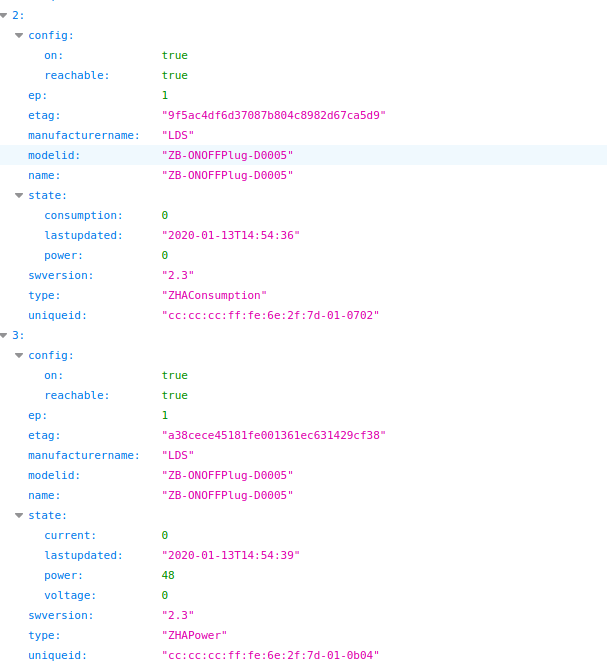
As far as level control is concerned, the only thing I could see was the following while adjusting the smartplug slider. However, there seemed to be no effect on the plug itself, perhaps because I never seemed to get the slider to hit a 0, it may have turned the plug off possibly if I could have got the slider to zero, but it wouldn't seem go lower, maybe a buggy slider.
Anyway, the slider did send different levels as you will see below.
ZigBee HA 111 ZCL Level Control: Move to Level with OnOff, Seq: 122
ZigBee Application Support Layer Data, Dst Endpt: 1, Src Endpt: 1
Frame Control Field: Data (0x40)
.... ..00 = Frame Type: Data (0x0)
.... 00.. = Delivery Mode: Unicast (0x0)
..0. .... = Security: False
.1.. .... = Acknowledgement Request: True
0... .... = Extended Header: False
Destination Endpoint: 1
Cluster: Level Control (0x0008)
Profile: Home Automation (0x0104)
Source Endpoint: 1
Counter: 249
ZigBee Cluster Library Frame
Frame Control Field: Cluster-specific (0x11)
.... ..01 = Frame Type: Cluster-specific (0x1)
.... .0.. = Manufacturer Specific: False
.... 0... = Direction: Client to Server
...1 .... = Disable Default Response: True
Sequence Number: 122
Command: Move to Level with OnOff (0x04)
Payload
Level: 136
Transition Time: 0.6 seconds
ZigBee HA 111 ZCL Level Control: Move to Level with OnOff, Seq: 129
ZigBee Application Support Layer Data, Dst Endpt: 1, Src Endpt: 1
Frame Control Field: Data (0x40)
.... ..00 = Frame Type: Data (0x0)
.... 00.. = Delivery Mode: Unicast (0x0)
..0. .... = Security: False
.1.. .... = Acknowledgement Request: True
0... .... = Extended Header: False
Destination Endpoint: 1
Cluster: Level Control (0x0008)
Profile: Home Automation (0x0104)
Source Endpoint: 1
Counter: 3
ZigBee Cluster Library Frame
Frame Control Field: Cluster-specific (0x11)
.... ..01 = Frame Type: Cluster-specific (0x1)
.... .0.. = Manufacturer Specific: False
.... 0... = Direction: Client to Server
...1 .... = Disable Default Response: True
Sequence Number: 129
Command: Move to Level with OnOff (0x04)
Payload
Level: 217
Transition Time: 0.1 seconds
ZigBee HA 111 ZCL Level Control: Move to Level with OnOff, Seq: 133
ZigBee Application Support Layer Data, Dst Endpt: 1, Src Endpt: 1
Frame Control Field: Data (0x40)
.... ..00 = Frame Type: Data (0x0)
.... 00.. = Delivery Mode: Unicast (0x0)
..0. .... = Security: False
.1.. .... = Acknowledgement Request: True
0... .... = Extended Header: False
Destination Endpoint: 1
Cluster: Level Control (0x0008)
Profile: Home Automation (0x0104)
Source Endpoint: 1
Counter: 8
ZigBee Cluster Library Frame
Frame Control Field: Cluster-specific (0x11)
.... ..01 = Frame Type: Cluster-specific (0x1)
.... .0.. = Manufacturer Specific: False
.... 0... = Direction: Client to Server
...1 .... = Disable Default Response: True
Sequence Number: 133
Command: Move to Level with OnOff (0x04)
Payload
Level: 252
Transition Time: 0.1 seconds
ZigBee HA 111 ZCL Level Control: Move to Level with OnOff, Seq: 141
ZigBee Application Support Layer Data, Dst Endpt: 1, Src Endpt: 1
Frame Control Field: Data (0x40)
.... ..00 = Frame Type: Data (0x0)
.... 00.. = Delivery Mode: Unicast (0x0)
..0. .... = Security: False
.1.. .... = Acknowledgement Request: True
0... .... = Extended Header: False
Destination Endpoint: 1
Cluster: Level Control (0x0008)
Profile: Home Automation (0x0104)
Source Endpoint: 1
Counter: 19
ZigBee Cluster Library Frame
Frame Control Field: Cluster-specific (0x11)
.... ..01 = Frame Type: Cluster-specific (0x1)
.... .0.. = Manufacturer Specific: False
.... 0... = Direction: Client to Server
...1 .... = Disable Default Response: True
Sequence Number: 141
Command: Move to Level with OnOff (0x04)
Payload
Level: 7
Transition Time: 0.5 seconds
@smartypantsuk thanks for your feedback. Looks like more cosmetics is required, this time on the database...
Regarding the level control: Have you seen any noticable effect? Could be on any LED light on the plug or on power delivery. Maybe there's some hint on the SmartThings gateway?
As for the constraint you mentioned (getting the value to 0), its probably better to test via REST API. Check out https://dresden-elektronik.github.io/deconz-rest-doc/lights/#setstate
Try it with parameter "bri" only, using values of 0 (might turn the plug off), 1 (might turn the plug on) and some values higher than 1. Presumabliy, that has no effect except for switching on/off.
What is the REST output for the light anyway?
@smartypantsuk thanks for your feedback. Looks like more cosmetics is required, this time on the database...
Regarding the level control: Have you seen any noticable effect? Could be on any LED light on the plug or on power delivery. Maybe there's some hint on the SmartThings gateway?
As for the constraint you mentioned (getting the value to 0), its probably better to test via REST API. Check out https://dresden-elektronik.github.io/deconz-rest-doc/lights/#setstate
Try it with parameter "bri" only, using values of 0 (might turn the plug off), 1 (might turn the plug on) and some values higher than 1. Presumabliy, that has no effect except for switching on/off.
Okay will give that a go.
What is the REST output for the light anyway?
Do you mean the sam_join debug ?
Do you mean the sam_join debug ?
No, like you query the sensors via REST API. It's lights instead of sensors ;)
Btw, made the update to the database. Feel free to compile once more.
Do you mean the sam_join debug ?
No, like you query the sensors via REST API. It's lights instead of sensors ;)
Btw, made the update to the database. Feel free to compile once more.
Right... Here's screens from both the sensors and lights.
Note: Power consumption (summation) was 0 because the load was a 5w light bulb and i'd not give it chance to accumulate. Nonetheless, it is working fine.
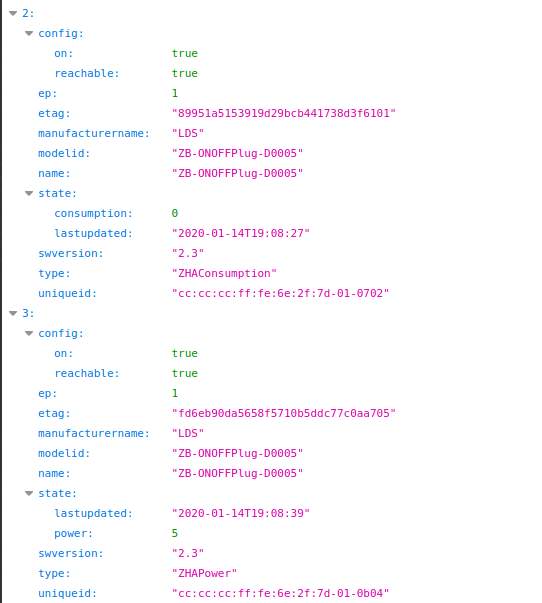
and here is the plug listed under lights.
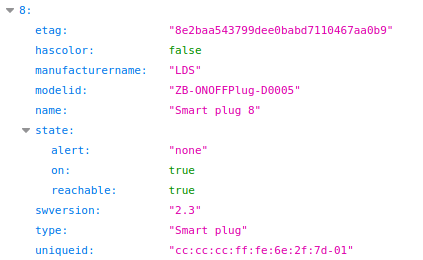
I tried what you suggested, sending bri commands via api.
The results were;
bri = 0 ( did nothing, not even turn the light off)
bri = 1 ( did nothing)
bri = 50 (did nothing)
bri = 100 (did nothing)
Summary: bri does nothing :+1: :-1: who knows.
There were no errors by the way, each command gave a 200 Success result.
Out of interest, I just noticed that in my last screenshot the swversion of the plug is different to the previous screens higher up. Clearly the plug has been updated from version 2.2 to 2.3 at some point, though when I saw the OTA image check initially in the captures it said no update.It must have happened some time when I wasn't capturing. Sadly there is no manual options for updating via smartthings hub, it just does it itself without so much as a 'what's changed/new' readme anywhere... sadly.
Thanks again for the feedback. I'd say, we're done with the device then. Since the light node has no bri parameter and the level control seems to have no effect...
Regarding the "silent" update. You might want to check the basic cluster once again. I'd expect to have some changed values there as well. Indeed too bad you hadn't had the chance to capture anything.
Thanks again for the feedback. I'd say, we're done with the device then. Since the light node has no bri parameter and the level control seems to have no effect...
I agree. We've gone as far as we can with this plug, certainly in it's current revision.
Regarding the "silent" update. You might want to check the basic cluster once again.
I did, but I don't see anything different to be honest.
Indeed too bad you hadn't had the chance to capture anything.
What I actually meant was, I didn't have the chance to capture packets during the update time.
I have tried packet capture again after the update, during the pair process and with switching/loading.
I saw no difference to before.
Let's wrap this up SwoopX. If I see a new firmware arrival some point during 2020 then I'll take another look, at least I now know how to do it :+1:
Thanks for your effort with this plug, I'm happy that I'll be able to at least utilize the plug for the monitoring of loads in my home automation stuff, which is all I really needed. You can buy these plugs in packs of three on Amazon for just £75, so if they prove to be reliable I'll be very happy.
Thanks again @SwoopX
Oh by the way, is there anything that needs to be done in the Phoscon gui?
The plug has always shown up as a smart plug so maybe not>?
You're welcome, glad it worked out. Sounds like we have a mid term strategy.
Oh by the way, is there anything that needs to be done in the Phoscon gui?
The plug has always shown up as a smart plug so maybe not>?
I'm afraid nothing since Phoscon is closed source.
You're welcome, glad it worked out. Sounds like we have a mid term strategy.
Oh by the way, is there anything that needs to be done in the Phoscon gui?
The plug has always shown up as a smart plug so maybe not>?I'm afraid nothing since Phoscon is closed source.
Oh right okay.
Just added another plug and no power measurements. Back to square 1 again :(
So one working and one not?
Correct.
My first one works fine with the last update 72 I think.
Went to add my other 2 this morning (74) and no power measurement. I get the NOT_FOUND again but my first plug reads it fine.
Try and repair it a couple of times. However, please also not that a deconz restart may be required prior to the sensors showing up and it could also take up to maybe 10 mins for the reporting to be configured and the first values dripping in.
How do I repair??
I restarted deconz a few times and rebooted the pc this morning
How do I repair??
I restarted deconz a few times and rebooted the pc this morning
how are you viewing the measurements? what software?
Reset the plug, not sure how that is done in your particular case. Maybe like 10 secs pushing the button on the device? Experienced it every now and then that sensors do not properly get created...
Will reset the plug when I get home tonight.
I view the measurement via the cluster read which works fine and reports the right values but home assistant is not picking up the sensors like it did with my first one.
I've noticed that my conbee II stick has shown up and a light but that's a different issue by all accounts.
Well, I cannot help you with HA. You may first check the deconz REST API to see if the sensors have been created though.
Will do, cheers
with these plugs you hold the top button in for a few seconds until the light starts flashing red then let go. The light then alternates red/green while it resets and immediately tries to re-associate with a hub etc
I've noticed that my conbee II stick has shown up and a light but that's a different issue by all accounts.
Yeah I've noticed that since .72 update.
Tried resetting but it looks like it just goes into pairing mode. So I had to add the plug back again.
Even held the button down until red flashing stopped and started green flashing but that did noting too.
This is the deconz log from HA.
16:49:35:801 LightNode 14: Harris PSU added
16:49:35:801 SensorNode 43 set node 0xccccccfffe3a0f7b
16:49:35:801 SensorNode 42 set node 0xccccccfffe3a0f7b
16:49:35:817 don't close database yet, keep open for 900 seconds
16:49:35:817 LightNode 17: Tweed PSU added
16:49:35:822 don't close database yet, keep open for 900 seconds
16:49:35:822 LightNode 16: Smart plug 16 added
I think I'll try the REST at the weekend when I will have more time as I have not done anything like this before.
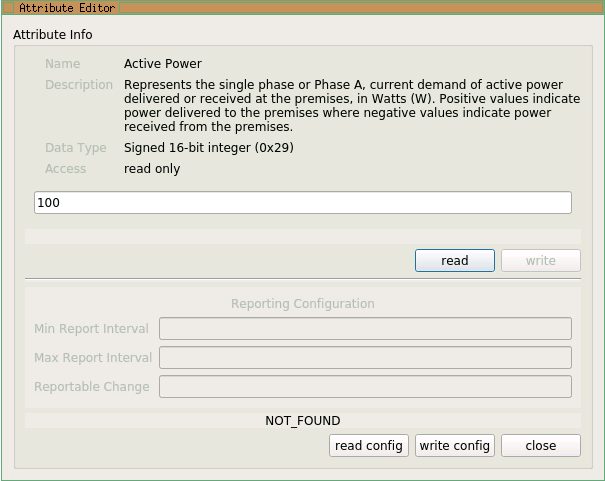
Well, for my taste the 2 sensor lines indicate that they have been created. Eventually, the binding has failed. You may want to try to bind manually.
How do you do that?
Managed to REST and no sensors have been created on my remaining 2 plugs.
Hm, strange. Can you please confirm the first 6 characters of the MAC address, the manufacturer code and the modelID are identical to the original request?
I brought them 3 at the same time. The modelID and manufacturer code are the same. I'll report back their mac addresses when I get home from work.
Harris was added at beginning (v.71). Sensors came available with v.72 and now with v.74 no sensors
"14": {
"etag": "de3d822635919e182f81cd014a1f951a",
"hascolor": false,
"manufacturername": "LDS",
"modelid": "ZB-ONOFFPlug-D0005",
"name": "Harris PSU",
"state": {
"alert": "none",
"on": true,
"reachable": true
},
"swversion": "2.3",
"type": "Smart plug",
"uniqueid": "cc:cc:cc:ff:fe:3a:0f:7b-01"
},
"15": {
"etag": "187e97153fad7e4ec42902bc365d45bc",
"hascolor": false,
"manufacturername": "LDS",
"modelid": "ZB-ONOFFPlug-D0005",
"name": "Smart plug 15",
"state": {
"alert": "none",
"on": false,
"reachable": true
},
"swversion": "2.3",
"type": "Smart plug",
"uniqueid": "cc:cc:cc:ff:fe:bc:02:69-01"
},
"17": {
"etag": "de3d822635919e182f81cd014a1f951a",
"hascolor": false,
"manufacturername": "LDS",
"modelid": "ZB-ONOFFPlug-D0005",
"name": "Tweed PSU",
"state": {
"alert": "none",
"on": true,
"reachable": true
},
"swversion": "2.3",
"type": "Smart plug",
"uniqueid": "cc:cc:cc:ff:fe:a0:d4:00-01"
},
Harris was added at beginning (v.71). Sensors came available with v.72 and now with v.74 no sensors
"14": {
"etag": "de3d822635919e182f81cd014a1f951a",
"hascolor": false,
"manufacturername": "LDS",
"modelid": "ZB-ONOFFPlug-D0005",
"name": "Harris PSU",
"state": {
"alert": "none",
"on": true,
"reachable": true
},
"swversion": "2.3",
"type": "Smart plug",
"uniqueid": "cc:cc:cc:ff:fe:3a:0f:7b-01"
},
"15": {
"etag": "187e97153fad7e4ec42902bc365d45bc",
"hascolor": false,
"manufacturername": "LDS",
"modelid": "ZB-ONOFFPlug-D0005",
"name": "Smart plug 15",
"state": {
"alert": "none",
"on": false,
"reachable": true
},
"swversion": "2.3",
"type": "Smart plug",
"uniqueid": "cc:cc:cc:ff:fe:bc:02:69-01"
},
"17": {
"etag": "de3d822635919e182f81cd014a1f951a",
"hascolor": false,
"manufacturername": "LDS",
"modelid": "ZB-ONOFFPlug-D0005",
"name": "Tweed PSU",
"state": {
"alert": "none",
"on": true,
"reachable": true
},
"swversion": "2.3",
"type": "Smart plug",
"uniqueid": "cc:cc:cc:ff:fe:a0:d4:00-01"
},
Why do you need a power supply for your tweed jacket?
It's for my smoking Jacket ;)
Quite boring really, Harris is the upstairs speaker and Tweed is the downstairs one
Okay so I had another go resetting and re-associating my plug, which, from above, looks to be identical to Harris Tweed's smoking jacket, even the same software version 2.3.
I have also noted the same as Harris, in that Deconz recognises power consumption perfectly.
I stuck an electric fire on the plug and it happily read 5w for lights, 1150w for single heat and 2340w for 2 heat setting. So deconz is working as expected. This must mean the api is working also, so why aren't we getting the sensor part showing up when reading the api directly?
Weird.
I also don't get it. Another thing you might want to try is resetting the device and then delete the light in Phoscon. I learned that when you do the delete in Phoscon, it also gets fully deleted in the DB. Then Reset the device once more (just to be sure) while having entered the sensor search in Phoscon.
I also don't get it. Another thing you might want to try is resetting the device and then delete the light in Phoscon. I learned that when you do the delete in Phoscon, it also gets fully deleted in the DB. Then Reset the device once more (just to be sure) while having entered the sensor search in Phoscon.
I actually tried that but nothing. Will give it another go, but I think we need to investigate why Deconz reads the values properly yet the sensors aren't being listed in the API.
but I think we need to investigate why Deconz reads the values properly yet the sensors aren't being listed in the API.
Yeah, kind of. Probably one tiny little detail that might have changed. Funny thing is, everything should work, even binding and attribute reporting (seen that with a sniff on other devices). Its just the formality that the seonsors are not created for the API and therefore not exposed in any way...
but I think we need to investigate why Deconz reads the values properly yet the sensors aren't being listed in the API.
Yeah, kind of. Probably one tiny little detail that might have changed. Funny thing is, everything should work, even binding and attribute reporting (seen that with a sniff on other devices). Its just the formality that the seonsors are not created for the API and therefore not exposed in any way...
Okay so I've tried it again as described, nothing changed.
It's not possible though to reset the device twice, I don't think. When you first reset the plug, it flashes red/green until it's re-paired. I tried resetting it again while flashing but nothing seemed to happen. Anyway I'm not sure what to do now, any ideas?
Well, the only option I see here (without sniffing) is to enable debug output once again as described very early and share the deconz logs. In that case, deconz should be run with the flags "--dbg-error=1 --dbg-log=2 > debug".
Otherwise, not sure if it would make any difference to use light search instead of sensor search or vice versa. What have you used and did it report any greenish success message in Phoscon?
Just deleted all 3 plugs and restarted deconz. Looks like the sensors dont get deleted either.
04:15:46:797 SensorNode 43 set node 0xccccccfffe3a0f7b
04:15:46:797 SensorNode id: 43 (Power 43) no longer available
04:15:46:797 SensorNode 42 set node 0xccccccfffe3a0f7b
04:15:46:797 SensorNode id: 42 (Consumption 42) no longer available
Well, the only option I see here (without sniffing) is to enable debug output once again as described very early and share the deconz logs. In that case, deconz should be run with the flags "--dbg-error=1 --dbg-log=2 > debug".
Otherwise, not sure if it would make any difference to use light search instead of sensor search or vice versa. What have you used and did it report any greenish success message in Phoscon?
I degbugged deconz during the pairing using the light option.
00000001 0.00000000 [9076] 14:01:37:089 reuse dead link (dead link container size now 4)
00000002 0.73528081 [9076] 14:01:37:824 send permit join, duration: 59
00000003 7.08846235 [9076] 14:01:44:178 CTRL skip polling while permit join is set
00000004 14.06190872 [9076] 14:01:51:151 reuse dead link (dead link container size now 3)
00000005 17.41435432 [9076] 14:01:54:504 CTRL skip polling while permit join is set
00000006 23.47599411 [9076] 14:02:00:565 CTRL skip polling while permit join is set
00000007 23.49257469 [9076] 14:02:00:581 device announce 0xCCCCCCFFFE6E2F7D (0x2F01) mac capabilities 0x8E
00000008 23.49332237 [9076] 14:02:00:582 device announce 0xCCCCCCFFFE6E2F7D (0x2F01) mac capabilities 0x8E
00000009 23.62950325 [9076] 14:02:00:719 DB UPDATE device_descriptors SET data = x'01408e6811525200002c520000', timestamp = 1583589720 WHERE device_id = (SELECT id FROM devices WHERE mac = 'cc:cc:cc:ff:fe:6e:2f:7d') AND endpoint = 0 AND type = 2
00000010 23.63076401 [9076] 14:02:00:720 DB INSERT INTO device_descriptors (device_id, endpoint, type, data, timestamp) SELECT id, 0, 2, x'01408e6811525200002c520000', 1583589720 FROM devices WHERE mac = 'cc:cc:cc:ff:fe:6e:2f:7d'
00000011 23.67713547 [9076] 14:02:00:767 don't close database yet, keep open for 900 seconds
00000012 23.89883614 [9076] 14:02:00:988 don't close database yet, keep open for 900 seconds
00000013 23.89993477 [9076] 14:02:00:990 don't close database yet, keep open for 900 seconds
00000014 23.90167999 [9076] 14:02:00:991 LightNode 1: Smart plug 1 added
00000015 23.90349388 [9076] 14:02:00:993 DB UPDATE device_descriptors SET data = x'01040151000108000003000400050006000207040b82fc0303000a001900', timestamp = 1583589720 WHERE device_id = (SELECT id FROM devices WHERE mac = 'cc:cc:cc:ff:fe:6e:2f:7d') AND endpoint = 1 AND type = 4
00000016 23.90484810 [9076] 14:02:00:995 DB INSERT INTO device_descriptors (device_id, endpoint, type, data, timestamp) SELECT id, 1, 4, x'01040151000108000003000400050006000207040b82fc0303000a001900', 1583589720 FROM devices WHERE mac = 'cc:cc:cc:ff:fe:6e:2f:7d'
00000017 23.95156479 [9076] 14:02:01:041 don't close database yet, keep open for 900 seconds
00000018 24.07640839 [9076] 14:02:01:166 DB UPDATE device_descriptors SET data = x'f2e0a161000000012100', timestamp = 1583589721 WHERE device_id = (SELECT id FROM devices WHERE mac = 'cc:cc:cc:ff:fe:6e:2f:7d') AND endpoint = 242 AND type = 4
00000019 24.07697296 [9076] 14:02:01:166 DB INSERT INTO device_descriptors (device_id, endpoint, type, data, timestamp) SELECT id, 242, 4, x'f2e0a161000000012100', 1583589721 FROM devices WHERE mac = 'cc:cc:cc:ff:fe:6e:2f:7d'
00000020 24.09752464 [9076] 14:02:01:187 don't close database yet, keep open for 900 seconds
00000021 24.18737030 [9076] 14:02:01:276 ZDP discovery done in 695 ms
00000022 24.26965714 [9076] 14:02:01:359 verified group capacity: 12 and group count: 0 of LightNode 0xccccccfffe6e2f7d
00000023 24.27001190 [9076] 14:02:01:359 restore group 0xFFF0 for lightNode 0xccccccfffe6e2f7d
00000024 25.60692978 [9076] 14:02:02:697 Current channel 20
00000025 25.61378479 [9076] 14:02:02:704 CTRL got nwk update id 1
00000026 25.61987114 [9076] 14:02:02:710 Device TTL 5944 s flags: 0x7
00000027 25.85004807 [9076] 14:02:02:939 Add to group response for light 1. Status:0x00, capacity: 10
00000028 29.25031281 [9076] 14:02:06:340 reuse dead link (dead link container size now 2)
00000029 30.79735947 [9076] 14:02:07:887 GW firmware version: 0x26490700
00000030 30.79754829 [9076] 14:02:07:887 GW firmware version is up to date: 0x26490700
00000031 34.11334991 [9076] 14:02:11:203 saved node state in 8 ms
00000032 36.56168747 [9076] 14:02:13:651 reuse dead link (dead link container size now 1)
00000033 40.50047302 [9076] 14:02:17:590 reuse dead link (dead link container size now 0)
00000034 59.74956131 [9076] 14:02:36:839 send permit join, duration: 59
00000035 80.07871246 [9076] 14:02:57:168 no button map for: RWL021 ep: 0x02 cl: 0x0001 cmd: 0x0A pl[0]: 021
00000036 80.07924652 [9076] 14:02:57:168 ZCL attribute report 0x0017880104F2727D for cluster: 0x0001, ep: 0x02, frame control: 0x08, mfcode: 0x0000
00000037 85.60287476 [9076] 14:03:02:692 Current channel 20
00000038 85.60875702 [9076] 14:03:02:698 CTRL got nwk update id 1
00000039 85.61385345 [9076] 14:03:02:703 Device TTL 5884 s flags: 0x7
00000040 86.30471039 [9076] 14:03:03:394 no button map for: RWL021 ep: 0x02 cl: 0x0001 cmd: 0x0A pl[0]: 021
00000041 86.30496979 [9076] 14:03:03:394 ZCL attribute report 0x001788010635B4D3 for cluster: 0x0001, ep: 0x02, frame control: 0x18, mfcode: 0x0000
00000042 118.75540161 [9076] 14:03:35:845 send permit join, duration: 59
00000043 145.60281372 [9076] 14:04:02:692 Current channel 20
00000044 145.60775757 [9076] 14:04:02:697 CTRL got nwk update id 1
00000045 145.61395264 [9076] 14:04:02:703 Device TTL 5824 s flags: 0x7
00000046 145.73576355 [9076] qt.network.ssl: QSslSocket: cannot call unresolved function SSLv23_client_method
00000047 145.73608398 [9076] qt.network.ssl: QSslSocket: cannot call unresolved function SSL_CTX_new
00000048 145.73631287 [9076] qt.network.ssl: QSslSocket: cannot call unresolved function SSL_library_init
00000049 145.73654175 [9076] qt.network.ssl: QSslSocket: cannot call unresolved function ERR_get_error
00000050 145.73707581 [9076] qt.network.ssl: QSslSocket: cannot call unresolved function ERR_get_error
00000051 145.73728943 [9076] 14:04:02:827 discovery network reply error: Error creating SSL context ()
00000052 168.44633484 [9076] 14:04:25:536 no button map for: RWL021 ep: 0x02 cl: 0x0001 cmd: 0x0A pl[0]: 021
00000053 168.44670105 [9076] 14:04:25:536 ZCL attribute report 0x001788010670AD57 for cluster: 0x0001, ep: 0x02, frame control: 0x08, mfcode: 0x0000
00000054 178.31668091 [9076] 14:04:35:406 Search sensors done
00000055 179.33445740 [9076] 14:04:36:424 don't close database yet, keep open for 900 seconds
00000056 190.23529053 [9076] 14:04:47:325 no button map for: RWL021 ep: 0x02 cl: 0x0001 cmd: 0x0A pl[0]: 021
00000057 190.23558044 [9076] 14:04:47:326 ZCL attribute report 0x001788010637F83F for cluster: 0x0001, ep: 0x02, frame control: 0x18, mfcode: 0x0000
00000058 205.60206604 [9076] 14:05:02:692 Current channel 20
00000059 205.60604858 [9076] 14:05:02:696 CTRL got nwk update id 1
00000060 205.61314392 [9076] 14:05:02:703 Device TTL 5764 s flags: 0x7
00000061 265.60073853 [9076] 14:06:02:690 Current channel 20
00000062 265.60671997 [9076] 14:06:02:696 CTRL got nwk update id 1
00000063 265.61193848 [9076] 14:06:02:701 Device TTL 5704 s flags: 0x7
00000064 270.80453491 [9076] 14:06:07:895 GW firmware version: 0x26490700
00000065 270.80459595 [9076] 14:06:07:895 GW firmware version is up to date: 0x26490700
00000066 325.61361694 [9076] 14:07:02:703 Current channel 20
00000067 325.61798096 [9076] 14:07:02:708 CTRL got nwk update id 1
00000068 325.62182617 [9076] 14:07:02:711 Device TTL 5644 s flags: 0x7
and then with a sensor search, think it's the same!
00000001 0.00000000 [9076] 14:01:37:089 reuse dead link (dead link container size now 4)
00000002 0.73528081 [9076] 14:01:37:824 send permit join, duration: 59
00000003 7.08846235 [9076] 14:01:44:178 CTRL skip polling while permit join is set
00000004 14.06190872 [9076] 14:01:51:151 reuse dead link (dead link container size now 3)
00000005 17.41435432 [9076] 14:01:54:504 CTRL skip polling while permit join is set
00000006 23.47599411 [9076] 14:02:00:565 CTRL skip polling while permit join is set
00000007 23.49257469 [9076] 14:02:00:581 device announce 0xCCCCCCFFFE6E2F7D (0x2F01) mac capabilities 0x8E
00000008 23.49332237 [9076] 14:02:00:582 device announce 0xCCCCCCFFFE6E2F7D (0x2F01) mac capabilities 0x8E
00000009 23.62950325 [9076] 14:02:00:719 DB UPDATE device_descriptors SET data = x'01408e6811525200002c520000', timestamp = 1583589720 WHERE device_id = (SELECT id FROM devices WHERE mac = 'cc:cc:cc:ff:fe:6e:2f:7d') AND endpoint = 0 AND type = 2
00000010 23.63076401 [9076] 14:02:00:720 DB INSERT INTO device_descriptors (device_id, endpoint, type, data, timestamp) SELECT id, 0, 2, x'01408e6811525200002c520000', 1583589720 FROM devices WHERE mac = 'cc:cc:cc:ff:fe:6e:2f:7d'
00000011 23.67713547 [9076] 14:02:00:767 don't close database yet, keep open for 900 seconds
00000012 23.89883614 [9076] 14:02:00:988 don't close database yet, keep open for 900 seconds
00000013 23.89993477 [9076] 14:02:00:990 don't close database yet, keep open for 900 seconds
00000014 23.90167999 [9076] 14:02:00:991 LightNode 1: Smart plug 1 added
00000015 23.90349388 [9076] 14:02:00:993 DB UPDATE device_descriptors SET data = x'01040151000108000003000400050006000207040b82fc0303000a001900', timestamp = 1583589720 WHERE device_id = (SELECT id FROM devices WHERE mac = 'cc:cc:cc:ff:fe:6e:2f:7d') AND endpoint = 1 AND type = 4
00000016 23.90484810 [9076] 14:02:00:995 DB INSERT INTO device_descriptors (device_id, endpoint, type, data, timestamp) SELECT id, 1, 4, x'01040151000108000003000400050006000207040b82fc0303000a001900', 1583589720 FROM devices WHERE mac = 'cc:cc:cc:ff:fe:6e:2f:7d'
00000017 23.95156479 [9076] 14:02:01:041 don't close database yet, keep open for 900 seconds
00000018 24.07640839 [9076] 14:02:01:166 DB UPDATE device_descriptors SET data = x'f2e0a161000000012100', timestamp = 1583589721 WHERE device_id = (SELECT id FROM devices WHERE mac = 'cc:cc:cc:ff:fe:6e:2f:7d') AND endpoint = 242 AND type = 4
00000019 24.07697296 [9076] 14:02:01:166 DB INSERT INTO device_descriptors (device_id, endpoint, type, data, timestamp) SELECT id, 242, 4, x'f2e0a161000000012100', 1583589721 FROM devices WHERE mac = 'cc:cc:cc:ff:fe:6e:2f:7d'
00000020 24.09752464 [9076] 14:02:01:187 don't close database yet, keep open for 900 seconds
00000021 24.18737030 [9076] 14:02:01:276 ZDP discovery done in 695 ms
00000022 24.26965714 [9076] 14:02:01:359 verified group capacity: 12 and group count: 0 of LightNode 0xccccccfffe6e2f7d
00000023 24.27001190 [9076] 14:02:01:359 restore group 0xFFF0 for lightNode 0xccccccfffe6e2f7d
00000024 25.60692978 [9076] 14:02:02:697 Current channel 20
00000025 25.61378479 [9076] 14:02:02:704 CTRL got nwk update id 1
00000026 25.61987114 [9076] 14:02:02:710 Device TTL 5944 s flags: 0x7
00000027 25.85004807 [9076] 14:02:02:939 Add to group response for light 1. Status:0x00, capacity: 10
00000028 29.25031281 [9076] 14:02:06:340 reuse dead link (dead link container size now 2)
00000029 30.79735947 [9076] 14:02:07:887 GW firmware version: 0x26490700
00000030 30.79754829 [9076] 14:02:07:887 GW firmware version is up to date: 0x26490700
00000031 34.11334991 [9076] 14:02:11:203 saved node state in 8 ms
00000032 36.56168747 [9076] 14:02:13:651 reuse dead link (dead link container size now 1)
00000033 40.50047302 [9076] 14:02:17:590 reuse dead link (dead link container size now 0)
00000034 59.74956131 [9076] 14:02:36:839 send permit join, duration: 59
00000035 80.07871246 [9076] 14:02:57:168 no button map for: RWL021 ep: 0x02 cl: 0x0001 cmd: 0x0A pl[0]: 021
00000036 80.07924652 [9076] 14:02:57:168 ZCL attribute report 0x0017880104F2727D for cluster: 0x0001, ep: 0x02, frame control: 0x08, mfcode: 0x0000
00000037 85.60287476 [9076] 14:03:02:692 Current channel 20
00000038 85.60875702 [9076] 14:03:02:698 CTRL got nwk update id 1
00000039 85.61385345 [9076] 14:03:02:703 Device TTL 5884 s flags: 0x7
00000040 86.30471039 [9076] 14:03:03:394 no button map for: RWL021 ep: 0x02 cl: 0x0001 cmd: 0x0A pl[0]: 021
00000041 86.30496979 [9076] 14:03:03:394 ZCL attribute report 0x001788010635B4D3 for cluster: 0x0001, ep: 0x02, frame control: 0x18, mfcode: 0x0000
00000042 118.75540161 [9076] 14:03:35:845 send permit join, duration: 59
00000043 145.60281372 [9076] 14:04:02:692 Current channel 20
00000044 145.60775757 [9076] 14:04:02:697 CTRL got nwk update id 1
00000045 145.61395264 [9076] 14:04:02:703 Device TTL 5824 s flags: 0x7
00000046 145.73576355 [9076] qt.network.ssl: QSslSocket: cannot call unresolved function SSLv23_client_method
00000047 145.73608398 [9076] qt.network.ssl: QSslSocket: cannot call unresolved function SSL_CTX_new
00000048 145.73631287 [9076] qt.network.ssl: QSslSocket: cannot call unresolved function SSL_library_init
00000049 145.73654175 [9076] qt.network.ssl: QSslSocket: cannot call unresolved function ERR_get_error
00000050 145.73707581 [9076] qt.network.ssl: QSslSocket: cannot call unresolved function ERR_get_error
00000051 145.73728943 [9076] 14:04:02:827 discovery network reply error: Error creating SSL context ()
00000052 168.44633484 [9076] 14:04:25:536 no button map for: RWL021 ep: 0x02 cl: 0x0001 cmd: 0x0A pl[0]: 021
00000053 168.44670105 [9076] 14:04:25:536 ZCL attribute report 0x001788010670AD57 for cluster: 0x0001, ep: 0x02, frame control: 0x08, mfcode: 0x0000
00000054 178.31668091 [9076] 14:04:35:406 Search sensors done
00000055 179.33445740 [9076] 14:04:36:424 don't close database yet, keep open for 900 seconds
00000056 190.23529053 [9076] 14:04:47:325 no button map for: RWL021 ep: 0x02 cl: 0x0001 cmd: 0x0A pl[0]: 021
00000057 190.23558044 [9076] 14:04:47:326 ZCL attribute report 0x001788010637F83F for cluster: 0x0001, ep: 0x02, frame control: 0x18, mfcode: 0x0000
00000058 205.60206604 [9076] 14:05:02:692 Current channel 20
00000059 205.60604858 [9076] 14:05:02:696 CTRL got nwk update id 1
00000060 205.61314392 [9076] 14:05:02:703 Device TTL 5764 s flags: 0x7
00000061 265.60073853 [9076] 14:06:02:690 Current channel 20
00000062 265.60671997 [9076] 14:06:02:696 CTRL got nwk update id 1
00000063 265.61193848 [9076] 14:06:02:701 Device TTL 5704 s flags: 0x7
00000064 270.80453491 [9076] 14:06:07:895 GW firmware version: 0x26490700
00000065 270.80459595 [9076] 14:06:07:895 GW firmware version is up to date: 0x26490700
00000066 325.61361694 [9076] 14:07:02:703 Current channel 20
00000067 325.61798096 [9076] 14:07:02:708 CTRL got nwk update id 1
00000068 325.62182617 [9076] 14:07:02:711 Device TTL 5644 s flags: 0x7
Tried out zigbee2mqtt today although I got all 3 plugs working. Im not that keen on it as I think the stick is not as good as conbee.
So I restored my backup of HA which was using deconz .73, got all my devices back and added the 3 plugs together and all showed power sensors.
So there has to be something in .74 that broke this??
So there has to be something in .74 that broke this??
Interesting. I tried and debugged with .74
I will try with .73 now as I've had no success so far.
So here is the pairing output from .73 but i see no difference.
@SwoopX Are my debug flags enough? > --dbg-info=1 --dbg-error=1 --dbg-log=2
00000001 0.00000000 [11872] 19:31:07:695 0x00178801048405BC error APSDE-DATA.confirm: 0xE9 on task
00000002 0.24801520 [11872] 19:31:07:943 Remove websocket 10.0.20.11:59255 after error Unknown error
00000003 1.46934080 [11872] 19:31:09:165 New websocket 10.0.20.11:59274 (state: 3)
00000004 12.47184277 [11872] 19:31:20:167 send permit join, duration: 59
00000005 32.57076645 [11872] 19:31:40:266 APS-DATA.indication from unknown node 0xCCCCCCFFFE6E2F7D
00000006 32.57692337 [11872] 19:31:40:273 new node - ext: 0xccccccfffe6e2f7d, nwk: 0x2F01
00000007 32.57816696 [11872] 19:31:40:274 device announce 0xCCCCCCFFFE6E2F7D (0x2F01) mac capabilities 0x8E
00000008 32.57860184 [11872] 19:31:40:274 device announce 0xCCCCCCFFFE6E2F7D (0x2F01) mac capabilities 0x8E
00000009 32.84354401 [11872] 19:31:40:539 DB UPDATE device_descriptors SET data = x'01408e6811525200002c520000', timestamp = 1583609500 WHERE device_id = (SELECT id FROM devices WHERE mac = 'cc:cc:cc:ff:fe:6e:2f:7d') AND endpoint = 0 AND type = 2
00000010 32.84370422 [11872] 19:31:40:539 DB INSERT INTO device_descriptors (device_id, endpoint, type, data, timestamp) SELECT id, 0, 2, x'01408e6811525200002c520000', 1583609500 FROM devices WHERE mac = 'cc:cc:cc:ff:fe:6e:2f:7d'
00000011 32.87836075 [11872] 19:31:40:574 don't close database yet, keep open for 900 seconds
00000012 36.53772354 [11872] 19:31:44:233 don't close database yet, keep open for 900 seconds
00000013 36.53879547 [11872] 19:31:44:234 don't close database yet, keep open for 900 seconds
00000014 36.54082489 [11872] 19:31:44:236 LightNode 2: Smart plug 2 added
00000015 36.54278564 [11872] 19:31:44:238 DB UPDATE device_descriptors SET data = x'01040151000108000003000400050006000207040b82fc0303000a001900', timestamp = 1583609504 WHERE device_id = (SELECT id FROM devices WHERE mac = 'cc:cc:cc:ff:fe:6e:2f:7d') AND endpoint = 1 AND type = 4
00000016 36.54395676 [11872] 19:31:44:239 DB INSERT INTO device_descriptors (device_id, endpoint, type, data, timestamp) SELECT id, 1, 4, x'01040151000108000003000400050006000207040b82fc0303000a001900', 1583609504 FROM devices WHERE mac = 'cc:cc:cc:ff:fe:6e:2f:7d'
00000017 36.75314331 [11872] 19:31:44:449 don't close database yet, keep open for 900 seconds
00000018 36.85123062 [11872] 19:31:44:546 DB UPDATE device_descriptors SET data = x'f2e0a161000000012100', timestamp = 1583609504 WHERE device_id = (SELECT id FROM devices WHERE mac = 'cc:cc:cc:ff:fe:6e:2f:7d') AND endpoint = 242 AND type = 4
00000019 36.85240173 [11872] 19:31:44:547 DB INSERT INTO device_descriptors (device_id, endpoint, type, data, timestamp) SELECT id, 242, 4, x'f2e0a161000000012100', 1583609504 FROM devices WHERE mac = 'cc:cc:cc:ff:fe:6e:2f:7d'
00000020 36.90341949 [11872] 19:31:44:599 don't close database yet, keep open for 900 seconds
00000021 37.00311661 [11872] 19:31:44:698 ZDP discovery done in 4424 ms
00000022 37.34068298 [11872] 19:31:45:035 Current channel 20
00000023 37.34644318 [11872] 19:31:45:041 CTRL got nwk update id 1
00000024 37.35144424 [11872] 19:31:45:046 Device TTL 6042 s flags: 0x7
00000025 37.36190033 [11872] 19:31:45:056 Add to group response for light 2. Status:0x00, capacity: 0
00000026 46.94120789 [11872] 19:31:54:636 saved node state in 4 ms
00000027 53.35104752 [11872] 19:32:01:045 verified group capacity: 11 and group count: 1 of LightNode 0xccccccfffe6e2f7d
00000028 53.35139084 [11872] 19:32:01:047 0xccccccfffe6e2f7d found group 0xFFF0
00000029 71.47499084 [11872] 19:32:19:170 send permit join, duration: 59
00000030 97.33625031 [11872] 19:32:45:031 Current channel 20
00000031 97.34243011 [11872] 19:32:45:037 CTRL got nwk update id 1
00000032 97.35054016 [11872] 19:32:45:045 Device TTL 5982 s flags: 0x7
00000033 102.51161194 [11872] 19:32:50:207 GW firmware version: 0x26490700
00000034 102.51169586 [11872] 19:32:50:207 GW firmware version is up to date: 0x26490700
00000035 130.47077942 [11872] 19:33:18:166 send permit join, duration: 59
00000036 155.08818054 [11872] 19:33:42:784 no button handler for: RWL021 ep: 0x02 cl: 0x0001 cmd: 0x0A pl[0]: 0x21
00000037 155.08840942 [11872] 19:33:42:784 ZCL attribute report 0x001788010635B4D3 for cluster 0x0001, ep 0x02
00000038 157.33535767 [11872] 19:33:45:030 Current channel 20
00000039 157.34846497 [11872] 19:33:45:043 CTRL got nwk update id 1
00000040 157.35351563 [11872] 19:33:45:048 Device TTL 5922 s flags: 0x7
00000041 160.17837524 [11872] 19:33:47:874 Bind response success for 0x001788010635b4d3 cluster 0xFC00
00000042 172.48695374 [11872] 19:34:00:182 no button handler for: RWL021 ep: 0x02 cl: 0x0001 cmd: 0x0A pl[0]: 0x21
00000043 172.48715210 [11872] 19:34:00:182 ZCL attribute report 0x0017880104F2727D for cluster 0x0001, ep 0x02
00000044 177.81248474 [11872] 19:34:05:507 Bind response success for 0x0017880104f2727d cluster 0xFC00
00000045 189.82714844 [11872] 19:34:17:522 Search sensors done
00000046 192.62425232 [11872] 19:34:20:320 don't close database yet, keep open for 900 seconds
00000047 196.35876465 [11872] 19:34:24:054 0xCCCCCCFFFE6E2F7D onOff 0 --> 1
00000048 217.33824158 [11872] 19:34:45:033 Current channel 20
00000049 217.34417725 [11872] 19:34:45:039 CTRL got nwk update id 1
00000050 217.34912109 [11872] 19:34:45:044 Device TTL 5862 s flags: 0x7
00000051 262.72015381 [11872] 19:35:30:250 no button handler for: RWL021 ep: 0x02 cl: 0x0001 cmd: 0x0A pl[0]: 0x21
00000052 262.72131348 [11872] 19:35:30:250 ZCL attribute report 0x001788010670AD57 for cluster 0x0001, ep 0x02
00000053 265.72006226 [11872] 19:35:33:048 no button handler for: RWL021 ep: 0x02 cl: 0x0001 cmd: 0x0A pl[0]: 0x21
00000054 265.72213745 [11872] 19:35:33:048 ZCL attribute report 0x001788010637F83F for cluster 0x0001, ep 0x02
00000055 277.72045898 [11872] 19:35:45:030 Current channel 20
00000056 277.72994995 [11872] 19:35:45:036 CTRL got nwk update id 1
00000057 277.76184082 [11872] 19:35:45:426 Device TTL 5801 s flags: 0x7
Yeah, it looks pretty much the same :/ However, I don't see the particular lines I'm after. Would you guys mind giving it another try with the following settings?
"--dbg-error=1 --dbg-info=2 > debug"
Yeah, it looks pretty much the same :/ However, I don't see the particular lines I'm after. Would you guys mind giving it another try with the following settings?
"--dbg-error=1 --dbg-info=2 > debug"
Okay I've done that, only downside is that the plug is now working in my main network, and, as there are a lot of devices I can't easily or quickly turn them all off, so there is a large amount of irrelevant log data. Hopefully if you know what you are looking for you can use 'find'?
Plug pair / Sensor search started at:
00000091 6.77731848 [9500] 20:28:43:949 send permit join, duration: 59
I've attached it instead.
IC5-info2.LOG
I've also just noticed they've taken a step backwards and the plug is showing as an Innr plug again instead of LDS. The power reporting still works in Deconz though!
I've also just noticed they've taken a step backwards and the plug is showing as an Innr plug again instead of LDS. The power reporting still works in Deconz though!
Yeah, just noticed that myself. Weired, but ok.
The debug output looks differently than in Dec. The plugs do not enter a certain function, which is pretty much responsible for sensor creation. Eventually, that is due to the firmware update... That's going to be fun to find you how to tackle this 😓
I've also just noticed they've taken a step backwards and the plug is showing as an Innr plug again instead of LDS. The power reporting still works in Deconz though!
Yeah, just noticed that myself. Weired, but ok.
The debug output looks differently than in Dec. The plugs do not enter a certain function, which is pretty much responsible for sensor creation. Eventually, that is due to the firmware update... That's going to be fun to find you how to tackle this
DashJones above has his power consumption working and he's on the same version. Deconz is working too, so I'm thinking perhaps we can overlook this maybe?
Wasn't that a (the) plug working before?
EDIT:
Maybe I found something. Any of you guys are willing to compile with a specially amended file?
Wasn't that a (the) plug working before?
EDIT:
Maybe I found something. Any of you guys are willing to compile with a specially amended file?
For me the plug has only ever worked in deconz. sensor doesn't show up when queried with postman etc. @djashjones has 3 working plugs in HA I believe. Can you confirm please?
I can recompile at some point soon, but I'm wondering why we would need to. If you remember we had your last version I compiled working fine with sensors showing up in postman and in deconz.
I fell like the "else is missing here, breaking it
Has this 'else' been removed from last time it worked?
It's never been there with the commit which added the 2nd vendor.
ok. but if I was to recompile this wouldn't tell us anything would it? after all it worked fine on Ubuntu just not in Windows
after all it worked fine on Ubuntu just not in Windows
? Where does that come from? It's the same code for both OS.
after all it worked fine on Ubuntu just not in Windows
? Where does that come from? It's the same code for both OS.
What I mean is, I compiled your plugin and it worked previously. But those changes, I'm assuming, were committed and when deconz for Windows was updated with those changes it should now be working, no?
Sorry I'm a bit lost with the github commit process etc
Well, when I do a commit to my repo, this means that you have the change generally available in the code. Since you must compile it, it shouldn't matter if you do it on Windows or Linux.
Now, when I want to have that commit also in the official deconz repo, I have to issue a pull request. The guys can then check if everything's ok and eventually merge it, so it becomes an official part. However, this is not connected to the deconz releases in any way.
DE releases a new version when they're ready and typically do so for Windows and Linux.
So bottom line is: I made the change now in MY repo, raised a pull request to merge it in the OFFICIAL repo, hoping it will be accepted in time for the upcoming .75 release.
Hope that made things a bit clearer.
crystal clear thanks.
Let's see what happens then. I hope all the effort is worth it in the end. 👍
Mee too. Don't get me wrong, but I'm getting sick and tired of the device... :)
Btw, the PR got merged, so now we're official 😎
Mee too. Don't get me wrong, but I'm getting sick and tired of the device... :)
Btw, the PR got merged, so now we're official
😂...
Ok great
I'm waiting for when zigbee2mqtt will wok conbee hardware which should be soon. So adding a new device will be less painful. I don't understand half of the above. Great work guys!!!
Version also already been bumped to .75, so it should arrive any day...
Might be a while for Home Assistant users, like myself will see the update
Might be a while for Home Assistant users, like myself will see the update
I thought yours were working okay on .73
When I add the 2 remaining plugs I was on .74. (no power sensors)
When I did a restore from my HA back up. Deconz was .73 and the sensors were created.
When .75 gets released, it will take a few days before the deconz addon gets updated to the new version.
Just ordered a 5 pack from amazon and I'm .75. Will report back on how they perform :smile:
Is it working again or do you feel like gambling? 😄
Will find out in a few days if the gamble paid off. I think it's the best choice if you live in the UK if you require power monitoring.
Anyway if it does not work with .75, then it will be fixed by .76 :wink:
Just tried 1 of 5 and it's all good. Something to note thou, unlike my other 3 (FW 2.3) this one is FW 2.2.
Yeah 😎
I have tried setting up this plug with the latest version of deconz (with a view to use in home assistant) and the power / consumption sensors are never created. I've tried everything in this thread but can't seem to get it working 😢. I'm using the latest version of docker-deconz with a brand new ConBee 2 on firmware version: 0x264a0700. The plug is on firmware version: 2.2 according to deconz. Any ideas?
Interestingly, if i don't use phoscon and deconz at all, and instead use the zha integration in Home Assistant (which i believe uses https://github.com/zigpy/zigpy-deconz), the sensors for the plug are created as expected (like @djashjones screenshot above)
So had another play with this and managed to get deconz to add the sensors, semi related to https://github.com/dresden-elektronik/deconz-rest-plugin/issues/2121#issuecomment-570697383
My steps were (from fresh everything):
- Boot up the deconz container and let everything load up
- In
phosconstart a search via the initial screen that shows asking you if you want to add lights (does a 3 min search) - I see 2 devices get added -
LightNode 1: Smart Plug 1&LightNode 2: Configuration Tool 2 - I check the database and see that no sensors have been added and logs show no indication of sensors being added. A node has been added for the smart plug.
- In the deconz GUI, i view the details of the
Basiccluster and press thereadbutton in the attributes section. I see 2 Sensors get added in the logs (SensorNode 2: Consumption,SensorNode 3: Power). - After the search is done, check database and see the 2 new sensors added for the device
Log
λ docker-compose up deconz
Starting deconz ... done
Attaching to deconz
deconz | [marthoc/deconz] Starting deCONZ...
deconz | [marthoc/deconz] Current deCONZ version: 2.05.75
deconz | [marthoc/deconz] Web UI port: 8124
deconz | [marthoc/deconz] Websockets port: 8125
deconz | [marthoc/deconz] VNC port: 5900
deconz | Killing Xtigervnc process ID 23... which was already dead
deconz | Cleaning stale pidfile '/root/.vnc/default:0.pid'!
deconz | Cleaning stale x11 lock '/tmp/.X0-lock'!
deconz | Cleaning stale x11 lock '/tmp/.X11-unix/X0'!
deconz |
deconz | New 'default:0 (root)' desktop at :0 on machine default
deconz |
deconz | Starting applications specified in /etc/X11/Xvnc-session
deconz | Log file is /root/.vnc/default:0.log
deconz |
deconz | Use xtigervncviewer -SecurityTypes VncAuth,TLSVnc -passwd /root/.vnc/passwd default:0 to connect to the VNC server.
deconz |
deconz | libEGL warning: DRI2: failed to open swrast (search paths /usr/lib/x86_64-linux-gnu/dri:${ORIGIN}/dri:/usr/lib/dri)
deconz | libEGL warning: DRI2: failed to open swrast (search paths /usr/lib/x86_64-linux-gnu/dri:${ORIGIN}/dri:/usr/lib/dri)
deconz | libpng warning: iCCP: known incorrect sRGB profile
deconz | 22:27:39:979 HTTP Server listen on address 0.0.0.0, port: 8124, root: /usr/share/deCONZ/webapp/
deconz | 22:27:39:984 CTRL. 3.16.222:27:40:012 COM: --dev: /dev/zigbee_usb_stick (RaspBee)
deconz | 22:27:40:012 ZCLDB init file /root/.local/share/dresden-elektronik/deCONZ/zcldb.txt
deconz | 22:27:40:051 parent process /bin/sh
deconz | 22:27:40:051 gw run mode: docker
deconz | 22:27:40:052 GW sd-card image version file does not exist: /root/.local/share/dresden-elektronik/deCONZ/gw-version
deconz | 22:27:40:054 DB sqlite version 3.16.2
deconz | 22:27:40:055 DB PRAGMA page_count: 0
deconz | 22:27:40:055 DB PRAGMA page_size: 4096
deconz | 22:27:40:056 DB PRAGMA freelist_count: 0
deconz | 22:27:40:056 DB file size 0 bytes, free pages 0
deconz | 22:27:40:057 DB PRAGMA user_version: 0
deconz | 22:27:40:058 DB upgrade to user_version 1
deconz | 22:27:40:109 DB write sqlite user_version 1
deconz | 22:27:40:112 DB PRAGMA user_version: 1
deconz | 22:27:40:112 DB upgrade to user_version 2
deconz | 22:27:40:117 DB write sqlite user_version 2
deconz | 22:27:40:120 DB PRAGMA user_version: 2
deconz | 22:27:40:120 DB upgrade to user_version 6
deconz | 22:27:40:129 DB write sqlite user_version 6
deconz | 22:27:40:133 DB PRAGMA user_version: 6
deconz | 22:27:40:133 DB cleanup
deconz | 22:27:40:135 DB create temporary views
deconz | 22:27:40:140 don't close database yet, keep open for 900 seconds
deconz | 22:27:40:141 don't close database yet, keep open for 900 seconds
deconz | 22:27:40:141 started websocket server at port 8125
deconz | 22:27:40:142 create default username and password
deconz | 22:27:40:144 found node plugin: libde_rest_plugin.so - REST API Plugin
deconz | 22:27:40:146 found node plugin: libde_signal_plugin.so - Signal Monitor Plugin
deconz | 22:27:40:157 found node plugin: libstd_otau_plugin.so - STD OTAU Plugin
deconz | 22:27:40:170 COM: --dev: /dev/zigbee_usb_stick (RaspBee)
deconz | 22:27:45:020 don't close database yet, keep open for 900 seconds
deconz | 22:27:46:138 void MainWindow::devConnectClicked() choose com /dev/zigbee_usb_stick
deconz | 22:27:46:176 Device firmware version 0x264A0700
deconz | 22:27:46:201 unlocked max nodes: 200
deconz | 22:27:46:203 Announced to internet http://dresden-light.appspot.com/discover
deconz | 22:27:46:291 Device protocol version: 0x010B
deconz | 22:27:46:296 new node - ext: 0x00212effff05996f, nwk: 0x0000
deconz | 22:27:46:365 Current channel 11
deconz | 22:27:46:386 CTRL ANT_CTRL 0x03
deconz | 22:27:46:420 Device protocol version: 0x010B
deconz | 22:27:46:425 New websocket 192.168.0.29:58327 (state: 3)
deconz | 22:27:46:488 Current channel 11
deconz | 22:27:46:514 CTRL ANT_CTRL 0x03
deconz | 22:27:46:596 don't close database yet, keep open for 900 seconds
deconz | 22:27:46:785 don't close database yet, keep open for 900 seconds
deconz | 22:27:46:792 don't close database yet, keep open for 900 seconds
deconz | 22:27:46:871 don't close database yet, keep open for 900 seconds
deconz | 22:27:46:878 don't close database yet, keep open for 900 seconds
deconz | 22:27:46:996 ZDP discovery done in 294 ms22:27:51:061 don't close database yet, keep open for 900 seconds
deconz | 22:27:55:020 GW update firmware found: /usr/share/deCONZ/firmware/deCONZ_ConBeeII_0x26490700.bin.GCF
deconz | 22:27:55:020 GW firmware version: 0x264a0700
deconz | 22:27:55:020 GW firmware version is up to date: 0x264a0700
deconz | 22:27:57:020 saved node state in 0 ms
deconz | 22:27:57:021 sync() in 1 ms
deconz | 22:28:00:008 Set bridgeid to 00212EFFFF05996F
deconz | 22:28:05:017 don't close database yet, keep open for 900 seconds
deconz | 22:28:35:153 Websocket disconnected 192.168.0.29:58327 (state: 0)
deconz | 22:28:36:325 New websocket 192.168.0.29:58333 (state: 3)
deconz | 22:28:40:042 Current channel 11
deconz | 22:28:40:048 Device TTL 4576 s flags: 0x7
deconz | 22:28:52:502 Websocket disconnected 192.168.0.29:58333 (state: 0)
deconz | 22:28:53:668 New websocket 192.168.0.29:58338 (state: 3)
deconz | 22:28:57:621 Websocket disconnected 192.168.0.29:58338 (state: 0)
deconz | 22:28:58:705 New websocket 192.168.0.29:58341 (state: 3)
deconz | 22:29:07:741 Websocket disconnected 192.168.0.29:58341 (state: 0)
deconz | 22:29:14:205 created username: 30E9FF061A, devicetype: Phoscon#B1504x1590
deconz | 22:29:19:015 don't close database yet, keep open for 900 seconds
deconz | 22:29:29:191 Updated password hash: $1$8282jdkm$9MrPmYwS8P8.9tH3H1s9D1
deconz | 22:29:29:202 created username: B56FB2EC10, devicetype: Phoscon#B1504x1590
deconz | 22:29:30:454 New websocket 192.168.0.29:58359 (state: 3)
deconz | 22:29:34:017 don't close database yet, keep open for 900 seconds
deconz | 22:29:37:469 Websocket disconnected 192.168.0.29:58359 (state: 0)
deconz | 22:29:38:605 New websocket 192.168.0.29:58367 (state: 3)
deconz | 22:29:40:023 Current channel 11
deconz | 22:29:40:028 Device TTL 4516 s flags: 0x7
deconz | 22:29:42:276 Websocket disconnected 192.168.0.29:58367 (state: 0)
deconz | 22:29:42:911 don't close database yet, keep open for 900 seconds
deconz | 22:29:43:392 New websocket 192.168.0.29:58371 (state: 3)
deconz | 22:29:54:008 send permit join, duration: 59
deconz | 22:29:55:789 APS-DATA.indication from unknown node 0x14B457FFFECBFCEB
deconz | 22:29:55:790 new node - ext: 0x14b457fffecbfceb, nwk: 0x2D9B
deconz | 22:29:55:790 device announce 0x14B457FFFECBFCEB (0x2D9B) mac capabilities 0x8E
deconz | 22:29:55:790 device announce 0x14B457FFFECBFCEB (0x2D9B) mac capabilities 0x8E
deconz | 22:29:55:912 don't close database yet, keep open for 900 seconds
deconz | 22:29:56:206 don't close database yet, keep open for 900 seconds
deconz | 22:29:56:207 don't close database yet, keep open for 900 seconds
deconz | 22:29:56:208 LightNode 1: Smart plug 1 added
deconz | 22:29:56:214 don't close database yet, keep open for 900 seconds
deconz | 22:29:56:363 don't close database yet, keep open for 900 seconds
deconz | 22:29:56:397 Add to group response for light 1. Status:0x00, capacity: 0
deconz | 22:29:56:436 ZDP discovery done in 646 ms22:30:03:011 don't close database yet, keep open for 900 seconds
deconz | 22:30:03:012 don't close database yet, keep open for 900 seconds
deconz | 22:30:03:013 LightNode 2: Configuration tool 2 added
deconz | 22:30:03:013 drop request to zombie (rx = 0)
deconz | 22:30:03:921 FP indication 0x0104 / 0x0000 (0x00212EFFFF05996F / 0x0000)
deconz | 22:30:03:921 ... (0x0000000000000000 / 0x0000)
deconz | 22:30:03:943 FP indication 0x0104 / 0x0000 (0x00212EFFFF05996F / 0x0000)
deconz | 22:30:03:943 ... (0x0000000000000000 / 0x0000)
deconz | 22:30:06:020 saved node state in 1 ms
deconz | 22:30:06:021 sync() in 1 ms
deconz | 22:30:16:089 verified group capacity: 11 and group count: 1 of LightNode 0x14b457fffecbfceb
deconz | 22:30:16:089 0x14b457fffecbfceb found group 0xFFF0
deconz | 22:30:18:944 FP indication 0x0104 / 0x0000 (0x00212EFFFF05996F / 0x0000)
deconz | 22:30:18:944 ... (0x0000000000000000 / 0x0000)
deconz | 22:30:18:967 FP indication 0x0104 / 0x0000 (0x00212EFFFF05996F / 0x0000)
deconz | 22:30:18:967 ... (0x0000000000000000 / 0x0000)
deconz | 22:30:40:025 Current channel 11
deconz | 22:30:40:030 Device TTL 4456 s flags: 0x7
deconz | 22:30:53:454 Search sensors done <---- Around here is where I clicked to read the basic attribute in deconz
deconz | 22:30:55:008 send permit join, duration: 59
deconz | 22:31:18:110 don't close database yet, keep open for 900 seconds
deconz | 22:31:18:110 SensorNode 2: Consumption 2 added
deconz | 22:31:18:112 don't close database yet, keep open for 900 seconds
deconz | 22:31:18:112 SensorNode 3: Power 3 added
deconz | 22:31:18:116 discard double entry in binding queue (size: 2) for for 0x14B457FFFECBFCEB, cluster 0x0702
deconz | 22:31:18:119 discard double entry in binding queue (size: 2) for for 0x14B457FFFECBFCEB, cluster 0x0B04
deconz | 22:31:18:222 Bind response success for 0x14b457fffecbfceb ep: 0x01 cluster: 0x0702
deconz | 22:31:18:233 Bind response success for 0x14b457fffecbfceb ep: 0x01 cluster: 0x0B04
deconz | 22:31:40:039 Current channel 11
deconz | 22:31:40:049 Device TTL 4396 s flags: 0x7
deconz | 22:31:54:346 Search sensors done
deconz | 22:31:55:020 GW firmware version: 0x264a0700
deconz | 22:31:55:020 GW firmware version is up to date: 0x264a0700
deconz | 22:31:56:015 don't close database yet, keep open for 900 seconds
deconz | 22:32:40:033 Current channel 11
deconz | 22:32:40:043 Device TTL 4336 s flags: 0x7
deconz | 22:32:47:608 Bind response success for 0x14b457fffecbfceb ep: 0x01 cluster: 0x0702
deconz | 22:32:47:608 skip configure report for cluster: 0x0702 attr: 0x0000 of node 0x14B457FFFECBFCEB (seems to be active)
deconz | 22:32:47:609 skip configure report for cluster: 0x0702 attr: 0x0400 of node 0x14B457FFFECBFCEB (seems to be active)
deconz | 22:32:49:603 Bind response success for 0x14b457fffecbfceb ep: 0x01 cluster: 0x0B04
deconz | 22:32:49:603 skip configure report for cluster: 0x0B04 attr: 0x050B of node 0x14B457FFFECBFCEB (seems to be active)
deconz | 22:32:49:604 skip configure report for cluster: 0x0B04 attr: 0x0505 of node 0x14B457FFFECBFCEB (seems to be active)
deconz | 22:32:49:604 skip configure report for cluster: 0x0B04 attr: 0x0508 of node 0x14B457FFFECBFCEB (seems to be active)
deconz | 22:33:40:023 Current channel 11
I was able to repro this multiple times from fresh. I was also able to do the same doing a Sensor search instead of a light search in phoscon. In the case of the Sensor search, the modal that shows acknowledged that a sensor had been added (although they don't show in phoscon)
TLDR The only way I have been able to get the power and consumption sensors added for this device is to trigger a read of the attributes of the Basic cluster in the deconz GUI whilst doing a search for lights or sensors via phoscon
@SwoopX Anything i can do to help debug why these sensors don't just get added along with the device in the first place?
🤔 The consumption does not appear to work correctly for this device, the Current Summation Delivered attribute in the Simple Metering Cluster never seems to change (always set to 0, was expecting this value to increase with usage)
I have a theory on what should be changed based on an extensive for another device persistently denying sensor creation. There might also another thing come into play... tldr.
The best option to support debugging and do testing would be to have a bare metal system where you compile my repo when I did the changes (pure deconz only, no HA or any other virtualization). If that's an option for you, happy to look into it again. I'd also need to verify that for another smart plug, which behaves really strage at times...
🤔 The consumption does not appear to work correctly for this device, the Current Summation Delivered attribute in the Simple Metering Cluster never seems to change (always set to 0, was expecting this value to increase with usage)
Sounds like the binding has failed (and polling has been explicitly disabled as I recall). Pluggin the device out and in again should probably do the trick.
The best option to support debugging and do testing would be to have a bare metal system where you compile my repo when I did the changes (pure deconz only, no HA or any other virtualization). If that's an option for you, happy to look into it again. I'd also need to verify that for another smart plug, which behaves really strage at times...
I can do that ✅ Would be great to get this plug working correctly!
Sounds like the binding has failed (and polling has been explicitly disabled as I recall). Pluggin the device out and in again should probably do the trick.
Unfortunately nothing changed when i did that. Is there somewhere I can view the bindings? Or manually create them? In the log output provided above, when the sensors are added there is some logging around the bindings:
deconz | 22:31:18:116 discard double entry in binding queue (size: 2) for for 0x14B457FFFECBFCEB, cluster 0x0702
deconz | 22:31:18:119 discard double entry in binding queue (size: 2) for for 0x14B457FFFECBFCEB, cluster 0x0B04
deconz | 22:31:18:222 Bind response success for 0x14b457fffecbfceb ep: 0x01 cluster: 0x0702
deconz | 22:31:18:233 Bind response success for 0x14b457fffecbfceb ep: 0x01 cluster: 0x0B04
deconz | 22:32:47:608 Bind response success for 0x14b457fffecbfceb ep: 0x01 cluster: 0x0702
deconz | 22:32:47:608 skip configure report for cluster: 0x0702 attr: 0x0000 of node 0x14B457FFFECBFCEB (seems to be active)
deconz | 22:32:47:609 skip configure report for cluster: 0x0702 attr: 0x0400 of node 0x14B457FFFECBFCEB (seems to be active)
deconz | 22:32:49:603 Bind response success for 0x14b457fffecbfceb ep: 0x01 cluster: 0x0B04
deconz | 22:32:49:603 skip configure report for cluster: 0x0B04 attr: 0x050B of node 0x14B457FFFECBFCEB (seems to be active)
deconz | 22:32:49:604 skip configure report for cluster: 0x0B04 attr: 0x0505 of node 0x14B457FFFECBFCEB (seems to be active)
deconz | 22:32:49:604 skip configure report for cluster: 0x0B04 attr: 0x0508 of node 0x14B457FFFECBFCEB (seems to be active)
Turns out Current Summation Delivered does appear to be working, just very slowly (took around an hour with a ~8w lamp for the value to increment by 1). I noticed on my other plug (Salus SP600) the Current Summation Delivered value incremented much quicker with the same load on it - I guess this is down to a difference in how the plugs report / record the data? (maybe the unit of measurement). Anyways, it appears to be doing something 😃
As for manually creating the bindings, this comment describes how to set them up in the deconz GUI
Ah yes, totally forgot to come back on this. Too much stuff lying around here. The consumption goes in 10W steps (which is the smallest unit provided). So with an LED bulp, it takes quite some time. This is based on the divisors and multipliers.
It seems this issue is resolved or otherwise inactive. If it is not, please re-open!