Desktopeditors: Scrollbars in DesktopEditor windows on High DPI display
I think this is a bug. Also I cant even find a way to add the --force-scale=2 argument as the onlyoffice desktop is missing from usr/shared/desktop
any ideas? I know this is because of the high dpi i just cant figure out how to increase it to 200
All 14 comments
@virgiltu could you correctly fill issue template, also note your monitor resolution
Maximize, unmaximize then maximize the window. That usually helps when it happens.
Tried everything, does not seem to work at all. On windows it works great only Ubuntu seems to have this issue on the same computer.
@virgiltu https://github.com/ONLYOFFICE/DesktopEditors/issues/136#issuecomment-413118253 still actual
@ShockwaveNN where is the issue template located? Sorry i was gone for a week.
@virgiltu While you creating new issue this form is shown https://github.com/ONLYOFFICE/DesktopEditors/blob/master/.github/ISSUE_TEMPLATE.md
For me it's like this:
Behavior is shown on the screenshot in the first post, editors don't not fill the whole window, no matter the size.
Steps to reproduce:
- enable scaling in OS
- open DesktopEditors.
Expected behavior: content fills the whole window.
Desktop editors version: 5.1.29.350. OS: KDE Neon 5.14 (based on Ubuntu 18.04). I have two monitors, main one is 2560x1440, the secondary is 1920x1080. Don't know if the issue was in previous versions, it's my first time installing Editors. In KDE scaling is enabled to 1.3 and fonts DPI is forced to 125. When scale is set to 1.0, Editors work properly.
I had this same problem on a previous version of onlyoffice. Just upgraded today to version 5.3.95.43 and can confirm the problem is exactly the same as before. Attaching a screenshot. Also have HiDPI display.
KDE running plasma.
resolution is 3200x1800.
Running on Arch Linux
Dell Inspiron 5530 / 15" laptop

Is there a workaround meanwhile? I haven't been able to try it at all.
Me too

Surface Pro 3 Ubuntu 18.04 KDE Neon
One more here. Manjaro KDE, OnlyOffice editors freshly installed.
Display size 2560x1440 (14inch screen), scaled with KDE settings to 1.5.

Same issue:
Arch Linux + KDE, 15 inch 4k display (1.7 scaling in KDE)
Default behavior (editor takes up 1/4 of the screen):

QT_FONT_DPI=163 QT_SCREEN_SCALE_FACTORS=1 QT_SCALE_FACTOR=1 onlyoffice-desktopeditors (editor takes up all the screen, still tiny):
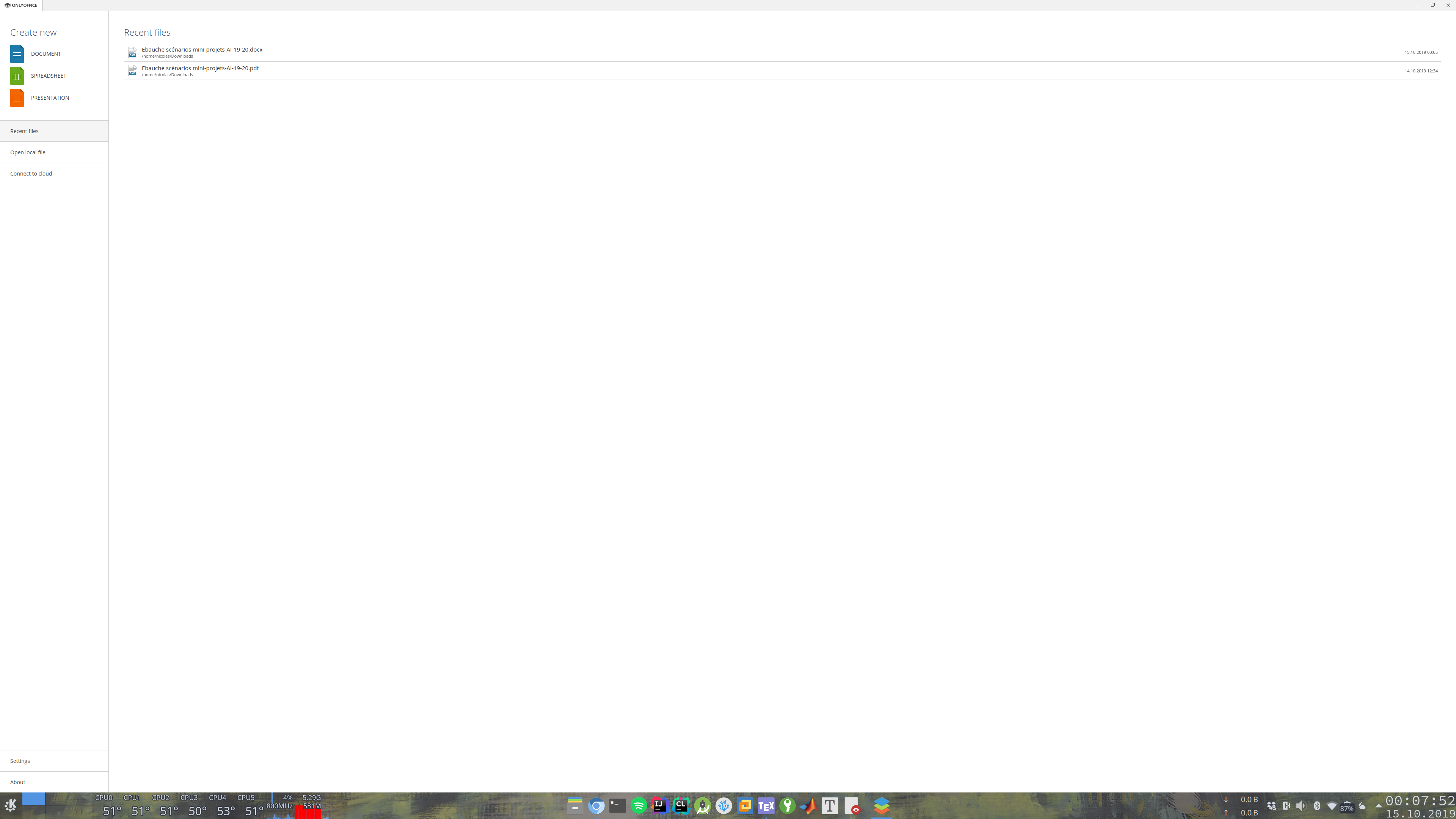
QT_FONT_DPI=163 QT_SCREEN_SCALE_FACTORS=1 QT_SCALE_FACTOR=1 onlyoffice-desktopeditors --force-scale=2 (properly scaled):

There are still some issues while scrolling, with weird flashes, but at least it's usable.
I can confirm that QT_FONT_DPI=163 QT_SCREEN_SCALE_FACTORS=1 QT_SCALE_FACTOR=1 onlyoffice-desktopeditors --force-scale=2 works on Manjaro KDE opening in the terminal. However, how do I make it so it works clicking on the icon in the menu? I edit the menu item and put that command in but it exits immediately. I edit the .desktop file with the same result.
Confirm solution:
QT_FONT_DPI=163 QT_SCREEN_SCALE_FACTORS=1 QT_SCALE_FACTOR=1 onlyoffice-desktopeditors
works for me on Pop! OS + KDE Plasma 1920x1080 without the need for --force-scale=2

Most helpful comment
For me it's like this:
Behavior is shown on the screenshot in the first post, editors don't not fill the whole window, no matter the size.
Steps to reproduce:
Expected behavior: content fills the whole window.
Desktop editors version: 5.1.29.350. OS: KDE Neon 5.14 (based on Ubuntu 18.04). I have two monitors, main one is 2560x1440, the secondary is 1920x1080. Don't know if the issue was in previous versions, it's my first time installing Editors. In KDE scaling is enabled to 1.3 and fonts DPI is forced to 125. When scale is set to 1.0, Editors work properly.