Do you want to request a feature or report a bug?
Bug report.
What is the current behavior?
UI in latest version is way to large (zoomed in) despite not displayed on a HiDPI screen. My screen is 1920x1280, and the software assumes this is a HiDPI mode when it isn't.
If the current behavior is a bug, please provide the steps to reproduce and if possible a minimal demo of the problem.
Just start the software on a screen with a 1920x1280 screen.
What is the expected behavior?
Software is displayed at normal resolution on a screen with a 1920x1280 resolution.
Which versions of DesktopEditors, and which OS are affected by this issue? Did this work in previous versions of DesktopEditors?
Doesn't work in 5.2.8. Worked in version 5.1.27 using Linux Xubuntu 18.10.
Thanks for making this software and releasing it as open source!
All 24 comments
@Imerion Hi, I checked this resolution on my VirtualBox and everything shown fine to me, could you specify your Display model (or notebook model)
@ShockwaveNN Hi! I'm using a Pavilion X2 12 (https://support.hp.com/au-en/document/c05140300). This has happened with a few other programs as well. I have always assumed it was because of my 3:2 monitor. For other apps a system wide setting to disable HiDPI mode for certain toolkits, such as QT, has helped.
Here, I get twice the size I should, making it almost impossible to use the program. If it helps I can attach screenshots.
@Imerion The reason is that your monitor size is 12'', so our algorithm is detect this as HiDPI screen. We'll try to fix this, but in meantime you can run onlyoffice-desktopeditors with --force-scale=1
Ah, I see. I guess my monitor falls on the wrong size of that fence. :) But --force-scale=1 works great! Thanks for taking your time!
I also have a problem with scaling onlyoffice 5.2.8 on Kubuntu 18.04. I use a custom DPI (115) and scaling the system interface 1.2. The display of my laptop is 14", the screen resolution is 1920×1080.
I tried deb package, snap and appimage, but every time the program was displayed incorrectly:
normal launch
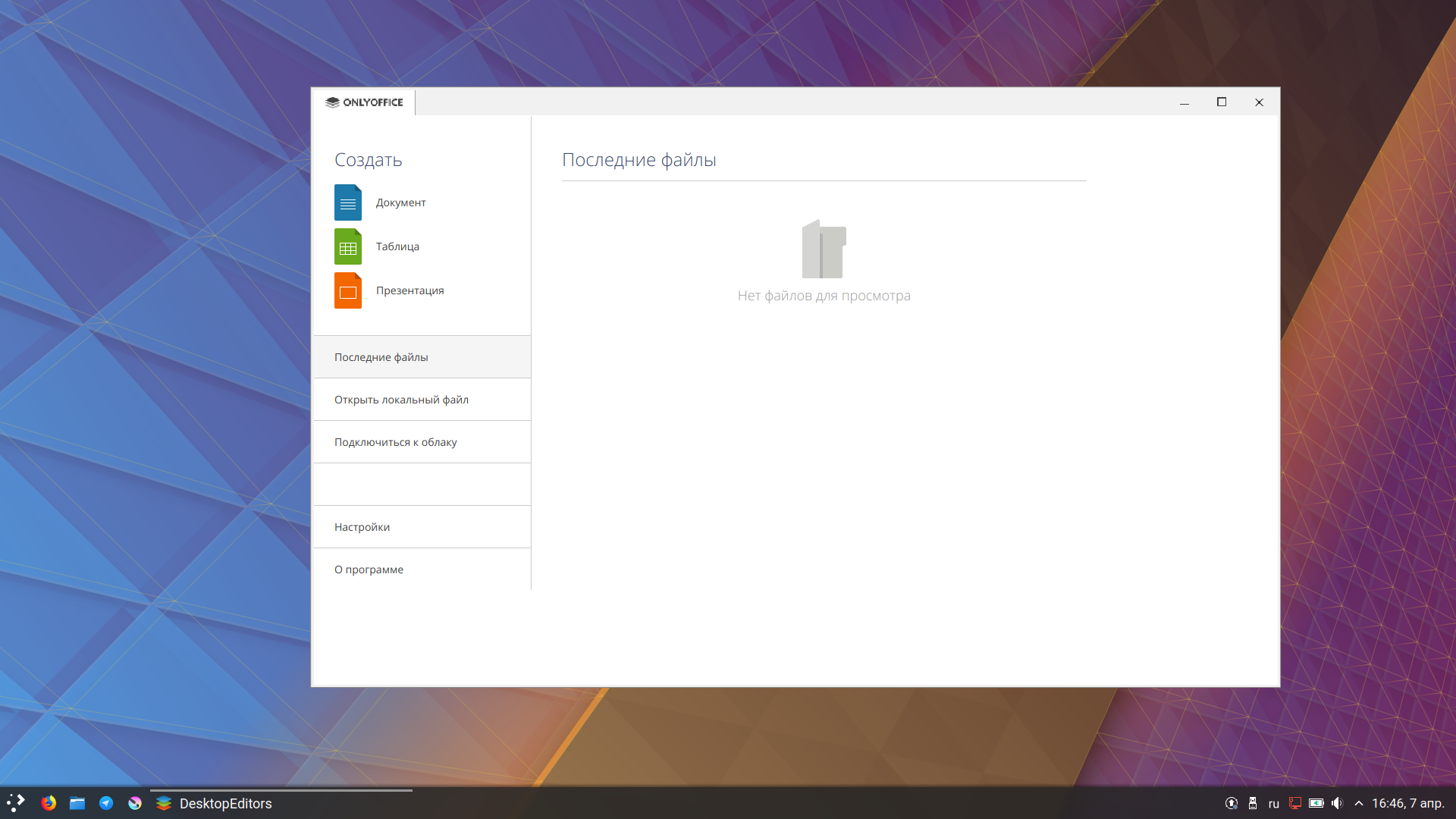

I also ran the program using the --force-scale flag, but it has fixed values (1,2, ..., n), which was either too small or too large.
I found a solution using run_scaled, the program interface had correct scaling (using the scaling value 1.4), but due to the specifics of the utility, the interface was blurred:
run_scaled

As a result, I still do not have the perfect fix for this bug, the program remains unusable at the moment. If I could run a program with the --force-scale flag and a value of 1.4, everything would be perfect.
The problem persists on version 5.3.3 on Linux. The interface does not respect the desktop environment's display scaling settings, and always uses 100% scaling. On a monitor with 200% scaling, everything is rendered at a quarter of the expected size (half height and half width).
Using run_scaled as a workaround, the following command works on a desktop environment with 200% scaling:
run_scaled --scale=1 onlyoffice-desktopeditors --force-scale=2
Although the editing interface scales properly, this workaround has side effects: the mouse pointer (when hovering over ONLYOFFICE), the file picker, and certain other UI elements are unaffected (and render at 100% scaling).
If you're on ChromeOS, use this: it works for nearly everything except a few QT widgets in the file browser dialog. Looks crisp, no blurry rendering. You need to change the "Exec" line in the file /usr/share/applications/desktop-editors.desktop:
Exec=env QT_SCREEN_SCALE_FACTORS=1 QT_SCALE_FACTOR=1 QT_FONT_DPI=263 PLASMA_USE_QT_SCALING=1 /usr/bin/sommelier -X --scale=1 --dpi=120 /usr/bin/desktopeditors --force-scale=2 %F
The run_scaled workaround is no longer working.
Related: #53
In my case I have a Dell Latitude 9470, it has a 14" screen with a 1080p resolution, when I use the software the tittle/header bar is too big, and the window does not fit on the screen cutting a part of the program window.
Also the --force-scale=1 or --force-scale=2 workaround does not work in my case.
OS I use is Fedora 30.
Similar here. Ubuntu 19.10, FullHD Samsung TV as display via HDMI on integrated Intel J4105-ITX.
X.org correctly set Full HD resolution and dpi 96x96.
OnlyOffice destkop does not fit the screen though, it is scaled by factor of two. Running with --force-scale=1 helps, but then it it is a bit too small.
Another problem is that OnlyOffice is a snap package, so I still have to learn how to modify/create .desktop file to have the app started with --force-scale=1 for every user on the computer.
Unfortunately also can confirm this in F31. Happens if installed via flatpak, snap or dnf...
At least, the --force-scale=1 workaround works for me.
--force-scale=1 work for me, but is it possible to fix this issue?
Because sometimes it's giving me big scale title bar.
I've got the same wrong behavior under fedora 31
The --force-scale=1 workaround does not change anything...
Bug on multiple displays

[edit] Here the screens configurations in gnome 3.34.1
Primary screen

Secondary screen

Unfortunately also can confirm this in F31. Happens if installed via flatpak, snap or dnf...
At least, the
--force-scale=1workaround works for me.
Can confirm. --force-scale=1 makes it usable, though the experience is not all too great, it's much bearable as opposed to without it.
Tested on below listed machine, OS specs.
System: Host: XXXXXXXX Kernel: 4.20.17-042017-generic x86_64 bits: 64 compiler: gcc v: 8.3.0 Desktop: Xfce 4.12.3
Distro: Linux Mint 19.2 Tina base: Ubuntu 18.04 bionic
Machine: Type: Laptop System: Dell product: Latitude 5280 v: N/A serial: <filter>
Mobo: Dell model: N/A serial: <filter> UEFI: Dell v: 1.16.0 date: 07/03/2019
CPU: Topology: Dual Core model: Intel Core i5-7300U bits: 64 type: MT MCP arch: Kaby Lake rev: 9 L2 cache: 3072 KiB flags: lm nx pae sse sse2 sse3 sse4_1 sse4_2 ssse3 vmx bogomips: 21696 Speed: 2699 MHz min/max: 400/3500 MHz Core speeds (MHz): 1: 2400 2: 2468 3: 2429 4: 2461
Graphics: Device-1: Intel HD Graphics 620 vendor: Dell driver: i915 v: kernel bus ID: 00:02.0 Display: x11 server: X.Org 1.19.6 driver: modesetting unloaded: fbdev,vesa resolution: 1920x1080~60Hz OpenGL: renderer: Mesa DRI Intel HD Graphics 620 (Kaby Lake GT2) v: 4.5 Mesa 19.0.8 direct render: Yes
The issue persists on version 5.5.1 on Linux. When maximized on a display (configured to 200% scaling in the desktop environment), the interface looks like the screenshots posted in issue #136:



This is happening to me. I have three monitors on my linux PC. One of them is 4K but it is not hidpi. It is just a very big screen. On this screen, OnlyOffice is scaling as it it was a HiDPI screen.
I have a 4k display and it worked pretty well with
QT_SCREEN_SCALE_FACTORS=0.5 QT_SCALE_FACTOR=2 DesktopEditors-x86_64.AppImage --force-scale=2
Everything is doubled in size which is what I want moving up from 1080p to 4k
@BjoernDaase thanks for the tips
At least, the
--force-scale=1workaround works for me too.
Desktop
OS: Debian Bullseye
KDE Plasma: 5.17.5
Graphic card driver: i915
Display recognized as : LG TV
resolution: 1920x1080
This is also an issue with my laptop when it is connected to the same screen
Laptop
OS: Debian Bullseye (but I also tried with an xubuntu livecd 18.04LTS and 20.04LTS)
XFCE 4.14
Graphic card driver: i915
Display recognized as : LG TV
resolution: 1920x1080
Using the snap version 5.5.1 on Ubuntu 20.04, on a 2560×1440 pixel 14", and same resolution 27" display. In both cases, the interface appears scaled to 200%, and in both cases, the display scaling of the OS is set to 100%. It would be helpful to present an option to users for setting the scaling themselves, or to just use the Scale value of the desktop environment.
Same here: I'm using Manjaro on Thinkpad yoga 3rd ed. With ubuntu i can Onlyoffice without problems. In Manjaro i can only use Onlyoffice without scaling-display-error, if I reduce my Resolution to 1600x900.
I am getting a 2x HiDPI factor applied on my 14" 1440p monitor
I don't consider this a bug, 1440p is widely considered HiDPI.
What I do consider a bug is that there is no GUI option to override this behaviour, as HiDPI makes an (incorrect) assumption about how I use my computer.
I wish to weigh in and request a proper setting be added, as launching the program from the command line is not a sustainable solution for an office program.
I too would like to see this adjustable within the application.
My problem is exactly that as described by @articlecat; 4k screen, 2x scaling and only partial screen rendering.
Using the mitigation by @mathewng I am able to update the .desktop file and use the program. Unfortunately, dialog windows are way out of scale.

These windows are not as severely distorted in other applications, so I assume this is a side affect from the workaround doubling the scale of what the DE was already scaling.
My system:
- Operating System: Kubuntu 20.04
- KDE Plasma Version: 5.18.5
- KDE Frameworks Version: 5.68.0
- Qt Version: 5.12.8
- Kernel Version: 5.4.0-47-generic
- Display: 3840x2160 (using 200% scaling in KDE)
- Using AppImage, same problem found with Snap
While I would agree that ultimately the app should let the DE do it's job when possible, my experience is that only apps written in the same environment as the desktop (ie: GTK+ or QT) do a decent job of this. Too many apps don't honor scaling from the DE and are either unusable or difficult to use on HiDPI screens. Using workarounds at launch can be too brute-force, leading to other problems as seen with this dialog box issue, and require even more work to update all the various contextual menus that would be missing these switches in their statements. Given the mix-and-match nature of the Linux world it only makes sense for the application to not make too many assumptions. The programs I've used with the best management of this problem have included an option to override settings in-app, with the default set to inherit the DE settings.
Thanks for your consideration.
Having an option to adjust the scaling or even to just plain disable would be a blessing. The --force-scale=1 flag no longer works. I have 1920x1080 screen, and onlyoffice detects it as hidpi. The scaled view makes it practically unusable. I can trick it into running normally by setting resolution to 1280x720, starting onlyoffice and restoring the normal resolution. But that is a bit too much trouble for simply starting a text editor.
EDIT: Setting the environment variable QT_AUTO_SCREEN_SCALE_FACTOR=0 Disables the autoscaling nicely.
I have no idea but it is completly horible that i cant use only office becouse the ui scales To extremely zoomed in.
EDIT i notised you can just set the scaling to 100 in the menu thats good enough 4 me
Most helpful comment
I have a 4k display and it worked pretty well with
QT_SCREEN_SCALE_FACTORS=0.5 QT_SCALE_FACTOR=2 DesktopEditors-x86_64.AppImage --force-scale=2
Everything is doubled in size which is what I want moving up from 1080p to 4k