Font-awesome: Your license server just broke - 402 Payment Required
I reported this on the react-fontawesome repo, but your license server is broken and people can no longer build on CI.
All 106 comments
Got the exact same problem. Quite a big problem for us as our builds are breaking due to it and therefore clients cannot update etc.
Same problem with Angular. We are completely stuck, it is no longer possible to build projects.
Same here, I can download the Pro version on https://fontawesome.com/download but not with npm/yarn :(
We can't do anything right now, our build pipelines are crashing...
Same issue here builds are failing
Same here, please fix... 🙏
Same here.. :(
Hi!
Thanks for being part of the Font Awesome Community, thanks for reporting this and sorry for this issue.
@robmadole could you please take a look?
@tagliala, Since @robmadole seems to be located in the US, does this mean this issue will continue to exist for the upcoming hours? Because then I need to start a work-around to be able to continue an important release.
Same issue here.
Same problem here.
Shouldn't https://status.fortawesome.com/ and Twitter be updated? This must be breaking a great many builds across the world
@peternijssen I can'tell for sure, but your guess may be correct.
I've sent a message to @robmadole, that's the best I can do, sorry 🙏🏼
@planetflash that is correct, but I do not have access to the social media accounts or status
Same problem here 🙌
@robmadole we are all on your hands
Same issue here.
npm ERR! 402 Payment Required
Their fortawesome account servers are broken too it seems
Same problem 😢
⚠️ DO NOT COMMIT TO YOUR MASTER BRANCH ⚠️
⚠️ DO NOT COMMIT TO PUBLIC REPOSITORIES ⚠️
I'm trying to find a workaround if someone needs to make an urgent deploy, but I'm not a node developer.
Please check if the following may work for you. I'm using yarn
- Go to https://github.com/FortAwesome/Font-Awesome-Pro/releases
- Download (and extract) the source code
- Move the
/js-packagesfolder where youpackage.jsonis - Edit
package.jsonand replace (in example)
"@fortawesome/fontawesome-pro": "^5.10.2",
with
"@fortawesome/fontawesome-pro": "file:./js-packages/@fortawesome/fontawesome-pro"
With the above approach, at least I'm able to install the npm packages. You may need to download other source repositories, I guess for react and angular extensions.
Please share if you find a better workaround
Also, if you are going to try the above workaround please do not commit the font awesome pro files in a public repository. I would leave that in a separate development branch and then dismiss it when the license server is up again
Can't do the above workaround as I can't see a Font-Awesome-Pro repo
Can't do the above workaround as the Font-Awesome-Pro repo no longer exists.
I think you have to link your github account through Fortawesomes website to access that repo.
Pipelines are crashing :(
We have a designsystem that has a peerDependency to fortawesome packages. We use that designsystem in almost all our repos. We can't deploy using that fix from above, since that means we have to deploy designsystem as well, push a new version of that than later revert that.
I'd have to take a shower after doing such a dirty hack.
Same problem here
error An unexpected error occurred: "https://npm.fontawesome.com/@fortawesome/fontawesome-common-types/-/0.2.26/fontawesome-common-types-0.2.26.tgz: Request failed \"402 Payment Required\"".
Somewhat tempting to publish their private git repo packages publicly so we can simply use a different package name install, but don't want to breach their copyright or whatever
insert DRM joke here
It's likely going to be hours before someone in the US wakes up and fixes this, right?
so we have to wait for some one to fix this ?!!! can anyone wake those people 😂 and tell them it's urgent
@tagliala can you call someone with access?
Can someone please call 911 to wake them up? 🚨 🤣
Same here... +1
+1
Same issue here.
npm ERR! 402 Payment Required
I am also getting the same error . npm ERR! 402 Payment Required .
I'm trying to find a workaround if someone needs to make an urgent deploy, but I'm not a node developer.
Please check if the following may work for you. I'm using
yarn
- Go to https://github.com/FortAwesome/Font-Awesome-Pro/releases
- Download (and extract) the source code
- Move the
/js-packagesfolder where youpackage.jsonis- Edit
package.jsonand replace (in example)
"@fortawesome/fontawesome-pro": "^5.10.2",
with
"@fortawesome/fontawesome-pro": "file:./js-packages/@fortawesome/fontawesome-pro"With the above approach, at least I'm able to install the npm packages. You may need to download other source repositories, I guess for react and angular extensions.
Please share if you find a better workaround
Also, if you are going to try the above workaround please do not commit the font awesome pro files in a public repository. I would leave that in a separate development branch and then dismiss it when the license server is up again
Not able to access URL : https://github.com/FortAwesome/Font-Awesome-Pro/releases
Same here
I'm trying to find a workaround if someone needs to make an urgent deploy, but I'm not a node developer.
Please check if the following may work for you. I'm using
yarn
- Go to https://github.com/FortAwesome/Font-Awesome-Pro/releases
- Download (and extract) the source code
- Move the
/js-packagesfolder where youpackage.jsonis- Edit
package.jsonand replace (in example)
"@fortawesome/fontawesome-pro": "^5.10.2",
with
"@fortawesome/fontawesome-pro": "file:./js-packages/@fortawesome/fontawesome-pro"With the above approach, at least I'm able to install the npm packages. You may need to download other source repositories, I guess for react and angular extensions.
Please share if you find a better workaround
Also, if you are going to try the above workaround please do not commit the font awesome pro files in a public repository. I would leave that in a separate development branch and then dismiss it when the license server is up again
For anyone looking to solve this, @tagliala's solution seems to work just fine. Thanks!
Also, let's perhaps keep this issue clean of "I've got it too" comments so that users with the same issue can find the solution :)
thanks @tagliala, your solution's been helpful!
I'm trying to find a workaround if someone needs to make an urgent deploy, but I'm not a node developer.
Please check if the following may work for you. I'm using
yarn
- Go to https://github.com/FortAwesome/Font-Awesome-Pro/releases
- Download (and extract) the source code
- Move the
/js-packagesfolder where youpackage.jsonis- Edit
package.jsonand replace (in example)
"@fortawesome/fontawesome-pro": "^5.10.2",
with
"@fortawesome/fontawesome-pro": "file:./js-packages/@fortawesome/fontawesome-pro"With the above approach, at least I'm able to install the npm packages. You may need to download other source repositories, I guess for react and angular extensions.
Please share if you find a better workaround
Also, if you are going to try the above workaround please do not commit the font awesome pro files in a public repository. I would leave that in a separate development branch and then dismiss it when the license server is up again
Solution doesn't work for react-fontawesome
@stevensacks
Its not working for me . Its showing 404 when I am trying to access that github repo for font-awesome-pro
@stevensacks
Its not working for me . Its showing 404 when I am trying to access that github repo for font-awesome-pro
@webkhushboo check your email (I sent) - you would have needed to link your github acc to your fontawesome acc
Solution doesn't work for react-fontawesome
You'll need to download it from https://github.com/FortAwesome/react-fontawesome/releases, then move the entire directory to js-packages/@fortawesome/react-fontawesome.
It works ok, but does bloat my directory by 180MB, which I'm not too keen on pushing to permanent git history...
I'm trying to find a workaround if someone needs to make an urgent deploy, but I'm not a node developer.
Please check if the following may work for you. I'm using
yarn
- Go to https://github.com/FortAwesome/Font-Awesome-Pro/releases
- Download (and extract) the source code
- Move the
/js-packagesfolder where youpackage.jsonis- Edit
package.jsonand replace (in example)
"@fortawesome/fontawesome-pro": "^5.10.2",
with
"@fortawesome/fontawesome-pro": "file:./js-packages/@fortawesome/fontawesome-pro"With the above approach, at least I'm able to install the npm packages. You may need to download other source repositories, I guess for react and angular extensions.
Please share if you find a better workaround
Also, if you are going to try the above workaround please do not commit the font awesome pro files in a public repository. I would leave that in a separate development branch and then dismiss it when the license server is up again
Neither does it work for fontawesome-svg-core
due to
"dependencies": {
"@fortawesome/fontawesome-common-types": "^0.2.26"
},
@davidfurlong use the above method and replace with
"@fortawesome/fontawesome-common-types": "file:./js-packages/@fortawesome/fontawesome-common-types",
Neither does it work for fontawesome-svg-core
Download the source release from https://github.com/FortAwesome/Font-Awesome/releases, and copy fontawesome-common-types from js-packages.
I ended up with this:
"dependencies": {
"@fortawesome/fontawesome-common-types": "file:./vendor/@fortawesome/fontawesome-common-types",
"@fortawesome/fontawesome-svg-core": "file:./vendor/@fortawesome/fontawesome-svg-core",
"@fortawesome/free-brands-svg-icons": "file:./vendor/@fortawesome/free-brands-svg-icons",
"@fortawesome/free-regular-svg-icons": "file:./vendor/@fortawesome/free-regular-svg-icons",
"@fortawesome/free-solid-svg-icons": "file:./vendor/@fortawesome/free-solid-svg-icons",
"@fortawesome/pro-duotone-svg-icons": "file:./vendor/@fortawesome/pro-duotone-svg-icons",
"@fortawesome/pro-light-svg-icons": "file:./vendor/@fortawesome/pro-light-svg-icons",
"@fortawesome/pro-regular-svg-icons": "file:./vendor/@fortawesome/pro-regular-svg-icons",
"@fortawesome/pro-solid-svg-icons": "file:./vendor/@fortawesome/pro-solid-svg-icons",
"@fortawesome/react-fontawesome": "file:./vendor/@fortawesome/react-fontawesome",
@jdelStrother thanks for helping @davidfurlong .
I've specified that you may need more extensions to download
It works ok, but does bloat my directory by 180MB, which I'm not too keen on pushing to permanent git history...
Sure. Please do not commit to master and keep this stuff in a different branch. It should be used just for extremely urgent deploys
@webkhushboo sorry for the late reply
If you don't have access to the Pro repository, please make sure you have linked your Font Awesome Account to your GitHub account at https://fontawesome.com/account/services
Getting the same here, whole frontend team is blocked.
This is an outrageously bad way to do DRM. If something like this happens it should default to open. Sure some people may get access for a few hours, but it isn't like you can't get full copies of fontawesome online anyway.
All this does is punish and piss-off paying customers 🙄
Same here... +1
I'm trying to find a workaround if someone needs to make an urgent deploy, but I'm not a node developer.
Please check if the following may work for you. I'm usingyarn
- Go to https://github.com/FortAwesome/Font-Awesome-Pro/releases
- Download (and extract) the source code
- Move the
/js-packagesfolder where youpackage.jsonis- Edit
package.jsonand replace (in example)
"@fortawesome/fontawesome-pro": "^5.10.2",
with
"@fortawesome/fontawesome-pro": "file:./js-packages/@fortawesome/fontawesome-pro"With the above approach, at least I'm able to install the npm packages. You may need to download other source repositories, I guess for react and angular extensions.
Please share if you find a better workaround
Also, if you are going to try the above workaround please do not commit the font awesome pro files in a public repository. I would leave that in a separate development branch and then dismiss it when the license server is up againNeither does it work for
fontawesome-svg-core
due to"dependencies": { "@fortawesome/fontawesome-common-types": "^0.2.26" },
With yarn, if you put all those dependencies to "resolution" field in package.json that will work. This way it will not matter if that direct dependency or some other module requires it - will be always installed from file folder.
Not sure about if npm allows the same.
Aye, same here :(
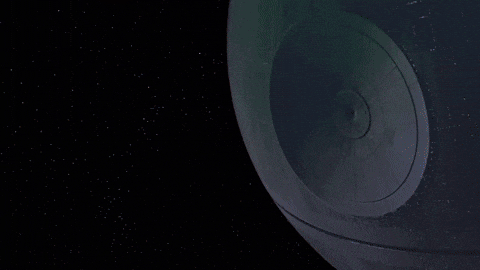
+50
If we keep pinging this thread they might wake up :D :D
+15 ( one for each of my devs ) :D
Us to....
ETA on fix?
sameeeeeeeeeeee here
Same here ☹️
Guys, stop saying "same here". Please use the 👍 on the first post :)
I'm thinking we should keep some packages like this one directly in our repos to avoid this type of issues.
Anyway I'm sure they are working on a fix but we can learn from this.
Cheers devs around the world!
WWIII
Really? We're waiting some dude to wake up to fix this?
I hope he is not a late riser :-D I bet his alarm is set to 8:00.
So ETW (estimated time to wakeup): 2 hours
:-D
the only paid service we have :( long live the free license
I'd love to see the developer's face when he/she checks the inbox.
Pipelines today all over the world: :red_circle:
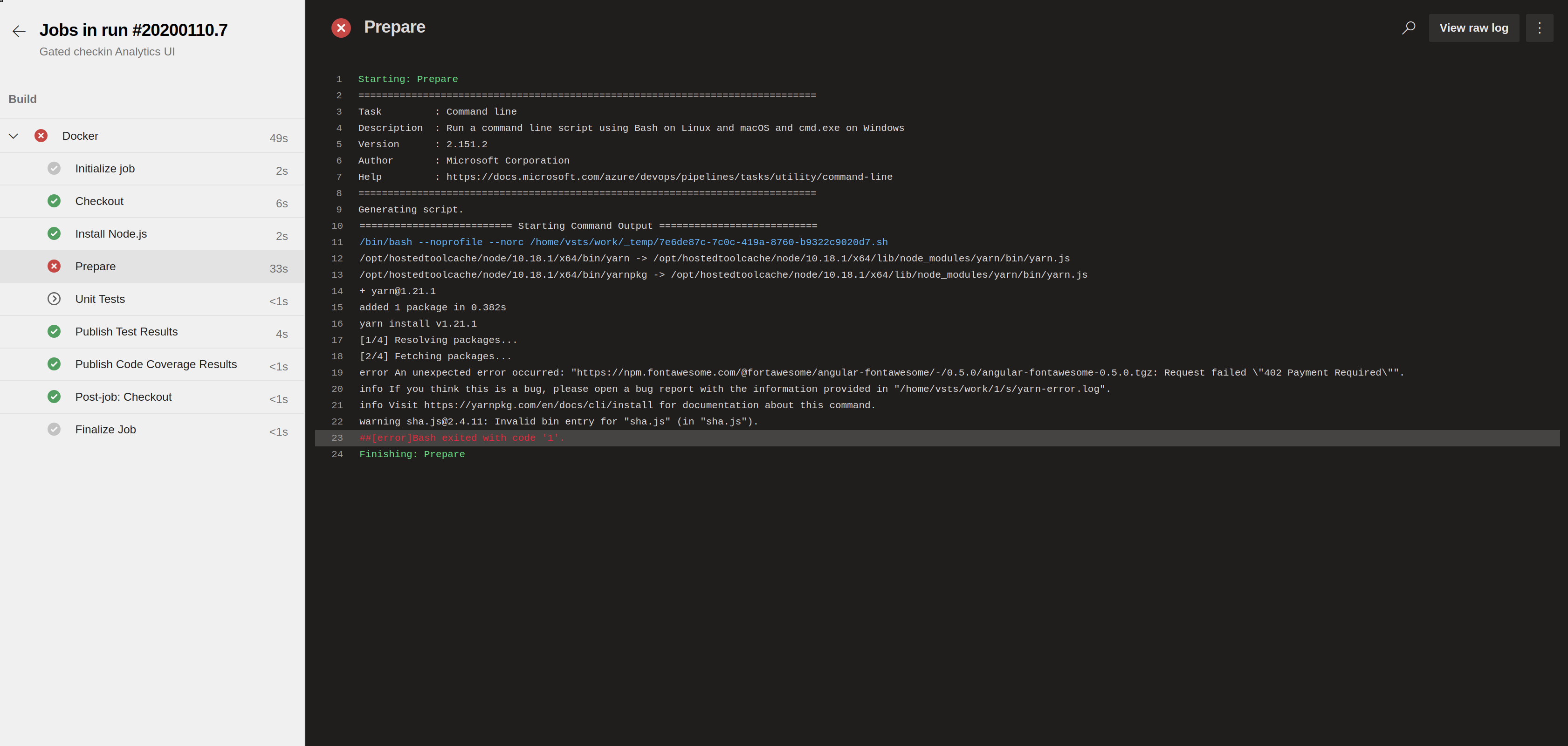
Our CI/CD pipeline keeps failing, it also throws bunch other npm warning, because it happened to happen when i commit a major commit, i was scratching my head trying to figure out wtf is going on, i ended up even rebuilding my docker image.
@FontAwseome you should offer us at least one year free pro
Give them a few hours to rollback the service. Should be top prio, so probably won't stay broken for long. :) Just keep calm and carry on. I bet you can spend the time writing tests for that component you said you would write the tests for "later".
@Coinhunter can't write the tests because I can't run jest because my npm installs keep failing :D
For the dev in FA re deploying on Friday: https://shouldideploy.today/
We lost 4 man/days work today. Thank you.
If any of your colleagues still have @fortawesome in _node_modules_ folder, ask for a copy of it.
- Remove any
@fortawesomedependencies in _package.json_ file. - Install again, I ran
rm -rf node_modules && yarn cache clean && yarn install. - Then copy the
@fortawesomefolder your colleague sent to the _node_modules_ folder. - Run
yarn start
It worked for me, thanks @rodrigofariow !
Broke our builds this morning too, so we've made a few changes to ensure this doesn't happen in the future: we still had local copies of the packages on our laptops, so we published it on our private Npm registry and our builds are now pulling it from there. We've also set up a nightly job that pulls their registry and republishes on ours.
Even if you are not currently paying for a Pro licence, you should have continued access to your existing version - https://fontawesome.com/support#license-subscription-cancel
This begs the question why it's so aggressively preventing use.
Same problem
Our development team wants to know:
- Is there an ETA on a fix? It can't be "We're waiting for our single point of failure (the server admin) to wake up".
- Will there be a compensation for paying customers? Maybe an extension of our Pro subscription?
Same problem
As if it isn't bad enough, of course this happens on a Friday.

same issue here
@0xdeafcafe
This is an outrageously bad way to do DRM. If something like this happens it should default to open. Sure some people may get access for a few hours, but it isn't like you can't get full copies of fontawesome online anyway.
All this does is punish and piss-off paying customers 🙄
thanks for your suggestion, I __personally__ think that this is one of the best options when issues like this appear if we do not provide 24/7 support to Pro customers
@gempain
Broke our builds this morning too, so we've made a few changes to ensure this doesn't happen in the future: we still had local copies of the packages on our laptops, so we published it on our private Npm registry and our builds are now pulling it from there. We've also set up a nightly job that pulls their registry and republishes on ours.
Thanks for sharing your approach, I would suggest to use that if someone has a private npm repo. The source code of js pro packages is available at https://github.com/FortAwesome/Font-Awesome-Pro/tree/5.12.0
@Flixbox
Apologies again, I've did all I could. I do not have an ETA, I do not have access to those servers, we should wait for the single point of failure
we should wait for the single point of failure
We have no choice but to wait.
Ok, just got an answer from @davegandy :)
We are working on it 👍
This stuff happens, everybody here should know that, just sayin'
we can change from pro to free until the server is back up
Jackpot! This has made my Friday 🤔.
Same issue for our CI process.
same here. but we only have the issue in our gitlab pipeline.
How often does this occur?
We switched to the npm repo because FA' CDN was so unreliable during december.
@NeilMasters My team has been using it for over a year and this is the first time it's affected us. We're hoping it's just a one-off thing
How often does this occur?
We had several issues in the past for the npm repo and we've recently switched to a better infrastructure.
IIRC this is the first major outage ever related to ~authentication~ licenses
Folks, before firing off another "Me too" and "I'm so angry" comment, please remember that it takes time and effort to read through all the noise; time and effort that these folks can better spend on getting things back on their feet.
If you have an issue with the commercial aspect of things then send an email to [email protected] and deal with those issues there... we don't need to be clogging folks' inboxes with your ire.
looks like it is working again, at least for me. Could you please give a try?
@stevensacks
Its not working for me . Its showing 404 when I am trying to access that github repo for font-awesome-pro@webkhushboo check your email (I sent) - you would have needed to link your github acc to your fontawesome acc
Thanks it worked for me 👍
@tagliala Confirmed to be working again!
Seems to work now!
Yes it's resolved 🙌
I think you can close this issue.
Extremely sorry for the outage. We had a configuration issue with our service provider. This should be resolved now. We are working on better notifications to catch these issues sooner.
Again, very sorry for this issue. Please let us know if you are still experiencing problems.
Are you sure all is well? One of our two webservers passed fine for the installation, 2 minutes after I tried installing the second and it failed.....It's just hanging on the fontawesome installation......
At least it wasnt HTTP 418 https://developer.mozilla.org/en-US/docs/Web/HTTP/Status/418
The HTTP 418 I'm a teapot client error response code indicates that the server refuses to brew coffee because it is a teapot.
@supercodepoet Wonderful! Will you close the issue?
Closing here
Feel free to keep commenting if this is still an issue
I am getting _npm ERR! 402 Payment Required_ error on _npm install_ even after doing payment today.
@minitesh please send an email to [email protected]
@minitesh please send an email to [email protected]
Most helpful comment
Extremely sorry for the outage. We had a configuration issue with our service provider. This should be resolved now. We are working on better notifications to catch these issues sooner.
Again, very sorry for this issue. Please let us know if you are still experiencing problems.