Fresco: Fatal Exception: java.lang.UnsatisfiedLinkError couldn't find DSO to load: libimagepipeline.so / com.facebook.imagepipeline.memory.NativeMemoryChunk
Description
Update to version 1.8.0, Crashlytic report these issues.
Fatal Exception: java.lang.UnsatisfiedLinkError: couldn't find DSO to load: libimagepipeline.so
at com.facebook.soloader.SoLoader.doLoadLibraryBySoName(SoLoader.java:522)
at com.facebook.soloader.SoLoader.loadLibraryBySoName(SoLoader.java:420)
at com.facebook.soloader.SoLoader.loadLibrary(SoLoader.java:370)
at com.facebook.soloader.SoLoader.loadLibrary(SoLoader.java:335)
at com.facebook.imagepipeline.nativecode.ImagePipelineNativeLoader.load(ImagePipelineNativeLoader.java:42)
at com.facebook.imagepipeline.memory.NativeMemoryChunk.<clinit>(NativeMemoryChunk.java:33)
at com.facebook.imagepipeline.memory.NativeMemoryChunkPool.alloc(NativeMemoryChunkPool.java:58)
at com.facebook.imagepipeline.memory.NativeMemoryChunkPool.alloc(NativeMemoryChunkPool.java:20)
at com.facebook.imagepipeline.memory.BasePool.get(BasePool.java:257)
at com.facebook.imagepipeline.memory.NativePooledByteBufferOutputStream.<init>(NativePooledByteBufferOutputStream.java:51)
at com.facebook.imagepipeline.memory.NativePooledByteBufferFactory.newByteBuffer(NativePooledByteBufferFactory.java:98)
at com.facebook.imagepipeline.memory.NativePooledByteBufferFactory.newByteBuffer(NativePooledByteBufferFactory.java:26)
at com.facebook.imagepipeline.producers.LocalFetchProducer.getByteBufferBackedEncodedImage(LocalFetchProducer.java:89)
at com.facebook.imagepipeline.producers.LocalFetchProducer.getEncodedImage(LocalFetchProducer.java:101)
at com.facebook.imagepipeline.producers.LocalResourceFetchProducer.getEncodedImage(LocalResourceFetchProducer.java:39)
at com.facebook.imagepipeline.producers.LocalFetchProducer$1.getResult(LocalFetchProducer.java:54)
at com.facebook.imagepipeline.producers.LocalFetchProducer$1.getResult(LocalFetchProducer.java:50)
at com.facebook.common.executors.StatefulRunnable.run(StatefulRunnable.java:45)
at java.util.concurrent.ThreadPoolExecutor.runWorker(ThreadPoolExecutor.java:1115)
at java.util.concurrent.ThreadPoolExecutor$Worker.run(ThreadPoolExecutor.java:590)
at com.facebook.imagepipeline.core.PriorityThreadFactory$1.run(PriorityThreadFactory.java:53)
at java.lang.Thread.run(Thread.java:818)
Fatal Exception: java.lang.UnsatisfiedLinkError: com.facebook.imagepipeline.memory.NativeMemoryChunk
at com.facebook.imagepipeline.memory.NativeMemoryChunkPool.alloc(NativeMemoryChunkPool.java:58)
at com.facebook.imagepipeline.memory.NativeMemoryChunkPool.alloc(NativeMemoryChunkPool.java:20)
at com.facebook.imagepipeline.memory.BasePool.get(BasePool.java:257)
at com.facebook.imagepipeline.memory.NativePooledByteBufferOutputStream.<init>(NativePooledByteBufferOutputStream.java:51)
at com.facebook.imagepipeline.memory.NativePooledByteBufferFactory.newByteBuffer(NativePooledByteBufferFactory.java:98)
at com.facebook.imagepipeline.memory.NativePooledByteBufferFactory.newByteBuffer(NativePooledByteBufferFactory.java:26)
at com.facebook.imagepipeline.producers.LocalFetchProducer.getByteBufferBackedEncodedImage(LocalFetchProducer.java:89)
at com.facebook.imagepipeline.producers.LocalFetchProducer.getEncodedImage(LocalFetchProducer.java:101)
at com.facebook.imagepipeline.producers.LocalResourceFetchProducer.getEncodedImage(LocalResourceFetchProducer.java:39)
at com.facebook.imagepipeline.producers.LocalFetchProducer$1.getResult(LocalFetchProducer.java:54)
at com.facebook.imagepipeline.producers.LocalFetchProducer$1.getResult(LocalFetchProducer.java:50)
at com.facebook.common.executors.StatefulRunnable.run(StatefulRunnable.java:45)
at java.util.concurrent.ThreadPoolExecutor.runWorker(ThreadPoolExecutor.java:1112)
at java.util.concurrent.ThreadPoolExecutor$Worker.run(ThreadPoolExecutor.java:587)
at com.facebook.imagepipeline.core.PriorityThreadFactory$1.run(PriorityThreadFactory.java:53)
at java.lang.Thread.run(Thread.java:818)
Reproduction
Solution
I want to know if update to 1.8.1 can fix these issues or I need add compile 'com.facebook.soloader:soloader:0.1.0+' to build.gradle
Additional Information
- Fresco version:
compile 'com.facebook.fresco:fresco:1.8.0'
compile 'com.facebook.fresco:animated-gif:1.8.10' - Platform version:
OPPO - OS: Android 5.1.1
DEVICE: R7sfg / R7g / A51fa
All 87 comments
How is your build set up? Are you using ABI splits? http://frescolib.org/docs/shipping.html
@oprisnik
my build setup
android {
compileSdkVersion 27
buildToolsVersion '27.0.3'
defaultConfig {
applicationId "com.mobix.pinecone"
minSdkVersion 15
targetSdkVersion 27
versionCode 83
versionName '5.42'
multiDexEnabled true
}
buildTypes {
release {
minifyEnabled false
multiDexKeepProguard file("proguard.multidex.config")
}
debug {
minifyEnabled false
multiDexKeepProguard file("proguard.multidex.config")
}
}
productFlavors {
}
dexOptions {
jumboMode true
javaMaxHeapSize "4g"
}
testOptions {
unitTests.returnDefaultValues = true
}
}
and multidex config
-keepclassmembers class * implements android.os.Parcelable {
static ** CREATOR;
}
-dontwarn com.google.android.gms.**
-keep class com.google.android.gms.** { *; }
-keep class com.google.firebase.** { *; }
-keep class io.realm.** { *; }
-keep class io.branch.** { *; }
-keep class io.fabric.sdk.android.** { *; }
-keep class io.socket.** { *; }
-keep class com.google.android.youtube.** { *; }
-keep class com.crashlytics.android.** { *; }
-keep class com.facebook.internal.FacebookInitProvider.** { *; }
-keep class com.facebook.FacebookSdk.** { *; }
-keep class com.facebook.appevents.AppEventsLogger.** { *; }
-keep class com.facebook.common.memory.MemoryTrimmableRegistry.** { *; }
-keep class com.facebook.drawee.backends.pipeline.Fresco.** { *; }
-keep class com.facebook.imagepipeline.core.ImagePipelineConfig.** { *; }
-keep class me.zhanghai.android.materialprogressbar.** { *; }
-keep class com.nguyenhoanglam.imagepicker.** { *;}
-keep class com.iarcuschin.simpleratingbar.** { *;}
-keep class android.support.v4.app.NotificationManagerCompat.** { *;}
I don't know why it only happen on OPPO - OS: Android 5.1.1 and before update to version 1.8.0, these issue not happen with same build config
Hi @hsandyque, you don't need the extra dependency on soloader as it now ships with Fresco since 1.8.0. I'd recommend updating to 1.8.1 as it fixes other bugs.
Your build.gradle file should reference the proguard-fresco.pro file as described in the link that @oprisnik posted.
For clarification: does this bug _only_ happen on that particular device? Is there any adb logcat output that you can share?
Hi @hsandyque, given that it only happens with Oppo phones suggests that the way the binary libraries are bundled and the way the phone loads them are not playing nice.
I don't have access to an OPPO phone at the moment and I couldn't find better pointers when searching :/
(a) Does this also happen when installing the showcase app that we have in our repository? (that would bring me closer to debug this once I get hold on an OPPO phone)
(b) Can you provide the output of running unzip -l your_release.apk | grep lib/ on your release APK? That will show which files are actually bundled.
Hi @lambdapioneer,
I don't have an OPPO phone (Android 5.1.1), these issues report from Crashlytics. I don't know if these also happen on showcase app.
And the bundle list as follow
158176 00-00-1980 00:00 lib/arm64-v8a/libgifimage.so
383192 00-00-1980 00:00 lib/arm64-v8a/libimagepipeline.so
3107040 00-00-1980 00:00 lib/arm64-v8a/librealm-jni.so
91980 00-00-1980 00:00 lib/armeabi-v7a/libgifimage.so
255696 00-00-1980 00:00 lib/armeabi-v7a/libimagepipeline.so
1877536 00-00-1980 00:00 lib/armeabi-v7a/librealm-jni.so
100168 00-00-1980 00:00 lib/armeabi/libgifimage.so
313028 00-00-1980 00:00 lib/armeabi/libimagepipeline.so
4058380 00-00-1980 00:00 lib/mips/librealm-jni.so
145240 00-00-1980 00:00 lib/x86/libgifimage.so
452312 00-00-1980 00:00 lib/x86/libimagepipeline.so
3397252 00-00-1980 00:00 lib/x86/librealm-jni.so
150360 00-00-1980 00:00 lib/x86_64/libgifimage.so
477784 00-00-1980 00:00 lib/x86_64/libimagepipeline.so
3336720 00-00-1980 00:00 lib/x86_64/librealm-jni.so
Hi @lambdapioneer,
more log
02-21 15:14:44.524 25391-25537/com.mobix.pinecone E/art: dlopen("/data/data/com.mobix.pinecone/lib-main/libimagepipeline.so", RTLD_LAZY) failed: dlopen failed: "/data/data/com.mobix.pinecone/lib-main/libimagepipeline.so" is 64-bit instead of 32-bit
02-21 15:14:44.524 25391-25537/com.mobix.pinecone E/SoLoader: Could not load: libimagepipeline.so
02-21 15:14:44.537 25391-25537/com.mobix.pinecone E/AndroidRuntime: FATAL EXCEPTION: FrescoIoBoundExecutor-2
Process: com.mobix.pinecone, PID: 25391
java.lang.UnsatisfiedLinkError: couldn't find DSO to load: libimagepipeline.so
at com.facebook.soloader.SoLoader.doLoadLibraryBySoName(SoLoader.java:522)
at com.facebook.soloader.SoLoader.loadLibraryBySoName(SoLoader.java:420)
at com.facebook.soloader.SoLoader.loadLibrary(SoLoader.java:370)
at com.facebook.soloader.SoLoader.loadLibrary(SoLoader.java:335)
at com.facebook.imagepipeline.nativecode.ImagePipelineNativeLoader.load(ImagePipelineNativeLoader.java:42)
at com.facebook.imagepipeline.memory.NativeMemoryChunk.<clinit>(NativeMemoryChunk.java:33)
at com.facebook.imagepipeline.memory.NativeMemoryChunkPool.alloc(NativeMemoryChunkPool.java:58)
at com.facebook.imagepipeline.memory.NativeMemoryChunkPool.alloc(NativeMemoryChunkPool.java:20)
at com.facebook.imagepipeline.memory.BasePool.get(BasePool.java:257)
at com.facebook.imagepipeline.memory.NativePooledByteBufferOutputStream.<init>(NativePooledByteBufferOutputStream.java:51)
at com.facebook.imagepipeline.memory.NativePooledByteBufferFactory.newByteBuffer(NativePooledByteBufferFactory.java:98)
at com.facebook.imagepipeline.memory.NativePooledByteBufferFactory.newByteBuffer(NativePooledByteBufferFactory.java:26)
at com.facebook.imagepipeline.producers.LocalFetchProducer.getByteBufferBackedEncodedImage(LocalFetchProducer.java:89)
at com.facebook.imagepipeline.producers.LocalFetchProducer.getEncodedImage(LocalFetchProducer.java:101)
at com.facebook.imagepipeline.producers.LocalResourceFetchProducer.getEncodedImage(LocalResourceFetchProducer.java:39)
at com.facebook.imagepipeline.producers.LocalFetchProducer$1.getResult(LocalFetchProducer.java:54)
at com.facebook.imagepipeline.producers.LocalFetchProducer$1.getResult(LocalFetchProducer.java:50)
at com.facebook.common.executors.StatefulRunnable.run(StatefulRunnable.java:45)
at java.util.concurrent.ThreadPoolExecutor.runWorker(ThreadPoolExecutor.java:1112)
at java.util.concurrent.ThreadPoolExecutor$Worker.run(ThreadPoolExecutor.java:587)
at com.facebook.imagepipeline.core.PriorityThreadFactory$1.run(PriorityThreadFactory.java:53)
at java.lang.Thread.run(Thread.java:818)
HI @oprisnik
i have same problem how to fix it ?
java.lang.UnsatisfiedLinkError: couldn't find DSO to load: libimagepipeline.so
at com.facebook.soloader.j.b(SourceFile:522)
at com.facebook.soloader.j.a(SourceFile:420)
at com.facebook.soloader.j.a(SourceFile:370)
at com.facebook.soloader.j.a(SourceFile:335)
at com.facebook.imagepipeline.nativecode.a.a(SourceFile:42)
at com.facebook.imagepipeline.memory.NativeMemoryChunk.
at com.facebook.imagepipeline.memory.l.i(SourceFile:58)
at com.facebook.imagepipeline.memory.l.b(SourceFile:20)
at com.facebook.imagepipeline.memory.a.a(SourceFile:257)
at com.facebook.imagepipeline.memory.o.
at com.facebook.imagepipeline.memory.n.b(SourceFile:98)
at com.facebook.imagepipeline.memory.n.a(SourceFile:26)
at com.facebook.imagepipeline.producers.z.a(SourceFile:89)
at com.facebook.imagepipeline.producers.z.b(SourceFile:101)
at com.facebook.imagepipeline.producers.aa.a(SourceFile:34)
at com.facebook.imagepipeline.producers.z$1.d(SourceFile:54)
at com.facebook.imagepipeline.producers.z$1.c(SourceFile:50)
at com.facebook.common.b.e.run(SourceFile:45)
at java.util.concurrent.ThreadPoolExecutor.runWorker(ThreadPoolExecutor.java:1112)
at java.util.concurrent.ThreadPoolExecutor$Worker.run(ThreadPoolExecutor.java:587)
at com.facebook.imagepipeline.d.k$1.run(SourceFile:53)
at java.lang.Thread.run(Thread.java:818)
@hsandyque
Do you specify any ABI (CPU type) filters in your apps gradle files?
@erikandre
I don't use any ABI filters in my gradle file, and already list the detail setting on previous reply
I use version 1.8.1 also have same problem.The device is VIVO X7(Android 5.1.1,arm64-v8a).
FrescoIoBoundExecutor-2(121704)
java.lang.UnsatisfiedLinkError
com.facebook.imagepipeline.memory.NativeMemoryChunk
1 com.facebook.imagepipeline.memory.NativeMemoryChunkPool.alloc(NativeMemoryChunkPool.java:58)
2 com.facebook.imagepipeline.memory.NativeMemoryChunkPool.alloc(NativeMemoryChunkPool.java:20)
3 com.facebook.imagepipeline.memory.BasePool.get(BasePool.java:257)
4 com.facebook.imagepipeline.memory.NativePooledByteBufferOutputStream.
5 com.facebook.imagepipeline.memory.NativePooledByteBufferFactory.newByteBuffer(NativePooledByteBufferFactory.java:98)
6 com.facebook.imagepipeline.memory.NativePooledByteBufferFactory.newByteBuffer(NativePooledByteBufferFactory.java:26)
7 com.facebook.imagepipeline.producers.LocalFetchProducer.getByteBufferBackedEncodedImage(LocalFetchProducer.java:89)
8 com.facebook.imagepipeline.producers.LocalFetchProducer.getEncodedImage(LocalFetchProducer.java:101)
9 com.facebook.imagepipeline.producers.LocalFileFetchProducer.getEncodedImage(LocalFileFetchProducer.java:34)
10 com.facebook.imagepipeline.producers.LocalFetchProducer$1.getResult(LocalFetchProducer.java:54)
11 com.facebook.imagepipeline.producers.LocalFetchProducer$1.getResult(LocalFetchProducer.java:50)
12 com.facebook.common.executors.StatefulRunnable.run(StatefulRunnable.java:45)
13 java.util.concurrent.ThreadPoolExecutor.runWorker(ThreadPoolExecutor.java:1112)
14 java.util.concurrent.ThreadPoolExecutor$Worker.run(ThreadPoolExecutor.java:587)
15 com.facebook.imagepipeline.core.PriorityThreadFactory$1.run(PriorityThreadFactory.java:53)
16 java.lang.Thread.run(Thread.java:818)
FrescoIoBoundExecutor-1(121150)
java.lang.UnsatisfiedLinkError
couldn't find DSO to load: libimagepipeline.so
1 com.facebook.soloader.SoLoader.doLoadLibraryBySoName(SoLoader.java:522)
2 com.facebook.soloader.SoLoader.loadLibraryBySoName(SoLoader.java:420)
3 com.facebook.soloader.SoLoader.loadLibrary(SoLoader.java:370)
4 com.facebook.soloader.SoLoader.loadLibrary(SoLoader.java:335)
5 com.facebook.imagepipeline.nativecode.ImagePipelineNativeLoader.load(ImagePipelineNativeLoader.java:42)
6 com.facebook.imagepipeline.memory.NativeMemoryChunk.
7 com.facebook.imagepipeline.memory.NativeMemoryChunkPool.alloc(NativeMemoryChunkPool.java:58)
8 com.facebook.imagepipeline.memory.NativeMemoryChunkPool.alloc(NativeMemoryChunkPool.java:20)
9 com.facebook.imagepipeline.memory.BasePool.get(BasePool.java:257)
10 com.facebook.imagepipeline.memory.NativePooledByteBufferOutputStream.
11 com.facebook.imagepipeline.memory.NativePooledByteBufferFactory.newByteBuffer(NativePooledByteBufferFactory.java:98)
12 com.facebook.imagepipeline.memory.NativePooledByteBufferFactory.newByteBuffer(NativePooledByteBufferFactory.java:26)
13 com.facebook.imagepipeline.cache.BufferedDiskCache.readFromDiskCache(BufferedDiskCache.java:336)
14 com.facebook.imagepipeline.cache.BufferedDiskCache.access$400(BufferedDiskCache.java:36)
15 com.facebook.imagepipeline.cache.BufferedDiskCache$2.call(BufferedDiskCache.java:182)
16 com.facebook.imagepipeline.cache.BufferedDiskCache$2.call(BufferedDiskCache.java:166)
17 bolts.Task$4.run(Task.java:357)
18 java.util.concurrent.ThreadPoolExecutor.runWorker(ThreadPoolExecutor.java:1112)
19 java.util.concurrent.ThreadPoolExecutor$Worker.run(ThreadPoolExecutor.java:587)
20 com.facebook.imagepipeline.core.PriorityThreadFactory$1.run(PriorityThreadFactory.java:53)
21 java.lang.Thread.run(Thread.java:818)
Any fix? This is my log
Fatal Exception: java.lang.UnsatisfiedLinkError: couldn't find DSO to load: libimagepipeline.so
at com.facebook.soloader.SoLoader.doLoadLibraryBySoName(SoLoader.java:522)
at com.facebook.soloader.SoLoader.loadLibraryBySoName(SoLoader.java:420)
at com.facebook.soloader.SoLoader.loadLibrary(SoLoader.java:370)
at com.facebook.soloader.SoLoader.loadLibrary(SoLoader.java:335)
at com.facebook.imagepipeline.nativecode.ImagePipelineNativeLoader.load(ImagePipelineNativeLoader.java:42)
at com.facebook.imagepipeline.memory.NativeMemoryChunk.
at com.facebook.imagepipeline.memory.NativeMemoryChunkPool.alloc(NativeMemoryChunkPool.java:58)
at com.facebook.imagepipeline.memory.NativeMemoryChunkPool.alloc(NativeMemoryChunkPool.java:20)
at com.facebook.imagepipeline.memory.BasePool.get(BasePool.java:257)
at com.facebook.imagepipeline.memory.NativePooledByteBufferOutputStream.
at com.facebook.imagepipeline.memory.NativePooledByteBufferFactory.newOutputStream(NativePooledByteBufferFactory.java:141)
at com.facebook.imagepipeline.memory.NativePooledByteBufferFactory.newOutputStream(NativePooledByteBufferFactory.java:26)
at com.facebook.imagepipeline.producers.NetworkFetchProducer.onResponse(NetworkFetchProducer.java:90)
at com.facebook.imagepipeline.producers.NetworkFetchProducer$1.onResponse(NetworkFetchProducer.java:70)
at com.facebook.imagepipeline.backends.okhttp3.OkHttpNetworkFetcher$2.onResponse(OkHttpNetworkFetcher.java:180)
at okhttp3.RealCall$AsyncCall.execute(RealCall.java:153)
at okhttp3.internal.NamedRunnable.run(NamedRunnable.java:32)
at java.util.concurrent.ThreadPoolExecutor.runWorker(ThreadPoolExecutor.java:1112)
at java.util.concurrent.ThreadPoolExecutor$Worker.run(ThreadPoolExecutor.java:587)
at java.lang.Thread.run(Thread.java:818)

@wangshuwen1107 @csbz17027 @ignaciogs
Due to Facebook still checking the problem, I found the workaround solution that may temporary fix this issue.
dlopen("/data/data/xxx/lib-main/libimagepipeline.so", RTLD_LAZY) failed: dlopen failed: "/data/data/xxx/lib-main/libimagepipeline.so" is 64-bit instead of 32-bit
The log I found that is these specific devices run app in 32-bit (I don't know why, maybe the framework bug) but the libimagepipeline.so is 64-bit.
Add the api filter as following code snap, skip the "arm64-v8a"
defaultConfig {
...
ndk {
abiFilters "armeabi", "armeabi-v7a", "x86", "x86_64", "mips", "mips64"
}
}
It's not the correct solution but maybe it will fix issue at the first and then we waiting the update
@hsandyque thanks a lot ,your response is very helpful,Looking forward to your update!
@oprisnik @erikandre @lambdapioneer
Do you have any idea about how to fix this issue?
@hsandyque do you load any other dependencies such that the system might be confused with a mix of 32bit and 64bit libraries?
In this case I'd suggest that you go with the following abiFilters line:
abiFilters "armeabi", "armeabi-v7a", "x86", "mips"}
Maybe even drop mips altogether if you don't specifically target a special device.
Still having this issue on v1.9.0.
Adding
ndk {
abiFilters "armeabi", "armeabi-v7a", "x86"
}
Worked for me. But by reading the above conversation, seems it is not the "correct" solution?
My team has the same issue , has not get so much crash reports (Of cause fresco's OOM) from a 3rd library like this, it's time to say bye bye !
i use
ndk {
abiFilters "armeabi,armeabi-v7a"
}
and
compile 'com.facebook.fresco:fresco:1.8.0'
compile 'com.facebook.fresco:animated-gif:1.8.0'
compile 'com.facebook.fresco:animated-webp:1.8.0'
compile 'com.facebook.fresco:webpsupport:1.8.0'
also have the same crash.
Still have this problem on v1.9.0.
Still facing that issue on 1.9.0 with supported abis "armeabi", "armeabi-v7a", "x86"
Still have this problem on v1.9.0.
I am also having the same issue. My app is crashing on opening. It occurs only on HTC One E9PLUS dual sim running on android 5.0.2
Error : Fatal Exception: java.lang.UnsatisfiedLinkError
couldn't find DSO to load: libimagepipeline.so
UPDATE: For those we got this issue, please do check the production guide on Fresco website, which solves our problem.
Also seeing this problem on a variety of devices:

Using Fresco version 1.9.0 and ABI filters to reduce APK size:
ndk {
abiFilters "armeabi-v7a", "x86"
}
This issue started occurring for us when we updated Fresco from 1.5.0 to 1.9.0. This also involved removing use of ReLinker and removing the explicitly included proguard-fresco.pro file.
Hey there, it looks like there has been no activity on this issue recently. Has the issue been fixed, or does it still require the community's attention? This issue may be closed if no further activity occurs. You may also label this issue as "bug" or "enhancement" and I will leave it open. Thank you for your contributions.
Bump. This is still an ongoing issue. This crash occurred after updating from 1.5.0 to 1.9.0 and no solution has been provided that works for me.
@jmbusby you're only targeting arm v7a. Could some of the devices be armv6 or even armv5? For example there seem to be quite a few ZTE devices with v6 according to https://forum.xda-developers.com/showthread.php?t=1596800
@oprisnik I think that is unlikely, as the most common phone that is crashing is an Asus Zenfone 3 Max which has an ARM v8 processor. The most common ZTE phone is a Blade V7, also with ARM v8.
I am seeing this issue while migrating to 1.10 from 1.8.1
A couple of components we use in our app force us to use only the 'armeabi' and 'x86' splits...and looking at the Imagepipeline's aar file for v-1.10, the 'armeabi' variant is absent. Is this going to be the case going forward? Are you dropping support for that architecture?
The .so files are present in 1.9 though.
Any lead here
Hey there, it looks like there has been no activity on this issue recently. Has the issue been fixed, or does it still require the community's attention? This issue may be closed if no further activity occurs. You may also label this issue as "bug" or "enhancement" and I will leave it open. Thank you for your contributions.
Issue is still there
Hi guys, good to 'see' you again.
@lambdapioneer, @oprisnik this issue has been reported in various incarnations since Fresco 0.1. The trouble is in the plethora of devices loading libraries, some of them are bound to have problems.
The recommended solution (splitting the APK) causes other issues. Among other things, splitting the APK requires separate version codes for each ABI. When you already have multiple product flavors and build types, all of which are managed by external plugins like hockeyapp, splitting makes the team's eyes droop. At this point it would actually be easier to switch to Glide than to do that.
NativePooledByteBuffer isn't really that important for API>=21, which is what a lot of apps are now targeting (Dalvik is now down to 10%). It might be worth making it optional, and just using standard Java memory for the later platforms.
I might be able to work on this later, but I suspect you'd prefer someone still at FB to do that :)
Hey @tyronen! Long time no 'see' :)
Good timing, we actually have somebody working on this right now (a Java version of NativePooledByteBuffer and similar classes) - so this should be fixed soon.
However, we have quite a few other open issues and ideas for future improvements if you'd like to contribute again.
We also have some bigger changes in mind for both Drawee and the pipeline, so things are likely to change soon.
Samsung Galaxy S9 Android 8 still not works.
I encounter this issue too. This happened on the OPPO A51 phone, it appear while I'm using Fresco v1.8.1 but it didn't appear within the v0.12.0
So I guess this will just be Ignored? Crashing on most popular devices starting from version 1.8...
api 'com.facebook.fresco:fresco:1.10.0'
😂😂😂
any update?
Same issue here
Almost 8 month old issue.
Any know workaround? Does downgrading fresco and using soloader work?
Hey everyone, I do understand the frustration with this issue.
I want to let you know that we are well aware of the (various) issues with native code and the problems it causes. We are actively working on allowing using Fresco without any native code (see e.g. ImagePipelineExperiments#disableNativeCode). It might be ready with release v1.11 or v1.12. Kudos to @MikaelMorales
On issues like this, it's really hard for us to make progress without any complete repro that we can work with. Here it seems that having snippets from the build.gradle file isn't enough. It'd need to be a minimal, but complete, project.
If you do have a local repro, you can help us and everyone on this thread a lot by:
- Checking if it reproduces with the showcase app
- Then gradually going from the showcase app to your build configuration and observing at which point it breaks
This is an issue where we need your help a lot! I've added the "bug" tag so that stale-bot keeps quiet.
@ch4ndu, you've correctly observed that armeabi is missing the latest Fresco versions. It was removed in NDK r17 (https://developer.android.com/ndk/guides/abis)
W/System.err: java.lang.UnsatisfiedLinkError: couldn't find DSO to load: libimagepipeline.so
How to fix it
ndk { abiFilters "armeabi" }
implementation 'com.facebook.fresco:fresco:1.11.0'
implementation 'com.facebook.fresco:animated-gif:1.11.0'
implementation 'com.facebook.fresco:animated-webp:1.11.0'
implementation 'com.facebook.fresco:webpsupport:1.11.0'
Hi, I might have found another way of reproducing this issue.
We use Fresco 1.11 to load some static images and animated GIFs in our app. They both work well when we build and install APKs, but not when we build app bundles from Android Studio and we use bundletool to build (build-apks) and install (install-apks) the APKs. In that case, GIFs aren't loaded but the app doesn't crash when we try to load them and trying to load a static image crashes the app (couldn't find DSO to load: libimagepipeline.so).
We've tried setting .experiment().setNativeCodeDisabled(true) in Fresco's ImagePipelineConfig and with that the static images work but GIFs crash with a different error (couldn't find DSO to load: libgifimage.so). Even if this worked, we wouldn't be comfortable using something called ".experiment()" in production.
I'm using the Android Gradle Plugin 3.2.1, Android Studio 3.3 beta 4 and bundletool 0.7.1. I'm testing on an Android 8.1.0 phone.
Is there a way to use Fresco with app bundles reliably? This is preventing us from moving to the new format at the moment. Thanks!
This is the crash when trying to load GIFs after turning the experiment on:
11-22 16:39:03.339 18019 18019 D SoLoader: init start
11-22 16:39:03.340 18019 18019 D SoLoader: adding system library source: /vendor/lib
11-22 16:39:03.340 18019 18019 D SoLoader: adding system library source: /system/lib
11-22 16:39:03.340 18019 18019 D SoLoader: adding application source: com.facebook.soloader.DirectorySoSource[root = /data/app/com.packagename--UQkiLx1zhtubNxSl35TMg==/lib/arm64 flags = 0]
11-22 16:39:03.341 18019 18019 D SoLoader: adding backup source: com.facebook.soloader.ApkSoSource[root = /data/data/com.packagename/lib-main flags = 1]
11-22 16:39:03.341 18019 18019 D SoLoader: Preparing SO source: com.facebook.soloader.DirectorySoSource[root = /system/lib flags = 2]
11-22 16:39:03.341 18019 18019 D SoLoader: Preparing SO source: com.facebook.soloader.DirectorySoSource[root = /vendor/lib flags = 2]
11-22 16:39:03.341 18019 18019 D SoLoader: Preparing SO source: com.facebook.soloader.DirectorySoSource[root = /data/app/com.packagename--UQkiLx1zhtubNxSl35TMg==/lib/arm64 flags = 0]
11-22 16:39:03.342 18019 18019 D SoLoader: Preparing SO source: com.facebook.soloader.ApkSoSource[root = /data/data/com.packagename/lib-main flags = 1]
11-22 16:39:03.343 18019 18019 V fb-UnpackingSoSource: locked dso store /data/user/0/com.packagename/lib-main
11-22 16:39:03.347 18019 18019 I fb-UnpackingSoSource: dso store is up-to-date: /data/user/0/com.packagename/lib-main
11-22 16:39:03.347 18019 18019 V fb-UnpackingSoSource: releasing dso store lock for /data/user/0/com.packagename/lib-main
11-22 16:39:03.347 18019 18019 D SoLoader: init finish: 4 SO sources prepared
11-22 16:39:03.347 18019 18019 D SoLoader: init exiting
11-22 16:39:04.327 18019 18293 D SoLoader: About to load: libgifimage.so
11-22 16:39:04.328 18019 18293 D SoLoader: libgifimage.so not found on /data/data/com.packagename/lib-main
11-22 16:39:04.328 18019 18293 D SoLoader: libgifimage.so not found on /data/app/com.packagename--UQkiLx1zhtubNxSl35TMg==/lib/arm64
11-22 16:39:04.329 18019 18293 D SoLoader: libgifimage.so not found on /vendor/lib
11-22 16:39:04.329 18019 18293 D SoLoader: libgifimage.so not found on /system/lib
11-22 16:39:04.339 18019 18293 E SoLoader: couldn't find DSO to load: libgifimage.so
11-22 16:39:04.348 18019 18293 E AndroidRuntime: FATAL EXCEPTION: FrescoDecodeExecutor-2
11-22 16:39:04.348 18019 18293 E AndroidRuntime: Process: com.packagename, PID: 18019
11-22 16:39:04.348 18019 18293 E AndroidRuntime: java.lang.UnsatisfiedLinkError: couldn't find DSO to load: libgifimage.so
11-22 16:39:04.348 18019 18293 E AndroidRuntime: at com.facebook.soloader.SoLoader.doLoadLibraryBySoName(SoLoader.java:703)
11-22 16:39:04.348 18019 18293 E AndroidRuntime: at com.facebook.soloader.SoLoader.loadLibraryBySoName(SoLoader.java:564)
11-22 16:39:04.348 18019 18293 E AndroidRuntime: at com.facebook.soloader.SoLoader.loadLibrary(SoLoader.java:500)
11-22 16:39:04.348 18019 18293 E AndroidRuntime: at com.facebook.soloader.SoLoader.loadLibrary(SoLoader.java:455)
11-22 16:39:04.348 18019 18293 E AndroidRuntime: at com.facebook.animated.gif.GifImage.ensure(GifImage.java:42)
11-22 16:39:04.348 18019 18293 E AndroidRuntime: at com.facebook.animated.gif.GifImage.create(GifImage.java:70)
11-22 16:39:04.348 18019 18293 E AndroidRuntime: at com.facebook.animated.gif.GifImage.decode(GifImage.java:89)
11-22 16:39:04.348 18019 18293 E AndroidRuntime: at com.facebook.imagepipeline.animated.factory.AnimatedImageFactoryImpl.decodeGif(AnimatedImageFactoryImpl.java:85)
11-22 16:39:04.348 18019 18293 E AndroidRuntime: at com.facebook.fresco.animation.factory.AnimatedFactoryV2Impl$1.decode(AnimatedFactoryV2Impl.java:86)
11-22 16:39:04.348 18019 18293 E AndroidRuntime: at com.facebook.imagepipeline.decoder.DefaultImageDecoder.decodeGif(DefaultImageDecoder.java:136)
11-22 16:39:04.348 18019 18293 E AndroidRuntime: at com.facebook.imagepipeline.decoder.DefaultImageDecoder$1.decode(DefaultImageDecoder.java:60)
11-22 16:39:04.348 18019 18293 E AndroidRuntime: at com.facebook.imagepipeline.decoder.DefaultImageDecoder.decode(DefaultImageDecoder.java:121)
11-22 16:39:04.348 18019 18293 E AndroidRuntime: at com.facebook.imagepipeline.producers.DecodeProducer$ProgressiveDecoder.doDecode(DecodeProducer.java:276)
11-22 16:39:04.348 18019 18293 E AndroidRuntime: at com.facebook.imagepipeline.producers.DecodeProducer$ProgressiveDecoder.access$200(DecodeProducer.java:123)
11-22 16:39:04.348 18019 18293 E AndroidRuntime: at com.facebook.imagepipeline.producers.DecodeProducer$ProgressiveDecoder$1.run(DecodeProducer.java:165)
11-22 16:39:04.348 18019 18293 E AndroidRuntime: at com.facebook.imagepipeline.producers.JobScheduler.doJob(JobScheduler.java:202)
11-22 16:39:04.348 18019 18293 E AndroidRuntime: at com.facebook.imagepipeline.producers.JobScheduler.access$000(JobScheduler.java:22)
11-22 16:39:04.348 18019 18293 E AndroidRuntime: at com.facebook.imagepipeline.producers.JobScheduler$1.run(JobScheduler.java:73)
11-22 16:39:04.348 18019 18293 E AndroidRuntime: at java.util.concurrent.ThreadPoolExecutor.runWorker(ThreadPoolExecutor.java:1162)
11-22 16:39:04.348 18019 18293 E AndroidRuntime: at java.util.concurrent.ThreadPoolExecutor$Worker.run(ThreadPoolExecutor.java:636)
11-22 16:39:04.348 18019 18293 E AndroidRuntime: at com.facebook.imagepipeline.core.PriorityThreadFactory$1.run(PriorityThreadFactory.java:51)
11-22 16:39:04.348 18019 18293 E AndroidRuntime: at java.lang.Thread.run(Thread.java:764)
The crash when trying to load static images before turning the experiment on is below. Traces are similar (couldn't find DSO to load: libimagepipeline.so) when trying to load GIFs but without getting to the fatal exception.
11-22 16:08:49.551 13724 13724 D SoLoader: init start
11-22 16:08:49.551 13724 13724 D SoLoader: adding system library source: /vendor/lib
11-22 16:08:49.551 13724 13724 D SoLoader: adding system library source: /system/lib
11-22 16:08:49.552 13724 13724 D SoLoader: adding application source: com.facebook.soloader.DirectorySoSource[root = /data/app/com.packagename-VWSKdOesFkJ5ehUD4vU9aw==/lib/arm64 flags = 0]
11-22 16:08:49.552 13724 13724 D SoLoader: adding backup source: com.facebook.soloader.ApkSoSource[root = /data/data/com.packagename/lib-main flags = 1]
11-22 16:08:49.552 13724 13724 D SoLoader: Preparing SO source: com.facebook.soloader.DirectorySoSource[root = /system/lib flags = 2]
11-22 16:08:49.553 13724 13724 D SoLoader: Preparing SO source: com.facebook.soloader.DirectorySoSource[root = /vendor/lib flags = 2]
11-22 16:08:49.553 13724 13724 D SoLoader: Preparing SO source: com.facebook.soloader.DirectorySoSource[root = /data/app/com.packagename-VWSKdOesFkJ5ehUD4vU9aw==/lib/arm64 flags = 0]
11-22 16:08:49.553 13724 13724 D SoLoader: Preparing SO source: com.facebook.soloader.ApkSoSource[root = /data/data/com.packagename/lib-main flags = 1]
11-22 16:08:49.554 13724 13724 V fb-UnpackingSoSource: locked dso store /data/user/0/com.packagename/lib-main
11-22 16:08:49.556 13724 13724 I fb-UnpackingSoSource: dso store is up-to-date: /data/user/0/com.packagename/lib-main
11-22 16:08:49.556 13724 13724 V fb-UnpackingSoSource: releasing dso store lock for /data/user/0/com.packagename/lib-main
11-22 16:08:49.556 13724 13724 D SoLoader: init finish: 4 SO sources prepared
11-22 16:08:49.556 13724 13724 D SoLoader: init exiting
11-22 16:08:50.468 13724 13809 D SoLoader: About to load: libimagepipeline.so
11-22 16:08:50.472 13724 13809 D SoLoader: libimagepipeline.so not found on /data/data/com.packagename/lib-main
11-22 16:08:50.472 13724 13809 D SoLoader: libimagepipeline.so not found on /data/app/com.packagename-VWSKdOesFkJ5ehUD4vU9aw==/lib/arm64
11-22 16:08:50.472 13724 13809 D SoLoader: libimagepipeline.so not found on /vendor/lib
11-22 16:08:50.473 13724 13809 D SoLoader: libimagepipeline.so not found on /system/lib
11-22 16:08:50.476 13724 13809 E SoLoader: couldn't find DSO to load: libimagepipeline.so
11-22 16:08:50.480 13724 13815 I zygote64: Rejecting re-init on previously-failed class java.lang.Class<com.facebook.imagepipeline.memory.NativeMemoryChunk>: java.lang.UnsatisfiedLinkError: couldn't find DSO to load: libimagepipeline.so
11-22 16:08:50.481 13724 13815 I zygote64: at void com.facebook.soloader.SoLoader.doLoadLibraryBySoName(java.lang.String, int, android.os.StrictMode$ThreadPolicy) (SoLoader.java:703)
11-22 16:08:50.481 13724 13815 I zygote64: at boolean com.facebook.soloader.SoLoader.loadLibraryBySoName(java.lang.String, java.lang.String, java.lang.String, int, android.os.StrictMode$ThreadPolicy) (SoLoader.java:564)
11-22 16:08:50.481 13724 13815 I zygote64: at boolean com.facebook.soloader.SoLoader.loadLibrary(java.lang.String, int) (SoLoader.java:500)
11-22 16:08:50.481 13724 13815 I zygote64: at boolean com.facebook.soloader.SoLoader.loadLibrary(java.lang.String) (SoLoader.java:455)
11-22 16:08:50.481 13724 13815 I zygote64: at void com.facebook.imagepipeline.nativecode.ImagePipelineNativeLoader.load() (ImagePipelineNativeLoader.java:40)
11-22 16:08:50.481 13724 13815 I zygote64: at void com.facebook.imagepipeline.memory.NativeMemoryChunk.<clinit>() (NativeMemoryChunk.java:31)
11-22 16:08:50.481 13724 13815 I zygote64: at com.facebook.imagepipeline.memory.NativeMemoryChunk com.facebook.imagepipeline.memory.NativeMemoryChunkPool.alloc(int) (NativeMemoryChunkPool.java:25)
11-22 16:08:50.481 13724 13815 I zygote64: at java.lang.Object com.facebook.imagepipeline.memory.NativeMemoryChunkPool.alloc(int) (NativeMemoryChunkPool.java:13)
11-22 16:08:50.481 13724 13815 I zygote64: at java.lang.Object com.facebook.imagepipeline.memory.BasePool.get(int) (BasePool.java:267)
11-22 16:08:50.481 13724 13815 I zygote64: at void com.facebook.imagepipeline.memory.MemoryPooledByteBufferOutputStream.<init>(com.facebook.imagepipeline.memory.MemoryChunkPool, int) (MemoryPooledByteBufferOutputStream.java:51)
11-22 16:08:50.481 13724 13815 I zygote64: at com.facebook.imagepipeline.memory.MemoryPooledByteBuffer com.facebook.imagepipeline.memory.MemoryPooledByteBufferFactory.newByteBuffer(java.io.InputStream, int) (MemoryPooledByteBufferFactory.java:73)
11-22 16:08:50.481 13724 13815 I zygote64: at com.facebook.common.memory.PooledByteBuffer com.facebook.imagepipeline.memory.MemoryPooledByteBufferFactory.newByteBuffer(java.io.InputStream, int) (MemoryPooledByteBufferFactory.java:24)
11-22 16:08:50.481 13724 13815 I zygote64: at com.facebook.imagepipeline.image.EncodedImage com.facebook.imagepipeline.producers.LocalFetchProducer.getByteBufferBackedEncodedImage(java.io.InputStream, int) (LocalFetchProducer.java:87)
11-22 16:08:50.481 13724 13815 I zygote64: at com.facebook.imagepipeline.image.EncodedImage com.facebook.imagepipeline.producers.LocalFetchProducer.getEncodedImage(java.io.InputStream, int) (LocalFetchProducer.java:99)
11-22 16:08:50.481 13724 13815 I zygote64: at com.facebook.imagepipeline.image.EncodedImage com.facebook.imagepipeline.producers.LocalAssetFetchProducer.getEncodedImage(com.facebook.imagepipeline.request.ImageRequest) (LocalAssetFetchProducer.java:37)
11-22 16:08:50.481 13724 13815 I zygote64: at com.facebook.imagepipeline.image.EncodedImage com.facebook.imagepipeline.producers.LocalFetchProducer$1.getResult() (LocalFetchProducer.java:52)
11-22 16:08:50.481 13724 13815 I zygote64: at java.lang.Object com.facebook.imagepipeline.producers.LocalFetchProducer$1.getResult() (LocalFetchProducer.java:48)
11-22 16:08:50.481 13724 13815 I zygote64: at void com.facebook.common.executors.StatefulRunnable.run() (StatefulRunnable.java:43)
11-22 16:08:50.481 13724 13815 I zygote64: at void java.util.concurrent.ThreadPoolExecutor.runWorker(java.util.concurrent.ThreadPoolExecutor$Worker) (ThreadPoolExecutor.java:1162)
11-22 16:08:50.481 13724 13815 I zygote64: at void java.util.concurrent.ThreadPoolExecutor$Worker.run() (ThreadPoolExecutor.java:636)
11-22 16:08:50.481 13724 13815 I zygote64: at void com.facebook.imagepipeline.core.PriorityThreadFactory$1.run() (PriorityThreadFactory.java:51)
11-22 16:08:50.481 13724 13815 I zygote64: at void java.lang.Thread.run() (Thread.java:764)
11-22 16:08:50.481 13724 13815 I zygote64:
11-22 16:08:50.507 13724 13809 E AndroidRuntime: FATAL EXCEPTION: FrescoIoBoundExecutor-1
11-22 16:08:50.507 13724 13809 E AndroidRuntime: Process: com.packagename, PID: 13724
11-22 16:08:50.507 13724 13809 E AndroidRuntime: java.lang.UnsatisfiedLinkError: couldn't find DSO to load: libimagepipeline.so
11-22 16:08:50.507 13724 13809 E AndroidRuntime: at com.facebook.soloader.SoLoader.doLoadLibraryBySoName(SoLoader.java:703)
11-22 16:08:50.507 13724 13809 E AndroidRuntime: at com.facebook.soloader.SoLoader.loadLibraryBySoName(SoLoader.java:564)
11-22 16:08:50.507 13724 13809 E AndroidRuntime: at com.facebook.soloader.SoLoader.loadLibrary(SoLoader.java:500)
11-22 16:08:50.507 13724 13809 E AndroidRuntime: at com.facebook.soloader.SoLoader.loadLibrary(SoLoader.java:455)
11-22 16:08:50.507 13724 13809 E AndroidRuntime: at com.facebook.imagepipeline.nativecode.ImagePipelineNativeLoader.load(ImagePipelineNativeLoader.java:40)
11-22 16:08:50.507 13724 13809 E AndroidRuntime: at com.facebook.imagepipeline.memory.NativeMemoryChunk.<clinit>(NativeMemoryChunk.java:31)
11-22 16:08:50.507 13724 13809 E AndroidRuntime: at com.facebook.imagepipeline.memory.NativeMemoryChunkPool.alloc(NativeMemoryChunkPool.java:25)
11-22 16:08:50.507 13724 13809 E AndroidRuntime: at com.facebook.imagepipeline.memory.NativeMemoryChunkPool.alloc(NativeMemoryChunkPool.java:13)
11-22 16:08:50.507 13724 13809 E AndroidRuntime: at com.facebook.imagepipeline.memory.BasePool.get(BasePool.java:267)
11-22 16:08:50.507 13724 13809 E AndroidRuntime: at com.facebook.imagepipeline.memory.MemoryPooledByteBufferOutputStream.<init>(MemoryPooledByteBufferOutputStream.java:51)
11-22 16:08:50.507 13724 13809 E AndroidRuntime: at com.facebook.imagepipeline.memory.MemoryPooledByteBufferFactory.newByteBuffer(MemoryPooledByteBufferFactory.java:73)
11-22 16:08:50.507 13724 13809 E AndroidRuntime: at com.facebook.imagepipeline.memory.MemoryPooledByteBufferFactory.newByteBuffer(MemoryPooledByteBufferFactory.java:24)
11-22 16:08:50.507 13724 13809 E AndroidRuntime: at com.facebook.imagepipeline.producers.LocalFetchProducer.getByteBufferBackedEncodedImage(LocalFetchProducer.java:87)
11-22 16:08:50.507 13724 13809 E AndroidRuntime: at com.facebook.imagepipeline.producers.LocalFetchProducer.getEncodedImage(LocalFetchProducer.java:99)
11-22 16:08:50.507 13724 13809 E AndroidRuntime: at com.facebook.imagepipeline.producers.LocalAssetFetchProducer.getEncodedImage(LocalAssetFetchProducer.java:37)
11-22 16:08:50.507 13724 13809 E AndroidRuntime: at com.facebook.imagepipeline.producers.LocalFetchProducer$1.getResult(LocalFetchProducer.java:52)
11-22 16:08:50.507 13724 13809 E AndroidRuntime: at com.facebook.imagepipeline.producers.LocalFetchProducer$1.getResult(LocalFetchProducer.java:48)
11-22 16:08:50.507 13724 13809 E AndroidRuntime: at com.facebook.common.executors.StatefulRunnable.run(StatefulRunnable.java:43)
11-22 16:08:50.507 13724 13809 E AndroidRuntime: at java.util.concurrent.ThreadPoolExecutor.runWorker(ThreadPoolExecutor.java:1162)
11-22 16:08:50.507 13724 13809 E AndroidRuntime: at java.util.concurrent.ThreadPoolExecutor$Worker.run(ThreadPoolExecutor.java:636)
11-22 16:08:50.507 13724 13809 E AndroidRuntime: at com.facebook.imagepipeline.core.PriorityThreadFactory$1.run(PriorityThreadFactory.java:51)
11-22 16:08:50.507 13724 13809 E AndroidRuntime: at java.lang.Thread.run(Thread.java:764)
11-22 16:08:50.512 13724 13810 E AndroidRuntime: FATAL EXCEPTION: FrescoIoBoundExecutor-2
11-22 16:08:50.512 13724 13810 E AndroidRuntime: Process: com.packagename, PID: 13724
11-22 16:08:50.512 13724 13810 E AndroidRuntime: java.lang.NoClassDefFoundError: <clinit> failed for class com.facebook.imagepipeline.memory.NativeMemoryChunk; see exception in other thread
11-22 16:08:50.512 13724 13810 E AndroidRuntime: at com.facebook.imagepipeline.memory.NativeMemoryChunkPool.alloc(NativeMemoryChunkPool.java:25)
11-22 16:08:50.512 13724 13810 E AndroidRuntime: at com.facebook.imagepipeline.memory.NativeMemoryChunkPool.alloc(NativeMemoryChunkPool.java:13)
11-22 16:08:50.512 13724 13810 E AndroidRuntime: at com.facebook.imagepipeline.memory.BasePool.get(BasePool.java:267)
11-22 16:08:50.512 13724 13810 E AndroidRuntime: at com.facebook.imagepipeline.memory.MemoryPooledByteBufferOutputStream.<init>(MemoryPooledByteBufferOutputStream.java:51)
11-22 16:08:50.512 13724 13810 E AndroidRuntime: at com.facebook.imagepipeline.memory.MemoryPooledByteBufferFactory.newByteBuffer(MemoryPooledByteBufferFactory.java:73)
11-22 16:08:50.512 13724 13810 E AndroidRuntime: at com.facebook.imagepipeline.memory.MemoryPooledByteBufferFactory.newByteBuffer(MemoryPooledByteBufferFactory.java:24)
11-22 16:08:50.512 13724 13810 E AndroidRuntime: at com.facebook.imagepipeline.producers.LocalFetchProducer.getByteBufferBackedEncodedImage(LocalFetchProducer.java:87)
11-22 16:08:50.512 13724 13810 E AndroidRuntime: at com.facebook.imagepipeline.producers.LocalFetchProducer.getEncodedImage(LocalFetchProducer.java:99)
11-22 16:08:50.512 13724 13810 E AndroidRuntime: at com.facebook.imagepipeline.producers.LocalAssetFetchProducer.getEncodedImage(LocalAssetFetchProducer.java:37)
11-22 16:08:50.512 13724 13810 E AndroidRuntime: at com.facebook.imagepipeline.producers.LocalFetchProducer$1.getResult(LocalFetchProducer.java:52)
11-22 16:08:50.512 13724 13810 E AndroidRuntime: at com.facebook.imagepipeline.producers.LocalFetchProducer$1.getResult(LocalFetchProducer.java:48)
11-22 16:08:50.512 13724 13810 E AndroidRuntime: at com.facebook.common.executors.StatefulRunnable.run(StatefulRunnable.java:43)
11-22 16:08:50.512 13724 13810 E AndroidRuntime: at java.util.concurrent.ThreadPoolExecutor.runWorker(ThreadPoolExecutor.java:1162)
11-22 16:08:50.512 13724 13810 E AndroidRuntime: at java.util.concurrent.ThreadPoolExecutor$Worker.run(ThreadPoolExecutor.java:636)
11-22 16:08:50.512 13724 13810 E AndroidRuntime: at com.facebook.imagepipeline.core.PriorityThreadFactory$1.run(PriorityThreadFactory.java:51)
11-22 16:08:50.512 13724 13810 E AndroidRuntime: at java.lang.Thread.run(Thread.java:764)
Hi again,
I have tried to reproduce the issue with the showcase app, checking out the label v1.11.0, but it doesn't compile. I've tried to follow https://frescolib.org/docs/building-from-source.html but I think that's obsolete (e.g. it talks about the folder android-ndk/r10e but that doesn't exist in my installation and the most recent version is r18b).
If I try to run the showcase app from Android Studio, I get Process 'command '<mySdkPath>/ndk-bundle/ndk-build'' finished with non-zero exit value 2.
Running ./gradlew build from the command line, I get:
> Task :imagepipeline:ndk_build_bitmaps FAILED
A problem was found with the configuration of task ':imagepipeline:ndk_build_bitmaps'. Registering invalid inputs and outputs via TaskInputs and TaskOutputs methods has been deprecated and is scheduled to be removed in Gradle 5.0.
- File '<myWorkspace>/fresco/imagepipeline/src/main/jni/bitmaps' specified for property '$1' is not a file.
Android NDK: APP_PLATFORM not set. Defaulting to minimum supported version android-16.
make: Entering directory `<myWorkspace>/fresco/imagepipeline/src/main/jni/bitmaps'
<mySdkPath>/ndk-bundle/build/core/add-application.mk:178: *** make: Leaving directory `<myWorkspace>/fresco/imagepipeline/src/main/jni/bitmaps'
Android NDK: APP_STL gnustl_static is no longer supported. Please switch to either c++_static or c++_shared. See https://developer.android.com/ndk/guides/cpp-support.html for more information. . Stop.
FAILURE: Build failed with an exception.
I've tried setting APP_PLATFORM to different values and the line about it disappears but the error is the same.
This problem still happen with Android Studio 3.3 RC 1.
help me!
java.lang.UnsatisfiedLinkError: couldn't find DSO to load: libimagepipeline.so caused by: dlopen failed: "/data/data/com.vipabc.vipmobilejr.phone/lib-main/libimagepipeline.so" is 64-bit instead of 32-bit
I only have this issue appeared when I use okhttp integration.
But without it my app won't start downloading images.
Hey everyone, I do understand the frustration with this issue.
I want to let you know that we are well aware of the (various) issues with native code and the problems it causes. We are actively working on allowing using Fresco without any native code (see e.g. ImagePipelineExperiments#disableNativeCode). It might be ready with release v1.11 or v1.12. Kudos to @MikaelMorales
On issues like this, it's really hard for us to make progress without any complete repro that we can work with. Here it seems that having snippets from the build.gradle file isn't enough. It'd need to be a minimal, but complete, project.
If you do have a local repro, you can help us and everyone on this thread a lot by:
- Checking if it reproduces with the showcase app
- Then gradually going from the showcase app to your build configuration and observing at which point it breaks
This is an issue where we need your help a lot! I've added the "bug" tag so that stale-bot keeps quiet.
@ch4ndu, you've correctly observed that
armeabiis missing the latest Fresco versions. It was removed in NDK r17 (https://developer.android.com/ndk/guides/abis)
You could simply buy an OPPO r7 with Android 5.1.1 to reproduce this issue on your own.
Please note that you should integrate with okhttp to make it throws exceptions.
So is there any bugfix or workaround? Otherwise I will use another library, because such a bug for such a long time is a big NO.
I have found kinda workaround.. Just add this to the android Tag in build.gradle
packagingOptions {
exclude "lib/arm64-v8a/libimagepipeline.so"
exclude "lib/arm64-v8a/libnative-imagetranscoder.so"
}
Not that big a deal. There are bunch of bugs not resolved yet in Google’s API since 2017. Which caused 2000 crashes a day in my app. They just not take bugs as important as new features. The only one which fixes it in a week is Twitter.
So, also the exclude option does not work fully.. Got crashes on some Samsung devices (S8 and Xcover4).
Better workaround: use fresco 1.7.1 for displaying images fast & smooth in simpledrawview
and use glide for resizing (because 1.7.1 sometimes didnt resize big images correctly - which 1.12.1 did. But 1.12.1 has this .so bug/crashes).
PS.: Also tried Picasso, but it needs to much memory.. (even with the 2.7 version).
(note that I no longer work on Fresco and am speaking as a user)
We're going to try the following workaround for this issue, which requires Fresco 1.11 or later.
Configure the image pipeline to use buffer memory instead of native memory (okhttp example):
ImagePipelineConfig config =
OkHttpImagePipelineConfigFactory.newBuilder(context, okHttpClient)
.setMemoryChunkType(MemoryChunkType.BUFFER_MEMORY)
.build()
Fresco.initialize(context, config);
I do not recommend this solution for devices running Android 4.x or lower AND less than 1GB of RAM.
In addition, if you're not using native filters or transcoder, you should exclude them in your gradle file:
implementation('com.facebook.fresco:fresco:1.12.1') {
exclude module: 'nativeimagefilters'
exclude module: 'nativeimagetranscoder'
}
It will take us a week or two to confirm that this eliminates the bug in our app. @oprisnik, can this be added to the docs? Also, with this change it ought to be possible to exclude libimagepipeline.so from apps not using it, but that doesn't appear to be the case.
I have used your solution in production:
implementation('com.facebook.fresco:fresco:1.12.1') {
exclude module: 'nativeimagefilters'
exclude module: 'nativeimagetranscoder'
}
Still crashing:
Caused by java.lang.UnsatisfiedLinkError
couldn't find DSO to load: libstatic-webp.so
com.facebook.soloader.SoLoader.initSoSources (Unknown Source)
com.facebook.soloader.SoLoader.init (Unknown Source)
com.facebook.soloader.SoLoader.init (Unknown Source)
com.facebook.soloader.SoLoader.init (Unknown Source)
com.facebook.imagepipeline.nativecode.StaticWebpNativeLoader.ensure (Unknown Source)
com.facebook.animated.webp.WebPImage.create (Unknown Source)
@galrom this would only happen if you're including the static-webp module (formerly known as webpsupport). You should only do this if your app supports Android 4.2.0 or lower. Even then, you only need it for lossless or transparent webp - for basic webp, you can go down to Android 4.0 without static-webp.
Our dependency graph show no trace of static-webp module and we experience this crash
I have the same problem with Oppo os v5.
// Fresco
api 'com.facebook.fresco:fresco:1.13.0'
api 'com.facebook.fresco:animated-webp:1.13.0'
api 'com.facebook.fresco:imagepipeline-okhttp3:1.13.0'

Confirmed that our app (Memrise) has eliminated this crash entirely using the code I posted above. We are not using static-webp so that is not an issue for us.
Awesome, thanks for confirming @tyronen. We'll update the docs. Maybe we should also make this the default behavior for >4x.
I have the same problem with Oppo os v5.
// Fresco api 'com.facebook.fresco:fresco:1.13.0' api 'com.facebook.fresco:animated-webp:1.13.0' api 'com.facebook.fresco:imagepipeline-okhttp3:1.13.0'
I met this too in same version, 1.13.0 So, I would like to know how to solve this without removing arm64 support. @oprisnik
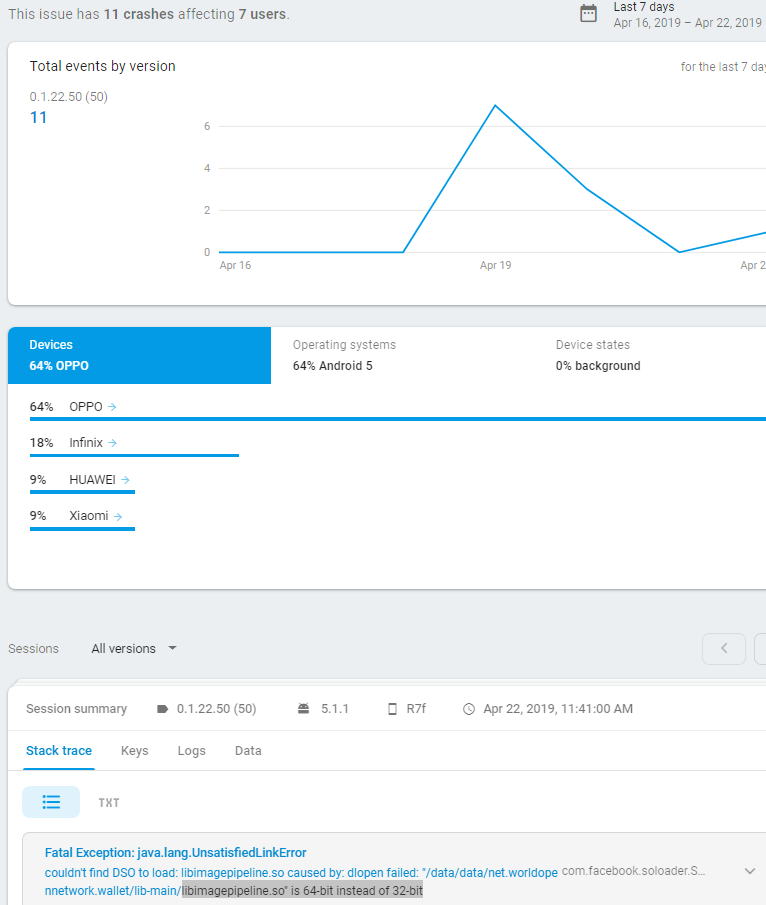
Why is Facebook not resolving this issue? We have posted a lot of queries still they are asking for the report. Such bad support by Facebook Team.
I have the same problem with Oppo os v5.
// Fresco api 'com.facebook.fresco:fresco:1.13.0' api 'com.facebook.fresco:animated-webp:1.13.0' api 'com.facebook.fresco:imagepipeline-okhttp3:1.13.0'
I met this too in same version, 1.13.0 So, I would like to know how to solve this without removing arm64 support. @oprisnik
Do you find out any solution?
Can you try with the solution outlined above? https://github.com/facebook/fresco/issues/2049#issuecomment-462880309
Can you try with the solution outlined above? #2049 (comment)
I have tried this solution still it crashes the app
same issue,I use implementation 'com.facebook.fresco:fresco:2.0.0'
i'm using 'com.facebook.fresco:fresco:2.0.0'.
got same issue on my HUAWEI HORNOR 8 device.
just added
ndk { abiFilters "armeabi", "armeabi-v7a", "x86" }
in defaultConfig resolved my problem.
same here, it happens basically in every system version 6 and above and most device brands
i'm using 'com.facebook.fresco:fresco:2.0.0'.
got same issue on my HUAWEI HORNOR 8 device.
just added
ndk { abiFilters "armeabi", "armeabi-v7a", "x86" }
in defaultConfig resolved my problem.
@glovebx You may want to check if limiting to 32Bit won't cause you problems with google's requirements for 64 Bit: https://android-developers.googleblog.com/2019/01/get-your-apps-ready-for-64-bit.html
From what i understood new apps or updates of existing apps will be required to support 64Bit starting 1.08.2019
I have a compromise solution before this issue fixed.
https://github.com/facebook/fresco/issues/2381#issuecomment-516825599
Hope it can help you
@ShawnDongAi thank you for sharing this 👍 ! For us it's a bit too late : ) we moved to another image library due to this fresco issue here.
https://github.com/facebook/SoLoader/pull/45 should fix some of the issues here. We're also working on making SoLoader optional, so you can use other mechanisms to load native code instead.
Using RN 0.60.5 version.
If you guys are wondering why your app crashes if you download it from playstore, make the below changes
packagingOptions {
exclude '/lib/arm64-v8a/libc++_shared.so' (exclude '/lib/arm64-v8a/error_causing_library.so')
exclude '/lib/x86_64/libc++_shared.so' (exclude '/lib/arm64-v8a/error_causing_library.so')
//In pickFirst, replace the library name with the library that is causing error.
pickFirst '/lib/x86/libc++_shared.so' (pickFirst '/lib/x86/error_causing_library.so')
pickFirst '/lib/armeabi-v7a/libc++_shared.so' (pickFirst '/lib/armeabi-v7a/error_causing_library.so')
}
If you do not know which library is causing the crash, upload your bundle in Firebase test lab and then check. It will tell you which library is throwing the error
@Balajipss won't excluding all 64-bit libraries cause any problems with Google's 64-bit requirement: https://android-developers.googleblog.com/2019/01/get-your-apps-ready-for-64-bit.html ?
@waseefakhtar You can make the following changes
packagingOptions {
exclude '/lib/arm64-v8a/libc++_shared.so'
exclude '/lib/x86_64/libc++_shared.so'
pickFirst '/lib/x86/libc++_shared.so'
pickFirst '/lib/armeabi-v7a/libc++_shared.so'
}
Does anyone has a step by step list to reproduce this issue? We're facing it in production but we can't reproduce it locally, even with the same phone that our crash notifier shows.
@juanimoli not sure but most of the Oppo devices running OS 5 seems to face the issue.
@waseefakhtar I was able to reproduce the issue by compiling the app for "armeabi-v7a" in the device specs json file option of the bundletool (using AppBundle). Installed the app in a supported device and the crash appeared right away.
I was able to fix it by appling 2381#issuecomment-516825599 with no abiFilters or excludes added.
I used fresco 1.13.0 and it was OK all the time. When update to 2.0.0,i got this issue.Then I checked my new apk,I found no libimagepipeline.so in my apk.Then I clean my project,build a new APK.and I have libimagepipeline.so in my new apk. and the problem is fixed,this maybe a issue from android studio!
I have solved this problem in this way!
defaultConfig { ... ndk { abiFilters "armeabi", "armeabi-v7a", "x86", "x86_64", "mips", "mips64" } }
I update to AndroidX and then all of a sudden I had couldn't find DSO to load: libimagepipeline.so on the local environment, I managed to fix it by copy project to another path.
I have no idea, but guess something with Gradle cache went wrong. (although Gradle cache cleared)
I would like to know the root cause if anyone knows.
Happening on our side after upgrade to Fresco 2.1.0
I fixed it by doing the following changes:
implementation('com.facebook.fresco:fresco:2.1.0') {
exclude group: 'com.facebook.soloader', module: 'soloader'
}
implementation('com.facebook.fresco:imagepipeline-okhttp3:2.1.0') {
exclude group: 'com.facebook.soloader', module: 'soloader'
}
After this change Fresco will use the native loader rather than soLoader to load any native libraries.
You should also add exclude group: 'com.facebook.fresco', module: 'soloader', see the 2.1.0 release for more details:
I have moved to Fresco from Picasso recently and just launched the updated app on Playstore. Now on its very first day I am seeing this error in my app. The crash was seen on android version 7.1.2 on Trend devices

Is there any working solution available now
Potential solutions:
- Use the latest Fresco version. SoLoader is constantly updated and issues with certain devices fixed. Or help us to figure out why this is happening for your set of devices and contribute to SoLoader.
- Use the system native library loader instead of SoLoader or your own implementation https://github.com/facebook/fresco/issues/2049#issuecomment-615255009
- Use Java-only Fresco without native code, see https://github.com/facebook/fresco/releases/tag/v2.1.0 (this is probably most similar to Picasso since that also does not employ native code for performance improvements).
@oprisnik I tried the above 3 solution upgraded to 2.2.0 and tested the app in firebase but during testing I got this error
java.lang.RuntimeException: Unable to create application com.example.xyz.MyApplication: java.lang.RuntimeException: Wrong Native code setup, reflection failed.
only in devices running API 19.
I had used
` implementation('com.facebook.fresco:fresco:2.2.0') {
exclude group: 'com.facebook.soloader', module: 'soloader'
exclude group: 'com.facebook.fresco', module: 'soloader'
exclude group: 'com.facebook.fresco', module: 'nativeimagefilters'
exclude group: 'com.facebook.fresco', module: 'nativeimagetranscoder'
exclude group: 'com.facebook.fresco', module: 'memory-type-native'
exclude group: 'com.facebook.fresco', module: 'imagepipeline-native' }`
Initialized fresco using
`Fresco.initialize(
getApplicationContext(),
ImagePipelineConfig.newBuilder(getApplicationContext())
.setMemoryChunkType(MemoryChunkType.BUFFER_MEMORY)
.setImageTranscoderType(ImageTranscoderType.JAVA_TRANSCODER)
.experiment().setNativeCodeDisabled(true)
.build());`
The full stack trace is
java.lang.RuntimeException: Unable to create application com.example.xyz.MyApplication: java.lang.RuntimeException: Wrong Native code setup, reflection failed.
FATAL EXCEPTION: main
Process: com.example.xyz, PID: 29863
java.lang.RuntimeException: Unable to create application com.example.xyz.MyApplication: java.lang.RuntimeException: Wrong Native code setup, reflection failed.
at android.app.ActivityThread.handleBindApplication(ActivityThread.java:4423)
at android.app.ActivityThread.access$1500(ActivityThread.java:139)
at android.app.ActivityThread$H.handleMessage(ActivityThread.java:1270)
at android.os.Handler.dispatchMessage(Handler.java:102)
at android.os.Looper.loop(Looper.java:136)
at android.app.ActivityThread.main(ActivityThread.java:5097)
at java.lang.reflect.Method.invokeNative(Native Method)
at java.lang.reflect.Method.invoke(Method.java:515)
at com.android.internal.os.ZygoteInit$MethodAndArgsCaller.run(ZygoteInit.java:785)
at com.android.internal.os.ZygoteInit.main(ZygoteInit.java:601)
at dalvik.system.NativeStart.main(Native Method)
Caused by: java.lang.RuntimeException: Wrong Native code setup, reflection failed.
at com.facebook.imagepipeline.platform.PlatformDecoderFactory.buildPlatformDecoder(PlatformDecoderFactory.java:51)
at com.facebook.imagepipeline.core.ImagePipelineFactory.getPlatformDecoder(ImagePipelineFactory.java:312)
at com.facebook.imagepipeline.core.ImagePipelineFactory.getPlatformBitmapFactory(ImagePipelineFactory.java:304)
at com.facebook.imagepipeline.core.ImagePipelineFactory.getAnimatedFactory(ImagePipelineFactory.java:164)
at com.facebook.imagepipeline.core.ImagePipelineFactory.getImageDecoder(ImagePipelineFactory.java:227)
at com.facebook.imagepipeline.core.ImagePipelineFactory.getProducerFactory(ImagePipelineFactory.java:327)
at com.facebook.imagepipeline.core.ImagePipelineFactory.getProducerSequenceFactory(ImagePipelineFactory.java:360)
at com.facebook.imagepipeline.core.ImagePipelineFactory.getImagePipeline(ImagePipelineFactory.java:282)
at com.facebook.drawee.backends.pipeline.PipelineDraweeControllerBuilderSupplier.(PipelineDraweeControllerBuilderSupplier.java:52)
at com.facebook.drawee.backends.pipeline.PipelineDraweeControllerBuilderSupplier.(PipelineDraweeControllerBuilderSupplier.java:43)
at com.facebook.drawee.backends.pipeline.PipelineDraweeControllerBuilderSupplier.(PipelineDraweeControllerBuilderSupplier.java:36)
at com.facebook.drawee.backends.pipeline.Fresco.initializeDrawee(Fresco.java:121)
at com.facebook.drawee.backends.pipeline.Fresco.initialize(Fresco.java:110)
at com.facebook.drawee.backends.pipeline.Fresco.initialize(Fresco.java:54)
at com.facebook.drawee.backends.pipeline.Fresco.initialize(Fresco.java:46)
at com.example.xyz.MyApplication.onCreate(MyApplication.java:26)
at android.app.Instrumentation.callApplicationOnCreate(Instrumentation.java:1030)
at android.app.ActivityThread.handleBindApplication(ActivityThread.java:4420)
... 10 more
Caused by: java.lang.ClassNotFoundException: com.facebook.imagepipeline.platform.KitKatPurgeableDecoder
at java.lang.Class.classForName(Native Method)
at java.lang.Class.forName(Class.java:251)
at java.lang.Class.forName(Class.java:216)
at com.facebook.imagepipeline.platform.PlatformDecoderFactory.buildPlatformDecoder(PlatformDecoderFactory.java:44)
... 27 more
Caused by: java.lang.NoClassDefFoundError: com/facebook/imagepipeline/platform/KitKatPurgeableDecoder
... 31 more
Caused by: java.lang.ClassNotFoundException: Didn't find class "com.facebook.imagepipeline.platform.KitKatPurgeableDecoder" on path: DexPathList[[zip file "/data/app/com.example.xyz-1.apk", zip file "/data/data/com.example.xyz/code_cache/secondary-dexes/com.example.xyz-1.apk.classes2.zip", zip file "/data/data/com.example.xyz/code_cache/secondary-dexes/com.example.xyz-1.apk.classes3.zip"],nativeLibraryDirectories=[/data/app-lib/com.example.xyz-1, /vendor/lib, /system/lib]]
at dalvik.system.BaseDexClassLoader.findClass(BaseDexClassLoader.java:56)
at java.lang.ClassLoader.loadClass(ClassLoader.java:497)
at java.lang.ClassLoader.loadClass(ClassLoader.java:457)
... 31 more
Most helpful comment
I use version 1.8.1 also have same problem.The device is VIVO X7(Android 5.1.1,arm64-v8a).
FrescoIoBoundExecutor-2(121704)
java.lang.UnsatisfiedLinkError
com.facebook.imagepipeline.memory.NativeMemoryChunk
1 com.facebook.imagepipeline.memory.NativeMemoryChunkPool.alloc(NativeMemoryChunkPool.java:58)
2 com.facebook.imagepipeline.memory.NativeMemoryChunkPool.alloc(NativeMemoryChunkPool.java:20)(NativePooledByteBufferOutputStream.java:51)
3 com.facebook.imagepipeline.memory.BasePool.get(BasePool.java:257)
4 com.facebook.imagepipeline.memory.NativePooledByteBufferOutputStream.
5 com.facebook.imagepipeline.memory.NativePooledByteBufferFactory.newByteBuffer(NativePooledByteBufferFactory.java:98)
6 com.facebook.imagepipeline.memory.NativePooledByteBufferFactory.newByteBuffer(NativePooledByteBufferFactory.java:26)
7 com.facebook.imagepipeline.producers.LocalFetchProducer.getByteBufferBackedEncodedImage(LocalFetchProducer.java:89)
8 com.facebook.imagepipeline.producers.LocalFetchProducer.getEncodedImage(LocalFetchProducer.java:101)
9 com.facebook.imagepipeline.producers.LocalFileFetchProducer.getEncodedImage(LocalFileFetchProducer.java:34)
10 com.facebook.imagepipeline.producers.LocalFetchProducer$1.getResult(LocalFetchProducer.java:54)
11 com.facebook.imagepipeline.producers.LocalFetchProducer$1.getResult(LocalFetchProducer.java:50)
12 com.facebook.common.executors.StatefulRunnable.run(StatefulRunnable.java:45)
13 java.util.concurrent.ThreadPoolExecutor.runWorker(ThreadPoolExecutor.java:1112)
14 java.util.concurrent.ThreadPoolExecutor$Worker.run(ThreadPoolExecutor.java:587)
15 com.facebook.imagepipeline.core.PriorityThreadFactory$1.run(PriorityThreadFactory.java:53)
16 java.lang.Thread.run(Thread.java:818)
FrescoIoBoundExecutor-1(121150)
java.lang.UnsatisfiedLinkError
couldn't find DSO to load: libimagepipeline.so
1 com.facebook.soloader.SoLoader.doLoadLibraryBySoName(SoLoader.java:522)
2 com.facebook.soloader.SoLoader.loadLibraryBySoName(SoLoader.java:420)(NativeMemoryChunk.java:33)(NativePooledByteBufferOutputStream.java:51)
3 com.facebook.soloader.SoLoader.loadLibrary(SoLoader.java:370)
4 com.facebook.soloader.SoLoader.loadLibrary(SoLoader.java:335)
5 com.facebook.imagepipeline.nativecode.ImagePipelineNativeLoader.load(ImagePipelineNativeLoader.java:42)
6 com.facebook.imagepipeline.memory.NativeMemoryChunk.
7 com.facebook.imagepipeline.memory.NativeMemoryChunkPool.alloc(NativeMemoryChunkPool.java:58)
8 com.facebook.imagepipeline.memory.NativeMemoryChunkPool.alloc(NativeMemoryChunkPool.java:20)
9 com.facebook.imagepipeline.memory.BasePool.get(BasePool.java:257)
10 com.facebook.imagepipeline.memory.NativePooledByteBufferOutputStream.
11 com.facebook.imagepipeline.memory.NativePooledByteBufferFactory.newByteBuffer(NativePooledByteBufferFactory.java:98)
12 com.facebook.imagepipeline.memory.NativePooledByteBufferFactory.newByteBuffer(NativePooledByteBufferFactory.java:26)
13 com.facebook.imagepipeline.cache.BufferedDiskCache.readFromDiskCache(BufferedDiskCache.java:336)
14 com.facebook.imagepipeline.cache.BufferedDiskCache.access$400(BufferedDiskCache.java:36)
15 com.facebook.imagepipeline.cache.BufferedDiskCache$2.call(BufferedDiskCache.java:182)
16 com.facebook.imagepipeline.cache.BufferedDiskCache$2.call(BufferedDiskCache.java:166)
17 bolts.Task$4.run(Task.java:357)
18 java.util.concurrent.ThreadPoolExecutor.runWorker(ThreadPoolExecutor.java:1112)
19 java.util.concurrent.ThreadPoolExecutor$Worker.run(ThreadPoolExecutor.java:587)
20 com.facebook.imagepipeline.core.PriorityThreadFactory$1.run(PriorityThreadFactory.java:53)
21 java.lang.Thread.run(Thread.java:818)