Grafana: Set home dashboard on user and org level
I would like to edit the Home dashlist but there is no 'save' button:

If you click away you get the unsaved dialog warning, and if you choose to save it actually creates one in the db:

Still, this one in the db is not the default page when you login and I can't find anyway to make it the default [like you could in 1.9.1]. My preference would be that each user can have their default home page from the db, which if unconfigured could use the read-only 'Home' like it appears we have today.
All 78 comments
This was one feature that was left on the cutting room floor for 2.0, Might have time to implement it for 2.0 but it might be pushed to 2.1
Hey @maddenca a temporary fix, you can go into the public/dashboards folder and edit the home.json and manually edit them until the feature is added.
+1 on being able to edit the "Home" dashboard
+1
Edit : please also consider having a different home for different organizations
+1
I'd like to customize this page as well - thanks to @jlwise for the tip on how to hack the file manually in the meantime.
+1 very useful feature with a big installation while users have totally different focus on the data.
+1
+1
+1
+1
+1
+1
+1
As a workaround, you can redirect the user to the desired dashboard in home.json by using something similar to this in rows:
"rows": [
{
"height": "50px",
"panels": [
{
"id": 1,
"span": 12,
"type": "text",
"mode": "html",
"title": "Initializing...",
"content": "<script>window.location = 'dashboard/script/home';</script>"
}
]
}
],
@eliperelman so dirty 😄
@sc0rp10 yep, hacks!
+1, i found the play demo site is OK, but the master code can't do that --- custom the home page
@eliperelman , Yes, you are right, it helped me.
The json body can copy from "pannel JSON"

+1
+1
+1
+1
+1 It will be really useful to create a Main Dashboard with Tag Filtering as a primary view. In actual configuration, is really basic to have a complete view of existent dashboards in an Organization.
I kinda wanted to nest it; one large custom dashboard leading to several mini dashboards... if you have a lot it kinda gets messy and I love having everything on a single page without scrolling.
I am using whisper db where can i find the saved dashboards in whisper. (OR) where does it store
Thanks
Grafana does not store dashboards in whisper. Grafana saves users and dashboards in it's own database (/var/log/grafana/grafana.db if you use sqlite3, or in mysql or postgres is you configured that)(
+1
+1 :)
+1
+1
Started some work in #4251
I look at the above all the answers, but I still don't understand
Understand what?
oh, how to set the "Home page"
grafana'version is 2.6
I see your vedio on YouTube too. You are very greate!
https://www.youtube.com/watch?v=sKNZMtoSHN4&index=7&list=PLDGkOdUX1Ujo3wHw9-z5Vo12YLqXRjzg2
Implemented and merged to master, will be included in 3.0 stable (or 3.0 beta2 if that happens)


:+1: Thanks!
Wow, this is great. Thanks a lot!
I can only select "Default" (using beta3).
@jaegr i guess you need to star the dashboard which you need to make as home page. Then you will be able to select it instead of default.
Will a tooltip to help describe the fact that the dropdown only shows starred dashboards
@utkarshcmu thanks a lot!
@bienkma Its @torkelo we all should thank for this great tool and its lightening fast development. :)
Pardon the necrobump: what is the rationale behind the a Dashboard needing to be starred before it shows up in Profile > Preferences > Home Dashboard?
Personally, I would rather see a list of all available dashboards. I would be happy to add this functionality if it's the consensus.
It's a simple select drop down, thousands of dashboards would not be nice there, so limit to only starred. Why is this a problem?
You can't star dashboard stored on disk. For db boards "star, change config, unstar" is not very pleasant way too.
This doesn't seem to show up in 4.0 at all. I cannot see it on the Org Management screen or User Management screens.
It's there. Sure your on 4.x?
Should be a preferences section, where one option is Home dashboard
On 10 Dec 2016 17:54, "willneumob" notifications@github.com wrote:
This doesn't seem to show up in 4.0 at all. I cannot see it on the Org
Management screen or User Management screens.—
You are receiving this because you were mentioned.
Reply to this email directly, view it on GitHub
https://github.com/grafana/grafana/issues/1678#issuecomment-266222079,
or mute the thread
https://github.com/notifications/unsubscribe-auth/AAAq92EgU0QnY9cDcTamJS-cWXq6gNh5ks5rGtlEgaJpZM4D327P
.
Sorry, found it, I just got "Org Settings" and "Org Preferences" mixed up. Thanks!
+1 to being able to edit the home dashboard. Using the new default for the Org lets me create a new dashboard to serve as home, but it also means that the new dashboard "pseudo-home" is now in my dashlist, which I don't like. Thanks for all you guys do.
+1 to editing Home dashboard without requiring creating a new dashboard and setting that as the new default for user or org.
This still doesn't work. I tried setting the Organization default dashboard id through the API, the request was accepted but it didn't stick. In the dropdown under org preferences, nothing appears other than 'Default'.
@ageis strange, we have no reports on this failing. What was the command you sent? does it work when you change it from the UI ?
@torkelo sorry, I now set it through the UI after having to "star" it. (I missed or misread that hint...) however, the API call should've worked... it was like this.
curl -XPUT -H "Authorization: Bearer redacted" localhost:3000/api/org/preferences [email protected]
org.json:
{
"theme": "dark",
"homeDashboardId":3,
"timezone":"utc"
}
Try setting content type header
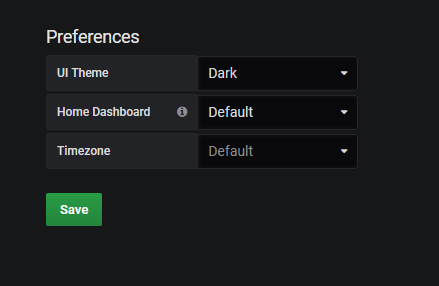
Only "Default" dashboard available in the field even if I follow the tip to start the dashboard and try after.
Grafana 5.0
Ok, it's been 3 years, this issue is marked as "fixed", but it's still present.
Either the default home dashboard needs to be not editable, or you need to be able to save changes you make to it.
The fact that the "default" dashboard can be edited implies that it's something you can make stick.
This issue needs to be re-opened.
You can set a custom home dashboard in org or profile settings. You can save changes to the default home dashboars using the save as feature in the dashboard settings view.
@torkelo is it possible to provision the default dashboard for the default org? My grafana installation runs without persistence in a container, so users will be deleted at container recreation (linked with github they are recreated at sign in automatically).
Not currently, we need to add org & user provisioning for that
hey @torkelo , Is there a way we can create any other dashboard as home dashboard e.g. I want to set cluster status, so whenever a user signs in, he sees that rather than the home page. The method mentioned above using Preferences needs manual intervention, I want it to be automatic, isn't there any flag or variable that can be set?
You can set it in Organization preferences, it will be used for all users who have not defined their own home dashboard
@torkelo but I would have to open Grafana UI for it and change preferences manually, I don't want that rather I want when I am setting up grafana through the grafana.ini config, at that point is there any way to edit it?
Makes your product look bad when you have an edit button that doesn't have a save. Disable edit or add save please.
What? There is a save button
Agreed
George "Dave" Goldsmith
KWH Data Acquisition Lead
ECE | Veteran | Pilot | Medic
425.268.1938 | [email protected]
On Wed, Nov 28, 2018, 12:18 PM Connor Wolf <[email protected] wrote:
The point is the save button doesn't work. Either it should work (and
save the home page), or the home page should not be editable.Having something be editable, and have a save button, only to have the
save button just throw your changes away is actively user-hostile.—
You are receiving this because you commented.
Reply to this email directly, view it on GitHub
https://github.com/grafana/grafana/issues/1678#issuecomment-442590126,
or mute the thread
https://github.com/notifications/unsubscribe-auth/AOU92Qi6Vm2kFHPjS9h554BuuMIbDBQRks5uzu-ygaJpZM4D327P
.
@gilescope @fake-name @sbcdave Your comments doesn't make sense in the context of this issue. Are you referring to the default home dashboard and when navigate to settings in that?
The point is the save button doesn't work. Either it should work (and save the home page), or the home page should not be editable.
We have not reports that there is save button that does not work, can you open a new issue for that and detailed instructions on how to replicate?
I think he's indirectly reporting the same thing I did, and the same thing
others have, that the home page is not editable, but he's also mentioning
what I failed to, it seems like it is editable, but when you save the
changes don't persist.
George "Dave" Goldsmith
KWH Data Acquisition Lead
ECE | Veteran | Pilot | Medic
425.268.1938 | [email protected]
On Thu, Nov 29, 2018, 3:38 AM Torkel Ödegaard <[email protected]
wrote:
The point is the save button doesn't work. Either it should work (and save
the home page), or the home page should not be editable.We have not reports that there is save button that does not work, can you
open a new issue for that and detailed instructions on how to replicate?—
You are receiving this because you were mentioned.
Reply to this email directly, view it on GitHub
https://github.com/grafana/grafana/issues/1678#issuecomment-442802695,
or mute the thread
https://github.com/notifications/unsubscribe-auth/AOU92YlX01Yj35BcSxffQnmrZZEElv2pks5uz8cvgaJpZM4D327P
.
So nothing to do with this issue. It is editable and you can save it using save as button. Will create a new dashboard that you can set as your new home dashboard (either on org or profile level)
I haven't tried it in a while and haven't upgraded to 5 yet, but I recall
there being a save button when I was "editing" the home page, that
basically did nothing because it didn't persist, and was frustrating.
That's why I related to this comment and agreed.
George "Dave" Goldsmith
KWH Data Acquisition Lead
ECE | Veteran | Pilot | Medic
425.268.1938 | [email protected]
On Thu, Nov 29, 2018, 10:51 AM Torkel Ödegaard <[email protected]
wrote:
So nothing to do with this issue. It is editable and you can save it using
save as button. Will create a new dashboard that you can set as your new
home dashboard (either on org or profile level)—
You are receiving this because you were mentioned.
Reply to this email directly, view it on GitHub
https://github.com/grafana/grafana/issues/1678#issuecomment-442949119,
or mute the thread
https://github.com/notifications/unsubscribe-auth/AOU92dAvko7Mew4keq8g0RxapZeq-6-tks5u0CymgaJpZM4D327P
.
Strange, we have never had a save button on the default home dashboard that I can recall.
@umeshabhat why are you +1 this? It's already been implemented long time ago.
@marefr I've scoured the internet and still haven't found a solution :(
Although I do appreciate the suggestions to update the organization details through the API
- http://docs.grafana.org/http_api/org/#organization-api
- https://community.grafana.com/t/change-home-dashboard/7441/13
We would still appreciate provisioning in this regard. It would be nice to include it in a configuration that we may execute during our docker-compose builds.
Do let me know if I tagged the wrong issue and point me in the right direction. Much Appreciated.
Also looking into this at the moment http://docs.grafana.org/tutorials/api_org_token_howto
@umeshabhat then it's the following feature request, #10266, you're interested in. Please always use the "Pick your reaction" when upvoting/showing interest in issue instead of writing +1. Everyone subscribed to an issue will get a notification when someone adds a +1 comment, but will not when using the "Pick your reaction" function.
Alright, removed my +1.
Most helpful comment
Implemented and merged to master, will be included in 3.0 stable (or 3.0 beta2 if that happens)