Is there a way to use Qt's theme engine to support themeing? In particular, a simple dark theme option would be great: qBittorrent is blindingly white at night when I want to watch some... legally downloaded TV shows.
P.S. I'm on Windows.
EDIT: I'm on Linux now. Dark themes galore! Join the masterrace, folks!

Want to back this issue? Post a bounty on it! We accept bounties via Bountysource.
All 193 comments
Ooh would love to see a night mode for qbittorrent. Have just lately tried night mode themes for programs and so much easier on the eyes when room is darker
Definitely need a dark theme.
I agree, a dark mode or a dark theme with theming support would be fantastic.
Can we get an update on where you've gotten on this? I know a lot of people _really_ would like this feature.
I haven't update My fork for a long time, however I would appreciate any help.
Also, I have installer for windows and aur repo for archlinux
This is by far the proposed feature I care most about. I would prefer to only have a dark theme over having the extremely bright UI that is currently present.
Agreed.
Dark theme tops my most wanted.
On Sat, Mar 10, 2018, 8:04 PM oghaki notifications@github.com wrote:
This is by far the proposed feature I care most about. I would prefer to
only have a dark theme over having the extremely bright UI that is
currently present.—
You are receiving this because you are subscribed to this thread.
Reply to this email directly, view it on GitHub
https://github.com/qbittorrent/qBittorrent/issues/6434#issuecomment-372080555,
or mute the thread
https://github.com/notifications/unsubscribe-auth/AGbY-6CrMtikQSOpKDjMB8ArJctJgZEMks5tdHg4gaJpZM4MM0pE
.>
-Paul (Pk)
Hey guys, could you please stop adding "me too" comments? To show your support, you can thumbs up the request. Thanks!
Dark theme for the web interface would also be great.
@realies Dark theme for the web interface may actually be the simplest to implement! It's just CSS after all and it's trivial to override. Doesn't even require cooperation of the maintainer(s) or new release of qBittorrent, could be using something like https://userstyles.org/.
Heck, we may even find https://chrome.google.com/webstore/detail/deluminate/iebboopaeangfpceklajfohhbpkkfiaa to be more than adequit for the task, so that only requires a single extension install and not even any code.
It's strange that I'm only now thinking of this option as I use Deluminate daily (nightly?), and was troubled by qBittorrent's bright interface for some time now. I hope to give this a try soon as this seems like our best option so far.
No need for third party add-ons/scripts when it can be an option in the settings.
@realies You are reading my comment in reverse.
Of course, if/when it will become an option in the settings then I will likely prefer to use that too.
But the maintainers don't exactly even seem to be keen on merging anyone else's work in this direction, let alone implementing something themselves. So I wouldn't hold our breath for official support any time soon.
And what I am saying could be a solution (workaround?) even in the meantime, that those of us who care about this can start using even today.
Cool insight, I would wait for an official implementation.
That's okay. How long do you think you'll have to wait? How long are you prepared to hold out? Or maybe being able to use a dark theme is not very important for you after all?
It is not a necessity, but a nice to have due to aforementioned reasons.
If the developers aren't really bothered with implementing a theme system, they could also do with a simple checkbox entitled "night mode" that inserts a filter:invert(100%) class on the html tag.
That's quite exactly what Deluminate does, except it goes a step further with color-correction:
filter: invert(100%) hue-rotate(180deg);
And it has further support for keeping images non-inverted that may or may not be important for the web ui.
There is also this Firefox variety: https://addons.mozilla.org/en-US/firefox/addon/owl/
Yes, please.
Any updates?
I would be all for just using the web interface with a new skin, but the problem is I rely on the search plugins which (I believe) are still not accessible through the web interface. If I had a way to run those searches as well, then I wouldn't care about waiting for a native dark theme to come to the program on Windows.
It's currently blinding me from off to the side on a side monitor. We need dark mode!
👍 for a dark mode!
Here's to hoping that it will be implemented
Do eet! @chaintip
Don't forget you can create a new/alt webUI without the need to reinstall or get a new version of the program. See https://github.com/qbittorrent/qBittorrent/wiki/Alternate-WebUI-usage
0 BCH| ~ 0.00 USD has now been tipped to this issue.
To claim this bounty, get a pull request merged with @chaintip fixes #6434 in the creation comment.
NEED DARK THEME>> This should be standard for ALL applications... so much easier on the eyes.
I don't understand why, if a developer is only going create one theme, it is the light theme. Every piece of GUI software I've written has only had one them—dark. I suppose, if a noteworthy portion of your consumers actually prefers bright white themes, you could lean towards some sort of compromise theme. I've just never met anyone who still prefers a bright white theme within the past decade. Hopefully we'll see a dark theme here soon—this is by far my favorite torrent software.
Dark theme would be really nice!
Just use "High Contrast" color mode in windows and you can make it whatever color you want like the following is mine:

note: This will make your file explorer and everything else the same theme (which I love, because it gives all of windows a beautiful dark theme)
Sorry, but @pullup , that is not a solution to this problem. You shouldn't have to change your complete system styles just because one program refuses to offer something that has been requested for over a complete year. Also, high contrast is not for everybody (e.g. me) cause, well, it's got a high contrast, which I absolutely hate.
I use the Penumbra theme in Win 10 but you gotta use some hacky program for it to work (thx windows). It works nicely with qBt. IIRC in Win 7 you could change the color of 3D Objects so the qBt dark theme will kick in, but that option was removed in Win 10...
@thalieht: Even in Windows 10, if you use a "high contrast" theme as a base, you can make a workable system-wide "dark theme".
This method does, in fact, appear to successfully trigger the "dark" status colors in qBittorrent.
If you are interested, you can try out this Windows 10 theme, which I made for my own use.
It uses solid-black window skins, medium-gray text, and crimson accents. I carefully balanced all the colors, to reduce eyestrain during unlit night usage (though I personally use it 24/7). It still breaks the visibility of tooltip text, but that is the last obvious coloring bug.
@LordNyriox i didn't test your theme because i'm satisfied with my current one and because... it needs high contrast which is ugly IMO.
Please add a dark theme guys. It kills my eyes having qbittorrent up on the screen, especially at night.
@thalieht:
The reason I used "High Contrast" as a base, is because Windows allows more color customizations (such as window background color) that normal themes restrict.
it needs high contrast which is ugly IMO.
Hence why I hand-edited every color in the theme (even ones without GUI configuration), to turn the theme low contrast. When I was done with it, the theme was ugly no longer.
Imagine a normal Windows theme, except with the colors inverted (white-on-black instead of black-on-white), and the "white point" reduced dramatically. The fact that I also shifted links and highlights from orange to crimson in that color-scheme, is how I decided on the name.
Perhaps I should post a screenshot or something, so you do not have to imagine it.
White too white in the dark of night, I use f.lux and my eyes no longer feel a need to bleed.
@JackDandy: Even f.lux is way too bright for my eyes—hence the gray-on-black / red-on-black Windows theme.
@thalieht:
The reason I used "High Contrast" as a base, is because Windows allows more color customizations (such as window background color) that normal themes restrict.
it needs high contrast which is ugly IMO.
Hence why I hand-edited every color in the theme (even ones without GUI configuration), to turn the theme low contrast. When I was done with it, the theme was ugly no longer.
Imagine a normal Windows theme, except with the colors inverted (white-on-black instead of black-on-white), and the "white point" reduced dramatically. The fact that I also shifted links and highlights from orange to crimson in that color-scheme, is how I decided on the name.
Perhaps I should post a screenshot or something, so you do not have to imagine it.
Could you post a screenshot please.
Just use "High Contrast" color mode in windows and you can make it whatever color you want like the following is mine:
note: This will make your file explorer and everything else the same theme (which I love, because it gives all of windows a beautiful dark theme)
Oh yes, it's a very good solution. I have applied it to Windows Server 2016 and it seems pretty nice. If the qbittorrent software removes an original skin of the same software where you can change from your options, perfect, third party options I do not like to install, mostly because it can give problems to the original software, and right now I have 1500 torrent files. Thanks for the idea!
Would love this
It would really be nice to have a Dark Theme for qBittorrent.
Have I missed it? There’s still no dark mode for qbittorrent, right? Windows file explorer got a neat one. qbittorrent needs one.
^No, development is slower than a snail in upwind.
^No, development is slower than a snail in upwind.
You are mistaken.
qBittorrent is a great project and is receiving improvements at all times
Probably developers have something more important to the project than implementing the dark theme right now.
You can observe the project Deluge is practically dead, only receives some update after a few years.
White/Whitish GUI elements need to be darker also in Windows version!
Dark theme making is simple. It needs to be added.
Updated fork, AUR package and installer for Windows
Updated fork, AUR package and installer for Windows
Hm, interesting. What is this compiled from?
All love to the developers. +1 for Dark Mode please.
Updated fork, AUR package and installer for Windows
Can you post a screenshot of this in action please.
Updated fork, AUR package and installer for Windows
Can you post a screenshot of this in action please.
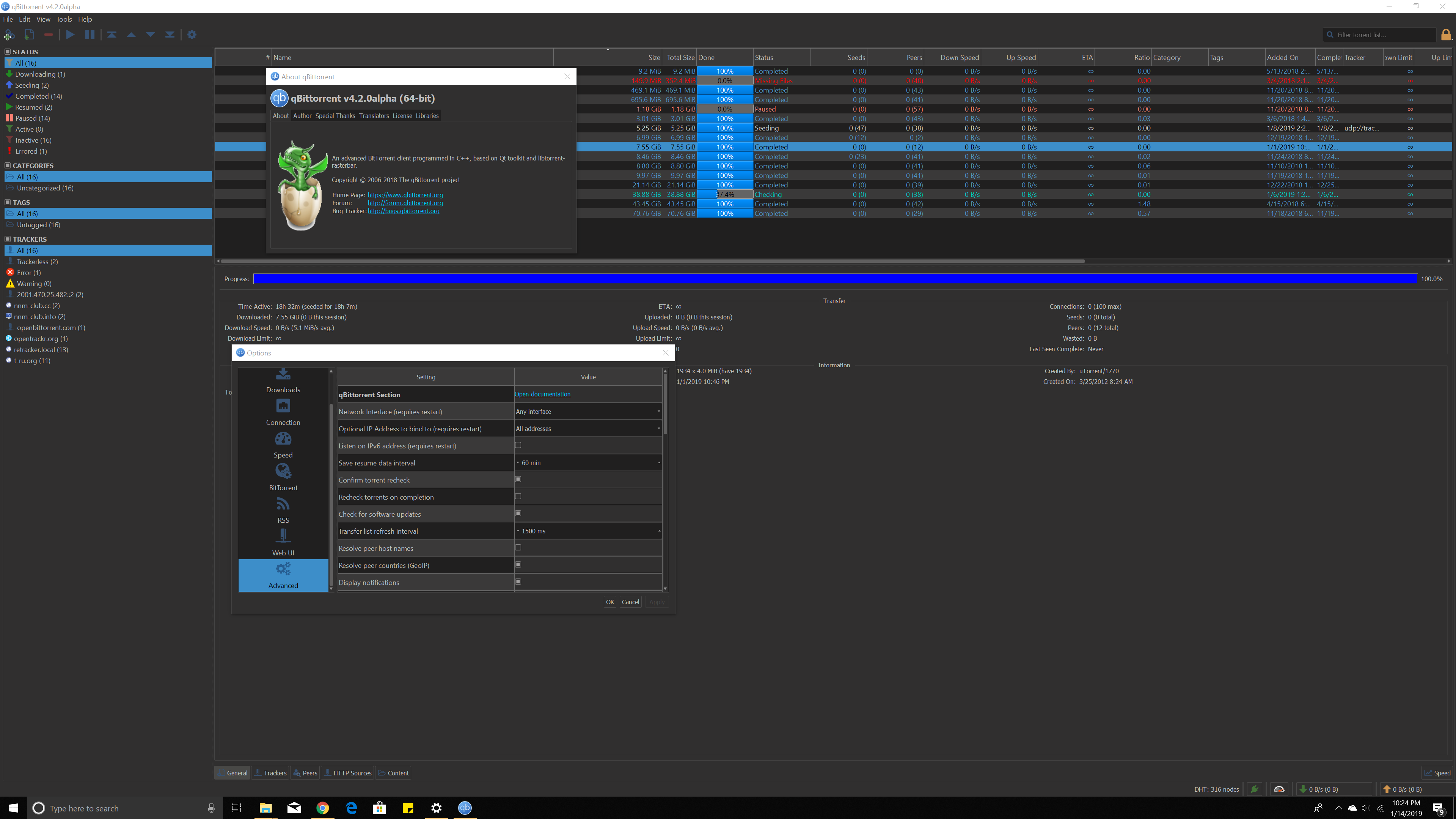
Updated fork, AUR package and installer for Windows
Hm, interesting. What is this compiled from?
Fork https://github.com/suratovvlad/qBittorrent with stylesheets from https://github.com/ColinDuquesnoy/QDarkStyleSheet
Installer contains the application that compiled with mingw-w64
Jiz in my pants! This is awesome!... Need to learn how to compile things better... It may be a lot to ask, but if its not to much could you give this noob a quick as possible step by step... Promise I wont ask too many questions... And I hope the developer has seen this... Oh how I despise a bright background!
@suratovvlad Great job! Could you please apply same dark theme to qBittorrent portable?
@suratovvlad Great job! Could you please apply same dark theme to qBittorrent portable?
Thanks, it wasn't so hard, especially taking into account that I used existing styles by @ColinDuquesnoy
However, I'm not sure about portable version, if you mean this project.
I believe my version of the installer is portable enough. It requires only $HOME directory and it could be installed to the any desired folder which doesn't require Admin rights
I've tried the dark theme and it crashes on startup for me on windows 10 x64 with a huge amount of torrents.
I've tried the dark theme and it crashes on startup for me on windows 10 x64 with a huge amount of torrents.
Try the updated version, please.
Currently I'm pulling latest master from here, so it could be unstable, but I'll turn to stable releases later to provide more stable releases
I've tried the dark theme and it crashes on startup for me on windows 10 x64 with a huge amount of torrents.
Try the updated version, please.
Currently I'm pulling latest master from here, so it could be unstable, but I'll turn to stable releases later to provide more stable releases
Tried it and does the same. Might be better using stable releases as there is usually afew months gap between releases.
I've tried the dark theme and it crashes on startup for me on windows 10 x64 with a huge amount of torrents.
Try the updated version, please.
Currently I'm pulling latest master from here, so it could be unstable, but I'll turn to stable releases later to provide more stable releasesTried it and does the same. Might be better using stable releases as there is usually afew months gap between releases.
I've compiled stable 4.1.5 with dark theme, try this one please
https://github.com/suratovvlad/qbittorrent-installer/releases/tag/v4.1.5-655-334814121
I've tried the dark theme and it crashes on startup for me on windows 10 x64 with a huge amount of torrents.
Try the updated version, please.
Currently I'm pulling latest master from here, so it could be unstable, but I'll turn to stable releases later to provide more stable releasesTried it and does the same. Might be better using stable releases as there is usually afew months gap between releases.
I've compiled stable 4.1.5 with dark theme, try this one please
https://github.com/suratovvlad/qbittorrent-installer/releases/tag/v4.1.5-655-334814121
Sorry about this but it closes at startup. I'm not sure what the problem is as it installs ok and I've tried running it as normal and as administrator but the gui opens for afew seconds then closes. Don't worry about it. :-)
Sorry about this but it closes at startup. I'm not sure what the problem is as it installs ok and I've tried running it as normal and as administrator but the gui opens for afew seconds then closes. Don't worry about it. :-)
Could you please please provide more info here, to avoid off-topic
why not include dark theme in the real release on the website as a option
or just 2 installers 1 for dark and 1 for normaal but from the official website
Sorry about this but it closes at startup. I'm not sure what the problem is as it installs ok and I've tried running it as normal and as administrator but the gui opens for afew seconds then closes. Don't worry about it. :-)
Could you please please provide more info here, to avoid off-topic
Ok have posted.
I don't understand how qbittorrent uses the system colors. I have the Dark color set in Windows, with the latest Insider update everything is dark: File Explorer, right click menus, Open dialogs, but qbittorrent is still white

I don't understand how qbittorrent uses the system colors. I have the Dark color set in Windows, with the latest Insider update everything is dark: File Explorer, right click menus, Open dialogs, but qbittorrent is still white
It only uses the system colors on Linux. On Windows the developer is going to have to make their own dark theme.
@mo0nsniper @WeaponizedMeme
It is possible to do it, I really close to provide it via my fork, however I need a little bit more time to link (there is an some issue) qbittorrent with libqdark.
If you want to test it with libqdark example, you could get it here, with my libqdark library sources
Just use "High Contrast" color mode in windows and you can make it whatever color you want like the following is mine:
note: This will make your file explorer and everything else the same theme (which I love, because it gives all of windows a beautiful dark theme)
Oh yes, it's a very good solution. I have applied it to Windows Server 2016 and it seems pretty nice. If the qbittorrent software removes an original skin of the same software where you can change from your options, perfect, third party options I do not like to install, mostly because it can give problems to the original software, and right now I have 1500 torrent files. Thanks for the idea!
The issue is that if you're watching something at the same time on another screen... wouldn't want the whole system to go into high contrast mode
Why has this issue gone unresolved? Why can't a dark theme be implemented so that I don't have a 5 undecillion candlepower spotlight shine directly into my eyes whenever I open qBittorrent?
Hello guys.
In the Linux Solus distribution, you can use dark on qBittorrent.

I'm currently using the distribution called Solus(https://getsol.us/home/)
Is it possible to enable dark theme on macOS? I like how it looks on the above screenshots.
Updated fork, AUR package and installer for Windows
Can you post a screenshot of this in action please.
Updated fork, AUR package and installer for Windows
Hm, interesting. What is this compiled from?
Fork https://github.com/suratovvlad/qBittorrent with stylesheets from https://github.com/ColinDuquesnoy/QDarkStyleSheet
Installer contains the application that compiled with mingw-w64
thanks a lot, that makes my day night! (on arch ➜ ~ yay -S qbittorrent-dark-git)
Personally, I'm just using the Adapta-Nokto-Eta theme from the QT5 theme "Breeze Dark" from KDE Plasma; on non-KDE DEs, simply install adapta-gtk-theme.qt5ct, select your desired theme, and set the environment variable to QT_QPA_PLATFORMTHEME="qt5ct". It makes more applications than just qBittorrent dark.
(See OP for screenshot.)
Updated fork, AUR package and installer for Windows
Can you post a screenshot of this in action please.
Updated fork, AUR package and installer for Windows
Hm, interesting. What is this compiled from?
Fork https://github.com/suratovvlad/qBittorrent with stylesheets from https://github.com/ColinDuquesnoy/QDarkStyleSheet
Installer contains the application that compiled with mingw-w64
The stable windows intaller gives me an error. "Can't write maintenance service: unknown error".
Updated fork, AUR package and installer for Windows
Thank you sir! Works Great (run installer as administrator if you get an error)
Not sure why the official maintainers won't add this since it literally is a 5 minute code change, even making it work with windows themes wouldn't take more than a couple hours... regardless, thanks for the build!

+1 for dark mode in offical fork
I'm so confused here. Is this dark theme for Qbittorrent for Windows or Linux? I'm using Linux Mint, if this is for Linux hiow do you get the dark theme? I saw an executable in one of the above links, so do you just run the executable to set this up in Windows(Do this install a new version of Qbit with a dark theme already integrated into it?)
Im also interested in setting this up in linux, so any help would be appreciated.
I didn't see a linux build but the link goes to a qbb fork that has a dark
theme. You could build it for linux...
On Wed, Apr 17, 2019, 4:01 PM nevadarain notifications@github.com wrote:
I'm so confused here. Is this dark theme for Qbittorrent for Windows or
Linux? I'm using Linux Mint, if this is for Linux hiow do you get the dark
theme? I saw an executable in one of the above links, so do you just run
the executable to set this up in Windows(Do this install a new version of
Qbit with a dark theme already integrated into it?)Im also interested in setting this up in linux, so any help would be
appreciated.—
You are receiving this because you commented.
Reply to this email directly, view it on GitHub
https://github.com/qbittorrent/qBittorrent/issues/6434#issuecomment-484239358,
or mute the thread
https://github.com/notifications/unsubscribe-auth/AIQBH5HYXVFQYLZ3KIP77QLPQ56ZZANCNFSM4DBTJJCA
.
I didn't see a linux build but the link goes to a qbb fork that has a dark theme. You could build it for linux...
…
On Wed, Apr 17, 2019, 4:01 PM nevadarain @.*> wrote: I'm so confused here. Is this dark theme for Qbittorrent for Windows or Linux? I'm using Linux Mint, if this is for Linux hiow do you get the dark theme? I saw an executable in one of the above links, so do you just run the executable to set this up in Windows(Do this install a new version of Qbit with a dark theme already integrated into it?) Im also interested in setting this up in linux, so any help would be appreciated. — You are receiving this because you commented. Reply to this email directly, view it on GitHub <#6434 (comment)>, or mute the thread https://github.com/notifications/unsubscribe-auth/AIQBH5HYXVFQYLZ3KIP77QLPQ56ZZANCNFSM4DBTJJCA .
That's odd since he clearly has a dark theme in Arch Linux
https://github.com/qbittorrent/qBittorrent/issues/6434#issue-210417984
i'm running the plata theme in mint cinnamon 19.1 and it themes everything except qbittorrent. to me that's a bug in qbt.
how about answering nevadarain's last question? devs have had 8 days to answer, MORE than enough time.
Personally, I'm just using the Adapta-Nokto-Eta theme from
adapta-gtk-theme. It makes more applications than just qBittorrent dark.(See OP for screenshot.)
i've used the aptada themes and they leave a lot unthemed. the only one that themes everything except for qbt is plata. currently using plata-noir.
@2635599 I made an inaccuracy: it turns out that screenshot I posted above actually uses the theme Breeze Dark from KDE Plasma. Looks like qBittorrent, a Qt based program, is using a Qt5 theme (big surprise). If you want QT5 themes to work on a non-KDE environment, I recommend qt5ct.
On a side note, I can't see anything wrong with the GTK2/GTK3 theme adapta-nokoto-eta.
Hi,
I just wanted to suggest this pattern for dark themes:
https://github.com/dracula/dracula-theme/
I aleady saw it in other projects and it's great!
I will also ask to add it to the web interface since I'm using qbittorrent only from it!
Hi,
I just wanted to suggest this pattern for dark themes:
https://github.com/dracula/dracula-theme/
I aleady saw it in other projects and it's great!
I will also ask to add it to the web interface since I'm using qbittorrent only from it!
really? qbt just needs to be fixed to adopt the theme being used system wide. there is no reason this can't be done / fixed.
@mo0nsniper @WeaponizedMeme
It is possible to do it, I really close to provide it via my fork, however I need a little bit more time to link (there is an some issue) qbittorrent with libqdark.If you want to test it with libqdark example, you could get it here, with my libqdark library sources
Finally I managed it, and now, it is possible to change qbittorrent theme with Windows 10 setting

Styles has been updated by @ColinDuquesnoy, so, now it looks a little bit different
@mo0nsniper @WeaponizedMeme
It is possible to do it, I really close to provide it via my fork, however I need a little bit more time to link (there is an some issue) qbittorrent with libqdark.
If you want to test it with libqdark example, you could get it here, with my libqdark library sourcesFinally I managed it, and now, it is possible to change qbittorrent theme with Windows 10 setting
Styles has been updated by @ColinDuquesnoy, so, now it looks a little bit different
Great job works for me, just 1 question does this work in 4.1.5? 4.2.0 alpha works but rather use stable release.
Great job works for me, just 1 question does this work in 4.1.5? 4.2.0 alpha works but rather use stable release.
It requires from me to update another branch based on 4.1.5 in similar way and rebuild executable, so, I don't see any restrictions.
I'm still waiting 4.1.6 or stable 4.2.0 to start supporting only stable releases for Windows
Done, updated release links
UPD. Updated installers to fix light theme
As the AltWebUI was implemented to be modified at runtime and introduce changes without the need of rebuilding the app, I wonder if there's any QT feature that allows for the them to be external and be loaded at app launch.
Articles like https://stackoverflow.com/questions/36335481/dynamically-change-qml-theme-at-runtime and http://www.webupd8.org/2015/11/configure-qt5-application-style-icons.html seems to indicate a way to do it, maybe is a possible path to develop once and let the theme to be externally supplied & customized by users without requiring devs time.
@Chocobo1 @glassez do you think that's possible? (you probably knows the QT environment in qBt better than anyone else)
Great job works for me, just 1 question does this work in 4.1.5? 4.2.0 alpha works but rather use stable release.
It requires from me to update another branch based on 4.1.5 in similar way and rebuild executable, so, I don't see any restrictions.
I'm still waiting 4.1.6 or stable 4.2.0 to start supporting only stable releases for WindowsDone, updated release links
UPD. Updated installers to fix light theme
Thanks. Stable works with no crashes.
Awesome work with that. Thank you
On Sat, May 4, 2019, 10:44 AM RabidWolf notifications@github.com wrote:
Great job works for me, just 1 question does this work in 4.1.5? 4.2.0
alpha works but rather use stable release.It requires from me to update another branch based on 4.1.5 in similar way
and rebuild executable, so, I don't see any restrictions.
I'm still waiting 4.1.6 or stable 4.2.0 to start supporting only stable
releases for WindowsDone, updated release links
UPD. Updated installers to fix light themeThanks. Stable works with no crashes.
—
You are receiving this because you commented.
Reply to this email directly, view it on GitHub
https://github.com/qbittorrent/qBittorrent/issues/6434#issuecomment-489333188,
or mute the thread
https://github.com/notifications/unsubscribe-auth/AIQBH5FCLGJWTDQYJGP7A73PTWONRANCNFSM4DBTJJCA
.
sorry for being a bit slow i have installed the windows qbittorrent_dark and i cannot see where to change to the dark theme.
any help would be appreciated as to what im doing wrong.
sorry for being a bit slow i have installed the windows qbittorrent_dark and i cannot see where to change to the dark theme.
any help would be appreciated as to what im doing wrong.
Latest version here
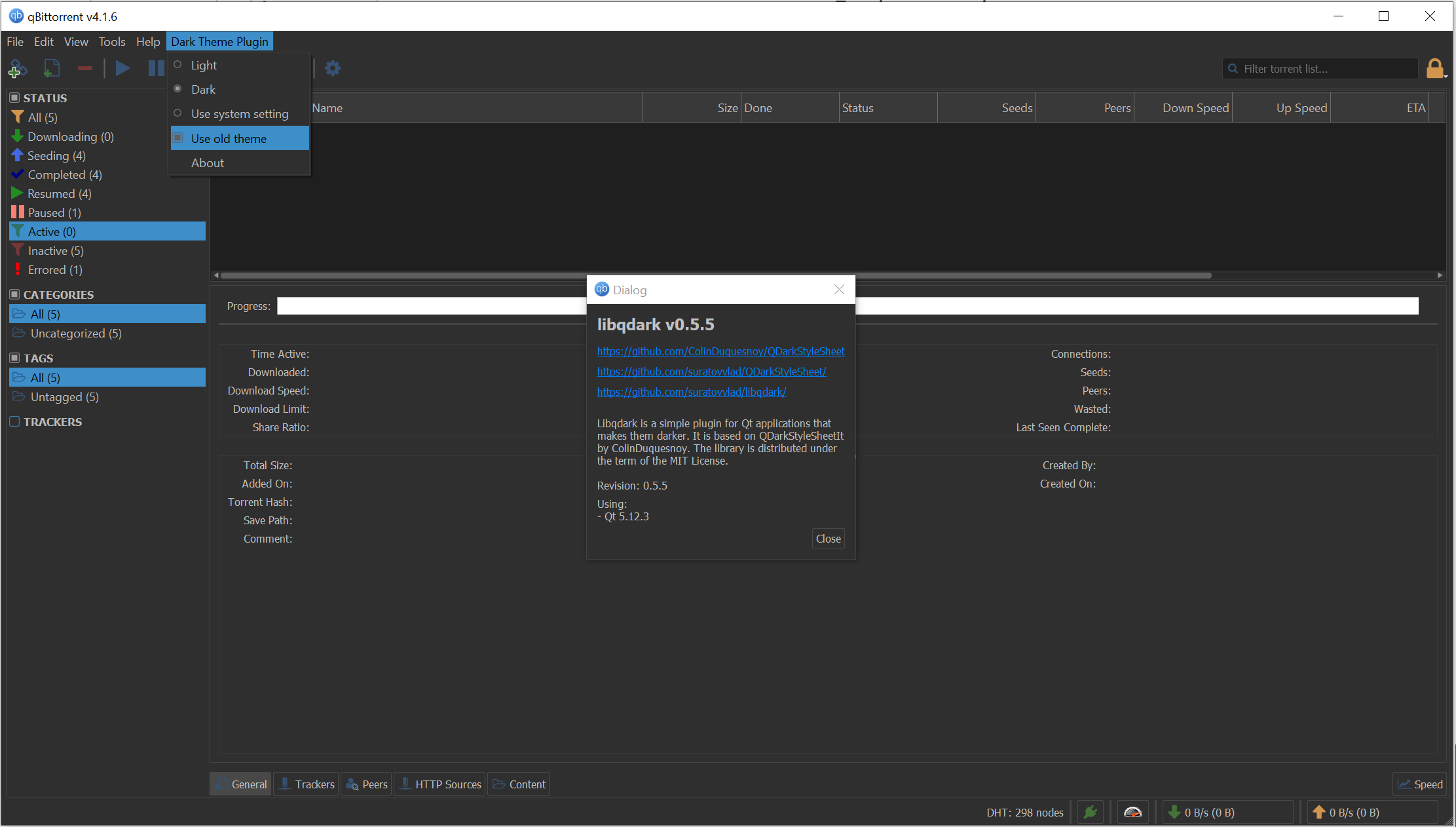
got that one and libqdark v0.5.5 installed qbittorrent_darkv 4.1.6 where do i put libqdark folder or what do i do with it ? if anything
sorted uninstalled it and redownloaded the file then installed it and now working
Guessing we should just abandon all hope on this issue. Shame, really love the application, but the terrible clash of its interface with the rest of my desktop environment is unappealing. Adding this enhancement would definitely make this the undisputed champion of all clients, as it already holds that status as far as functionality goes IMHO.
@thalieht do you think a portable (outside the core code) Qt style file is doable as per my comment above? (https://github.com/qbittorrent/qBittorrent/issues/6434#issuecomment-489331071 there was no feedback to the comment)
@WolfganP i don't know about the WebUI but #9283 was supposed to do something like that for the GUI.
@WolfganP:
do you think a portable (outside the core code) Qt style file is doable
PR [https://github.com/qbittorrent/qBittorrent/pull/10702] should allow runtime switching between Qt stylesheet files.
The PR is still WIP, though.
please give this option!!!! :) greets
Just updated to v4.1.7, dark theme is lit af 🔥
Just updated to v4.1.7, dark theme is lit af 🔥
I did too, but I don't see any options for dark theme or anything in the change log.
Dark mode is now natively supported on macOS due to the version of Qt bundled with v4.1.7. Separately, #10702 recently added support for applying custom styles, however a dark theme isn’t (yet) bundled with qBittorrent.
@oghaki I too looked at changelog, but there wasn't any mention on dark mode in it 🤷♂
Native theme looks great on Mac!

Ah, I got too excited it looks like, looks great though.
Dark mode is now natively supported on macOS due to the version of Qt bundled with v4.1.7. Separately, #10702 recently added support for applying custom styles, however a dark theme isn’t (yet) bundled with qBittorrent.
Where should i put the QSS ?
UI Theme Feature is already incomplete. It isn't included in v4.1.x branch.
Any news for Windows 10? The whole world is moving toward dark theme, even Windows file explorer is dark now! This is not a feature request, it is a must request...
Yeah, Even word-online is getting dark mode..
On Sat, 31 Aug 2019, 02:19 Ahmed Hamdy, notifications@github.com wrote:
Any news for Windows 10? The whole world is moving toward dark theme, even
Windows file explorer is dark now! This is not a feature request, it is a
must request...—
You are receiving this because you commented.
Reply to this email directly, view it on GitHub
https://github.com/qbittorrent/qBittorrent/issues/6434?email_source=notifications&email_token=AADY5QECL4MDXZ3BSBPBLADQHG2JJA5CNFSM4DBTJJCKYY3PNVWWK3TUL52HS4DFVREXG43VMVBW63LNMVXHJKTDN5WW2ZLOORPWSZGOD5TBGTI#issuecomment-526783309,
or mute the thread
https://github.com/notifications/unsubscribe-auth/AADY5QCT45APPRGCR2P24WLQHG2JJANCNFSM4DBTJJCA
.
Any news for Windows 10? The whole world is moving toward dark theme, even Windows file explorer is dark now! This is not a feature request, it is a must request...
https://github.com/suratovvlad/qbittorrent-installer/releases
I really hope it would be supported the dark them in the WebUI too with the 4.2 of qBittorrent.
Hi all, I'm using the Midnight (Red variant) Qt theme with kvantum.

Kvantum allow to set a Qt theme per application.
So this is possible to use any dark theme with any Qt app like this:

So I don't feel like it is need for the qbittorrent dev to worry about creating their own dark theme as everyone can already use any dark theme with it.
But for the WebUI this is totally different and creating an alternative dark CSS is more easier.
For the WebUI a workaround is to use DarkReader web browser plugin but the tabs are unreadable because tabs background are gif images (issue #11163).

Update : about dark theme for the client I forgot there are also Windows users... they can't have kvantum.
i can't speak to windows but i just had to in stall qbt again cause deluge and i couldn't figure out how to fix it. that said qbt in at least kub untu picks up the theme i'm using perfectly, see below image.

@noraj malwarebytes does not like the page for kvantum.
@2635599 There is no problem with it (https://www.virustotal.com/gui/url/937a572c251384e4df84fb45e36ec1e83f1189ea3196e2b05c166967a23a9a4e/detection) this is my own blog. The stupid malwarebytes detection engine is saying you that all websites ending in .ml or .tk are malicious without running any analysis. The page is safe.
QBT does not have dark theme for Windows, so the devs do have to worry
about it. Im very happy for you guys who are using Linux and are able to
switch themes without using a thirt party compiled client tho!
On Sat, Aug 31, 2019 at 9:34 PM MrGrimm notifications@github.com wrote:
@noraj https://github.com/noraj malwarebytes does not like the page for
kvantum.—
You are receiving this because you commented.
Reply to this email directly, view it on GitHub
https://github.com/qbittorrent/qBittorrent/issues/6434?email_source=notifications&email_token=AADY5QACHY2SWB4VLR4EOYDQHLBS5A5CNFSM4DBTJJCKYY3PNVWWK3TUL52HS4DFVREXG43VMVBW63LNMVXHJKTDN5WW2ZLOORPWSZGOD5TT2OI#issuecomment-526859577,
or mute the thread
https://github.com/notifications/unsubscribe-auth/AADY5QE6VBR76E73SYH3DT3QHLBS5ANCNFSM4DBTJJCA
.
--
Patrick Winnem
[email protected]
Is there any update to this. I would love to have this feature. I don't want to be blind anymore.
Is there any update to this. I would love to have this feature. I don't want to be blind anymore.
this thread is OVER 2 and a half years old. for a thread that's actually dead regardless of recent post.
So, It's the end of the 2019, i'm using latest version of qBittorrent (on Windows), and there is still no official dark theme, but this obviously very popular feature request issue is almost 3 years old. I believe it's pretty easy as a developer to change a couple of colors in the UI and make it a theme option.
Best i can currently do is change the app logo to a flashbang icon so i know what to expect before opening it at night...
5 years later:
_Yo, where is the dark theme in settings located ? I can't find it for the love of god, my eyes hurt..._
10 years later:
_Guys, i'm permanently blind and my friend is typing this for me..._
This is my only gripe with qbit. Unfortunate it is still an issue after all this time for Windows users.
Guys, it's finally here! It's now possible to change the theme in qBittorrent settings. More info in the links below. I just started using the Material White 2 theme so I can confirm that it works, and while it may not be perfect yet, so far I love it! Also, now that the option is there, I'm sure that more people will be coming out with new theme style sheets in the future. Awesome! 😎👍
So glad to learn about this, I made a GitHub account just so I could say something about it lol.
https://github.com/qbittorrent/qBittorrent/issues/11282
Can confirm this works on windows (though the stylesheets still need a bit of work, and obviously it would be cool to have some preinstalled). Nevertheless, the foundation is all there. Well done!
Does anyone have a good one with white text and black/dark everything else? The current stylesheets linked above don't have any information on how to make a theme, and while some are close to perfect, they make the torrent list nearly unreadable.
Thank you for this update though, it's wonderful! :D
Nice, finally, now we only need a guide how to make own changes.
Certainly the list is difficult to see. In the current theme file of jagannatharjun.
This is probably Qt Style Sheets. And compiled. I don't know how to compile.
I created a QuiteRSS's theme converter based on Qt Style Sheets. Does this code help you with a dark list? https://genkaku.in/tool/replacetheme.html
Similar to CSS but not flexible. Inheritance is incomplete and you need to be careful about overwriting values. "!Important" cannot be used.
This code is also helpful for darkening. https://github.com/ColinDuquesnoy/QDarkStyleSheet
Yeah looks like compiled qt resources, waiting for a guide.
I recently did some minor changes to Quite RSS style, but its way easier there , it loads the human readable qss file and it just works.
Wondering why it was resolved this way in qBittorrent and no just plain qss file.
any news for a dark theme in the webui too?
@Ansem93 check out the Dark Reader browser extension.
@Ansem93 The webui supports alternate themes.
https://github.com/iFelix18/Dark-qBittorrent-WebUI
Guys, it's finally here! It's now possible to change the theme in qBittorrent settings. More info in the links below. I just started using the Material White 2 theme so I can confirm that it works, and while it may not be perfect yet, so far I love it! Also, now that the option is there, I'm sure that more people will be coming out with new theme style sheets in the future. Awesome! 😎👍
So glad to learn about this, I made a GitHub account just so I could say something about it lol.11282
https://github.com/jagannatharjun/qbt-theme
10948
Hopefully, this can be integrated into qB at some point in the future.
Thank you, this is a great theme!
Ok so is there any clear solutions for dark theme on Windows? jagannatharjun's qbtheme files dont even work properly; both material themes have this dogshit blue colour on the background and text which makes it horrendous. The dark theme is still mostly white, also with unreadable text colours. There's no information on how to even make these "qbtheme" files.
"UI Theme support" is still experimental and under development. Some things aren't implemented yet.
.qbtheme file is compiled Qt resource file containing only one .qss file for now.
Understood. Thank you for replying.
So what is the minimum software install i need to compile it myself? I would use the dark material https://github.com/jagannatharjun/qbt-theme but that theme has wrong (i think) text color on my system (windows 10), its not white but blueish and it doesn't look good.
So what is the minimum software install i need to compile it myself?
Any plain text editor and rcc tool from Qt distro.
The real full solution would be, if Qbittorrent developers just made a nice dark theme.
Or optionally the option to make a custom template in the UI itself (like change text color, background color/image...).
Example of wanted options IMO:
- Light theme
- Dark Theme
- Manual colors --> select the color of the elements/text/background
- Custom template (select the file)
Nah, this is a lot better, there a plenty of styles and not only colors but also sizes u can change, cant be in ui, too much variables, but build in light/dark themes would be nice tho, still custom gives u power, this is the way.
I always wanted different paddings, now i can have it.
Ahh, i configured rcc, but it sadly looks like trasferlist cannot be styled in current state as it uses painting, is that correct? https://github.com/qbittorrent/qBittorrent/blob/2e8b17e49837cc0b58481e860417749e0d0d49dc/src/gui/transferlistdelegate.cpp#L54
"So, It's the end of the 2019, i'm using latest version of qBittorrent, and
there is still no dark theme but this obviously very popular feature
request, is almost 3 years old.
5 years later:
Yo, where is the dark theme in settings located ? I can't find it for the
love of god..."I have a gist that's a quick script to add a dark theme to
the qt code and then build, useful for having a dark theme on the newest
version so I Don't go blind at night.Why can't we get a dark theme in
production? I'm confused people are saying there is one but I just updated
on windows the other day and had to go ahead and make another custom build
with a dark theme?
On Wed, Nov 20, 2019 at 6:36 PM Klemen Skerbiš notifications@github.com
wrote:
So, It's the end of the 2019, i'm using latest version of qBittorrent, and
there is still no dark theme but this obviously very popular feature
request, is almost 3 years old.5 years later:
Yo, where is the dark theme in settings located ? I can't find it for the
love of god...—
You are receiving this because you commented.
Reply to this email directly, view it on GitHub
https://github.com/qbittorrent/qBittorrent/issues/6434?email_source=notifications&email_token=AIQBH5EWCIAOGYZCASN44VDQUXCXVA5CNFSM4DBTJJCKYY3PNVWWK3TUL52HS4DFVREXG43VMVBW63LNMVXHJKTDN5WW2ZLOORPWSZGOEEWEOPY#issuecomment-556549951,
or unsubscribe
https://github.com/notifications/unsubscribe-auth/AIQBH5BA7RJYOG6BIERSP4TQUXCXVANCNFSM4DBTJJCA
.

qbittorrent v4.2.0 has this setting. see this comment for a link to qbt-theme.
@MCOfficer this theme doesn't work on windows, it has bad colors on transfer list, it is unreadable
...
qbittorrent v4.2.0 has this setting. see this comment for a link to qbt-theme.
For those wondering this is what Jagannatharjun's themes looks like in windows 10:
darkstylesheet.qbtheme

(GitHub made this one looks worse than the original image, the background color is not that dark and text is more readable -still not amazing-)
amoled.qbtheme

style.qbtheme

Overall the darkstylesheet.qbtheme looks fine, except for the dark blue and black font colors of the Completed, Seeding, Stalled... torrents.
So... I opened an issue asking Jagannatharjun if it was possible to change the colors and he said this:
well there is qbittorrent/qBittorrent#11433,
I will work on it after some time
Yeah, the dark is fine, besides the transfer list colors, i was trying to compile my own, but its look like its using qt painting and qss override wont work.
Im not an qt expert, but it looks like it could be simply fixed by changing QItemDelegate to QStyledItemDelegate with minor fixes in the code file i linked.
So, did the darkstylesheet get fixed? Or not yet? It does look a lot better to the eyes than the original white one, but not being able to read the text is a little annoying.
Color of Transfer list item is dynamically assigned depending on torrent state so it can't be changed via stylesheet. It will be changed using another configuration file further (currently under development).
Ok, not sure where to continue discussion, but what that means, only colors?
Whats with other properties like padding, margin or text size?
Would it not be better to provide a more comprehensive solution, cuz only color editing is limiting if we already have the ability for a full custom qss theme.
Why it cant be done with i dont know, dynamic properties, qss works with this, but i'm not sure how is unpolish/polish performance when updating.
As i said, im not and qt expert but i will try to setup the dev env and try some changes to qb.
Im not an qt expert, but it looks like it could be simply fixed by changing QItemDelegate to QStyledItemDelegate with minor fixes in the code file i linked.
Since Qt developers recommend using QStyledItemDelegate instead of QItemDelegate, we can start doing it anyway (if someone want to change current code).
So, did the darkstylesheet get fixed? Or not yet? It does look a lot better to the eyes than the original white one, but not being able to read the text is a little annoying.
Not yet, text is still unreadable.
"Allow transfer list text color changes through QSS" PR = https://github.com/qbittorrent/qBittorrent/pull/11433# , has been merged!
I hope it will be included in the next release! :smiley:
@Hakohn @ArtexJay @ArcticGems
The changes to the app has been already done for milestone release 4.2.2 and it fixes the issues with themes, i created a dark/white hybrid theme til the 4.2.2 is released if someone wants it, it is a dark theme with standard white transfer list so it is readable.
dark_white.zip
@andrewpros hey, can you please explain how to create these .qbtheme files/how to edit them? what program opens them so they are readable?
Thanks.
@Phantom1472 they are Qt resource files compiled with Qt tool rcc, u need to download it with the Qt sdk, they just have qbtheme extension, i don't know if they can be reverted, but probably yes, they are compressed by default, without it its just plain text data from qss and some headers/structure between.
I got the source files from https://github.com/jagannatharjun/qbt-theme and modified one of the material styles.
U just need the resources.qrc file and stylesheet.qss at a minimum, u can copy rcc.exe in the same folder.
resources.qrc need to have at least
<!DOCTYPE RCC><RCC version="1.0">
<qresource>
<file>stylesheet.qss</file>
</qresource>
</RCC>
with your style sheet name, the qss is close to css with some special things, here and there, nothing fancy
Then u run it like this -> rcc.exe resources.qrc -o dark.qbtheme -binary
In future i guess more advanced themes will have styles created from scratch, the qss file has a lot of styles, probably not all needed, we just need to wait when the theme colors fix get released.
@andrewpros wow thanks for the detailed answer, I'll try it, hope I get it right!
Thanks for explain! The RCC was at: C:\Qt\5.xx.x\msvc2017_64\bin\rcc.exe
Compile was successful. This Solarized Dark is still experimental. I will adjust further.

Thanks for explain! The RCC was at:
C:\Qt\5.xx.x\msvc2017_64\bin\rcc.exeCompile was successful. This Solarized Dark is still experimental. I will adjust further.
Beautiful champ. Can a brother get a link for that?
I can't see the checkbox. Also need a lot of tweaking. And, The stylesheet.qss's license is unknown. It is GPL if this files that are integrated into qBittorrent.
@jagannatharjun What license is your qbt-theme? Can it be modified and made publication?
I keep improving. This is the ICEBURG version. If I don't know the theme license, I have to get more icons. e.g. Convert each original icons for dark.

@maboroshin none of the stylesheets belongs to me
just google search the style name without .qbttheme + github suffix
I just pack it around for testing the theme support when I was implementing it
I'll be mentioning this in the repo just that I'm bit busy with college and stuff
https://github.com/ColinDuquesnoy/QDarkStyleSheet
@jagannatharjun : Thank you for your response.
@maboroshin Your latest screenshot is beautiful! :-) I hope you release the theme when the license questions are solved and the theme is complete.
@sledgehammer999 Hi, is there any chance of 4.2.2 release anytime soon? It adds dark theme file list coloring, and fixes bugs with file validation, among tons of other things. Really anxious to see it go live... :-)
@VideoPlayerCode Probably not, milestone 4.2.2 has still many open issues https://github.com/qbittorrent/qBittorrent/milestone/57
But it is quite strange, it already closed more than 40 issues with the "dark theme" issues amongst them, they could set milestone 4.2.2 with only ready-to-go changes and shift anything else to 4.2.3 and release it, that way a single "most wanted" fix for themes would not take that long without frankly any reason to slow it down. It has been fixed for some time now.
@maboroshin hey, where can i get the .qbtheme file for the "ICEBURG" version of the theme you posted in the screenshot? if you haven't published it, can you send it to me in private?
Thanks!
When 4.2.2 comes, I would love to see a theme using the same colors of gray that windows 10 dark mode is using.
Tried changing a couple of colors and this is what I got.

@VideoPlayerCode Probably not, milestone 4.2.2 has still many open issues https://github.com/qbittorrent/qBittorrent/milestone/57
But it is quite strange, it already closed more than 40 issues with the "dark theme" issues amongst them, they could set milestone 4.2.2 with only ready-to-go changes and shift anything else to 4.2.3 and release it, that way a single "most wanted" fix for themes would not take that long without frankly any reason to slow it down. It has been fixed for some time now.
Thanks for showing me the milestones! In fact most of the open ones (like 8 of the 12 remaining issues) are a year old and have been moved around between milestones because they aren't finished, so it looks like only 4 issues really block 4.2.2, @sledgehammer999 ?
I made you wait. Solarized and ICEBURG are ready.
https://github.com/maboroshin/qBittorrentDarktheme
Note: Gray part's text color cannot be changed with current qBittorrent. Thus it is gray.
@maboroshin hey, do you know if the text being fixed to black is going to be fixed anytime soon? because that is the only thing preventing a true dark theme right now at least from what i can see.
The solution is to improve the program, not the theme file. I don't know because I'm not involved in the program. But if you look at the logs here, you understand that it is in the near future.
Colors that require program improvement
- Same problem as execution log and transfer list, Black text color.
- Also difficult to see link color (Option Advanced, About et)
This blue #0089DB link color is visible for dark/light. Please change.
Stop spamming the same things again and again ppl.
It is already fixed, with that fix it is possible to set any color with theme, it just needs to be released.
I made you wait. Solarized and ICEBURG are ready.
U did leave the transfer list hover white-ish bg color, it can be changed, it is unusable in this state.
My current working "dark" theme has normal dark transfer list, well a little lighter than the theme as the text colors are fixed.
@andrewpros : Please count calmly. Within a month, most of me are Q&A (replies). Reporting for logs and link colors. This is probably a new mention.
@maboroshin Your iceberg theme is cool. Currently using here:
@maboroshin i used iceberg theme but it's different than yours I'm not sure why.

@omarelmassry : Please come here.
The solution is to improve the program, not the theme file. I don't know because I'm not involved in the program. But if you look at the logs here, you understand that it is in the near future.
Can you give the link to the logs you are referring to?
When 4.2.2 comes, I would love to see a theme using the same colors of gray that windows 10 dark mode is using.
Tried changing a couple of colors and this is what I got.
any chance I can get a link to this one?
For those that can't wait.
Just get https://github.com/jagannatharjun/qbt-theme/raw/master/mumble-dark.qbtheme
Use it at Tools->Options->Behavior
That's great. Thank you.
Use it at Tools->Options->Behavior
To be more explicit for the non-technical, under Behavior then click the Theme dropdown, "select" and select the file you downloaded.
As an aside, all my "seeding" files are showing with black text on a dark gray background so they're unreadable (unless selected).
I'm on Windows (in case that's the wrench in the works).
Welp. I just updated to the most recent qbittorrent version and that fixed my dark text issue. Sorry for the noise.
Also instructions are different and more obvious for the new version as you just check to "Use Custom Theme UI".
is there a way to hide the title bar compleety ? its still ugly white :P
I keep improving. This is the ICEBURG version. If I don't know the theme license, I have to get more icons. e.g. Convert each original icons for dark.
@maboroshin I'm using ayudark (rev 3) and all the text colours are grey ie error, downloading and seeding instead of red (error), green (downloading) and whatever colour seeding is meant to be. is it meant to be like that?
Apart from that, great themes. 👍
is there a way to hide the title bar compleety ? its still ugly white :P
set dark mode system wide in windows


BACKGROUND
Theming is implemented currently using .qbtheme files, and with 4.2.2 one of the most prominent developers of a viable dark theme, @jagannatharjun , has updated his repository. Below is a visual example so people can see a preview. Here it is with Name and Save Path text censored to prevent leaking. All the colors are good now and consistent across all columns for each row. Eyes feel okay. Thanks to the dev for his great work!

DOWNLOAD
https://github.com/jagannatharjun/qbt-theme -> Darkstylesheet.qbtheme or
https://github.com/jagannatharjun/qbt-theme/raw/master/darkstylesheet.qbtheme for a direct link.
INSTALLATION
Menu->Tools->Options->Behavior->Interface->Use custom UI Theme: select .qbtheme file- Restart QBittorrent for the .qbtheme to take effect

There are now wiki pages documenting this (they are also reachable from the wiki homepage):
https://github.com/qbittorrent/qBittorrent/wiki/How-to-use-custom-UI-themes
https://github.com/qbittorrent/qBittorrent/wiki/List-of-known-qBittorrent-themes
Thanks @gothicserpent
I am tempted to mark this as resolved, as I think it has been sufficiently addressed. There is now at least one usable unofficial dark theme that Windows users can use.
- Linux users are already covered by their system-wide themeing support (shout-out to the Linux masterrace!)
- I think Qt already supports macOS's native dark theme, so macOS users are covered as well
- In the future, Qt will also probably support the native Windows 10 dark theme, and we can open a blank issue just to track that as a Qt bug until it is available.
Please correct me if I am wrong or if anyone has additional concerns.
Please, before closing it add a web dark interface. I get that is possible to add a custom webui, but it's really complicated to do that, even more when you run qbittorrent on docker.
Please, before closing it add a web dark interface. I get that is possible to add a custom webui, but it's really complicated to do that, even more when you run qbittorrent on docker.
This is unrelated to the topic at hand, and should be handled in it's own topic.
@FranciscoPombal What do you mean by "Linux users are already covered by their system-wide themeing support"? I'm on Xubuntu 19.10 and qBittorrent does not follow the system theme, it displays white background and black text instead of Adwaita Dark colors. I'm using the app in version 4.1.7.
@ArekPiekarz firstly, you should be using the latest version, not 4.1.7. Since you are on Ubuntu, you can just install the official PPA: https://launchpad.net/~qbittorrent-team/+archive/ubuntu/qbittorrent-stable
On Ubuntu, for themes to apply to Qt apps, you need to install this package: qt5-style-plugins
@jagannatharjun could you look into this (if not too much to ask) to expose/use Qt 5 dark Fusion theme?

Under Linux I can't get the qbtheme files working. It is just me or? I download a dark theme (eg. mumble-dark.qbtheme) select that file at preferences -> Behaviour. Check the box 'Use custom UI theme' as well. And required QBittorrent several times. No success :-1: I'm using Linux Mint 20.
Anybody suffering from the same issue??
I've been using Windows High Contrast theme for years and it works fine. The good thing is it covers almost all apps and websites in Firefox. It is a must have for use at night.

Most helpful comment
Hey guys, could you please stop adding "me too" comments? To show your support, you can thumbs up the request. Thanks!