Terminal: Azure Cloud Shell does not displays the code requested by the Azure portal
Environment
Windows build number: 10.0.18362.418
Windows Terminal version: 0.6.2951.0
Steps to reproduce
Open the new Windows Terminal (Preview), then click on Azure Cloud Shell Menu (Ctrl + Shift + 4)
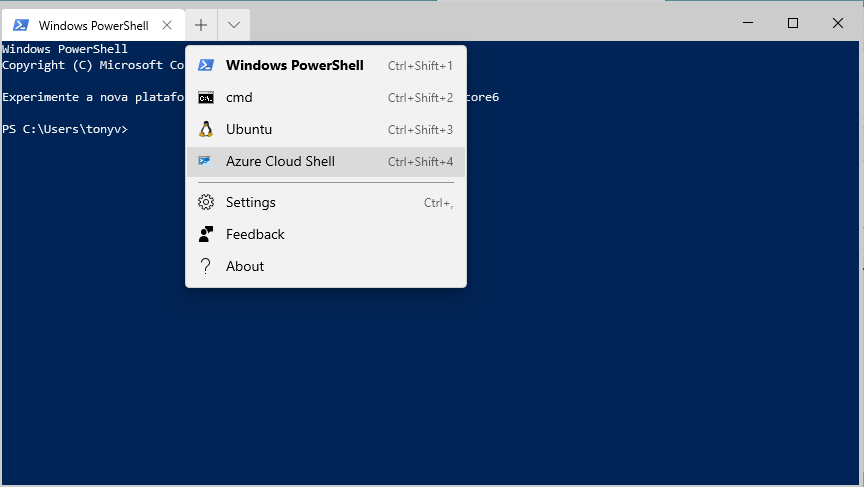
Expected behavior
A shell logged into my Azure Portal.
Actual behavior
When I try to open the Azure Cloud Shell, it does not displays the code requested by the Azure portal:

All 3 comments
This is an unfortunate consequence of #780 -- since the line doesn't wrap appropriately at the righthand side of the screen, the device code is cut off (permanently). You should be able to work around this by making sure Terminal is as wide as it can get before launching an Azure session.
Sorry about that. It's somewhat of a silly bug to have in 2019.
Thinking about it more, this is just a full-on /dupe of #780. Thanks!
Hi! We've identified this issue as a duplicate of another one that already exists on this Issue Tracker. This specific instance is being closed in favor of tracking the concern over on the referenced thread. Thanks for your report!