Infos:
- Used Zammad version: latest
- Used Zammad installation source: rpm
- Operating system: CentOS 7
- Browser + version: Firefox latest
This is a question regarding Single Sign On. We are using a Microsoft Active Directory in our company and the login works fine with ldap-sync.
Im wondering if SSO would be possible. I already tried to set it up using nginx, but it just won't work :-(
Is there an easy way to do it? Maybe one of you already set up Zammad with SSO? Would be nice if someone has an instruction or some examples how to implement it.
Thank you in advance.
All 30 comments
Hi @jaeger13,
This is possible of course. But you have to use Apache httpd with mod_auth_kerb, with a config like this:
<LocationMatch "/auth/sso">
SSLRequireSSL
AuthType Kerberos
AuthName "Your Zammad"
KrbMethodNegotiate On
KrbMethodK5Passwd On
KrbAuthRealms YOUR.REALM
KrbLocalUserMapping on
KrbServiceName HTTP/[email protected]
Krb5KeyTab /etc/httpd/zammad.keytab
require valid-user
</LocationMatch>
Depending on the choosen uid attribute (ist sAMAccountName in the example above) it will work out of the box.
And you have to configure Apache as the reverse proxy instead of nginx.
As long as the auth module returns the authenticated username in the environment variable REMOTE_USER or HTTP_REMOTE_USER it is possible to use other modules like auth_mellon etc.
hth, Roy
Hey @rkaldung ,
thank you for your fast answer. I will try it with Apache and your instructions :-)
Although i wished there would be a way to do it with nginx :-(
Thanks!
Hi @jaeger13,
There is a way with nginx, but without testing at the moment. @martini Your two cents on this?
Hi @rkaldung
Can you describe the way with NGINX? That would also interest me very much. Thanks.
Hi @scimitar4444
@rkaldung means an implementation on rails level like https://github.com/jgraichen/omniauth-kerberos - but this need to be implemented in Zammad first. 🤖
-Martin
@martini It's always only one commit away 😜
I've been trying to get SSO working using your instructions. However browsing http://myserver.mydom.local/auth/sso is taking me back to the login page . . . am I missing something ?
Trying to use (Stanford) Webauth (and ldap user) results in same error, after successful login in SSO I get the zammad prompt to login.
Using: Ubuntu 16.04; Zammad 2.2.0; Apache, MariaDB; (REMOTE_USER is set by webauth)
@rkaldung do you know sth. new?
Found a workaround:
Problem: The needed module in lib/sso/env.rb is called without the needed request.env from PUMA, so 'REMOTE_USER' is not available.
Workaround:
Add 'REMOTE_USER' from the request.env to ENV in 'zammad/app/controllers/sessions_controller.rb' inside function 'create_sso'
# export required environment variables for sso
ENV['REMOTE_USER'] = request.env['REMOTE_USER']
ENV['HTTP_REMOTE_USER'] = request.env['HTTP_REMOTE_USER']
@martini could this be a problem with a newer version of PUMA?
EDIT: You have to add a corresponding rule for setting the header-field in httpd.conf to get it working:
RequestHeader merge REMOTE_USER %{REMOTE_USER}s
Edit 2018-01-08:
Everything works now with the workaround from pikachuprof. It was a typo in the /etc/krb5.conf Config.
Infos:
Used Zammad version: latest
Used Zammad installation source: rpm
Operating system: CentOS 7
Browser + version: Firefox latest
Apache Server Config:
<VirtualHost *:443>
ServerName ***
ServerAdmin ***
DocumentRoot "/opt/zammad/public"
<IfModule !mod_auth_kerb.c>
LoadModule auth_kerb_module /usr/lib64/httpd/modules/mod_auth_kerb.so
</IfModule>
ProxyRequests Off
ProxyPreserveHost On
<Proxy localhost:3000>
Require local
</Proxy>
ProxyPass /assets !
ProxyPass /favicon.ico !
ProxyPass /robots.txt !
ProxyPass /ws ws://localhost:6042/
ProxyPass / http://localhost:3000/
<Directory />
Options FollowSymLinks
AllowOverride None
</Directory>
<Directory "/opt/zammad/public">
Options FollowSymLinks
Require all granted
</Directory>
<Location "/auth/sso">
Order allow,deny
Allow from all
AuthType Kerberos
AuthName "Ticketsystem Kerberos Login"
KrbServiceName HTTP
KrbMethodNegotiate on
KrbMethodK5Passwd on
KrbLocalUserMapping off
KrbSaveCredentials on
Require valid-user
# Environment specific: Path to the keytab and the realm
Krb5Keytab /etc/kerberos.keytab
KrbAuthRealm ***
</Location>
SSLEngine on
SSLCertificateFile /etc/pki/tls/certs/***
SSLCertificateKeyFile /etc/pki/tls/private/***
ErrorLog "logs/***-error_log"
CustomLog "logs/***-access_log" common
</VirtualHost>
When I open https:///auth/sso and "KrbLocalUserMapping on" my browser show the following error:
Internal Server Error
The server encountered an internal error or misconfiguration and was unable to complete your request.
Please contact the server administrator at admin@ to inform them of the time this error occurred, and the actions you performed just before this error.
More information about this error may be available in the server error log.
If I set "KrbLocalUserMapping off" my browser is redirected to https://*/#login
I try to set "RequestHeader merge REMOTE_USER %{REMOTE_USER}s" but nothing changes.
Hope someone can help!
We have added another little workaround:
RewriteEngine On
RewriteCond %{HTTP_COOKIE} !^.*zammad_session.*$
RewriteRule ^/$ https://%{SERVER_NAME}/auth/sso [R,L]
These lines in Apache-config redirect '/' to '/auth/sso' only as long as no zammad cookie is set. This allows redirection to SSO login page without creating an endless loop resulting in 'Internal Server Error'.
I can't seem to get it working. . . apache logs show my username for /auth/sso then my request get redirected to / and my username is gone. . . maybe I made a mistake in editing the create_sso function !? Can someone give me a hint ?
@pikachuprof I had worked on an implementation using omniauth-kerberos.
However, my implementation requires you to login each time you wish to access Zammad (using your Kerberos credentials of course) instead of using the "kerberos ticket" which is already generated by the user's machine. (eg. from kinit or any other "kerberos ticketing client")
I hope this is fine for basic login using kerberos to avoid hacky situations. 😊
Though i feel that for advanced configurations with 'one-time login/authentication' (eg. using kinit once and authenticate) and then you ssh/login to zammad/internal websites/ftp all the servers without authenticating anymore (SPNEGO/GSSAPI) can only be done by fully configuring the frontend webserver (like Apache) which you are doing right now.
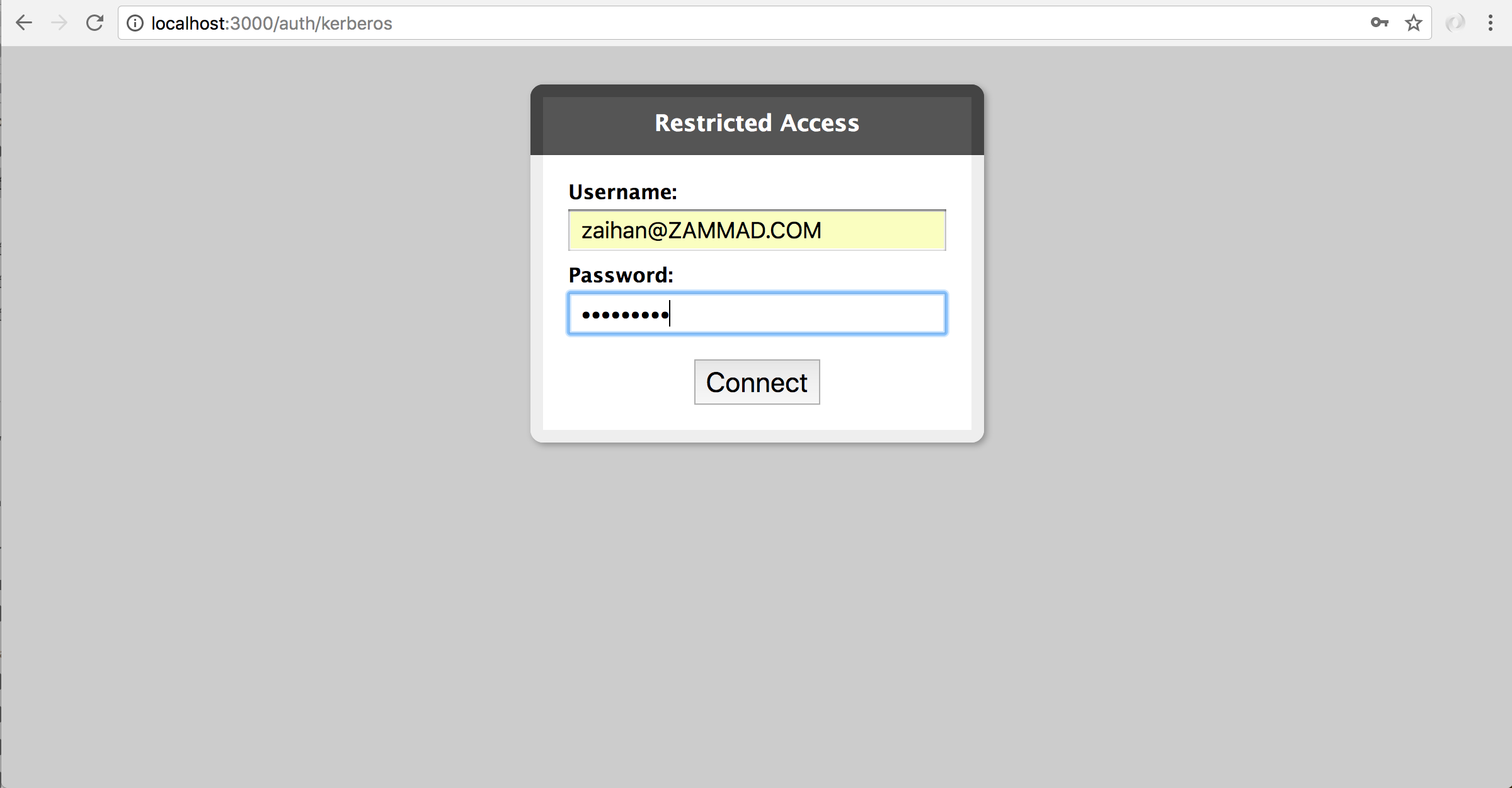
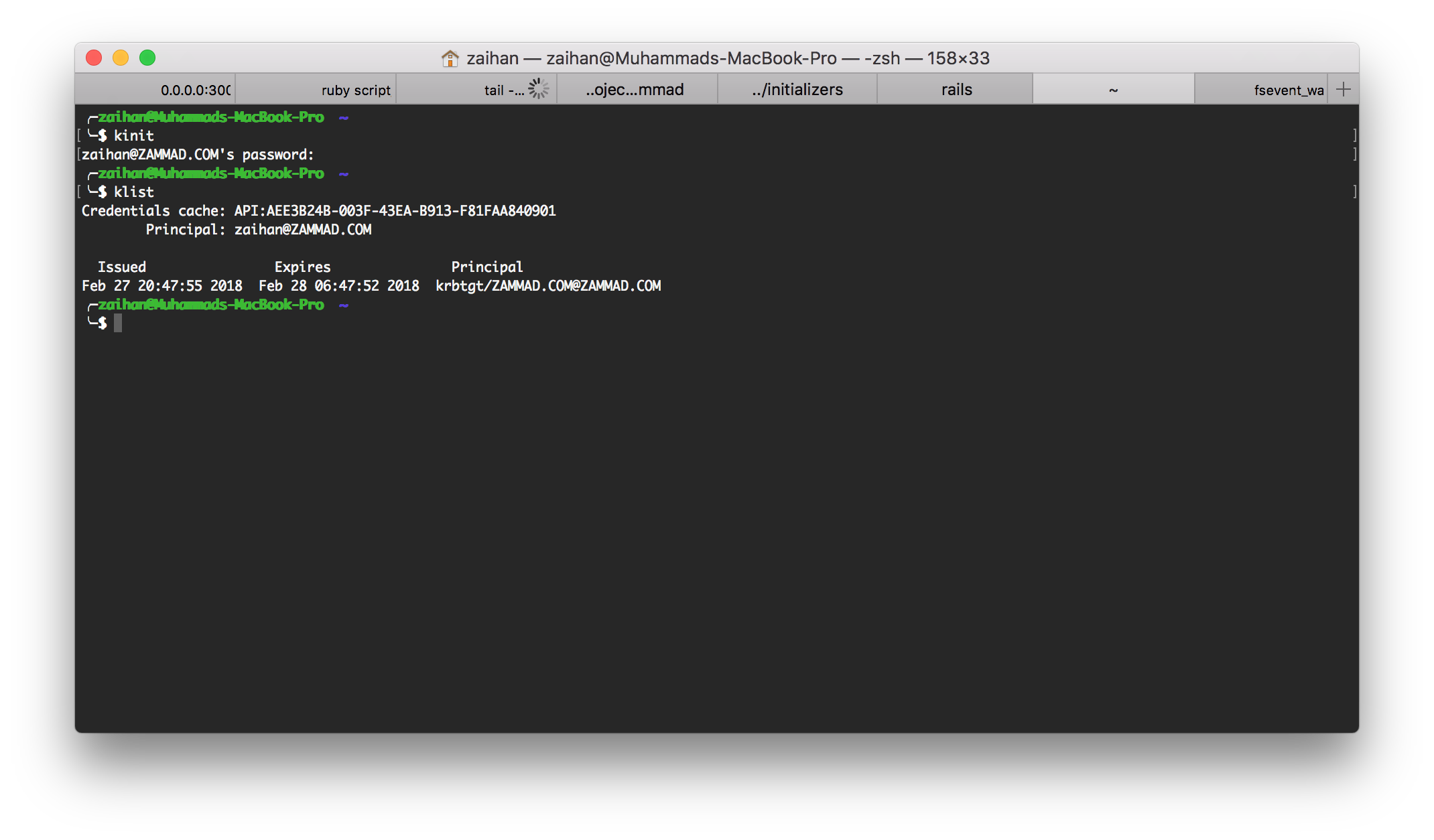
@muhammadn we use a Kerberos based Single-Sign-On Service called Stanford Webauth (mod_auth_webauth). It allows login in via password (in browser) (and sets a cookie containing a Kerberos-Token for SSO) but does not transfer user-passwords to the service - only to our 'WebKDC'.
The authentication has to be done by Apache in this setup of course - but Zammad should use the REMOTE_USER variable to allow any of those "webserver-auth" mechanisms to work (or sth. similar?), as well as providing a method for breaking out of the "login-loop" without relying on checking for a cookie, which seems a little unreliable.
@pikachuprof I have pushed my implementation at https://github.com/muhammadn/zammad/commit/7e8e01bff8226f2d74e80cbc307416db9bf2ac1d
That implementation is not officially a zammad feature but just for you to try out using omniauth-kerberos library. You won't need to configure apache with kerberos support as everything will he handled by Zammad (it is rails-level implementation) and won't need REMOTE_USER in the header or even mod_auth_webauth.
All you need is to have your krb5.conf properly setup.
example:
[logging]
default = FILE:/var/log/krb5.log
[libdefaults]
default_realm = ZAMMAD.COM
kdc_timesync = 1
ccache_type = 4
forwardable = true
proxiable = true
[realms]
ZAMMAD.COM = {
kdc = kdc.zammad.com
admin_server = kdc.zammad.com
default_domain = zammad.com
}
[domain_realm]
.zammad.com = ZAMMAD.COM
zammad.com = ZAMMAD.COM
You can post any issues about that at https://github.com/muhammadn/zammad/issues instead for that since it is not official implementation.
However, do note that to login with zammad you need to have the realm in uppercase: eg: [email protected]
Any chance that we'll be able to use existing kerberos tickets for authentication ? Our users are used to such a comfortable solution and I've got no chance to switch to zammad until I get real SSO working.
Same problem for me. I managed to make an SSO connection from Apache side (which populate REMOTE_USER) with 2 methods (Kerberos & X509 SSL Client certificate). And my users accounts are well populated, with the Zammad LDAP plugin.
- As @EDVLeer when I reach
/auth/ssoI see the user login in the apache log (so it works), but I come back on the login screen again. - I tried the hack of writing in
zammad/app/controllers/sessions_controller.rb(@pikachuprof hack), but as @EDVLeer, either I put it in a wrong place, either the code changed afterward and we must put this somewhere else now. - I tried the @pikachuprof hack of not redirecting to / if there is a cookie, with no luck
- I'm now out of ideas :D
So...
- must I activate a plugin or something in Zammad to make it work?
- Is it a bug in the code? (Prehaps yes, if we have to change source code)
- Is the url
/auth/ssostill valid in latest releases? - Or is there a official doc on how to implement SSO with Zammad?
Notes:
Configuration for Kerberos
<Location "/auth/sso">
Options FollowSymLinks
AuthType Kerberos
AuthName "My Name"
KrbMethodNegotiate On
# 'Off' to force users having a valid kerberos ticket, and not prompting for a login/pass
KrbMethodK5Passwd Off
KrbAuthRealms MY-DOMAIN.FR
Krb5KeyTab /etc/krb5.keytab
KrbLocalUserMapping On
KrbServiceName HTTP
Require valid-user
</Location>
Configuration for X509 SSL certificate
Note: you must append your CA public certificate (.crt) in your Apache 'CA Bundle' file (SSLCACertificateFile) so that Apache can check if clients certificates are OK
# Let this before <Location> to get the certificate at the first connect, and avoid SSL renegotiation
# when we now the real url
SSLVerifyClient require
<Location "/auth/sso">
Options FollowSymLinks
SSLRequireSSL
SSLVerifyDepth 1 # Depend of your config. Can be higher
Require expr %{SSL_CLIENT_I_DN_CN} in {'MY CA NAME'}
SSLOptions +StdEnvVars
# Get the 'firstname.lastname' part of the corporate email, and populate REMOTE_USER
RewriteEngine On
RewriteCond %{SSL:SSL_CLIENT_S_DN_Email} ^(.+)@.+$
RewriteRule .* - [E=REMOTE_USER:%1]
RequestHeader set REMOTE_USER %{REMOTE_USER}e
</Location>
I could "solve" the SSO Issue, I thinks its definitely not the perfect way but it works.
My envirentment is the latest zammad version (2.5) with Apache2 2.4 with Postgres. After the configuration of SSO with mod_auth_kerb I have to do the following things.
I configured LDAP to sync our employees. I mapped the SAMACOUNTNAME to the login name. For example my Windows Username ist schman. So I could login with this username (not with the e-mail).
After that I have edited the sessions_controller.rb and add the following line (on line 173)
ENV['HTTP_REMOTE_USER']=request.env['HTTP_REMOTE_USER']
so Zammad knows the HTTP_REMOTE_USER. After that the login doesn't work. Because the value of HTTP_REMOTE_USER is now [email protected]. To fix that i add the following line to my vHost configuration.
RequestHeader edit REMOTE_USER "@DOMAIN.AT" ""
After Restarting (Apache2 and Zammad) I could login vis SSO with http://zammad.domain.at/auth/sso
If someone speek german, I have write a little post on my blog.
@schmanat how did you solve the "login-loop" or do you let the user use the "/auth/sso" URL?
For now, the users get the /auth/sso url.
But this is the next thing I would like to dig in. Didn't work the workarround of your answer a few comments above (RewriteRule)?
Yes it did, but it is pretty unreliable.
Thanks everyone for your work on this and for documenting what you've done. Unfortunately I am at a loss. As others have experienced, I too am being redirected to the login page after hitting the "auth/sso" endpoint. Here is everything I've done:
- installed Zammad on Debian 9 (stretch)
- configured ldap integration (mapped
samaccountname->login) - confirmed able to login with AD username/password
- created service account in AD (simply called
zammad) - created keytab mapped to
zammadservice account - configured kerberos client/realm (in
/etc/krb5.conf) - verified kerberos environment with
kinit - verified that keytab is working (able to get TGT from KDC)
- configured Apache2 vhost (as explained by cohausz)
- modified
sessions_controller.rb(as explained by pikachuprof) - added header rule to vhost config (as explained by pikachuprof)
I also tried the solutions offered by schmant but nothing seems to help.
Below are my Apache2 logs. As you can see the user is being passed through... How can I verify that the environment variables REMOTE_USER / HTTP_REMOTE_USER are being set correctly? Are there any other troubleshooting steps I can try?
zammad.example.com:443 10.1.4.197 - - [09/Aug/2018:09:39:23 -0500] "GET /auth/sso HTTP/1.1" 401 855 "-" "Mozilla/5.0 (Windows NT 10.0; Win64; x64) AppleWebKit/537.36 (KHTML, like Gecko) Chrome/67.0.3396.99 Safari/537.36"
zammad.example.com:443 10.1.4.197 - [email protected] [09/Aug/2018:09:39:23 -0500] "GET /auth/sso HTTP/1.1" 302 969 "-" "Mozilla/5.0 (Windows NT 10.0; Win64; x64) AppleWebKit/537.36 (KHTML, like Gecko) Chrome/67.0.3396.99 Safari/537.36"
zammad.example.com:443 10.1.4.197 - - [09/Aug/2018:09:39:23 -0500] "GET / HTTP/1.1" 200 1757 "-" "Mozilla/5.0 (Windows NT 10.0; Win64; x64) AppleWebKit/537.36 (KHTML, like Gecko) Chrome/67.0.3396.99 Safari/537.36"
zammad.example.com:443 10.1.4.197 - - [09/Aug/2018:09:39:23 -0500] "POST /api/v1/signshow HTTP/1.1" 200 15874 "https://zammad.example.com/" "Mozilla/5.0 (Windows NT 10.0; Win64; x64) AppleWebKit/537.36 (KHTML, like Gecko) Chrome/67.0.3396.99 Safari/537.36"
zammad.example.com:443 10.1.4.197 - - [09/Aug/2018:09:39:24 -0500] "GET /api/v1/translations/lang/en-us?_=1533825563736 HTTP/1.1" 200 720 "https://zammad.example.com/" "Mozilla/5.0 (Windows NT 10.0; Win64; x64) AppleWebKit/537.36 (KHTML, like Gecko) Chrome/67.0.3396.99 Safari/537.36"
zammad.example.com:443 10.1.4.197 - - [09/Aug/2018:09:39:24 -0500] "GET /assets/images/fed16b83d2e87ea36cea961d6d8a2101.png HTTP/1.1" 304 210 "https://zammad.example.com/" "Mozilla/5.0 (Windows NT 10.0; Win64; x64) AppleWebKit/537.36 (KHTML, like Gecko) Chrome/67.0.3396.99 Safari/537.36"
Hello there,
i have the same error as @jeremyj563.
Is there any solution to login with SSO?
Thanks for reply
I'm interested in SSO too.
It would be an option to implement Azure AD for SSO.
We're also very interested. I'm currently testing the app in the Univention Test App Center and I'm very excited.
Sorry for bamering you: Won't work on univention, as the docker compose uses nginx.
ATTENTION: We have to warn you to use the SSO implementation in any way described in this or other issues. The changes provided here contain a serious security vulnerability. This vulnerability will persist sessions created via SSO for not authenticated users. This means that it's possible for non authenticated users to take over the previously created SSO session for a user (in Zammad context).
We strongly recommend to disable SSO until this issue is resolved.
However, the good news is that we started working on the official SSO implementation.
Single sign-on has finally landed into develop thanks to @rlue ! It will be part of the upcoming 3.2 release in a few weeks. Please note that the update of Zammad instances using the develop branch is currently broken. We're working on that. However, you can test SSO in a new Zammad (test) system.
@MrGeneration can you please extend the documentation to cover the SSO configuration in your next free time slot?
There was a follow up. Please note the commit above.
Unfortunately we face some obstacles creating the documentation 😞 A contribution in the form of a Pull Request to the https://github.com/zammad/zammad-admin-documentation would be highly appreciated.
The API endpoint is /auth/sso. We expect one of the following to be present and contain the login attribute of a user:
- ENV
REMOTE_USER - ENV
HTTP_REMOTE_USER - Header
X-Forwarded-User
Let me know if you have any question. I'm happy to answer them.
Closing now.
For completeness: SSO documentation currently is undergoing QA.
https://github.com/zammad/zammad-documentation/pull/147
Most helpful comment
Single sign-on has finally landed into
developthanks to @rlue ! It will be part of the upcoming 3.2 release in a few weeks. Please note that the update of Zammad instances using thedevelopbranch is currently broken. We're working on that. However, you can test SSO in a new Zammad (test) system.@MrGeneration can you please extend the documentation to cover the SSO configuration in your next free time slot?