Enterprise: Datagrid: Lookup icon overlaps text
Describe the bug
The lookup/search icon displayed in a lookup data grid cell can overlap the text in the cell when the column width is smaller than the width of the text.
To Reproduce
Steps to reproduce the behavior:
npm run start- http://localhost:4000/components/datagrid/test-editable-lookup.html
Expected behavior
The text is shortened (and potentially an ellipsis displayed) so that the lookup and text do not overlap.
Version
IDS Enterprise Components - v4.24.0-dev
Screenshots
Platform
- OS Version: Windows 10 OS Version 1809
- Browser Name: Chrome
- Browser Version: 78.0.3904.97 (Official Build) (64-bit) (cohort: Stable)
Additional context
Perhaps related to #2174 and/or #2270.
All 4 comments
The issue still persists when you just resize the column. if you edit the lookup field (product id) , it aligns accordingly
verified in https://4250-rc1-enterprise.demo.design.infor.com/components/datagrid/test-editable-lookup.html
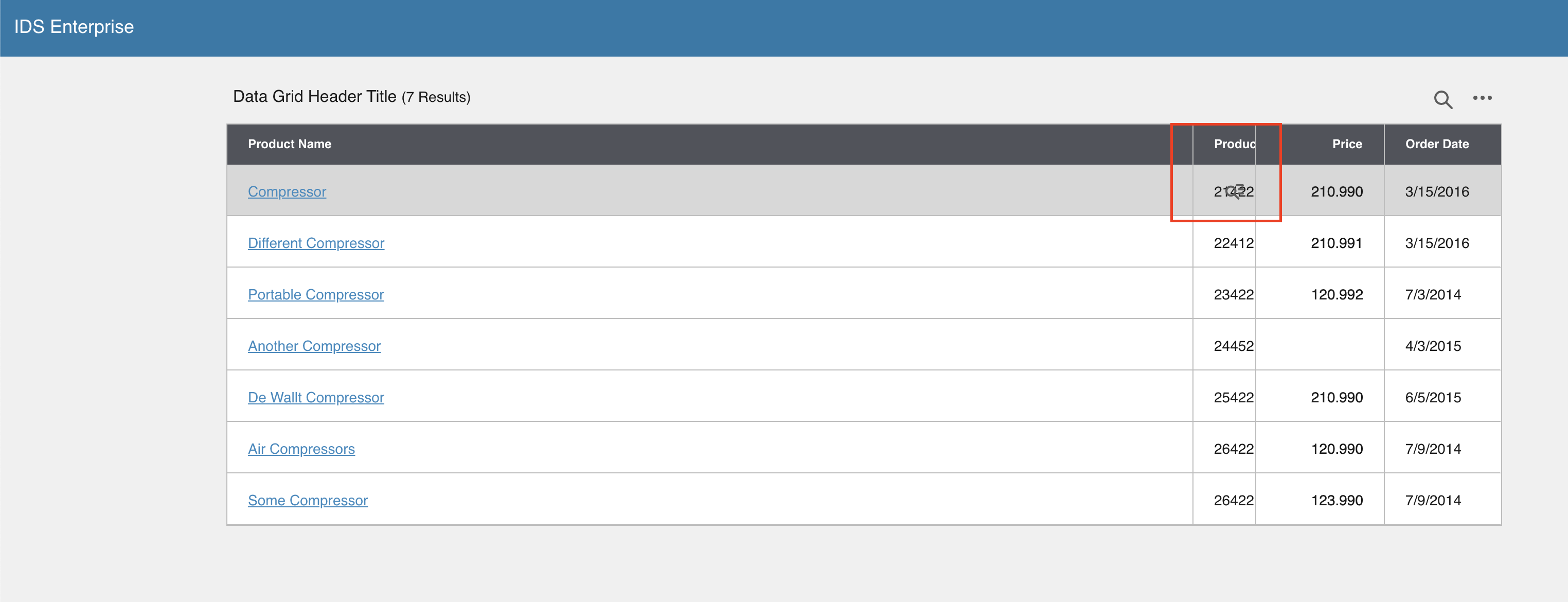
also, there's another observation and filed as a separate issue. https://github.com/infor-design/enterprise/issues/3386
To be clear , im only able to make this fix for edit mode. Its not possible for non edit mode (hover).
But can check. We possibly punt on this last issue
Pushing a change for rc 2 - that uses the ellipsis setting so it will flow to ellipsis now.
The issue is now resolved. tagging this ticket as PASSED and DONE
Verified https://4250-rc2-enterprise.demo.design.infor.com/components/datagrid/test-editable-lookup.html