Minecraftforge: Mod List scales incorrectly on HiDPI Setups
Minecraft Version: 1.14.4
Forge Version: 28.1.6
Logs: https://gist.github.com/juliand665/05f1b6b2ee1201750621ae907e5d2464
Steps to Reproduce:
- Start up the game
- Click the "Mods" button
- (Optionally) click any mod to see the full effect of the issue
Description of issue:
On setups with more than 1 pixel per point (tested on a Mac with retina display, but it might happen on other OSs too), the mod list description area is cut off. You can't scroll up either, it's purely visual.
Without HiDPI:
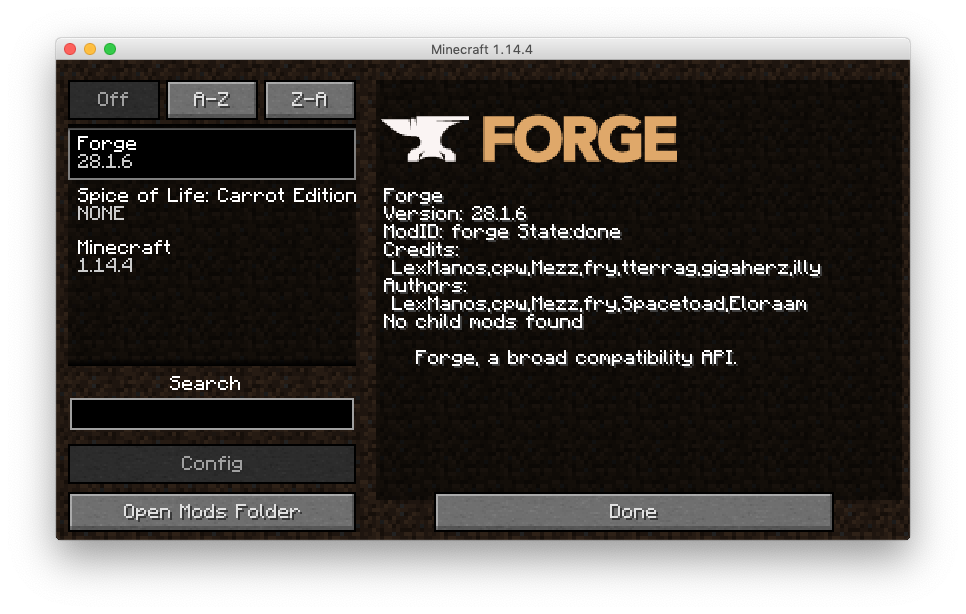
With HiDPI:
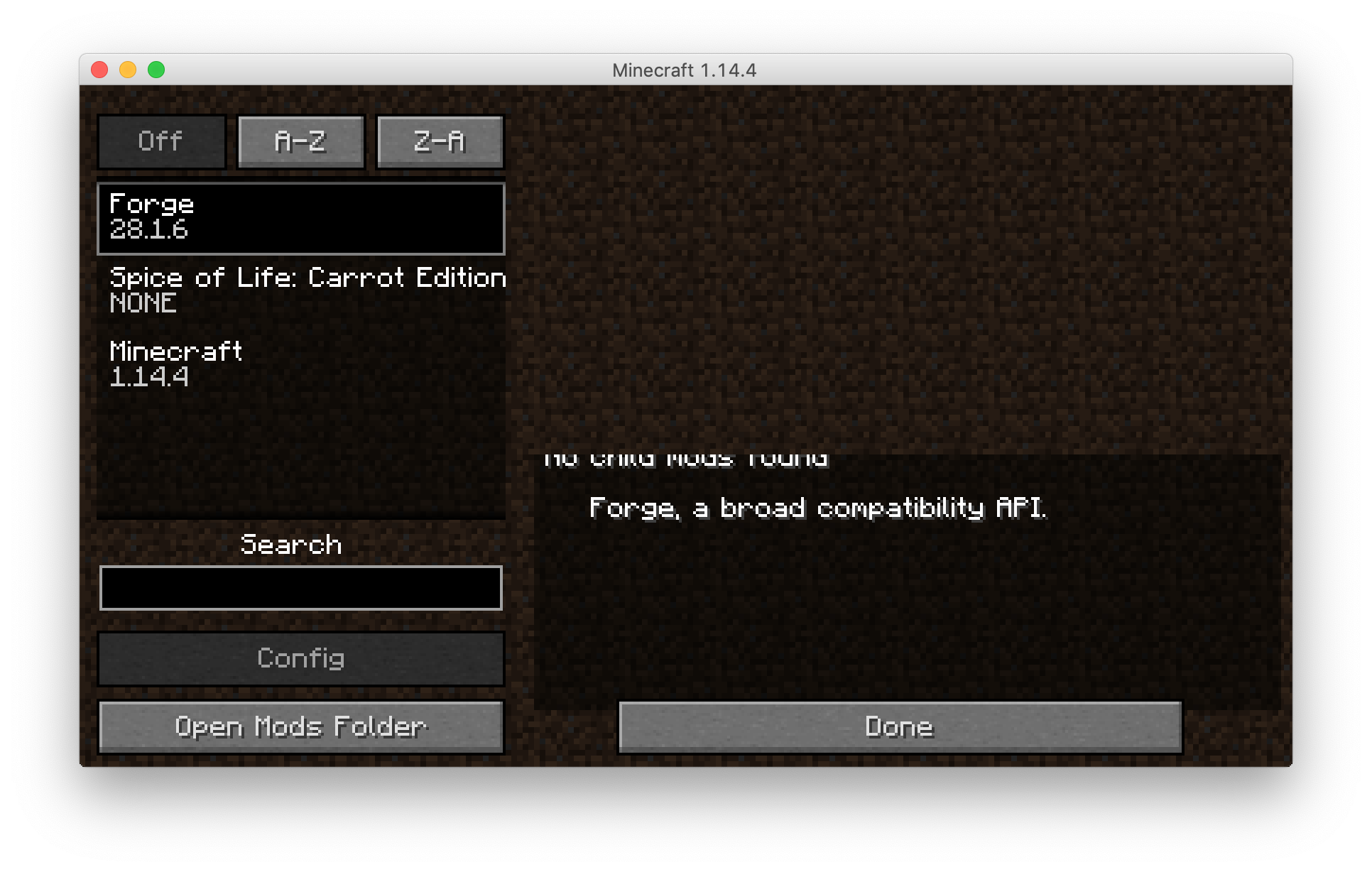
Looks like this is the same issue as #5996, although that one was less than helpful.
All 3 comments
This isn't an issue in Windows 10. I use a 4K TV at 200% scale.
Interesting, so I guess it is macOS specific after all.
Could be differences in how hidpi is exposed (or hidden) from the app. Eg maybe one of the platforms "lies" to the app about the real dimensions of the screen while the other does not. In any case, it should be a matter of making sure the drawing dimensions are calculated based on the real pixel size of the opengl backbuffer, and not the virtual screen dimensions.
Most helpful comment
Could be differences in how hidpi is exposed (or hidden) from the app. Eg maybe one of the platforms "lies" to the app about the real dimensions of the screen while the other does not. In any case, it should be a matter of making sure the drawing dimensions are calculated based on the real pixel size of the opengl backbuffer, and not the virtual screen dimensions.