Proton: Grand Theft Auto V (271590)
All 1158 comments
This game does work on wine staging w/o proton, so it may be a wine staging patch proton needs.
Do you installed all the prerequisites to run proton, like vulkan driver? Link here
My graphics driver version is the recommended version there, yes.
its something with proton. wine + dxvk manually works great.
Elementary OS 0.4.1 (Based Ubuntu 16.04)
Mesa 18.0.5
RX 580
Proton 3.7
Tried to Install Corefonts to the default Wineprefix via Winetricks, this seems to work, all Fonts in the Launcher are visible.
Login with Socialclub works, but launcher loads for a infinte time until i manually kill it. Same Thing for Launching GTA Online
GTAV launcher doesn't end/game does not start
Issue transferred from https://github.com/ValveSoftware/Proton/issues/375.
@rkunschke posted on 2018-08-24T10:09:57:
If i use the online mode the launcher says i am logged in but the launcher does not close. After some time time everything crashes.
In offline mode the launcher does not crash but it does not end too. The GTAV .exe launches but it does nothing.
No errors just nothing.
@arzardk commented on 2018-08-24T10:19:03
You need to attach game log file and your system specs via github gist to this issue. You can obtain log file if you running Proton with user settings, which you can find in your /home directory. Path to this folder is something like this /home/arzardk/.steam/steam/steamapps/common/Proton 3.7. In this folder you find file called user_settings.example.py or something similar. Just rename it to user_settings.py and run your game again. You can find log file in your /home directory after that. For system specs just copy-paste your system information from Steam to github gist and paste link here.
@rkunschke commented on 2018-08-24T10:30:05
Okay thnk you:
https://gist.github.com/rkunschke/7dd1b363bd572d8cdb50b53090e16181
Computer Information:
Manufacturer: Unknown
Model: Unknown
Form Factor: Desktop
No Touch Input Detected
Processor Information:
CPU Vendor: GenuineIntel
CPU Brand: Intel(R) Xeon(R) CPU E3-1230 v3 @ 3.30GHz
CPU Family: 0x6
CPU Model: 0x3c
CPU Stepping: 0x3
CPU Type: 0x0
Speed: 3700 Mhz
8 logical processors
4 physical processors
HyperThreading: Supported
FCMOV: Supported
SSE2: Supported
SSE3: Supported
SSSE3: Supported
SSE4a: Unsupported
SSE41: Supported
SSE42: Supported
AES: Supported
AVX: Supported
CMPXCHG16B: Supported
LAHF/SAHF: Supported
PrefetchW: Unsupported
Operating System Version:
Linux 4.x (64 bit)
Kernel Name: Linux
Kernel Version: 4.18.4-zen1-1-zen
X Server Vendor: The X.Org Foundation
X Server Release: 12001000
X Window Manager: KWin
Steam Runtime Version: steam-runtime-beta-release_2018-06-14
Video Card:
Driver: NVIDIA Corporation GeForce GTX 980 Ti/PCIe/SSE2
Driver Version: 4.6.0 NVIDIA 396.54
OpenGL Version: 4.6
Desktop Color Depth: 24 bits per pixel
Monitor Refresh Rate: 59 Hz
VendorID: 0x10de
DeviceID: 0x17c8
Revision Not Detected
Number of Monitors: 2
Number of Logical Video Cards: 1
Primary Display Resolution: 3840 x 2160
Desktop Resolution: 6270 x 2160
Primary Display Size: 20.51" x 11.54" (23.50" diag)
52.1cm x 29.3cm (59.7cm diag)
Primary Bus: PCI Express 16x
Primary VRAM: 6144 MB
Supported MSAA Modes: 2x 4x 8x 16x
Sound card:
Audio device: 20K2
Memory:
RAM: 11954 Mb
Miscellaneous:
UI Language: English
LANG: C
Total Hard Disk Space Available: 225582 Mb
Largest Free Hard Disk Block: 14577 Mb
VR Headset: None detected
Recent Failure Reports:
@vanyasem commented on 2018-08-24T10:38:39
Install corefonts using winetricks to workaround that issue
@vanyasem commented on 2018-08-24T10:39:07
Seems like a duplicate of https://github.com/ValveSoftware/Proton/issues/37
@rkunschke commented on 2018-08-24T10:41:49
Yes it is as you say so. Will installing something with winetricks change it for proton? I don't even have installed wine
I have the same issue with my Nvidia 1070 card. I discovered from logs the crash happens because of missing nvapi64.dll. Disabling the library via winecfg did not help, so I had to resort to changing device id as described in https://github.com/doitsujin/dxvk/wiki/Configuration.
The game launches now and works with a decent frame rate.
This is exactly how I managed to make the game work:
1) Created gta_dxvk.conf file:
dxgi.customDeviceId = E366
dxgi.customVendorId = 1002
2) Went to the game properties and set launch options:
DXVK_CONFIG_FILE=/path/to/gta_dxvk.conf %command%
By the way, wine-staging has a stub implementation for nvapi and nvapi64. So I guess this is why a lot of people reporting gtav working with wine and dxvk without an issue.
Thanks too this fix the game launches now :) But it did not end loading ("loading story")
It did not hang or crash it just doesn not stop loading. I waited about 15 Minuits. i will try it again and look in the Steamlog and post it.
EDIT:
Lots of DLL Stuff here. Im not very into wine so i do not realy know what to do :/
https://gist.github.com/rkunschke/92482d2d515ea7c1eaafaa13c6d374fa
@CodingKoopa Not tested _Proton_ but can confirm both GTA V and GTA Online function as expected using DX11 on Ubuntu 16.04 LTS (x64) with Wine Staging 3.14 and DXVK 0.70:
Additionally used:
winetricks corefonts directx9 vcrun2012 win7export WINEDLLOVERRIDES="msdmo=b"
Hope that helps.
On Arch GTA V also fails with Proton, but runs with Wine Staging 3.14 and DXVK 0.70 without any additions.
CPU: AMD FX 6300
GPU: AMD RX 460
I can confirm that:
- On Wine Staging 3.14, after running the Winetricks
corefontsandsteamverbs in a clean 64-bit prefix, the game is able to start up, and go in-game. In-game, the world looked too bright, so I changed the graphics backend of the game from Direct3D11 to Direct3D10. Doing so fixed the issue - as this is likely an isolated WineD3D issue, I reverted it back to D3D11 and moved on. - On the same version of Wine, and the same prefix, after installing DXVK 0.70, the game is able to start up, and go in game. The game is slow and the log is spammed with
00fe:err:nvapi:NvAPI_D3D11_SetDepthBoundsTest Failed to get wined3d device handle!, which the configuration suggested by @AlexeyProkhin fixed (it's worth noting that another solution I was advised to try was to disable NVAPI.). - On Proton, after running the
corefontsverb, and using the configuration suggested by @AlexeyProkhin, the game is able to start up, and go in-game. The game's FPS in the low 20s (faster than before), and the log is no longer spammed with the message, presumably due to NVAPI being bypassed.
tl;dr: @AlexeyProkhin's workaround worked for me. Cheers.
@AlexeyProkhin's workaround for proton works here as well
- 396.51.02
- MS fonts installed
I do get some stutters at regular intervals, that I do not get using wine+dxvk on their own.
Had to use @AlexeyProkhin's workaround and install corefonts using WINEPREFIX=/path/to/steam-library/steamapps/compatdata/271590/pfx winetricks corefonts to make the game window appear.
Then the game hung up at "Initializing Social Club..." (after the rockstar logo appeared) and showed Social Club Error (Error: 17) after a while. Afterwards I tried to launch it using Proton 3.7-4 Beta and couldn't get past the Rockstar Logo, the game crashes after 5 seconds. I then switched back to Proton 3.7-3, game still crashing. I validated my game files and as this didn't help I redownloaded and reinstalled GTA, again with the workaround and by installing corefonts using winetricks. But I can't get past the Rockstar Logo anymore.
Anyone with the same problem and maybe with a solution?
The steam log that was created by renaming user_settings.sample.py to user_settings.py in <steam library>/steamapps/common/Proton 3.7 can be found here: https://gist.github.com/jkhsjdhjs/209e2e2436453184a036f63c014baed6
EDIT: Sadly installing dxvk 0.70 didn't change anything.
EDIT2: I'm on Arch Linux 4.18.4 with an i5-7600K and a GTX660 with nvidia 396.54.
Guys, I was able to successfully start gta on my ubuntu. What I did was:
- installed winetricks (as well as wine so I can then add the
corefonts) - installed latest dxvk 0.70 in the "wine vm" where gta is installed (that's usually in
/path/to/library/steamapps/compatdata/271590/pfx) - made sure I was running the latest nvidia 396.* drivers
- made sure I was running Mesa 18.2
- applied @AlexeyProkhin's workaround as well
There are some issues with the game i.e. sometimes the mouse can escape the game container or the game won't actually "exit" when you quit so you have to kill it, but for the better part it's working quite well, considering this is an early beta. I didn't expect it to even start.
Hello. And I have such problem.Corefonts has established through Winetricks, NVIDIA 396.54 drivers

I had an issue where the game wouldn't launch past the Social Club launcher, and the fix provided by @AlexeyProkhin seemed to get it to at least launch, for what I'm assuming is an issue with the Rockstar Social club, the splash screen progresses to the part of where it's supposed to show, but instantly crashes.
Part where it's supposed to show, as in it sometimes crashes at the rockstar logo, or hangs before the loading begins.
After it crashes, it hangs on:

I'm running Arch, and had success getting it to run on wine + dxvk (albeit small bugs with the visuals, but still got it running). I've also tried the extra step from @steve-todorov to no luck. Anybody else experiencing this?
@c1349887 You don't have corefonts installed. Either install the corefonts winetricks package or find another way to get microsoft compatible fonts on your system.
@Lemai-zz Can you provide system information? Which graphics driver do you use?
@Lemai-zz try:
export WINEPREFIX=/path/to/library/steamapps/compatdata/271590/pfx
winetricks --gui
Then select default prefix, install a font and finally corefonts. If that doesn't do the trick - I don't know... :/
People... Provide information if you want help. Just knowing that you run Steam and GTA V isn't enough to troubleshoot...
@d3rrial @c1349887 said he has corefonts installed.
So do I and it's still not going past that social club window. (Using Archlinux, Mesa, Amd GPU)
@Unmoving Then his corefonts installation didn't take. This has all the signs of missing MS fonts.
Can't help for AMD issues, unfortunately, I'm on nvidia and I didn't experience the same problem you have with nvidia yet.
Use
winetricks --force corefonts
to be sure coreonts is intalled in your prefix.
@d3rrial Hey, apologies for not being as thorough as I can be. The packages I have installed are nvidia-396.54-1 along with mesa-18.1.7-1 (if it really matters). I do have corefonts installed, and again running Arch lol.
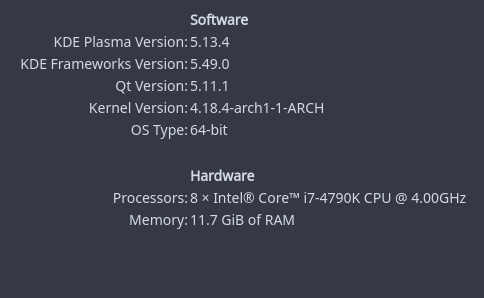
Along with a GTX 770. If there's anything I'm missing, I'm totally willing to provide.
@steve-todorov Unfortunately, that gave no luck for some reason. I'm going to keep troubleshooting myself because this is just weird.
Trying to run GTA V through STEAM with Proton, both main and beta.
Get logged into rockstar online, then it tries to load the game, then rockstar social comes back and tells me the game failed to launch, want to try it in safe mode?
Try safe mode, same thing.
Kind of annoying since I already had it running in a Lutris setup with DXVK 0.70 + WINE 3.13-staging (and earlier versions previously).
- Ubuntu 18.04
- GTX 960 396.54
- XFCE4 + Compiz, 3x1920x1080
- i7 980x
- Asus Xonar DGX
Have you applied the DXVK workaround mentioned above? @BloodyIron
Got GTA V working on Elementary OS 5 (beta)
installed packages: llvm clang and i am pretty sure i had corefonts installed from before
driver: Nvidia 396 (it actually ran on 390 too, but had some framerate issues)
specified custom DXVK config in GTA V startup params as @AlexeyProkhin suggested:
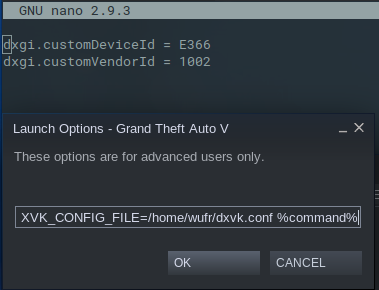

even downscaling works, so i can run on 4K screen with sharp UI etc, while rest is rendered at 1080p
In game i had to use Nvidia PCSS shadows tho, otherwise shadows would be all weirdly rendered, which tanked FPS on my 970 into 30-40s, but it runs stable, played for few hours without crash, until someone sent me message on steam, which minimized the game and that made it crash :D
@vanyasem have just been doing "vanilla" (gui beta opt in) testing methods, no modifications. Been leaving that to Lutris previously.
I have the same problem like @BloodyIron @rrivecatt and @jkhsjdhjs
Rockstar Social Club starts, game window appears (the one with police lights) then crashes after a few seconds. I have applied the gta_dxvk.conf workaround and installed corefonts.
Arch Linux, Gnome Shell 3.28, Nvidia 1050 Ti with 396.54 drivers, 24GB RAM, i5 7300HQ, Proton 3.7.3. I haven't tested it with vanilla Wine/DXVK.
By the way GTA SA and Witcher 3 both run great (mentioning this to let you know my drivers etc. should be ok).
EDIT: wrong driver number, it's actually 396.54
EDIT 2: It's the same on Proton 3.7.4-beta. The only difference is that it starts windowed on 3.7.3 and fullscreen on 3.7.4-beta.
EDIT 3: Adding terminal output:
eventfd: Too many open files
wine: Unhandled exception 0x20474343 in thread a0 at address 0x7b44abbc (thread 00a0), starting debugger...
eventfd: Too many open files
AL lib: (EE) ReleaseThreadCtx: Context 0x7d469a10 current for thread being destroyed, possible leak!
Game removed: AppID 271590 "", ProcID 4173
No cached sticky mapping in ActivateActionSet.JS method call WebChat.GetOverlayChatBrowserInfo with 1 arguments
JS method call ClientNotifications.DisplayClientNotification with 3 arguments
JS method call WebChat.GetOverlayChatBrowserInfo with 1 arguments
pid 4004 != 4003, skipping destruction (fork without exec?)
Either configure esync properly as in the readme or disable it. It's not an issue with the game, it's an issue with your configuration @headlesscyborg
Adding PROTON_NO_ESYNC=1 to the launch options fixed it for me.
@jkhsjdhjs well this got my game past crashing at the start, but now I'm stuck on initializing social club lol
anyone else have this issue?
lol i'm an idiot, apologies
@rrivecatt Yes, I had it too, see https://github.com/ValveSoftware/Proton/issues/37#issuecomment-416002074
Try restarting your PC or reinstalling the game, that should fix it. Maybe killing all wine processes is also enough.
I'm trying to test and report the unmodified out of box experience. Should I download and try again, or wait for changes to Proton to roll out?
Hello guys, I fixed the problem with the loading social club screen forcing corefonts install with this https://askubuntu.com/questions/829247/cannot-install-the-package-ttf-mscorefonts-installer
Grand Theft Auto V on Gentoo Linux
Issue transferred from https://github.com/ValveSoftware/Proton/issues/826.
@KostWarCZE posted on 2018-08-28T13:59:16:
DISCLAIMER
I coudn't find any other thread on ValveSoftware/Proton that reports this issue with Grand Theft Auto V
ISSUE
Grand Theft Auto is able to run, but mouse movement is restricted on +- 280° it seems that mouse cursor is restricted by sides of accesable DE. It seems that mouse cursor is moving in background and is stopped by left and right side of a monitor.
Game also freeze every few seconds-minutes on load while driving a car or moving to a location where character wasn't before. freezes on few seconds.
Also Game was able to crash Xorg once i hit a bridge in full sped in Veiron.
INFO
emerge --info - https://paste.pound-python.org/show/1jergtB0ZSBI88eH1PGI/
vulkaninfo - https://paste.pound-python.org/show/DvgUS21HaW0894bFtRnx/
Gentoo Linux kernel 4.17.14 with vulkan USE flag emerged.
Proton - 3.7-4 Beta
system info - https://pastebin.com/jF0WcUuM
_let me know what else i can provide not familiar with Proton diagnostics._
STEPS TO REPRODUCE
1) Install (emerge) steam
2) log-in
3) install Grand Theft Auto V.
4) Run the game
5) game starts
6) wait for load.
7) move to a location where you wasn't before -> should result in freeze on few seconds.
8) Try to turn around with mouse -> should be restricted on +- 280°
Suspect same issue on other distros.
Let me know if i can help :+1:
- DK
@KostWarCZE Same issue here, my cursor moves on my seconds screen then, turning limited to +- 280°.
I fixed it once by hitting Alt + Enter until I'm in fullscreen again.
Also I normally have 60-70FPS, but after a while it drops to 20-30FPS and I didn't find a way to get them back to 60-70 again.
I also just experienced my first rendering issues with GTA:

Cool, thought I'm the only one having this problem. Used Lutris to get GTA5 working, had the same problem with the mouse ans the freezes (better: input lags). Used wine13-staging. With esync game crashed after some seconds when showing the intro. The input problems are not related to dxvk, they still exist when you run the game without it
Did you try changing the mouse input source in the game settings around? I initially had the same issue with DXVK (I don't remember which setting it was, I think it was DirectInput) but when I changed it to "Windows" and "RawInput" it worked (though RawInput was extremely jumpy)
Thanks @d3rrial, it was RawInput by default, changing it to Windows fixed it for me!
Also my FPS don't seem to drop anymore, not even when tabbing out!
EDIT: Nevermind, they just dropped after tabbing out and back in...
I really don't know what's causing it.
I also had issues with mouse, when it was awfully jumpy no matter the input type,i had OBS running on other screen and set up to "capture screen", on "window capture" it looked fine... but i guess actual reason may be not getting proper focus on game window and thats why mouse would go outside the window and FPS would be weird at least.
what may have fix that was setting game to fullscreen, not sure if i spammed alt enter a lot, or changed it in game graphics settings tho
@jkhsjdhjs also about rendering issues, on first run, i had to use Nvidia PCSS shadows, otherwise whole world would be covered by some weird bugged shadow. On second run i tried "smoother" and so far it works fine too... so i got my framerate back and running mostly at 60FPS :D
I tried changing the Soft Shadows Option to NVIDIA PCSS, which makes my FPS drop to 40. So I tried to change it to Sharp, but after a longer period (5-10 minutes) of having the game minimized the rendering issues are still appearing and my FPS are at only 20. So those two issues are related.
I then minimized and maximized my game again and somehow managed to get rid of them, with my FPS back at 60. Thank you anyways @wUFr!
tl;dr: the rendering issues are not related to the soft shadow setting but (probably) to minimizing the game for a longer period and also can be fixed somehow. also they occur exactly when my fps are at 20 only
i dont know what do!I tried to verfy integrity of the game.To reinstall it.But i still get error code 9.
!

Grand Theft Auto V - blurry textures
Issue transferred from https://github.com/ValveSoftware/Proton/issues/968.
@headlesscyborg posted on 2018-08-30T10:37:50:
Hi, I play GTA5 using Proton 3.7-3 and it runs great, howewer textures look bad. I'm not sure why, I have AF set to 16x and textures to high.

A few more screens including in-game settings: https://imgur.com/a/iOoQiym
See? The far you look the worse the textures are. It looks like broken anisotropic filtering even though it's set to 16x.
Computer info:
OS: Arch Linux x64 + Gnome Shell 3.28
CPU: i5 7300HQ
GPU: NVIDIA GeForce GTX 1050 Ti [396.54 driver]
RAM: 24GB DDR4 2400MHz
Steam system info: https://pastebin.com/dnWnu34p
I tried disabling AF in the game, forcing AF to 16x in Nvidia settings, setting shader to high but it's exactly the same.
I use default Proton 3.7-3 with only the workaround suggested by @AlexeyProkhin here https://github.com/ValveSoftware/Proton/issues/37#issuecomment-415833819
Grand Theft Auto V - Input causes frame times to spike after a while
Issue transferred from https://github.com/ValveSoftware/Proton/issues/985.
@Clifforus posted on 2018-08-30T13:11:20:
Game runs incredibly well for me except from this one issue. After playing for some time, usually about an hour, suddenly every keyboard input and movement of the mouse will cause the frame time to spike for that frame, resulting in a stuttering unplayable mess. If I don't touch the keyboard and mouse, then performance continues to be smooth. Only way to stop the stuttering is to restart the game.
Specs:
CPU: AMD Ryzen 5 1600
GPU: Sapphire 8GB RX 480 Nitro+
RAM: 16GB Corsair Vengeance LPX DDR4 3200MHz
Motherboard: MSI Tomahawk B350
Boot drive: 250GB Samsung 850 EVO
GTA V installed on: 3TB Toshiba 7200RPM SATA III HDD
OS: Lubuntu 18.04
Kernel: 4.18.5-041805-generic
Mesa version: 18.3.0-devel (padoka PPA)
Proton version: 3.7-4 Beta
Apologies if this isn't enough info, I'm not exactly an expert. Please let me know if there's any logs that might be of use or any other information I can post.
@kisak-valve what's your frame scaling mode at in advanced settings? I had a similar problem, but once you set it off, it does the trick.
@rrivecatt I'm not sure if you're referring to my issue posted above or any of the others that have been merged with this one, but I'll answer anyway just in case.
Frame scaling mode is off. I'm running the game at 2560x1440. Display mode isn't making a difference either.
Mirrors seem to be very weird, very similar to the blocky lighting so they could be related?
https://steamcommunity.com/sharedfiles/filedetails/?id=1498716341
I applied the gta_dxvk.conf fix as mentioned above, but I get a crash after Rockstar Social Club: Unhandled exception: page fault on read access to 0x000001b6 in 64-bit code (0x00007f75f7b2dfe7).
Full log here: https://pastebin.com/zLrnKZZZ
System information:
Wine build: wine-3.7
Platform: x86_64
Version: Windows 7
Host system: Linux
Host version: 4.14.65-gentoo
@john5788 Try a newer wine version. Could play the game with native wine 3-14 (also with 3-13) and DXVK, but needed some fixes. Would recommend to use Lutris to handle this for you.
@justeff I know I can get it to work with Lutris/Wine+DXVK, but I'd like to see this working "natively" from within Steam via Steam Play/Proton. I'm just reporting my findings when I try to launch the game "out-of-the-box" and with a proposed fix by a fellow user.
Ok cool ;)
about blurry textures, i noticed that too... running in 4K with 0.5x scaling (basically 1080p with sharp UI elements) with 16x AF and textures on high.
Could try it without scaling, if that does something... if my 970 wont run away screaming in pain
@AlexeyProkhin Thank you very much for the fix.
Out of curiosity I downloaded wine-staging-3.14-1-x86_64.pkg.tar.xz from the Arch Linux repositories and copied lib/wine/nvapi64.dll.so & lib/wine/.fakedlls/nvapi64.dll to the corresponding dirs in the proton wine prefix.
The game then runs without the need for the fix but the fps is marginally worse.
So atm it's better to pretend to be an AMD card !
Still can't quite believe I can play GTA V @ 5760 x 1080 on Linux. FPS slightly worse than Windows but entirely playable :)
I tried what @gripped suggested and I am able to get the game window to appear for half a second, then crashes again to the Rockstar Social Club launcher.
It looks like something with joystick is causing my problem for crashing:
Backtrace:
=>0 0x00007f0a8c559e4b in libsdl2-2.0.so.0 (+0x36e4b) (0x000000004b7428f0)
1 0x00007f0a8d1838f4 poll_sdl_device_state+0x123(iface=0x4b742810) [/home/proton/proton/wine/dlls/dinput/joystick_sdl.c:315] in dinput (0x000000004b7428f0)
2 0x00007f0a8d17a59a JoystickWGenericImpl_Poll+0xf9() in dinput (0x000000000023f9e0)
3 0x0000000141317e3e in gta5 (+0x1317e3d) (0x000000000023fab0)
4 0x000000014131969e in gta5 (+0x131969d) (0x000000000023fab0)
5 0x00000001407da545 in gta5 (+0x7da544) (0x000000000023fab0)
6 0x00000001407c7a68 in gta5 (+0x7c7a67) (0x000000000023fab0)
7 0x00000001400147f5 in gta5 (+0x147f4) (0x0000000000000002)
8 0x000000014156bc9c in gta5 (+0x156bc9b) (0x0000000000000002)
9 0x00000001400014a8 in gta5 (+0x14a7) (0x000000000023ffd0)
10 0x0000000141272547 in gta5 (+0x1272546) (0x000000000023ffd0)
11 0x000000014175d914 in gta5 (+0x175d913) (0x000000000023ffd0)
12 0x000000007b4777ce start_process+0xfd(entry=0x14175d97c, peb=0x7fffffeaf000) [/home/proton/proton/wine/dlls/kernel32/process.c:1067] in kernel32 (0x000000000023ffd0)
With corefonts installed the game starts, and appears to have decent performance. But the game consistently crashes at the same point ~10 seconds into the first cutscene of the story mode, when one of the characters kicks in a door. PROTON_NO_ESYNC=1 does not appear to make any difference.
Radeon R9 290
Intel i5-6600k
mesa version 1:18.3
@madsbuvi could you try different part of game? I had GTA V crashing on me in first 10 secs when i had unstable RAM overclock, probably not the issue, but you never know :)
I'd need an external save file or something of the sort. I'll install it on windows to make one and let you know.
I do not overclock anything.
Okay. I got past the opening to the first save point on windows, and transferred that save via cloud.
I noticed that the moment into the first cutscene where it crashes is the exact moment where control is given to the player.
Loading the cloud save crashes instantly, which is consistent with player control = crash.
SteamOS and GTA 5, input/focus issues
Issue transferred from https://github.com/ValveSoftware/Proton/issues/1170.
@steamoshza posted on 2018-09-02T10:06:16:
hello at valve!
First of all: thank you so much for your efforts, steam play seams to open totally new possibilities, at least for legacy games!
Also I have tested proton with another game, some half life 2 mod, it runs really very much perfectly fine with steamOS.
GTA 5 however, causes issues - I'd like to help you to the best of my abilities to resolve this, since I really would love to have it.
The issue starts with the fact that I am not using any desktop distro for this, but SteamOS. The latest steamos-beta is installed (mostly for the nvidia drivers and probably mesa), the game detects and runs with DirectX 11, the performance seems to be very good.
I had to install msttcorefonts and manually copy over the fonts via
cp /usr/share/fonts/truetype/msttcorefonts/* /home/steam/.local/share/Steam/steamapps/compatdata/271590/pfx/drive_c/windows/system32/fonts/
.. since you do not provide winetricks to install them and trying to install winetricks from different sources caused dependency problems. without those fonts the launcher simply did not start as it should.
This way I could start it, however, the launcher did not accept any input from the onscreen keyboard. I could resolve this by streaming the game to my PC, where I was able to use the keyboard and CRTL+V the provided CD-key.
After that, the game did start, but stutters frequently, although the FPS appear to be stable when in non-stutter and decent, with all settings maxed out.
The show stopper is this: the steam controller flashes all the time and every input seems to map to the controller AND mouse-keyboard at once.
NOTE: please DO NOT CONFUSE THIS with the usual 'games switch automatically between mouse+keyboard and gamepad, whatever is being used'; I am not touching anything, and the switching occurs all the time, like 10 times per second.
Usually the controller LED should be white, but it keeps flashing like 100/60/100/60 percent all the time - I set the brightness to ~60% as my preference, so this is how I can observe that flashing which typically indicates that the controller is (re-)connecting.
However, there is no overlay info in the bottom right corner telling me that the controller is reconnecting, it's just flashing.
This has to be some focus issue with big picture, because once I press the steam home button, the steam overlay also does not respond! Effectively no buttons are working then, I literally have to restart the system or kill -9 GTA5.exe via SSH to regain control of the host.
There is absolutely no input accepted from this point on.
Anyway, all of this is unplayable because of this, and I do suspect that (especially because the steam overlay fails to respond) this is more or less some focus issue, which you would be able to fix, hopefully.
In short, how to reproduce this: just install GTA 5 on steamOS, you may want to use my workaround to input your CD key and start the game, ...and then immediately select STORY MODE (it will continue with ONLINE MODE otherwise), and you should be able to see for yourselves.
Please tell me if you have the time or resources to dedicate for this issue – I am a dev myself and do see that this may be something not even worth looking into, but keep in mind that there are many people still playing GTA, and at least that focus issue seems fixable to me, regardless what the game seems to do.
Also, before starting I had to apply this: https://github.com/ValveSoftware/Proton/issues/37#issuecomment-415833819
Thank you Valve!
@kisak-valve
well I co not concur with the transfer, since I do not believe that this has specifically to do something with the game.
regardless what it does, totally losing control/focus of steam, the overlay or any input can't be that much related to the game. it is merely an example for which game this happens with.
so my best guess is that this has to do directly with proton or BPM, GTA must not be able to cause such a severely unresponsive system.
Hi, have error "GTA V exited unexpectedly".
Validation of steam files have successfully passed.
System:
linux mint 18
proton 3.7.3
nvidia drivers v384
Hadware:
i7
8gb ram
840m
Will appreciate any help, thanks.
https://gyazo.com/4ad0085d934028ba528d0f240bfc9cd6
@drummerdox have you tried any of the tips that are posted above? If not, try these first and you should probably include more info about your system/os/proton version etc if problem persists
@wUFr Thanks.
Unfortunately after changes from @AlexeyProkhin , I see this error.
"No Directx 10 or 11 adapter or runtime found. Please install latest Directx".
How can I configure direct x adapter ?
It seems like I done have program 'winecfg' is currently not installed.
https://gyazo.com/270fbb02700d162d6dcee17f172b18ec
update
Problem solved after install new nvidia 390 drivers
I tried using the DXVK config and installing corefonts but the game only shows up for a short time and then crashes with this Log:
[2018-09-02 21:42:49.109] [DISPLAY] Game exited with code 0xc0000005
[2018-09-02 21:42:49.110] [ ERROR ] Unable to stat out-file!
[2018-09-02 21:42:49.112] [ ERROR ] ***********************
[2018-09-02 21:42:49.112] [ ERROR ] * Setting error condition
[2018-09-02 21:42:49.114] [ ERROR ] * Category: 1 (ERROR_CATEGORY_LAUNCHER)
[2018-09-02 21:42:49.114] [ ERROR ] * Code: 107 (LAUNCHER_ERR_GAME_CRASHED)
[2018-09-02 21:42:49.114] [ ERROR ] * Extra:
[2018-09-02 21:42:49.115] [ ERROR ] * Localised: Launcher error. Code: 107
[2018-09-02 21:42:49.115] [ ERROR ] **********************
[2018-09-02 21:42:49.116] [ ERROR ] Unable to read out-file!
[2018-09-02 21:42:49.118] [ ERROR ] ***********************
[2018-09-02 21:42:49.118] [ ERROR ] * Setting error condition
[2018-09-02 21:42:49.120] [ ERROR ] * Category: 5 (ERROR_CATEGORY_EXIT_CODE)
[2018-09-02 21:42:49.120] [ ERROR ] * Code: -1073741819 (c0000005)
[2018-09-02 21:42:49.121] [ ERROR ] * Extra:
[2018-09-02 21:42:49.121] [ ERROR ] * Localised: Grand Theft Auto V exited unexpectedly.
[2018-09-02 21:42:49.121] [ ERROR ] ************************
[2018-09-02 21:42:49.123] [ ERROR ] Exit code 0xc0000005 indicates a game crash (STATUS_ACCESS_VIOLATION)
[2018-09-02 21:42:49.139] [ ERROR ] Unable to clear in-file and out-file!
[2018-09-02 21:42:51.656] [DISPLAY] Uninitializing.
My Systeminfo:
Kernel: 4.15.0-20-generic x86_64 bits: 64
Desktop: Cinnamon 3.8.8 Distro: Linux Mint 19 Tara
Graphics: Card: NVIDIA GM200 [GeForce GTX 980 Ti]
Display Server: x11 (X.Org 1.19.6 ) driver: nvidia
Resolution: [email protected], [email protected]
OpenGL: renderer: GeForce GTX 980 Ti/PCIe/SSE2
version: 4.6.0 NVIDIA 396.54
and this is my Proton Log: https://pastebin.com/JzrNLdwz
Anyone out there who can help me with this?
@kisak-valve : I have an issue regarding GTA V and steamOS, if you want, I will refile it differently.
Anyway:
When using all the above mentioned work arounds, GTA V works on steamos with steam in big picture mode when using a window manager. When starting GTA V on bare steamos (with the steam dedicated compositor/"window manager"), after the social club login, there is a pink background, and eventually that stops, and then there is a black screen and soft music in the background. It doesn't react to input, so I guess it is crashed halfway.
I got the game started and playable using just the steam beta client and these 4 things I found in this thread -
- I'm on Solus so used this to install corefonts - https://solus-project.com/articles/software/third-party/en/#microsoft-core-fonts
- Created a gta_dxvk.conf file with this text
dxgi.customDeviceId = E366
dxgi.customVendorId = 1002
- Used that file location in the games launch options (right click on game in steam client, select "properties" then "Launch Options"
DXVK_CONFIG_FILE=/home/my_username/gta_dxvk.conf %command%
- Renamed file "user_settings.sample.py" in folder "~/.steam/steam/steamapps/common/Proton\ 3.7/" to "user_settings.py", Edited the settings file and uncommented
"PROTON_NO_ESYNC": "1",
Optional: I enabled DKVK's HUD in this same file
"DXVK_HUD": "devinfo,fps",
I got up to 180FPS in the DXVK HuD results and no crashes although I only played for a short time.
Same as me, but I have a problem with my Steam Controller. This is detected as a Keyboard and if I use sc-controller ( https://github.com/kozec/sc-controller ) emulating a XBOX360 with precission camera, the range of of this camera is limited
@JasonFinestone be aware GTA V will start doing weird sh*t when reaching framerate that high, would try to keep it under 140FPS :D
@wUFr how can I limit the FPS? In the same configuration file user_settings.py?
For me the game crashes about 10 seconds after I start playing.
This is the error I receive:
LLVM ERROR: Cannot select: 0x7f5e79344840: f32 = bitcast 0x7f5e793447d8
0x7f5e793447d8: v2i32,ch = CopyFromReg 0x7f5e7884b120, Register:v2i32 %26
0x7f5e79344770: v2i32 = Register %26
In function: main
14865.671:0091:00a7:trace:module:LdrUnloadDll (0x7f5ea66f0000)
14865.671:0091:00a7:trace:module:LdrUnloadDll (L"imm32.dll") - START
14865.671:0091:00a7:trace:module:MODULE_DecRefCount (L"imm32.dll") ldr.LoadCount: 4
14865.671:0091:00a7:trace:module:LdrUnloadDll END
14865.671:0091:00a7:trace:module:LdrUnloadDll (0x7f5ea6690000)
14865.671:0091:00a7:trace:module:LdrUnloadDll (L"iphlpapi.dll") - START
14865.671:0091:00a7:trace:module:LdrUnloadDll END
14865.671:0091:00a7:trace:module:LdrUnloadDll (0x7f5ea6690000)
14865.671:0091:00a7:trace:module:LdrUnloadDll (L"iphlpapi.dll") - START
14865.671:0091:00a7:trace:module:LdrUnloadDll END
14865.671:0091:00a7:trace:module:LdrUnloadDll (0x7f5ea1250000)
14865.671:0091:00a7:trace:module:LdrUnloadDll (L"imagehlp.dll") - START
14865.671:0091:00a7:trace:module:MODULE_DecRefCount (L"imagehlp.dll") ldr.LoadCount: 0
14865.671:0091:00a7:trace:module:MODULE_InitDLL (0x7f5ea1250000 L"imagehlp.dll",PROCESS_DETACH,(nil)) - CALL
14865.671:0091:00a7:trace:module:MODULE_InitDLL (0x7f5ea1250000,PROCESS_DETACH,(nil)) - RETURN 1
14865.671:0091:00a7:trace:module:free_modref unloading L"C:\\windows\\system32\\imagehlp.dll"
14865.671:0091:00a7:trace:module:LdrUnloadDll END
14865.671:0091:00a7:trace:module:LdrUnloadDll (0x7f5e90010000)
14865.671:0091:00a7:trace:module:LdrUnloadDll (L"hid.dll") - START
14865.671:0091:00a7:trace:module:MODULE_DecRefCount (L"hid.dll") ldr.LoadCount: 0
14865.671:0091:00a7:trace:module:MODULE_InitDLL (0x7f5e90010000 L"hid.dll",PROCESS_DETACH,(nil)) - CALL
14865.671:0091:00a7:trace:module:MODULE_InitDLL (0x7f5e90010000,PROCESS_DETACH,(nil)) - RETURN 1
14865.671:0091:00a7:trace:module:free_modref unloading L"C:\\windows\\system32\\hid.dll"
14865.671:0091:00a7:trace:module:LdrUnloadDll END
14865.671:0091:00a7:trace:module:LdrUnloadDll (0x7f5e7f850000)
14865.671:0091:00a7:trace:module:LdrUnloadDll (L"setupapi.dll") - START
14865.671:0091:00a7:trace:module:MODULE_DecRefCount (L"setupapi.dll") ldr.LoadCount: 1
14865.671:0091:00a7:trace:module:LdrUnloadDll END
14865.671:0091:00a7:trace:module:LdrUnloadDll (0x7f5ea66f0000)
14865.671:0091:00a7:trace:module:LdrUnloadDll (L"imm32.dll") - START
14865.671:0091:00a7:trace:module:MODULE_DecRefCount (L"imm32.dll") ldr.LoadCount: 3
14865.671:0091:00a7:trace:module:LdrUnloadDll END
14865.671:0091:00a7:trace:module:LdrUnloadDll (0x7f5e7f8c0000)
14865.671:0091:00a7:trace:module:LdrUnloadDll (L"uxtheme.dll") - START
14865.671:0091:00a7:trace:module:MODULE_DecRefCount (L"uxtheme.dll") ldr.LoadCount: 0
14865.671:0091:00a7:trace:module:MODULE_InitDLL (0x7f5e7f8c0000 L"uxtheme.dll",PROCESS_DETACH,(nil)) - CALL
14865.671:0091:00a7:trace:module:MODULE_InitDLL (0x7f5e7f8c0000,PROCESS_DETACH,(nil)) - RETURN 1
14865.671:0091:00a7:trace:module:free_modref unloading L"C:\\windows\\system32\\uxtheme.dll"
14865.671:0091:00a7:trace:module:LdrUnloadDll END
AL lib: (EE) alc_cleanup: 1 device not closed
.. Then about a 1000 lines that look like this:
14865.730:00c6:00c9:trace:module:MODULE_InitDLL (0x7fe5f4890000,THREAD_DETACH,(nil)) - RETURN 1
14865.735:0008:0090:trace:module:LdrShutdownThread ()
14865.745:0008:0009:fixme:win:AnimateWindow partial stub
14865.784:0008:00ce:trace:module:MODULE_InitDLL (0x7fa188de0000,THREAD_DETACH,(nil)) - RETURN 1
.. finally:
pid 456 != 455, skipping destruction (fork without exec?)
Arch Linux, Proton 3.7-5 beta
AMD RX580, kernel 4.18
I have already fixed the FD limit & toyed with the dxvk conf file, nothing seems to work..
Edit: I use Arch btw
You will need NVIDIA 396.54 or Mesa 18.1.x at a minimum. LLVM7 or above is recommended to play DX11 games without GPU hangs.
-> https://github.com/ValveSoftware/Proton/blob/proton_3.7/PREREQS.md
After installing corefonts with Winetricks to my Proton-Prefix I got it running (before it hanged at startup at Social Club; it looked like this: https://github.com/ValveSoftware/Proton/issues/37#issuecomment-416037816). I played it for some hours in SP without any problems and with FPS between 35-60.
Linux Mint 19
Kernel 4.17.9
AMD FX-8300
AMD rx580 8GB
16GB RAM
Padoka ppa (Mesa dev18.3; LLVM 8.0)
Vulkan-drivers installed
Sadly i cant find any Mesa Package above 18.0.5 for Xenial (16.04), does anyone know when the 18.1.x Series will be released for Xenial?
Hello @Dark-Schnitzel, you could give https://launchpad.net/~oibaf/+archive/ubuntu/graphics-drivers/ a try.
@kisak-valve Thank you very much!
@c1349887: We had exactly the same problem. You need to install the ms corefonts in your system! Under Ubuntu:
sudo apt install ttf-mscorefonts-installer
That's it! We didn't need winetricks or anything else. We just install the ms corefonts and it works. At least under Ubuntu.
The GTA V launcher simply needs the corefonts. Many will not have them installed. Maybe Valve can integrate them into Proton, if they do not exist in the system. Missing ms corefonts will surely cause problems with other windows games as well. Maybe it's a licensing problem. Can't judge it. But technically, it's so trivial.
Maybe it's a licensing problem.
Exactly, see https://github.com/ValveSoftware/Proton/issues/571.
running Proton 3.7.5 beta on Fedora using native Steam libraries, but GTAV and only GTAV is having issues with the mouse identical to those reported by @KostWarCZE, except my restriction is closer to within a 70-degree window... Tried changing the winecfg settings, installing directx11 and xinput, tried running in window, tried changing mouse input method in-game, but no matter what my range of motion is restricted to a tiny window...
- OS: Arch Linux
- Kernel: 4.16.14-1-ck
- CPU: AMD FX-8350
- GPU: AMD Radeon RX 580 + AMD Radeon RX 480
Had problems with missing fonts in launcher, did the winetricks corefonts trick — did not work.
Inspired by @Oliver-1xok I installed the the legacy MS corefonts via pacman:
pacman -S ttf-ms-fonts
Restarted steam, and then it the launcher worked perfectly.
Now the game crashes after the intro, but that's another story.
It looks like my issue that I reported above is different than what anyone else is reporting here.
https://github.com/ValveSoftware/Proton/issues/37#issuecomment-417714957
Since I'm seeing issues with libsdl2, I went ahead and unplugged my keyboard, launched steam, and launched GTA 5 mouse only. I got farther: the splash screen for GTA5 launched where the gunshots and police sirens are heard, but then it crashes after that with this in the terminal repeating:
>>> Adding process 15412 for game ID 271590
eventfd: Too many open files
eventfd: Too many open files
eventfd: Too many open files
esync: write: Bad file descriptor
eventfd: Too many open files
eventfd: Too many open files
esync: write: Bad file descriptor
eventfd: Too many open files
eventfd: Too many open files
esync: write: Bad file descriptor
eventfd: Too many open files
eventfd: Too many open files
esync: write: Bad file descriptor
eventfd: Too many open files
eventfd: Too many open files
I'm using a Corsair Strafe RGB mechanical keyboard. Is there anything you want specific from my system @kisak-valve in regards to this error with libsdl2 and my keyboard?
Gist for libsdl2 error with keyboard connected: https://gist.github.com/john5788/24f0b1e2bb25e943e0328c1f87952ec2
Gist for new error when keyboard is disconnected and libsdl2 does not fail polling for devices and crashes a little bit later. Keyboard is plugged back in after the crash to resume command of the terminal. https://gist.github.com/john5788/f02ba810bb8bf1454c7c582bd4613e14
@john5788 please configure esync properly according to THE DOCS. The issue is not related to the game itself
For the SDL issue, your keyboard is presenting itself as a joystick when it shouldn't be. You may want to adapt https://github.com/denilsonsa/udev-joystick-blacklist to blacklist 1b1c:1b20.
I've managed to get it working with @JasonFinestone 's and
@AlexeyProkhin 's methods on Arch with the latest Nvidia drivers and wine-staging package, in summary this is what I had to do.
Steps for Arch Linux w/ Nividia proprietary driver
- Install wine-staging (
pacman -S wine-staging) - Install the latest Nvidia drivers (
pacman -S nvidia-dkms nvidia-utils lib32-nvidia-utils - Create a GTA DXVK config file [1]
- Set GTA 5 launch option in Steam to
DXVK_CONFIG_FILE=/<PATH_TO_YOUR_CONFIG>/gta_dxvk.conf %command% - Copy
steam/steamapps/common/Proton 3.7/user_settings.sample.pytosteam/steamapps/common/Proton 3.7/user_settings.py - Uncomment
"PROTON_NO_ESYNC": "1"inuser_settings.py - Copy all Windows fonts from a Windows ISO to
/usr/share/fonts/WindowsFontsor installttf-ms-win10from the AUR - Run
fc-cache -vfrto rebuild the font cache
I'm now getting around 60/70 FPS on a GTX 780 with fairly high settings and I no longer need Windows, GTA was the only reason I had it, awesome!
[1] gta_dxvk.conf
dxgi.customDeviceId = E366
dxgi.customVendorId = 1002
You can also use nvidia in place of nvidia-dkms if you don't want the kernel modules to auto build when the kernel changes.
Also I'm not 100% sure but I think steam-native may give a slight FPS boost.
@kisak-valve and @vanyasem
I increased my number of open files limit by using ulimit -n 1048576 in my ~/.bashrc for now. My system is not accepting the values in /etc/security/limits.conf for some reason, but I'll debug that later on my own.
I also was not able to blacklist the Corsair keyboard as a joystick, the udev rules are not matching. For now I am just using a different keyboard to bypass.
I am getting a new error now, here is the gist:
Backtrace:
=>0 0x0000000141275cbc in gta5 (+0x1275cbc) (0x0000000000000000)
1 0x00000001412797ce in gta5 (+0x12797cd) (0x0000000000000000)
2 0x000000007bc91d3d call_thread_func+0xbc(entry=0x1412796d0, arg=0x142911818) [/home/proton/proton/wine/dlls/ntdll/signal_x86_64.c:4367] in ntdll (0x000000003acaffd0)
0x0000000141275cbc: movl $0,0x0000000000000000
https://gist.github.com/john5788/2c004355ada82230a5d9aff7919cbdc6
@kisak-valve
Regarding the SDL issue, I cannot blacklist the keyboard from SDL because it doesn't populate or create a /dev/input/js* device like my Xbox one controller does. The only devices that the Corsair keyboard shows up as are /dev/input/event13 and /dev/input/event14. Removing or chmod 000 these devices does prevent SDL from picking them up, however it also causes my keyboard to not work altogether.
Also, Big Picture Mode does not detect my keyboard as a controller so there's some proper detection in Steam itself somehow. Using sdl-jstest, I get the following results:
$ ./sdl2-jstest --list
Found 3 joystick(s)
Joystick Name: 'Microsoft X-Box One pad (Firmware 2015)'
Joystick GUID: 030000005e040000dd02000003020000
Joystick Number: 0
Number of Axes: 6
Number of Buttons: 11
Number of Hats: 1
Number of Balls: 0
GameController:
Name: 'XInput Controller'
Mapping: '(null)'
Joystick Name: 'ckb1: Corsair STRAFE RGB Gaming Keyboard'
Joystick GUID: 030000001c1b0000201b000005020000
Joystick Number: 1
Number of Axes: 0
Number of Buttons: 766
Number of Hats: 0
Number of Balls: 0
GameController:
not a gamepad
Joystick Name: 'ckb1: Corsair STRAFE RGB Gaming Keyboard'
Joystick GUID: 030000001c1b0000201b000005020000
Joystick Number: 2
Number of Axes: 0
Number of Buttons: 766
Number of Hats: 0
Number of Balls: 1
GameController:
not a gamepad
Is there a way to perhaps not poll the device in joystick_sdl.c using the same condition that this test program uses to detect that the Corsair is not a real controller? Perhaps something like
SDL_GameController* gamepad = SDL_GameControllerOpen(joy_idx);
if (gamepad)
{
poll()
}
Or utilize the SDL_IsGameController() function before polling the device?
From looking at the code for joystick_sdl.c, I don't understand why the function crashes at line 343 since the number of hats reported there should be 0.
Yesterday I was able to play GTA V with my proton version being 3.7.5beta, today it is updated to 3.7.6, and it doesn't seem to work anymore. It also doesn't start with Proton 3.7.3, which is the 'stable' version.
My system is Debian 9, with a Ryzen 1500X and Nvidia 1050 ti, with the latest nvidia drivers and llvm 7. I have done the fix to change the DXVK settings, which made it playable before, but not now. Does anyone have any idea? :)
Edit: I was on Nvidia 396.51, updated to 396.54 and it works again!
Disregard my 2nd to last comment about a "new" error appearing. I didn't realize that Proton updated to 3.7.6 and it removed the fix that I applied from https://github.com/ValveSoftware/Proton/issues/37#issuecomment-417685474 . I reapplied the fix and GTA 5 is now working for me, but I still have the SDL issue as mentioned .
Using the steps that nerdyman describe in this post I can play GTAV without problems, except a strange issie that also have in Wine+DXVK. All controls seems to be OK with my Steam Controller, but when I try run (A button) the game start to record a clip. I try to emulate a XBOX controller with sc-controler, but I have the same problem.
@leillo1975
Your are describing exactly what I mentioned before, please see my posting above at https://github.com/ValveSoftware/Proton/issues/37#issuecomment-417925826
is the steam overlay working for you? for me, when pressing the steam home button, the overlay becomes unresponsive.
To install MS-W10 fonts I got a copy of the folder C:\Windows\Fonts from a W10 install. If you don't have a W install (medium), ask a friend to compress the folder and send it via https://framadrop.org/ or another filetransfer service. After that, I went ahead via the copy method on https://wiki.archlinux.org/index.php/Microsoft_fonts#Using_fonts_from_a_Windows_partition. This enabled me to make a Social Club account, but the game got stuck in the loading screen.
Thanks to the fix from @AlexeyProkhin and clear description from @JasonFinestone https://github.com/ValveSoftware/Proton/issues/37#issuecomment-418265244 I'm now able to start and play the game. Although I can't recommend his optional step as the explanations in the tutorial will be barely visible because of the DXVK FPS overlay. The built-in steam overlay works, so why bother?
Another proposal from @gripped https://github.com/ValveSoftware/Proton/issues/37#issuecomment-417685474 seems interesting and I would like to try it out, but I'm not sure where to find
the corresponding dirs in the proton wine prefix
The nvapi files can be found easily when wine-staging (not wine) is installed, but which folders do correspond?
Arch 4.18.6 , Mesa 18.1.8
on
FX8320e , RX480
@kaymio thats seems like a bit overcomplicated, to get needed fonts, you should just run
apt install ttf-mscorefonts-installer
and be fine, i did this before i even installed steam, cuz few years back, steam itself wouldnt run without these
edit: not sure how you install stuff on Arch, but pretty sure this package will be available there as well
@kisak-valve would be good idea setting up repo with list of tutorials, how to make various games working under different distros, at least before Steam can figure it out on their end. So people could just browse it and see whats needed to run lets say GTA (:
This should make Issues for proton itself a bit smaller, if people would follow tutorial first, then report issues if they get any, with game itself.
@wUFr the AUR has ttf-ms-fonts as well as several packages for specific win8 and win10 corefonts.
But this is for the OS usage, no? corefonts installed through winetricks would enable for wine.
I believe wine will use your distro fonts as well, i did not have to install any fonts in wine itself
edit: Found on the internet ... fonts in /usr/share/fonts should be usable directly in Wine
Interesting. I will install those myself, that should be included in FAQ for proton. Or do they plan on including inside of proton? I heard there were copyright issues.
Edit: fc-cache -vfr will regenerate your font cache (verbosely, forced).
@leillo1975 @steamoshza I think this is a known GTA issue that also happens on windows. The game seems to change the control scheme once you have used an input device other than your controller. Try to not touch your mouse or keyboard after starting, that works for me.
well there is no keyboard or mouse, I am using steamOS as a console like env.
but news to that: after starting the game execute in a shell: killall GTAVLauncher.exe
the launcher is not required to keep the game running, interestingly the issue vanishes then. it's just a little bit annoying to login via ssh all the time, just to kill this after the game launches.
as mimattr said setting msdmo to builtin fixes social club problem crashing. I ran winecfg on the game prefix, went to dll overrides and added msdmo, then selected builtin. After that I was able to remove the offline only option and play normally
System Information
- GPU: GTX 970
- Driver/LLVM version: NVIDIA 396.54
- Kernel version: 4.4.0-135-generic
- Link to full system information report as Gist
- Proton version: 3.7-7 Beta
I confirm:
- [ ] that pressing the
Playbutton in the Steam client is sufficient. - [x] that runtime config options
are necessary to run the game:
- Dependencies: Install Microsoft's "Core" fonts (e.g.
sudo apt install ttf-mscorefonts-installer)
- Dependencies: Install Microsoft's "Core" fonts (e.g.
- [x] that no workarounds other than the mentioned ones are necessary.
Issues
- [x] I haven't experienced any issues.
- [ ] There are no issues left open for this game.
- [ ] Although I consider the gaming experience equal to Windows there are
remaining issues:
_NOTE: May be possible to distribute Google's Croscore fonts within Proton as a Microsoft alternative._
DirectX Error on GTA V:
https://i.imgur.com/ljihnWM.png
https://i.imgur.com/uJsAIYf.png
STEPS TO REPRODUCE
Install steam, allow Steam Play to all games, restart steam, install GTA V, play GTA V, launcher loaded, DirectX error appear, DirectX error close itself after few sec, GTA V launcher appear with same DirectX err.
INFO
emerge --info == https://paste.pound-python.org/show/5zEAaade0t1EzrW6gLnv/
make.conf == https://paste.pound-python.org/show/Uq0to9xsYpGck2BWVQi9/
uname -r == https://paste.pound-python.org/show/LBtzhjQdHykNeupmziDR/
uname -a == https://paste.pound-python.org/show/CWnc8I6NSHelZ0yrIl8M/
PROTON_LOG == NOT GENERATED!
GPU == AMD Radeon 7870
Kernel configuration == https://paste.pound-python.org/show/FKJxQebTRVYb4Y0quQpb/
TRIED SOLUTION
- Tried to install DirectX using
app-emulator/winetricks-9999, installation seems successful, but doesn't affect the error. - Changed Proton version in
Steam > Settings > Steam PlayonProton 3.7.3toProton 3.7.6-beta== results in restart steam and update of GTA V, but the issue presists. - Checked
Use this tool instead of game-specific selections from SteaminSteam > Settings > Steam Play. == steam restarted, updated GTAV, but problem presists. - Invoked
winetricks corefonts vcrun2012 && export WINEDLLOVERRIDES="msdmo=b"== Same issue.
4.1 Triedwinetricks --force corefonts== same issue. - Invoked
emerge -a media-libs/mesa== same issue.
5.1 AddedvulkanUSE flag to make.conf and invokedemerge -avuDNq @world. == Launcher is in loading loop.
5.2 changed Proton back to v3.7.3 and restarted Steam == Launcher still in loading loop.
5.3 verifying Integrity == Same issue
5.4 reinstalling GTA V == New Result: https://i.imgur.com/QmtjB5U.png
5.4.1 Recommends informing end-user about the installation of vulkan drivers when proton is invoked for the first time to prevent this issue.
5.5 Running integrity check again.
5.5.1 Where is SocialClub launcher located when Proton is used? Invokinglocate SociaClubor simmilar didn't find anything,~/.wine/Program Files AND Program Files (x86)doesn't have SocialClub folder.
5.6 Invokedrm -rf /home/$USER/.steam/steam/steamapps/common/Proton*and running integrity check again.
5.6.1 - 7 files ware missing and ware reaquired installed.
5.7 New result: https://i.imgur.com/vDQZZ70.png - Reinstalled GTAV == Game won't launch again, none log generated.
6.1 Invoked integrity check which results in 7 missing files, Failed to start game with shared content. invoked integrity check with results in 7 missing files? Disabled Steam Play, restarted steam, Enabled Steam play, resterted steam, GTA V is updating 108,8 MB, SocialClub is in Loading loop again, AddedPROTON_LOG=1 %command%to game launch options in steam instead ofPROTON_LOG, No log generated again, - trying https://gist.github.com/mimattr/5a2a1d411f11e57e6a3600aeca736602 with launch options
DXVK_CONFIG_FILE="/home/$USER/dxvk_gta5.conf" %command%, tried to use beta version of proton, game won't launch again. - Added
DXVK_CONFIG_FILE=/home/$USER/dxvk_gta5.confto launch options which contains (1), makeuser_settings.pyfile in/home/$USER/.steam/steam/steamapps/common/Proton 3.7 Betabased onuser_settings.sample.pywith uncommented"PROTON_NO_ESYNC": "1","DXVK_HUD": "devinfo,fps",, switched steam settings on proton BETA. == SocialClub loadingloop again, invokedrm GTA5.exein/home/$USER/.steam/steam/steamapps/common/Grand Theft Auto V, Integrity check, SocialClub loadingloop, invokedwine Social-Club_Setup.exeinGTAV/Installers/, Installation of SocialClub seems successfull, SocialClub loadingloop again, Removed SocialClub viawine uninstaller, Integrity check, Steam is installing SocialClub, SocialClub Loadingloop, added"PROTON_LOG": "1",underuser_settingsin/home/$USER/.steam/steam/steamapps/common/Proton 3.7 Beta, Noticed new text filesteam-271590.login$HOMEresults in https://paste.pound-python.org/show/ojASHFtAcBHcsdBInJsr/, Found reference to line 1 on https://github.com/ValveSoftware/steam-for-linux/issues/4677#issuecomment-255561434 and https://github.com/ValveSoftware/steam-for-linux/issues/4677#issuecomment-255704832, Testing, Invokedfind /home/$USER/.local/share/Steam/ubuntu12_32/steam-runtime/ -name libgpg-error.so* -deleteresults in no output, createdsteamin/binwith..
#!/bin/bash
export LD_PRELOAD='/usr/$LIB/libstdc++.so.6'
export DISPLAY=:0
steam
SocialClub loadingloop again, removing /bin/steam, SocialClub loadingloop, invoked export FONTCONFIG_PATH=/etc/fonts to fix(?) Fontconfig error: Cannot load default config file, ERROR: ld.so: object '/home/kreyren/.local/share/Steam/ubuntu12_32/gameoverlayrenderer.so' from LD_PRELOAD cannot be preloaded (wrong ELF class: ELFCLASS32): ignored. still present, Fontconfig error: Cannot load default config file still present, restarting steam, previous errors still present, ignoring LD_PRELOAD based on info from https://wiki.archlinux.org/index.php/Steam/Troubleshooting#Wrong_ELF_class, invoked export WINEDLLOVERRIDES="msdmo=b", invoked winetricks corefonts directx9 vcrun2012 win7 which results in DXSETUP err https://i.imgur.com/MEXDp95.png, if "yes" installation finish with no reported issues?!, log if its of any help https://pastebin.com/pz8Pp3PP, invoked winetricks corefonts directx9 vcrun2012 win7 as user, that seems to work sorry my fault, still same issue (loadingloop in socialclub), set msdmo to buletin in winecfg, no effect, reinstalled, SocialClub err9
8.1
(1) ==
dxgi.customDeviceId = E366
dxgi.customVendorId = 1002
- Used Lutris instead, GTA V does not work out of the box from Steam atm, based on my experience :X.
NOTICED BUGS
- SocialClub launcher "is jumping all around the screen" if it's dragged using MOUSE1 on top side of a launcher. If dragged using predefined function in WM (DWM) it works correctly.
FIXES
- SocialClub Launches is stuck on Loading... with moving circle == loadingloop bug.
-- invokewinetricks corefonts directx9 vcrun2012 win7.
-- setmsdmoto buletin inwinecfg.
-- Reinstall?
- SocialClub failed to load due incomplete installation (code 9) / https://i.imgur.com/QmtjB5U.png
in $HOME/steam-271590.log
ERROR: ld.so: object '/home/kreyren/.local/share/Steam/ubuntu12_32/gameoverlayrenderer.so' from LD_PRELOAD cannot be preloaded (wrong ELF class: ELFCLASS32): ignored.
-- Found reference: https://wiki.archlinux.org/index.php/Steam/Troubleshooting#Wrong_ELF_class
-- Based on wiki.archlinux.org it's sane, ignoring.in $HOME/steam-271590.log
Fontconfig error: Cannot load default config file
-- Found reference: https://askubuntu.com/questions/492033/fontconfig-error-cannot-load-default-config-file testing kounoupis's answer.
--echo "$FONTCONFIG_PATHpoints to nothing == confirmed?
-- Invokedexport FONTCONFIG_PATH=/etc/fonts
--echo "$FONTCONFIG_PATHoutputs/etc/fonts.-- Does NOT work based on 8. in TRIED SOLUTION.
- On SocialClub launcher after startup The Social CLub failed to load due to an incomplete installation (code9). Please exit the game and re-install the latest version of the Social Club: https://support.rockstargames.com/hc/articles/204075496
Yep SteamPlay isn't big success at the moment for GTA 5, Playing it via Lutris is only way at the moment with few little tweaks.
I have gotten the game to work with the workarounds however if I tab out and back in the mouse doesn't allow you to move 360 degrees. Windowed mode solves this though.
Also the settings menu doesn't seem to save my settings between restarts but that is probably a bug with the game.
After installing corefonts, using winetricks, it works well. 4K, everything maxed out @ 60 -70 fps except Shader (on normal). If the shader is higher than normal, the game will crash.
If playing for long periods of time, the sound will suddenly lower to half the volume. (Having not checked exactly how long, but feels like around 2 hours). This can be temporarily fixed by turning up the volume of the system. If one keeps playing the sound will at some point die out in the right speaker (rest of the system still works with stereo). This got me curious, so I kept playing and at some point the stereo will work again and both speakers will play.
This has happened the three times I've played (and for that matter tested) the game on Proton 3.7.5-beta.
I have also noticed the camera movement bug, where sometimes the camera wont turn, when the cursor hits the edges of the monitor.
You can install corefonts without winetricks.
package name ttf-mscorefonts-installer
check if it's in your repos
then add DXVK_CONFIG_FILE=/path/to/gta_dxvk.conf %command%
that's how I got it to work.
@c1349887: We had exactly the same problem. You need to install the ms corefonts in your system! Under Ubuntu:
sudo apt install ttf-mscorefonts-installerThat's it! We didn't need winetricks or anything else. We just install the ms corefonts and it works. At least under Ubuntu.
The GTA V launcher simply needs the corefonts. Many will not have them installed. Maybe Valve can integrate them into Proton, if they do not exist in the system. Missing ms corefonts will surely cause problems with other windows games as well. Maybe it's a licensing problem. Can't judge it. But technically, it's so trivial.
Guess they could make an "agreement" when installing games that need it. Then you are the one using it and agreed to use it by their terms and valve are simply distributors of it.
Still having problems with SocialClub launcher stuck on Loading..
Can anyone provide more info how to fix it other then reinstalling the game.. which is also uneffective
Still having problems with SocialClub launcher stuck on Loading..
Can anyone provide more info how to fix it other then reinstalling the game.. which is also uneffective
as mimattr said setting msdmo to builtin fixes social club problem crashing. I ran winecfg on the game prefix, went to dll overrides and added msdmo, then selected builtin. After that I was able to remove the offline only option and play normally
I'm now getting around 60/70 FPS on a GTX 780 with fairly high settings and I no longer need Windows, GTA was the only reason I had it, awesome!
I'm running Manjaro Linux and I used your method to get GTA 5 working but I'm curious how you have a GTX 780 on fairly high settings with 60/70 fps? I have a GTX 980 ti and on lowest settings I get the same framerate as you. Maybe I don't have something installed that you do or maybe it's Manjaro itself since you use full Arch. If you could maybe help me figure it out I'd appreciate it. Any information you need I'm willing to give.
I found an another problem with the ps4 (ds4) controller. The combo L3+R3 doesn't work on this game. I think that the button R3 is not recognized in the game. L3 works.
I'm on Archlinux 64bit
@IM-OUT-OF-ORDER It might be your desktop environment, I'm just using i3 and disabling compton when the game starts.
You could try disabling whatever compositor you're using.
Also here's a gist of my .nvidia-settings-rc but I don't know if it will help you.
@nerdyman My .nvidia-settings-rc is similar to yours. I use cinnamon and I tried disabling the compositor (or atleast what I can) and oddly enough that made things worse I'm now in the range of 20/40 fps.
The game run fine after installing core fonts and following @AlexeyProkhin instructions. The main issue now is the mouse movement as mentioned by others aswel the mouse movement seems to get restricted to -+280*
I am getting around 45-65 fps on 1080p low on my old gtx 680 ref. Some shuttering and dips do happen.
I've been running the game find on my steamos system (using a real wm! with the steamcompositor it freaks out).
Until yesterdays steam client beta...: Sep 19 2018 22:44:09 . Now I get a no directx 10 or 11 driver found.
How does proton relate to the steam-client?
ah, WM, nvm, read it as VM
Don't embarrass yourself. - please be nice to people, thanks ;)
edit: deleted comment so it wont confuss anyone
I've been running the game find on my steamos system (using a real wm! with the steamcompositor it freaks out).
Until yesterdays steam client beta...: Sep 19 2018 22:44:09 . Now I get a no directx 10 or 11 driver found.
How does proton relate to the steam-client?
Thanks for the downvotes guys, really shows that if it works for you, then others must be stupid.
I've found why GTA V stopped working on NVIDIA:
the newer Proton and steam client did some more shuffling with the vulkan drivers, which probably caused it to select the wrong vulkan drivers.
mesa-vulkan-drivers is a dependency of steamos-packages.
So if you have steamos and nvidia drivers, you have to remove the mesa-vulkan-drivers which also removes steamos-packages (and fortunately only that).
Why? Because the nvidia packages are the only packages that have no vulkan icd files installed.
I will file a bug with steamos brewmaster_beta.
For those that run into the problem where the mouse is locked / unable to look to the right or left:
Setting "keyboard / mouse" -> "mouse input method" in the GTA V settings to windows fixed that one for me.
I also have this Social Club error:
The Social CLub failed to load due to an incomplete installation (code9). Please exit the game and re-install the latest version of the Social Club: https://support.rockstargames.com/hc/articles/204075496
I don't know how to reproduce it.
My system is: Arch Linux (everything updated) with Nvidia driver 396.54.
I tried the mscorefonts and DXVK_CONFIG_FILE fixes.
I also have this Social Club error:
The Social CLub failed to load due to an incomplete installation (code9). Please exit the game and re-install the latest version of the Social Club: https://support.rockstargames.com/hc/articles/204075496I don't know how to reproduce it.
My system is: Arch Linux (everything updated) with Nvidia driver 396.54.I tried the mscorefonts and DXVK_CONFIG_FILE fixes.
I came across this same error and I resolved it by verifying game files in Steam. It triggered a re-installation of Social Club, assuming it was an update to Social Club that caused the problem, and corrected the problem.
I also have this Social Club error:
The Social CLub failed to load due to an incomplete installation (code9). Please exit the game and re-install the latest version of the Social Club: https://support.rockstargames.com/hc/articles/204075496
I don't know how to reproduce it.
My system is: Arch Linux (everything updated) with Nvidia driver 396.54.
I tried the mscorefonts and DXVK_CONFIG_FILE fixes.I came across this same error and I resolved it by verifying game files in Steam. It triggered a re-installation of Social Club, assuming it was an update to Social Club that caused the problem, and corrected the problem.
I just tried verifying game files. It did triggered re-installation of Social Club, but the problem persists.
I also have this Social Club error:
The Social CLub failed to load due to an incomplete installation (code9). Please exit the game and re-install the latest version of the Social Club: https://support.rockstargames.com/hc/articles/204075496
I don't know how to reproduce it.
My system is: Arch Linux (everything updated) with Nvidia driver 396.54.
I tried the mscorefonts and DXVK_CONFIG_FILE fixes.I came across this same error and I resolved it by verifying game files in Steam. It triggered a re-installation of Social Club, assuming it was an update to Social Club that caused the problem, and corrected the problem.
I just tried verifying game files. It did triggered re-installation of Social Club, but the problem persists.
For me this problem was caused by installing a game under proton 3.7.5 (beta) and 3.7.6 (beta) in 3.7.5, 3.7.6 and 3.7.7 (beta) it seems to be working. But verifying didn't help me either, I had to chose a working build and rename game folder in steamapps folder and then uninstall the game, after that name back the GTA 5 folder and press install, it will then properly fix the problem.
This method works. Please try and see if it works on your system as well.
System Information
- GPU: GTX 1060 Ti
- Driver/LLVM version: nvidia 396.54
- Kernel version: 4.15.0-34-generic
- Link to full system information report as Gist: System Report
- Proton version: 3.7-6
- OS: Ubuntu 18.04 LTS
I confirm:
- [ ] that pressing the
Playbutton in the Steam client is sufficient. - [x] that runtime config options are necessary to run the game
sudo apt install ttf-mscorefonts-installer- From the Steam Library interface, right click on the
Grand Theft Audio Vitem in the left menu bar and gotoProperties - Click
SET LUNCH OPTIONS...and then enter this string into the text boxDXVK_CONFIG_FILE=~/dxvk_gta.conf %command%clickOK, clickClose. - Insert the following into the
~/dxvk_gta5.conffile:
dxgi.customDeviceId = E366
dxgi.customVendorId = 1002
Issues
- [ ] I haven't experienced any issues.
- [ ] There are no issues left open for this game.
- [x] Although I consider the gaming experience equal to Windows there are remaining issues:
- After about an hour to two hours into the game, the audio becomes "staticy". It sounds like the audio driver gets a little to much information and it de-syncs the buffer.
@Dygear are you sure these are the only steps required? I have a 1050 (non TI) + same driver and proton versions as you, while following your steps did fix the launcher, the game does not come up for me, after a while the launcher pops up again asking if I would like to launch on safe mode, etc.
@Dygear if you're on Ubuntu, install the low latency kernel (usually available with Ubuntu Studio). I had that issue and after I upgraded it went away.
Funny, I removed @Dygear launch options and tried the beta version of proton and GTA V launched. So I'd say by the time 3.7-7 ships, you're only going to need to install ttf-mscorefonts-installer.
On the downside, performance is inconsistent, I get constant drops from 60 to 1 fps at the beginning, then it somewhat stabilizes at 30-20fps, but I still get freezes every now and then and audio gets out of sync when these stutters happen. (I'd say it's taking a big performance impact in comparison to windows)
Someone said using LLVM7 should fix the constant freezes but I'm using binary drivers from the ppa graphic-drivers.
Alt-tab kills the game with some note about unimplemented directx feature.
Still on the audio, it does start to sound weird after some hours of playtime but only some frequencies seem to trigger the... noisy noise :D
These issues aside, GTA Online plays very well. Unfortunately, you will still meet tryhards blowing your cargo on this version.
today i ran into an issue, where disabling vsync (in game) = ~10FPS; vsync on = 50-60FPS :O
but vsync still not working, framerate gets limited to 60 (shows up to 64 for some weird reason), but once it dips down, i get a lot of tearing :'(
but i could just blame sh!tty nvidia drivers for this one, which seems to stop saving my settings, again
I'm having a different issue than the ones mentioned (Arch Linux & RX580) I installed corefonts and the game launches, but it crashes during the loading screen with the (sirens and rockstar logo). Has anyone had this problem?
@pstngh Had the same problem. "Solved" it by lowering particle effects settings to normal (Radeon RX 580).
The "code 9" Social Club error message on Arch seems to appear only when running Steam with Arch's native runtime libraries. If I run steam-runtime instead, I can get past this error and register the game properly.
@SleepProgger I can't get to the menu though, how did you manage to change that setting?
@pstngh i think social club overlay/window pops up at that moment, that could be the issue.
On Elementary OS Juno, social club overlay works, but i have no visible mouse over it - but it works, just gotta aim blind :D
@pstngh Oops, sry i derped. I had that problem shortly after starting the single player not after starting the game.
You could try playing with the settings in
~/.steam/steam/steamapps/compatdata/271590/pfx/drive_c/users/steamuser/My Documents/Rockstar Games/GTA V/settings.xml, but it in deed sounds more like social club problems to me.
Social club logs are in : ~/steam/steam/steamapps/compatdata/271590/pfx/drive_c/users/steamuser/My Documents/Rockstar Games/Social Club btw.
Hmm thanks for the help guys, unfortunately it's still crashing during loading. Is the dxvk.conf fix needed with AMD gpus?
The following instructions work on Arch Linux with NVIDIA and are very easily reproducible:
- Install ProtonTricks (Available in the AUR as
protontricks-git) - Make sure a clean copy of Grand Theft Auto V is installed.
- Run
protontricks 271590 corefontsto install Microsoft's corefonts package.
(Now WAIT. This process takes several minutes and pauses many times and looks like it's frozen. It's not. Just leave it to finish normally.) - Run
sudo suto gain root privileges. - Run
echo "DefaultLimitNOFILE=1048576" >> /etc/systemd/system.conf - Run
echo "DefaultLimitNOFILE=1048576" >> /etc/systemd/user.conf - Run
sudo systemctl daemon-reexec. - Type
exitto return back to your own user. - Reboot. If you don't reboot this will not work.
Some of these instructions are sourced from the official esync documentation under "systemd distributions".
Finally make sure you have correct drivers using nvidia-smi. At the top-left corner, please make sure your NVIDIA driver version is >396.xx. The current latest NVIDIA drivers available should be 410.57. If you have the correct drivers and you've followed the instructions correctly, you should be able to click Play within Steam and Grand Theft Auto V should launch perfectly. Enjoy and have fun playing. :two_hearts:
If you're not on Arch Linux or Nvidia, these instructions might also work for you. Please tell me if it does!
*Edit: Two people below have reported getting this working using AMD cards!
@pstngh The dxvk.conf fix should not be needed anymore even on NVIDIA gpus. The fix was included in DXVK.
@Snuggle @AsciiWolf thanks I got it running!
last thing, does anyone know how to get 144hz? the only option is 60hz and I can't change it.
@pstngh see #1623.
@pstngh This is likely a known bug with GNOME's mutter compositor. More details in the issue referenced one message above.
Also no problem, I'm glad you could get it working! Have fun and hopefully my steps above can be done automatically by Steam proton eventually — having Grand Theft Auto V working out of the box without any additional setup would be _amazing._
@Snuggle thank you, I can confirm it works also with AMD cards
@pstngh I'm using Archlinux/KDE/SDDM and I it is locked at 60hz, it seems a bug.
Hello to all
I use Nvidia 1070 + Proton 3.7.7 + Manjaro + Snuggle's instruction
All actions are completed.
But just like some, there are problems with friezes after an hour of play. Has anyone been able to solve the problem?
Interesting. I've played through most of the entire story in Steam Proton already and I've never had a freezing issue.
I'm wondering if it's memory related, how much RAM does this machine have @Mario116? Linux tends to freeze and die when you run out of memory and it's usually easiest to just restart, since even switching to TTY is unresponsive.
Here's my neofetch:

It could also be I/O related. I have a slow disk and had constant freezes (along with textures taking a long time to load) even under windows.
I tried to amend the I/O issue by doing a zfs RAID1 on ubuntu, but the freezig persists.
I also saw some discussion about garbage collection stuff and GPU drivers somewhere so maybe that is related.
@Snuggle
CPU: Intel Core i7-4790 @ 8x 4GHz [38.0°C]
GPU: GeForce GTX 1070
RAM: 2058MiB / 15986MiB
Friezes are observed exactly after an hour of play (+/- a few minutes). But this is not connected with RAM, I always have a few gigabytes left. The problem is solved only by restarting the game, after which I again have 1 hour of play without friezes.
@yangm97
I do not think that this is due to HDD, although I have 7200. Friezes are observed only after an hour of play, but not immediately. But I will try to transfer the game to the SSD.
_P.S. I apologize for my strange English. I use a google translate. I hope my questions and answers will be understood)_
Anyone have issues with the in-game social club menu? If you open it using HOME and click around or close it, the cursor will completely disappear and never come back until the game is restarted. This makes the social club menu useless thus making it very hard to join lobbies from social club friends.
@TheSIlentLink Yes, I see this problem too. Steam overlay mouse doesn't work in general for me either. I've tried enabling/disabling GPU accelerated rendering in web views to see if that affected anything, but nope.
@john5788 Have you tried tabbing out and back in? That fixes the cursor not showing in steam overlay for me and it works correctly for then on.
@TheSIlentLink Yes I have, but I am also running windowed mode. I have some serious lag issues when OBS tries to capture a full screen GTA5 so I get around this by playing in windowed mode.
I can't get self-radio to work, no matter what I try. Has someone succeeded in that yet?
GTA V - very small issue with Proton 3.16-1 beta
Issue transferred from https://github.com/ValveSoftware/Proton/issues/1761.
@fls2018 posted on 2018-10-16T13:08:42:
Using the latest beta version of Proton there appears to be a small but noticeable white dot in the cut scenes, I rolled back to 3.7.8 and the issue disappeared. I have no idea what this might be other than maybe related to the in game cursor.
System Information
- GPU: GTX 1070
- Driver/LLVM version: 396.54.09
- Kernel version: 4.18.12-1
- Proton version: 3.16-1 beta
This is the white dot I'm on about (by the yellow fire hydrant) which is still present in Beta 3.16-3 but rolling back to 3.7.8 it disappears.

Hello everyone,
I did the suggested and created gta_dxvk.conf, however I continue with the same DirectX error (ERR_GXF_D3D_NOD3D1X_4)
I do not know where I'm going wrong.
I have installed on my system the nvidia driver and dxvk-bin from the AUR repository
Distribution: Arch
CPU: Intel i5-7300HQ
GPU: Nvidia GeForce GTX 1050 Mobile
GPU Driver: Proprietary
GPU Driver Version: 396.51
I had an issue where the game wouldn't launch past the Social Club launcher, and the fix provided by @AlexeyProkhin seemed to get it to at least launch, for what I'm assuming is an issue with the Rockstar Social club, the splash screen progresses to the part of where it's supposed to show, but instantly crashes.
Part where it's supposed to show, as in it sometimes crashes at the rockstar logo, or hangs before the loading begins.
After it crashes, it hangs on:
I'm running Arch, and had success getting it to run on wine + dxvk (albeit small bugs with the visuals, but still got it running). I've also tried the extra step from @steve-todorov to no luck. Anybody else experiencing this?
Friend, I have the same problem, did you find the solution?
@mamutal91
- Most common cause of the Social Club launcher loading forever is not having
corefontsinstalled for the game.
(Steps 1 to 3) - Most common cause of the game loading forever while in-game (As in the loading screen with all the artwork and such) is not having the Esync patch applied.
(Steps 4 to 8)
Follow steps 1-3 of these instructions and it should work for you: https://github.com/ValveSoftware/Proton/issues/37#issuecomment-427656559
I've had both of these exact "loading forever" issues before and the above is what fixed them for me.
* Most common cause of the game loading forever while **in-game** (As in the loading screen with all the artwork and such) is not having the Esync patch applied.
After disable ESYNC it worked, thank you!
Grand Theft Auto V (271590) - Offline Mode Not Available
Issue transferred from https://github.com/ValveSoftware/Proton/issues/1832.
@qantourisc posted on 2018-10-27T19:18:42:
Compatibility Report
- Grand Theft Auto V
- 271590
System Information
- GPU: GeForce GTX 650 Ti BOOST
- Driver/LLVM version: nvidia 396.54
- Kernel version: 4.12.12
- Steam system report: https://gist.github.com/qantourisc/7d265339db89925bdd71b0395dfef925
- Proton version: 3.16-3 Beta (and other versions)
- Log file to large to attach, compressed file cannot be uploaded.
I confirm:
- [X] that I haven't found an existing compatibility report for this game.
- [X] that I have checked whether there are updates for my system available.
Symptoms
Unable to "get online" to play online or offline.
"Offline Mode Not Available"
I have made several attempts to get it work: play with wine/proton settings dll overrides, Deleted Social Club files, repaired, corefonts installation, ...
Reproduction
- Install game
- Start game
- Find yourself unable to play due to some form of DRM.
After the latest Steam update, GTA5 works even better: now it is not minimized immediately after starting. :tada:
Just played GTA V for like 30 minutes and it runs so well. I'm on Proton 3.16-3 Beta.
The only issues I've observed thus far is, one coffee table didn't render at all, a character's cigarette smoke clipped through the actor, and one scene the audio didn't sync with the lips.
But otherwise, I'm not seeing any rendering issues. Lip sync looks to be spot on for all scenes but one, everything appears to be rendering correctly, but haven't seen rain just yet. God rays and other lighting looks to be correct. I'm getting average 60fps, sometimes dips down to 40fps, but I can see upwards of 70-90fps+ in some scenes.
So far, I'd consider this completely playable. This is head and shoulders above what I was experiencing before.
I haven't done much with Rockstar Social just yet, but it appears to be picking up my saves just fine, which is seriously awesome! Considering this is a fresh install, getting my old saves makes me <3
Thanks for all the hard work folks! :DD
No problem! I'm happy you are able to play! I think we should keep this thread as quiet as possible just so we don't clutter this too much.
Would it be possible for Valve to apply the patches mentioned here inside the client: https://github.com/ValveSoftware/Proton/issues/37#issuecomment-427656559 They seem to have helped quite a few people getting their game working and I would love the game to work natively out of the box in Proton for everyone. :blush:
@Snuggle Yep, Valve should definitely include corefonts in Proton or implement a way to install them when needed. Many games/game launchers do not work properly because of missing corefonts.
Has anyone tried to move their GTA5 install using Steam? I get this failure when I attempt to move the game to a different library folder:
"Failed to move all files to new library folder (I/O Operation Failed)."
[2018-10-31 15:47:30] AppID 271590 state changed : Fully Installed,Moving Folder,
[2018-10-31 15:47:59] Current download rate: 0.000 Mbps
[2018-10-31 15:48:00] Failed copying file "/home/john5788/.local/share/Steam/steamapps/common/Grand Theft Auto V/update/x64/dlcpacks/mpbattle/dlc.rpf" (3981039616 bytes)
[2018-10-31 15:48:00] Canceled Moving App 271590 : I/O Operation Failed at 3360725046/85773668714 bytes, 200 files (Unknown)
[2018-10-31 15:48:00] AppID 271590 state changed : Fully Installed,
I am otherwise able to move other games, both native and Proton, between my libraries. My destination folder has more than enough space to house the game (over 400GB free)
By the way, wine-staging has a stub implementation for nvapi and nvapi64. So I guess this is why a lot of people reporting gtav working with wine and dxvk without an issue.
Couldn't Valve merge these patches with their fork, instead of implementing a hack to fix a few games which could inadvertently cause issues with more games?
By the way, wine-staging has a stub implementation for nvapi and nvapi64. So I guess this is why a lot of people reporting gtav working with wine and dxvk without an issue.
Couldn't Valve merge these patches with their fork, instead of implementing a hack to fix a few games which could inadvertently cause issues with more games?
The nvapi stub does not work with dxvk very well, it is known to cause issues. I almost sure it is because the nvapi stub calls functions from wined3d which dxvk replaces.
The new Proton 3-16-4 Beta might fix a lot of issues here:
For Direct3D games (both DXVK and wined3d), Nvidia cards are now reported as if they are actually AMD cards. This prevents games from trying to load the Windows-only nvapi library and crashing or giving very bad performance.
Proton now ships with corefonts support. This should fix many games with missing text, or that crash due to missing font support.
By the way, wine-staging has a stub implementation for nvapi and nvapi64. So I guess this is why a lot of people reporting gtav working with wine and dxvk without an issue.
Couldn't Valve merge these patches with their fork, instead of implementing a hack to fix a few games which could inadvertently cause issues with more games?
The nvapi stub does not work with dxvk very well, it is known to cause issues. I almost sure it is because the nvapi stub calls functions from wined3d which dxvk replaces.
What kind of issues? I've never experienced any, having been using this patch to play multiple affected games.
The nvapi stub does not work with dxvk very well, it is known to cause issues. I almost sure it is because the nvapi stub calls functions from wined3d which dxvk replaces.
What kind of issues? I've never experienced any, having been using this patch to play multiple affected games.
Frankly, I do not know exactly. I never used the patch, just briefly looked at it.
This is from dxvk wiki:
Some games may use nvapi.dll or nvapi64.dll when detecting an Nvidia GPU. The wine-staging implementation of these DLLs does not work with DXVK and should be disabled in winecfg, or otherwise games may crash or suffer from visual issues.
Game works very well with some minor issues such as mouse lock-up (while driving a car) and VSync does not limit FPS, but everything else is great.
At first I had infinite loading screen to story mode and ERR_AUD_INIT_1
My solution was here https://github.com/lutris/lutris/wiki/How-to:-Esync
I use Gentoo Linux and it seems they have limit of 4096 for DefaultLimitNOFILE which after changing to 1048576 has solved everything. You can check on your system value of this limit by running ulimit -Hn visit the link to Lutris Wiki for more info how to solve this ;)
By the way, if someone knows how to fix VSync on this, I would be happy to know. I don't see point in playing game with more than 60FPS...
I use:
Proton 3.16-4
nvidia-drivers-410.73
Has anyone gotten refresh rates above 60 Hz to work? I have a 144 Hz monitor that's configured as such, confirmed by xrandr, but GTA V only lets me set to 60 Hz.
Hello @LarBob, you're looking for #1623.
Thank you! Somehow I missed that when trying to search for issues with 144 hz with Proton.
On Nov 4, 2018, at 9:11 AM, kisak-valve <[email protected]notifications@github.com> wrote:
Hello @LarBobhttps://github.com/LarBob, you're looking for #1623https://github.com/ValveSoftware/Proton/issues/1623.
—
You are receiving this because you were mentioned.
Reply to this email directly, view it on GitHubhttps://github.com/ValveSoftware/Proton/issues/37#issuecomment-435672968, or mute the threadhttps://github.com/notifications/unsubscribe-auth/AFP6KHWYIuZ3mbF7marFHi9s2lo3p__2ks5urvWMgaJpZM4WHAzN.
Hey all,
I've checked everything here and yet I'm still facing the ERR_GXF_D3D_NOD3D1X_4 on openSUSE Tumbleweed.
I did follow the steps laid out to install corefonts and make the edits to systemd conf and user conf.
I'm running the NVIDIA 415 beta drivers.
@SUSEsean ERR_GXF_D3D_NOD3D1X_4 usually means you don't have DXVK enabled or installed.
Hello @SUSEsean, does any vulkan application like vulkaninfo from the vulkan package work?
Corefonts now seems to have been fixed in #571!
Is it possible for Proton to automatically detect and patch the system for esync if the file descriptor limit is too low? If so, GTA V should run out of the box in Steam Proton and it will fix the "infinite loading issue". _(Hopefully!)_
Edit: Relevant issue: #228.
Wouldn't be a bad idea to try to convince the distros to up the limits.
I'm not a huge fan of Proton fiddling with /etc files.
Hello @SUSEsean, does any vulkan application like
vulkaninfofrom thevulkanpackage work?
I do have vulkan installed, but running vulkan info is spitting this out - Xlib: extension "NV-GLX" missing on display ":0"
So there's definitely an issue with my Vulkan install. Do you guys know if there are issues with Bumblebee and Vulikan?
Either that or my Quadro m1200 doesn't support Vulkan?
@SUSEsean 415 drivers broke many games but it shouldn't cause this error and this GPU should be fine.
I do have vulkan installed, but running vulkan info is spitting this out - Xlib: extension "NV-GLX" missing on display ":0"
It means your drivers aren't installed properly, you can try older drivers or different installation method.
Grand Theft Auto V (271590)
Issue transferred from https://github.com/ValveSoftware/Proton/issues/2006.
@Leon422 posted on 2018-11-20T16:02:43:
Whitelist Request
- Grand Theft Auto V
- Steam AppID of the game: 271590
System Information
- GPU: GTX 1070
- Driver/LLVM version: Nvidia 410.73
- Kernel version: 4.18
- Link to full system information report as Gist: https://gist.github.com/Leon422/15f1906b04e48ab3d03e6b946e008979
- Proton version: 3.16-4 beta
I confirm:
- [X] that pressing the
Playbutton in the Steam client is sufficient. - [ ] that runtime config options
are necessary to run the game. - [X] that no workarounds other than the mentioned ones are necessary.
Issues
- [X] I haven't experienced any issues.
- [X] There are no issues left open for this game.
- [ ] Although I consider the gaming experience equal to Windows there are
remaining issues:
The Proton beta fixes the launcher loop issue. Now everything works, even the online mode. Once this Proton version gets out of beta I don't see why not to whitelist this game.
The game launched in DX10 mode, which worked fine, and I changed it to DX11 mode in the in-game options, which also worked fine.
Hello, is anyone seeing issues with GTA:V and Proton 3.16-4 that would block switching this issue report over to a whitelist request?
As an additional note, my distro is Ubuntu Budgie 18.10. Just in case it matters. :)
I haven't read through most of the more recent comments because this thread got quite huge, but here's my update:
System Information
- GPU: Nvidia GeForce GTX 1050 Ti
- Driver/LLVM version: Nvidia Proprietary Driver 410.73
- Kernel version: 4.18 mod
- Link to full system information report as Gist: https://gist.github.com/CodingKoopa/70589241f4d186ed446fcea7a4daeba7
- Proton version: 3.7-8
Issues
There's still a remaining issue that I consider make the experience unequal to Windows.
- The launcher's cloud save feature, in my experience, will almost always have a save conflict, without me playing the game from any other setup than this one (in the case of testing on Windows, that was only once).

I've recorded a video of launching the game twice. It's long, and hard to follow, but I dunno how else to document this issue. I will add that the game's performance is better than shown here.
Additionally, there are a few of issues that do not hinder the experience but are worth mentioning:
- I have noticed meshes glitching in and out on a few occasions. I don't consider this to be a bad issue, as I feel this is partly due to the low settings I run the game at, and I couldn't cleanly reproduce it.
- Trying to drag the launcher windows will result in the window being moved around very erratically. This is also demonstrated in the video above.
- Sometimes, when alt tabbing back into the game, the character selection wheel (normally activated only when
Altis held) will be stuck, but this corrects itself whenAltis pressed again when the game is in focus.
Fixed Issues
These issues no longer occur on the latest version:
- The startup crash initially detailed in this issue.
- The game used to sometimes not properly capture the mouse when switching windows back to GTAV. I've been unable to reproduce this after switching to a newer Proton version.
All in all, the game is very close to the experience on Windows, the cloud save issue is the only hindrance left I would say.
Hello @CodingKoopa, please add PROTON_LOG=1 %command% to the game's launch options, reproduce the cloud sync issue with Proton 3.16-4, and drag and drop the generated $HOME/steam-$APPID.log into the comment box.
Ubuntu 18.10
Radeon R9 Fury X
mesa 18.2.2, LLVM 7.0.0 (stock mesa from Ubuntu 18.10)
Proton 3.16-4.
Game works perfectly aside from 2 minor issues:
- After 2-3 hours of playing, audio starts crackling. Needs a game restart to fix.
- Occasionally, shadows on flat surfaces create a weird striped, swirling pattern instead of casting a full shadow. Seems to go away on its own after a while.
Also, the shader cache stuttering at the beginning was a lot more severe and lasted a lot longer for this game than most other games.
After 2-3 hours of playing, audio starts crackling. Needs a game restart to fix.
It may be pulseaudio bug which happens pseudorandomly during any audio playback, you can try this workaround: https://wiki.archlinux.org/index.php/PulseAudio/Troubleshooting#Glitches,_skips_or_crackling
After 2-3 hours of playing, audio starts crackling. Needs a game restart to fix.
It may be pulseaudio bug which happens pseudorandomly during any audio playback, you can try this workaround: https://wiki.archlinux.org/index.php/PulseAudio/Troubleshooting#Glitches,_skips_or_crackling
The only time this happens is when playing GTA V, though. Doesn't happen in any other Proton or native games, or while listening to music or watching videos. Is it likely to be a bug in Pulseaudio?
Adding Mesa label for:
2. Occasionally, shadows on flat surfaces create a weird striped, swirling pattern instead of casting a full shadow. Seems to go away on its own after a while.
@meowmeowfuzzyface it depends on the hardware. I noticed it on 2 systems with ASUS X370-PRO and Gigabyte X470 Gaming 7. Sometimes it happens in <30 minutes of audio listening and sometimes I cannot reproduce it for days with music playing for about 9 hours every day.
@meowmeowfuzzyface, can you try to reproduce your shadow issue with RADV_DEBUG=zerovram %command% to the game's launch options?
@meowmeowfuzzyface it depends on the hardware. I noticed it on 2 systems with ASUS X370-PRO and Gigabyte X470 Gaming 7. Sometimes it happens in <30 minutes of audio listening and sometimes I cannot reproduce it for days with music playing for about 9 hours every day.
Well for the record, I have a Gigabyte Z97N-WIFI mobo, but judging by the description I think it's probably not the same bug. The crackling only happens in this one game.
@meowmeowfuzzyface, can you try to reproduce your shadow issue with
RADV_DEBUG=zerovram %command%to the game's launch options?
Okay, I will try. The shadow issue was occurring frequently at first, but I haven't seen it in a while now. I'll see if I can get it again by going to a new area.
- After 2-3 hours of playing, audio starts crackling. Needs a game restart to fix.
@meowmeowfuzzyface I can confirm I see the same problem after exactly 3 hours of gameplay, whether it be shared by GTA online or entirely offline play. Just having GTA running for 3 hours will start crackling audio.
@kisak-valve just tested today on Vega 56 (swapped from nvidia) on clean install of Elementary OS (ubuntu 18.04), with proton 3.16-4 Beta. Game was complaining about not having "directX device", which was fixed by installing these:
sudo add-apt-repository ppa:paulo-miguel-dias/mesa
sudo apt dist-upgrade
sudo apt install mesa-vulkan-drivers mesa-vulkan-drivers:i386
credit goes to: https://steamcommunity.com/app/221410/discussions/0/1736589519991366130/
then game started, but im heaving some framerate issues, every time i would lets say open door, game would go 0FPS for a bit before it (i guess) loaded everything, which is weird since its running of SSD and i did not have such issues when running on Nvidia 970, will try browsing this issue for potential tips/fixes, these freezes appears constantly tho, but opening door to load inside/outside area is the worst
edit: ok looks like frame freezes were caused by shadows set to AMD CHS (guess thats buggy, but would explain why it lagged while going outside building)
also while running with PROTON_NO_ESYNC=1 parameter, cursor was invisible while opening social club using HOME button.
Steam overlay has no cursor, but can be worked-around by opening social club using HOME, then openin steam overlay (this however does not work while running with ESYNC parameter above)
@wUFr I had the stuttering as well on my Fury X with mesa. I believe this is the initial shader cache generation that happens with all DXVK games, but for GTA V it seems to take an hour or two to subside whereas for other games it would be more like 15-20 minutes.
Also, I have tried reproducing the shadow pattern, but even new areas have correct shadows now. Maybe this is also an issue that goes away after the shader cache is generated.
ah ok, will try playing GTA online for a bit and see if it gets better... had 15FPS while loading in skies, went back to 40 after it loaded me into my house, but still had some laggy moments :)
The steam overlay cursor issue is being tracked at #168 and is most likely a game-independent issue.
Hello @CodingKoopa, please add PROTON_LOG=1 %command% to the game's launch options, reproduce the cloud sync issue with Proton 3.16-4, and drag and drop the generated $HOME/steam-$APPID.log into the comment box.
Done. In this case, the game had previously been exited, and should have uploaded the local saves to the cloud. When starting the game, the save file metadata aren't read, and a conflict also occurs.

steam-271590.log
Steam overlay has no cursor, but can be worked-around by opening social club using HOME, then openin steam overlay (this however does not work while running with ESYNC parameter above)
This does remind me of a small nonbreaking issue: in the Social Club interface, the mouse cursor might not appear.
Looks like there's multiple err:winediag:schan_imp_init Failed to load libgnutls, secure connections will not be available. or similar lines in the log. Possibly #162.
can confirm audio issues after few hours of playing as well, and its only in game, music i had paused in background played just fine
another issue that appeared in some custscenes, framerate started going down and down, pause/resume fixed it, but then it slowly started going down again. (as in from lets say 40fps dropping into 10, pause/resume = back to 40 and down)
Other than these issues, game seems to run fine - around 40FPS at 4K at near-max settings on Vega 56
Audio issues after few hours. The graphics settings don't like to stick unless you change something that requires a restart (this is less common now with the 3.16-4.) However I still can't seem to change refresh rate from 60 and I have 165 hz panel (doesn't really bother me because I turned off vsync.)
"The graphics settings don't like to stick unless you change something that requires a restart" this happens on Windows too
Refresh rate issue most likely is #1623.
"The graphics settings don't like to stick unless you change something that requires a restart" this happens on Windows too
Weird. I never had this problem while on Windows. The weird thing for me is while on Windows different settings "require restart" for instance any change to MSAA at all requires a game restart on Windows while on Linux it does not prompt for a restart. In fact the only thing that "requires a restart" on Linux is texture quality.
Also something I forgot to add to my list of problems is no matter the resolution I get the same frame rate. I can use 720p or 1440p and I get the same 40-100 fps with everything other than grass and MSAA at max with a 1080 ti. I know Nvidia has to be tricked for this game so if that's the reason I can understand. And I've tried turning everything off to see if it's one of the settings causing it to happen and even with everything off framerate is the same no matter the resolution.
I'm having odd issues when trying to use a mouse/keyboard.
The mouse input only seems to be detected when I'm holding down a mouse button - otherwise I can't use the mouse to look around.
Using latest SteamOS beta, client beta, latest proton
about graphics settings not saving, i belive you have to press spacebar to apply them :D never had that issue, neither on windows or linux
I have an issue with Social Club itself.
It starts, says "Loading" for a while then I get the information that I'm in offline mode and therefore cannot play the game.

Installed corefonts by setting my Wineprefix to Proton first (as @jkhsjdhjs posted) - nothing changed.
This is what I get after it is loading for a while:

Can you please help me? Thank you!
about graphics settings not saving, i belive you have to press spacebar to apply them :D never had that issue, neither on windows or linux
Half the time it continuously tells me to press spacebar to apply and the other half it tells me once. No matter if it's continuous or not I leave the menu after pressing space and when I go back to check if it's applied it has not been applied. So everytime I make a change to graphics settings I have to change the texture quality and relaunch the game and then set the texture quality back to desired setting and relaunch again.
On nvidia drivers with a 980-Ti I had a pleasant experience, game worked great out of the box (although the default settings were horrendous, resolution was set to 800x600 and something like that but I jsut had to change that) online also works perfectly fine (though load times can be abysmal there, apparently also common for windows users).
Besides this, the only issue I encountered is that after a few hours of play the sound can start crackling constantly (probably pulseaudio related), restarting the game fixes it though. I have not experienced a single crash.
My experience on my laptop with a 950m was similar, but primusrun did not work (got a directx 10/11 not installed error) so I ran the game with nvidia-xrun instead and it worked exactly as well as on the 980-Ti.
Performance is also stellar, 80-90% of native windows performance reportedly according to benchmarks, and my experience lines up with those numbers it has been a joy to play besides a few more minor issues with the mouse (the mouse cursor/camera movement can be a bit wonky (it has microstutters all over, even if the fps is a steady 60 fps, camera movement feels like it's 30fps), I think I had similar issues on windows though it's probably because the game was designed with controllers in mind, there are no such issues in first person mode.
I had an issue where the game wouldn't launch past the Social Club launcher, and the fix provided by @AlexeyProkhin seemed to get it to at least launch, for what I'm assuming is an issue with the Rockstar Social club, the splash screen progresses to the part of where it's supposed to show, but instantly crashes.
Part where it's supposed to show, as in it sometimes crashes at the rockstar logo, or hangs before the loading begins.
After it crashes, it hangs on:
I'm running Arch, and had success getting it to run on wine + dxvk (albeit small bugs with the visuals, but still got it running). I've also tried the extra step from @steve-todorov to no luck. Anybody else experiencing this?
I have the exact same issue. I have tried collecting logs and this is the best i could come up with. Hope you figure this out as im not nearly smart enough to do it. https://pastebin.com/4NyHeX3V
@TonsOfBricks Have you tried disabling the proton esync feature? Lines 759 to 883 of your log make me think that this could be causing the problem.
To do so, add PROTON_NO_ESYNC=1 %command% to the launch options.
@TonsOfBricks, you'll want to give https://github.com/zfigura/wine/blob/esync/README.esync a read and increase the file limit on your system.
@TonsOfBricks, you'll want to give https://github.com/zfigura/wine/blob/esync/README.esync a read and increase the file limit on your system.
Thanks, now I don't have to use any additional launch options when playing GTA V anymore.
Contributing a success story here, feel free to remove if it adds no value:
I just finished building a new PC and installed a fresh copy of Steam along with the rest of Gentoo. After importing my old Steam library, the only changes I had to do to get GTA5 working in 1 click was to set the Proton version to 3.16-4 Beta and increase my file limits on my system. This was a much better experience than my first time around when Proton was announced and released.
I haven't played 3 hours yet to see if the crackling audio bug still persists, but I'm assuming it's still here if others are seeing it. My weird bug that had my Corsair Strafe RGB keyboard showing up as a joystick with axis under libsdl2 seems to have remedied itself somehow. Either some system dependency got fixed or I'm using libinput instead of evdev that fixed it, I'm not sure.
I was having an issue with GTA 5 for the past couple weeks. After 30-40 minutes of online gameplay, I'd get "Rockstar cannot maintain connection to server". If I ignored this and continued playing, the game would crash within another 10 minutes. Failed fix attempts included: restarts, verify integrity of game files, removing and re-downloading the game, different Proton flags, different Proton versions, deleting and re-downloading prefixes, the libgnutls symlink fixes, BIOS updates/downgrads, and re-installing the OS.
In case someone else runs into this issue, I ended up fixing this by deleting all steam-related files from my user profile (except the steamapps/appmanifest_*.acf files and steamapps/common), then running Steam and letting it re-install itself. So far I've had this game running for ~4 hours without it crashing.
Another success story. I have completed the game (story missions) on Arch Linux without any issues. The only fix I had to apply is File Limit (DefaultLimitNOFILE). No graphical issues with binary NVIDIA drivers and Proton 3.16-4. No issues at all and performance seems to be same like I have played on Windows 10.
My system specs:
Arch Linux
Kernel: 4.19.4
CPU: Intel Core i7-4770K
GPU: GeForce GTX 1080 Ti
GPU Drivers: nvidia 415.22 (_changed few minor versions between playing sessions_)
If systemd would change default value for DefaultLimitNOFILE to something that GTA V could use, this game could be white-listed I think. I have seen a lot of people run it without any issues.
@adomas187 except it did...
First bumped to 256K https://github.com/systemd/systemd/pull/10244 and then to 512K https://github.com/systemd/systemd/pull/10780.
Debian based distro set it to 1024K so someone would have to try if 512K is enough.
That's great to hear!
So starting with systemd 240 we'll have a default hard limit of 512K.
Last outstanding issue that I've run into:
When the game is running in proton, it seems to be unable to do anything that requires the ability to host a direct connection. In most circumstances this is not noticeable as the game will fall back to using rockstar servers when direct is not available.
However, if you have multiple players behind the same home router, they will experience issues, as the game expects to be able to use p2p functionality between clients on a private network.
Issues include:
- Inability to join an invite-only or friend-only session hosted by either (other players can join fine)
- Inability to join a public (or hosted by another player) session if either player is already in it
- As soon as one connects, the other cannot join, and vice-versa
- this can be worked around consistently by disabling UPnP on the home router
- Inability to join a heist hosted by either (even when started from a public or 3rd-party hosted session)
This was tested and confirmed with 4 accounts at 4 computers at 2 locations. Tested with respective firewalls enabled/disabled.
Here are the logs for 2 computers behind the same router attempting to connect to each other's friend-only sessions: Comp 1 | Comp 2
(This issue does not manifest if one of the computers is Windows [tested W10 build 1709]. It can join or be joined to local friend-only/private sessions as you'd expect)
EDIT: Forgot to mention that this is true with and without the libgnutls symlinks fix.
Also forgot to mention that this has been an issue since I was first able to play GTA 5 with wine-staging + dxvk (March 2018) before proton was even out.
Update 2019 01 03: still an issue with Proton 3.16-6 Beta
Update 2019 03 31: issue still present in Proton 4.2-1
Sometimes, when I alt tab, the game crashes with a dialog saying something about "unimplemented d3x feature". I think this has been discussed somewhere.
When I alt tab out of GTA 5 and back in, when I use my gamepad, pressing A (3 in my gamepad) starts recording and it makes the character runs at the same time, and pressing LT (L2 in my gamepad) inside a car it brings up the weapon crosshair instead of braking and reversing. The problem stays until I restarted the game.
I'm using a generic twin USB gamepad
Bus 001 Device 007: ID 0810:0001 Personal Communication Systems, Inc. Dual PSX Adaptor
and there is another user on reddit: https://www.reddit.com/r/linux_gaming/comments/a6lz2m/gta_v_runs_great_loving_this_so_much/ebx4xtj/ with this same problem as me using a Xbox One controller.
Try pressing the alt key. It seems the game thinks the key is pressed when you alt tab back in.
On 17 Dec 2018, at 11:12, Fëanor notifications@github.com wrote:
When I alt tab out of GTA 5 and back in, when I use my gamepad, pressing A (3 in my gamepad) starts recording and it makes the character runs at the same time, and pressing LT (L2 in my gamepad) inside a car it brings up the weapon crosshair instead of braking and reversing. The problem stays until I restarted the game.
I'm using a generic twin USB gamepad
Bus 001 Device 007: ID 0810:0001 Personal Communication Systems, Inc. Dual PSX Adaptorand there is another user on reddit: https://www.reddit.com/r/linux_gaming/comments/a6lz2m/gta_v_runs_great_loving_this_so_much/ebx4xtj/ with this same problem as me using a Xbox One controller.
—
You are receiving this because you were mentioned.
Reply to this email directly, view it on GitHub, or mute the thread.
@TheSIlentLink This is behaviour on Windows, too.
@TheSIlentLink This is behaviour on Windows, too.
Yep, this is a game bug, not a Proton issue.
I can confirm that it is not. Works fine on windows.
On Tue, Dec 18, 2018 at 1:22 PM Snuggle notifications@github.com wrote:
@TheSIlentLink https://github.com/TheSIlentLink This is behaviour on
Windows, too.—
You are receiving this because you were mentioned.
Reply to this email directly, view it on GitHub
https://github.com/ValveSoftware/Proton/issues/37#issuecomment-448171040,
or mute the thread
https://github.com/notifications/unsubscribe-auth/AiYtCN1Nl1I-Iitwczz7ulZIgvJMgzZkks5u6MHqgaJpZM4WHAzN
.
I'm almost certain I experienced it on Windows.
Either way, it's a minor issue at best. Nothing actually happens, the game does the slow-motion thing for a few seconds, and double-tapping the ALT key allows you to continue playing normally.
Yep I haven’t experienced it on Windows either.
On 18 Dec 2018, at 11:22, Nick notifications@github.com wrote:
I can confirm that it is not. Works fine on windows.
On Tue, Dec 18, 2018 at 1:22 PM Snuggle notifications@github.com wrote:
@TheSIlentLink https://github.com/TheSIlentLink This is behaviour on
Windows, too.—
You are receiving this because you were mentioned.
Reply to this email directly, view it on GitHub
https://github.com/ValveSoftware/Proton/issues/37#issuecomment-448171040,
or mute the thread
https://github.com/notifications/unsubscribe-auth/AiYtCN1Nl1I-Iitwczz7ulZIgvJMgzZkks5u6MHqgaJpZM4WHAzN
.—
You are receiving this because you were mentioned.
Reply to this email directly, view it on GitHub, or mute the thread.
I can confirm that it is not. Works fine on windows.
Yep I haven’t experienced it on Windows either.
The issue can be reproduced on windows if using mouse/keyboard simultaneously with a gamepad. For instance, try moving mouse when pressing A on the gamepad. I played with a steam controller and constantly triggered the recordings..
@minecraft2048 do you use the big picture mode, by any chance? If so, try disabling the generic/xbox controller support.
Hey guys, i had my game run just fine in the past and had this issue before where i could not get past the Social Club window. I installed corefonts, made the dxvk.conf file and set launch options and still no luck. What made it work for me in the past is changing the value of ""PROTON_USE_WINED3D11" in the user_settings.example.py to 0.
but now even with that value set to 0, the issue i had pops up again. anyone else having this problem?
My Specs:
AMD FX Core 6300
RAM DDR3: 11.7 GB
Nvidia GTX 660

Hello @JellyOsaurus, please copy your system information from steam (Steam -> Help -> System Information) and put it in a gist, then include a link to the gist in this issue report. Also, please add PROTON_LOG=1 %command% to the game's launch options and drag and drop the generated $HOME/steam-$APPID.log into the comment box.
https://gist.github.com/JellyOsaurus/481dbff1b2c8c288d57db070c8caf7f3
The steam-appid.log file is too big? how do you want me to show it? @kisak-valve ?
I wouldn't expect it to be terribly large for something crashing early on, but in any case, the text should compress well in an archive and you can drag and drop the archive into the comment box.
https://www.dropbox.com/s/yd6mepr1o73hfz0/steam-271590.log?dl=0
Here is a dropbox link to the entire log file. @kisak-valve
I switched my corsair strafe RGB keyboard to BIOS mode by holding the f1 key and windows lock key at the same time for 3 seconds.
and i got GTA 5 to run again. I thought this was an issue i should mention with the corsair RGB users.
This game is running great, but I'd like to report one problem I've had with it. Even once GTAV is running, GTAVLauncher.exe completely takes up one core of mine, reducing my performance. Killing the process speeds up the game significantly and has no other effect. I ran perf top on the process and found that the program is using d3d9 for something, which is taking up all of the CPU time.
This game is running great, but I'd like to report one problem I've had with it. Even once GTAV is running, GTAVLauncher.exe completely takes up one core of mine, reducing my performance. Killing the process speeds up the game significantly and has no other effect. I ran perf top on the process and found that the program is using d3d9 for something, which is taking up all of the CPU time.
According to process list, it should actually have an effect: this process is run by python's interpreter from proton launcher script and this is the only way to determine whether the game has finished or not. If you kill this process, the steam will unable to track the game process (and to find out, whether it is launched or not). I don't think it is good, but if it really takes so much of CPU, I think, we should make another issue about that and make the proton script for gta5 track GTA5.exe instead of launcher if it is possible.
Also, killing this process on my machine did not do a thing, I had 75 fps before and I had it after as well. Archlinux, i7 2700k, 1060 gtx. What are you specs? Are you sure that killing exactly this process gives you performance gain?
@vityafx Killing the process doesn't have an effect on you because you have a much better PC. I am always limited by my CPU, so freeing up one core improves my performance. If your CPU isn't being fully utilized, it has headroom for that process to eat CPU cycles. Also, steam tracks the process just fine w/o GTAVLauncher, because steam tracks child processes as well.
has no other effect
Do you lose cloud save functionality though?
Grand Theft Auto V Crash
Issue transferred from https://github.com/ValveSoftware/Proton/issues/2140.
@octinhuh posted on 2018-12-26T01:39:23:
Compatibility Report
- Name of the game with compatibility issues: Grand Theft Auto V
- Steam AppID of the game: 271590
System Information
- GPU: RX 480
- Driver/LLVM version: AMD GPU Pro 18.50
- Kernel version: 4.15.0-43-generic
- Link to full system information report as Gist:
- Proton version: 3.16-6
I confirm:
- [ ] that I haven't found an existing compatibility report for this game.
- [x] that I have checked whether there are updates for my system available.
No Proton Log was created, computer hard locks
Symptoms
Game runs smoothly until certain seemingly scripted events occur, in which case the computer hard locks up; no keyboard/mouse/controller response, still image, but music continues to play. It happens in both story and online mode. In the benchmark, it crashes exactly when the jet flies under the bridge. I have to reset the computer when a crash occurs.
Reproduction
Launch the game
Choose story/online mode or run the graphics benchmark.
Play/wait for a bit
Crash
I've updated Mesa drivers, changed proton versions, tried disabling esync in the launch options, but to no avail. The same symptoms occur no matter what I do. Without a crash log, it is hard to diagnose anything at all.
I'm having a hard time with this, and it looks like this issue hasn't been reported before.
@Guy1524 commented on 2018-12-26T02:25:06
AMDGPU Pro is not supported for proton, see https://github.com/ValveSoftware/Proton/wiki/Requirements
@octinhuh Please uninstall AMDGPU-Pro that driver, it is not recommended for gaming since most game manufacturers rely on mesa, for example: Life is Strange (native) with amdgpu-pro is not playable at all. i had already reported this problem to the amdvlk developers, but they never really said anything about it, so the driver for me remains garbage.
@Guy1524 and @Alexander88207 thank you for steeering me down the right path. I've been using the pro driver for quite a long time now, and this was the only time I've encountered a compatibility problem.
That said, I've uninstalled it, and my issue was resolved.
no problem @octinhuh :)
Does the Self Radio work for anyone? The station does not appear for me in the list of stations.
I've placed the MP3s in $steamlibrary/steamapps/compatdata/271590/pfx/drive_c/users/steamuser/My Documents/Rockstar Games/GTA V/User Music/ and did a quick- and full scan.
It appears to write to /steamapps/compatdata/271590/pfx/drive_c/users/steamuser/Local Settings/Application Data/Rockstar Games/GTA V/User Music/usertracks.db and usertracks.dbs but the files remains empty.
Using Proton 3.16-6 Beta.
Had to use @AlexeyProkhin's workaround and install corefonts using
WINEPREFIX=/path/to/steam-library/steamapps/compatdata/271590/pfx winetricks corefontsto make the game window appear.Then the game hung up at "Initializing Social Club..." (after the rockstar logo appeared) and showed
Social Club Error (Error: 17)after a while. Afterwards I tried to launch it using Proton 3.7-4 Beta and couldn't get past the Rockstar Logo, the game crashes after 5 seconds. I then switched back to Proton 3.7-3, game still crashing. I validated my game files and as this didn't help I redownloaded and reinstalled GTA, again with the workaround and by installing corefonts using winetricks. But I can't get past the Rockstar Logo anymore.Anyone with the same problem and maybe with a solution?
The steam log that was created by renaming
user_settings.sample.pytouser_settings.pyin<steam library>/steamapps/common/Proton 3.7can be found here: https://gist.github.com/jkhsjdhjs/209e2e2436453184a036f63c014baed6EDIT: Sadly installing dxvk 0.70 didn't change anything.
EDIT2: I'm on Arch Linux 4.18.4 with an i5-7600K and a GTX660 with nvidia 396.54.
Did you ever get past this? I am running into the same exact issue on Archlinux -- 4.20.0 and Nvidia 415.25-5.
Thanks
@securitybreach Yes, by increasing the file descriptor limit as described here: https://github.com/zfigura/wine/blob/esync/README.esync#L9-L33
Although Arch Linux is using systemd, increasing the limit in /etc/security/limits.conf did work for me.
Also: systemd increased the hard limit to 512K in release 240, which is currently in testing: https://www.archlinux.org/packages/testing/x86_64/systemd/
Thanks, I will try it again tomorrow (I uninstalled it earlier so I have to redownload it).
https://gist.github.com/fonikz/f2ffed8fe7d3a49fac2a73443587ce6a
No DirectX 10 or 11 adapter or runtime found. Please install latest DirectX runtime or install a compatible DirectX 10 or 11 video card.
I've got corefonts installed, and I'm using the gta_dvxk.conf listed above. I've tried a few other options, but I get this error every single time. I may be doing something wrong, this is the first time I've had to mess with Proton settings.
Since Proton 3.16-4 you don't need to use a gta_dxvk.conf anymore (see https://github.com/ValveSoftware/dxvk/commit/60a03a29599bf1f8c73efdbcf288e91ef261bc58). Besides it doesn't seem like your PC is equipped with an nvidia card in the first place, according to your system information.
Since you're running Ubuntu the file descriptor limit also shouldn't cause any problems for esync.
Can you post the launch options you're currently using? Does the error also occur without any launch options?
That worked, thanks again.
Hello @fonikz, please give #813 a read.
Works like a charm now, thank you. It was indeed loading radeon drivers previously.
This game is running great, but I'd like to report one problem I've had with it. Even once GTAV is running, GTAVLauncher.exe completely takes up one core of mine, reducing my performance. Killing the process speeds up the game significantly and has no other effect. I ran perf top on the process and found that the program is using d3d9 for something, which is taking up all of the CPU time.
Im having the same issue on Fedora 29 KDE with nvidia drivers. Once i run the game, go to options, graphics and run a test im getting around 30FPS, but when game restarts from benchmark into "normal" mode, closing steam process and running the benchmark again im getting around 100FPS. I tried everything so far, its not steam overlay related, compositor or other things. Its GTALauncher.exe eating alot of CPU, but only when steam client is running in background.
what does the command ulimit -Hn say to you?
1048576
I tried with and without esync and it didn't make any difference. Thing that makes the difference is wether steam client is running or not.
I'm having an issue with GTA V when played in Proton. If I tab out (Alt+Tab) and then tab back in, my mouse is not locked to the game. This makes the game unplayable after tabbing in and out.
I have made no modifications to Proton or GTA V files. Proton version is default (3.7-8) EDIT: 3.16-4 works better and the issue is less likely to occur but still occurs under half the time.
I'm having an issue with GTA V when played in Proton. If I tab out (Alt+Tab) and then tab back in, my mouse is not locked to the game. This makes the game unplayable after tabbing in and out.
I have made no modifications to Proton or GTA V files.
Happens to me as well. I get around it by retrying the alt tab a few more times or getting in/out of full screen with alt+enter a couple times.
Change the mouse input to windows in the in game settings.
On 10 Jan 2019, at 08:37, john5788 notifications@github.com wrote:
I'm having an issue with GTA V when played in Proton. If I tab out (Alt+Tab) and then tab back in, my mouse is not locked to the game. This makes the game unplayable after tabbing in and out.
I have made no modifications to Proton or GTA V files.
Happens to me as well. I get around it by retrying the alt tab a few more times or getting in/out of full screen with alt+enter a couple times.
—
You are receiving this because you were mentioned.
Reply to this email directly, view it on GitHub, or mute the thread.
@TheSIlentLink Thats what i would say too
Trying to run GTA V through STEAM with Proton, both main and beta.
Get logged into rockstar online, then it tries to load the game, then rockstar social comes back and tells me the game failed to launch, want to try it in safe mode?
Try safe mode, same thing.
Kind of annoying since I already had it running in a Lutris setup with DXVK 0.70 + WINE 3.13-staging (and earlier versions previously).
* Ubuntu 18.04
* GTX 960 396.54
* XFCE4 + Compiz, 3x1920x1080
* i7 980x
* Asus Xonar DGX
@BloodyIron Did you ever find a workaround to this issue? I played GTA Online for more than 100 hours via proton, but today it stopped working out of the blue. I reinstalled my game and let proton create a clean wineprefix, didn't restore my old save game, but it's still crashing when loading online.
I updated my system on 9th the last time and played online afterwards, working fine.
Singleplayer is still working btw.
Trying to run GTA V through STEAM with Proton, both main and beta.
Get logged into rockstar online, then it tries to load the game, then rockstar social comes back and tells me the game failed to launch, want to try it in safe mode?
Try safe mode, same thing.
Kind of annoying since I already had it running in a Lutris setup with DXVK 0.70 + WINE 3.13-staging (and earlier versions previously).
- Ubuntu 18.04
- GTX 960 396.54
- XFCE4 + Compiz, 3x1920x1080
- i7 980x
- Asus Xonar DGX
@BloodyIron Did you ever find a workaround to this issue? I played GTA Online for more than 100 hours via proton, but today it stopped working out of the blue. I reinstalled my game and let proton create a clean wineprefix, didn't restore my old save game, but it's still crashing when loading online.
I updated my system on 9th the last time and played online afterwards, working fine.
Singleplayer is still working btw.
I have same issue. 10 hours ago the game works well, but now it doesn't work and crashed on multiplayer loading screen.
[2019-01-11 21:26:09.641] [ ERROR ] GameComm: ReadFile failed.
[2019-01-11 21:26:09.644] [DISPLAY] Game exited with code 0xc0000005
[2019-01-11 21:26:09.644] [ ERROR ] Unable to stat out-file!
[2019-01-11 21:26:09.646] [ ERROR ] ***********************
[2019-01-11 21:26:09.646] [ ERROR ] * Setting error condition
[2019-01-11 21:26:09.646] [ ERROR ] * Category: 1 (ERROR_CATEGORY_LAUNCHER)
[2019-01-11 21:26:09.646] [ ERROR ] * Code: 107 (LAUNCHER_ERR_GAME_CRASHED)
[2019-01-11 21:26:09.646] [ ERROR ] * Extra:
[2019-01-11 21:26:09.646] [ ERROR ] * Localised: Launcher error. Code: 107
[2019-01-11 21:26:09.646] [ ERROR ] **********************
[2019-01-11 21:26:09.647] [ ERROR ] Unable to read out-file!
[2019-01-11 21:26:09.649] [ ERROR ] ***********************
[2019-01-11 21:26:09.649] [ ERROR ] * Setting error condition
[2019-01-11 21:26:09.649] [ ERROR ] * Category: 5 (ERROR_CATEGORY_EXIT_CODE)
[2019-01-11 21:26:09.649] [ ERROR ] * Code: -1073741819 (c0000005)
[2019-01-11 21:26:09.649] [ ERROR ] * Extra:
[2019-01-11 21:26:09.649] [ ERROR ] * Localised: Grand Theft Auto V exited unexpectedly.
Please click Retry below to enter the game again, or click Safe Mode to launch the game with reduced graphics settings.
If you continue to have problems playing the game, please contact Rockstar Games Customer Service at http://support.rockstargames.com
[2019-01-11 21:26:09.649] [ ERROR ] ************************
[2019-01-11 21:26:09.651] [ ERROR ] Exit code 0xc0000005 indicates a game crash (STATUS_ACCESS_VIOLATION)
Trying to run GTA V through STEAM with Proton, both main and beta.
Get logged into rockstar online, then it tries to load the game, then rockstar social comes back and tells me the game failed to launch, want to try it in safe mode?
Try safe mode, same thing.
Kind of annoying since I already had it running in a Lutris setup with DXVK 0.70 + WINE 3.13-staging (and earlier versions previously).
- Ubuntu 18.04
- GTX 960 396.54
- XFCE4 + Compiz, 3x1920x1080
- i7 980x
- Asus Xonar DGX
@BloodyIron Did you ever find a workaround to this issue? I played GTA Online for more than 100 hours via proton, but today it stopped working out of the blue. I reinstalled my game and let proton create a clean wineprefix, didn't restore my old save game, but it's still crashing when loading online.
I updated my system on 9th the last time and played online afterwards, working fine.
Singleplayer is still working btw.
@mikraus94
Looks like there might be an issue as I also today was playing GTA:Online without issue, closed it and relaunched and then was met with the same issue... anyone know if the problem actually lies with an update from Proton, Steam, or Rockstar?
The game works fine for me online

The game works fine for me online
Comments like this don't really help; what version of proton are you using? What distro? Hardware Specs, would also help.
@PeashyScript oh sry :)
CPU: FX 8350
GPU: RX 570
Proton: 3.16-6
Distro: Sabayon
GPU Driver: Mesa 18.3.1 with LLVM 7.0.1
Hmmmmm, that makes this whole issue a little odd... Might try GTA online again today and see what happens - maybe even a reinstall of my OS (for what it's worth, I'm using Manjaro).
Sorry my formatting is shoddy, I'm on my mobile and am not too familiar with GitHub.
GTA V (271590): Unhandled exception: page fault on read access
Issue transferred from https://github.com/ValveSoftware/Proton/issues/2211.
@davidjmemmett posted on 2019-01-12T12:09:33:
The game was working fine until yesterday evening. I can't recall if there was a Steam update or a GTA V update, but the game crashes on the loading screen and falls back to the Social Club with a generic error. Please find attached crash log from syslog.
gta_crash_fromsyslog_12jan2019.log
I confirm issue with GTA5 Online - starting from 2019-01-11 crashing after try start Online session (even if it is private session). Single player is working OK.
Unhandled exception: page fault on read access to 0x145e98000 in 64-bit code (0x0000000140a29bc9).
gta5-log1.txt
Tried with Proton 3.7-8, 3.16-6 Beta, wine-staging 3.18 - the same. Game is loading a little bit further with online private session - there is default apartment animation before crash. Probably it is related to some minor change on game network handling, but wine/proton is crashing because of this...
GTA V (271590): Unhandled exception: page fault on read access
Issue transferred from #2211.
@davidjmemmett posted on 2019-01-12T12:09:33:The game was working fine until yesterday evening. I can't recall if there was a Steam update or a GTA V update, but the game crashes on the loading screen and falls back to the Social Club with a generic error. Please find attached crash log from syslog.
gta_crash_fromsyslog_12jan2019.log
maybe an update https://steamdb.info/app/271590/
Last Record Update | about 16 hours ago (January 11, 2019 – 21:36:18 UTC)
-- | --
GTA V (271590): Unhandled exception: page fault on read access
Issue transferred from #2211.
@davidjmemmett posted on 2019-01-12T12:09:33:
The game was working fine until yesterday evening. I can't recall if there was a Steam update or a GTA V update, but the game crashes on the loading screen and falls back to the Social Club with a generic error. Please find attached crash log from syslog.
gta_crash_fromsyslog_12jan2019.logmaybe an update https://steamdb.info/app/271590/
Last Record Update about 16 hours ago (January 11, 2019 – 21:36:18 UTC)
Maybe, my game was absolutely not working 24 hours ago though and that last update was 16 hours ago, coincidence? Or more likely the culprit?
Forgive me if this is a stupid question, but is this likely to be fixed anytime soon? Or, has GTA:V worked before, then stopped working and then working again? I'm just wanting to get my hopes either dashed right away or remain optimistic lol ^^
@tunanachos i will download the game again and test it maybe i will encounter the same error.
@Alexander88207 not to disappoint you or attempt to stop you trying but I tried this yesterday (redownloading) and unfortunately it didn't work for me.
Keep us posted and good luck
Now i have the same problem, after loading the online mode, the game hangs and crashes.
I confirm issue with GTA5 Online - starting from 2019-01-11 crashing after try start Online session (even if it is private session). Single player is working OK.
Unhandled exception: page fault on read access to 0x145e98000 in 64-bit code (0x0000000140a29bc9).
gta5-log1.txtTried with Proton 3.7-8, 3.16-6 Beta, wine-staging 3.18 - the same. Game is loading a little bit further with online private session - there is default apartment animation before crash. Probably it is related to some minor change on game network handling, but wine/proton is crashing because of this...
Same address for the read as for me... I even got the same appartment animation with invite only session! It also crashes if I try to create a new character when it zooms in on the character.
Hi guys, not sure if this will help you at all (_sadly for me, I cannot get it to work still_) but it seems updating your Proton to the latest version may help;
https://www.reddit.com/r/linux_gaming/comments/af9qt4/how_many_of_you_are_able_to_launch_and_play/
I asked if others on Linux were able to play and by the looks of it, a good few people are able to play.
Why don't you guys give it a go and let us know what the outcome is, all the best.
edit: I feel that these people might be talking about Singleplayer and not Online as I still cannot launch Online play.
Hi guys, not sure if this will help you at all (_sadly for me, I cannot get it to work still_) but it seems updating your Proton to the latest version may help;
https://www.reddit.com/r/linux_gaming/comments/af9qt4/how_many_of_you_are_able_to_launch_and_play/
I asked if others on Linux were able to play and by the looks of it, a good few people are able to play.
Why don't you guys give it a go and let us know what the outcome is, all the best.
Can confirm, I've tried to run on the most recent version of proton and I still have the issue. Here's the full stacktrace:
https://mgble.sh/t/0MGBKTZL.txt > Stacktrace from steam
https://mgble.sh/t/QMEOUrzV.txt > From launcher.log
I've also tried to use steam-native. This just closed the game with nothing showing up.
For the record, I have a RTX 2080 on the most recent stable driver version. 410.93, Kernel 4.19 running Manjaro.
GTA V (271590): Unhandled exception: page fault on read access
Issue transferred from #2211.
@davidjmemmett posted on 2019-01-12T12:09:33:The game was working fine until yesterday evening. I can't recall if there was a Steam update or a GTA V update, but the game crashes on the loading screen and falls back to the Social Club with a generic error. Please find attached crash log from syslog.
gta_crash_fromsyslog_12jan2019.log
@kisak-valve Forgive me for not messaging you directly with my query, or if you're not the right person to ask but you seem to be quite knowledgeable on the subject and somewhat of a moderator? So I figured it best to ask you _(again, apologies if not)_.
I was wondering _(as I've only been using Proton a little bit and my knowledge of computers/Linux is more than limited)_ has this happened before? Is this likely to be fixed? Where do we go from here?
I'm assuming/hoping the more knowledgeable contributors to Proton will be able to fix this - but I was wondering what the next steps for us all are and what the future of this game looks like _(online play)_
Again, if this is a stupid question, please ignore me and understand I don't mean to cause any issue or fuss and am happy to hear from anyone on the topic. Thank-you for your time and efforts.
Hello @tunanachos, I'm a moderator and not a Proton developer, so I can't speak on the technical side of most issues. In general, if someone can isolate the root cause of the issue(s), help wine/proton devs understand it, and ideally propose a fix, then the fix can go to upstream wine and cherry picked to proton from there.
Hello @tunanachos, I'm a moderator and not a Proton developer, so I can't speak on the technical side of most issues. In general, if someone can isolate the root cause of the issue(s), help wine/proton devs understand it, and ideally propose a fix, then the fix can go to upstream wine and cherry picked to proton from there.
Thank-you for your polite and helpful reply. I will keep my eye on the Discord server and this post. Fingers crossed for us all. Thanks again @kisak-valve
I was able to launch just fine previously, selecting "Play GTA Online" from the launch option. This now causes a crash. I've found however that loading into singleplayer from the main menu, then choosing "Go" under Online allows it to load fine. No crashes. Bit of an extra step, but it does work.
Not sure what the actual issue is, but this seems like an asset loading issue. Once the game is initialized it seems to plod along fine.
I was able to launch just fine previously, selecting "Play GTA Online" from the launch option. This now causes a crash. I've found however that loading into singleplayer from the main menu, then choosing "Go" under Online allows it to load fine. No crashes. Bit of an extra step, but it does work.
Not sure what the actual issue is, but this seems like an asset loading issue. Once the game is initialized it seems to plod along fine.
I have just tried this myself _(loading into SP first, pausing, going to 'online', selecting 'GO')_ however it still crashes for me.
Could you tell us a bit more about your computer? What OS you're using etc?
Not to doubt you but you're 100% sure you're playing GTA:Online as of today, with other players, using Linux, without issue?
I'm sorry to sound so skeptical but I've had at least 10 or 15 people _(this thread not included)_ say they are no longer able to join GTA:O while being on Linux in the past few days - you are the first I'm hearing of not having this problem.
Yes, I am absolutely sure I'm on Linux and playing with other players, as
of about 8 pm EST yesterday evening. I'm running Arch Linux with 4.20 Zen
kernel, proton 3.16-6 beta, 415.25 nvidia drivers. Steam is run under
"runtime" option. Im currently busy but in an hour or so i can record a
video for you if you would like further proof of my claim. Using the exact
options you described i am able to load online and play.
The only other thing I can think of is that my launch command is
"PROTON_NOESYNC=1 %command%"
On Sun, Jan 13, 2019, 10:41 Nachos <[email protected] wrote:
I was able to launch just fine previously, selecting "Play GTA Online"
from the launch option. This now causes a crash. I've found however that
loading into singleplayer from the main menu, then choosing "Go" under
Online allows it to load fine. No crashes. Bit of an extra step, but it
does work.Not sure what the actual issue is, but this seems like an asset loading
issue. Once the game is initialized it seems to plod along fine.I have just tried this myself (loading into SP first, pausing, going to
'online', selecting 'GO') however it still crashes for me.Could you tell us a bit more about your computer? What OS you're using etc?
Not to doubt you but you're 100% sure you're playing GTA:Online as of
today, with other players, using Linux, without issue?I'm sorry to sound so skeptical but I've had at least 10 or 15 people (this
thread not included) say they are no longer able to join GTA:O while
being on Linux in the past few days - you are the first I'm hearing of not
having this problem.—
You are receiving this because you commented.
Reply to this email directly, view it on GitHub
https://github.com/ValveSoftware/Proton/issues/37#issuecomment-453839927,
or mute the thread
https://github.com/notifications/unsubscribe-auth/ADcSTiuByjkBHGGb4WCOZG_dSQCqs-5Fks5vC1OugaJpZM4WHAzN
.
Yes, I am absolutely sure I'm on Linux and playing with other players, as of about 8 pm EST yesterday evening. I'm running Arch Linux with 4.20 Zen kernel, proton 3.16-6 beta, 415.25 nvidia drivers. Steam is run under "runtime" option. Im currently busy but in an hour or so i can record a video for you if you would like further proof of my claim. Using the exact options you described i am able to load online and play. The only other thing I can think of is that my launch command is "PROTON_NOESYNC=1 %command%"
Are you using local saves or cloud saves? I've looked into it a little bit and the issue seems to originate from the GTAV.exe binary itself. I'm running Manjaro and don't need to use the PROTON_NOESYNC=1 for it to work. Did you use it before?
I am using cloud saves, and yes ive always needed to disable esync, despite
having my file limits configured properly.
On Sun, Jan 13, 2019, 10:56 Vipesz <[email protected] wrote:
Yes, I am absolutely sure I'm on Linux and playing with other players, as
of about 8 pm EST yesterday evening. I'm running Arch Linux with 4.20 Zen
kernel, proton 3.16-6 beta, 415.25 nvidia drivers. Steam is run under
"runtime" option. Im currently busy but in an hour or so i can record a
video for you if you would like further proof of my claim. Using the exact
options you described i am able to load online and play. The only other
thing I can think of is that my launch command is "PROTON_NOESYNC=1
%command%"Are you using local saves or cloud saves? I've looked into it a little bit
and the issue seems to originate from the GTAV.exe binary itself. I'm
running Manjaro and don't need to use the PROTON_NOESYNC=1 for it to work.
Did you use it before?—
You are receiving this because you commented.
Reply to this email directly, view it on GitHub
https://github.com/ValveSoftware/Proton/issues/37#issuecomment-453841223,
or mute the thread
https://github.com/notifications/unsubscribe-auth/ADcSTu6ODHhnbgBLqcXz7nw-G7plGlWlks5vC1dIgaJpZM4WHAzN
.
Yes, I am absolutely sure I'm on Linux and playing with other players, as of about 8 pm EST yesterday evening. I'm running Arch Linux with 4.20 Zen kernel, proton 3.16-6 beta, 415.25 nvidia drivers. Steam is run under "runtime" option. Im currently busy but in an hour or so i can record a video for you if you would like further proof of my claim. Using the exact options you described i am able to load online and play. The only other thing I can think of is that my launch command is "PROTON_NOESYNC=1 %command%"
…
On Sun, Jan 13, 2019, 10:41 Nachos @.* wrote: I was able to launch just fine previously, selecting "Play GTA Online" from the launch option. This now causes a crash. I've found however that loading into singleplayer from the main menu, then choosing "Go" under Online allows it to load fine. No crashes. Bit of an extra step, but it does work. Not sure what the actual issue is, but this seems like an asset loading issue. Once the game is initialized it seems to plod along fine. I have just tried this myself (loading into SP first, pausing, going to 'online', selecting 'GO') however it still crashes for me. Could you tell us a bit more about your computer? What OS you're using etc? Not to doubt you but you're 100% sure you're playing GTA:Online as of today, with other players, using Linux, without issue? I'm sorry to sound so skeptical but I've had at least 10 or 15 people (this thread not included) say they are no longer able to join GTA:O while being on Linux in the past few days - you are the first I'm hearing of not having this problem. — You are receiving this because you commented. Reply to this email directly, view it on GitHub <#37 (comment)>, or mute the thread https://github.com/notifications/unsubscribe-auth/ADcSTiuByjkBHGGb4WCOZG_dSQCqs-5Fks5vC1OugaJpZM4WHAzN .
@kruesephiikz I'm sorry if my message came off a little insulting, it wasn't my intent and I do believe you now and didn't have any reason to doubt you other than the fact nobody else has been able to launch the online side of GTA for the past 2 or 3 days.
I'm interested in how you're able to get on without issue yet so many others are not.
This is good news though if you are able to get on - as there were murmurs on the internet it may have been an intentional move by Rockstar _(as, apparently, anti-cheat software is tricky to make for Linux)_
however I found this hard to believe.
Thank-you for your time and reply, hopefully we'll get to the bottom of this soon! All the best.
Not at all. I'm just typing on my phone so I like to keep my messages as
short as possible. I was and am not insulted and you have my apologies if
my shortness caused you to feel insulted. I do not believe this to be a
deliberate move by rockstar, just a simple issue that has cropped up for
reasons as yet unknown. Once. Y bus ride home is finished I'll dig a little
deeper and see if I can find any reason it works fine for me.
On Sun, Jan 13, 2019, 11:03 Nachos <[email protected] wrote:
Yes, I am absolutely sure I'm on Linux and playing with other players, as
of about 8 pm EST yesterday evening. I'm running Arch Linux with 4.20 Zen
kernel, proton 3.16-6 beta, 415.25 nvidia drivers. Steam is run under
"runtime" option. Im currently busy but in an hour or so i can record a
video for you if you would like further proof of my claim. Using the exact
options you described i am able to load online and play. The only other
thing I can think of is that my launch command is "PROTON_NOESYNC=1
%command%"
… <#m_-4593615824278687982_>
On Sun, Jan 13, 2019, 10:41 Nachos @.* wrote: I was able to launch
just fine previously, selecting "Play GTA Online" from the launch option.
This now causes a crash. I've found however that loading into singleplayer
from the main menu, then choosing "Go" under Online allows it to load fine.
No crashes. Bit of an extra step, but it does work. Not sure what the
actual issue is, but this seems like an asset loading issue. Once the game
is initialized it seems to plod along fine. I have just tried this myself (loading
into SP first, pausing, going to 'online', selecting 'GO') however it
still crashes for me. Could you tell us a bit more about your computer?
What OS you're using etc? Not to doubt you but you're 100% sure you're
playing GTA:Online as of today, with other players, using Linux, without
issue? I'm sorry to sound so skeptical but I've had at least 10 or 15
people (this thread not included) say they are no longer able to join
GTA:O while being on Linux in the past few days - you are the first I'm
hearing of not having this problem. — You are receiving this because you
commented. Reply to this email directly, view it on GitHub <#37 (comment)
https://github.com/ValveSoftware/Proton/issues/37#issuecomment-453839927>,
or mute the thread
https://github.com/notifications/unsubscribe-auth/ADcSTiuByjkBHGGb4WCOZG_dSQCqs-5Fks5vC1OugaJpZM4WHAzN
.@kruesephiikz https://github.com/kruesephiikz I'm sorry if my message
came off a little insulting, it wasn't my intent and I do believe you now
and didn't have any reason to doubt you other than the fact nobody else has
been able to launch the online side of GTA for the past 2 or 3 days.I'm interested in how you're able to get on without issue yet so many
others are not.This is good news though if you are able to get on - as there were murmurs
on the internet it may have been an intentional move by Rockstar (as,
apparently, anti-cheat software is tricky to make for Linux)
however I found this hard to believe.Thank-you for your time and reply, hopefully we'll get to the bottom of
this soon! All the best.—
You are receiving this because you were mentioned.
Reply to this email directly, view it on GitHub
https://github.com/ValveSoftware/Proton/issues/37#issuecomment-453841755,
or mute the thread
https://github.com/notifications/unsubscribe-auth/ADcSTnsl_8oSKfQbJPYCNYSVbFWm7-i0ks5vC1jBgaJpZM4WHAzN
.
Not at all. I'm just typing on my phone so I like to keep my messages as short as possible. I was and am not insulted and you have my apologies if my shortness caused you to feel insulted. I do not believe this to be a deliberate move by rockstar, just a simple issue that has cropped up for reasons as yet unknown. Once. Y bus ride home is finished I'll dig a little deeper and see if I can find any reason it works fine for me.
…
On Sun, Jan 13, 2019, 11:03 Nachos @.* wrote: Yes, I am absolutely sure I'm on Linux and playing with other players, as of about 8 pm EST yesterday evening. I'm running Arch Linux with 4.20 Zen kernel, proton 3.16-6 beta, 415.25 nvidia drivers. Steam is run under "runtime" option. Im currently busy but in an hour or so i can record a video for you if you would like further proof of my claim. Using the exact options you described i am able to load online and play. The only other thing I can think of is that my launch command is "PROTON_NOESYNC=1 %command%" … <#m_-4593615824278687982_> On Sun, Jan 13, 2019, 10:41 Nachos @. wrote: I was able to launch just fine previously, selecting "Play GTA Online" from the launch option. This now causes a crash. I've found however that loading into singleplayer from the main menu, then choosing "Go" under Online allows it to load fine. No crashes. Bit of an extra step, but it does work. Not sure what the actual issue is, but this seems like an asset loading issue. Once the game is initialized it seems to plod along fine. I have just tried this myself *(loading into SP first, pausing, going to 'online', selecting 'GO') however it still crashes for me. Could you tell us a bit more about your computer? What OS you're using etc? Not to doubt you but you're 100% sure you're playing GTA:Online as of today, with other players, using Linux, without issue? I'm sorry to sound so skeptical but I've had at least 10 or 15 people (this thread not included) say they are no longer able to join GTA:O while being on Linux in the past few days - you are the first I'm hearing of not having this problem. — You are receiving this because you commented. Reply to this email directly, view it on GitHub <#37 (comment) <#37 (comment)>>, or mute the thread https://github.com/notifications/unsubscribe-auth/ADcSTiuByjkBHGGb4WCOZG_dSQCqs-5Fks5vC1OugaJpZM4WHAzN . @kruesephiikz https://github.com/kruesephiikz I'm sorry if my message came off a little insulting, it wasn't my intent and I do believe you now and didn't have any reason to doubt you other than the fact nobody else has been able to launch the online side of GTA for the past 2 or 3 days. I'm interested in how you're able to get on without issue yet so many others are not. This is good news though if you are able to get on - as there were murmurs on the internet it may have been an intentional move by Rockstar (as, apparently, anti-cheat software is tricky to make for Linux) however I found this hard to believe. Thank-you for your time and reply, hopefully we'll get to the bottom of this soon! All the best. — You are receiving this because you were mentioned. Reply to this email directly, view it on GitHub <#37 (comment)>, or mute the thread https://github.com/notifications/unsubscribe-auth/ADcSTnsl_8oSKfQbJPYCNYSVbFWm7-i0ks5vC1jBgaJpZM4WHAzN .
Haha, please, no apologies needed! I just wanted to be sure you didn't take my message as curt, rude or insulting.
Please don't feel obliged to rush - I'm very grateful for your time as when it comes to computers and tech I'm utterly useless _(have been using Linux for 3+ years and I still don't know much about anything!)_
Anyway, to get back to topic; assuming my Proton command is correct ? I have cloud saves enabled but I'm not sure about 'runtime'...
Could you explain to me how I can 'enable' steam to run under this 'runtime' you mentioned? I've Googled it but couldn't find any commands or instructions on how to do so.
Kind regards
Tunanachos.
Two things i've noticed are related to ntdll and wininet.
I'll mess around with a few proton configuration settings to see what I can get...for the record, this is what i'll be using to do this:
env WINEPREFIX="/home/frank/.local/share/Steam/steamapps/common/Proton 3.16 Beta/dist/share/default_pfx" WINEPATH="/home/frank/.local/share/Steam/steamapps/common/Proton 3.16 Beta/dist/bin/wine64" winecfg
Update: I've already noticed a difference.
https://mgble.sh/i/jS63Fwn1.png - Using Beta version
https://mgble.sh/i/O2yX76Cn.png - Using 3.16
Additionally, ntdll and wininet are both causing this crash.
Not at all. I'm just typing on my phone so I like to keep my messages as short as possible. I was and am not insulted and you have my apologies if my shortness caused you to feel insulted. I do not believe this to be a deliberate move by rockstar, just a simple issue that has cropped up for reasons as yet unknown. Once. Y bus ride home is finished I'll dig a little deeper and see if I can find any reason it works fine for me.
…
On Sun, Jan 13, 2019, 11:03 Nachos @.* wrote: Yes, I am absolutely sure I'm on Linux and playing with other players, as of about 8 pm EST yesterday evening. I'm running Arch Linux with 4.20 Zen kernel, proton 3.16-6 beta, 415.25 nvidia drivers. Steam is run under "runtime" option. Im currently busy but in an hour or so i can record a video for you if you would like further proof of my claim. Using the exact options you described i am able to load online and play. The only other thing I can think of is that my launch command is "PROTON_NOESYNC=1 %command%" … <#m_-4593615824278687982_> On Sun, Jan 13, 2019, 10:41 Nachos @.* wrote: I was able to launch just fine previously, selecting "Play GTA Online" from the launch option. This now causes a crash. I've found however that loading into singleplayer from the main menu, then choosing "Go" under Online allows it to load fine. No crashes. Bit of an extra step, but it does work. Not sure what the actual issue is, but this seems like an asset loading issue. Once the game is initialized it seems to plod along fine. I have just tried this myself _(loading into SP first, pausing, going to 'online', selecting 'GO')_ however it still crashes for me. Could you tell us a bit more about your computer? What OS you're using etc? Not to doubt you but you're 100% sure you're playing GTA:Online as of today, with other players, using Linux, without issue? I'm sorry to sound so skeptical but I've had at least 10 or 15 people _(this thread not included)_ say they are no longer able to join GTA:O while being on Linux in the past few days - you are the first I'm hearing of not having this problem. — You are receiving this because you commented. Reply to this email directly, view it on GitHub <#37 (comment) <#37 (comment)>>, or mute the thread https://github.com/notifications/unsubscribe-auth/ADcSTiuByjkBHGGb4WCOZG_dSQCqs-5Fks5vC1OugaJpZM4WHAzN . @kruesephiikz https://github.com/kruesephiikz I'm sorry if my message came off a little insulting, it wasn't my intent and I do believe you now and didn't have any reason to doubt you other than the fact nobody else has been able to launch the online side of GTA for the past 2 or 3 days. I'm interested in how you're able to get on without issue yet so many others are not. This is good news though if you are able to get on - as there were murmurs on the internet it may have been an intentional move by Rockstar _(as, apparently, anti-cheat software is tricky to make for Linux)_ however I found this hard to believe. Thank-you for your time and reply, hopefully we'll get to the bottom of this soon! All the best. — You are receiving this because you were mentioned. Reply to this email directly, view it on GitHub <#37 (comment)>, or mute the thread https://github.com/notifications/unsubscribe-auth/ADcSTnsl_8oSKfQbJPYCNYSVbFWm7-i0ks5vC1jBgaJpZM4WHAzN .Haha, please, no apologies needed! I just wanted to be sure you didn't take my message as curt, rude or insulting.
Please don't feel obliged to rush - I'm very grateful for your time as when it comes to computers and tech I'm utterly useless _(have been using Linux for 3+ years and I still don't know much about anything!)_
Anyway, to get back to topic; assuming my Proton command is correct ? I have cloud saves enabled but I'm not sure about 'runtime'...
Could you explain to me how I can 'enable' steam to run under this 'runtime' you mentioned? I've Googled it but couldn't find any commands or instructions on how to do so.
Kind regards
Tunanachos.
You can enable steam runtime by running steam from a terminal with STEAM_RUNTIME=1 steam %u
Absolutely wonderful news...I have been able to get this to work, albeit a very short period of time.
https://mgble.sh/i/5xU87UYh.png
I've added a override for the xaudio2_7 library and have found some additional information regarding this issue, which seems to have been a issue before particularly with steam, which can greatly rule out the risk of rockstar intentionally doing this.
After monitoring the game booting up through the steam terminal with STEAM_RUNTIME enabled, I noticed that these two occur before the game is booted up on the launcher. Considering the other libraries were related to networking and that this was also related to networking, I decided to look this up to see what information is available, and adjust it as needed. I found this link.
https://www.reddit.com/r/wine_gaming/comments/9gu1m9/cant_get_gta_v_to_run_via_lutris_r_social_club/
[0918/122832.283:ERROR:main_delegate.cc(726)] Could not load cef_extensions.pak
[0918/122832.359:ERROR:network_change_notifier_win.cc(157)] WSALookupServiceBegin failed with: 8
There's a a whole host of solutions that have popped up, including a issue with steam (having the same problems, including being able to play offline but breaks when you go online)
I tried to run steam in offline mode and running GTA V Online. This resulted in the game not being verified and would not run, but no crash. I'm assuming this has to do with some sort of client verification going on with a bad request that wine cannot handle, particularly with ntdll and wininet.
I'll update as I find more information, however here's what I added:
https://mgble.sh/i/gOo5PNHY.png
Proton 3.16
Hi there @vipesz that is great news _(about it being unlikely an intentional move from Rockstar)_
I found the command steam STEAM_RUNTIME=1 steam worked. _(When I typed in STEAM_RUNTIME=1 steam %u I got an error)_ https://i.imgur.com/aYf3AMe.png
Aside from that _(and forgive my ignorance and stupidity_) I'm not too sure what else to do but wait for the smart folk to figure it out.
Thank-you so much for the help and update, fingers crossed & warm, kind regards
tunanachos
Hi there @vipesz that is great news _(about it being unlikely an intentional move from Rockstar)_
I found the command
steam STEAM_RUNTIME=1 steamworked. _(When I typed inSTEAM_RUNTIME=1 steam %uI got an error)_ https://i.imgur.com/aYf3AMe.pngAside from that _(and forgive my ignorance and stupidity_) I'm not too sure what else to do but wait for the smart folk to figure it out.
Thank-you so much for the help and update, fingers crossed & warm, kind regards
tunanachos
Steam launch every time with runtime
you can see it if you just enter steam

Oh! So just launching Steam normally will enable runtime? A Reddit user asked if I had it enabled when originally reporting the crash so I assumed it was something to be toggled _(thanks for the clarification!)_
I'll forward this onto the Proton discord channel :)
@Alexander88207
This is not true. It may be the case for some distros, but on Manjaro it is disabled for me. It depends.
https://mgble.sh/i/neB84hZV.png
@tunanachos Can I get a invite link? You can add me on Discord. Frank#6617
@vipesz Manjaro have their own runtime for steam
@vipesz absolutely, the following link should be an open invite for all;
I'm an idiot. I had forgotten that I'd compiled a drop-in replacement for Proton which contained a bunch of wine fixes. https://github.com/kakra/wine-proton It lives there. Basically you overwrite Proton's pre-bundled files and you've got that to work with.
I know it's a messy, hacky way of doing things, but it's made my gaming experience much smoother. There are thousands of comments to diff, and it's gonna take a while to find out exactly which one even allows me to play, let alone continuing from that point and getting "Play GTA Online" from launch to work again.
Send a search party in a week if you don't hear from me.
I'm about to sleep but will absolutely give this a go tomorrow morning _(assuming that I can figure it all out)_.
So am I right on the assumption that some of the files _(for lack of better words)_ you have in there, _something_ in there is making GTA:online working for you?
as I said I'm about to sleep but would be interested if anyone else can give this a go and see what happens, otherwise I will give it a shot tomorrow morning an update _(most likely with another question on how to fix something I've now broken lol!)_
Thanks kindly for the update and the link @kruesephiikz once again kind regards, all the best.
Tunanacos
After 20 hours of constantly grinding to try to get this to work, I've finally found a potential and very promising fix.
I tried the above wine-proton patch, which, by itself, did not work. A few modifications had to of been done to get this to work. However, I can confirm that without a doubt rockstar is not blocking Linux users from playing online.
This can be achieved by loading into single player, then going to solo session, load in, find new session.
I'll release the fix and a guide on how to fix this shortly. Stay tuned. Here's some proof:
https://mgble.sh/i/2avvqUXY.png > Loading in on a private session
https://mgble.sh/i/ZCilYt5p.png > Ability to tab out with steam shown
https://mgble.sh/i/8DqMji5k.png > Ability to join public sessions.
Wine build: wine-4.0-rc6
Computer Specifications:
https://mgble.sh/i/HNA6JMJu.png
@Guy1524 did you find any solution to your problem other than killing the process? I think im running into same situation but i can't get it to run again after GTAVLauncher is killed.
After 20 hours of constantly grinding to try to get this to work, I've finally found a potential and very promising fix.
I tried the above wine-proton patch, which, by itself, did not work. A few modifications had to of been done to get this to work. However, I can confirm that without a doubt rockstar is not blocking Linux users from playing online.
This can be achieved by loading into single player, then going to solo session, load in, find new session.
I'll release the fix and a guide on how to fix this shortly. Stay tuned. Here's some proof:
https://mgble.sh/i/2avvqUXY.png > Loading in on a private session
https://mgble.sh/i/ZCilYt5p.png > Ability to tab out with steam shown
https://mgble.sh/i/8DqMji5k.png > Ability to join public sessions.Wine build: wine-4.0-rc6
Computer Specifications:
https://mgble.sh/i/HNA6JMJu.png
@vipesz This is very exciting news! Will update my Reddit posts too.
I'm posting to leave a potential _(albeit very hacky)_ 'fix'
a Reddit user left me a comment here
Saying;
I made an account just to say this, because I care. You can get online using this workaround for now until there is a more permanent solution. Run a trace on GTAV.exe while the game is loading. You'll be able to get online, then you can detach it. Load online from SP.
Start the game, use a task manager to find the PID of GTAV.exe, and use this command:
sudo strace -p #####Where###is the PID. Once you get online justctrl + Cor close the terminal
I haven't tried this, so I don't know if it works - but a few people have claimed this works so I'm putting this out here for anyone itching for an update/fix _(like me :smiling_imp: )_
All my best,
tunanachos
@kisak-valve I think I've finally isolated the point where the game crashes, would you be able to bring attention to this and see if I'm correct? If not, the full strace can be uploaded.
Also, just wanna make a note here, thank you to everyone on Discord who has been working with Frank and I trying to isolate this.
@tunanachos still crashes for me even with this method unfortunately :(
edit: nevermind, strace was attached to the wrong process! it does work!
I've been having the same issues with online play as others have mentioned; the last time I was able to connect normally was on January 10th. It's worth noting that I tested this on Windows on the 12th and I was experiencing the same issue - loading screen for 3-4 minutes, freeze for a couple of seconds, and then a rockstar social club error message.
Attaching an strace as per https://github.com/ValveSoftware/Proton/issues/37#issuecomment-454572358 does seem to allow me to get online.
After only about twenty minutes of playing, the game completely froze up (the rest of my desktop was frozen up as well, so I couldn't even kill it) forcing me to hard-reboot my computer; now when I launch the game, I have no sound. The sound of gunfire/sirens plays during the initial preloader, but after that there is no sound from the game.
I've been having the same issues with online play as others have mentioned; the last time I was able to connect normally was on January 10th. It's worth noting that I tested this on Windows on the 12th and I was experiencing the same issue - loading screen for 3-4 minutes, freeze for a couple of seconds, and then a rockstar social club error message.
Attaching an
straceas per #37 (comment) does seem to allow me to get online.After only about twenty minutes of playing, the game completely froze up (the rest of my desktop was frozen up as well, so I couldn't even kill it) forcing me to hard-reboot my computer; now when I launch the game, I have no sound. The sound of gunfire/sirens plays during the initial preloader, but after that there is no sound from the game.
@hswhite33 Did you kill the strace after loading in? GTAV will slow and lag up _(and likely crash)_ unless you kill the strace. Let us know as I haven't tested it yet.
all the best
tunanachos.
@tunanachos Yes, I killed the strace as soon as I got into the game as it was making the framerate unplayable.
I changed the game's audio settings to disable muting when losing focus which seems to have resolved the sound issue (the game plays a little bit awkwardly with my window manager so I could definitely see this being the cause of that particular issue)
@hswhite33 Just out of curiosity what window manager are you using? I use i3wm and _(before this issue)_ never had much of an issue.
Are you having more luck now with it not crashing? Or is it much the same?
I haven't been able to try GTA yet, but will do soon.
Please report this along with relevant strace output to upstream wine, Proton is not the only fork affected.
@tunanachos
I confirm that strace workaround is working. Thanks a lot!
One line version of this workaround:
- In gnome-terminal run:
until ps -C GTA5.exe >/dev/null; do sleep 1; echo "Waiting for GTA5.exe process..."; done; strace -p $(ps -C GTA5.exe -o pid=)
- Start GTA5 via Steam (could be directly to Online mode)
Command is waiting for GTA5.exe process. When it will be available - strace is launched with proper PID as argument.
At least on my computer strace is not impact performance, so I leave it working. If it is not the case for you - you need stop strace manually.
Please report this along with relevant strace output to upstream wine, Proton is not the only fork affected.
@aurieh
I reported a bug in Wine-Bugzilla:
https://bugs.winehq.org/show_bug.cgi?id=46474
Okay, so my update;
The strace command 'fix' works; I had a little trouble getting the PID but thanks to the above command from @Dannniello I was able to at least _find_ the PID and run and strace on it.
I timed out originally when connecting to online, it then put me in a very laggy singleplayer, then _(without prompting it to do so)_ reconnected me to online mode _(where I was able to load in, without issue and have been running around happily for the last 20 minutes)_ .
In regards to @aurieh post, I would and will if I can be told how to do it, export the results and put it in the right format for the people over at Wine/Proton, sorry to say I'm not much good with techy stuff & I find myself being the messenger rather than the professor :wink:
Will stay subbed to this thread, as I would be interested in finding out more and learning a little maybe - but for now this is a very acceptable-work around as it has worked for me _(after a little struggle)_ and several others.
Thanks to all of you for your time, effort, hours of tinkering and work - this is what makes Linux great to me!
Kind and warmest regards, once again.
-Tunanachos
_(I'd like to leave a brief edit here, I am using voice to text and my mobile so please forgive any formatting or grammatical / spelling errors.
While the 'workaround' does enable you to get back online (which is great) the game still crashes occasionally while tabbing out and changing servers (anything that requires going to a load screen there's a bit of a risk).
as I said I understand this is a workaround and not a fix, and I'm endlessly grateful for the people that provided such information to us - but this does still obviously need a fix)_
>
In regards to @aurieh post, I would and will if I can be told how to do it, export the results and put it in the right format for the people over at Wine/Proton, sorry to say I'm not much good with techy stuff & I find myself being the messenger rather than the professor wink
-Tunanachos
@tunanachos
Add this to my bug report as a comment:
-> https://bugs.winehq.org/show_bug.cgi?id=46474
But you have to register on the site before (I just did).
Also confirming that running an strace over the process works for getting my game online as well.
Linux Mint 19.1 Tara
i7-8700k processor
32GB DDR4 RAM
NVIDIA GTX1080
@tunanachos
I confirm that strace workaround is working. Thanks a lot!One line version of this workaround:
- In gnome-terminal run:
until ps -C GTA5.exe >/dev/null; do sleep 1; echo "Waiting for GTA5.exe process..."; done; strace -p $(ps -C GTA5.exe -o pid=)
- Start GTA5 via Steam (could be directly to Online mode)
Command is waiting for GTA5.exe process. When it will be available - strace is launched with proper PID as argument.
At least on my computer strace is not impact performance, so I leave it working. If it is not the case for you - you need stop strace manually.
Thanks a lot that fixed it for me.
To increase perfomance just kill strace after gta v online loaded :)
The strace workaround works for me too. I added -o /dev/null to strace to hide its output.
Also I had to run strace as root.
Please report this along with relevant strace output to upstream wine, Proton is not the only fork affected.
@aurieh
I reported a bug in Wine-Bugzilla:
https://bugs.winehq.org/show_bug.cgi?id=46474
My bug report was not accepted in this form:
https://bugs.winehq.org/show_bug.cgi?id=46474
Since I am not going to invest any more support for the ticket now, I have set the ticket to closed/wontfix.
@tunanachos
I confirm that strace workaround is working. Thanks a lot!One line version of this workaround:
- In gnome-terminal run:
until ps -C GTA5.exe >/dev/null; do sleep 1; echo "Waiting for GTA5.exe process..."; done; strace -p $(ps -C GTA5.exe -o pid=)
- Start GTA5 via Steam (could be directly to Online mode)
Command is waiting for GTA5.exe process. When it will be available - strace is launched with proper PID as argument.
At least on my computer strace is not impact performance, so I leave it working. If it is not the case for you - you need stop strace manually.
Thanks a lot, it helped solve the problem. I added sleep 500; killall strace to avoid performance problems. But now the game freezes over a random period of time, only its complete killing helps. Nobody came across this?
ArchLinux x86_64
Linux 4.20.1-arch1-1-ARCH
CPU: AMD FX-8320E Eight-Core
GPU: GeForce GTX 1060 3GB
RAM: 10GB
@CryZFix
Thanks a lot, it helped solve the problem. I addedsleep 500; sudo killall straceto avoid performance problems. But now the game freezes over a random period of time, only its complete killing helps. Nobody came across this?
I haven't had any hard crashes, but I have had softlocks where the game was still interactable, but could not be actually played. Are they hard sudden freezes that left no interactability, or was the game still technically running, but stuck?
I have encountered no hard freezes.
@nggjamie yes, while I was only able to play a short while, shortly after closing the strace command my game also locked up.
Couple of things I'd like to mention; firstly, after resetting my computer and trying again (and letting the command run for maybe 20 minutes while I was joining lobbies and doing other stuff) I had no lock up.
Secondly, this is obviously by no means of fix and more of a workaround for a bug that will need to be addressed either by wine, proton or both.
It is rather buggy playing GTA online with this new strace method, but currently it's all we have.
On the bright side, I'm guessing it's fixable and probably won't take too long for an update, again either from wine, proton or both.
Kind regards,
Tuna
It is rather buggy playing GTA online with this new
stracemethod, but currently it's all we have.
No. If this is the case for you, then this means that there's more to it then initially thought. If you are getting this with it being buggy, please describe a bit more of what exactly happens as your specific strace may be very valuable.
I added
sleep 500; killall straceto avoid performance problems. But now the game freezes over a random period of time, only its complete killing helps.
Does the game crash with a strace for you though? It's supposed to reduce performance.
@KuJo-Ger "Unless you can reproduce the issue with current (4.0-rc6+) plain wine/wine-staging and provide the required basic information [1] this bug will be marked invalid"
This can be reproduced (as it is on my computer) with this version of wine. That is what i'm running.
@vipesz
He could be referring to soft locks, which aren't particularly new to GTA Online+Proton. I've experienced softlocks a number of times while switching sessions under certain circumstances, though they do sometimes clear themselves up, so I believe it may be a Rockstar thing.
I did encounter a new softlock whilst playing earlier and launching a bunker resupply mission. The laptop screen overlay refused to dismiss itself, and I was even able to rejoin a new session. However, the screen remained even with the sound indicating what I was doing was working, and the map appearing. Past that I haven't encountered anything else I would specifically otherwise call a "Freeze" since using the strace method. We'll probably need more time/people to testify toward it being stable before we can definitively call anything an issue with the workaround itself.
@NGGJamie
I can't say that I have had that. The only type of lockup I have ever experienced is when going into my steam menu/overlay for the first time.
@vipesz
Sorry for not being clearer, aside from quite a noticeable performance drop while the strace command is running the only other notifiable issue is it (that is, the game) locking up entirely (but not the OS).
As well as it crashing again on a load screen (but I feel that might be related to the original issue we're talking about).
Generally from what I saw it seem to be running quite well, but I only had about an hour to play today - and only got about half an hour's worth of game time in.
Can probably be of more use and help at the weekend :)
@KuJo-Ger "Unless you can reproduce the issue with current (4.0-rc6+) plain wine/wine-staging and provide the required basic information [1] this bug will be marked invalid"
This can be reproduced (as it is on my computer) with this version of wine. That is what i'm running.
@vipesz
Then write this as a comment in the ticket!
-> https://bugs.winehq.org/show_bug.cgi?id=46474
If you can't open the ticket again (of course you have to register on the bugtracker page) to post it, I'll open the ticket again. That works, as I just tested. All you have to do is let me know.
@KuJo-Ger
Responded. Linked this github as well.
@vipesz
I added
sleep 500; killall straceto avoid performance problems. But now the game freezes over a random period of time, only its complete killing helps.Does the game crash with a strace for you though? It's supposed to reduce performance.
As soon as I kill strace, a random period of time passes and it ceases to give signs of life completely, the background music in the game also stops and the system itself offers a forced close.
While strace is working, everything is in order, but the FPS drops from 90-100 to 20-28.

@vipesz
I added
sleep 500; killall straceto avoid performance problems. But now the game freezes over a random period of time, only its complete killing helps.Does the game crash with a strace for you though? It's supposed to reduce performance.
As soon as I kill strace, a random period of time passes and it ceases to give signs of life completely, the background music in the game also stops and the system itself offers a forced close.
While strace is working, everything is in order, but the FPS drops from 90-100 to 20-28.
Would like to add a +1 to this, maybe it was just bad luck _(in fact, GTA:O has frozen before the update from time to time, but rarely)_
However, I asked my partner to play last night _(on my computer)_ and GTA:O locked up about 30 - 45 minutes after the strace was killed _(while in the in-game cell phone internet browser)_
As I said, GTA _has_ locked up before this issue came about - however I'm just passing on what I've been told and experienced.
Sorry for the possibly useless update, I'm trying to be as helpful as best but my time and resources are more than limited.
kind regards
tunanachos
@vipesz
I added
sleep 500; killall straceto avoid performance problems. But now the game freezes over a random period of time, only its complete killing helps.Does the game crash with a strace for you though? It's supposed to reduce performance.
As soon as I kill strace, a random period of time passes and it ceases to give signs of life completely, the background music in the game also stops and the system itself offers a forced close.
While strace is working, everything is in order, but the FPS drops from 90-100 to 20-28.
I'd also like to +1 this. After about an hour or so the game froze. Sound was still going for about 10 minutes and then that stopped also. I tried alt-tabbing out to open system monitor and kill it but it didn't want to let anything be on top of it other than just to see it. Everytime I would try to click on system monitor it went back behind the game. So I ended up having to restart my computer.
@IM-OUT-OF-ORDER @tunanachos
If you can put the straces here when that occurs and the 2,500 lines before that, that would be greatly beneficial. I suggest hastebin or pastebin.
Problem is, once loaded into GTA I'm pretty certain we're all killing strace. I've tried to attached strace again after it froze but got an error _(forgive me, it was late and I just closed my computer down, if it happens again I'll take note of it and update this comment)_
I'll check out the man page for strace but should I just keep it constantly running and hope for a crash? Because I played a little just keeping strace running and the frame-rate drop was quite significant _(understandable lol)_
or can I strace a program that's locked up? I'm just unsure of how to get the _right_ info for you.
Once the weekend comes around I should have a little more free time and be more active on Discord once again.
As I said, I will update with anything worthwhile.
Kind regards to all,
tunanachos
I've got a strace from the crash in-game. I've not trimmed the strace, appears to be the last 47293 lines.
The segfault is right at the bottom at line 47268:
--- SIGSEGV {si_signo=SIGSEGV, si_code=SEGV_MAPERR, si_addr=0x200000037} ---
There was nothing in syslog other than the steam client losing track of the PID.
FYI, mid-game it was starting to lag noticeably (frame skipping), so I detached & re-attached strace. About half an hour later it crashed
Crash on launch exception attached
gta_exception_17jan2019.log
It's not trimmed but this is my strace.
My strace file _(I managed to record it into text while it crashes)_ but the problem is, the file is 600MB+ and I struggle to open it, let alone paste it anywhere - is there a command or way to trim this?
My
stracefile _(I managed to record it into text while it crashes)_ but the problem is, the file is 600MB+ and I struggle to open it, let alone paste it anywhere - is there a command or way to trim this?
Does the strace end where the crash occurred? If so, you could do something like tail -n (number of lines) strace.log
That would output the last N lines in the file, and you could redirect that into a file.
Edit: Sorry, my brain turned off for a second. I meant tail
Last night I found out it is not impossible to get a public online session under Proton 3.16-4 without strace.
I was successful starting single player, starting a solo online session, then finding public session with players. In single player mode I made a settings change in the graphics menu that wanted to restart to take effect. I thought, why not try to start a solo session and just reboot the game by forcing a crash? But this time I was in! I could not believe it! First time I searched for a public session I got a solo public session. Searched again and got one with people.
I didn’t play for very long because I wanted to see if I could reproduce it. I have not been able to. Attempting to start a solo session always crashes panning to my apartment, or on the apartment establishing shot.
I can't even start a solo session without strace.
It takes exactly 30 minutes (+/- 1 second) for the game to crash:
Jan 21 19:08:15 polar steam.desktop[3720]: GameAction [AppID 271590, ActionID 1] : LaunchApp changed task to ShowLaunchOption with ""
Jan 21 19:38:14 polar steam.desktop[3720]: AL lib: (EE) ReleaseThreadCtx: Context 0x7e474aa0 current for thread being destroyed, possible leak!
the strace workaround enables you to get onto Online, however the past couple of times I've tried this last week the game will freeze up _(seemingly randomly too)_ sometimes while in the phone menu, doing heists, driving about - not even in 'high-stress' times _(i.e, big explosions, lots of cars etc)_ just randomly.
I was able to play for over 4 hours the other day, however, today and Saturday when I last tried, I kept crashing _(3 or 4 times within a half hour)_
I was able to get the end of the crash, copied and pasted
absolutely no idea what this means but I hope it helps towards a fix.
GTA V works correctly on Intel HD Graphics integrated graphics using the variable PROTON_USE_WINED3D=1, there is no need for another, unless there is performance difference.
Specifications:
Last version of SteamOS Beta;
Steam Beta;
Proton 3.16-6 Beta;
HD Graphics 530.
@MuriloStrike Does your integrated graphics support Vulkan?
@aaronfranke, according to the Intel site, yes, it supports Vulkan! but I do not know to what extent the existing SteamOS drivers are "good" for this game and Vulkan itself... I spent a few minutes playing to test and the game is performing reasonably well for my hardware, but when I enter a car and accelerates too much, the game crashes and closes emitting a Page Fault when trying to write in memory 0x00000000... I played the same game in Gentoo for a while and I was stable, I do not know if this bug is responsible for SteamOS or some update of the game itself, but I will be reinstalling in Gentoo so that I can perform the necessary tests.
@aaronfranke, according to the Intel site, yes, it supports Vulkan! but I do not know to what extent the existing SteamOS drivers are "good" for this game and Vulkan itself... I spent a few minutes playing to test and the game is performing reasonably well for my hardware, but when I enter a car and accelerates too much, the game crashes and closes emitting a Page Fault when trying to write in memory 0x00000000... I played the same game in Gentoo for a while and I was stable, I do not know if this bug is responsible for SteamOS or some update of the game itself, but I will be reinstalling in Gentoo so that I can perform the necessary tests.
If you set ingame the used DX version 9 it is okay otherwise you should be using Vulkan since the DX10 & DX11 implementation still suck.
DXVK is the way to go and to get good perfomance. You aren't using DXVK since the variable PROTON_USE_WINED3D=1 is used.
@ihkN, so I understand that I'm not using DXVK, but here comes the confusion, if I use the game it crashes when starting. According to Intel, my iGPU supports Vulkan and my drivers are in a supported version, but in GTA V, if I use DXVK, it just does not work.
Interestingly, I think I’ve fixed it (will let you know if it crashes). Whilst you’re in game, check your Graphics settings & switch it to DirectX 11 (mine was set to 10). Game will restart & I’ve been playing for about an hour straight now without an strace running.
Cheers,
David
On 24 Jan 2019, at 22:11, MuriloStrike notifications@github.com wrote:
@ihkN, so I understand that I'm not using DXVK, but here comes the confusion, if I use the game it crashes when starting. According to Intel, my iGPU supports Vulkan and my drivers are in a supported version, but in GTA V, if I use DXVK, it just does not work.
—
You are receiving this because you were mentioned.
Reply to this email directly, view it on GitHub, or mute the thread.
Interestingly, I think I’ve fixed it (will let you know if it crashes).
Is that the Online crash, or just Intel GPU related crash?
The online crash, though it still crashes at startup unless you strace it.
(I’m using NVIDIA)
Cheers,
David
On 25 Jan 2019, at 09:25, supertin notifications@github.com wrote:
Interestingly, I think I’ve fixed it (will let you know if it crashes).
Is that the Online crash, or just Intel GPU related crash?
—
You are receiving this because you were mentioned.
Reply to this email directly, view it on GitHub, or mute the thread.
The Game is crasing after the syscalls of ˋntdll.dllˋ. I‘ve looked for similar issues but their workarounds don‘t fix GTA Online. I don‘t even understand why a tracing program helps in that case.
I don’t think if is a dxvk related problem.
@ihkN forgive me for asking, but is this the online crash or the random locking up crash?
On the few times I have played this game since this issue arisen there are two separate issues for me at least,the online connection issue that everyone else seems to be having and the game randomly locking up becoming completely unresponsive. There is no rhyme or reason for the locking up; it happened while I was finishing a heist setup, in the phone menu and wild buying weapons from the ammu-nation.. sometimes after a few minutes others after a few hours very strange...
I too have this issue in GTA online. I can play for extended an time then the game locks up. I'running NVIDIA 415.25 on a 970.
I guess this is a threading deadlocking issue, using strace sets off timing enough that deadlocks appear a lot less frequently. Sound and game world updates still seem to run, I can hear pedestrians and traffic. Might very well be an issue in the graphics stack.
I was able to get two crashes _(lock-ups)_ while strace was running, I'm not sure if they'll be of any use but I saved the last few lines of the terminal output and have uploaded them here;
Hopefully this might help work out what is causing the lock-up
Try this: Instead of using strace, set WINEDLLOVERRIDES=winedbg.exe=d %command% in the launch options. I don't know if this will "fix" it, but it's at least easier than using strace.
"WINEDLLOVERRIDES=winedbg.exe=d %command%" seems to work better than attaching strace.
I just had a near 2 hour run with no noticeable difference in framerate to what I get in single player.
One thing to note - I did get an instant freeze using the above launch command when loading direct to online. I had to go single player, then switch for it to work.
"WINEDLLOVERRIDES=winedbg.exe=d %command%" seems to work better than attaching strace.
I just had a near 2 hour run with no noticeable difference in framerate to what I get in single player.One thing to note - I did get an instant freeze using the above launch command when loading direct to online. I had to go single player, then switch for it to work.
So, was this tested much on Online? As I understand it the two issues with GTA:Online at the moment are the connecting first time to online _(strace workaround)_ and the random crashing/locking up of the process - did you find this helped connecting online? Or prevent it from crashing while online? Or did you only test this on Singleplayer for 2 hours?
I ask, as, as I understand it the main/key issues people seem to be having at the moment is the above mentioned crashes/lockups. Apologies if I'm mistaken.
So, was this tested much on Online? As I understand it the two issues with GTA:Online at the moment are the connecting first time to online (strace workaround) and the random crashing/locking up of the process - did you find this helped connecting online? Or prevent it from crashing while online? Or did you only test this on Singleplayer for 2 hours?
I ask, as, as I understand it the main/key issues people seem to be having at the moment is the above mentioned crashes/lockups. Apologies if I'm mistaken.
At least for me it makes me able to connect to online, like the strace workaround but easier. I don't know if it has any impact on the other crashes/lockups as I have not had any of those before using it either.
The winedbg workaround seems to work better than the strace workaround so far.
Been playing for a few hours in a public session now, no lockups.
Exciting news will give this a go and report back ASAP! 🙂
I was able to play online for about an hour but then had to reset (a hacker put a UFO on my head lol)
I reset and loaded GTA back up _(using ’strace’ method to ensure I could load online without the original crash happening)_ but shortly after GTA locked up as it has been doing..
I'm currently playing again with 'strace' running to hopefully catch the last few lines again if and when it locks up.. wish I had better news
edit: strace output; https://pastebin.com/4kLG46J7
Played using WINEDLLOVERRIDES=winedbg.exe=d %command% instead of strace. No issues during the entirety of the ~4 hours I played Online. Performance seemed to be identical to before the rockstar update.
@lectrode can you confirm my launch options are correct?
As, twice in about half an hour my GTAV has frozen _(lock-up)_ but that has been with strace running.
Cannot understand why this is,my HDD are in good health and I reinstalled GTA the other week..
They are, and why shouldn't they?
As far as I understood your comment you had to reset your game because a hacker put an UFO on your head. But after that you didn't try running GTA V with just winedbg, you always used strace.
BTW: I didn't try loading GTA Online directly, always launched story mode first.
I didn't edit the launch options or change them, both times GTA:O have crashed for me I have had the launch options set to WINEDLLOVERRIDES=winedbg.exe=d %command%
both times killed strace once I launched _(only after the lock-up did I keep it running in the hopes of recording anything useful)_
@tunanachos You might want to delete the Proton prefix in compatdata and try again. I've had the prefix become corrupted in the past and spent way too long trying to troubleshoot everything else. Also verify integ of game files.
both times killed strace once I launched
This still sounds like you're using strace when starting the game. You shouldn't need this if you're using the launch option.
Thanks, I did launch it twice without strace then after it crashed, ran it with strace to attempt to record anything useful :-)
Will give this a go now, thank-you very much for the clarification and help guys :+1: :smile:
Edit: just a quick update I was able to play last night for an hour and today again for another 30 minutes without it crashing or needing to use any commands to successfully connect online.
Great big kudos for figuring this out everyone.
winedbg workaround worked better but the game still locked up after a while
Odd.. I haven't had a lockup since using the aforementioned command.
Specs? OS? Display manager and WM? Anything to help us help you would be good.
The first time I started GTA V, it could not connect to the Social Club for some reason (Error code: 6000.87), however restarting the game fixed the issue. It seems to run fine now (both offline and online - when using the WINEDLLOVERRIDES workaround), although there are some wine: Unhandled page fault errors in the log. However, I am having one unfortunate issue: Sometimes, when I play GTA V, the whole Steam client crashes on SIGSEGV after some time. GTA V remains working, but Steam client is down at this point.
I am using Fedora 29 (with esync working) with RX 580 and Flatpak version of Steam.
The Bug is a Wine-Bug, as Piotr from Codeweavers commented yet (see comment 13):
-> https://bugs.winehq.org/show_bug.cgi?id=46474#c13
Can't connect to Rockstar Game Social Club, thus can't launch the game. The game is broken now. nwm, it's my ISP blocking Rockstar servers
Sadly, Grand Theft Auto V no longer starts for me on Ubuntu 16.04 with i7 and GTX 1070, I tried NVIDIA 396.54 and NVIDIA 415.27 but it no longer works. It was working fine for me earlier in 2018, I still have the dxvk conf workaround file. Anyone have any suggestions of things I can try?
The Singleplayer should work...
@ipkpjersi have you set the launch command 'WINEDLLOVERRIDES=winedbg.exe=d %command%' ? I haven't played for a couple of days but everything seemed to work for me fine last time.
How would that look wijth already having the dxvk config file workaround as well? I set it to this: DXVK_CONFIG_FILE=~/gta_dxvk.conf WINEDLLOVERRIDES=winedbg.exe=d %command% but that didn't work. I also tried DXVK_CONFIG_FILE=~/gta_dxvk.conf; WINEDLLOVERRIDES=winedbg.exe=d %command% which didn't work either.
Personally I'm unsure of what dxvk work around your talking about, have you tried launching GTA just the command I suggested?
The dxvk conf workaround I am referring to is here: https://github.com/ValveSoftware/Proton/issues/37#issuecomment-415833819 and I have also tried with just WINEDLLOVERRIDES=winedbg.exe=d %command% and it did not help.
FYI: The dxvk workaround isn't required anymore with the latest proton versions.
EDIT: Is ~ even supported in these environment variables? I'd suggest trying it without the dxvk workaround or with /home/<your-username>/gta_dxvk.conf instead.
The dxvk workaround did work for me back when it was required exactly as I had it. Now nothing I can do will let GTA V run anymore, with or without the WINEDLLOVERRIDES=winedbg.exe=d %command% doesn't help. I'm open to any other suggestions, I'd love to have GTA V running again, weird that it worked fine nearly a year ago and now it doesn't. Could there have been a regression? I also tried all of the available Proton versions: 3.16-6 Beta, 3.16-4, 3.7-8 Beta, 3.7-8, nothing works.
Can you add PROTON_LOG=1 to your launch options and show us your ~/steam-271590.log after your game crashed?
I replaced my launch options with PROTON_LOG=1 but it seems like there is no ~/steam-271590.log file created. Seems like there is no steam log file of any kind/name.
Did you use PROTON_LOG=1 or PROTON_LOG=1 %command%? If you used the first one, try the second one.
I tried both, neither of them seem to work. I also checked in ~/.steam/steam/logs but nothing.
Hmm. You could launch steam from the command line and see what's logged there when you start the game. Maybe it's a permission issue.
The only output I get from the command line is this:
Running Steam on ubuntu 16.04 64-bit
STEAM_RUNTIME is enabled automatically
Pins up-to-date!
[2019-02-10 11:45:26] Startup - updater built Feb 8 2019 22:04:58
[2019-02-10 11:45:26] Opted in to client beta 'publicbeta' via beta file
You are in the 'publicbeta' client beta.
[2019-02-10 11:45:26] Verifying installation...
[2019-02-10 11:45:26] Verification complete
edit: I removed the PROTON_LOG=1 and then now I saw this, only once, when trying to run it multiple times:
crypto.cpp (2173) : Assertion Failed: rsaKey.IsValid()
I'm not even sure if that's related.
crypto.cpp (2173) : Assertion Failed: rsaKey.IsValid()
I also think that's probably not related.
Does the file ~/.local/share/Steam/logs/compat_log.txt exist? If so this may contain relevant information.
Nope, the ~/.local/share/Steam and ~/.local/share/steam do not even exist. However, I do think I am making some progress - I just realized I should probably verify integrity of cache, so I did that, it said 149 files were invalid or whatever and now it seems like it is downloading 77GB. Awesome. I feel like this is going to work after it is done downloading.
edit: many hours later after it downloaded all the files, still nothing. Oh well, I'm giving up for now unless anyone else has any ideas.
edit 2: completely redownloaded from scratch, now I see the loading splash screen then after it, nothing:

Anyone got any other ideas?
edit 3: deleted SteamLibrary/steamapps/compatdata SteamLibrary/steamapps/temp SteamLibrary/steamapps/downloading and then it re-installed Social Club and now it starts up again! Singleplayer seems to work, multiplayer crashes. Oh well, getting closer!
Same problem. Singleplayer works great, multiplayer crashes at character creation screen.
Arch Linux
Nvidia Geforce 940mx
nvidia-xrun
Are you two that have multiplayer issues using the WINEDLLOVERRIDES=winedbg.exe=d %command% launch option?
Your issue(s) sounds exactly like what that fixes.
I can confirm that WINEDLLOVERRIDES=winedbg.exe=d %command% fixes GTA V multiplayer, GTA V is now fully working for me again on Ubuntu 16.04 just like it was last year. Thanks again for the help everyone.
For me as well. I'm also using PROTON_NO_ESYNC.
I can confirm that
WINEDLLOVERRIDES=winedbg.exe=d %command%fixes GTA V multiplayer, GTA V is now fully working for me again on Ubuntu 16.04 just like it was last year. Thanks again for the help everyone.
Great to hear.
For me as well. I'm also using PROTON_NO_ESYNC.
Great to hear as well.
Regarding ESYNC, I assume having it enabled cause issues. So, does your system already fulfill and/or have you done the things talked about here that ought to make ESYNC work?
It does not work for everyone, I think, which is why I wonder if you have tried it and it didn't work.
Otherwise, give it a shot, as ESYNC is rather useful for this game.
@albin-engstrom I just added the NO_ESYNC flag because I saw someone saying that disabling esync improves performance. But I'll try today without that flag.
Also, I've noticed better performance with DX10 only. But should I keep on DX11?
@jersobh ESYNC when properly working usually improve performance in CPU heavy games, like GTAV, but if the system isn't set up for it (In the way talked about in the link I posted earlier) or if it doesn't work properly for some other reason it may cause issues or worse performance if enabled.
So making sure the system is set up for it and trying it is wort a shot, but if performance is still worse with it enabled disabling it may be the best option.
As for DX versions. I've seen some mentions of DX10 or DX10.1 working better than DX11. Although no mention of if it's in regards to performance or other issues.
For me, DX11 have better performance. But worse Aliasing/Anti Aliasing.
Which seems to be the case on Windows as well.
Thanks, @albin-engstrom . I'll try each one and post the results here. Also, something that really helped was disabling steam overlay. As some people said, when you receive messages the game can crash, and performance seems to be better without steam overlay.
Yeah, I can confirm that both multiplayer and singleplayer are working for me on Proton 3.16-7 Beta and NVIDIA 415.27.
Works find for me too, Proton 3.16-7 and NVIDIA 415.27 as well.
Grand Theft Auto V Social Club Infinite Loading (271590)
Issue transferred from https://github.com/ValveSoftware/Proton/issues/2343.
@jellz posted on 2019-02-17T03:52:16:
Compatibility Report
- Name of the game with compatibility issues: Grand Theft Auto V
- Steam AppID of the game: 271590
System Information
- GPU: GTX 1070 Max-Q
- Kernel version: 4.20.7-arch1-1-ARCH
- System information report
- Proton version: 3.16-4
I confirm:
- [x] that I have checked whether there are updates for my system available.
I added PROTON_LOG=1 to the launch options; the file was not created
Symptoms
Upon launching, Social Club opens, with a brief loading spinner, then says "Steam failed to initialize. Please exit and try again." Screenshot
If I use the LATEST Proton version 3.16-7 Beta, nothing happens after launching the game.
Reproduction
- Use Proton 3.16-4
- Install GTA 5
- Launch GTA 5
@jellz commented on 2019-02-17T04:22:34:
I think I updated Proton (or something, there was a "Proton" thing queued in Downloads, so I downloaded it) and now it's stuck on Loading
@Alexander88207 commented on 2019-02-17T12:04:28:
Try to reinstall the RGSC by executing the following command : WINEPREFIX=~/.steam/steam/steamapps/compatdata/271590/pfx wine ~/.steam/steam/steamapps/common/Grand Theft Auto V/Installers/Social-Club-Setup.exe
btw your post could get merged by @kisak-valve with #37
@Alexander88207 Your fix worked! But now I have another issue. When I launch the game, it is using Intel graphics instead of NVIDIA. Another game of mine, that runs natively on Linux, is using my NVIDIA GPU when I run optirun <game>. But when I added optirun to the Steam launch options, it failed. I am using Bumblebee and Optimus.
@jellz I think you need to tell proton what vulkan driver should be used maybe try to start the game with VK_ICD_FILENAMES=/usr/share/vulkan/icd.d/nvidia_icd.json %command%
@Alexander88207 Getting an error about not being able to find DirectX
Jesus, yesterday I've tried the whole day and couldn't connect to social club... couldn't play online.
@Alexander88207 Your fix worked! But now I have another issue. When I launch the game, it is using Intel graphics instead of NVIDIA. Another game of mine, that runs natively on Linux, is using my NVIDIA GPU when I run
optirun <game>. But when I addedoptirunto the Steam launch options, it failed. I am using Bumblebee and Optimus.
You need to use PRIME (Ubuntu, Mint) or something like nvidia-xrun. It won't work with bumblebee.
Just so you know, if I use NVIDIA's automatic configuration tool, Xorg fails to start.
@jersobh nvidia-xrun is being weird. If I run nvidia-xrun (I made a config file, it should start i3wm), it says, among other things, /usr/lib/Xorg.wrap: Only console users are allowed to run the X server.
So I tried with sudo, and it says This script must not be run as root...

Could we please turn this thread into having fixes made and get GTA V whitelisted in Proton?
This is becoming a support forum for only tangentially related issues, nvidia-xrun? Intel graphics issues?, and my notifications are being spammed to death.
What bugs specifically are blocking this game from being whitelisted on Ubuntu? The game works perfectly fine for me and I've been playing it online and offline since last year.
Sorry about that but this is kinda related to getting GTA 5 to work properly and maybe useful to people in the future
@jellz oh .. I never had something with optimus.. good luck
I'm frustrated that this has been an issue for over half a year and there's seemingly little progress being made. I would like this game to work completely out of the box on latest version of Ubuntu after a fresh install and then I think looking into debugging individual cases, different window managers and weird setups like Nvidia Optimus. Could we just get this working for the vast majority of people first and have GTA V without any extra steps needed? That would be awesome!
_off topic_
@snuggle if you're getting too many notifications turn them off or unsubscribe.
As others have said these issues can and will affect other users, working out together and supporting each other is kind of the idea of this thread anyway.
Well, for me the only thing I had to to do on a fresh Kubuntu 18.10 was installing the ms-corefonts. Though if I recall correctly, it would only work after installing them though winetricks and not the ttf-mscorefonts-installer. I know it shouldn't make a difference, but maybe Proton doesn't get the the fonts from the same place as plain old wine.
Currently running the game with maximum settings at 4K and average a little more than 60 fps. I have a Vega 64 and are using padoka stable ppa (mesa 18.3.xx)
I agree with @Snuggle . Let's don't keep this a support thread for every user. Individual issues like the currently discussed is better served elsewhere, as it doesn't really help the discussion much. It gets very hard to find actual solutions and keep track of progress, when you have to filter out non-related issues to the topic.
Edit:
Back then the game would only crash if shader was set to anything above the lowest setting. This doesn't appear to be the case anymore. I wonder if this is the result of TransformFeedback being implemented.
Now though, you shouldn't have to install these, as ms-corefonts come bundled with Proton newer versions of Proton (since 3.16-4).
Hello. We're aware of the GTA5 Online crash, and are working on a fix for it. Unfortunately it wasn't ready for 3.16-7. In the meantime, the WINEDLLOVERRIDES=winedbg.exe=d %command% workaround seems to be working well for most people.
Anyone getting mouse issues? I have it set to windows put the sensitivity keeps changing and from time to time the mouse buttons stop working.
You know what, good luck. I'm not gonna waste more time on this.
For transparency sake, the Optimus comments were marked off topic because they are not game-specific issues and all games using dxvk would be equally affected. Please discuss them separately from this issue report.
@jellz #65
For me, GTA V seems to have CPU problems.
First, the game starts fine and I am even having similar performance as on Windows. But after a while, the frames drop to 10FPS due to overheating (CPU reaches 100° C). I did not have these problems on Windows.
So, I reset the graphics settings from High settings to the lowest settings, but I still have the same problem of overheating, although the CPU does not even run at 100% as you can see here:

I am using latest Arch Linux with a Nvidia GTX 960M, proprietary drivers and kernel parameter nvidia-drm modeset=1 and I use nvidia-xrun instead of bumblebee, which works fine in all other games.
I tried to limit FPS with no success, I tried libstrangle, +fps_max 30, different VSync settings and also creating a file commandline.txt in ~/.local/share/Steam/steamapps/common/Grand\ Theft\ Auto\ V/ with the content -refreshrate 30 -framelimit 1, but the FPS always starts off at a constant 60 FPS (until the CPU overheats and the frames drop to 10 FPS).
Does anyone have a similar problem or know how to limit the FPS?
My laptop does not have a general overheating problem, e.g. I can run Rise of the Tomb Raider just fine at high settings, so I suspect there is a GTA specific problem to fix here.
@magnus-gross Any luck without modeset=1 parameter? I can't get mine to work properly with modeset=1 parameter when using nvidia-xrun. The game will sometimes be unable to detect DX10/11 capable hardware thingies or nvidia-xrun will sometimes be unable to initiate the card (in which, if I retry, it will work but the card can't be turned off when I'm done afterwards), basically pretty much unstable. The downside, that I can see, without that parameter is screen tearing, though it was bearable. But then, GTA V works properly on my end. I've tried to play it for a couple hours straight and no problemo.
I'm on KDE neon 5.15 / Ubuntu 18.04 LTS, with GTX 960M as well.
As expected however, my machine was heating up pretty well (as expected of a metal-bodied laptop with just some fans for cooling I guess), however there were no performance sudden drops or anything like that.
@BobbyWibowo Yes, I tried that to no avail.
I have also tried debugging with perf, but the game seems to spend 80% of CPU cycles in a module called Anon, for which I do not have any debug symbols.
GTA 5 crashes when you do GTA Online
Issue transferred from https://github.com/ValveSoftware/Proton/issues/2383.
@coreybruce posted on 2019-03-07T07:52:02:
Compatibility Report
- Game: Grand Theft Auto 5
- Steam AppID of the game: 271590
System Information
- GPU: GTX 1060 6GB
- Driver/LLVM version: Nvidia 418.43
- Kernel version: 4.20.10-111.current
- Link to full system information report
https://gist.github.com/coreybruce/dcd2bec911594c9212d351ac2e7a3f98: - Proton version: 3.16-4
I confirm:
- [x ] that I haven't found an existing compatibility report for this game.
- [x ] that I have checked whether there are updates for my system available.
log is 400mb so I can't upload it on here.
Symptoms
When I go to play GTA online as soon as the character walks onto the mat to make your new character the game crashes making it impossible to play GTA online
Reproduction
just go to GTA online and go create a character, the game will crash.
Just a refresher for anyone newly subscribed to this issue. The problem with GTA5 Online is understood and a fix is being worked on. In the meantime, you can work around this issue by setting WINEDLLOVERRIDES=winedbg.exe=d %command% in the game's Launch Options in Steam.
I am getting the following error when using Proton 3.16-8:
ERROR: ld.so: object '/home/cup/.steam/ubuntu12_32/gameoverlayrenderer.so' from LD_PRELOAD cannot be preloaded (wrong ELF class: ELFCLASS32): ignored.
/bin/sh: 1: /mnt/b369debc-38f8-4201-9a17-78e62b6717a8/cup/SteamLibrary/steamapps/common/Grand Theft Auto V/GTAVLauncher.exe: Exec format error
GameAction [AppID 271590, ActionID 2] : LaunchApp changed task to Completed with ""
I am trying to launch normal GTA 5 (Not online). The game window never shows up after pressing Play in Steam.
I have tried both with and without the WINEDLLOVERRIDES=winedbg.exe=d %command% launch option.
I have also tried both with and without enabling the steam overlay.
$ cat /proc/version
Linux version 4.15.0-46-generic (buildd@lgw01-amd64-038) (gcc version 7.3.0 (Ubuntu 7.3.0-16ubuntu3)) #49-Ubuntu SMP Wed Feb 6 09:33:07 UTC 2019
$ nvidia-smi
Sat Mar 9 17:16:57 2019
+-----------------------------------------------------------------------------+
| NVIDIA-SMI 396.54 Driver Version: 396.54 |
|-------------------------------+----------------------+----------------------+
Hello @uldall, are you using Steam's beta client? If not, please opt into it and retest.
I seem to be getting the same error after switching to Steam's beta client:
GameAction [AppID 271590, ActionID 2] : LaunchApp changed task to ShowLaunchOption with ""
GameAction [AppID 271590, ActionID 2] : LaunchApp waiting for user response to ShowLaunchOption ""
GameAction [AppID 271590, ActionID 2] : LaunchApp continues with user response "0"
GameAction [AppID 271590, ActionID 2] : LaunchApp changed task to ShowCDKey with ""
GameAction [AppID 271590, ActionID 2] : LaunchApp waiting for user response to ShowCDKey ""
GameAction [AppID 271590, ActionID 2] : LaunchApp continues with user response ""
GameAction [AppID 271590, ActionID 2] : LaunchApp changed task to ProcessingInstallScript with ""
installscript_posix.cpp (357) : Assertion Failed: strCommonRedistForeignInstallPath != ""
installscript_posix.cpp (357) : Assertion Failed: strCommonRedistForeignInstallPath != ""
installscript_posix.cpp (357) : Assertion Failed: strCommonRedistForeignInstallPath != ""
installscript_posix.cpp (357) : Assertion Failed: strCommonRedistForeignInstallPath != ""
sh: 1: /home/cup/.steam/legacycompat/iscriptevaluator.exe: Exec format error
installscript_posix.cpp (418) : Assertion Failed: Standalone evaluator returned error code for app 271590
installscript_posix.cpp (418) : Assertion Failed: Standalone evaluator returned error code for app 271590
GameAction [AppID 271590, ActionID 2] : LaunchApp changed task to ProcessingShaderCache with ""
sh: 1: /home/cup/.steam/legacycompat/iscriptevaluator.exe: Exec format error
GameAction [AppID 271590, ActionID 2] : LaunchApp changed task to SiteLicenseSeatCheckout with ""
GameAction [AppID 271590, ActionID 2] : LaunchApp changed task to CreatingProcess with ""
GameAction [AppID 271590, ActionID 2] : LaunchApp waiting for user response to CreatingProcess ""
GameAction [AppID 271590, ActionID 2] : LaunchApp continues with user response "CreatingProcess"
Game update: AppID 271590 "", ProcID 5828, IP 0.0.0.0:0
>>> Adding process 5828 for game ID 271590
GameAction [AppID 271590, ActionID 2] : LaunchApp changed task to WaitingGameWindow with ""
ERROR: ld.so: object '/home/cup/.steam/ubuntu12_32/gameoverlayrenderer.so' from LD_PRELOAD cannot be preloaded (wrong ELF class: ELFCLASS32): ignored.
/bin/sh: 1: /mnt/b369debc-38f8-4201-9a17-78e62b6717a8/cup/SteamLibrary/steamapps/common/Grand Theft Auto V/GTAVLauncher.exe: Exec format error
GameAction [AppID 271590, ActionID 2] : LaunchApp changed task to Completed with ""
>>> Adding process 5829 for game ID 271590
Game removed: AppID 271590 "", ProcID 5828
No cached sticky mapping in ActivateActionSet.
What filesystem is /mnt/b369debc-38f8-4201-9a17-78e62b6717a8 using?
It is using ext4:
$ df -Th | grep "^/dev/sda1"
/dev/sda1 ext4 458G 184G 251G 43% /mnt/b369debc-38f8-4201-9a17-78e62b6717a8
Okay, please go to Steam -> Library dropdown -> Tools and install Proton 3.16 beta from the list. If that doesn't help or it already says installed (and doesn't have a pending update), then add your experience to https://github.com/ValveSoftware/steam-for-linux/issues/5963.
After installing Proton 3.16 beta I can launch the game and see most of the intro video. It then crashed:
ERROR: ld.so: object '/home/cup/.steam/ubuntu12_32/gameoverlayrenderer.so' from LD_PRELOAD cannot be preloaded (wrong ELF class: ELFCLASS32): ignored.
ERROR: ld.so: object '/home/cup/.steam/ubuntu12_32/gameoverlayrenderer.so' from LD_PRELOAD cannot be preloaded (wrong ELF class: ELFCLASS32): ignored.
>>> Adding process 7106 for game ID 271590
>>> Adding process 7109 for game ID 271590
[0309/175654.052:ERROR:main_delegate.cc(726)] Could not load cef_extensions.pak
[0309/175654.108:ERROR:main_delegate.cc(726)] Could not load cef_extensions.pak
Installing breakpad exception handler for appid(gameoverlayui)/version(20190309062640)
Installing breakpad exception handler for appid(gameoverlayui)/version(1.0)
ERROR: ld.so: object '/home/cup/.steam/ubuntu12_32/gameoverlayrenderer.so' from LD_PRELOAD cannot be preloaded (wrong ELF class: ELFCLASS32): ignored.
Installing breakpad exception handler for appid(gameoverlayui)/version(1.0)
>>> Adding process 7160 for game ID 271590
[0309/175700.026370:INFO:crash_reporting.cc(265)] Crash reporting enabled for process: renderer
Installing breakpad exception handler for appid(gameoverlayui)/version(1.0)
JS method call WebChat.GetOverlayChatBrowserInfo with 1 arguments
JS method call WebChat.GetOverlayChatBrowserInfo with 1 arguments
JS method call Storage.SetString with 3 arguments
ERROR: ld.so: object '/home/cup/.steam/ubuntu12_32/gameoverlayrenderer.so' from LD_PRELOAD cannot be preloaded (wrong ELF class: ELFCLASS32): ignored.
>>> Adding process 7186 for game ID 271590
Fossilize INFO: Overriding serialization path: "/mnt/b369debc-38f8-4201-9a17-78e62b6717a8/cup/SteamLibrary/steamapps/shadercache/271590/steamapprun_pipeline_cache".
Game update: AppID 271590 "", ProcID 7186, IP 0.0.0.0:0
Fossilize INFO: Overriding serialization path: "/mnt/b369debc-38f8-4201-9a17-78e62b6717a8/cup/SteamLibrary/steamapps/shadercache/271590/steamapprun_pipeline_cache".
Installing breakpad exception handler for appid(gameoverlayui)/version(20190309062640)
Installing breakpad exception handler for appid(gameoverlayui)/version(1.0)
Installing breakpad exception handler for appid(gameoverlayui)/version(1.0)
[0309/175714.259568:INFO:crash_reporting.cc(265)] Crash reporting enabled for process: renderer
Installing breakpad exception handler for appid(gameoverlayui)/version(1.0)
JS method call WebChat.GetOverlayChatBrowserInfo with 1 arguments
JS method call Storage.SetString with 3 arguments
ERROR: ld.so: object '/home/cup/.steam/ubuntu12_32/gameoverlayrenderer.so' from LD_PRELOAD cannot be preloaded (wrong ELF class: ELFCLASS32): ignored.
>>> Adding process 7301 for game ID 271590
[0309/175716.774:ERROR:main_delegate.cc(726)] Could not load cef_extensions.pak
[0309/175716.837:ERROR:network_change_notifier_win.cc(157)] WSALookupServiceBegin failed with: 8
[0309/175716.843:ERROR:gpu_process_transport_factory.cc(1019)] Lost UI shared context.
ERROR: ld.so: object '/home/cup/.steam/ubuntu12_32/gameoverlayrenderer.so' from LD_PRELOAD cannot be preloaded (wrong ELF class: ELFCLASS32): ignored.
>>> Adding process 7340 for game ID 271590
[0309/175717.017:ERROR:main_delegate.cc(726)] Could not load cef_extensions.pak
ERROR: ld.so: object '/home/cup/.steam/ubuntu12_32/gameoverlayrenderer.so' from LD_PRELOAD cannot be preloaded (wrong ELF class: ELFCLASS32): ignored.
>>> Adding process 7370 for game ID 271590
[0309/175717.628:ERROR:main_delegate.cc(726)] Could not load cef_extensions.pak
eventfd: Too many open files
eventfd: Too many open files
eventfd: Too many open files
eventfd: Too many open files
eventfd: Too many open files
eventfd: Too many open files
eventfd: Too many open files
eventfd: Too many open files
eventfd: Too many open files
eventfd: Too many open files
eventfd: Too many open files
eventfd: Too many open files
eventfd: Too many open files
eventfd: Too many open files
eventfd: Too many open files
eventfd: Too many open files
eventfd: Too many open files
eventfd: Too many open files
eventfd: Too many open files
eventfd: Too many open files
eventfd: Too many open files
eventfd: Too many open files
eventfd: Too many open files
eventfd: Too many open files
eventfd: Too many open files
eventfd: Too many open files
eventfd: Too many open files
eventfd: Too many open files
eventfd: Too many open files
eventfd: Too many open files
wine: Unhandled exception 0x80000003 in thread 5f at address 0x18151217f (thread 005f), starting debugger...
eventfd: Too many open files
eventfd: Too many open files
eventfd: Too many open files
esync: write: Bad file descriptor
eventfd: Too many open files
eventfd: Too many open files
esync: write: Bad file descriptor
eventfd: Too many open files
eventfd: Too many open files
esync: write: Bad file descriptor
eventfd: Too many open files
eventfd: Too many open files
eventfd: Too many open files
[0309/175723.982:ERROR:connection.cc(1947)] Cookie sqlite error 14, errno 0: unable to open database file, sql: UPDATE cookies SET last_access_utc=? WHERE creation_utc=?
[0309/175723.982:ERROR:connection.cc(1947)] Cookie sqlite error 14, errno 0: unable to open database file, sql: DELETE FROM cookies WHERE creation_utc=?
[0309/175723.982:ERROR:connection.cc(1947)] Cookie sqlite error 14, errno 0: unable to open database file, sql: DELETE FROM cookies WHERE creation_utc=?
[0309/175723.982:ERROR:connection.cc(1947)] Cookie sqlite error 14, errno 0: unable to open database file, sql: DELETE FROM cookies WHERE creation_utc=?
[0309/175723.982:ERROR:connection.cc(1947)] Cookie sqlite error 14, errno 0: unable to open database file, sql: DELETE FROM cookies WHERE creation_utc=?
[0309/175723.982:ERROR:connection.cc(1947)] Cookie sqlite error 1555, errno 0: UNIQUE constraint failed: cookies.creation_utc, sql: INSERT INTO cookies (creation_utc, host_key, name, value, encrypted_value, path, expires_utc, secure, httponly, firstpartyonly, last_access_utc, has_expires, persistent, priority) VALUES (?,?,?,?,?,?,?,?,?,?,?,?,?,?)
[0309/175723.982:ERROR:connection.cc(1947)] Cookie sqlite error 14, errno 0: unable to open database file, sql: INSERT INTO cookies (creation_utc, host_key, name, value, encrypted_value, path, expires_utc, secure, httponly, firstpartyonly, last_access_utc, has_expires, persistent, priority) VALUES (?,?,?,?,?,?,?,?,?,?,?,?,?,?)
[0309/175723.982:ERROR:connection.cc(1947)] Cookie sqlite error 14, errno 0: unable to open database file, sql: INSERT INTO cookies (creation_utc, host_key, name, value, encrypted_value, path, expires_utc, secure, httponly, firstpartyonly, last_access_utc, has_expires, persistent, priority) VALUES (?,?,?,?,?,?,?,?,?,?,?,?,?,?)
[0309/175723.982:ERROR:connection.cc(1947)] Cookie sqlite error 14, errno 0: unable to open database file, sql: INSERT INTO cookies (creation_utc, host_key, name, value, encrypted_value, path, expires_utc, secure, httponly, firstpartyonly, last_access_utc, has_expires, persistent, priority) VALUES (?,?,?,?,?,?,?,?,?,?,?,?,?,?)
[0309/175723.982:ERROR:connection.cc(1947)] Cookie sqlite error 14, errno 0: unable to open database file, sql: INSERT INTO cookies (creation_utc, host_key, name, value, encrypted_value, path, expires_utc, secure, httponly, firstpartyonly, last_access_utc, has_expires, persistent, priority) VALUES (?,?,?,?,?,?,?,?,?,?,?,?,?,?)
[0309/175723.982:ERROR:connection.cc(1947)] Cookie sqlite error 14, errno 0: unable to open database file, sql: INSERT INTO cookies (creation_utc, host_key, name, value, encrypted_value, path, expires_utc, secure, httponly, firstpartyonly, last_access_utc, has_expires, persistent, priority) VALUES (?,?,?,?,?,?,?,?,?,?,?,?,?,?)
eventfd: Too many open files
terminate called without an active exception
Unable to read VR Path Registry from C:\users\steamuser\Local Settings\Application Data\openvr\openvrpaths.vrpath
Unable to read VR Path Registry from C:\users\steamuser\Local Settings\Application Data\openvr\openvrpaths.vrpath
Unable to read VR Path Registry from C:\users\steamuser\Local Settings\Application Data\openvr\openvrpaths.vrpath
Unable to read VR Path Registry from C:\users\steamuser\Local Settings\Application Data\openvr\openvrpaths.vrpath
Setting breakpad minidump AppID = 271590
Steam_SetMinidumpSteamID: Caching Steam ID: 76561197988421769 [API loaded no]
JS method call WebChat.GetOverlayChatBrowserInfo with 1 arguments
JS method call Storage.SetString with 3 arguments
I will try to increase how many open file descriptors I can have on my system.
Edit 1:
I increased the number of file descriptors:
$ ulimit -Hn
1048576
I now get the following error (when the game crashes while running the intro video):
esync: write: Bad file descriptor
eventfd: Too many open files
eventfd: Too many open files
esync: write: Bad file descriptor
eventfd: Too many open files
eventfd: Too many open files
eventfd: Too many open files
eventfd: Too many open files
wine: Unhandled exception 0x80000003 in thread 5f at address 0x18151217f (thread 005f), starting debugger...
eventfd: Too many open files
eventfd: Too many open files
eventfd: Too many open files
eventfd: Too many open files
eventfd: Too many open files
eventfd: Too many open files
wine: Unhandled exception 0x20474343 in thread c7 at address 0x7b44af1c (thread 00c7), starting debugger...
JS method call WebChat.GetOverlayChatBrowserInfo with 1 arguments
JS method call Storage.SetString with 3 arguments
Edit 2:
I added PROTON_NO_ESYNC=1 to the launch options and the game now runs very well!
@magnus-gross Yeah, the issue with modeset=1 appeared to be a mistake on my end. My system now works properly with it too. I'm not getting the same issue as you are however, so I can't give any input from here on out.
@kisak-valve I think the "mesa-drivers" tag can be removed i never had problems with mesa here & and dont see any other one here lately.
Hello @Alexander88207, looking back the "Mesa drivers" label was added for 2. Occasionally, shadows on flat surfaces create a weird striped, swirling pattern instead of casting a full shadow. Seems to go away on its own after a while. https://github.com/ValveSoftware/Proton/issues/37#issuecomment-440715230.
@meowmeowfuzzyface, have you seen that issue since https://github.com/ValveSoftware/Proton/issues/37#issuecomment-440804968?
@kisak-valve I have seen this issue yesterday (AMD RX 580, Mesa 18.3.4), it got away after setting the shadow quality to High in the game settings.
What shadow quality reproduced the issue?
I am not sure, but I think that it was set to Normal quality.
@kisak-valve I have 60-70 hours in game (all single player), and I haven't seen the shadow issue again after the first few hours, even when exploring new areas. However, it was very noticeable when it was happening. It didn't affect gameplay, but it was quite distracting.
I seem to remember it stopped happening around the same time that the shader cache stuttering stopped. Maybe they're related.
Just to be clear, I'm still on the same mesa version (18.2.2).
Not sure if I should post here or not, but my issue is specifically for GTA V Online.
I get "grand theft auto v has exited unexpectedly", when trying to do online.
Oddly enough, temporary fix is : https://old.reddit.com/r/SteamPlay/comments/aewbqi/gta_v_suddenly_not_working_grand_theft_auto_v_has/ee5dsas/
Namely, "You can get online using this workaround for now until there is a more permanent solution. Run a trace on GTAV.exe while the game is loading. You'll be able to get online, then you can detach it. Load online from SP. Start the game, use a task manager to find the PID of GTAV.exe, and use this command: sudo strace -p ##### Where ### is the PID. Once you get online just ctrl + C or close the terminal"
So, hopefully this gets figured out, because running an strace to get online is kind of silly, HAH!
Also when I do get into GTA V Online, I get about 25% of the FPS I normally get in Single Player. SP I get like 120+ FPS, but now I'm getting like 25-30 FPS in GTA V Online. Not sure what's up with that. Same graphical settings.
what specs do you have? because I am not getting anywhere as much of a drop when online, I get 80ish to 100 fps and over and on online it's 70 to 100 fps
Has anyone noticed that the audio will start sounding corrupted if you alt tab from the game and back?
Has anyone noticed that the audio will start sounding corrupted if you alt tab from the game and back?
i cannot confirm that but in most cases when I alt tab the game just crashes.
Ooops forgot to mention specs, sorry!
- Ubuntu 18.10 + Gnome-Shell/Unity-style
- nVidia GTX 960, v418.43
- Ryzen 5 2600
- 16GB DDR4
- Samsung 970 EVO Plus 500GB
@BloodyIron this is a known issue, and yeah it's weird. @aeikum Summarized it well:
Just a refresher for anyone newly subscribed to this issue. The problem with GTA5 Online is >understood and a fix is being worked on. In the meantime, you can work around this issue by setting >WINEDLLOVERRIDES=winedbg.exe=d %command% in the game's Launch Options in Steam.
His comment is from 4 days ago and also links to the bug on the wine bugtracker:
https://bugs.winehq.org/show_bug.cgi?id=46474#c13
Has anyone noticed that the audio will start sounding corrupted if you alt tab from the game and back?
i cannot confirm that but in most cases when I alt tab the game just crashes.
hmm never happens to me when I alt tab
Hmm, alt + tab works fine for me as well.
Has anyone noticed that the audio will start sounding corrupted if you alt tab from the game and back?
This happens for me sometimes, too. The other times I alt + tab the shadow rendering get's a bit messed up or the game crashes. So I always try to avoid tabbing out.
Anybody ever tried modding the game with those ScriptHook thingy? Specifically the one that uses dinput8.dll file thing. I tried to look around but I couldn't find even a single mention of it.
I'm asking cause I couldn't get it to work, for some reason. I had no problem with GTA 4 though.
Anybody ever tried modding the game with those ScriptHook thingy? Specifically the one that uses dinput8.dll file thing. I tried to look around but I couldn't find even a single mention of it.
I'm asking cause I couldn't get it to work, for some reason. I had no problem with GTA 4 though.
Yes. Not only have I got ScriptHookV and .asi scripts working, but I've had success with the LUA plugin hook, the .NET hook (after installing dotnet452 with winetricks), and OpenIV mods (using OpenIV in Wine). There are some mods that will prevent the game from loading, but most mods I've tried have worked perfectly.
Have you added dinput8 as a DLL override in your GTA V prefix?
Have you added dinput8 as a DLL override in your GTA V prefix?
This is embarrassing, but I.. I did not think of doing that at all. Many thanks man, it's finally working now, lmao
It seems that GTA Online still hangs after some time. :-( It happened to me yesterday after some time when playing online and I had to manually reboot the whole machine. There were some amdgpu-related errors in the journal log:
[drm:amdgpu_job_timedout [amdgpu]] *ERROR* ring gfx timeout, signaled seq=6978172, emitted seq=6978174
[drm:amdgpu_dm_atomic_check [amdgpu]] *ERROR* [CRTC:44:crtc-0] hw_done or flip_done timed out
I am using Fedora 29 with kernel 4.20 and Flatpak version of Steam (using Mesa 18.3.2) on Radeon RX 580 GPU, latest Proton version and playing with WINEDLLOVERRIDES=winedbg.exe=d %command% in launch options and esync enabled.
It seems that GTA Online still hangs after some time. :-( It happened to me yesterday after some time when playing online and I had to manually reboot the whole machine. There were some amdgpu-related errors in the journal log:
[drm:amdgpu_job_timedout [amdgpu]] *ERROR* ring gfx timeout, signaled seq=6978172, emitted seq=6978174 [drm:amdgpu_dm_atomic_check [amdgpu]] *ERROR* [CRTC:44:crtc-0] hw_done or flip_done timed outI am using Fedora 29 with kernel 4.20 and Flatpak version of Steam (using Mesa 18.3.2) on Radeon RX 580 GPU, latest Proton version and playing with
WINEDLLOVERRIDES=winedbg.exe=d %command%in launch options and esync enabled.
ehm i think your problem with the hangs is that this could be a gpu hang i also had this before the online mode stopped working. Can you retest with Mesa 18.3.4?
Can you retest with Mesa 18.3.4?
Unfortunately, I have to wait. Mesa 18.3.4 will be included in the next freedesktop runtime release that will hopefully be in a few weeks.
I would also like to point out I get 1/4 of the FPS in GTA V Online vs Singleplayer. In Singelplayer I can get upwards of 90-120FPS, and GTA V Online I get ~30FPS. Same graphical settings. Not sure what's up with that.
This happens in Windows too.
the .NET hook (after installing dotnet452 with winetricks)
@Clifforus say, have you ever had this issue below?
[21:35:17] [DEBUG] Created script domain 'ScriptDomain_DFCC7220' with v2.10.9.
[21:35:18] [DEBUG] Loading scripts from 'Z:\home\bobby\.steam\steamapps\common\Grand Theft Auto V\scripts' into script domain 'ScriptDomain_DFCC7220' ...
[21:35:18] [INFO] Loading assembly 'ClearScript.dll' ...
[21:35:18] [ERROR] Failed to load assembly 'ClearScript.dll':
System.IO.FileLoadException: The specified user does not have a valid profile. Unable to load 'ClearScript, Version=5.3.11.0, Culture=neutral, PublicKeyToken=null'.
File name: 'ClearScript, Version=5.3.11.0, Culture=neutral, PublicKeyToken=null' ---> System.IO.FileLoadException: The specified user does not have a valid profile. Unable to load 'file:///Z:\home\bobby\.steam\steamapps\common\Grand Theft Auto V\scripts\ClearScript.dll'.
File name: 'file:///Z:\home\bobby\.steam\steamapps\common\Grand Theft Auto V\scripts\ClearScript.dll'
...
It's a clean steam compatdata prefix (deleted the directory before relaunching GTA5 once), and I've only installed dotnet452, vcrun2013, and vcrun2015 with protontricks, and I got that issue right after.
I'm always stuck in trying to get the .NET hook working.
@Clifforus say, have you ever had this issue below?
I get that when I install a newer version of .NET framework. Something that I just thought about too, when I installed .NET to the prefix, it was with winetricks, rather than protontricks, and I am pretty sure it was on the previous Proton revision. Perhaps rolling Proton back to 3.16-4 and/or using winetricks will sort the error out? I'll do some investigating later.
Grand Theft Auto 5 doesn't lock mouse after alt tab dual screen
Issue transferred from https://github.com/ValveSoftware/Proton/issues/2422.
@coreybruce posted on 2019-03-15T16:20:06:
Compatibility Report
- Game: Grand Theft Auto 5
- Steam AppID of the game: 271590
System Information
- GPU: GTX 1060 6GB
- Driver/LLVM version: Nvidia 418.43
- Kernel version: 4.19.28-1-MANJARO
- Link to full system information report as Gist:
- Proton version: 3.16-4
I confirm:
- [x] that I haven't found an existing compatibility report for this game.
- [x] that I have checked whether there are updates for my system available.
Symptoms
After alt tabbing the game does not lock the mouse resulting my mouse appearing on my second screen
Reproduction
Alt tab game when using multi monitors
Is everyone else having problems getting custom tracks on "self radio"? I put them in the correct folder, scan but nothing happens? Looked for "self" on the thread but couldn't find it?
Any feedback on if you can or can't would be great.
Hello @tunanachos, you need to keep hitting load more... to get https://github.com/ValveSoftware/Proton/issues/37#issuecomment-430042424 and https://github.com/ValveSoftware/Proton/issues/37#issuecomment-450938239.
(Yes, others are having trouble getting that to work.)
Apologies and thanks @kisak-valve
I can't get self-radio to work, no matter what I try. Has someone succeeded in that yet?
having the same issues, no idea how to get that working yet
GTA 5 Script Hook
Issue transferred from https://github.com/ValveSoftware/Proton/issues/2466.
@IvoAndonov posted on 2019-03-28T12:03:25:
Feature Request
I confirm:
- [X] that I haven't found another request for this feature.
- [X] that I have checked whether there are updates for my system available that
contain this feature already.
Description
Please add the GTA 5's ability to load user made scripts. When I used to play GTA 5 on Windows, it also loaded the custom script ( https://bg.gta5-mods.com/tools/script-hook-v ) I had downloaded for the single player campaign. GTA 5 with Proton doesn't load that script.
Justification [optional]
My game is licensed in Steam, so I use Proton to play it, not Wine.
Risks [optional]
None that I know of. Either way the scripts (which sometimes can be trainers) are mostly meant for single player use.
References [optional]
@IvoAndonov the script hook is being loaded by the customized dinput8.dll, so you need to add a wine dll override for that dll.
You can either use protontricks or just use winecfg directly on the game's compatdata prefix.
I'm using it myself and have had no serious problems (although I've had many difficulties with .net script hook, however someone else in here managed to get it working so who knows).
Quick update on the issue posted here.
This issue still exists in Proton 4.2-1. I've uploaded fresh logs:
| Comp1 | Sysinfo | Proton Logs |
| Comp2 | Sysinfo | Proton Logs |
Steps used to produce the logs:
- Install GTA 5
- Change launch options to
PROTON_LOG=1 WINEDLLOVERRIDES=winedbg.exe=d %command% - Load Story Mode
- Load an Online Friend-Only session
- Once both computers were in this state, both tried (one at a time) to connect to each other
-GTA 5 gives the following on-screen messages:
Alert: Getting GTA Online session details
Alert: Unable to connect to game session.
Since this affects vanilla WINE as well, I also created a WINE bug report.
mouse doesn't capture after alt-tab. ALT key is permanent pressed in game after ALT-TAB.
Only with proton. On wine staging 4.5 it works fine.
GTAV: Stutter at any imput that would move the car/character
Issue transferred from https://github.com/ValveSoftware/Proton/issues/2491.
@Alexmitter posted on 2019-04-02T19:24:57:
Compatibility Report
- Name of the game with compatibility issues: GTAV
- Steam AppID of the game: 271590
System Information
- GPU: Radeon VII
- Driver/LLVM version: AMD Radeon VII (VEGA20, DRM 3.27.0, 5.0.5-050005-generic, LLVM 9.0.0) (0x66af)
- Kernel version: 5.0.5
- Link to full system information report as Gist: https://gist.github.com/Alexmitter/7ba77a3fd276586d15fa91ba95773994
- Proton version: 4.2-1 and 3.16-8
Symptoms
Weird stutter at any car/character movement, that includes standing still with the car but moving the front tires. This issue appears with both Keyboard and Controller. It is very noticeable, FPS drops down to 30 at maxed out settings while being smooth and stable without any stutter while just driving without touching the steering. The issue is also very visible with the lowest settings.
The issue does not appear with Proton 3.7-8 Beta. Everything is smooth using it.
The issue appears in 4.2-1 and also the latest 3.16 Beta, it did not appear in older 3.16 versions.
Here is a video that shows me just standing still with the car and moving the steering, you can clearly see how the the FPS drops every-time I touch the steering and returning to butter smooth if I don't: https://youtu.be/uV6CEKBuN9I
I have the feeling that it is a issue with the recent DXVK updates.
Is anyone having issues with the settings menu? I think it only happens in the graphics settings, but some settings when I change them don't apply properly - they'll appear to have, bit when I try to leave the menu it'll warn about unsaved changes, and some it's impossible to make apply - for instance, FXAA never works. It's a very weird issue... Running Debian Testing with Proton 3.16 Beta iirc, can't check right now, but it also doesn't work on the new 4.2(?) version
@mlugg I can confirm the issue on all proton versions. But it mostly happens when the game is set to full screen, setting it to borderless window allowes you to change the settings and then switch back to full screen.
@mlugg , I have that problem too. Running Mint 18.3 with Proton 4.2-2. The only way to make the game remember the settings is after each "Escape" press "Space" to apply the settings again and instead of hitting escape to go back to playing, just exit the game and then run it again. But this is very annoying.
I've moved over to a Radeon VII graphics card, and I can't load any of the games that I had before. I've installed the amdgpu drivers with no luck on Ubuntu 18.04.
Here is the gist for this ...
https://gist.github.com/Dygear/1294e097aebe085d07bd24ae94164531
I've moved over to a Radeon VII graphics card, and I can't load any of the games that I had before. I've installed the amdgpu drivers with no luck on Ubuntu 18.04.
Here is the gist for this ...
https://gist.github.com/Dygear/1294e097aebe085d07bd24ae94164531
I think that you need at least the Linux 4.20 stable kernel for the Radeon VII btw what mesa version do you have installed now?
You need to update the kernel with UKUU and install padoka stable or unstable PPA, follow a guid online to do so
I am able to play this fine using https://github.com/felixdoerre/primus_vk. I can run this game just with pvkrun %command% as the launch options with no PROTON_* overrides needed.
System Information
- GPU: GeForce GTX 1050 Ti Mobile
- Driver/LLVM version: nvidia 418.56
- Distro version: Arch Linux
- Proton version: 4.2-2
I've moved over to a Radeon VII graphics card, and I can't load any of the games that I had before. I've installed the amdgpu drivers with no luck on Ubuntu 18.04.
Here is the gist for this ...
https://gist.github.com/Dygear/1294e097aebe085d07bd24ae94164531I think that you need at least the Linux 4.20 stable kernel for the Radeon VII btw what mesa version do you have installed now?
Linux Dygear-TR4 5.0.7-050007-generic #201904052141 SMP Fri Apr 5 21:43:20 UTC 2019 x86_64 x86_64 x86_64 GNU/Linux
Extended renderer info (GLX_MESA_query_renderer):
Vendor: X.Org (0x1002)
Device: AMD Radeon VII (VEGA20, DRM 3.27.0, 5.0.7-050007-generic, LLVM 7.0.1) (0x66af)
Version: 18.2.0
Accelerated: yes
Video memory: 16368MB
Unified memory: no
Preferred profile: core (0x1)
Max core profile version: 4.5
Max compat profile version: 4.4
Max GLES1 profile version: 1.1
Max GLES[23] profile version: 3.2
You need to update the kernel with UKUU and install padoka stable or unstable PPA, follow a guid online to do so
I followed the instructions from here before submitting that report and I'm still not having any luck.
https://github.com/ValveSoftware/Proton/wiki/Requirements#amdintel
Is there another guide that I should be using?
https://github.com/NoXPhasma/protondb_faq/wiki/Graphics-driver-installation#ubuntu-1804--linux-mint-19x
After reading through this thread I don't see any other mentions of the issues I'm having.
Viewing the in game fullscreen map will pretty consistently (but not every time) lockup the game and require it to be killed. I also see this while viewing the in game web browser. Otherwise I have played through the whole campaign without problems.
NVIDIA GeForce GTX 780 Ti (nvidia 418.56, kernel 4.19.34), can still trigger with current proton 4.2-2. The log produced is over 700MB and I'm not even sure it includes anything useful
I get that when I install a newer version of .NET framework.
@Clifforus May I know which version of .NET framework that you installed specifically to get it working? If I remember correctly, I started getting the error after installing 4.7.2, but afterwards, even after deleting the compatdata dir of the game, re-doing everything but with 4.5.2, I still got the same error, I think (I did not restart my machine in between the attempts back then, so there might be some other cause).
Trying GTA on linux again, appears to install but there is some weirdness with what I assume is browser related. I can get through the account setup upto where it wants a capatcha. After creating one outside GTA I still can't seem to login as it again asks for a capatcha which in both cases doesn't show up nor do I see attempts to connect to google?
Details
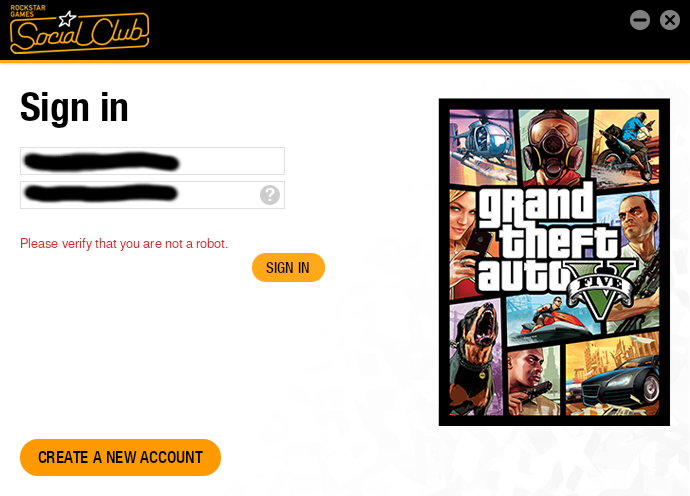
Guessing it's related to cef_extensions.pak which doesn't exist in the prefix:
>>> Adding process 76454 for game ID 271590
Game update: AppID 271590 "", ProcID 76454, IP 0.0.0.0:0
>>> Adding process 76473 for game ID 271590
[0414/203245.825:ERROR:main_delegate.cc(726)] Could not load cef_extensions.pak
[0414/203245.869:ERROR:network_change_notifier_win.cc(157)] WSALookupServiceBegin failed with: 8
[0414/203245.892:ERROR:gpu_process_transport_factory.cc(1019)] Lost UI shared context.
>>> Adding process 76512 for game ID 271590
>>> Adding process 76516 for game ID 271590
[0414/203246.151:ERROR:main_delegate.cc(726)] Could not load cef_extensions.pak
[0414/203246.195:ERROR:main_delegate.cc(726)] Could not load cef_extensions.pak
ALSA lib pcm_direct.c:1809:(_snd_pcm_direct_get_slave_ipc_offset) Invalid type 'asym' for slave PCM
Adjusting buffer size to a multiple of 16
Initialize AES encryption
Load IV and encrypted data
Setting breakpad minidump AppID = 271590
Steam_SetMinidumpSteamID: Caching Steam ID: 76561deadbeef [API loaded no]
pid 76423 != 76422, skipping destruction (fork without exec?)
Game removed: AppID 271590 "", ProcID 76454
Exiting app 271590
Edit: This was a problem with repatcha.net being unreachable. Though the error with cef_extensions and chrome_elf.dll should still be dealth with ( may break other things, trying to recover my account now)
TLS Tweaks
Magic. These are aparently not present in Windows 7 though it is supported. Certainly not part of any wine install. YMMV.
[HKEY_LOCAL_MACHINE\SYSTEM\CurrentControlSet\Control\SecurityProviders\SCHANNEL\Protocols\TLS 1.1\Client]
"DisabledByDefault"=dword:00000000
"Enabled"=dword:00000001
[HKEY_LOCAL_MACHINE\SYSTEM\CurrentControlSet\Control\SecurityProviders\SCHANNEL\Protocols\TLS 1.1\Server]
"DisabledByDefault"=dword:00000000
"Enabled"=dword:00000001
[HKEY_LOCAL_MACHINE\SYSTEM\CurrentControlSet\Control\SecurityProviders\SCHANNEL\Protocols\TLS 1.2\Client]
"DisabledByDefault"=dword:00000000
"Enabled"=dword:00000001
[HKEY_LOCAL_MACHINE\SYSTEM\CurrentControlSet\Control\SecurityProviders\SCHANNEL\Protocols\TLS 1.2\Server]
"DisabledByDefault"=dword:00000000
"Enabled"=dword:00000001
[HKEY_LOCAL_MACHINE\SYSTEM\CurrentControlSet\Control\SecurityProviders\SCHANNEL\Protocols\TLS 1.1\Client]
"DisabledByDefault"=dword:00000000
"Enabled"=dword:00000001
[HKEY_LOCAL_MACHINE\SYSTEM\CurrentControlSet\Control\SecurityProviders\SCHANNEL\Protocols\TLS 1.1\Server]
"DisabledByDefault"=dword:00000000
"Enabled"=dword:00000001
[HKEY_LOCAL_MACHINE\SYSTEM\CurrentControlSet\Control\SecurityProviders\SCHANNEL\Protocols\TLS 1.2\Client]
"DisabledByDefault"=dword:00000000
"Enabled"=dword:00000001
[HKEY_LOCAL_MACHINE\SYSTEM\CurrentControlSet\Control\SecurityProviders\SCHANNEL\Protocols\TLS 1.2\Server]
"DisabledByDefault"=dword:00000000
"Enabled"=dword:00000001
Proton 4.2.3 prevents this game from running. I suspect there's an issue with the DXVK 1.0.3 provided with Proton. I have been using DXVK 1.0.3 outside steam with wine without issues.
Singleplayer runs fantastic for me with the latest proton. Getting a solid 80-100fps at ultra settings (2x and 4x msaa). Multiplayer still doesn't work, just errors out with the same connection problem message as others are getting.
If anyone still has trouble with it no longer locking the mouse after tabbing out and back in, I found that pressing alt+enter (or win+enter) once or twice forces the game to toggle its fullscreen mode and re-capture the mouse correctly. This solves that problem for me with many other games via Proton as well.
Multiplayer works, you need to add a launch option. I'll have to find what it was and give it to you. Thanks for the top about it not loving the mouse I'll have to try that
For Multiplayer WINEDLLOVERRIDES=winedbg.exe=d %command% and to fix the mouse set the mouse input method in-game to windows
Anyone else having problems in the last day or so? Game runs upto clicking on story mode after that the spinner thing cycles for about 30s and it hangs. Only real error I can find is 107? No idea what it means but I do think it's odd the game worked fine for a few days. Rockstar suppor t want dxdiag output which is impossible. I don' thtink it's steam as I've done a few reinstalls and reverted back to a snapshot I know worked ealier last week.
tl;dr is it possible rockstar bans proton/wine users?
For me the crashes with online and anything related to a webpage were caused by CEF.
Nope, that sounds like a odd issue
@Alexander88207 Hell yeah! It works perfectly now, a solid 80fps at ultra. It runs without a hitch, can't even tell its not a native game!
And if someone gets a gpu hang online with an amd card, this issue gets already tracked here
GTA V - Crash Loop
Issue transferred from https://github.com/ValveSoftware/Proton/issues/2688.
@bitbucket90 posted on 2019-05-14T20:09:58:
Compatibility Report
- GTA V
- 271590
System Information
- GPU: GTX 1080ti
- Driver/LLVM version: nvidia 418.56
- Kernel version: 4.15.0-48-generic
- https://gist.github.com/bitbucket90/86673f9ef3a6f8e3569895ff51b7b066
- Proton version: 4.2.2
I confirm:
- [/] that I haven't found an existing compatibility report for this game. (I have but none that address this and I am able to reproduce on an identical setup)
- [X] that I have checked whether there are updates for my system available.
Symptoms
Game will launch, open windows, then back off and tell me it can retry in safe mode, the log has both methods in it, at any rate it will not launch.
Reproduction
Review above, also log file below:
steam-271590.log.tar.gz
GTA V - Crash Loop
Issue transferred from #2688.
@bitbucket90 posted on 2019-05-14T20:09:58:Compatibility Report
- GTA V
- 271590
System Information
- GPU: GTX 1080ti
- Driver/LLVM version: nvidia 418.56
- Kernel version: 4.15.0-48-generic
- https://gist.github.com/bitbucket90/86673f9ef3a6f8e3569895ff51b7b066
- Proton version: 4.2.2
I confirm:
- [/] that I haven't found an existing compatibility report for this game. (I have but none that address this and I am able to reproduce on an identical setup)
- [x] that I have checked whether there are updates for my system available.
Symptoms
Game will launch, open windows, then back off and tell me it can retry in safe mode, the log has both methods in it, at any rate it will not launch.
Reproduction
Review above, also log file below:
steam-271590.log.tar.gz
My issue - I've found things post here (didnt realize there wer another 400+ comments, however nothing seems to work with my problem, tried the conf work around, I already have esync configured, just cant seem to get it to launch.
@bitbucket90 Did you set the Launch Options (right-click game -> properties -> Set launch option) required for successfully loading Online?
WINEDLLOVERRIDES=winedbg.exe=d %command%
@bitbucket90 Did you set the Launch Options (right-click game -> properties -> Set launch option) required for successfully loading Online?
WINEDLLOVERRIDES=winedbg.exe=d %command%
Im just trying to get to single player, but even the above wont launch the game into multi player. I realized proton via steam updated to latest. Not sure of how to configure on lutris side to test if its the dxvk version as GTA wants me to run playgta.exe or have steam started (neither of which I can do running that way unless I install steam for windows).
This still doesn't launch any more for me either. No idea why. It did work until I contacted support, I can confirm the account isn't banned at least as it worked in a windows vm. Spent _hours_ trying everything I could think of.
This still doesn't launch any more for me either. No idea why. It did work until I contacted support, I can confirm the account isn't banned at least as it worked in a windows vm. Spent _hours_ trying everything I could think of.
@h1z1 i've not seen your issue yet, and is very strange? Is this behind a proxy, i've seen TLS issues when a proxy is at play (outside of gaming).
Given it works for others, It's quite likely a TLS issue, why it worked for a bit though is the mystery. There are a lot of parts to GTA including different versions of CEF. There are other applications which have the same problem (with CEF).
Anyone having an issue with NVIDIA 430.14? Game doesn't get past social club after updating from 430.09. Tried a new prefix/socialclub/gtav settings with no luck.
Launcher log: https://hastebin.com/isovepozah
Update: Fixed after driver reinstall, weird.
What is the current status of GTA Online? Is it still causing the game to slow down and hang/crash after some time?
I can say that i never had a gpu hang again after my distro upgraded gnome to 3.30.
Otherwise it runs like clockwork.
@AsciiWolf Works perfectly for me, sit at 80-100fps (sometimes more) at ultra/4x MSAA. No crashing or hangs for me on my GTX 1070, also no hitching or any input issues. Hard to believe its not native, honestly.
Multiplayer is kind of lackluster without friends though, virtually every random lobby I join is full of hackers doing crazy stuff like changing the world to snow and spawning in weird stuff.
@exezin Interesting. It was regularly slowing down after ~15 minutes of gameplay on my system (with AMD RX 580 GPU).
Might be worth also setting your cpu govenor to performance as well, this removed a lot of hitching in games for me and provided a surprising amount of increased framerate/general performance. But YMMV
~~~
cpupower -c all frequency-set -g performance
~
It's also worth trying this: https://github.com/FeralInteractive/gamemode
Edit; One other thing I forgot to mention. It's probably nothing but I found in Killing Floor 2 after long sessions that it would get choppy with mouse input being stuttery/weird. It seemed to be related to me constantly opening/closing the steam overlay and built in web browser etc, disabling the overlay for KF2 solved that issue for me entirely. Don't know if its related though, just thought it was worth bringing up.
I have been following this issue for a long time, and tried every workaround mentioned here, and never succeeded starting a GTA V game with Steam Play.
I somehow managed to have something half running with Lutris, but with awful performance, and it stopped working at the next update.
I have tried today with Steam Play, fresh game full download/install, Proton version set to 4.2-4, and it works flawlessly.
No graphic bugs, >100fps, no freeze or slowdowns.
So whoever did work on this, thank you.
My config: Arch Linux, kernel 4.19, GTX 980 with 430.14 drivers, Core i7 990X.
Every time I open GTAV-online from a fresh system restart I am only greeted by a black screen with audio. Killing the process then relaunching always fixes this. Anyone experiencing anything similar? There's nothing visible in launcher.log nor socialclub_launcher.log
Ubuntu 19.04
Kernel 5.0.0-15
GTX 980Ti 430.14
Proton 4.2-5 (no modifications to prefix)
I have the same issue as reported above. GTA V single player used to work perfectly before, but just trying it again recently, I find myself in a restart loop: after getting the social launcher, nothing happens for several minutes until it says that it could not start and that you can either retry or start it in safe mode. both options provide no solution whatsoever.
System:
Nvidia 415.x (latest)
GTX970
Ubuntu 16.04
Proton: 4.2.6 (latest at the time of writing).
I tried changing to 3.16 Proton version, but it did not solve the issue either.
Same here, GTA V single player used to work great before the latest stable Steam Client update.
Crash/Error messages: https://gist.github.com/sysms/5c3d3432370955c434dff230591fad97
System Info: https://gist.github.com/sysms/193452d8efbb587bd9980c965d1fef2a
If you need more info, please let me know!
@ekianjo Your Nvidia drivers appear to be pretty outdated, I'm on 430.14?
FWIW launching from steam now hangs after the initial Socialclub login. Running it manually within proton gets further to the Storymode selection. Still hangs for me on entry though.
Update: Removing the shader caches allows it to start from steam again. Once. Steam downloads the cache again on exit and GTA fails to start after. Rinse and repeat.
Details
[root@localhost 271590]# du -hs .
747M .
[root@localhost 271590]# find .
.
./steam_pipeline_cache.foz
./steamapp_pipeline_cache.foz
./swarm
./swarm/steam_shader_cache
./swarm/steam_shader_cache/bucket_6340596.swarc
./swarm/steam_shader_cache/bucket_6320400.swarc
./swarm/steam_shader_cache/bucket_6776280.swarc
./nvidiav1
./nvidiav1/GLCache
./nvidiav1/GLCache/ec0095e5bc805701f51293b9a2a6f9bb
./nvidiav1/GLCache/ec0095e5bc805701f51293b9a2a6f9bb/177143bd43857c23
./nvidiav1/GLCache/ec0095e5bc805701f51293b9a2a6f9bb/177143bd43857c23/steam_shader_cache.toc
./nvidiav1/GLCache/ec0095e5bc805701f51293b9a2a6f9bb/177143bd43857c23/steamapp_shader_cache0.bin
./nvidiav1/GLCache/ec0095e5bc805701f51293b9a2a6f9bb/177143bd43857c23/steamapp_shader_cache1.bin
./nvidiav1/GLCache/ec0095e5bc805701f51293b9a2a6f9bb/177143bd43857c23/steamapp_shader_cache2.toc
./nvidiav1/GLCache/ec0095e5bc805701f51293b9a2a6f9bb/177143bd43857c23/steamapp_shader_cache1.toc
./nvidiav1/GLCache/ec0095e5bc805701f51293b9a2a6f9bb/177143bd43857c23/steamapp_shader_cache2.bin
./nvidiav1/GLCache/ec0095e5bc805701f51293b9a2a6f9bb/177143bd43857c23/steam_shader_cache.bin
./nvidiav1/GLCache/ec0095e5bc805701f51293b9a2a6f9bb/177143bd43857c23/steamapp_shader_cache0.toc
./DXVK_state_cache
./DXVK_state_cache/GTA5.dxvk-cache
[root@localhost 271590]# find . -type f
./steam_pipeline_cache.foz
./steamapp_pipeline_cache.foz
./swarm/steam_shader_cache/bucket_6340596.swarc
./swarm/steam_shader_cache/bucket_6320400.swarc
./swarm/steam_shader_cache/bucket_6776280.swarc
./nvidiav1/GLCache/ec0095e5bc805701f51293b9a2a6f9bb/177143bd43857c23/steam_shader_cache.toc
./nvidiav1/GLCache/ec0095e5bc805701f51293b9a2a6f9bb/177143bd43857c23/steamapp_shader_cache0.bin
./nvidiav1/GLCache/ec0095e5bc805701f51293b9a2a6f9bb/177143bd43857c23/steamapp_shader_cache1.bin
./nvidiav1/GLCache/ec0095e5bc805701f51293b9a2a6f9bb/177143bd43857c23/steamapp_shader_cache2.toc
./nvidiav1/GLCache/ec0095e5bc805701f51293b9a2a6f9bb/177143bd43857c23/steamapp_shader_cache1.toc
./nvidiav1/GLCache/ec0095e5bc805701f51293b9a2a6f9bb/177143bd43857c23/steamapp_shader_cache2.bin
./nvidiav1/GLCache/ec0095e5bc805701f51293b9a2a6f9bb/177143bd43857c23/steam_shader_cache.bin
./nvidiav1/GLCache/ec0095e5bc805701f51293b9a2a6f9bb/177143bd43857c23/steamapp_shader_cache0.toc
./DXVK_state_cache/GTA5.dxvk-cache
[root@localhost 271590]# find . -type f -exec rm -fv {} \;
removed ‘./steam_pipeline_cache.foz’
removed ‘./steamapp_pipeline_cache.foz’
removed ‘./swarm/steam_shader_cache/bucket_6340596.swarc’
removed ‘./swarm/steam_shader_cache/bucket_6320400.swarc’
removed ‘./swarm/steam_shader_cache/bucket_6776280.swarc’
removed ‘./nvidiav1/GLCache/ec0095e5bc805701f51293b9a2a6f9bb/177143bd43857c23/steam_shader_cache.toc’
removed ‘./nvidiav1/GLCache/ec0095e5bc805701f51293b9a2a6f9bb/177143bd43857c23/steamapp_shader_cache0.bin’
removed ‘./nvidiav1/GLCache/ec0095e5bc805701f51293b9a2a6f9bb/177143bd43857c23/steamapp_shader_cache1.bin’
removed ‘./nvidiav1/GLCache/ec0095e5bc805701f51293b9a2a6f9bb/177143bd43857c23/steamapp_shader_cache2.toc’
removed ‘./nvidiav1/GLCache/ec0095e5bc805701f51293b9a2a6f9bb/177143bd43857c23/steamapp_shader_cache1.toc’
removed ‘./nvidiav1/GLCache/ec0095e5bc805701f51293b9a2a6f9bb/177143bd43857c23/steamapp_shader_cache2.bin’
removed ‘./nvidiav1/GLCache/ec0095e5bc805701f51293b9a2a6f9bb/177143bd43857c23/steam_shader_cache.bin’
removed ‘./nvidiav1/GLCache/ec0095e5bc805701f51293b9a2a6f9bb/177143bd43857c23/steamapp_shader_cache0.toc’
removed ‘./DXVK_state_cache/GTA5.dxvk-cache’
[root@localhost 271590]# ###
Ran GTA .. it froze
[root@localhost 271590]# ### Ran GTA .. it froze [root@localhost 271590]# find . -type f ./steamapprun_pipeline_cache.7e5b82156b2b4a9f.1.foz ./nvidiav1/GLCache/ec0095e5bc805701f51293b9a2a6f9bb/177143bd43857c23/steamapp_shader_cache0.bin ./nvidiav1/GLCache/ec0095e5bc805701f51293b9a2a6f9bb/177143bd43857c23/steamapp_shader_cache1.bin ./nvidiav1/GLCache/ec0095e5bc805701f51293b9a2a6f9bb/177143bd43857c23/steamapp_shader_cache1.toc ./nvidiav1/GLCache/ec0095e5bc805701f51293b9a2a6f9bb/177143bd43857c23/steamapp_shader_cache0.toc ./DXVK_state_cache/GTA5.dxvk-cache ./steamapprun_pipeline_cache.7e5b82156b2b4a9f.2.foz [root@localhost 271590]# du -hs . 248K . [root@localhost 271590]# ###
GTA is running, sitting at Video settings
[root@localhost 271590]# ### GTA is running, sitting at Video settings [root@localhost 271590]# ls -al total 180 drwxrwxr-x 5 vm1 gtavm 4096 Jun 19 14:49 . drwxrwxr-x. 29 vm1 gtavm 4096 Jun 8 09:12 .. drwxrwxr-x 2 gtavm gtavm 4096 Jun 19 14:49 DXVK_state_cache drwxrwxr-x 3 gtavm gtavm 4096 May 19 23:26 nvidiav1 -rw-rw-r-- 1 gtavm gtavm 37285 Jun 19 14:49 steamapprun_pipeline_cache.7e5b82156b2b4a9f.1.foz -rw-rw-r-- 1 gtavm gtavm 119331 Jun 19 14:50 steamapprun_pipeline_cache.7e5b82156b2b4a9f.2.foz drwxrwxr-x 3 gtavm gtavm 4096 Jun 19 09:18 swarm [root@localhost 271590]# ### [root@localhost 271590]# ### GTA locked up trying to run benchmark [root@localhost 271590]# ls -al total 206948 drwxrwxr-x 5 gtavm gtavm 4096 Jun 19 14:57 . drwxrwxr-x. 29 gtavm gtavm 4096 Jun 8 09:12 .. drwxrwxr-x 2 gtavm gtavm 4096 Jun 19 14:49 DXVK_state_cache drwxrwxr-x 3 gtavm gtavm 4096 May 19 23:26 nvidiav1 -rwxrwxr-x 1 gtavm gtavm 119331 Jun 19 14:57 steamapp_pipeline_cache.foz -rwxrwxr-x 1 gtavm gtavm 211767516 Jun 19 14:57 steam_pipeline_cache.foz drwxrwxr-x 3 gtavm gtavm 4096 Jun 19 14:57 swarm [root@localhost 271590]# du -hs . 441M . [root@localhost 271590]# du -hs . 441M . [root@localhost 271590]# ### Steam downloaded the cache again on exit [root@localhost 271590]# ### Nothing in downloads showing such activity.
Shader log confirms it ran.
[2019-06-19 10:03:17] Got depot manifest 1173095555426686016 (211184631 bytes) for bucket 6776280 (AppID 271590).
[2019-06-19 14:57:19] AppID 271590 exited.
[2019-06-19 14:57:19] Finding NVIDIA cache files, base directory: /home/gtavm/.local/share/Steam/steamapps/shadercache/271590.
For me it helped to set the following start options in the steam game propertys:
WINEDLLOVERRIDES=winedbg.exe=d %command%
Found it in a reddid thread.
My system info:
Intel(R) Core(TM) i5-4570 CPU @ 3.20GHz
Ubuntu 19.04
Proton 4.2-7
GeForce GTX970
nVidia 430.26
Got that active and it still blackscreens on the first launch.
WINEDLLOVERRIDES=winedbg.exe=d %command%
This is AFAIK only useful for playing GTA online.
I tried it, and it does not help with the problem.
The only workaround is currently to delete the shader cache, as described by @h1z1.
I checked the shader cache directory but it was empty on my side. No matter what, I would really like to understand what led me from a working GTAV out of the box to it not launching anymore. is it Proton-related? Is it the Steam client? Is it the Nvidia drivers?
@ekianjo Your Nvidia drivers appear to be pretty outdated, I'm on 430.14?
The thing is, the game worked fine with such drivers a few weeks ago.
Everything works on AMD's side.
Driver: Mesa 19.1
Proton: 4.2-7
Distro: Sabayon
Everything works on NVidia's side for most people. We are talking about a
rare issue here.
On Tue, Jun 25, 2019 at 8:55 PM Alexander Vereeken notifications@github.com
wrote:
Everything works on AMD's side.
—
You are receiving this because you were mentioned.
Reply to this email directly, view it on GitHub
https://github.com/ValveSoftware/Proton/issues/37?email_source=notifications&email_token=AASYZGCKRFEKQMKMBSYPDBDP4IBUPA5CNFSM4FQ4BTG2YY3PNVWWK3TUL52HS4DFVREXG43VMVBW63LNMVXHJKTDN5WW2ZLOORPWSZGODYP7RQA#issuecomment-505411776,
or mute the thread
https://github.com/notifications/unsubscribe-auth/AASYZGC75S4MRLNKNLMEJN3P4IBUPANCNFSM4FQ4BTGQ
.
--
Raphael
Worst part is I still can't make heads or tails of the logs. I'm willing to pursue this further because I'm a stubborn bastard who can't give up, I don't know if this is the best form for it however.
For me Offline works great but online not so much.
Online didn't work -crash at creating character / login. I found that attaching strace helps
strace -p $(ps -C GTA5.exe -o pid=) when game is running but before going online. It halves my fps but I can kill it after I log in.
Also logging in takes minimum 10-15 minutes on loading screen.
I would appreciate any suggestions for better solution. winedbg.exe as described above has no effect for me - It's crushing back to launcher after 15 minutes of "loading" and prompts for restart - same as if I just run it without any additional "moves"
A better Solution or maybe a fix is already on the way.
I managed to run GTA Online after the Diamond Casino update without any additional launch options. Unfortunately, the following days I couldn't play it because it would crash when GTA:O loaded, and the launcher would ask me to retry or retry in safe mode.
I've tried the winedbg workaround and it fixed the issue. Right now, I can play it with the following launch options:
PROTON_USE_WINED3D=0 WINEDLLOVERRIDES=winedbg.exe=d gamemoderun %command%
System specs:
- Intel i5 3570k
- GTX 970 OC
- 16 GB RAM DDR3
- Arch Linux 5.2.3-arch1-1-ARCH
I'd also like to note that it's still not possible to run the game in refresh rates higher than 60. I have a 144hz monitor and other games run in 144Hz, such as War Thunder (yep, I'm using Proton), Euro Truck Simulator 2 (had to use Proton to play multiplayer mod) and No Man's Sky.
Alexandre to fix the frames I had to turn off other screen in xorg/nwidia
settings and enable freesync/g-sync - there is a good chance your monitors
supports freesync, most of 144hz monitors do.
pon., 29 lip 2019 o 20:54 Alexandre Oliveira notifications@github.com
napisał(a):
I managed to run GTA Online after the Diamond Casino update without any
additional launch options. Unfortunately, the following days I couldn't
play it because it would crash when GTA:O loaded, and the launcher would
ask me to retry or retry in safe mode.I've tried the winedbg workaround and it fixed the issue. Right now, I
can play it with the following launch options:
PROTON_USE_WINED3D=0 WINEDLLOVERRIDES=winedbg.exe=d gamemoderun %command%System specs:
- Intel i5 3570k
- GTX 970 OC
- 16 GB RAM DDR3
- Arch Linux 5.2.3-arch1-1-ARCH
I'd also like to note that it's still not possible to run the game in
refresh rates higher than 60. I have a 144hz monitor and other games run in
144Hz, such as War Thunder (yep, I'm using Proton), Euro Truck Simulator 2
(had to use Proton to play multiplayer mod) and No Man's Sky.—
You are receiving this because you commented.
Reply to this email directly, view it on GitHub
https://github.com/ValveSoftware/Proton/issues/37?email_source=notifications&email_token=ABSXEL2LHAIMPAJJVKNGRHDQB44G3A5CNFSM4FQ4BTG2YY3PNVWWK3TUL52HS4DFVREXG43VMVBW63LNMVXHJKTDN5WW2ZLOORPWSZGOD3BVMHQ#issuecomment-516118046,
or mute the thread
https://github.com/notifications/unsubscribe-auth/ABSXEL5H32SGM2ZXQ5MZQUTQB44G3ANCNFSM4FQ4BTGQ
.
to fix the frames I had to turn off other screen in xorg/nwidia
settings and enable freesync/g-sync - there is a good chance your monitors
supports freesync, most of 144hz monitors do.
I have 2 monitors and one of them is 60hz. It doesn't interfere with other games and I don't think disabling it is a good fix for the 144hz issue.
Regarding FreeSync, yes, my monitor supports it, but I don't think it's possible to enable it with the current driver. I don't see any options related to enabling G-SYNC when selecting my monitor on Nvidia X Server Settings.
I've tried the new Proton 4.11-1 and I was able to achieve framerates higher than 60 FPS. Game is, overall, smoother than it was before (it had massive FPS drops and lag where there were lots of players on GTA:O), but there are a few issues bugging me.
- I cannot change any graphics settings - I apply them, then when I want to close the menu it asks to apply the settings again, and when I check them after closing and reopening the menu, they were the same setting as before I tried to change them.
- V-Sync is capping my framerate to half of what my monitor supports. I enabled full vsync and on menus, I got about 200 FPS on singleplayer. After closing it, framerate was capped to about 70-80 FPS.
EDIT: Forgot to mention the issue that sometimes I have to do a 270 degree view spin with my mouse so I can rotate my view to the left, otherwise it gets stuck, acting like my mouse cursor got stuck on the edge of the screen, preventing me from continuing rotating my character's head.
@RockyTV
Are you using fsync? Would you mind doing a 4.2-9 vs 4.11-1 benchmark comparison with specs listed? Thanks.
@telans I haven't tried fsync yet. Will do it tomorrow, but I've setup a gist to track the benchmark results. Will run 4.2-9 with both ESYNC on and off, and 4.11-1 with fsync, esync and with both disabled.
I found it weird that the game detects as if I was running Windows XP.
Proton 4.11-1 is causing issues with my Dualshock 4. Once in-game, the camera will constantly pan down and to the right. Pulling the triggers will change the direction of the panning. Reverting to 4.2-9 fixes it. This doesn't happen in any other games I've tried
@Clifforus Does it still happen if you set "Steam input per-game setting" in the game properties to "Forced off"? That resolved some odd issues for me with my 360 pad in the past, worth a shot I suppose.
@Clifforus Does it still happen if you set "Steam input per-game setting" in the game properties to "Forced off"? That resolved some odd issues for me with my 360 pad in the past, worth a shot I suppose.
I already tried that, it just made the controller not work at all. Thanks for the suggestion, though.
Would that not imply that the game isn't using the gamepad directly and rather via the steam input, and thus the issue could be with the steam input setup for the controller? Mine all work fine with steam input forced off.
Would that not imply that the game isn't using the gamepad directly and rather via the steam input, and thus the issue could be with the steam input setup for the controller? Mine all work fine with steam input forced off.
I suppose it could suggest that, but then how does that explain why going back to Proton 4.2-9 makes it work again, and why no other game is presenting this behaviour?
@Clifforus I couldn't reproduce the issue that you are seeing, so I'm wondering if you could gather some information to see if we can debug the issue from afar.
Could you give your system info? You could just copy it from the steam menu Help -> System Information.
Could you also take a log of the ps4 controller failure? Here are the basics for doing this in case you haven't gathered a proton log before:
1) Go into .steam/steam/steamapps/common/Proton\ 4.11 and "cp user_settings.sample.py user_settings.py"
2) Please edit user_settings.py and add the following extra logging channels: "+hid,+hidp,+hid_report,+plugplay,+rawinput,+dinput,+xinput,+joystick" to the end of the WINEDEBUG line.
3) After playing the game and reproducing the error with the ps4 controller, the log will be created in your $HOME folder (/home/your_username/.)
Thank you!
Could you give your system info? You could just copy it from the steam menu Help -> System Information.
https://gist.github.com/Clifforus/ecab097dd1bd86b71c2320dda7064308
I'll also mention that I have a separate install that I set up for testing mesa-aco-git and linux-fsync, and I was experiencing the same issue there.
Could you also take a log of the ps4 controller failure? Here are the basics for doing this in case you haven't gathered a proton log before:
The log that was generated is 1.3GB and I don't know where the best place to upload it is, and if or how I should compress it.
Hello @Clifforus, I suspect your log is full of access violations related to #2927. Can you run something like grep c0000005 steam-271590.log?
If that gives a wall of output, maybe grep c0000005 steam-271590.log | wc -l may be interesting for a general count of how many there are. (I expect there's 2 lines per access violation).
I'm not interested in the actual output from grep, just interested to see if it matches a pattern seen with other Ryzen 3xxx users.
Hello @Clifforus, I suspect your log is full of access violations related to #2927. Can you run something like grep c0000005 steam-271590.log?
It gave no output at all. I also tried a few more things like grep violation steam-271590.log, grep exception steam-271590.log and grep access steam-271590.log which also gave no output. I also took a brief look at the start of the log with less but nothing stood out to me.
@Clifforus one pretty effective way to compress the log is with:
xz -T0 /path/to/file
The 0 is a zero in this case. Hopefully that will make it small enough to upload?
xz -T0 /path/to/file certainly makes it a lot more reasonable, but it is still too large to upload to Github. I've put it on my Google Drive, but I'll upload it elsewhere if need be.
https://drive.google.com/open?id=1-f_CHCl6tjVTvvOWnB8U5mWUYyaLPL2S
@Clifforus thank you! I am able to download it. Hopefully there will be some hint at what is going on there.
grep c000001d steam-271590.log | wc -l on that log gives 86710 unhandled illegal instructions (CPU opcodes that are not understood by your processor). Two lines per event.
grep c000001d steam-271590.log | wc -lon that log gives 86710 unhandled illegal instructions (CPU opcodes that are not understood by your processor). Two lines per event.
Ah, well I guess it is easier to find stuff when you actually know what it is you're looking for! Interesting findings.
- I cannot change any graphics settings - I apply them, then when I want to close the menu it asks to apply the settings again, and when I check them after closing and reopening the menu, they were the same setting as before I tried to change them.
In my case using Windowed Borderless mode fixed this issue. Also, I'm actually getting better performance this way.
I can reproduce this exact same issue described further above:
Grand Theft Auto V - Input causes frame times to spike after a while
Issue transferred from #985.
@Clifforus posted on 2018-08-30T13:11:20:Game runs incredibly well for me except from this one issue. After playing for some time, usually about an hour, suddenly every keyboard input and movement of the mouse will cause the frame time to spike for that frame, resulting in a stuttering unplayable mess. If I don't touch the keyboard and mouse, then performance continues to be smooth. Only way to stop the stuttering is to restart the game.
Specs:
CPU: AMD Ryzen 5 1600
GPU: Sapphire 8GB RX 480 Nitro+
RAM: 16GB Corsair Vengeance LPX DDR4 3200MHz
Motherboard: MSI Tomahawk B350Boot drive: 250GB Samsung 850 EVO
GTA V installed on: 3TB Toshiba 7200RPM SATA III HDDOS: Lubuntu 18.04
Kernel: 4.18.5-041805-generic
Mesa version: 18.3.0-devel (padoka PPA)
Proton version: 3.7-4 BetaApologies if this isn't enough info, I'm not exactly an expert. Please let me know if there's any logs that might be of use or any other information I can post.
Is there any way to fix it already?
I'd appreciate any help as it's been bothering me since the date I installed the game and couldn't be fixed, yet.
I've managed to get my driver working with the fsync kernel (had to install nvidia-dkms).
I tried running the benchmark but it would freeze at random times. The first time it froze when transitioning from the first scene to the second. The second time it froze running the third scene.
There are 80956 occurrences of code c000001d on the log file, and they seem to be happening at the same place:
955.244:0026:002e:trace:seh:call_vectored_handlers calling handler at 0x1805b147c code=c000001d flags=0
955.244:0026:002e:trace:seh:NtRaiseException code=c000001d flags=0 addr=0x18097a03b ip=18097a03b tid=002e
955.244:0026:002e:trace:seh:call_vectored_handlers calling handler at 0x1805b147c code=c000001d flags=0
955.277:0026:002e:trace:seh:NtRaiseException code=c000001d flags=0 addr=0x18097a03b ip=18097a03b tid=002e
955.277:0026:002e:trace:seh:call_vectored_handlers calling handler at 0x1805b147c code=c000001d flags=0
955.277:0026:002e:trace:seh:NtRaiseException code=c000001d flags=0 addr=0x18097a03b ip=18097a03b tid=002e
955.277:0026:002e:trace:seh:call_vectored_handlers calling handler at 0x1805b147c code=c000001d flags=0
955.310:0026:002e:trace:seh:NtRaiseException code=c000001d flags=0 addr=0x18097a03b ip=18097a03b tid=002e
Here's the log produced by Proton
Mirror (will expire in a day)
System info: https://gist.github.com/RockyTV/271ef8e118c9485979bb8dc40eb6fbf4
I can reproduce this exact same issue described further above:
That issue was fixed for me after a Proton update, I can't remember exactly which one. I'd suggest making sure you're on at least Proton 3.16-9 and maybe generating a fresh prefix.
All right, I have the results of my benchmarks.
Max CPU Usage:
- Proton 4.11-1:
- fsync: 50.8%
- esync: 51.2%
- esync and fsync disabled: 44.8%
- Proton 4.2-9:
- esync: 50.2%
- esync disabled: 42.0%
I tried to make something nice to see but the graphing website I used was terrible. You can compare the benchmark results here: https://gist.github.com/RockyTV/2c2c87890bd53add70fddc6e991c5fbc
I used the 5.2.4-arch1-1-fsync kernel for all the benchmarks.


Average FPS:
| | Pass 0 | Pass 1 | Pass 2 | Pass 3 | Pass 4 |
|--|--|--|--|--|--|
| Proton 4.11-1 + fsync | 79.59 | 112.52 | 102.29 | 107.65 | 89.84 |
| Proton 4.11-1 + esync | 81.84 | 109.79 | 103.11 | 106.03 | 89.53 |
| Proton 4.11-1 | 49.33 | 67.03 | 63.37 | 55.75 | 53.20 |
| Proton 4.2-9 + esync | 64.30 | 86.32 | 80.47 | 92.79 | 71.71 |
| Proton 4.2-9 | 50.66 | 66.77 | 66.14 | 71.51 | 51.03 |
Maximum FPS:
| | Pass 0 | Pass 1 | Pass 2 | Pass 3 | Pass 4 |
|--|--|--|--|--|--|
| Proton 4.11-1 + fsync | 131.41 | 166.64 | 177.90 | 174.83 | 226.20 |
| Proton 4.11-1 + esync | 132.95 | 175.51 | 184.48 | 166.77 | 193.31 |
| Proton 4.11-1 | 76.61 | 96.89 | 104.65 | 87.96 | 111.10 |
| Proton 4.2-9 + esync | 109.14 | 165.51 | 181.12 | 206.10 | 176.92 |
| Proton 4.2-9 | 87.82 | 111.63 | 118.88 | 128.25 | 112.79 |
Thanks for that, looks like there's only a couple fps difference with fsync unfortunately. Wow at the improvement from 4.9 to 4.11 with esync though, that's really substantial.
That issue was fixed for me after a Proton update, I can't remember exactly which one. I'd suggest making sure you're on at least Proton 3.16-9 and maybe generating a fresh prefix.
@Clifforus Thanks for the reply. It's not fixed for me yet even though I use Proton 4.2-9. Sorry to ask, but what do you mean by "generating a fresh prefix"?
As in deleting/moving the corresponding /home/{USER}/.steam/steam/steamapps/compatdata/{APP_ID} folder so that the game 'system install' is reverted back to default/clean as of Proton 4.11. This will remove your save/config files if Steam Cloud doesn't sync those, so make a backup of them to re-paste back in after the prefix has been regenerated.
Thanks for the help!
Anyone knowing about an issue that makes the updater close immediately when starting an update?
I have set -noChunkedDownload to get around the updates not working, but now the updater has been crashing for some time now. Reverting back to an old proton version does not help.
What's your socialclub launcher log like?
I don't have one, I don't think. How do I get one?
These two: (within Proton prefix)
docs/rockstar games/gtav/launcher.log
docs/rockstar games/social club/socialclub_launcher.log
Not sure if paths are correct, off the top of my head but should be close enough.
launcher.log
socialclub_launcher.log
Yeah I think it might be looking in the wrong folders. But it worked in the past.
Have you tried verifying game data through steam? Also add the -verify flag like you did with -noChunkedDownload.
Also instead of reverting a previous Proton version, you could try giving a clean prefix a go.
I think I just found the problem. Steam decided to make a new compatiblity data folder. So I don't actually have social club installed.
EDIT: Just made a softlink and it works now.
Any info on how to fix online mode crashing in the loading screen?
For now I have tried it with and without PROTON_NO_ESYNC=1 and with and without WINEDLLOVERRIDES=winedbg.exe=d
I had it working in the past, but don't remember what did it.
WINEDLLOVERRIDES=winedbg.exe=d was for the online mode
and PROTON_NO_ESYNC=1 was for: i dont know i never had problems with esync on, maybe someone have not it configured properly.
As an info for those with a hybrid Nvidia GPU:
I had issues with Vulkan (vulkaninfo exited with an error).
What solved it for me until a reboot is running nvidia-settings as root and switching to the 'Graphics Information' tab. After that everything works fine. At this point I'm not keen to find the underlying error.
My setup:
Ubuntu 18.04, GeForce MX150, driver 430.4, nvidia-prime
WINEDLLOVERRIDES=winedbg.exe=d
This is what fixed my crash to launcher when entering online mode. Thanks so much!
I still need to run strace to get into online mode. https://bugs.winehq.org/show_bug.cgi?id=46474
Anyone figured out how to make mouse cursor visible in social club overlay? I wanted to add some people to friend list but the cursor is not visible when overlay is on
Anyone figured out how to make mouse cursor visible in social club overlay? I wanted to add some people to friend list but the cursor is not visible when overlay is on
Hello @LordJABA ,
Do you have already tried it in window mode?
btw its not hard to see the cursor, just move the cursor around and see what is currently highlighted, thats how i did it everytime.
Does anyone also have to problem that the cameras movement is limited after using alt+tab?
This is a pretty common issue for games on linux in general.
Anyone know how to fix it or work around it?
I kind of need to alt+tab to disable strace once gta online is loaded.
Try setting a virtual dsktop.
Actually I just found a way. You can set the mouse input mode from "raw input" to "Windows".
That did it for me.
This unfortunately didn't fix the issue for me:
As in deleting/moving the corresponding
/home/{USER}/.steam/steam/steamapps/compatdata/{APP_ID}folder so that the game 'system install' is reverted back to default/clean as of Proton 4.11. This will remove your save/config files if Steam Cloud doesn't sync those, so make a backup of them to re-paste back in after the prefix has been regenerated.
After about an hour the game continues lagging.
Actually I just found a way. You can set the mouse input mode from "raw input" to "Windows".
That did it for me.
Where did you set this?
Where did you set this?
In the GTA settings. There is a mouse section and it was at the top.
This might not be directly related, but..
how do you search inside an issue on github?
I cannot find any information on that and we are all probably just repeating ourselves at this point.
The reason I was asking this:
I want to know if you can normally use a controller in GTA on Linux.
For me the Xbox One controller and the PS3 controller don't work in GTA, but do work in for example No Mans's Sky.
Does the controller work in the prefix of GTA?
It should. How would I check that?
@Ishidres Disabling the steam overlay fixed this issue for me with a lot of games on Proton.
@jug007 WINEPREFIX=/path/to/pfx wine control
@Alexander88207 It does work in there. I am using proton rather than the wine distribution packages though.
EDIT: If I run control in proton, the control pad that openes has no gamepad menu. So I would guess that proton was not compiled with that.
EDIT2: I couldn't get GTA V to work in wine and GTA V in Lutris crashed when I press anything on my controller. (lutris stops crashing after installing the xinput dll, but controller still doesn't work)
Actually I just found a way. You can set the mouse input mode from "raw input" to "Windows".
That did it for me.
It's worth noting that this does not fix it permanently. Both options will often give the same "desktop lock" mouse problem, and switching between them seems to fix it. Sometimes one will work quite well with ALT-TAB, and sometimes the other works better.
Also, sometimes simpy ALT-TABbing again to another program, clicking, and going back to GTA will resolve it. Or opening the Steam overlay will sometimes fix it. But again, these are not consistent either. The only fix that works 100% of the time is to go to settings, and toggle the mouse mode.
It works different for me. Alt tabbing even once always causes the locked mouse and it doesn't go away until starting the game again. I don't get the mouse lock at all on the windows setting, but if I alt tabbed once, the mouse will go absolutely mad when pressing right or left click and moving the mouse at the same time. For me this has been 100% consistent.
@supertin the fix for me has always been to toggle fullscreen with alt+enter when the issue occurs, this fixes the same mouse issue for me in a lot of other games (like bad company 2 for example).
I'm also having major issues with the mouse. I have dual monitors as well (same resolution).
Setting it to Windows works until I tab out, at which point the mouse moves extremely fast to the point where it's impossible to aim whenever I'm pressing a mouse button.
Setting it to raw input simply makes the camera stop moving at the edge of the screen or just allows the cursor to move out of the window onto the second monitor.
DirectInput doesn't work properly either in the menus or in-game.
Using an emulated desktop makes the mouse not work at all in the menus, regardless of the input mode that's selected.
I daren't upgrade from 3.16-9 because it works like a charm.
Cheers,
David JM Emmett
On Tue, 6 Aug 2019 at 21:58, Guy1524 notifications@github.com wrote:
Diddo on the mouse issue
—
You are receiving this because you were mentioned.
Reply to this email directly, view it on GitHub
https://github.com/ValveSoftware/Proton/issues/37?email_source=notifications&email_token=AABUBTOEUO3RFOSRD6SWW5TQDHQX7A5CNFSM4FQ4BTG2YY3PNVWWK3TUL52HS4DFVREXG43VMVBW63LNMVXHJKTDN5WW2ZLOORPWSZGOD3WOIYI#issuecomment-518841441,
or mute the thread
https://github.com/notifications/unsubscribe-auth/AABUBTP7BZYHZEVPISSTQZTQDHQX7ANCNFSM4FQ4BTGQ
.
System Information
- GPU: RTX 2060
- Driver/LLVM version: NVIDIA 430.40
- Kernel version: 5.0.0-23-generic
- Link to full system information report as Gist
- Proton version: 4.11-1
I confirm:
- [x] that I have checked whether there are updates for my system available.
Symptoms
Consistent application exits during launch process when using D9VK.
Reproduction
- Enable
"PROTON_USE_D9VK"within the Proton configuration file (i.e.user_settings.py) - Select the title within your
Libraryusing the Steam client and press thePlaybutton
I'm not sure why you're trying to use D9VK, GTA V doesn't support DirectX 9. Only 10 and above.
I'm not sure why you're trying to use D9VK, GTA V doesn't support DirectX 9. Only 10 and above.
@telans The problem is enabling D9VK breaks GTA V rather than treating DX9 as a fallback to DX10/11. Individual configuration files per-game is not practical when you have a large library. :wink:
I have few issues.
- gtavlauncher.exe loads 1 cpu core to max, if i suspend it i get more fps.
- some kind of caching creates many lag spikes, if i walk around new place for some time it disappears.
- idk is it issue or not, but gtav doesn't use more than 3 cores.
That caching is DXVK's Shadercache building, and that isn't an issue.
My DualShock 4 doesn't work with GTA5 if controlled by Steam. If I disable Steam from controlling my DS4 it works like expected. However for other games I _need_ Steam to control the DS4 otherwise they won't see the input and I don't want to have to turn that feature on and off every time.
Hi, I have issue with GTA V. I got random freeze in game, story mode and in online mode. I'm using Ubuntu 18.04 and AMD Ryzen 3 2200U .
Hello, my installation was broken today after an update: "Unable to locate the Rockstar Games Launcher, please verify your game data." Anyone found a solution?
Hello, my installation was broken today after an update: "Unable to locate the Rockstar Games Launcher, please verify your game data." Anyone found a solution?
Same for me after today's update
It's not working for me either after todays update. It tries to install Rockstar Games launcher, which opens a window that prompts me to select a language, but this program does not respond to keyboard or mouse input and is eventually shown as "not responding" by Gnome.
Killing this program lets the first time setup continue, but then the launcher has not been installed and it shows the same message as @dulex123 is seeing.
I'm getting the same issue, except the language select window that @chris-echoz described appeared and disappeared very quickly. I also tried to pre-empt all this by backing up my social club installation folder and replacing it after the update, but unsurprisingly that didn't work.
@Clifforus I'm also experiencing the same. I guess the application freezing only happened the first couple times. I've now tried running the installer manually with different versions of proton and even in regular Wine, and it seems to pretty consistently appear for a brief moment then disappear. The reason it crashes is not completely consistent, but most of the time it will say:
Unhandled exception: page fault on read access to 0x00000054 in 32-bit code (0x7f74b0c0).
This issue, by the way, is not affecting the older Social Club that was previously used to launch the game, but the Rockstar Games Launcher (https://www.rockstargames.com/newswire/article/61123/Download-The-Rockstar-Games-Launcher), which this update introduces as a requirement.
Experiencing the same as @Clifforus and @chris-echoz
Unable to launch the game after today's update.

I've managed to get somewhere in the installer by using WINEDEBUG=+all in regular wine. Probably just because it slows it down massively and it hasn't so far had time to crash. Hopefully if it completes I can try to copy the necessary files/registry entries to my Proton prefix.
WINEDEBUG=+heap protontricks -c 'wine z:/home/frebib/downloads/Rockstar-Games-Launcher.exe' 271590 seems to be working for me, and isn't nearly as slow as +all
I'm also just installing the launcher straight into my proton prefix, to save the copying.
Edit: Installation succeeded in ~5 minutes
My installation did work and complete in regular Wine, but I'm going to try @frebib's suggestion. This should at least get it installed properly.
@frebib's suggestion seems to work quite well, although I am not in the game yet.
Edit: Got into the Launcher, it wants me to redownload the game though. Didn't want me to buy it again.
Launching through Steam doesn't work, so I'm launching it manually for now
protontricks -c 'wine C:/Program\ Files/Rockstar\ Games/Launcher/Launcher.exe' 271590
I logged in to the launcher but launching the game manually wants me to buy the game again :roll_eyes:
Edit: I can't get it to work. I give up
Running the launcher manually works for me, although it's not detecting my existing installation. Trying to download it through the launcher now.
Edit: Downloading through the launcher didn't seem to download anything at all, as it used zero bandwidth and was stuck at about 66 MB out of 80-something GB.
The launcher also isn't starting anymore after I tried to close it and open it again. It's stuck at this screen:

Same issue here... After an update with "Rockstar Games Launcher", things break.
I'm pessimistic and think it will only work after a new update from someone (Rockstar/Valve/whatever).
Annoyed as hell right now.
Edit: got some new update and same thing, can't start.
Thanks for your reaction Kisak! Will monitor this tread as it is the same issue. Hope it gets fixed soon
Same thing here, broken after the update.
As said before, this probably is an incompatibility with the new rockstar launcher, which now seems to be required to launch the game. If would be nice if there is a way to bypass it
Borked, managed to install launcher via protontricks with methods described above but hanging at the startup window upon launching.
Same here.
The Rockstar Games Launcher now seems to be part of the first-setup routine, but it either crashes as soon as you interact with the window or it is totally unresponsive. The same happens when downloading the installer manually and running it through protontricks.
EDIT: I tried this with Proton 4.2-9 and 4.11-4, as well as GloriousEggroll's Proton 4.15-GE-4 build.
I'm not in a position to test anything right now, but saw this post earlier today:
https://www.youtube.com/channel/UCV6mNrW8CrmWtcxWfQXy11g/community?lb=Ugyqkad_KKdCPYWXAix4AaABCQ
It's about getting old versions running with the new launcher for modded play or speedrunning on a specific version, but might be useful here too.
Just a heads up for everyone reporting "it's not working with latest RGSC launcher": if you want it to be fixed, then include game logs so the developers can take a look at it and find what's going on. That way we can help development and it will surely speed up the fixing process.
Could someone check if there are any dmesg messages when trying to launch/crashing?
There is nothing on my dmesg about the issue
It seems to me as if the underlying issue is that the installer located under Grand Theft Auto V/Installers/Rockstar-Games-Launcher.exe is not executing properly. The installer sometimes crashes, sometimes hangs with 100% load. Upon inspecting the file, its purpose seems to be to install a Service (Launcher.exe, LauncherPatcher.exe, RockstarService.exe, RockstarSteamHelper.exe). Because execution of the installer fails, this service is not found when GTA V tries to start (therefore the Unable to locate the Rockstar Games Launcher message).
I managed to run Rockstar-Games-Launcher.exe in GTA's Proton prefix with PROTON_LOG=1 in order to capture potential errors. I uploaded the result here.
The interesting part starts with this:
297994.926:002f:0030:trace:seh:raise_exception code=c0000005 flags=0 addr=0x7bc72112 ip=7bc72112 tid=0030
297994.926:002f:0030:trace:seh:raise_exception info[0]=00000000
297994.926:002f:0030:trace:seh:raise_exception info[1]=0171c707
There's obviously an exception being thrown, and if Microsoft's reference can be trusted here, its NTSTATUS (code=c0000005) refers to STATUS_ACCESS_VIOLATION, meaning the exception is EXCEPTION_ACCESS_VIOLATION.
According to wine sourcecode, this exception has two parameters, the first one being a flag specifying the access type, so info[0]=00000000 means that it was a read access (EXCEPTION_READ_FAULT = 0).
The second parameter is the access address, so info[1]=0171c707 means that the CPU tried to access data at 0x0171c707, with the instruction trying to do that being at 0x7bc72112.
As to why that happens - no idea.
Also, this does not seem to be a problem exclusive to Proton - it happens under my normal wine installation (modified 4.12) as well.
Let me know if there are more details I could provide.
Unpack Rockstar-Games-Launcher.exe somewhere inside prefix (it's simple zip). Launch wine Launcher.exe. The Iauncher is "installed" now.
Still, doesn't allow playing anyway

steam-271590.zip
Here you go
To note: enabled native vcrun2017
I got the launcher to work.
Extract the content of Rockstar-Games-Launcher.exe as mentioned before if there aren't any files already to:
~ sh
file-roller
~
Now you can start the launcher with:
~ sh
protontricks -c 'wine
~
If there's a spinning outlined R* logo you should be good to go. Maybe I missed some steps here, I've tried various things at this point.
A launcher.log is located at:
~
~
The download it's trying to do is failing so we can give it the downloaded file we already have thanks to steam and remove the partial .swap file:
~ sh
cp
rm
~
You should now be able to log in and save your login details.

Your profile data will be in the same folder as the logfile. The launcher claims we need to buy GTAV so we have to close the launcher now.
Back in steam I had to add PROTON_USE_WINED3D=1 to the launch commands which gets the launcher to work here. After a really long time looking at the spinning R* outline

the launcher minimizes itself and no new window with GTA is popping up.
~
[WARNING] [ 229] [gamelaunch] 60 seconds elapsed and still no game window.
~
Maybe this is because of PROTON_USE_WINED3D=1 but without it I'm only presented with a small black non reactive launcher window when launched from steam.
I' ll write a bug report on the week-end to the wine devs.
I got the launcher to work.
Extract the content ofRockstar-Games-Launcher.exeas mentioned before if there aren't any files already to:file-roller <steamlib>/steamapps/common/Grand\ Theft\ Auto\ V/Installers/Rockstar-Games-Launcher.exe --extract-to=<steamlib>/steamapps/compatdata/271590/pfx/drive_c/Program\ Files/Rockstar\ Games/Launcher/Now you can start the launcher with:
protontricks -c 'wine <steamlib>/steamapps/compatdata/271590/pfx/drive_c/Program\ Files/Rockstar\ Games/Launcher/Launcher.exe' 271590If there's a spinning outlined R* logo you should be good to go. Maybe I missed some steps here, I've tried various things at this point.
Alauncher.logis located at:<steamlib>/steamapps/compatdata/271590/pfx/drive_c/users/steamuser/My Documents/Rockstar Games/Launcher/The download it's trying to do is failing so we can give it the downloaded file we already have thanks to steam and remove the partial
.swapfile:cp <steamlib>/steamapps/common/Grand\ Theft\ Auto\ V/Installers/Social-Club-Setup.exe <steamlib>/steamapps/compatdata/271590/pfx/drive_c/Program\ Files/Rockstar\ Games/Launcher/Redistributables/SocialClub/ rm <steamlib>/steamapps/compatdata/271590/pfx/drive_c/Program\ Files/Rockstar\ Games/Launcher/Redistributables/SocialClub/Social-Club-Setup.exe.swapYou should now be able to log in and save your login details.
Your profile data will be in the same folder as the logfile. The launcher claims we need to buy GTAV so we have to close the launcher now.
Back in steam I had to addPROTON_USE_WINED3D=1to the launch commands which gets the launcher to work here. After a really long time looking at the spinning R* outline
the launcher minimizes itself and no new window with GTA is popping up.[WARNING] [ 229] [gamelaunch] 60 seconds elapsed and still no game window.Maybe this is because of
PROTON_USE_WINED3D=1but without it I'm only presented with a small black non reactive launcher window when launched from steam.
Tried that, the launcher works with wined3d only, but the game won't launch.
With dxvk the launcher won't work at all.
I got the launcher to work.
Extract the content ofRockstar-Games-Launcher.exeas mentioned before if there aren't any files already to:file-roller <steamlib>/steamapps/common/Grand\ Theft\ Auto\ V/Installers/Rockstar-Games-Launcher.exe --extract-to=<steamlib>/steamapps/compatdata/271590/pfx/drive_c/Program\ Files/Rockstar\ Games/Launcher/Now you can start the launcher with:
protontricks -c 'wine <steamlib>/steamapps/compatdata/271590/pfx/drive_c/Program\ Files/Rockstar\ Games/Launcher/Launcher.exe' 271590If there's a spinning outlined R* logo you should be good to go. Maybe I missed some steps here, I've tried various things at this point.
Alauncher.logis located at:<steamlib>/steamapps/compatdata/271590/pfx/drive_c/users/steamuser/My Documents/Rockstar Games/Launcher/The download it's trying to do is failing so we can give it the downloaded file we already have thanks to steam and remove the partial
.swapfile:cp <steamlib>/steamapps/common/Grand\ Theft\ Auto\ V/Installers/Social-Club-Setup.exe <steamlib>/steamapps/compatdata/271590/pfx/drive_c/Program\ Files/Rockstar\ Games/Launcher/Redistributables/SocialClub/ rm <steamlib>/steamapps/compatdata/271590/pfx/drive_c/Program\ Files/Rockstar\ Games/Launcher/Redistributables/SocialClub/Social-Club-Setup.exe.swapYou should now be able to log in and save your login details.
Your profile data will be in the same folder as the logfile. The launcher claims we need to buy GTAV so we have to close the launcher now.
Back in steam I had to addPROTON_USE_WINED3D=1to the launch commands which gets the launcher to work here. After a really long time looking at the spinning R* outline
the launcher minimizes itself and no new window with GTA is popping up.[WARNING] [ 229] [gamelaunch] 60 seconds elapsed and still no game window.Maybe this is because of
PROTON_USE_WINED3D=1but without it I'm only presented with a small black non reactive launcher window when launched from steam.
I managed to start the game using PROTON_USE_WINED3D=1 but other than that I haven't done anything just followed the guide until launching the new launcher with protontricks. I let it run and update, after I logged in there was a pop up with a new launcher update after that it prompted with a restart. After that restart I just looked around in the launcher, and claimed GTA:SA and that's it. I just closed it at that point and launched gta5 through steam.
Seems to work in Lutris with ge-protonified-4.9-x86_64... Shouldn't be that hard to fix in proton
https://www.reddit.com/r/wine_gaming/comments/d5vfcu/rockstar_social_launcher_wont_run/
Thanks to @Lucki and @thrimbor I'm able to get the game "working" again with proton. (Updated with all instructions.)
Here are my steps as I use Steam in flatpak and do not have a normal wine installation.
1/You need protontricks. The current Proton version is 4.11-5. Restart Steam if needed to make sure Proton is updated. Follow the steps here to get protontricks downloaded and working with Steam in flatpak. Follow these steps if you don't use Steam in flatpak.
2/ Note down these paths
gamepath=<full path to GTAV>
wineprefix=<full path to the proton compatdata folder for GTAV>
Example:
gamepath=/home/ocelot/.var/app/com.valvesoftware.Steam/data/Steam/steamapps/common/Grand\ Theft\ Auto\ V/
wineprefix=/home/ocelot/.var/app/com.valvesoftware.Steam/data/Steam/steamapps/compatdata/271590/pfx/drive_c/
3/ Extract the content of Rockstar-Games-Launcher.exe Do note all of the back-slashes
file-roller <gamepath>/Installers/Rockstar-Games-Launcher.exe --extract-to=<wineprefix>/Program\ Files/Rockstar\ Games/Launcher/
4/ Now launch their "crappy" launcher. Replace protontricks-flat with protontricks if you don't use steam in flatpak
protontricks-flat -c 'wine <wineprefix>/Program\ Files/Rockstar\ Games/Launcher/Launcher.exe' 271590. It will attempt to download the Social-Club-Setup.exe but will fail. Allow it to fail then quit the launcher. Copy the Social-Club-Setup.exe from <gamepath>/Installers/Social-Club-Setup.exe into <wineprefix>/Program\ Files/Rockstar\ Games/Launcher/Redistributables/SocialClub/ and delete the Social-Club-Setup.exe.swap in that folder.
5/ Re-launch the launcher with protontricks-flat -c 'wine <wineprefix>/Program\ Files/Rockstar\ Games/Launcher/Launcher.exe' 271590. Don't scan for games. Do your signin and claim their GTA IV San Andreas for all the troubles they made and quit the launcher (click on the X at the upper right).
6/ Now in Steam, right-click on the GTAV game and edit the properties. Fill in the set launch options as PROTON_USE_WINED3D=1 WINEDLLOVERRIDES=winedbg.exe=d %command%
7/ Game should now launch. For me the wined3d will cause the game to redo your graphics settings. Do so then quit the game, do not go into story mode yet.
8/ The new launcher made a new folder called (you guessed it) "Launcher" under <wineprefix>/users/steamuser/My\ Documents/Rockstar\ Games/. In the same folder is the GTA V folder holding your savegames. Copy and replace the Profiles folder from there into the new Launcher folder. This should recover your saves.
cp -r <wineprefix>/users/steamuser/My\ Documents/Rockstar\ Games/GTA\ V/Profiles <wineprefix>/users/steamuser/My\ Documents/Rockstar\ Games/Launcher/Profiles
9/ To get DXVK working again either copy or symlink the following dlls from <wineprefix>/windows/system32/ into the <gamepath>. The dlls can also be extracted from the x64 folder of the official DXVK 1.3.4 release from here.
- d3d10.dll
- d3d10_1.dll
- d3d10core.dll
- d3d11.dll
- dxgi.dll
10/ Now open winecfg with protontricks-flat -c 'wine winecfg' 271590 and manually add in the GTAV.exe under the Application tab by clicking on "Add application". Click Up one level and nagivate through Z: under the dosdevices folder to locate the GTAV.exe. Set windows version to either Windows 7 or Windows 10. While the GTAV.exe is highlighted, change to Libraries tab and type/add in the above dlls names. Edit each to "Natives (Windows)." Press Okay to close the window.
winecfg
https://user-images.githubusercontent.com/8956281/65189678-43610900-da37-11e9-9be7-920f03390416.png" alt="Screenshot from 2019-09-18 17-05-13"
https://user-images.githubusercontent.com/8956281/65189680-452acc80-da37-11e9-8543-a3ae940070ab.png" alt="Screenshot from 2019-09-18 17-05-23"
https://user-images.githubusercontent.com/8956281/65189684-4825bd00-da37-11e9-8c3a-6d21f0bc6404.png" alt="Screenshot from 2019-09-18 17-05-32"
https://user-images.githubusercontent.com/8956281/65189685-49ef8080-da37-11e9-96d7-adaa9a59862f.png" alt="Screenshot from 2019-09-18 17-06-59"
11/ Now launch your game. The launcher will use Wine D3D while the game will use DXVK as before. You might need to adjust your graphics settings again.
Both story mode and online mode working again in DXVK


I have a workaround to get it working (and playable).
- Follow what @Lucki said to get the launcher working (note: I extracted the launcher to
drive_c/Program Files (x86)/Rockstar Games/Rockstar Games Launcher/instead) - Add
PROTON_USE_WINED3D=1in Steam to make sure the launcher works (this will make GTA hang on launch, but we'll fix that) - Manually download DXVK 1.3.4 and extract the dll's into your GTA folder
- Run winecfg in GTA's prefix (
WINEPREFIX=/SSDATA/games/steam/steamapps/compatdata/271590/pfx winecfgfor me) - Click "Add application", navigate to your
GTA5.exeon the Z:\ drive and select it - With your new entry selected, go to the "Libraries" tab
- Add override entries for all DXVK dll's (d3d10, d3d10_1, d3d10core, d3d11, dxgi)
- Set all overrides to "Native (Windows)"
- Quit winecfg, run GTA, play :)
Not all steps may be necessary (like downloading a separate copy of DXVK), but this is what I did, and it works.
@thrimbor aren't you then still using Wine D3D and not DXVK?...or did the replacement of the dlls actually meant you are running DXVK but fooling the launcher?
Running the launcher on Lutris with the ge-protonified-4.9 runner and the launcher is stuck on downloading a 1-4GB update.
The launcher.log file keeps getting spammed with stuff like this -> https://pastebin.com/VaY4C8Va
@thrimbor aren't you then still using Wine D3D and not DXVK?...or did the replacement of the dlls actually meant you are running DXVK but fooling the launcher?
No, I'm using DXVK. Or, to be more precise, the launcher uses wined3d (because Steam disabled DXVK), but GTA uses DXVK (because I'm manually overriding the D3D DLLs only for GTA).
No, I'm using DXVK. Or, to be more precise, the launcher uses wined3d (because Steam disabled DXVK), but GTA uses DXVK (because I'm manually overriding the D3D DLLs only for GTA).
Did you replace the dlls in system32 only or also in syswow64? I only use proton so don't have winecfg...Can I just manually copy and replace the dlls?
@Fatmice No, I didn't replace any dll. You'll need to use wincfg to override them for GTA only (I don't know whether Proton includes it, if not, just install wine with your package manager)
@thrimbor Okay I can access winecfg through protontricks
protontricks-flat -c 'wine winecfg' 271590 and overrides the D3D dlls but then the game will not get pass the launcher




3\. Manually download DXVK 1.3.4 and extract the dll's into your GTA folderWhich GTA folder? The game install in steamapps?
@thrimbor Okay I can access winecfg through protontricks
protontricks-flat -c 'wine winecfg' 271590and overrides the D3D dlls but then the game will not get pass the launcher
3\. Manually download DXVK 1.3.4 and extract the dll's into your GTA folderWhich GTA folder? The game install in steamapps?
I confirm that it worked on my Arch Linux.
I downloaded DXVK 1.3.4 from here https://github.com/doitsujin/dxvk/releases and then extracted the dlls of the folder x64 to the same folder on my steam that is located GTA5.exe (/home/helder/.local/share/Steam/steamapps/common/Grand Theft Auto V/)
Then I ran protontricks -c 'wine winecfg' 271590 and add the same native dll overrides as you.
My Steam launch command is:
PROTON_USE_WINED3D=1 WINEDLLOVERRIDES=winedbg.exe=d %command%

Okay thanks to @thrimbor tips, I got mine working with DXVK now. The d3d10.dll, d3d10_1.dll, d3d10core.dll, d3d11.dll, and dxgi.dll can be symlink from the <wineprefix>/windows/system32 into <gamepath> or extracted from the x64 folder in the official DXVK 1.3.4 release here

Both story mode and online mode working again in DXVK


I can't perform step 5 from @thrimbor's steps because my steam installation is on a hidden folder, and winecfg's browser doesn't show hidden files. I also couldn't find an option to make them visible. Is there another way to do this?
@JeffersonCarvalh0 Just write the name of the hidden directory in the filename field and click open, and it should take you into it.
Thanks a lot!
@JeffersonCarvalh0, you can also edit the user.reg file manually and type in the keys carefully

Okay guys, @Lucki + @thrimbor steps worked here too, I'm finally able to play the game again! Thanks!
Isn't it simpler to add bultin directx dll overrides for launcher instead of use PROTON_USE_WINED3D, copy dlls, override dlls for game?
The workaround is working but it might be worth opening an issue over on the dxvk github for the Rockstar Games Launcher not working with it.
The wine bugs will need to be addressed as well. Outside of GTAV the launcher is pretty buggy with downloads, been trying to download San Andreas with it and it keeps getting stuck halfway through.
Can someone post a complete guide (file-roller unpacking of .exe doesnt work for me, it says archive error) :D Or .sh script preferabbly with a couple of path variables :D
Can someone post a complete guide (file-roller unpacking of .exe doesnt work for me, it says archive error) :D Or .sh script preferabbly with a couple of path variables :D
@dulex123 You need p7zip installed to unpack .exe by file-roller.
Can someone post a complete guide (file-roller unpacking of .exe doesnt work for me, it says archive error) :D Or .sh script preferabbly with a couple of path variables :D
@dulex123 You need p7zip installed to unpack .exe by file-roller.
Doesn't just unzip work?
Sorry for an unhelpful and off-topic post regarding support but is there likely going to be an update that will address this issue? Or is this like how we all had to use the
WINEDLLOVERRIDES=winedbg.exe=d %command%
command for a while?
I don't mind, it's just as much as I love and enjoy using Linux I'm an idiot - I've been using it for 5 years and I still haven't a clue what I'm doing 90% of the time; point is, almost always whenever there is a bunch of things to do, something will go wrong and I am unable to find a case matching mine closely enough for me to work out what my issue is alone, leaving me in a sort of limbo of Linux (through my own ignorance).
Again, I'm sorry for the unhelpful post, more of a question for all and any simpletons out there :)
Isn't it simpler to add bultin directx dll overrides for launcher instead of use PROTON_USE_WINED3D, copy dlls, override dlls for game?
@artemyto , No that can not be done. I've tried that with this string
PROTON_USE_WINED3D=1 WINEDLLOVERRIDES="d3d10,d3d10_1,d3d10core,d3d11,dxgi=n;winedbg.exe=d" %command% The launcher will fail to load with that. DXVK must be disabled when starting the launcher and only reenable once it hands off to the GTA V executable.
@tunanachos, the WINEDLLOVERRIDES=winedbg.exe=d disables the wine debugger which some how interferes with the DRM checking when launching into online mode. If you never play online mode, then you don't need that override. It's like this for several other games as well that has DRM checking before going online.
Isn't it simpler to add bultin directx dll overrides for launcher instead of use PROTON_USE_WINED3D, copy dlls, override dlls for game?
@artemyto , No that can not be done. I've tried that with this string
PROTON_USE_WINED3D=1 WINEDLLOVERRIDES="d3d10,d3d10_1,d3d10core,d3d11,dxgi=n;winedbg.exe=d" %command%The launcher will fail to load with that. DXVK must be disabled when starting the launcher and only reenable once it hands off to the GTA V executable.
@Fatmice I mean that:

Without using PROTON_USE_WINED3D, copying dlls and overriding them for the game.
And did that work? The people over DXVK said that the reason for launcher failing in DXVK is due to a bug in wine's D2D implementation that issue illegal D3D10 calls which fail inside DXVK.
https://github.com/doitsujin/dxvk/issues/1196#issuecomment-533116752
And did that work? The people over DXVK said that the reason for launcher failing in DXVK is due to a bug in wine's D2D implementation that issue illegal D3D10 calls which fail inside DXVK.
Yeah, it worked for me. In that case you tell wine to use wined3d for Launcher.exe (builtin overrides), and for other applications to use what is present in Default Settings (dxvk for gta 5 exe in proton if PROTON_USE_WINED3D=1 is not set).
@tunanachos, the
WINEDLLOVERRIDES=winedbg.exe=ddisables the wine debugger which some how interferes with the DRM checking when launching into online mode. If you never play online mode, then you don't need that override. It's like this for several other games as well that has DRM checking before going online.
I admittedly haven't played this game for almost a month, but when I did play it was mostly online. Here's hoping to a easy fix! Thanks for your time and reply.
Yeah, it worked for me. In that case you tell wine to use wined3d for Launcher.exe (builtin overrides), and for other applications to use what is present in Default Settings (dxvk for gta 5 exe in proton if PROTON_USE_WINED3D=1 is not set).
@artemyto That method doesn't work for me at all. I must have PROTON_USE_WINED3D=1 in the set launch options.
I'm getting a failed to update launcher after new update today, big launcher comes up but it just hangs.
Can't verify, haven't changed anything since yesterday and I'm still able to play even with today's update.
I'm getting a failed to update launcher after new update today, big launcher comes up but it just hangs.
I've just installed the launcher and it failed to update the first couple of times I ran it. By the third time it launched and updated properly. I wasn't a fan of the SocialClub app, but this isn't exactly awesome either so far.
I'm getting a failed to update launcher after new update today, big launcher comes up but it just hangs.
Yes it appears the launcher update borked it again. I was playing it just fine then had to do a restart and now it won't get pass the signing in stage.
I'm getting a failed to update launcher after new update today, big launcher comes up but it just hangs.
Same here. I was playing it fine this afternoon, but after an update it is borked again. I'll keep an eye out for this thread. Now booting to windows to play gta :(
it'S interesting because all updates working for me
It appears it borked when it attemps [external] Attempting Steam launch. User is '<steamuser>' Before it will get pass that point
I'm getting a failed to update launcher after new update today, big launcher comes up but it just hangs.
Same here. I was playing it fine this afternoon, but after an update it is borked again. I'll keep an eye out for this thread. Now booting to windows to play gta :(
Same here. Borked again.
I just did a clean of the prefix, the error goes away but it hangs at the big splash.
If someone knows how to patch/build wine/proton, you could try using this and see if it helps:
https://github.com/K0bin/wine/commit/b131e5b55d2bc7ba4b55a20c903be5ed27a9b371.patch
If someone knows how to patch/build wine/proton, you could try using this and see if it helps:
https://github.com/K0bin/wine/commit/b131e5b55d2bc7ba4b55a20c903be5ed27a9b371.patch
I can kick off a build, but I'm not sure when that will be finished.
If someone knows how to patch/build wine/proton, you could try using this and see if it helps:
https://github.com/K0bin/wine/commit/b131e5b55d2bc7ba4b55a20c903be5ed27a9b371.patchI can kick off a build, but I'm not sure when that will be finished.
Unfortunately it doesn't look like it would help
https://github.com/doitsujin/dxvk/issues/1196#issuecomment-533333494
For anyone who wants to build their own proton, try applying these two patches. The first one should fix the launcher installer instantly crashing, and the second one is a fixed version of the Direct2D patch. Also it may be necessary to delete the compatdata/pfx for GTA V so it runs the launcher installer again.
https://github.com/mrpippy/wine/commit/d02247a64df5179dcd59773c11ce77fef944d3c7
https://github.com/mrpippy/wine/commit/9e4533d9fbee086e3d1a9b99c67bc585b8c6aebb
Nice to see that someone fixed my mess.
Apparently with Direct2D issues being sorted out, the launcher also needs GDI interop functionality that DXVK 1.3.4 does not yet support. I just pushed some code to the master branch which implements it: https://github.com/doitsujin/dxvk/commit/e82c87dc523e751b8e889e4d07fdf592ace27986
Managed to patch proton tkg, install & run the launcher with dxvk master... it now gets to the same stage as wined3d but with this error message:

It is likely saying that because it wants to install a service but can't? The service_log is very suspicious
service_log.txt
https://steamcommunity.com/app/271590/discussions/0/1628538005510077799/[/url
Administrative rights on windows is usually associated with adding services or doing things that requires modifying system files. Since we're on wine, that is not possible and likely that is why it just hangs. Anything that writes to ProgramData needs administrative rights on Windows.
The settings changes it is talking about is writing to the file settings_machine.dat under drive_c/ProgramData/Rockstar\ Games/Launcher/settings_machine.dat
The latest Proton 4.11-5 with doitsujin/dxvk@e82c87d (EDIT: actually, I just pulled in the current master branch), mrpippy/wine@d02247a, and mrpippy/wine@9e4533d on top allows the Launcher installation to run through, actually launch the Launcher (press retry if it says "failed to update Launcher") and launch the game.
All without custom flags (apart from the DLLOVERRIDE for the debugger), on a Vulkan-enabled card (RX 570 if that matters). I made a clean wineprefix to be sure, I didn't test running it in my old prefix. Latest game update is installed, at least at this point in time.
Can someone post a complete guide (file-roller unpacking of .exe doesnt work for me, it says archive error) :D Or .sh script preferabbly with a couple of path variables :D
@dulex123 You need p7zip installed to unpack .exe by file-roller.
Doesn't work for me with p7zip installed
you have to use file-roller
The latest Proton 4.11-5 with doitsujin/dxvk@e82c87d (EDIT: actually, I just pulled in the current master branch), mrpippy/wine@d02247a, and mrpippy/wine@9e4533d on top allows the Launcher installation to run through, actually launch the Launcher (press retry if it says "failed to update Launcher") and launch the game.
All without custom flags (apart from the DLLOVERRIDE for the debugger), on a Vulkan-enabled card (RX 570 if that matters). I made a clean wineprefix to be sure, I didn't test running it in my old prefix. Latest game update is installed, at least at this point in time.
Do you have a write-up of the pull and build process?
The latest Proton 4.11-5 with doitsujin/dxvk@e82c87d (EDIT: actually, I just pulled in the current master branch), mrpippy/wine@d02247a, and mrpippy/wine@9e4533d on top allows the Launcher installation to run through, actually launch the Launcher (press retry if it says "failed to update Launcher") and launch the game.
All without custom flags (apart from the DLLOVERRIDE for the debugger), on a Vulkan-enabled card (RX 570 if that matters). I made a clean wineprefix to be sure, I didn't test running it in my old prefix. Latest game update is installed, at least at this point in time.Do you have a write-up of the pull and build process?
I mean, I can try.
First, make sure that VirtualBox, Vagrant, Git and make are set up. Then, clone the master Proton repository and check out the 4.11-5 revision:
git clone -b proton-4.11-5 https://github.com/ValveSoftware/Proton && cd Proton
Then clone all the submodules (this takes quite some time):
git submodule update --init --recursive
Then, apply the patches to wine and pull in the dxvk master branch:
cd wine && git fetch https://github.com/mrpippy/wine gtav && git cherry-pick d02247a64df5179dcd59773c11ce77fef944d3c7 9e4533d9fbee086e3d1a9b99c67bc585b8c6aebb && cd ..
cd dxvk && git pull https://github.com/doitsujin/dxvk master && cd ..
Then we can start the compilation. This will take a long time due to the build system spinning up a VM to set up the compilation environment and due to actually building:
make build_name="Testing" install
You can put anything for "Testing" that's just what shows up in the list of available Proton versions.
If the command fails the first time because it wants to install vagrant-sshfs, allow it and run the command again afterwards. After the command succeeded, a new Proton version will show up after you restarted Steam.
The latest Proton 4.11-5 with doitsujin/dxvk@e82c87d (EDIT: actually, I just pulled in the current master branch), mrpippy/wine@d02247a, and mrpippy/wine@9e4533d on top allows the Launcher installation to run through, actually launch the Launcher (press retry if it says "failed to update Launcher") and launch the game.
All without custom flags (apart from the DLLOVERRIDE for the debugger), on a Vulkan-enabled card (RX 570 if that matters). I made a clean wineprefix to be sure, I didn't test running it in my old prefix. Latest game update is installed, at least at this point in time.Do you have a write-up of the pull and build process?
I mean, I can try.
First, make sure that VirtualBox, Vagrant, Git and make are set up. Then, clone the master Proton repository and check out the 4.11-5 revision:
git clone -b proton-4.11-5 https://github.com/ValveSoftware/Proton && cd ProtonThen clone all the submodules (this takes quite some time):
git submodule update --init --recursiveThen, apply the patches to wine and pull in the dxvk master branch:
cd wine && git fetch https://github.com/mrpippy/wine gtav && git cherry-pick d02247a64df5179dcd59773c11ce77fef944d3c7 9e4533d9fbee086e3d1a9b99c67bc585b8c6aebb && cd ..
cd dxvk && git pull https://github.com/doitsujin/dxvk master && cd ..Then we can start the compilation. This will take a long time due to the build system spinning up a VM to set up the compilation environment and due to actually building:
make build_name="Testing" installYou can put anything for "Testing" that's just what shows up in the list of available Proton versions.
If the command fails the first time because it wants to install vagrant-sshfs, allow it and run the command again afterwards. After the command succeeded, a new Proton version will show up after you restarted Steam.
It appears to really not like QEMU/KVM running at the same time, which I need right now for work. Will try again after work, thank you!
It appears to _really_ not like QEMU/KVM running at the same time, which I need right now for work. Will try again after work, thank you!
Vagrant supports libvirt as well, I just didn't bother mentioning it since it's quite hard to set up in my opinion and I didn't expect that you would already have that set up. Just install the vagrant-libvirt plugin through vagrant plugin install vagrant-libvirt and set the default provider by running export VAGRANT_DEFAULT_PROVIDER=libvirt. Then follow the instructions above and you should be good to go, even while QEMU/KVM is running.
It appears to _really_ not like QEMU/KVM running at the same time, which I need right now for work. Will try again after work, thank you!
Vagrant supports libvirt as well, I just didn't bother mentioning it since it's quite hard to set up in my opinion and I didn't expect that you would already have that set up. Just install the
vagrant-libvirtplugin throughvagrant plugin install vagrant-libvirtand set the default provider by runningexport VAGRANT_DEFAULT_PROVIDER=libvirt. Then follow the instructions above and you should be good to go, even while QEMU/KVM is running.
Interesting.
I've never built something quite like this before; the most esoteric build setups I've used go no further than a fakeroot or the like. I'll give it a go, thank you :)
@timschumi Does your build actually get into game? I personally used the patches on proton-tkg, dxvk works for the launcher now but it doesn't launch the actual game (clean prefix also).
@fls2018 It does. It gets into story mode as well as GTA Online, with default settings (again, apart from the DLLOVERRIDE for the debugger), all in one go (i.e. from clean prefix to playable).
If anyone wants to test the configuration I described above but isn't able to build Proton themselves, I packaged up my build into a dist package. I have never used the dist package target, but as far as I can tell, the "Testing" folder in the archive can just be unpacked into compatiblitytools.d. The proton_dist archive within needs to be unpacked into a Folder called "dist" The proton_dist archive is automatically unpacked as soon as you run proton the first time.
This is how the final tree should approximately look like after the archive has been unpacked (maybe except for the dist.lock and __pycache__ entries):
.steam/steam/compatibilitytools.d/Testing
├── compatibilitytool.vdf
├── dist
│ ├── bin
│ ├── lib
│ ├── lib64
│ ├── share
│ └── version
├── dist.lock
├── filelock.py
├── LICENSE
├── proton
├── proton_3.7_tracked_files
├── __pycache__
│ └── filelock.cpython-37.pyc
├── toolmanifest.vdf
├── user_settings.sample.py
└── version
Finally, here is the link (Please don't do anything weird, this is just a Raspberry Pi on a home internet connection, not a VPS in a datacenter): https://timschumi.ddns.net/download/Proton-Testing-dist.tar.gz (~674MB)
EDIT: The Installer for the Launcher looks a bit weird, but is working enough to click through and get the Launcher installed. Whenever you try to start the game, the Launcher will always say that it failed to update (in most cases, it takes quite a long time to fail though, approximately about 5 minutes, maybe even longer), clicking "confirm" in the error dialog will make it start up fine after another short wait.
I've not been able to reproduce your result. I get stuck at the second splash and stay stuck. This is with a fresh pfx. I've upload your build to my gsuite. Also the installation of the launcher was without hiccups. It never error out.
https://drive.google.com/open?id=1Z15ATquIilDlw1_P8XCxU4kl8LL9masB
Same, unfortunately. Just finished the proton build as you described, now I hang at this installer forever.

By second splash I mean this one
second splash
https://user-images.githubusercontent.com/8956281/65363895-e3539980-dbd3-11e9-9b0c-0226541b08b5.png"
@silentdis, it suppose to take a bit for the step 1 of 1...
I've followed the build instructions of proton successfully. Now rockstar launcher installs successfully.
Mine hangs at second splash too!
By second splash I mean this one
second splash
@silentdis, it suppose to take a bit for the step 1 of 1...
How long is 'a bit'?
Been sitting here for 15 min now heh
Yeah...not that long. Mine took no more than 1-2 minutes. What it does during that stage is downloading the launcher then extracting it. Then it suppose to launch and ask you to select a language.
right, gonna try just deleting and reinstalling the game i guess. maybe through all my machinations trying to get it working yesterday, i messed something up.
@Fatmice if you manage to fix the "second splash" please help us
My launcher appears to work perfectly with that Proton test build, but my Rockstar Launcher is just like Fatmice's, stuck on that Rockstar logo. Yesterday on Lutris's WINE it did the same thing, so it doesn't seem to be an issue specific to Proton. I'm not exactly a developer or a debugger, but I spotted this in my log:
fixme:bcrypt:BCryptGenRandom ignoring selected algorithm
Earlier in the log, I spotted this as well:
fixme:bcrypt:BCryptOpenAlgorithmProvider algorithm L"DH" not supported
Some kind of network communication bug with the launcher and SSL or something?
Reinstalled the game and even with a new prefix it still hangs at the second splash, this time complaining about administrative rights
Reinstalled the game, used the "Testing" profile as described above, and bam, works! I must have mucked with something when i was trying to get it to work.
This works: https://github.com/ValveSoftware/Proton/issues/37#issuecomment-533696593
My launcher appears to work perfectly with that Proton test build, but my Rockstar Launcher is just like Fatmice's, stuck on that Rockstar logo. Yesterday on Lutris's WINE it did the same thing, so it doesn't seem to be an issue specific to Proton. I'm not exactly a developer or a debugger, but I spotted this in my log:
fixme:bcrypt:BCryptGenRandom ignoring selected algorithmEarlier in the log, I spotted this as well:
fixme:bcrypt:BCryptOpenAlgorithmProvider algorithm L"DH" not supportedSome kind of network communication bug with the launcher and SSL or something?
Where can I find this log file?
Edit: found it, just launch the game with PROTON_LOG=1 appended and the log will be in the home directory
Can't speak for the quality but https://github.com/GloriousEggroll/proton-ge-custom/releases might be an option. I'm sure there are other builds.
Reinstalled the game, used the "Testing" profile as described above, and bam, works! I must have mucked with something when i was trying to get it to work.
This works: #37 (comment)
Did you mean the launcher works or the game works?
If the latter can you provide more info i.e. system specs, gpu drivers, where you got the game installed etc?
A lot of us here now have tried the patch proton and not got past the launcher, I really don't want to DL the entire 92 GB again if it doesn't work.
Reinstalled the game, used the "Testing" profile as described above, and bam, works! I must have mucked with something when i was trying to get it to work.
This works: #37 (comment)Did you mean the launcher works or the game works?
If the latter can you provide more info i.e. system specs, gpu drivers, where you got the game installed etc?
A lot of us here now have tried the patch proton and not got past the launcher, I really don't want to DL the entire 92 GB again if it doesn't work.
I downloaded the entire game again and it did not worked for me. I am testing with my compiled version of proton with the patches and I also tested with timschumi's version.
Did @timschumi or @silentdis have samba or samba client with winbind installed? The log for the game states ntlm_auth is missing. What does ntlm_auth -V say? Most distribution don't normally come with samba or samba client installed and if the launcher is grabbing files from a samba server then missing ntlm_auth would not allow you to authenticate and grab some needed files from their end...I run with Steam flatpak and can not figure out how to get ntlm_auth to be seen within the sandbox...
I've not been able to reproduce your result. I get stuck at the second splash and stay stuck. This is with a fresh pfx. I've upload your build to my gsuite. Also the installation of the launcher was without hiccups. It never error out.
https://drive.google.com/open?id=1Z15ATquIilDlw1_P8XCxU4kl8LL9masB
@Fatmice would you mind if I put this into my original post as an alternative download?
Regarding the second splash, I don't seem to have any issues there.
Can't speak for the quality but https://github.com/GloriousEggroll/proton-ge-custom/releases might be an option. I'm sure there are other builds.
@h1z1 GloriousEggroll`s Proton builds usually work great for GTA V, but at this point in time, they suffer from the same issues as an unpatched Proton. I would have based by build on the GE version though if I would have been able to get the build system running.
Did you mean the launcher works or the game works?
@fls2018 For me, both work.
If the latter can you provide more info i.e. system specs, gpu drivers, where you got the game installed etc?
I'll just paste my Hardware Info here: https://pastebin.com/HS7ErsRK
The Game itself is installed on a second HDD, which is ext4 formatted.
Did @timschumi or @silentdis have samba or samba client with winbind installed? The log for the game states ntlm_auth is missing. What does
ntlm_auth -Vsay? Most distribution don't normally come with samba or samba client installed and if the launcher is grabbing files from a samba server then missing ntlm_auth would not allow you to authenticate and grab some needed files from their end...I run with Steam flatpak and can not figure out how to get ntlm_auth to be seen within the sandbox...
@Fatmice I do have the samba package installed, and as far as I know, Arch/Manjaro backage all three things (samba, samba-client and winbind) into that one package. ntlm_auth -V returns Version 4.10.6 for me.
@Fatmice would you mind if I put this into my original post as an alternative download?
@timschumi feel free to do so. If you grep your steam-271590.log (must have PROTON_LOG=1 in launch option) do you see err:winediag:SECUR32_initNTLMSP ntlm_auth was not found or is outdated. Make sure that ntlm_auth >= 3.0.25 is in your path. Usually, you can find it in the winbind package of your distribution ? Suppose uninstall your samba/samba-client/winbind, will those errors crop up and would that inturn freeze the launcher at second splash?
@Fatmice With the samba package installed I do not get those warnings in the log. If I uninstall the package, I get those warnings but the Launcher and Game appear to work fine.
I cleared out my prefix as well, installation works fine too.
However, the installer and launcher seemed to boot quite a lot slower than with samba/ntlm_auth installed.
Huh, so there goes that avenue...I'm not sure why yours is working while mine isn't...
@timschumi I just notice that your hardware info stated that your steam runtime was disabled...Does this matter in this case? Mine is enabled.
HW Info
Computer Information:
Manufacturer: Unknown
Model: Unknown
Form Factor: Desktop
No Touch Input Detected
Processor Information:
CPU Vendor: AuthenticAMD
CPU Brand: AMD Ryzen Threadripper 2950X 16-Core Processor
CPU Family: 0x17
CPU Model: 0x8
CPU Stepping: 0x2
CPU Type: 0x0
Speed: 3500 Mhz
32 logical processors
8 physical processors
HyperThreading: Supported
FCMOV: Supported
SSE2: Supported
SSE3: Supported
SSSE3: Supported
SSE4a: Supported
SSE41: Supported
SSE42: Supported
AES: Supported
AVX: Supported
CMPXCHG16B: Supported
LAHF/SAHF: Supported
PrefetchW: Unsupported
Operating System Version:
Description: Freedesktop.org 19.08.1 (Flatpak runtime) (64 bit)
Kernel Name: Linux
Kernel Version: 5.2.15-200.fc30.x86_64
X Server Vendor: Fedora Project
X Server Release: 12005000
X Window Manager: GNOME Shell
Steam Runtime Version: steam-runtime_0.20190711.3
Video Card:
Driver: X.Org Radeon RX Vega (VEGA10, DRM 3.32.0, 5.2.15-200.fc30.x86_64, LLVM 8.0.1)
Driver Version: 4.5 (Compatibility Profile) Mesa 19.1.6
OpenGL Version: 4.5
Desktop Color Depth: 24 bits per pixel
Monitor Refresh Rate: 59 Hz
VendorID: 0x1002
DeviceID: 0x687f
Revision Not Detected
Number of Monitors: 1
Number of Logical Video Cards: 1
Primary Display Resolution: 1920 x 1080
Desktop Resolution: 1920 x 1080
Primary Display Size: 20.87" x 12.20" (24.17" diag)
53.0cm x 31.0cm (61.4cm diag)
Primary VRAM: 8176 MB
Sound card:
Audio device: USB Mixer
Memory:
RAM: 64340 Mb
Miscellaneous:
UI Language: English
LANG: en_US.UTF-8
Total Hard Disk Space Available: 370626 Mb
Largest Free Hard Disk Block: 243603 Mb
VR Headset: None detected
Recent Failure Reports:
@Fatmice Enabled the Steam Runtime (HW Info now shows it as well), cleared the prefix, but game and launcher still work fine. Even samba is still uninstalled.
I can't be bothered to click through 600 hidden comments to see if somebody already posted a log, so does somebody still have a log made with the "Testing" build/configuration that I could try and take a look at?
Also, I'm now downloading GTA V on my Laptop (EDIT: 56G of space is plenty, amirite?) to see if it displays the same behaviour there.
@timschumi I can provide all the logs you want...which logs do you need?
You need 90G of space
@timschumi I can provide all the logs you want...which logs do you need?
The usual steam-271590.log should be fine (although, it's quite big...).
You need 90G of space
;-;
Here you go...enjoy?
https://gist.github.com/Fatmice/b8e1dc7d9f106e11b6abcfd69ce2ce8d
Reinstalled the game, used the "Testing" profile as described above, and bam, works! I must have mucked with something when i was trying to get it to work.
This works: #37 (comment)Did you mean the launcher works or the game works?
If the latter can you provide more info i.e. system specs, gpu drivers, where you got the game installed etc?
A lot of us here now have tried the patch proton and not got past the launcher, I really don't want to DL the entire 92 GB again if it doesn't work.
I'm fully in-game, all features available. Online and Story mode. Common hitch of graphics bugging out till I switched to borderless window and, of course, I had to re-setup my graphics settings because of the reinstall.
System:


Game doesn't exit everything when you Alt-F4; you do need to go in and manually kill off executables because the launcher likes to hang around, and Steam can't figure out how to use that. This one-liner gets all Windows Executables for ya:
ls -l /proc/*/exe 2>/dev/null | grep -E 'wine(64)?-preloader|wineserver' | perl -pe 's;^.*/proc/(\d+)/exe.*$;$1;g;' | xargs -n 1 kill
EDIT: short 8ish minute vid of the load in process, and me going out and doing stupid stuff in Paleto Bay, and getting shot in the face: https://construct.tessier-ashpool-sa.net/index.php/s/oi4LAH4JeBeK4M2
Reinstalled the game, used the "Testing" profile as described above, and bam, works! I must have mucked with something when i was trying to get it to work.
This works: #37 (comment)Did you mean the launcher works or the game works?
If the latter can you provide more info i.e. system specs, gpu drivers, where you got the game installed etc?
A lot of us here now have tried the patch proton and not got past the launcher, I really don't want to DL the entire 92 GB again if it doesn't work.I'm fully in-game, all features available. Online and Story mode. Common hitch of graphics bugging out till I switched to borderless window and, of course, I had to re-setup my graphics settings because of the reinstall.
System:
Game doesn't exit everything when you Alt-F4; you do need to go in and manually kill off executables because the launcher likes to hang around, and Steam can't figure out how to use that. This one-liner gets all Windows Executables for ya:
ls -l /proc/*/exe 2>/dev/null | grep -E 'wine(64)?-preloader|wineserver' | perl -pe 's;^.*/proc/(\d+)/exe.*$;$1;g;' | xargs -n 1 killEDIT: short 8ish minute vid of the load in process, and me going out and doing stupid stuff in Paleto Bay, and getting shot in the face: https://construct.tessier-ashpool-sa.net/index.php/s/oi4LAH4JeBeK4M2
Well you and timschumi are obviously doing something different which we need to figure out. I notice you are on kubuntu with an older kernel so chances are you might have certain older packages installed as well.
Also you're not using a VPN/Pi-hole or anything like that by any chance?
Snipped https://github.com/ValveSoftware/Proton/issues/37#issuecomment-533832048
Well you and timschumi are obviously doing something different which we need to figure out. I notice you are on kubuntu with an older kernel so chances are you might have certain older packages installed as well.
Also you're not using a VPN/Pi-hole or anything like that by any chance?
Yes, I have a pi-hole in place with a massive blocklist selection.
I want everyone working; that's why I'm stickin' around. Let me know what to run to get you all the logs you need :)
My game with the Testing build of Proton and a fresh prefix had no trouble starting the launcher, but still can't launch the actual game. It complained about administrative rights once, and just sat there. Any time I try to start it, it sits on that second splash screen, and I have to kill all WINE and .exe processes from htop to get it to shut down.
I'm running openSUSE Tumbleweed.
System Information:
My log file:
https://gist.github.com/rwc265/27864152239f8f28fbb081f97453960c
The launcher crashes for me a couple seconds after the launcher has finished the splash screen and opened properly. Used a fresh prefix, tried both with @timschumi's build and with my own build.
Proton log: https://gist.github.com/chris-echoz/b8e2b9915383cf3516b1dced0c7ebb41
System information: https://gist.github.com/chris-echoz/5ac185b964c9ff7ab0a656f864bd17b2
@timschumi and @silentdis , as the game is working for You, can You please post your PROTON_LOG and the list of packages installed on your system so I can compare to mine?
I am running Arch Linux, I think here I have much less packages installed!
Thank You both!
@silentdis, I think the steam-271590.log is probably useful. You just need to add the launch option PROTON_LOG=1. My gist also had other logs that came from various places like in ProgramData and Rockstar Games\Launcher\Launcher.log in My Documents...All of them found in the pfx folder.
@hogfilho
My list of packages can be found here: https://gist.githubusercontent.com/timschumi/dc7095f79487b0aebacf24dac39b2384/raw/a5d49bc579b71f8d7bafa548e211d42902d4be39/package-list.txt
A shortened log file (I threw out everything with "trace:seh", since GitHub gists don't handle 45MB log files very well) is here: https://gist.githubusercontent.com/timschumi/dc7095f79487b0aebacf24dac39b2384/raw/a5d49bc579b71f8d7bafa548e211d42902d4be39/steam-271590-short.log
The longer file is here: https://timschumi.ddns.net/download/steam-271590.log
Update: I now downloaded the game onto my Laptop (which is running a quite unmodified Manjaro compared to my main PC), extracted my Proton build that was linked above and started the game.
Installation went through without hiccups, the Launcher took quite some time to start but ultimately did, and so did the game.
The last thing that I could try to break it is to use a Manjaro installation that I put onto an USB stick, which is probably the cleanest setup that I have available right now. If that works as well I don't even know anymore.
Update: I now downloaded the game onto my Laptop (which is running a quite unmodified Manjaro compared to my main PC), extracted my Proton build that was linked above and started the game.
Installation went through without hiccups, the Launcher took quite some time to start but ultimately did, and so did the game.
The last thing that I could try to break it is to use a Manjaro installation that I put onto an USB stick, which is probably the cleanest setup that I have available right now. If that works as well I don't even know anymore.
Are you using a Pi-Hole too? I seen a thread somewhere of a small number of windows users having to use a VPN to log in, maybe people with a pi-hole have a specific connection blocked that causes issues.
Anyway I think I'm going to try and reinstall the game itself and clear anything related to GTA V.
I compared my steam-271590.log to those of @rwc265, @chris-echoz , and yours @timschumi. Unsurprisingly, since you are able to get pass the second splash and load into the game, your log looked vastly different.
I'm just using diff for comparisons. diff <(grep trace:loaddll /dev/shm/Downloads/timschumi_steam-271590.log | sed 's/\x1B\[[0-9;]\+[A-Za-z]//g' | awk '{gsub(/(.+)trace:/,""); gsub(/at (.+): /,""); print}' | sort -u) <(grep trace:loaddll ~/.var/app/com.valvesoftware.Steam/steam-271590.log | sed 's/\x1B\[[0-9;]\+[A-Za-z]//g' | awk '{gsub(/(.+)trace:/,""); gsub(/at (.+): /,""); print}' | sort -u )
Looking at dlls alone, most of the dlls are comparable except for dlls from WiX toolset (wixstdba.dll), which only @timschumi has. I don't know the significance of that. It's found under windows\Temp...so was it always there on a fresh prefix or was it somehow installed during the initial launcher setup? There's also these
loaddll:load_native_dll Loaded L"C:\\windows\\temp\\{6E91F984-3697-48C0-BD0A-714DD614F30A}\\.cr\\vc_redist.x64.exe" native
loaddll:load_native_dll Loaded L"C:\\windows\\Temp\\{967EE074-A981-48B3-BB5E-3067A85A8E5A}\\.ba\\wixstdba.dll" native
loaddll:load_native_dll Loaded L"C:\\windows\\temp\\{967EE074-A981-48B3-BB5E-3067A85A8E5A}\\.be\\VC_redist.x86.exe" native
loaddll:load_native_dll Loaded L"C:\\windows\\temp\\{A2B6FF79-0B4E-4DB5-87AE-3F6E4D84B216}\\.cr\\vc_redist.x86.exe" native
loaddll:load_native_dll Loaded L"C:\\windows\\Temp\\{D5530FB0-4CA5-4B15-85C3-128FD742FA1E}\\.ba\\wixstdba.dll" native
loaddll:load_native_dll Loaded L"C:\\windows\\temp\\{D5530FB0-4CA5-4B15-85C3-128FD742FA1E}\\.be\\VC_redist.x64.exe" native
I can't tell which VC redistributables they would be from log alone.
Next, only @timschumi managed to call dlls within the windows\winsxs folder, x86_microsoft.windows.common-controls_6595b64144ccf1df_6.0.2600.2982_none_deadbeef\\comctl32.dll. I also notice Msi.dll get called, but only from @timschumi log so I guess this was the first log during the initial launcher setup?
Two of the logs has err:winediag:WS_getaddrinfo Failed to resolve your host name IP, mine and @rwc265 . Lastly, only mine has copious amounts of err:x11settings:X11DRV_Settings_AddOneMode Maximum modes (8) exceeded
@fls2018, I'm not using Pi-Hole
Update: I now tested installing and running GTA V on my Manjaro USB, and again, everything works fine. I have to admit though that I copied the common/GTAV folder from my preexisting Steam Library.
The only thing I recall doing on that installation is updating it whenever I boot from it (which is probably like every 3 months), installing OpenVPN and installing PhpStorm. I just don't know anymore...
@Fatmice Here is a "definitely-not-first-start"-Log in case you can use it: steam-271590.log. I don't remember if the first log I sent was a clean-prefix one.
@fls2018 I'm not using a Pi-Hole or anything similiar.
I deleted my GTA prefix, and let a new one set itself up. It still froze on the second splash, and this time I didn't even get the administrative rights error. I added WINEDEBUG=-trace to my start options, and let it log before I killed it from htop. The log has less than I thought it would, but is littered with BCrypt and D2D errors.
https://gist.github.com/rwc265/fbab742d4883402e01b0e4dfb4d5a489
EDIT: Just as a note, I'm running my GTA install off a secondary 2TB drive formatted as ext4. Main root partition on my SSD is xfs. Does GTA have a problem with Linux-type partitions?
@hogfilho https://github.com/ValveSoftware/Proton/issues/37#issuecomment-533846195
@Fatmice https://github.com/ValveSoftware/Proton/issues/37#issuecomment-533846200
I've compiled everything into a Nextcloud share, hoping to make it easier.
You'll find:
- Package List (
sudo apt list --installed >> package_list.log) - Screenfetch for basic system info (
screenfetch -vNn >> screenfetch.log) - Log output from adding PROTON_LOG=1 to my launch (from
~/steam-271590.log) - Rockstar's
launcher.log(from~/.steam/steam/steamapps/compatdata/271590/pfx/drive_c/users/steamuser/My Documents/Rockstar Games/Launcher/) - The original video I posted of it launching
- A sheep going BAAAH in your face. Because it's funny, and I think we all need a laugh at this point.
https://construct.tessier-ashpool-sa.net/index.php/s/ar7e4TLHyBHLg4t
I uninstalled the game, made sure to delete the remains of the game directory as well as the prefix.
It now runs flawlessly with my custom proton build (same settings as @timschumi's build)
My build: https://cloud.echoz.io/s/6cBir7nmwCFgi5K
I didn't have to do anything special, but I kept my launch options (WINEDLLOVERRIDES=winedbg.exe=d).
The errs found in @silentdis 's log and @timschumi 's log are very similar. Outside of the ntlm_auth in @timschumi , which is because he removed the samba packages, nothing looks striking. All of us have the "File not found" error (0x2), "Insufficient Buffer" (0x7a), "Overlapped I/O pending" (0x3e5), and "Path not found" (0x3). These errors are found in the ProgramData/Rockstar Games/Launcher/service_log.txt and replicated in the steam-271590.log.
I also searched for all of the dlls load/unload found in the steam-271590.log
grep trace:loaddll /dev/shm/Downloads/silentdis_steam-271590.log | sed 's/\x1B\[[0-9;]\+[A-Za-z]//g' | awk '{gsub(/(.+)trace:/,""); gsub(/at (.+): /,""); print}' | sort -u | awk '{split($0,s,"\\");print gensub(/\" (.+)/,"","g",s[length(s)])}' | while read file; do found=`find ~/.var/app/com.valvesoftware.Steam/data/Steam/steamapps -iname $file -type f -print`; if [ -z "$found" ]; then echo "NOTFOUND:$file"; fi ; done
and again nothing is out of place. So the wine prefix from you two shouldn't be much different from mine or others...
I'd like to chime in and say that I'm not having a lot of luck. I'm using the Testing build above, following most of the suggestions in this thread. I've wiped the prefix and game install, installed from fresh and still nothing. The launcher installs just fine, runs but just loads forever. I don't have time to dig through logs today but I'm running Arch like some others having the same problem, and I'll be willing to bet there is some common problem that we're having.
Thanks to everyone so far for the suggestions and comments
@frebib Did you delete the game directory after uninstalling from Steam? I suspect it was something in there that caused mine to crash, as the only difference between my earlier attempts and my most recent, successful attempts was the fact that i wiped it completely.
Just to rule out an issue with versions of Steam that come with distro-specific repos, I tried the Flatpak version of Steam with a fresh prefix, no luck. Launcher still spins its wheels without doing anything.
EDIT:
All of us have the "File not found" error (0x2), "Insufficient Buffer" (0x7a), "Overlapped I/O pending" (0x3e5), and "Path not found" (0x3).
I took a look at the service_log.txt from my prefix, same errors.
@rwc265 , @fls2018, @frebib, @hogfilho If you check the launcher.log, you will notice that it tried to pass the launch back to steam and there it stays...so my guess is something borked at that stage...but nothing stands out in the steam-271590.log...
@rwc265 I also tried non Flatpak Steam, the ntlm_auth error went away for me but that did nothing to get pass the second splash.
My launcher.log is here:
https://gist.github.com/rwc265/3447ba1506b5d01f4ebdf34ec75baf89
You're right, it just hangs while trying to communicate to Steam, but something caught my eye at the beginning.
System Information
Time of this report: 9/22/2019, 19:01:08
Machine name: ryan-gamingpc
Operating System: Windows XP Professional
Language: English (Regional Setting: English)
System Manufacturer:
System Model:
BIOS:
Processor: AMD Ryzen 5 1600 Six-Core Processor(12 CPUs), ~3200MHz
Memory: 16040MB RAM
Page File: 3434MB used, 22129MB available
Windows Dir: C:\windows
DirectX Version: = "DirectX 9.0c (4.09.0000.0904)
DX Setup Parameters: Not present
DxDiag Version:
My prefix isn't set anywhere close to XP, and a higher version of DirectX is available.
The log is also littered with errors that appear to be about memory and failure to write/read files on the disk.
I also have the errors associated with settings_user.dat but only in the service_log.txt
My launcher.log is much cleaner and don't have any error in there.
https://gist.github.com/Fatmice/b8e1dc7d9f106e11b6abcfd69ce2ce8d
I'm not sure but I don't think the Operating System reported in log matters...I remember it was also the same when it was working.
Hello, the Rockstar's Launcher.exe still hangs here on the second splash.
I've found a temporary fix just to play the game until the launcher issue get resolved.
Step 1 - Disable steam auto updates to GTA 5
Step 2 - Download this alternative launcher here: https://www.gta5-mods.com/tools/no-gtavlauncher
Step 3 - Extract No_GTAVLauncher.exe to the folder where GTA 5 is installed, inside the .steam folder
Step 4 - Rename PlayGTAV.exe to somehting else, then rename No_GTAVLauncher.exe to PlayGTAV.exe
Step 5 - Launch the game from steam
It will skip the Rockstar Launcher and get you into the game.
Working on Arch Linux up to date
Thank you all guys!
Yeah...I've been using that myself to get into story mode. Didn't want to mention it on here as I don't know if you can play online mode with that.
Hello, the Rockstar's Launcher.exe still hangs here on the second splash.
I've found a temporary fix just to play the game until the launcher issue get resolved.Step 1 - Disable steam auto updates to GTA 5
Step 2 - Download this alternative launcher here: https://www.gta5-mods.com/tools/no-gtavlauncher
Step 3 - Extract No_GTAVLauncher.exe to the folder where GTA 5 is installed, inside the .steam folder
Step 4 - Rename PlayGTAV.exe to somehting else, then rename No_GTAVLauncher.exe to PlayGTAV.exe
Step 5 - Launch the game from steamIt will skip the Rockstar Launcher and get you into the game.
Working on Arch Linux up to date
Thank you all guys!
No_GTALauncher.exe IS NOT a fix.
Reason being it actually triggers the anti piracy measures, most notably a game crash that happens if you try to enter a vehicle out of cover and may trigger others as you progress through the game.
I've neglected to mention it due to this reason, as well as the fact we don't want to risk compromising our game accounts or saves using third party hacks to get it working.
Yep...that's why I never mentioned it. It is risky to use. It was made for custom RP servers.
No GTAVLauncher also seems to work for me on Arch Linux. My performance seems to be suffering somewhat though, don't know if that's the launcher or the update. It's a hell of a lot better than nothing though.
EDIT: Can also confirm the entering-vehicle-from-cover crash.
The game stuck at the second splash screen for me also. And I think it is because SocialClubHelper.exe does not start properly. Can someone confirm that there are such processes when GTA5.exe starts on linux? Because I see in my logs (WINEDEBUG=+process) the launcher attempts to start them, but they quickly exit. However on windows three SocialClubHelper.exe run alongside GTA5.exe.
Nope, I was completely wrong. Nothing wrong with SocialClubHelper.exe. I just didn't notice them.
Something else to try is running the GTA benchmark. It shouldn't require an internet connection.
Couple things to note from the more recent logs posted
@rwc265
You're right, it just hangs while trying to communicate to Steam, but something caught my eye at the beginning.
It fails before then and appears to be a bug in their stupid launcher :
[DISPLAY] [Workr] [idownloader] Completed download of 'https://rgl-prod.ros.rockstargames.com/launcher/11/LauncherServices/App.asmx/GetBuildManifestFullNoAuth?branchAccessToken=BRANCHACCESS token="MfoRwwvwtvZGxIJ1rQABb8TixMyL1fxUvfPwAQuqnLhxNlbgjlMB1SPWttQ2x7u6Ov95J1780H3Vg+GKgVu2UA==",signature="+zr5atmwvzAZzG2zbhQpaNyVa3UwlJyXeCsL+mxVS28="' (status: 0/200)
[DISPLAY] [Workr] [statuschecker] Title Rockstar Games Launcher: **0.0 KB / 137.74 MB**
[DISPLAY] [Workr] [selfupdate] Updating launcher...
[ ERROR ] [Main ] [svc] Service pipe has disconnected unexpectedly, restarting!
[WARNING] [Main ] [svc_transactionqueue] Transaction failed: 4
The launcher pulled a manifest to bootstrap but failed to download the actual installer. Yet it tried to run anyway which of course fails, spewing useless garbage.
Unlike @Fatmice :
[DISPLAY] [Workr] [launcher] Checking for self-update...
[DISPLAY] [Workr] [statuschecker] Title Rockstar Games Launcher: 137.74 MB / 137.74 MB
[DISPLAY] [Workr] [launcher] No self-update, continuing.
[DISPLAY] [Workr] [launcher] Checking for prerequisite updates...
[DISPLAY] [Workr] [titleupdater] No prerequisites to install.
[DISPLAY] [Main ] [gameslibrary] Could not get game library list from disk; assuming no game libraries exist yet.
[DISPLAY] [Main ] [scuimessage] Sending version info to Social Club UI
[DISPLAY] [Main ] [external] Notifying Social Club UI about external launch...
[DISPLAY] [Admin] [external] Setting up Steam title...
[DISPLAY] [Admin] [idownloader] Starting download of 'https://gamedownloads-rockstargames-com.akamaized.net/public/title_metadata.json'
[DISPLAY] [Admin] [idownloader] Completed download of 'https://gamedownloads-rockstargames-com.akamaized.net/public/title_metadata.json' (status: 0/200)
[DISPLAY] [Admin] [external] Ready to attempt a launch.
[DISPLAY] [Main ] [launcher] Presence Event - Signed In```
Curious what IPs you get for rgl-prod.ros.rockstargames.com and gamedownloads-rockstargames-com.akamaized.net ? It appears there are two entirely different manifests. pihole was mentioned but are either of you running steamcache?
FWIW despite the days spent trying, I was never able to get GTA working again. I still think the account is flagged by Rockstar though they'll never admit to it.
While not Proton specific, it appear Lutris is offering a patched Wine version called "lutris-rockstar-4.16-x86_64". This fix appears to enable the Rockstar launcher to work with DXVK and install properly on the first launch of the game. However, the game launch still stalls with the Rockstar logo showing.
Anyone manage to get pass this with the new patched wine?
Interesting .. as per their install:
args: -noChunkedDownload -DX11
Wonder why :)
@h1z1 I'm not using Pi-hole or any DNS filtering. My Rockstar account works fine on my game installation on Windows. Don't know anything about steamcache. The launcher log-in and does its download and update just fine. If you have problem with the launcher updating itself, you can try and manually extract the launcher distributable into the appropriate place and call it through prontontrick.
@Fatmice Indeed I wasn't expecting you did but others might. From what I gathered you copied your install from Windows no?
One of the problems I ran into before was TLS support in wine didn't really work after 1.2 was forced on last September. It broke a _LOT_ of things across the internet especially older applications that had little to no support (compiled against older curl libs for example in Fivem).
@Fatmice Indeed I wasn't expecting you did but others might. From what I gathered you copied your install from Windows no?
No, everything you see in the logs are from my steam installation on Fedora. No files were copied from Windows.
You may have posted it in this thread somewhere already but what version of fedora? Guessing it has a newer version of curl, bcrypt, openssl, etc.
Fedora 30
curl-7.65.3
bcrypt-1.1
openssl-1.1.1c
$ rpm -qa |egrep '^(openssl|curl|bcrypt)-[0-9]'
curl-7.29.0-54.el7.x86_64
openssl-1.0.2k-19.el7.x86_64
bcrypt-1.1-14.el7.x86_64
Good to know. Curl 7.65.3 was released July 19th. Not saying that is the case here but the issues with curl and TLS are fairly well documented. The things it breaks and the error messages (if any), are vague.
I don't think they are the cause though. It appears that the launcher invoked steam again to launch the GTAV.exe executable but it never responded to that invocation. The only way to know what's going on is to attach a debugger to the Launcher process.
I tested Lutris's Rockstar version of WINE, Lutris's WINE log looks just like the Proton log. It still hangs on the second splash although when the launcher launched one time, it said it was installing the Social Club and the VC Redistributables. I didn't see this when launching it through Proton.
4.11-6 just released, launcher appears to be working again.
Edit; Got past the initial parts of the launcher, just have the rockstar logo animation at the moment and it seems to be taking a while, I'll let it run for a bit and see if it progresses.
After updating to 4.11-6, I was able to install the launcher, boot into the game, and go online after creating a new prefix.
@Clifforus any special launch arguments? I've been on the rockstar logo on the launcher for about 25 minutes now.
@Clifforus any special launch arguments? I've been on the rockstar logo on the launcher for about 25 minutes now.
Me too.
Im gonna try to create a new prefix now
@Clifforus any special launch arguments? I've been on the rockstar logo on the launcher for about 25 minutes now.
I have WINEDLLOVERRIDES=winedbg.exe=d for online, also got RADV_DEBUG=zerovram and DXVK_HUD=fps,frametimes,memory but I seriously doubt they're having any effect.

Getting this and then an endless rockstar logo after creating a new prefix.
Edit; Also getting "Unable to make requested settings changes. Please try again, ensuring that administrator rights are granted when requested"
New official proton is just the same patches & dxvk 1.4.
Still need a fix for the endless logo for most people here.
Getting the same thing Sigh It blew away my existing install which means an 80G+ download again.
After updating to 4.11-6, I was able to install the launcher, boot into the game, and go online after creating a new prefix.
@Clifforus, You happen to be running Arch or Ubuntu?
I removed my launch parameters and created a new prefix, and it still just works for me. Dunno what else to tell you guys. I'm on Arch Linux, last updated my system an hour and a half ago, also using mesa-aco-git from Valve's repo. I've attached logs that may be relevant.
Nothing remarkable in the errors in your log...It looks just like those from most of us. I can't speak to the rest of the traces though...Only the proton/wine devs can decipher them.
At least three Archy people have managed to not snag on the second splash so either they have some packages that the rest of us don't or something special about Arch...I would rather the think the former.
If it helps, here's a list of my packages. I'm running openSUSE Tumbleweed, latest updates and my Mesa/XOrg comes from the seperate X11 SUSE repo with more updated Mesa/Drivers (http://download.opensuse.org/repositories/X11:/XOrg/openSUSE_Tumbleweed/)
https://gist.github.com/rwc265/0b78c091295a28afcec57ae599b8b464
At least three Archy people have managed to not snag on the second splash so either they have some packages that the rest of us don't or something special about Arch...I would rather the think the former.
Ubuntu users could try to upgrade to 19.10 to see if this helps.
At least three Archy people have managed to not snag on the second splash so either they have some packages that the rest of us don't or something special about Arch...I would rather the think the former.
I'm on Manjaro and I get the same so it's not Arch.
What's interesting the service log on windows has errors but instead of 'file not found' it says 'Last error: 122 (0x7a): The data area passed to a system call is too small.'
Proton:
service_log.txt
Windows:
service_log.txt
I just tested with a fresh compatdata/prefix and Proton 4.11-6, and had no problems launching and playing the (single player) game. My service_log.txt has a lot of those errors too (Insufficient buffer, file not found, etc.).
Ubuntu 18.04
Ryzen 3600
GeForce GTX 1060 (driver 430.50)
I'm on Manjaro and I get the same so it's not Arch.
Not to be that guy, but Manjaro != Arch. Different repos means different package versions. I had updated my system very soon before Proton 4.11-6 released, so it is possible that some package hit the Arch repos within the last day or two that is making the difference. It will take longer for that package to hit the Manjaro repos, and maybe GTA V will start working for you after an update in the near future. Or something completely different could be going on.
I'm on Arch can't get past the second splash on 4.11-6.
I'm on Arch can't get past the second splash on 4.11-6.
Welp. I guess something completely different is going on then.
I'm going to bed now, but if anyone has any more ideas and needs more information about my system, then I'll be happy to provide tomorrow. Good luck.
I also have two systems (one Ryzen/Radeon VII, one i7/GeForce1080Ti) here. Both do not start the game but are stuck in the launcher indefinitely. Both are running Kubuntu 18.04 LTS with HWE (Kernelversion 5.0.0-29). @mrpippy and @silentdis were able to run the game on Ubuntu which means the do not use KDE. However a lot of people reporting issue here seem to be using KDE, so maby there is an additional issue related to the desktop environment?
I'd like to add after finding out about this, 4.11-6 seems to be working ok for me on 5.3.1-arch1-1-ARCH
The launcher still hangs for me on the second splash with Proton 4.11-6, after reinstalling in a clean prefix. I'm using Debian testing with 5.2.0-17.2-liquorix kernel, on a laptop with integrated graphics. I tried with both Cinnamon and Mate desktop environments.
By the way, has anyone succeeded in downloading GTA San Andreas using the launcher? The download always stalls at some point.
@PaeNx I'm on Gnome which is Fedora's default windows manager. So I don't think it has anything to do with the desktop environment. If I use that mod to bypass the launcher, the game runs just fine, which means something gets lost in translation during the last phase of the launcher execution and passing messages back to steam. The last two lines in the launcher.log said "[external] Ready to attempt launch....[external] Attempting steam launch...."
I've generated a stack trace of the launcher
gtatrace.zip
On the Windows machine, the step after "Attempting steam launch" is to do a cloud save sync if cloud save was enabled.
@exezin @PaeNx @hypertennis @piewhat Could you delete just your prefix (compatdata/271590) - [no need to delete and reinstall the whole game] and take a log of the first launch where you get stuck on the second splash? And give details on your systems (distro, gpu, etc). Also, a screenshot of the fail-state would be helpful :)
You can create a log in your ~ folder by going into ~/.steam/steam/steamapps/common/Proton 4.11 and making a copy of user_settings.sample.py that is names "user_settings.py". This file already has the basic logging channels, and at this point it is unclear which extra channels might give useful info.
I seem to have fallen at the first hurdle, from file-roller

unzip also complains that the file may be a plain executable rather than a self-extracting one
They certainly are not. Both the "executables" in the Installers folder within the game are self-extracting archives.
Self-extracting executable
https://user-images.githubusercontent.com/8956281/65549913-1784ce00-dee4-11e9-9630-f1d7f0619673.png"
I'm not sure what to make of this then, the windows-esque "an error occurred" and empty stderr aren't very helpful. This is what I ran exactly:
file-roller /mnt/HDD/SteamLibrary/steamapps/common/Grand\ Theft\ Auto\ V/Installers/Rockstar-Games-Launcher.exe --extract-to=/mnt/HDD/SteamLibrary/steamapps/compatdata/271590/pfx/drive_c/Program\ Files/Rockstar\ Games/Launcher/
file-roller /mnt/HDD/SteamLibrary/steamapps/common/Grand\ Theft\ Auto\ V/Installers/Rockstar-Games-Launcher.exe --extract-to=/mnt/HDD/SteamLibrary/steamapps/compatdata/271590/pfx/drive_c/Program\ Files/Rockstar\ Games/Launcher/@jcarter777 Try opening the executable only. If you can't manage that, then maybe you are missing some libs. File-roller is only a GUI. It needs libs from the various compression algorithms to work right, like bzip, zip, 7z, lzma, etc.
I just installed it using wine and the correct prefix
WINEPREFIX=/home/lukas/.steam/steam/steamapps/compatdata/271590/pfx WINEDEBUG=+heap wine Installers/Rockstar-Games-Launcher.exe
Yes, that should work too.
i can run it with wine but it errors (as expected?)

further info:


I installed from AUR so deps should have been accounted for
I was only able to run/install it with wine using WINEDEBUG=+heap
I was only able to run/install it with wine using
WINEDEBUG=+heap
You need a patched wine to install without +heap, lutris has one called rockstar.
(I hope) I made a breakthrough. Like for many others, the launcher hangs on the second splash screen for me. I looked into logs (+server) and I think one of the threads in Launcher.exe hangs after it calls C:\windows\system32\wbem\wmic.exe. I renamed the file and GTA5.exe finally launched. Only to crash just after the intro videos (because it didn't find wmic.exe, of course! life shouldn't be easy, right?). There is plenty of time during the intro to rename wmic.exe back and after I did just that I was finally able to enter the story mode.
Hopefully tomorrow I will be able to do more testing and try to make a more proper fix. Until then it would be nice to know if that weird procedure actually helps other people.
@jcarter777 Why don't you just use protontricks? If you run the game from steam, it should just setup a prefix that you then can use to manually install the launcher.
After prefix is setup
protontricks -c 'wine <path>/Steam/steamapps/common/Grand\ Theft\ Auto\ V/Installers/Rockstar-Games-Launcher.exe' 271590
@Fatmice im getting /bin/sh: Grand: command not found even when using backslashes or quotes and when moving to the Installers directory and supplying a relative path im getting /bin/sh: Rockstar-Games-Launcher.exe: command not found
(I hope) I made a breakthrough. Like for many others, the launcher hangs on the second splash screen for me. I looked into logs (+server) and I think one of the threads in Launcher.exe hangs after it calls C:\windows\system32\wbem\wmic.exe. I renamed the file and GTA5.exe finally launched.
@AlexeyProkhin Interersting...wmic is important in launching process and modifying process priorities. You can try to disable the intro movie by hex editing the GTA5.exe
You can hex edit the executable in vi under hex mode through :%!xxd
m getting
/bin/sh: Grand: command not foundeven when using backslashes or quotes and when moving to the Installers directory and supplying a relative path im getting/bin/sh: Rockstar-Games-Launcher.exe: command not found
@jcarter777 Can you try and just copy the executable into your home directory then issue the protontricks?...Something is going on that is not passing escapes so move the file to a path without spaces and see.
(jack@arch-desk) {0}
╰───[~] $ protontricks -c Rockstar-Games-Launcher.exe 271590
/bin/sh: Rockstar-Games-Launcher.exe: command not found
Try protontricks -c 'wine Rockstar-Games-Launcher.exe' 271590
oh. crap.

should i go through the dialogue?
Well, you can try. Look for the proper installation under C:\Program Files\Rockstar... of the prefix
I did get to this dialogue previously with steam but it hung on the loading screen after install, is this the correct target dir? sorry for the many questions

@AlexeyProkhin commented:
Until then it would be nice to know if that weird procedure actually helps other people.
I was previously hung at the 2nd splash like other ppl here. I can confirm that renaming C:\windows\system32\wbem\wmic.exe., letting the launcher get to the point where it launches gta 5, then renaming that file back allows GTA5 to run almost without issue.
Noticed issues:
- If GTA5 quits or restarts, the same steps need to be taken to start it again.
- Online appears to fail to join a session (even with the
WINEDLLOVERRIDES=winedbg.exe=d %command%workaround)
Using relatively un-modded Manjaro Xfce with latest updates on Intel+Nvidia hardware.
EDIT: It failed to join online initially, but succeeded after a couple attempts.
@jcarter777 Yes that's the default path.
@AlexeyProkhin Yes, renaming the wmic.exe does seem to let the launcher go on with launching the game.
Can confirm what @AlexeyProkhin said, renaming (or deleting) C:\windows\system32\wbem\wmic.exe resolves the endless launcher hang and the game proceeds to boot up and run normally, nice find!
Edit; Spoke too soon, after the menu background appears I get a loading screen with "Verifying game ownership is taking longer than usual, Please wait..", but its Tuesday so perhaps its down to steam maintenance, will try again in a bit.
Edit 2; Steam is up and I still get the same issue.
Question is why are some people's configs working without deleting it? Is there some sort of codec they have installed?
As I understand, WMIC is for process management and inter-process communication. In this case, between Launcher.exe and GTA V I would think? Maybe they have some kind of process library we don't?
Anyways, renaming WMIC.exe works for me. I notice it says GTA V starts in offline mode. I'm gonna go test and see whether or not I can get around that, or whether or not its a new issue.
EDIT: Can't test anything. "Verifying game ownership is taking longer than usual, Please wait." steamstat.us says they're still down, so probably Tuesday maintenance. Should be back soon.
EDIT 2: Looks like their services are slowly coming back. Everyone get ready to drive through Los Santos :D
EDIT 3: Steamstat.us says all is well again, but GTA still can't get past the ownership screen for me. sigh
Question is why are some people's configs working without deleting it? Is there some sort of codec they have installed?
As I understand, WMIC is for process management and inter-process communication. In this case, between Launcher.exe and GTA V I would think? Maybe they have some kind of process library we don't?
Anyways, renaming WMIC.exe works for me. I notice it says GTA V starts in offline mode. I'm gonna go test and see whether or not I can get around that, or whether or not its a new issue.
EDIT: Can't test anything. "Verifying game ownership is taking longer than usual, Please wait." steamstat.us says they're still down, so probably Tuesday maintenance. Should be back soon.
EDIT 2: Looks like their services are slowly coming back. Everyone get ready to drive through Los Santos :D
Like I said before, my hunch was always on their packages...They have something we don't.
Did anyone tried to decipher the mess in my stack trace of the launcher?
Maybe we should file wine bugs instead of here? I've yet to see any PROTON devs chime in...This is like a self-help KIOSH
I've tried overriding every .exe individually, it appears wmic.exe has to be disabled globally or not at all.
Can you post or point to a log that shows wmic.exe being run? I haven't been able to recreate it.
Can you post or point to a log that shows wmic.exe being run? I haven't been able to recreate it.
Here, only one entry in the log:
87334.330:00ee:00ef:trace:loaddll:load_native_dll Loaded L"C:\\windows\\system32\\wbem\\wmic.exe" at 0x400000: PE builtin
Edit:
Been looking at overrides again, WINEDLLOVERRIDES="winedbg.exe=d;wmic.exe=n" launches it but I get an activation endless screen. Same with just builtin or disabled.
wmic.exe=n,b or wmic.exe=b,nboth hang the launcher as default. All of this applies regardless of setting GTA5.exe or the launcher separate overrides.
The only way to get into game is via the rename trick.
Thank you for the rename trick! It worked here too
Sorry, I left you all hanging. But it was very late yesterday when I posted my previous message.
@lectrode @Fatmice @exezin @rwc265 @hogfilho Thank you for confirming the launcher starts the game after renaming wmic.exe.
@exezin @rwc265 Hopefully, once we figure out why wmic.exe needs to be renamed, it will solve your ownership issue.
@mrpippy Here is wineserver log for a thread that, I think, is hung: https://gist.github.com/AlexeyProkhin/28ab58acd70d4581c7f6798de966905d . The full wineserver log is huge, so I uploaded it on google drive: https://drive.google.com/file/d/17rKniHbBJb3xBKZyTXWOPUplnE2pdjIy/view?usp=sharing
Now, I am far from master of reading wine logs. But it clearly shows wmic being started:
C:\\windows\\System32\\wbem\\wmic.exe path win32_computersystemproduct get uuid"
And at the bottom, I assume, it reads from a pipe connected to stdout of wmic.exe. Twice successfully, and after a third read it waits for more data but never receives it.
I checked wmic.exe from win10 and it returns 2 empty line at the end. So maybe it would be enough to revert this commit: https://github.com/wine-mirror/wine/commit/462897797992ca58a06531f760a209f1658b8eea . Yesterday I tried, but I just couldn't update output from locally built wmic.exe, I was not able to see any changes I made to wmic.exe. The damned program always returned the same data on me. (Well, it was late like I said) So I cannot confirm that adding empty lines would magically fix our issue. But it the first thing I would try ruling out when I would have time.
@Fatmice: Yes this pretty much rules out the window manager as culprit.
@AlexeyProkhin: I just reverted wine-mirror/wine@4628977 and made a proton test build. For me this does not fix the issue unfortunately. If the additional newline in the end is required by the server I'd expect all users to be stuck. But apparently some can start the game without that additional newline.
In the video posted by @silentdis demonstrating a successful GTA launch on Ubuntu 19.04 you can actually see text ("Connecting to Rockstar Games Services") being rendered in the launcher window. On my systems there is no text visible. Maybe the Rockstar-Logo is just an animated background image and there is supposed to be an overlay that is invisible to some users. My current theory is that the launcher is working properly for everyone but at the point where it is apparently stuck, it shows a login dialog, or a start button which is not rendered on some systems but visible on others. On the systems where the overlay is not rendered you only see the animated background.
I already tried to change the compositor rendering backend between OpenGL 2.0,
OpenGL 3.1 and XRender. Unfortunately that did not help either.
@alasky17: Here is the startup log with an empty prefix on one of my systems (Core i7-3770k, GeForce 1080Ti (Driver: 430.26), Ubuntu 18.04.3 LTS, Kernel 5.0.0-29-generic #31~18.04.1-Ubuntu SMP).

@alasky17 @AlexeyProkhin
For me removing wmic.exe and putting it back later allows the launcher to continue, but the game now hangs when loading story mode. (It used to work fine before the launcher update.)
Here are the steam log (which seems very similar to those posted by others) and a screenshot:
https://filebin.net/4l5udplughkwvwod/steam-271590.log
https://filebin.net/sbsqx6md4moaw2ve/Screenshot_from_2019-09-25_11-51-57.png
System: Debian Testing (bullseye) with 5.2.0-17.2-liquorix-amd64 kernel
Desktop environment: Cinnamon 4.0.10
Proton: 4.11-6
CPU: Dual Core Intel Core i7-7560U
Graphics: Intel Iris Plus Graphics 640 driver: i915
Any ideas?
@AlexeyProkhin How did you generate your trace? With WINEDEBUG=+all in launch options?
@hypertennis The action of rename/removing wmic.exe must be reverted quickly during the intro movie. No more than 2-3 seconds into the intro movie being played on the screen.
@Fatmice WINEDEBUG=+timestamp,+pid,+tid,+debugstr,+server
@Fatmice I know, I removed the file before launching the game from steam, and put it back during the intro. But it still hangs when loading story mode.
Hard to know why it hangs for you while loading story mode as the trick works for others who thus far could not get pass the hung launcher. Maybe verify your game files? There is also the unapproved launcher bypass mod that you can try (a little further up the thead) to rule out issues with your graphic drivers and game file corruptions.
Also, you don't need Wine3d override for Proton 4.11.6
@PaeNx Yes, I've always found it curious how @silentdis launcher showed the text renderings on the first launcher whereas mine was completely absent. When I looked at the errors in their logs and compare to mine, I didn't notice anything different though...
@Fatmice
Well, the trick works for me in that it allows the launcher to complete, but something else is needed for the game itself. The result is the same with or without Wine3d override. I also verified the game files.
I also tried No_GTAlauncher. Before it complained that I never signed up to Social Club on this machine (probably because I tried it on a fresh install), but now it doesn't as the Rockstar Launcher has been able to finish in a previous trial. In any case it also hangs when loading story mode.
Anyone else having this issue?
@hypertennis If it complains about the Social Club thing, you can manually invoke the launcher and sign-in to Social Club and tick all of the boxes to remember your credentials...There is also the likelyhood that your saves are corrupted.
As I said, it doesn't complain about Social Club anymore since by deleting wmic I was able to use the launcher before. It just hangs when loading story mode.
My saves are not corrupted as this is a new install so I have none, in fact I lost all my saves.
Ah, your problems are probably deeper than just the launcher then. If you lost all of your saves, launching into story mode makes a new save and plays the pre-quel splash then the pre-quel scenario. That could be where you hang... Sorry I'm not able to reproduce your problem. I had no issue replaying the pre-quel, even just now.
@hypertennis by chance are you using fsync? If so, you could try turning it off in usersettings.py. I saw that exact same behavior matching your screenshot and turning fsync off fixed it for me. ALso - is the log you posted of the hang on second launcher splash or of you using the new wmic.exe workaround? Either would be useful, just wondering :)
@piewhat @PaeNx thank you for the logs!!
Thanks @fls2018 @AlexeyProkhin. I see that Launcher.exe contains the string wbem\wmic.exe path win32_computersystemproduct get uuid, but for some reason on my system it never gets launched even when starting from a clean prefix. It would be very helpful if someone could post a log with WINEDEBUG=+timestamp,+pid,+tid,+debugstr,+process,+wmic,+wbemprox.
As for the missing "Connecting to Rockstar Games Services" text, it's because the text is trying to render with the Segoe UI font and Wine is unable to figure out an alternative font. @silentdis probably has Segoe UI (or some suitable alternative) installed on his system.
I also found a workaround for an issue that @lectrode posted about previously where multiplayer doesn't work between PCs on the same local network, more details on that at the Wine bug report
@mrpippy Is that logging with or without wmic renaming?
@mrpippy Here's my log, it was with a clean prefix & no changes to wmic.exe. Running Lubuntu 18.04, Nvidia GTX 1070 with a driver version of 430.40.
@mrpippy Here you go: link.
It would be interesting to see how it differs from a log when GTA5.exe starts. Can someone post it? I mean with:
WINEDEBUG=+timestamp,+pid,+tid,+debugstr,+process,+wmic,+wbemprox
P.S. Btw, as expected, returning empty lines from wmic did not help. No luck.
@mrpippy: Here is my log.
Thanks for the 'wmic' tip and frebib for improvements.
With a little script I wrote, I'm now able to get in game automatically, without using the 'No GTA Launcher' hack. Entering a vehicle while crouched now works again too.
Hopefully Valve can figure out what the wmic.exe hiccup is:
#!/bin/bash
# Script: gta5fix.sh
# XaeroVincent w/ frebib improvements
# Information:
# You need to change 'wmicPath' to match your Steam's GTA 5 Proton prefix path.
wmicPath="/run/media/vincent/Linux Data/WinSteamGames/steamapps/compatdata/271590/pfx/drive_c/windows/system32/wbem"
mv "$wmicPath"/wmic.exe "$wmicPath"/wmic.exe_bak
steam steam://rungameid/271590 &
while :; do
sleep 1
if pidof GTA5.exe; then
sleep 2
mv "$wmicPath"/wmic.exe_bak "$wmicPath"/wmic.exe
exit
fi
done
Here's are my logs with and without wmic renaming
wmic_steam-271590.log.zip
@XaeroVincent You could equally use pidof GTA5.exe for more accurate detection
Edit: this script works great, thanks! Now I can actually play the game again :D
My adaptation
#!/bin/sh
# Script: gta5fix.sh
#
# Information:
# You may need to change 'wmicPath' to match your Steam's GTA 5 Proton prefix path.
wmicPath="$HOME/.steam/steam/steamapps/compatdata/271590/pfx/drive_c/windows/system32/wbem"
mv "$wmicPath"/wmic.exe "$wmicPath"/wmic.exe_bak
steam steam://rungameid/271590 &
while :; do
sleep 1
if pidof GTA5.exe 2>&1 >/dev/null; then
sleep 2
mv "$wmicPath"/wmic.exe_bak "$wmicPath"/wmic.exe
exit
fi
done
@Fatmice https://github.com/ValveSoftware/Proton/issues/37#issuecomment-534971337
Re: Text rendering.
During my mad scramble to get the game to launch again, I believe I had installed (into the Proton 4.11-5 prefix) the foss_corefonts using protontricks. It should not be affecting the Testing branch I built... but I'm not 100% sure.
This game works without problems using 4.11-6 now.
@Fatmice #37 (comment)
Re: Text rendering.During my mad scramble to get the game to launch again, I believe I had installed (into the Proton 4.11-5 prefix) the
foss_corefontsusingprotontricks. It should not be affecting theTestingbranch I built... but I'm not 100% sure.
Or just copy segoeui.ttf from a windows drive and paste in /home/user/.fonts.
Thanks for the improvement suggestion @frebib.
Since I also often use Lutris with Steam for Windows client to test newer builds of Wine Staging before Proton re-bases, I made a variant of the above script that can work with Lutris or a properly patched version of Wine to support the Rockstar Launcher. Lutris + Steam for Windows suffers from the same issue for me when, using the Lutris Rockstar 4.16 runner and the same solution fixes it on my end.
#!/bin/sh
# Script: gta5fixwine.sh
#
# Information:
# Need to use Wine Staging 4.16 w/ Rockstar Launcher patch and newer or Lutris and have Windows Steam with GTA V installed in it.
# Lutris users will need to use the gameid associated with GTA V and found by running 'lutris --list-games'. Mine is 35.
# Need to have DXVK installed or used in Lutris and enabled for the game runner.
# You may need to change 'winePfx' to match your Steam's prefix path.
winePfx="$HOME/.local/share/lutris/runners/winesteam/prefix64"
wmicPath="$winePfx/drive_c/windows/system32/wbem"
steamPath="$winePfx/drive_c/Program Files (x86)/Steam"
mv "$wmicPath"/wmic.exe "$wmicPath"/wmic.exe_bak
# Uncomment these lines if you have a Rockstar Launcher patched wine:
#WINEPREFIX="$winePfx" setup_dxvk install
#WINEPREFIX="$winePfx" wine "$steamPath"/Steam.exe steam://rungameid/271590 &
# Uncomment this line for Lutris:
lutris lutris:rungameid/35 &
while :; do
sleep 1
if pidof GTA5.exe; then
sleep 2
mv "$wmicPath"/wmic.exe_bak "$wmicPath"/wmic.exe
exit
fi
done
Arch Linux 5.3.1-arch1-1-ARCH, GTX 1080ti, nvidia 435.24.02 (nvidia vulkan beta), i7-7700k, Proton 4.11-6
Steam -> Help -> System Information: https://pastebin.com/dMS61PkS
I ran this game with WINEDEBUG=+timestamp,+pid,+tid,+debugstr,+process,+wmic,+wbemprox under both Steam installed from the Arch Linux repository (steam runtime and not native runtime) and also Steam installed via flatpak. In both instances, I deleted the compatdata path/prefix before launching the game from Steam to force it to install the launcher again. Also in both instances, the launcher installed and the game ran in single player successfully. No workarounds were used other than the pre-existing workaround that has been in use for online play since before the new launcher. WINEDLLOVERRIDES=winedbg.exe=d is still needed for online play, but I did not have this option set nor did I attempt to play online when I generated these logs. I did successfully test online play afterwards.
When running it with the Steam installed from the Arch repo, I encountered an error multiple times while waiting for the main menu to load initially: "Unable to make requested settings changes. Please try again, ensuring that administrator rights are granted when requested.". When this occurred, it put the game in windowed mode. I was able to restore fullscreen mode with alt-enter. This did not seem to impact gameplay. This same error did not occur when I ran the game from Steam installed via flatpak. I also noticed that this test gave a much much larger log file compared to the flatpak test.
steam-271590_logs.zip
@Lyle-Tafoya The reason you don't need the workaround is because your wine never called wmic.exe thus you shouldn't need to set the WINEDEBUG line to run the game outside of wanting to get a log. Neither of your logs recorded those events whereas other people will have these lines
35598.372:0033:0039:trace:process:CreateProcessInternalW app (null) cmdline L"C:\\windows\\System32\\wbem\\wmic.exe path win32_computersystemproduct get uuid"
35598.372:0033:0039:trace:process:find_exe_file looking for L"C:\\windows\\System32\\wbem\\wmic.exe"
35598.372:0033:0039:trace:process:find_exe_file Trying native exe L"C:\\windows\\System32\\wbem\\wmic.exe"
35598.372:0033:0039:warn:process:CreateProcessInternalW (L"C:\\windows\\System32\\wbem\\wmic.exe",...): ignoring some flags in 8000000
35598.373:0033:0039:trace:process:CreateProcessInternalW starting L"C:\\windows\\System32\\wbem\\wmic.exe" as Win64 binary (400000-473000, x86_64)
35598.403:011b:011c:trace:process:__wine_kernel_init starting process name=L"C:\\windows\\system32\\wbem\\wmic.exe" argv[0]=L"C:\\windows\\System32\\wbem\\wmic.exe"
35598.532:011b:011c:trace:wmic:query_prop L"win32_computersystemproduct", L"uuid"
There is also no relation to steam running under flatpak or without flatpak, nor with native runtime nor without native runtime...The only explaination that I've come up thus far to explain this idiosyncracy is there is something different with the package configuration on the machines where wine never called wmic. Also, what wmic is doing is asking for the uuid of the windows installation, a unique number that is used to identify you to Rockstar.
If I just run protontricks-flat -c 'wine wmic.exe path win32_computersystemproduct get uuid' 271590 then I would get
wineserver: using server-side synchronization.
0019:err:module:load_so_dll failed to load .so lib "/home/ocelot/.local/share/Steam/steamapps/common/Proton 4.11/dist/bin/../lib64/wine/winebus.sys.so": libudev.so.0: cannot open shared object file: No such file or directory
0019:err:ntoskrnl:ZwLoadDriver failed to create driver L"\\Registry\\Machine\\System\\CurrentControlSet\\Services\\WineBus": c0000142
000d:fixme:service:scmdatabase_autostart_services Auto-start service L"WineBus" failed to start: 1114
0023:err:x11settings:X11DRV_Settings_AddOneMode Maximum modes (8) exceeded
0023:err:x11settings:X11DRV_Settings_AddOneMode Maximum modes (8) exceeded
0023:err:x11settings:X11DRV_Settings_AddOneMode Maximum modes (8) exceeded
0023:err:x11settings:X11DRV_Settings_AddOneMode Maximum modes (8) exceeded
0023:err:x11settings:X11DRV_Settings_AddOneMode Maximum modes (8) exceeded
0023:err:x11settings:X11DRV_Settings_AddOneMode Maximum modes (8) exceeded
0023:err:x11settings:X11DRV_Settings_AddOneMode Maximum modes (8) exceeded
0023:err:x11settings:X11DRV_Settings_AddOneMode Maximum modes (8) exceeded
0023:err:x11settings:X11DRV_Settings_AddOneMode Maximum modes (8) exceeded
0023:err:x11settings:X11DRV_Settings_AddOneMode Maximum modes (8) exceeded
0023:err:x11settings:X11DRV_Settings_AddOneMode Maximum modes (8) exceeded
0023:err:x11settings:X11DRV_Settings_AddOneMode Maximum modes (8) exceeded
0023:err:x11settings:X11DRV_Settings_AddOneMode Maximum modes (8) exceeded
0023:err:x11settings:X11DRV_Settings_AddOneMode Maximum modes (8) exceeded
0023:err:x11settings:X11DRV_Settings_AddOneMode Maximum modes (8) exceeded
0023:err:x11settings:X11DRV_Settings_AddOneMode Maximum modes (8) exceeded
0023:err:x11settings:X11DRV_Settings_AddOneMode Maximum modes (8) exceeded
0023:err:x11settings:X11DRV_Settings_AddOneMode Maximum modes (8) exceeded
0023:err:x11settings:X11DRV_Settings_AddOneMode Maximum modes (8) exceeded
0023:err:x11settings:X11DRV_Settings_AddOneMode Maximum modes (8) exceeded
0009:err:x11settings:X11DRV_Settings_AddOneMode Maximum modes (8) exceeded
0009:err:x11settings:X11DRV_Settings_AddOneMode Maximum modes (8) exceeded
0009:err:x11settings:X11DRV_Settings_AddOneMode Maximum modes (8) exceeded
0009:err:x11settings:X11DRV_Settings_AddOneMode Maximum modes (8) exceeded
0009:err:x11settings:X11DRV_Settings_AddOneMode Maximum modes (8) exceeded
0009:err:x11settings:X11DRV_Settings_AddOneMode Maximum modes (8) exceeded
0009:err:x11settings:X11DRV_Settings_AddOneMode Maximum modes (8) exceeded
0009:err:x11settings:X11DRV_Settings_AddOneMode Maximum modes (8) exceeded
0009:err:x11settings:X11DRV_Settings_AddOneMode Maximum modes (8) exceeded
0009:err:x11settings:X11DRV_Settings_AddOneMode Maximum modes (8) exceeded
0009:err:x11settings:X11DRV_Settings_AddOneMode Maximum modes (8) exceeded
0009:err:x11settings:X11DRV_Settings_AddOneMode Maximum modes (8) exceeded
0009:err:x11settings:X11DRV_Settings_AddOneMode Maximum modes (8) exceeded
0009:err:x11settings:X11DRV_Settings_AddOneMode Maximum modes (8) exceeded
0009:err:x11settings:X11DRV_Settings_AddOneMode Maximum modes (8) exceeded
0009:err:x11settings:X11DRV_Settings_AddOneMode Maximum modes (8) exceeded
0009:err:x11settings:X11DRV_Settings_AddOneMode Maximum modes (8) exceeded
0009:err:x11settings:X11DRV_Settings_AddOneMode Maximum modes (8) exceeded
0009:err:x11settings:X11DRV_Settings_AddOneMode Maximum modes (8) exceeded
0009:err:x11settings:X11DRV_Settings_AddOneMode Maximum modes (8) exceeded
0009:fixme:ole:CoInitializeSecurity (00000000,-1,00000000,00000000,0,3,00000000,0,00000000) - stub!
UUID
deaddead-dead-dead-dead-deaddeaddead
Maybe it doesn't like the deaddead-dead-dead-dead-deaddeaddead output when it was expecting a string of numbers with dashes.
https://docs.microsoft.com/en-us/windows/win32/cimwin32prov/win32-computersystemproduct
On my windows machine, wmic.exe path win32_computersystemproduct get uuid returns 00000000-0000-0000-0000-D8CB8AF33E27
On my machine, executing that same command produces what appears to be a valid uuid instead of "deaddead-dead-dead-dead-deaddeaddead".
Sorry, that was incorrect. In reality, I entered that command with protontricks instead of protontricks-flat. Now I have set up a protontricks-flat alias to interact with prefixes in my flatpak Steam installation and it produces this:
wineserver: using server-side synchronization.
0009:fixme:ole:CoInitializeSecurity (00000000,-1,00000000,00000000,0,3,00000000,0,00000000) - stub!
UUID
deaddead-dead-dead-dead-deaddeaddead
So that does seem to change depending on whether it is the flatpak installation or not.
For the UUID yes, that is expected. However, the successful launch of the Rockstar launcher does not depend on whether steam in running within a flatpak or without. This is reproducible at least on my system, and I presume also on others where wmic is called.
Thanks for everyone's logs, unfortunately I still haven't seen anything indicating why wmic.exe gets run for some people and not for others. (Or what's going wrong with wmic)
I'd appreciate some logs created with WINEDEBUG=+timestamp,+pid,+tid,+debugstr,+process,+wmic,+wbemprox,warn+all,+bcrypt,+relay.
This log will be big (likely several GB), but should compress really well. Also please post your distribution, CPU, and graphics card.
Is anyone with wmic issue tried to drop wmic.exe from, let's say Windows 7, into Proton bottle and see if if helps?
Just in case anyone else runs into this issue:
(This is using the rename wmic workaround to get past the 2nd launcher splash and describes an unrelated issue)
GTA5.exe hung at launch on a 1080 Ti when using Nvidia 430 graphics driver. Launches normally after updating to 435. Computer was running Manjaro linux on kernel 5.2 with latest updates.
@mrpippy
Here is the requested log reproducing the hang at 2nd launcher splash (wmic.exe was left alone). The launcher was left to hang for about 10 minutes before I closed the launcher window, and proceeded to send SIGTERM to one of the Launcher.exe processes (sending SIGTERM to one process resulted in the rest of them ending on their own).
Uncompressed log size is 8.9 GiB
System Specs:
OS: Manjaro 18.1.0 Juhraya
Kernel: x86_64 Linux 4.19.69-1-MANJARO
CPU: Intel Core i7-3770 @ 8x 3.9GHz
GPU: GeForce GTX 970
RAM: 4689MiB / 15994MiB
NVIDIA Driver Version: 430.40
CUDA Version: 10.1
To further rule out anything with the nvidia driver, I also reproduced the 2nd splash hang with v435.21 and v418.88.
@XaeroVincent
@AlexeyProkhin
Great, thank you for the gta5fix.sh and the config!
I needed the dxvk configuration, the script and Proton 4.11.6 and everything works.
I do the DXVK_CONFIG_FILE override inside the script.
DXVK_CONFIG_FILE is not required for ages... DXVK reports Nvidia cards as AMD by default.
@AlexeyProkhin Maybe so, but without it, things just jammed with a big black rectangle just before the initial intro police lights animation would start.
I'd appreciate some logs created with
WINEDEBUG=+timestamp,+pid,+tid,+debugstr,+process,+wmic,+wbemprox,warn+all,+bcrypt,+relay.
This log will be big (likely several GB), but should compress really well. Also please post your distribution, CPU, and graphics card.
https://drive.google.com/open?id=1BlxFVexqAglxdS1_fbvd2lkMciJMeVYK
Thanks @lectrode and @Fatmice, I think I'm closing in on the problem. Wine's wmic.exe outputs all its text in UTF-16 but the Windows one outputs ASCII, if the Launcher is trying to parse the output this would definitely cause problems. I've made a Wine patch for wmic.exe that's been modified to output in ASCII and should match the Windows output exactly, I'd really appreciate if some of you could test it out. If it doesn't work (or even if it does), a relay log would be helpful.
https://github.com/mrpippy/wine/commit/e1c3bafed37df7da8fa35f47b7b0674696be04f3
@mrpippy No luck on my end. Log, system info.
So the situation as I can see it.
What seems to happen is that one of the threads starts wmic.exe, pass a pipe to it and starts reading from it. wmic.exe successfully exits but the pipe is left around unclosed (or synchronous read does not return error after pipe closes). So the Launcher's thread is left waiting for more data from already finished wmic.exe. But the question remains what's at fault here: Launcher.exe or wine.
Another good question why wmic.exe starts on some systems and not others. Actually, why the whole thread that eventually starts wmic.exe is not started on some systems at all? It is a thread, by the way, that requests a bunch of stuff about the system like the disks, the processor, the video card and, yes, the computer system product uuid.



Most helpful comment
I have the same issue with my Nvidia 1070 card. I discovered from logs the crash happens because of missing nvapi64.dll. Disabling the library via winecfg did not help, so I had to resort to changing device id as described in https://github.com/doitsujin/dxvk/wiki/Configuration.
The game launches now and works with a decent frame rate.
This is exactly how I managed to make the game work:
1) Created gta_dxvk.conf file:
2) Went to the game properties and set launch options:
By the way, wine-staging has a stub implementation for nvapi and nvapi64. So I guess this is why a lot of people reporting gtav working with wine and dxvk without an issue.