React-native-onesignal: Kesalahan Perpustakaan Layanan Google Play
Hai,
Sepertinya saya tidak dapat menghubungkan aplikasi saya ke OneSignal. Aplikasi berhasil dikompilasi, tetapi tidak menerima pemberitahuan.
Ketika saya masuk Users/All Users dalam administrasi, saya melihat koneksi, tetapi dengan kesalahan yang menyatakan Google Play services library initialization error. Check for conflicting plugins and make sure "com.google.android.gms.version" is in your AndroidManifest.xml. Check the logcat for more details. .
Saya telah memeriksa AndroidManifest.xml terletak di android/app/build/intermediates/manifests/full/debug dan saya dapat melihat metadata com.google.android.gms.version sana.
Ada saran tentang cara memperbaikinya?
Semua 35 komentar
Apakah perangkat Anda ditampilkan di dasbor OneSignal?
Ya itu. Saya menyediakan tangkapan layar.
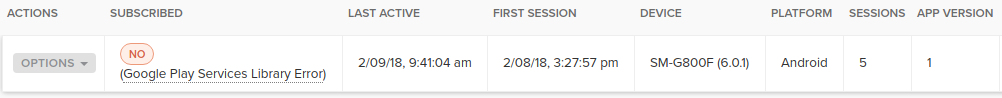

Masalah terpecahkan. Saya tidak menyadari bahwa aplikasi harus dibuat untuk dirilis. Apakah ada cara untuk menguji ini dalam rilis debug?
Pembaruan - Saya menemukan bahwa alasan sebenarnya adalah karena saya tidak memiliki izin untuk menerima pemberitahuan. Jadi bagi siapa pun yang mengalami masalah yang sama, pastikan Anda memiliki baris ini di AndroidManifest.xml :
<uses-permission android:name="com.google.android.c2dm.permission.RECEIVE"/>
Saya memiliki masalah yang sama dan saya menambahkan kode ini tetapi tidak berhasil :-( tolong bantu.
permasalahan yang sama
@LuckyLuky @wpyar @yaseralimardany ada solusi? Terima kasih..
Nah solusi yang saya berikan berhasil untuk saya.
Saya sarankan untuk memeriksa versi debug dari AndroidManifest.xml dihasilkan selama pembuatan, jika itu berisi izin yang diperlukan. Jika tidak, saya tidak tahu.
permasalahan yang sama
@LuckyLuky @yaseralimardany Saya mendapatkan ini, dalam situasi saya, itulah masalah versi build ...
Setelah memperbarui gradle, gms, akhirnya berfungsi.
Terima kasih semuanya.
Saya mendapatkan kesalahan ini di logcat:
E/OneSignal: Kesalahan tidak diketahui saat mendapatkan Token FCM
java.lang.NoSuchMethodError: Tidak ada metode statis isDeviceProtectedStorage(Landroid/content/Context;)Z di kelas Landroid/support/v4/content/ContextCompat; atau kelas supernya (deklarasi 'android.support.v4.content.ContextCompat' muncul di /data/app/com.motoshubapp-2/base.apk)
di com.google.firebase.FirebaseApp.zza(Sumber Tidak Dikenal)
di com.google.firebase.FirebaseApp.initializeApp (Sumber Tidak Dikenal)
di com.onesignal.PushRegistratorFCM.initFirebaseApp(PushRegistratorFCM.java:64)
di com.onesignal.PushRegistratorFCM.getToken(PushRegistratorFCM.java:50)
di com.onesignal.PushRegistratorAbstractGoogle.attemptRegistration(PushRegistratorAbstractGoogle.java:97)
di com.onesignal.PushRegistratorAbstractGoogle.access$100(PushRegistratorAbstractGoogle.java:37)
di com.onesignal.PushRegistratorAbstractGoogle$1.run(PushRegistratorAbstractGoogle.java:84)
di java.lang.Thread.run(Thread.java:818)
dan pushToken adalah nol di perangkat nyata. Dalam proyek onesignl saya memiliki kesalahan:
Kesalahan Perpustakaan Layanan Google Play
permasalahan yang sama.
ada ide?
Saya juga menghadapi masalah yang sama.
Saya memiliki masalah yang sama
Masalah onesignalnya di versi yang lebih baru. Versi lama yang Anda masukkan id aplikasi di manifes android.
@yaseralimardany Saya menghadapi kesalahan yang sama dan juga token Push adalah nol. ada yang baru??
@LuckyLuky Saya memiliki izin dan masih mendapatkan masalah ini.
@adirzoari Periksa apakah izin ini ada dalam versi debug/rilis AndroidManifest.xml dihasilkan selama pembuatan. Kalau tidak, sayangnya saya tidak tahu.
mungkin karena saya memiliki react-native-firebase dan tidak berfungsi bersama?
permasalahan yang sama
Pastikan Anda memiliki 3.2.4 OneSignal SDK terbaru yang dirilis pada 21 Mei dan ikuti penyiapan tambahan baru ini Menambahkan langkah
Ya, saya mencoba proyek baru, dan tidak berhasil :(
Masalah yang sama di sini ... saya menggunakan onesignal dengan xamarin
saya selesaikan disini....
Saya mencopot paket layanan google play dan onesignal secara berurutan.
Setelah ini saya menginstal onesignal dan semuanya berfungsi sekarang.
Ps: Lihat di arsip yang dibuat setelah membangun dan verifikasi apakah layanan google play dll ada di sana.
P2s: Saya menggunakan onesignal dengan aplikasi xamarin.
@lahed , hanya versi compileSdkVersion 26 Anda, buildToolsVersion "26.0.0" harus cocok dengan kompilasi Anda "com.android. support:appcompat-v7 :26.0.0". Lihat app/build.gradle Anda.
+1
cek #525
@lahed , saya mendapat pemberitahuan tetapi aplikasi mogok setelah menerimanya . gimana solusinya????????????????????
build.gradle saya
// Top-level build file where you can add configuration options common to all sub-projects/modules.
buildscript {
repositories {
jcenter()
maven {
url 'https://maven.google.com/'
name 'Google'
}
}
dependencies {
classpath 'com.android.tools.build:gradle:2.2.3'
// NOTE: Do not place your application dependencies here; they belong
// in the individual module build.gradle files
}
}
allprojects {
repositories {
mavenLocal()
jcenter()
maven {
url "$rootDir/../node_modules/react-native/android"
}
maven {
url 'https://maven.google.com/'
name 'Google'
}
}
}
app/build.gradle
buildscript {
repositories {
maven { url 'https://plugins.gradle.org/m2/' } // Gradle Plugin Portal
}
dependencies {
classpath 'gradle.plugin.com.onesignal:onesignal-gradle-plugin:[0.10.0, 0.99.99]'
}
}
apply plugin: 'com.onesignal.androidsdk.onesignal-gradle-plugin'
apply plugin: "com.android.application"
import com.android.build.OutputFile
/**
* The react.gradle file registers a task for each build variant (e.g. bundleDebugJsAndAssets
* and bundleReleaseJsAndAssets).
* These basically call `react-native bundle` with the correct arguments during the Android build
* cycle. By default, bundleDebugJsAndAssets is skipped, as in debug/dev mode we prefer to load the
* bundle directly from the development server. Below you can see all the possible configurations
* and their defaults. If you decide to add a configuration block, make sure to add it before the
* `apply from: "../../node_modules/react-native/react.gradle"` line.
*
* project.ext.react = [
* // the name of the generated asset file containing your JS bundle
* bundleAssetName: "index.android.bundle",
*
* // the entry file for bundle generation
* entryFile: "index.android.js",
*
* // whether to bundle JS and assets in debug mode
* bundleInDebug: false,
*
* // whether to bundle JS and assets in release mode
* bundleInRelease: true,
*
* // whether to bundle JS and assets in another build variant (if configured).
* // See http://tools.android.com/tech-docs/new-build-system/user-guide#TOC-Build-Variants
* // The configuration property can be in the following formats
* // 'bundleIn${productFlavor}${buildType}'
* // 'bundleIn${buildType}'
* // bundleInFreeDebug: true,
* // bundleInPaidRelease: true,
* // bundleInBeta: true,
*
* // whether to disable dev mode in custom build variants (by default only disabled in release)
* // for example: to disable dev mode in the staging build type (if configured)
* devDisabledInStaging: true,
* // The configuration property can be in the following formats
* // 'devDisabledIn${productFlavor}${buildType}'
* // 'devDisabledIn${buildType}'
*
* // the root of your project, i.e. where "package.json" lives
* root: "../../",
*
* // where to put the JS bundle asset in debug mode
* jsBundleDirDebug: "$buildDir/intermediates/assets/debug",
*
* // where to put the JS bundle asset in release mode
* jsBundleDirRelease: "$buildDir/intermediates/assets/release",
*
* // where to put drawable resources / React Native assets, e.g. the ones you use via
* // require('./image.png')), in debug mode
* resourcesDirDebug: "$buildDir/intermediates/res/merged/debug",
*
* // where to put drawable resources / React Native assets, e.g. the ones you use via
* // require('./image.png')), in release mode
* resourcesDirRelease: "$buildDir/intermediates/res/merged/release",
*
* // by default the gradle tasks are skipped if none of the JS files or assets change; this means
* // that we don't look at files in android/ or ios/ to determine whether the tasks are up to
* // date; if you have any other folders that you want to ignore for performance reasons (gradle
* // indexes the entire tree), add them here. Alternatively, if you have JS files in android/
* // for example, you might want to remove it from here.
* inputExcludes: ["android/**", "ios/**"],
*
* // override which node gets called and with what additional arguments
* nodeExecutableAndArgs: ["node"],
*
* // supply additional arguments to the packager
* extraPackagerArgs: []
* ]
*/
project.ext.react = [
entryFile: "index.js"
]
apply from: "../../node_modules/react-native/react.gradle"
/**
* Set this to true to create two separate APKs instead of one:
* - An APK that only works on ARM devices
* - An APK that only works on x86 devices
* The advantage is the size of the APK is reduced by about 4MB.
* Upload all the APKs to the Play Store and people will download
* the correct one based on the CPU architecture of their device.
*/
def enableSeparateBuildPerCPUArchitecture = false
/**
* Run Proguard to shrink the Java bytecode in release builds.
*/
def enableProguardInReleaseBuilds = false
android {
compileSdkVersion 26
buildToolsVersion "26.0.2"
defaultConfig {
applicationId "com.driverapp"
minSdkVersion 16
targetSdkVersion 22
versionCode 1
versionName "1.0"
ndk {
abiFilters "armeabi-v7a", "x86"
}
manifestPlaceholders = [onesignal_app_id: "7cb17176-6d1d-48cb-89aa-2df617123eba",
onesignal_google_project_number: "REMOTE"]
}
splits {
abi {
reset()
enable enableSeparateBuildPerCPUArchitecture
universalApk false // If true, also generate a universal APK
include "armeabi-v7a", "x86"
}
}
buildTypes {
release {
minifyEnabled enableProguardInReleaseBuilds
proguardFiles getDefaultProguardFile("proguard-android.txt"), "proguard-rules.pro"
}
}
// applicationVariants are e.g. debug, release
applicationVariants.all { variant ->
variant.outputs.each { output ->
// For each separate APK per architecture, set a unique version code as described here:
// http://tools.android.com/tech-docs/new-build-system/user-guide/apk-splits
def versionCodes = ["armeabi-v7a":1, "x86":2]
def abi = output.getFilter(OutputFile.ABI)
if (abi != null) { // null for the universal-debug, universal-release variants
output.versionCodeOverride =
versionCodes.get(abi) * 1048576 + defaultConfig.versionCode
}
}
}
}
dependencies {
compile project(':react-native-mauron85-background-geolocation')
compile project(':react-native-image-picker')
compile project(':react-native-onesignal')
compile project(':react-native-vector-icons')
compile fileTree(dir: "libs", include: ["*.jar"])
compile "com.android.support:appcompat-v7:26.0.1"
compile "com.facebook.react:react-native:+" // From node_modules
compile(project(':react-native-maps')){
exclude group: 'com.google.android.gms', module: 'play-services-base'
exclude group: 'com.google.android.gms', module: 'play-services-maps'
}
compile 'com.google.android.gms:play-services-base:+'
compile 'com.google.android.gms:play-services-maps:+'
}
// Run this once to be able to run the application with BUCK
// puts all compile dependencies into folder libs for BUCK to use
task copyDownloadableDepsToLibs(type: Copy) {
from configurations.compile
into 'libs'
}
satu kode sinyal
OneSignal.init("7cb17176-6d1d-48cb-89aa-2df617123eba")
OneSignal.setSubscription(true);
// OneSignal.inFocusDisplaying(2);
OneSignal.addEventListener('received', this.onReceived);
OneSignal.addEventListener('opened', this.onOpened);
OneSignal.addEventListener('ids', this.onIds);
OneSignal.configure(); // if device info not working
}
onReceived = (notification) => {
console.log("Notification received: ", notification);
}
onOpened = (openResult) => {
console.log('Message: ', openResult.notification.payload.body);
console.log('Data: ', openResult.notification.payload.additionalData);
console.log('isActive: ', openResult.notification.isAppInFocus);
console.log('openResult: ', openResult);
}
onIds = (device)=> {
console.log('Device info: ', device);
}
componentWillUnmount() {
OneSignal.removeEventListener('received', this.onReceived);
OneSignal.removeEventListener('opened', this.onOpened);
OneSignal.removeEventListener('ids', this.onIds);
}
androidmanifesto.xml
<manifest xmlns:android="http://schemas.android.com/apk/res/android"
package="com.driverapp">
<uses-permission android:name="android.permission.INTERNET" />
<uses-permission android:name="android.permission.SYSTEM_ALERT_WINDOW"/>
<uses-permission android:name="android.permission.ACCESS_COARSE_LOCATION"/>
<uses-permission android:name="com.google.android.c2dm.permission.RECEIVE"/>
<application
android:name=".MainApplication"
android:label="@string/app_name"
android:icon="@mipmap/ic_launcher"
android:allowBackup="false"
android:theme="@style/AppTheme">
<activity
android:name=".MainActivity"
android:label="@string/app_name"
android:configChanges="keyboard|keyboardHidden|orientation|screenSize"
android:windowSoftInputMode="adjustResize"
android:launchMode="singleTop">
<intent-filter>
<action android:name="android.intent.action.MAIN" />
<category android:name="android.intent.category.LAUNCHER" />
</intent-filter>
</activity>
<activity android:name="com.facebook.react.devsupport.DevSettingsActivity" />
<meta-data
android:name="com.google.android.geo.API_KEY"
android:value="key"/>
</application>
</manifest>
<activity ...>
<service android:name="com.google.firebase.components.ComponentDiscoveryService" >
<meta-data
android:name="com.google.firebase.components:com.google.firebase.iid.Registrar"
android:value="com.google.firebase.components.ComponentRegistrar" />
</service>
...
</activity>
Ini bekerja untuk saya
Tidak ada solusi yang diusulkan di sini yang berfungsi untuk saya, saya menggunakan paket onesignal versi 2.6.0, apakah ada hal lain yang patut dicoba? Terima kasih
masalah yang sama di sini, saya memposting file konfigurasi saya pada masalah lain ini:
https://github.com/OneSignal/react-native-onesignal/issues/525#issuecomment -668732429
Saya mengubah app_id dari onesignal di aplikasi ke yang baru dan berhasil.
saya juga menghadapi masalah yang sama.
Komentar yang paling membantu
Ya itu. Saya menyediakan tangkapan layar.