React-native-onesignal: Google Play Services Library Error
Hi,
I can't seem to connect my app to OneSignal. App compiled successfully, but it doesn't receive notifications.
When I go Users/All Users in administration, I see a connection, but with an error stating Google Play services library initialization error. Check for conflicting plugins and make sure "com.google.android.gms.version" is in your AndroidManifest.xml. Check the logcat for more details..
I've checked the AndroidManifest.xml located in android/app/build/intermediates/manifests/full/debug and I can see the com.google.android.gms.version metadata there.
Any suggestions on how to fix this?
All 35 comments
Is your device shown on OneSignal's dashboard?
Yes, it is. I'm providing screenshots.
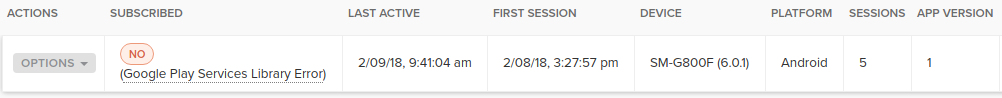

Problem solved. I wasn't aware that the app has to be built for release. Is there any way to test this in debug release?
Update - I've found out that the real reason was that I didn't have permission to receive notifications. So for anyone experiencing the same issue, make sure you have this line in your AndroidManifest.xml:
<uses-permission android:name="com.google.android.c2dm.permission.RECEIVE"/>
I have the same problem and i do added this code but not work :-( please help.
same problem
@LuckyLuky @wpyar @yaseralimardany any solution? thanks..
Well the solution I've provided worked for me.
I suggest checking the debug version of AndroidManifest.xml generated during build, if it contains the required permission. Otherwise, I don't know.
same problem
@LuckyLuky @yaseralimardany I got this, in my situation, that's the build version issue...
After updating gradle, gms, it finally works.
Thank you both.
I got this error in logcat:
E/OneSignal: Unknown error getting FCM Token
java.lang.NoSuchMethodError: No static method isDeviceProtectedStorage(Landroid/content/Context;)Z in class Landroid/support/v4/content/ContextCompat; or its super classes (declaration of 'android.support.v4.content.ContextCompat' appears in /data/app/com.motoshubapp-2/base.apk)
at com.google.firebase.FirebaseApp.zza(Unknown Source)
at com.google.firebase.FirebaseApp.initializeApp(Unknown Source)
at com.onesignal.PushRegistratorFCM.initFirebaseApp(PushRegistratorFCM.java:64)
at com.onesignal.PushRegistratorFCM.getToken(PushRegistratorFCM.java:50)
at com.onesignal.PushRegistratorAbstractGoogle.attemptRegistration(PushRegistratorAbstractGoogle.java:97)
at com.onesignal.PushRegistratorAbstractGoogle.access$100(PushRegistratorAbstractGoogle.java:37)
at com.onesignal.PushRegistratorAbstractGoogle$1.run(PushRegistratorAbstractGoogle.java:84)
at java.lang.Thread.run(Thread.java:818)
and pushToken is null in the real device. In the onesignl project i have error:
Google Play Services Library Error
same problem.
any ideas?
I am also facing the same issue.
I have the same problem
Its onesignal problem in newer version. Older version that you put app id in the androidmanifest.
@yaseralimardany I'm facing same error and also push token is null. any new??
@LuckyLuky I had the permission and still get this issue.
@adirzoari Check if this permission is present in the debug/release version of AndroidManifest.xml generated during build. Otherwise, I don't know unfortunately.
maybe it's because I have react-native-firebase and it not working together?
same problem
Make sure you have the latest 3.2.4 OneSignal SDK that was released on May 21th and follow these new additional setup Adding the Gradle Plugin step.
Yes, i try on a fresh project, and dont work :(
Same problem here...i'm using onesignal with xamarin
I solved here....
I uninstalled the google play services packages and onesignal in sequence.
After this i installed onesignal and everything works now.
Ps: Look in archives created after build and verify if the google play services dll is there.
P2s: I'm using onesignal with xamarin applications.
@lahed, just the versions of your compileSdkVersion 26, buildToolsVersion "26.0.0" must match your compile "com.android.support:appcompat-v7:26.0.0". See your app/build.gradle.
+1
check #525
@lahed , i am getting notification but the app is crashing after receiving it . how to solve it ????????????????????
my build.gradle
// Top-level build file where you can add configuration options common to all sub-projects/modules.
buildscript {
repositories {
jcenter()
maven {
url 'https://maven.google.com/'
name 'Google'
}
}
dependencies {
classpath 'com.android.tools.build:gradle:2.2.3'
// NOTE: Do not place your application dependencies here; they belong
// in the individual module build.gradle files
}
}
allprojects {
repositories {
mavenLocal()
jcenter()
maven {
url "$rootDir/../node_modules/react-native/android"
}
maven {
url 'https://maven.google.com/'
name 'Google'
}
}
}
app/build.gradle
buildscript {
repositories {
maven { url 'https://plugins.gradle.org/m2/' } // Gradle Plugin Portal
}
dependencies {
classpath 'gradle.plugin.com.onesignal:onesignal-gradle-plugin:[0.10.0, 0.99.99]'
}
}
apply plugin: 'com.onesignal.androidsdk.onesignal-gradle-plugin'
apply plugin: "com.android.application"
import com.android.build.OutputFile
/**
* The react.gradle file registers a task for each build variant (e.g. bundleDebugJsAndAssets
* and bundleReleaseJsAndAssets).
* These basically call `react-native bundle` with the correct arguments during the Android build
* cycle. By default, bundleDebugJsAndAssets is skipped, as in debug/dev mode we prefer to load the
* bundle directly from the development server. Below you can see all the possible configurations
* and their defaults. If you decide to add a configuration block, make sure to add it before the
* `apply from: "../../node_modules/react-native/react.gradle"` line.
*
* project.ext.react = [
* // the name of the generated asset file containing your JS bundle
* bundleAssetName: "index.android.bundle",
*
* // the entry file for bundle generation
* entryFile: "index.android.js",
*
* // whether to bundle JS and assets in debug mode
* bundleInDebug: false,
*
* // whether to bundle JS and assets in release mode
* bundleInRelease: true,
*
* // whether to bundle JS and assets in another build variant (if configured).
* // See http://tools.android.com/tech-docs/new-build-system/user-guide#TOC-Build-Variants
* // The configuration property can be in the following formats
* // 'bundleIn${productFlavor}${buildType}'
* // 'bundleIn${buildType}'
* // bundleInFreeDebug: true,
* // bundleInPaidRelease: true,
* // bundleInBeta: true,
*
* // whether to disable dev mode in custom build variants (by default only disabled in release)
* // for example: to disable dev mode in the staging build type (if configured)
* devDisabledInStaging: true,
* // The configuration property can be in the following formats
* // 'devDisabledIn${productFlavor}${buildType}'
* // 'devDisabledIn${buildType}'
*
* // the root of your project, i.e. where "package.json" lives
* root: "../../",
*
* // where to put the JS bundle asset in debug mode
* jsBundleDirDebug: "$buildDir/intermediates/assets/debug",
*
* // where to put the JS bundle asset in release mode
* jsBundleDirRelease: "$buildDir/intermediates/assets/release",
*
* // where to put drawable resources / React Native assets, e.g. the ones you use via
* // require('./image.png')), in debug mode
* resourcesDirDebug: "$buildDir/intermediates/res/merged/debug",
*
* // where to put drawable resources / React Native assets, e.g. the ones you use via
* // require('./image.png')), in release mode
* resourcesDirRelease: "$buildDir/intermediates/res/merged/release",
*
* // by default the gradle tasks are skipped if none of the JS files or assets change; this means
* // that we don't look at files in android/ or ios/ to determine whether the tasks are up to
* // date; if you have any other folders that you want to ignore for performance reasons (gradle
* // indexes the entire tree), add them here. Alternatively, if you have JS files in android/
* // for example, you might want to remove it from here.
* inputExcludes: ["android/**", "ios/**"],
*
* // override which node gets called and with what additional arguments
* nodeExecutableAndArgs: ["node"],
*
* // supply additional arguments to the packager
* extraPackagerArgs: []
* ]
*/
project.ext.react = [
entryFile: "index.js"
]
apply from: "../../node_modules/react-native/react.gradle"
/**
* Set this to true to create two separate APKs instead of one:
* - An APK that only works on ARM devices
* - An APK that only works on x86 devices
* The advantage is the size of the APK is reduced by about 4MB.
* Upload all the APKs to the Play Store and people will download
* the correct one based on the CPU architecture of their device.
*/
def enableSeparateBuildPerCPUArchitecture = false
/**
* Run Proguard to shrink the Java bytecode in release builds.
*/
def enableProguardInReleaseBuilds = false
android {
compileSdkVersion 26
buildToolsVersion "26.0.2"
defaultConfig {
applicationId "com.driverapp"
minSdkVersion 16
targetSdkVersion 22
versionCode 1
versionName "1.0"
ndk {
abiFilters "armeabi-v7a", "x86"
}
manifestPlaceholders = [onesignal_app_id: "7cb17176-6d1d-48cb-89aa-2df617123eba",
onesignal_google_project_number: "REMOTE"]
}
splits {
abi {
reset()
enable enableSeparateBuildPerCPUArchitecture
universalApk false // If true, also generate a universal APK
include "armeabi-v7a", "x86"
}
}
buildTypes {
release {
minifyEnabled enableProguardInReleaseBuilds
proguardFiles getDefaultProguardFile("proguard-android.txt"), "proguard-rules.pro"
}
}
// applicationVariants are e.g. debug, release
applicationVariants.all { variant ->
variant.outputs.each { output ->
// For each separate APK per architecture, set a unique version code as described here:
// http://tools.android.com/tech-docs/new-build-system/user-guide/apk-splits
def versionCodes = ["armeabi-v7a":1, "x86":2]
def abi = output.getFilter(OutputFile.ABI)
if (abi != null) { // null for the universal-debug, universal-release variants
output.versionCodeOverride =
versionCodes.get(abi) * 1048576 + defaultConfig.versionCode
}
}
}
}
dependencies {
compile project(':react-native-mauron85-background-geolocation')
compile project(':react-native-image-picker')
compile project(':react-native-onesignal')
compile project(':react-native-vector-icons')
compile fileTree(dir: "libs", include: ["*.jar"])
compile "com.android.support:appcompat-v7:26.0.1"
compile "com.facebook.react:react-native:+" // From node_modules
compile(project(':react-native-maps')){
exclude group: 'com.google.android.gms', module: 'play-services-base'
exclude group: 'com.google.android.gms', module: 'play-services-maps'
}
compile 'com.google.android.gms:play-services-base:+'
compile 'com.google.android.gms:play-services-maps:+'
}
// Run this once to be able to run the application with BUCK
// puts all compile dependencies into folder libs for BUCK to use
task copyDownloadableDepsToLibs(type: Copy) {
from configurations.compile
into 'libs'
}
one signal code
OneSignal.init("7cb17176-6d1d-48cb-89aa-2df617123eba")
OneSignal.setSubscription(true);
// OneSignal.inFocusDisplaying(2);
OneSignal.addEventListener('received', this.onReceived);
OneSignal.addEventListener('opened', this.onOpened);
OneSignal.addEventListener('ids', this.onIds);
OneSignal.configure(); // if device info not working
}
onReceived = (notification) => {
console.log("Notification received: ", notification);
}
onOpened = (openResult) => {
console.log('Message: ', openResult.notification.payload.body);
console.log('Data: ', openResult.notification.payload.additionalData);
console.log('isActive: ', openResult.notification.isAppInFocus);
console.log('openResult: ', openResult);
}
onIds = (device)=> {
console.log('Device info: ', device);
}
componentWillUnmount() {
OneSignal.removeEventListener('received', this.onReceived);
OneSignal.removeEventListener('opened', this.onOpened);
OneSignal.removeEventListener('ids', this.onIds);
}
androidmanifesto.xml
<manifest xmlns:android="http://schemas.android.com/apk/res/android"
package="com.driverapp">
<uses-permission android:name="android.permission.INTERNET" />
<uses-permission android:name="android.permission.SYSTEM_ALERT_WINDOW"/>
<uses-permission android:name="android.permission.ACCESS_COARSE_LOCATION"/>
<uses-permission android:name="com.google.android.c2dm.permission.RECEIVE"/>
<application
android:name=".MainApplication"
android:label="@string/app_name"
android:icon="@mipmap/ic_launcher"
android:allowBackup="false"
android:theme="@style/AppTheme">
<activity
android:name=".MainActivity"
android:label="@string/app_name"
android:configChanges="keyboard|keyboardHidden|orientation|screenSize"
android:windowSoftInputMode="adjustResize"
android:launchMode="singleTop">
<intent-filter>
<action android:name="android.intent.action.MAIN" />
<category android:name="android.intent.category.LAUNCHER" />
</intent-filter>
</activity>
<activity android:name="com.facebook.react.devsupport.DevSettingsActivity" />
<meta-data
android:name="com.google.android.geo.API_KEY"
android:value="key"/>
</application>
</manifest>
<activity ...>
<service android:name="com.google.firebase.components.ComponentDiscoveryService" >
<meta-data
android:name="com.google.firebase.components:com.google.firebase.iid.Registrar"
android:value="com.google.firebase.components.ComponentRegistrar" />
</service>
...
</activity>
It works for me
None of the solutions proposed here worked for me, i'm using onesignal package version 2.6.0, is there anything else worth trying? thanks
same problem here, I posted my configuration files on this other issue:
https://github.com/OneSignal/react-native-onesignal/issues/525#issuecomment-668732429
I changed the app_id of the onesignal in the app to a new one and it worked.
i am also facing the same issue.
Most helpful comment
Yes, it is. I'm providing screenshots.